Archive for September, 2007
Thursday, September 13th, 2007
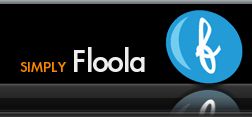 One of the interesting aspects of the technological boom of recent times is that storage is getting to such a size that without organization it eventually becomes impossible to find anything. For example, if you have an iPod then you know exactly what I’m talking about! Some iPod devices have the ability to hold hundreds if not thousands of songs and indeed when it comes right down to it if you are able to download a thousand songs to one place, you are going to have problems if you don’t have them organized! One of the interesting aspects of the technological boom of recent times is that storage is getting to such a size that without organization it eventually becomes impossible to find anything. For example, if you have an iPod then you know exactly what I’m talking about! Some iPod devices have the ability to hold hundreds if not thousands of songs and indeed when it comes right down to it if you are able to download a thousand songs to one place, you are going to have problems if you don’t have them organized!
And that, my friends, is where Floola comes in. Floola is actually a multi-operating system program, but the specific version that is mentioned here in this blog posting is a Windows-based program. It is completely free and it is a piece of software that you can use to manage not only your iPod, but you can also use it for any Motorola cellular phone. It works on any mobile device that supports the iTunes software and ultimately it allows you to stay organized which in turn allows you to get to the songs that you want a lot quicker.
Floola for Windows is definitely one of the more interesting pieces of freeware out there today, because it fills such an important purpose with a minimum of hassle.
More information can be found at http://www.floola.com/
Posted in Audio, Developer, Freeware, Main, Music, Windows | No Comments »
Thursday, September 13th, 2007

There is no doubt in the minds of many that Windows Media Player is a great example of a piece of software that Microsoft has done right. There are some things that they do wrong in their operating systems and attached programs and some things they do right; most people would agree that WMP is in the latter category. However, just because it works fine already doesn’t mean that someone can’t make improvements on it and that is exactly the attitude that publisher Gabest took when he created the Media Player Classic.
Users of the old Windows operating systems will immediately recognize the layout of the MPC as being very similar to the layout used by older versions of Windows Media Player. This was done intentionally so that a person that wants to keep the familiarity but change the software can download MPC to their computer and not lose a step in their music enjoyment experience.
However, in spite of the look-alikes of the two pieces of software, there are many features that MPC has that the WMP does not. For example, MPC has real-time zoom on DVD programs as well as a dedicated section of the software for DVDs; something that is really more of an afterthought than anything else on WMP. In addition to that, the MPC supports a wide range of file formats including the infamous .ram RealVideo format that WMP seems to hate.
All of this in a free package is quite impressive and more info can be found at http://sourceforge.net/projects/guliverkli
Posted in Design, Developer, Freeware, Main, Multimedia, Music, Video, Windows | No Comments »
Wednesday, September 12th, 2007
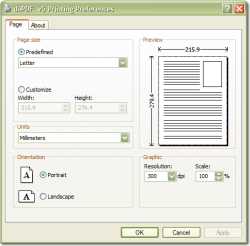 PDF files have really become the lifeblood of a lot of people. Whether you’re in online business and interested in making some money from viral e-books or alternatively whether you happen to just be a person looking to move some of your word files into formats that are harder to tamper with, PDF files are going to be what you turn to. Adobe perhaps did not know just how powerful and all-encompassing their concept was when they initially came up with it, but nevertheless it has and many different files have been created in PDF format to the betterment of the creator. PDF files have really become the lifeblood of a lot of people. Whether you’re in online business and interested in making some money from viral e-books or alternatively whether you happen to just be a person looking to move some of your word files into formats that are harder to tamper with, PDF files are going to be what you turn to. Adobe perhaps did not know just how powerful and all-encompassing their concept was when they initially came up with it, but nevertheless it has and many different files have been created in PDF format to the betterment of the creator.
One thing that has really held back the PDF market in a lot of areas however is the lack of a really good free PDF converter. There is of course the very expensive Adobe software and then a lot of really ineffective trials or freeware, but the doPDF 5.2.230 software is quite different. It installs itself as a virtual printer, meaning that you can actually access it by looking at your list of printers in Windows. Furthermore, in order to convert your documents to PDF all you have to do is print to that printer and it will handle the rest. It can convert MS Word documents to PDF documents quite easily.
The best thing is that it’s free! More info can be found at http://www.dopdf.com/
Posted in Freeware, Information Management, Main, PDF, Utilities, Windows | No Comments »
Wednesday, September 12th, 2007
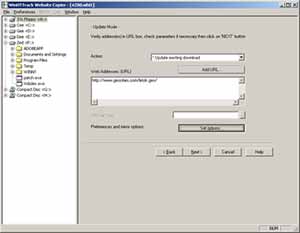 One thing that you’re probably aware of if you’ve been browsing for any amount of time is that getting websites to show up nicely offline is actually something that is quite difficult to do. Sure, there’s internet explorer’s work offline function, but it happens to be notoriously unreliable and since now a significant number of the internet browsing population does not use internet explorer for their browsing, it then falls to the public to come up with a method that is useful. This helps people with non-permanent internet connections and limited connectivity contracts because it allows them to look through informational websites when they are not online. One thing that you’re probably aware of if you’ve been browsing for any amount of time is that getting websites to show up nicely offline is actually something that is quite difficult to do. Sure, there’s internet explorer’s work offline function, but it happens to be notoriously unreliable and since now a significant number of the internet browsing population does not use internet explorer for their browsing, it then falls to the public to come up with a method that is useful. This helps people with non-permanent internet connections and limited connectivity contracts because it allows them to look through informational websites when they are not online.
This is exactly what the HTTTrack Website Copier for Windows 3.41-3 allows you to do. You can take any website and download it to your local directory so that you can look at it offline. It will copy all of the effects, the images, the sounds, the directories and everything else associated with the website so that you can view it offline exactly the same as you would be able to online. It is an excellent piece of software to have because it allows you to do a lot of reading of content websites you might be following even if your internet connection happens to go awry.
More information on this free piece of software is available at http://www.httrack.com/
Posted in Developer, Information Management, Internet, Main, Programming, Utilities, Windows | No Comments »
Tuesday, September 11th, 2007
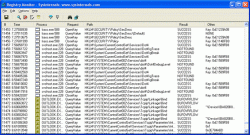 When you look at the plethora of registry monitoring tools that are currently available, regardless of whether they are free or proprietary, what you are going to find is that they ultimately fall into two different categories; static or dynamic. Static registry monitoring devices are the majority product in the market right now and basically what they allow you to do is take a look at the applications that have accessed your registry as well as the changes that they have made to registry values. While this is certainly useful information, there is so much more that could be done and the dynamic Regmon 7.04 is a great example of that. When you look at the plethora of registry monitoring tools that are currently available, regardless of whether they are free or proprietary, what you are going to find is that they ultimately fall into two different categories; static or dynamic. Static registry monitoring devices are the majority product in the market right now and basically what they allow you to do is take a look at the applications that have accessed your registry as well as the changes that they have made to registry values. While this is certainly useful information, there is so much more that could be done and the dynamic Regmon 7.04 is a great example of that.
In addition to the functionality of a static registry program, you also get real time monitoring of all of the applications that are currently accessing your registry. In addition to that, you will also find out the keys they interact with, the data they access as well as any changes that they make; one again in a real-time format. This means that you can sit there with this program and use it to understand exactly what different applications might do to your registry. If you were ever wondering what the programs actually do, you can learn it through just looking at the reports generated by this program.
More information can be found on the publisher’s homepage at http://www.microsoft.com/technet/sysinternals/SystemInformation/Regmon.mspx
Posted in Main, Security, Shareware, Utilities, Windows | 1 Comment »
Tuesday, September 11th, 2007
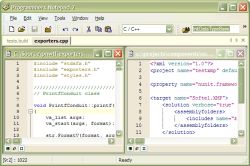 One of the things that have become very popular in today’s culture is programming. Almost everywhere you look there are people that have knowledge of at the very least coding and at the very most multiple programming languages both of the object oriented nature and otherwise. It is only natural considering the relative importance that computers have gained in our world that programming would become more important and indeed the release and subsequent popularity of the Programmers Notepad 2.0.7.667 Beta is proof that programming is something that many internet-savvy people have started to learn. One of the things that have become very popular in today’s culture is programming. Almost everywhere you look there are people that have knowledge of at the very least coding and at the very most multiple programming languages both of the object oriented nature and otherwise. It is only natural considering the relative importance that computers have gained in our world that programming would become more important and indeed the release and subsequent popularity of the Programmers Notepad 2.0.7.667 Beta is proof that programming is something that many internet-savvy people have started to learn.
Whether you are new to programming or a seasoned veteran with multiple software pieces under your belt, what you are going to find is that ultimately the Programmers Notepad is going to help you along greatly. Not only does it separate different aspects of a programming language from each other through colour coding (with a number of different languages already built in as recognizable by the system), but it also allows you to customize that colours to match any colour scheme you might already have in your mind. Furthermore, the most recent update of this Notepad now includes HTML, PHP and PHP Script so you can quite literally do everything with it.
More information available at http://www.pnotepad.org/
Posted in Beta version, Developer, Main, Programming, Shareware, Text, Utilities, Windows | No Comments »
Tuesday, September 11th, 2007
 Perl has become a very important language for people to use to the point where there are so many courses around on it. It seems that every few years a new language becomes important in the online game and ultimately if you are interested in figuring out exactly what Perl is about, you might have to at least follow one of the free online courses in order to get that information. However, software packages designed to help people are always useful and ActivePerl for Windows 5.8.8.822 is a great example of a very helpful software package. Perl has become a very important language for people to use to the point where there are so many courses around on it. It seems that every few years a new language becomes important in the online game and ultimately if you are interested in figuring out exactly what Perl is about, you might have to at least follow one of the free online courses in order to get that information. However, software packages designed to help people are always useful and ActivePerl for Windows 5.8.8.822 is a great example of a very helpful software package.
It is a free and easy to install distribution of Perl that carries with it guarantees of high quality combined with one of the most comprehensive support packages for Perl around. It of course comes with the core Perl functionality and then in addition to that tacks on the Perl Package Manager that you can use to install any CPAN packages you might need. In addition to that, you also get some of the more popular modules for Perl as well as complete support through an online help function. Ultimately, it is the free software of choice if you want to really have full-length support for all your Perl endeavours.
More information can be found on the product’s home page at http://www.activestate.com/Products/ActivePerl/
Posted in Commercial, Design, Internet, Main, Programming, Shareware, Windows | No Comments »
Monday, September 10th, 2007
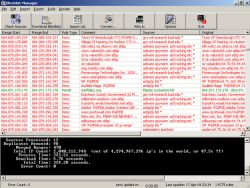 If you’re someone that is into the peer-2-peer experience, then chances are you already know what a blacklist is. A blacklist is something used by a company or private individual to keep track of which sources over p2p networks are sources known to contain harmful information along the lines of viruses, malware or spyware. These sources are then blocked by the blacklist so that their harmful stuff can’t ever reach the downloading corporation or citizen. It is an innovative idea that has allowed many people to enjoy their p2p experience in peace. If you’re someone that is into the peer-2-peer experience, then chances are you already know what a blacklist is. A blacklist is something used by a company or private individual to keep track of which sources over p2p networks are sources known to contain harmful information along the lines of viruses, malware or spyware. These sources are then blocked by the blacklist so that their harmful stuff can’t ever reach the downloading corporation or citizen. It is an innovative idea that has allowed many people to enjoy their p2p experience in peace.
The Blocklist Manager 2.6.5 Beta takes this concept to the next level by allowing you not only to create your own blacklist, but also to take advantage of the large number of blacklists that have already been created by different people and companies around the world. The Blocklist Manager 2.6.5 connects to all of those different sources and downloads their blacklists. Then, it checks for duplicates and reduces the list down to its smallest size. Once it has that super blacklist, it imports it to all your firewall applications and p2p software packages so that you can be protected from all of the known bad sources.
It’s a handy little program and you can get more info about it from http://www.bluetack.co.uk/modules.php?name=Content&pa=showpage&pid=14
Posted in Beta version, Developer, Information Management, Internet, Main, Security, Utilities, Windows | No Comments »
Monday, September 10th, 2007
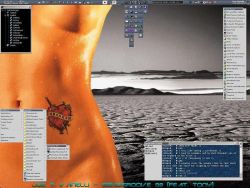 One of the reasons that software has become so popular in today’s world is because different pieces of software can do very specialized things. The perfect example of this is the IceAmpTitle 2.8.0.0. This is a piece of software designed to do one thing and one thing only, but it is able to do that one thing in a fantastic way. One of the reasons that software has become so popular in today’s world is because different pieces of software can do very specialized things. The perfect example of this is the IceAmpTitle 2.8.0.0. This is a piece of software designed to do one thing and one thing only, but it is able to do that one thing in a fantastic way.
The basic idea behind the IceAmpTitle 2.8.0.0 is to get the name of the song that your music player is currently playing and display it in a window on your desktop. The positioning of the window can be changed as can a number of other aesthetic things such as the font size and colour. There are a lot of customizable things to the software package and the final result, but the main point is that you can get the software to retrieve the name of the current song and unobtrusively display it in your desktop so that you don’t have to waste your time pulling up the music player in order to find the song name and artist name.
It currently works for the WinAmp, Sonique, K-Jofol, FreeAmp and Coolplayer audio players and it is expected that more will be following.
More information is available at territory.cjb.net. Click here for direct download.
Posted in Audio, Catalogue, Commercial, Freeware, Information Management, Lyrics, Main, Shell and Desktop, Windows | No Comments »
Monday, September 10th, 2007
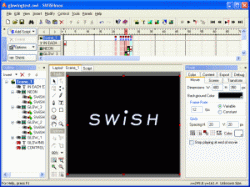 Flash animation is really going to be a big part of the internet for a time to come, simply because so many people are able to derive so much pleasure out of both the creation and the viewing of flash animations. Everything from political songs to humorous skits to hilarious games have been created in flash format and that is why the ability to create flash animations is such an important one for people to have. Of course, the Macromedia Flash software is horrendously expensive and that is why software like the SWiSH Max 1.0 Build 2006.06.29 is so important. Flash animation is really going to be a big part of the internet for a time to come, simply because so many people are able to derive so much pleasure out of both the creation and the viewing of flash animations. Everything from political songs to humorous skits to hilarious games have been created in flash format and that is why the ability to create flash animations is such an important one for people to have. Of course, the Macromedia Flash software is horrendously expensive and that is why software like the SWiSH Max 1.0 Build 2006.06.29 is so important.
This piece of software literally has everything you could possibly need in order to make beautiful flash animations. These animations can be made to be completely interactive because you can use the software to make shapes and motion paths, amongst all of the other typical flash features. One of the interesting aspects of the program is the fact that it has 230 built-in animated effects for you to use and it also has scripting language functionality for people that would like to use it to create exceptionally detailed and complicated flash animations.
More information can be found on the product’s homepage.
Posted in Animation, Commercial, Design, Flash, Main, Shareware, Windows | 1 Comment »
|
|
|
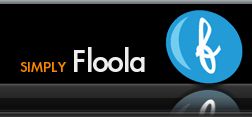 One of the interesting aspects of the technological boom of recent times is that storage is getting to such a size that without organization it eventually becomes impossible to find anything. For example, if you have an iPod then you know exactly what I’m talking about! Some iPod devices have the ability to hold hundreds if not thousands of songs and indeed when it comes right down to it if you are able to download a thousand songs to one place, you are going to have problems if you don’t have them organized!
One of the interesting aspects of the technological boom of recent times is that storage is getting to such a size that without organization it eventually becomes impossible to find anything. For example, if you have an iPod then you know exactly what I’m talking about! Some iPod devices have the ability to hold hundreds if not thousands of songs and indeed when it comes right down to it if you are able to download a thousand songs to one place, you are going to have problems if you don’t have them organized!

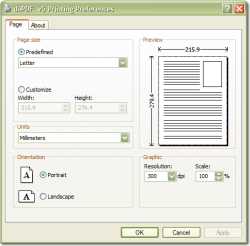 PDF files have really become the lifeblood of a lot of people. Whether you’re in online business and interested in making some money from viral e-books or alternatively whether you happen to just be a person looking to move some of your word files into formats that are harder to tamper with, PDF files are going to be what you turn to. Adobe perhaps did not know just how powerful and all-encompassing their concept was when they initially came up with it, but nevertheless it has and many different files have been created in PDF format to the betterment of the creator.
PDF files have really become the lifeblood of a lot of people. Whether you’re in online business and interested in making some money from viral e-books or alternatively whether you happen to just be a person looking to move some of your word files into formats that are harder to tamper with, PDF files are going to be what you turn to. Adobe perhaps did not know just how powerful and all-encompassing their concept was when they initially came up with it, but nevertheless it has and many different files have been created in PDF format to the betterment of the creator.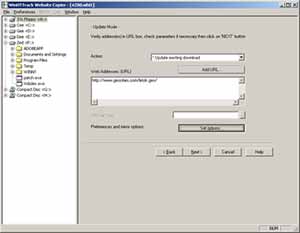 One thing that you’re probably aware of if you’ve been browsing for any amount of time is that getting websites to show up nicely offline is actually something that is quite difficult to do. Sure, there’s internet explorer’s work offline function, but it happens to be notoriously unreliable and since now a significant number of the internet browsing population does not use internet explorer for their browsing, it then falls to the public to come up with a method that is useful. This helps people with non-permanent internet connections and limited connectivity contracts because it allows them to look through informational websites when they are not online.
One thing that you’re probably aware of if you’ve been browsing for any amount of time is that getting websites to show up nicely offline is actually something that is quite difficult to do. Sure, there’s internet explorer’s work offline function, but it happens to be notoriously unreliable and since now a significant number of the internet browsing population does not use internet explorer for their browsing, it then falls to the public to come up with a method that is useful. This helps people with non-permanent internet connections and limited connectivity contracts because it allows them to look through informational websites when they are not online.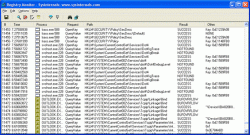 When you look at the plethora of registry monitoring tools that are currently available, regardless of whether they are free or proprietary, what you are going to find is that they ultimately fall into two different categories; static or dynamic. Static registry monitoring devices are the majority product in the market right now and basically what they allow you to do is take a look at the applications that have accessed your registry as well as the changes that they have made to registry values. While this is certainly useful information, there is so much more that could be done and the dynamic Regmon 7.04 is a great example of that.
When you look at the plethora of registry monitoring tools that are currently available, regardless of whether they are free or proprietary, what you are going to find is that they ultimately fall into two different categories; static or dynamic. Static registry monitoring devices are the majority product in the market right now and basically what they allow you to do is take a look at the applications that have accessed your registry as well as the changes that they have made to registry values. While this is certainly useful information, there is so much more that could be done and the dynamic Regmon 7.04 is a great example of that.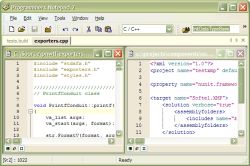 One of the things that have become very popular in today’s culture is programming. Almost everywhere you look there are people that have knowledge of at the very least coding and at the very most multiple programming languages both of the object oriented nature and otherwise. It is only natural considering the relative importance that computers have gained in our world that programming would become more important and indeed the release and subsequent popularity of the Programmers Notepad 2.0.7.667 Beta is proof that programming is something that many internet-savvy people have started to learn.
One of the things that have become very popular in today’s culture is programming. Almost everywhere you look there are people that have knowledge of at the very least coding and at the very most multiple programming languages both of the object oriented nature and otherwise. It is only natural considering the relative importance that computers have gained in our world that programming would become more important and indeed the release and subsequent popularity of the Programmers Notepad 2.0.7.667 Beta is proof that programming is something that many internet-savvy people have started to learn. Perl has become a very important language for people to use to the point where there are so many courses around on it. It seems that every few years a new language becomes important in the online game and ultimately if you are interested in figuring out exactly what Perl is about, you might have to at least follow one of the free online courses in order to get that information. However, software packages designed to help people are always useful and ActivePerl for Windows 5.8.8.822 is a great example of a very helpful software package.
Perl has become a very important language for people to use to the point where there are so many courses around on it. It seems that every few years a new language becomes important in the online game and ultimately if you are interested in figuring out exactly what Perl is about, you might have to at least follow one of the free online courses in order to get that information. However, software packages designed to help people are always useful and ActivePerl for Windows 5.8.8.822 is a great example of a very helpful software package.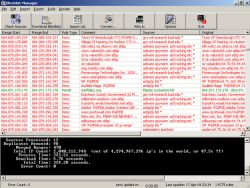 If you’re someone that is into the peer-2-peer experience, then chances are you already know what a blacklist is. A blacklist is something used by a company or private individual to keep track of which sources over p2p networks are sources known to contain harmful information along the lines of viruses, malware or spyware. These sources are then blocked by the blacklist so that their harmful stuff can’t ever reach the downloading corporation or citizen. It is an innovative idea that has allowed many people to enjoy their p2p experience in peace.
If you’re someone that is into the peer-2-peer experience, then chances are you already know what a blacklist is. A blacklist is something used by a company or private individual to keep track of which sources over p2p networks are sources known to contain harmful information along the lines of viruses, malware or spyware. These sources are then blocked by the blacklist so that their harmful stuff can’t ever reach the downloading corporation or citizen. It is an innovative idea that has allowed many people to enjoy their p2p experience in peace.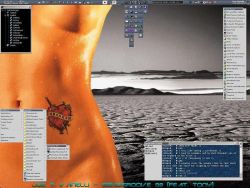 One of the reasons that software has become so popular in today’s world is because different pieces of software can do very specialized things. The perfect example of this is the IceAmpTitle 2.8.0.0. This is a piece of software designed to do one thing and one thing only, but it is able to do that one thing in a fantastic way.
One of the reasons that software has become so popular in today’s world is because different pieces of software can do very specialized things. The perfect example of this is the IceAmpTitle 2.8.0.0. This is a piece of software designed to do one thing and one thing only, but it is able to do that one thing in a fantastic way.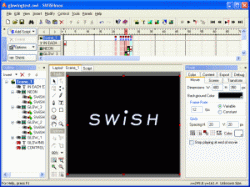 Flash animation is really going to be a big part of the internet for a time to come, simply because so many people are able to derive so much pleasure out of both the creation and the viewing of flash animations. Everything from political songs to humorous skits to hilarious games have been created in flash format and that is why the ability to create flash animations is such an important one for people to have. Of course, the Macromedia Flash software is horrendously expensive and that is why software like the SWiSH Max 1.0 Build 2006.06.29 is so important.
Flash animation is really going to be a big part of the internet for a time to come, simply because so many people are able to derive so much pleasure out of both the creation and the viewing of flash animations. Everything from political songs to humorous skits to hilarious games have been created in flash format and that is why the ability to create flash animations is such an important one for people to have. Of course, the Macromedia Flash software is horrendously expensive and that is why software like the SWiSH Max 1.0 Build 2006.06.29 is so important.