Archive for August, 2008
Monday, August 25th, 2008
 Totally Free Burner is a CD/DVD burner with a pleasant, minimalistic user interface and a great array of features.This simply named burning application provides a range of features that will handle most people’s CD/DVD burning needs. It also provides a slick design with a good look-and-feel as a further bonus. Totally Free Burner is a CD/DVD burner with a pleasant, minimalistic user interface and a great array of features.This simply named burning application provides a range of features that will handle most people’s CD/DVD burning needs. It also provides a slick design with a good look-and-feel as a further bonus.
Features include:
- “Screenshot2Bootable”: can produce bootable CDs and DVDs
- An effective array of configurations are supported; all current hardware interfaces (IDE/SCSI/USB/1394/SATA).
- Multi-Session or Disc-at-Once mode for all formats; any combination of UDF/ISO9660/Joliet bridged file systems, and UNICODE support.
- Burns Audio CDs: supports mp3, wav, ogg and wma file formats.
One drawback is it doesn’t rip audio CDs, but there are many other utilities that can do this.
It can burn from local DVD files or ISO. There is also support for using UDF format, for compatibility with hardware DVD players. Latest version has Drag and drop support for files and folders for further ease of use.
This is an all round good burning application for anyone who’s looking for a free burner program and is well worth checking out. You can get it here at the homepage.
Posted in Backup, CD/DVD burner, Freeware | 1 Comment »
Thursday, August 21st, 2008
 Picturama is an advanced digital photo software with additional features. It is a picture viewer that enables you to view your pictures in different formats. The software can edit, move and adjust your photos according to your needs. Picturama is an advanced digital photo software with additional features. It is a picture viewer that enables you to view your pictures in different formats. The software can edit, move and adjust your photos according to your needs.
Pros: Picturama 1.4.0 features an image editor which can change your images as you want. For instance, you can change the sizes, rotate, scale or flip your graphic files the way you wish. The editor contains various graphic effects. You can have the options including colorize, desaturate, invert, brightness, contrast, threshold and posterize.
Picturama 1.4.0 also allows you to combine the graphic effects into a single effect. You can select a picture with a single click and apply the combined graphic effect. Picturama also operates as an image converter. So you can convert your files to any format. The software is supported by QuickTime. It includes a wide range of formats such as Photoshop, JPEG, TIFF, PICT, SGI, TARGA, BMP, PNG and more. You can select any of these formats to convert your graphic files. Picturama can also create the graphics of your website. It is used as a thumbnail creator that enables you to make stylish thumbnails for your site.
There is a powerful batch processor in Picturama. This also allows you to edit large number of image files quickly. It’s just a matter of few clicks! Each batch setup has its own Batch Destination. It includes file and destination folder settings for processed pictures and print settings respectively.
Overall: Picturama 1.4.0 is a convenient tool for viewing and modifying your pictures. The new program has Version Checker function through which you can look for new versions of Picturama.
Posted in Main | 1 Comment »
Wednesday, August 20th, 2008
 RadioBoss 2.9.5 is a software with automation features specially designed for broadcasting stations, clubs, casinos, etc. It has a Musical Database that keeps all your music files. Its Music Player edits and schedules play lists. The Playlist Generator is for generating playlists using different templates. RadioBoss 2.9.5 is a software with automation features specially designed for broadcasting stations, clubs, casinos, etc. It has a Musical Database that keeps all your music files. Its Music Player edits and schedules play lists. The Playlist Generator is for generating playlists using different templates.
Pros: RadioBoss 2.9.5 has easy-to-use tools and features to manage your music collection. The program supports a number of audio formats including MP3, WMA, OGG and WAV. The new version allows users to move sound tracks from the report window to the play list in seconds. There is also a feature to create user profiles which allows to create individual configuration for each user. The multi-channel sound output enables you to adjust the sound system according to your choice. RadioBoss has got built-in sound effects to enhance your musical experience. It includes echo, reverb, tempo, pitch, etc. You can control your playlists using its automatic volume control and play all files at the same volume.
The musical database provides quick search of songs by any field, sorting, filter, mass tag editor, etc. With playlist generator, you can broadcast your playlist on the basis of generation method, jingles, rotations and other such parameters. You can work with two playlists at the same time. RadioBoss 2.9.5 supports WinAMP and DirectX plug-ins. Voice track feature finds out the music files for you. With color indication feature, you can highlight jingles and advertisements in your playlist. The built-in file converter can easily switch from one format to another, and you can play your songs in any format you like.
Overall: The new version of RadioBoss has been slightly modified for Windows Vista compatibility. RadioBoss 2.9.5 can retranslate the playlists and run Internet radio stations as well.
{More Info and Download}
Posted in Main | No Comments »
Wednesday, August 20th, 2008
 Iconcool Manager 5.22.80718 enables you to manage, keep, modify, extract, convert, enlarge and contract Windows XP and Vista icons. The software has 1300 sample icons (for registered users), accessed through a tree structure. Iconcool Manager 5.22.80718 enables you to manage, keep, modify, extract, convert, enlarge and contract Windows XP and Vista icons. The software has 1300 sample icons (for registered users), accessed through a tree structure.
Pros: Iconcool Manager 5.22.80718 contains hundreds of icons including Windows XP and Vista icons for software development usage. The software lets you search, extract, convert, manage, modify, create, distribute, enlarge or reduce these icons. Iconcool manager can easily export icons to CUR, GIF, JPG, PNG, WBMP, EMF, TGA, WMF, TIF and ICL file formats. The software has hundreds of icons in the library that are arranged in a tree structure. This easily accessible tool enables you to find the icons and create sub-libraries within them. Icons could be searched using keywords. The wizard has three tabs namely icon library, icon extractor/converter and icon websites. The library has the entire list of icons, accessed in a tree structure. You can also create sub categories beneath the existing classes of icons and save them as ICO, CUR, GIF, JPG, BMP, PNG, EMF, TGA, WMF, TIF and WBMP format images. The icon extractor/converter tab has the options to convert images to an icon. You can also drag and drop the icons from your windows explorer. The software supports 25 image formats including jpeg and gif.
Iconcool has some peculiar function like transparent icon which could be enlarged or reduced, convert entire, part or partial image to a transparent icon, intensify or reduce the color depth of icons. The software has a smart image capturing tool that captures images of varying sizes from your desktop or other software.
{More Info and Download}
Posted in Main | No Comments »
Wednesday, August 20th, 2008
 Block Commander is a block destroyer game that has been designed for all block game fans. What you are calculating here is no longer the process after block falling rather the path before the block falling. Block Commander is a block destroyer game that has been designed for all block game fans. What you are calculating here is no longer the process after block falling rather the path before the block falling.
Pros: The Block Commander is a very simple and smart game designed for block game fans all over the world. The game involves the controlling process of the block before it falls. Therefore, it is important for players to consider the situations for small blocks that are coming up rather than the present or the next block. And if you want to successfully complete the game then you will have to be cautious about your thought process, analyze and grasp the course intelligently. In other words, the Block Commander 1.0 game examines your thought process.
As far as Block Commander game is concerned, it is a simple game. All the features are well defined and can easily be understood. You can customize the game by choosing different game options such as game mode, which can either be GOD, MATCH or NORMAL. Moreover, there are 10 levels and you can also choose that. What’s more – define the process time and the maximum score limit.
Since the Block Commander is a mind game and involves your thinking process, you need to concentrate your mind while playing the game. As you arrive at the higher level of the game, it becomes more exciting and requires quick actions. Complete each level and reach the highest top 10 levels and show how intelligent you are.
{More Info and Download}
Posted in Main | No Comments »
Tuesday, August 19th, 2008
 Argente is a company well known to people obsessed with the health of their computer. Something that is well known about them is that they tend to release updates for all of their different products en masse. In that spirit, one of their newest updates is to their Registry Cleaning Software, an update that was released earlier today. The update does not contain that much new information, but it does fix a few very important errors that were made in previous versions to the effect that you can now delete some registry errors that in the past would cause the program to stall. Argente is a company well known to people obsessed with the health of their computer. Something that is well known about them is that they tend to release updates for all of their different products en masse. In that spirit, one of their newest updates is to their Registry Cleaning Software, an update that was released earlier today. The update does not contain that much new information, but it does fix a few very important errors that were made in previous versions to the effect that you can now delete some registry errors that in the past would cause the program to stall.
Argente Registry Cleaner is definitely one of the best registry cleaning freeware products available on the market today. It has the ability to detect anything from a simple invalid shortcut right down to complicated file paths that are invalid as well. It searches through your entire computer for evidence of things that are not working and then eliminates those things from your registry. The end result is a far more efficient system with more resources available and better performance all around. While most registry cleaners are all talk and no action, Argente’s device will restore your faith in this class of software products.
More information is available at http://argentesoftware.blogspot.com/
Posted in Main | 2 Comments »
Tuesday, August 19th, 2008
 The latest version of the GMax FLV Encoder was released just yesterday and already it has become very popular in the freeware internet world. The program is a capture application for files of audio and video natures. In fact, there are multiple different file formats for both audio and video supported by this DirectShow application and it can take any of those files and use them to continuously stream FLV feeds over the internet. For this reason, it is a very popular tool amongst developers that would like to do exactly that without having to go through YouTube or any of the other large video websites. The latest version of the GMax FLV Encoder was released just yesterday and already it has become very popular in the freeware internet world. The program is a capture application for files of audio and video natures. In fact, there are multiple different file formats for both audio and video supported by this DirectShow application and it can take any of those files and use them to continuously stream FLV feeds over the internet. For this reason, it is a very popular tool amongst developers that would like to do exactly that without having to go through YouTube or any of the other large video websites.
In addition to supporting multiple file formats, this program also has the added benefit of being able to support variation within file formats. For example, the resolution supported on a video file can be as large as 800 x 600 or as small as 160 x 120. Additionally, the audio quality supported through the streaming video on the internet can run the gamut from low quality to high quality depending on what you want for your particular situation. The GMax FLV Encoder can handle it all!
More information on this file can be found at http://gmax.gpnet.at/
Posted in Main | No Comments »
Tuesday, August 19th, 2008
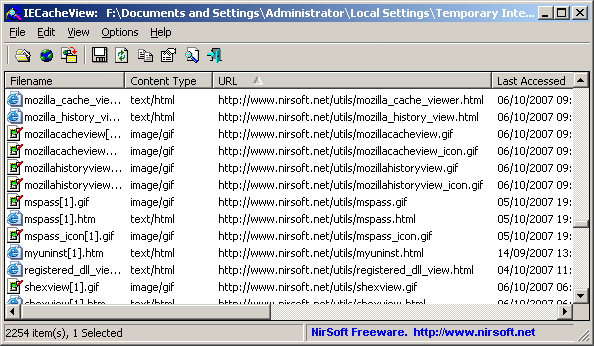 Understanding what is present inside your computer is the key to ensuring that it runs smoothly at all times. The people that created IECacheView understand this and for that reason this program will help you with the lion’s share of that work. The vast majority of day-to-day changes made to system resources come from the internet for the average computer user nowadays and IECacheView can help you see exactly what is going on with your Internet Explorer. Understanding what is present inside your computer is the key to ensuring that it runs smoothly at all times. The people that created IECacheView understand this and for that reason this program will help you with the lion’s share of that work. The vast majority of day-to-day changes made to system resources come from the internet for the average computer user nowadays and IECacheView can help you see exactly what is going on with your Internet Explorer.
All you have to do is open this piece of software and it will read the cache file of Internet Explorer, letting you know exactly which files are in there. Every file that is in your cache will have its name displayed as well as information regarding its function, location and history. There are ten columns in all, each providing you with a piece of information that falls into one of those categories. With that information, you can decide which files to keep and which files are just wasting your time. In particular, the last time the file was accessed is a great piece of information for knowing right away which files are not necessary for your day-to-day internet browsing needs.
More information on this program is available at http://www.nirsoft.net/utils/ie_cache_viewer.html
Posted in Main | No Comments »
Monday, August 18th, 2008
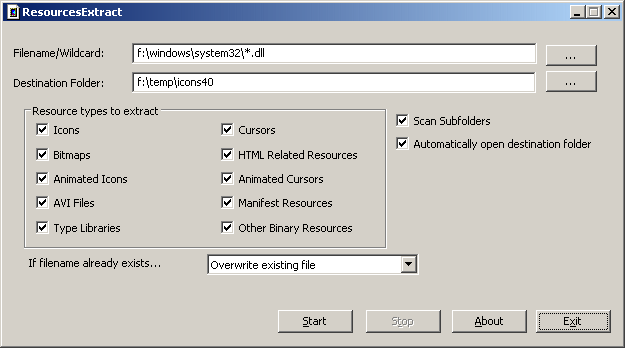 There are a number of interesting freeware files on the market today, but there are few that are as interesting as Resources Extract. The latest version of this excellent piece of software was just released the other day and it contains a number of features that you will undoubtedly find very interesting. There are a number of interesting freeware files on the market today, but there are few that are as interesting as Resources Extract. The latest version of this excellent piece of software was just released the other day and it contains a number of features that you will undoubtedly find very interesting.
For starters, Resources Extract has a primary function of being able to scan different file types and then remove resources from those files for your personal use in a separate folder of your choice. The files that it has the capability to scan are .dll, .ocx and .exe files and the resources that it can extract include .bmp, .avi and .html files primarily as well as a number of other formats for text, images, multimedia and a number of other things that might come in handy.
So, what exactly does this mean? Simply put, it means that you can go into any file with one of the three file extensions mentioned above and extract any resource from that file so long as it is one of the things the program can do. This allows you to borrow icons, pictures, movies and many other aspects of different files if you decide you like them and would like to use them somewhere else. This can be very useful, especially if you use my .exe files that would have things of that kind.
More information on this software is available at http://www.nirsoft.net/utils/resources_extract.html/
Posted in Main | No Comments »
Monday, August 18th, 2008
 Command line is a place that many old time programmers are very familiar with, having been involved in using it throughout the earlier part of their computer career. For that reason, applications that invoke the command line structure are sometimes received very well (especially if they are freeware programs) and the Command Line Calculator is no exception to that rule. Command line is a place that many old time programmers are very familiar with, having been involved in using it throughout the earlier part of their computer career. For that reason, applications that invoke the command line structure are sometimes received very well (especially if they are freeware programs) and the Command Line Calculator is no exception to that rule.
The latest version of this software was just released a few days ago and works on every Windows system from Windows 98 all the way down to the present incarnation of Windows Vista. It is a very powerful calculator that you can use for general purpose calculations and it has well over sixty different functions built into its operation.
You have an unlimited length for the expressions that you place in the calculator and you can actually use it to define variables and plot graphs. In addition to the built-in functions, users can define new functions through using the old ones and all of the progress that they make in using the calculator can be saved in order to be used another time. Overall, this is an excellent piece of software.
More information on Command Line Calculator 2.10 is available at http://www.kotiposti.net/jjhalme/index.htm
Posted in Main | No Comments »
|
|
|
 Totally Free Burner is a CD/DVD burner with a pleasant, minimalistic user interface and a great array of features.This simply named burning application provides a range of features that will handle most people’s CD/DVD burning needs. It also provides a slick design with a good look-and-feel as a further bonus.
Totally Free Burner is a CD/DVD burner with a pleasant, minimalistic user interface and a great array of features.This simply named burning application provides a range of features that will handle most people’s CD/DVD burning needs. It also provides a slick design with a good look-and-feel as a further bonus.
 Picturama is an advanced digital photo software with additional features. It is a picture viewer that enables you to view your pictures in different formats. The software can edit, move and adjust your photos according to your needs.
Picturama is an advanced digital photo software with additional features. It is a picture viewer that enables you to view your pictures in different formats. The software can edit, move and adjust your photos according to your needs. RadioBoss 2.9.5 is a software with automation features specially designed for broadcasting stations, clubs, casinos, etc. It has a Musical Database that keeps all your music files. Its Music Player edits and schedules play lists. The Playlist Generator is for generating playlists using different templates.
RadioBoss 2.9.5 is a software with automation features specially designed for broadcasting stations, clubs, casinos, etc. It has a Musical Database that keeps all your music files. Its Music Player edits and schedules play lists. The Playlist Generator is for generating playlists using different templates. Block Commander is a block destroyer game that has been designed for all block game fans. What you are calculating here is no longer the process after block falling rather the path before the block falling.
Block Commander is a block destroyer game that has been designed for all block game fans. What you are calculating here is no longer the process after block falling rather the path before the block falling. Argente is a company well known to people obsessed with the health of their computer. Something that is well known about them is that they tend to release updates for all of their different products en masse.
Argente is a company well known to people obsessed with the health of their computer. Something that is well known about them is that they tend to release updates for all of their different products en masse.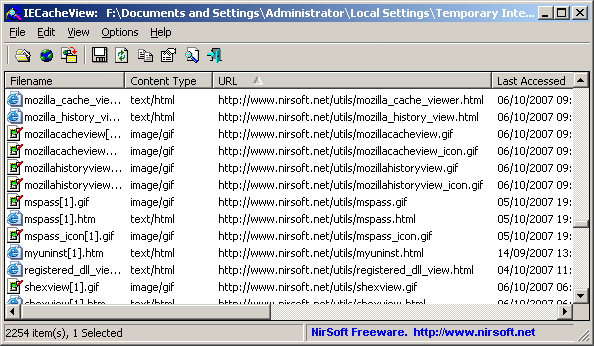 Understanding what is present inside your computer is the key to ensuring that it runs smoothly at all times. The people that created IECacheView understand this and for that reason this program will help you with the lion’s share of that work. The vast majority of day-to-day changes made to system resources come from the internet for the average computer user nowadays and IECacheView can help you see exactly what is going on with your Internet Explorer.
Understanding what is present inside your computer is the key to ensuring that it runs smoothly at all times. The people that created IECacheView understand this and for that reason this program will help you with the lion’s share of that work. The vast majority of day-to-day changes made to system resources come from the internet for the average computer user nowadays and IECacheView can help you see exactly what is going on with your Internet Explorer.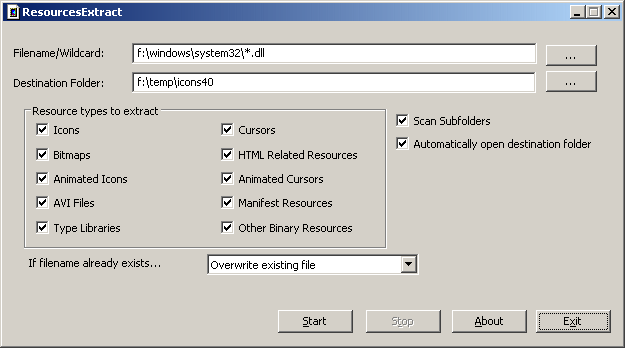 There are a number of interesting freeware files on the market today, but there are few that are as interesting as Resources Extract. The latest version of this excellent piece of software was just released the other day and it contains a number of features that you will undoubtedly find very interesting.
There are a number of interesting freeware files on the market today, but there are few that are as interesting as Resources Extract. The latest version of this excellent piece of software was just released the other day and it contains a number of features that you will undoubtedly find very interesting. Command line is a place that many old time programmers are very familiar with, having been involved in using it throughout the earlier part of their computer career. For that reason, applications that invoke the command line structure are sometimes received very well (especially if they are freeware programs) and the Command Line Calculator is no exception to that rule.
Command line is a place that many old time programmers are very familiar with, having been involved in using it throughout the earlier part of their computer career. For that reason, applications that invoke the command line structure are sometimes received very well (especially if they are freeware programs) and the Command Line Calculator is no exception to that rule.