Archive for October, 2008
Thursday, October 16th, 2008
 When it comes right down to it, a large reason for the boom in the internet that has come in recent months has to do with multimedia. Specifically, photos, videos and audio have all become a lot easier to share across the internet and for that reason there are many websites now that are dedicated to internet radio. While internet radio is not a big thing at the current moment, many people would expect it to become a big thing in the future and for that reason there are a lot of people posting some very good quality material to different internet radio websites. When it comes right down to it, a large reason for the boom in the internet that has come in recent months has to do with multimedia. Specifically, photos, videos and audio have all become a lot easier to share across the internet and for that reason there are many websites now that are dedicated to internet radio. While internet radio is not a big thing at the current moment, many people would expect it to become a big thing in the future and for that reason there are a lot of people posting some very good quality material to different internet radio websites.
With software like Screamer Radio, you can make sure you capture the essence of internet radio without missing a beat. It will let you get internet radio from multiple websites and its large array of options will ensure that anything you want to do to tweak the sound can definitely been done. The most recent version of Screamer Radio was released just a few days ago and it contains fixes to a number of known bugs as well as additional menu options to make this program even more versatile than it already is.
More information about Screamer Radio can be found at http://www.screamer-radio.com/
Posted in Main | No Comments »
Tuesday, October 14th, 2008
 Internet security is a hot button issue today and it is likely to continue to be a hot button issue for a very long time to come. The internet has meant easy access to personal information and documents and for that reason there are many people around that have become very paranoid about how online internet security works. While this is justified in some sense, you don’t have to live your internet life in the online equivalent of a hermitage if you just take some basic steps to secure your computer. Internet security is a hot button issue today and it is likely to continue to be a hot button issue for a very long time to come. The internet has meant easy access to personal information and documents and for that reason there are many people around that have become very paranoid about how online internet security works. While this is justified in some sense, you don’t have to live your internet life in the online equivalent of a hermitage if you just take some basic steps to secure your computer.
A piece of software that can do that insofar as files are concerned is Kruptos. This handy piece of software will allow you to encrypt all of your sensitive documents so that they can not be accessed by people that might infiltrate your computer. Kruptos can not only generate documents that encrypt themselves, it can also shred documents so that your hacker receives nothing but nonsense when they get the file back. If you protect all of your sensitive documents in this manner, Kruptos will ensure that your sensitive documents do not fall into the wrong hands. The majority of hackers are looking for easy kills and Kruptos will ensure that your computer is not easy. The end result in most cases is that a potential hacker would get bored and look for someone else to bother.
More information about Kruptos is available at http://www.kruptos2.co.uk/
Posted in Main | No Comments »
Monday, October 13th, 2008
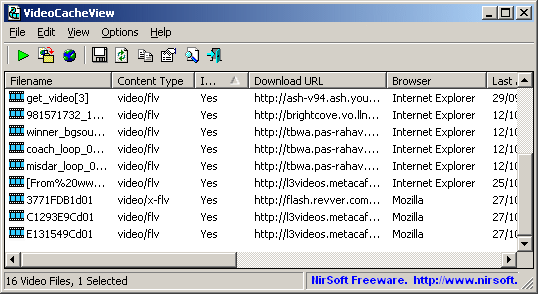 There are many excellent things stored in the cache files of your browser. Everything that you visit from your computer’s browser will be stored in the cache and for this reason everything you view online in terms of multimedia will be stored there as well. If you’re like most people that browse the internet, chances are pretty good that you have multimedia video files that you look at all the time and if you are like most people you have to go look up the site each time just because you didn’t bookmark it when you had the chance. There are many excellent things stored in the cache files of your browser. Everything that you visit from your computer’s browser will be stored in the cache and for this reason everything you view online in terms of multimedia will be stored there as well. If you’re like most people that browse the internet, chances are pretty good that you have multimedia video files that you look at all the time and if you are like most people you have to go look up the site each time just because you didn’t bookmark it when you had the chance.
If you invest in Video Cache View however, this is going to be a problem of the past. No bookmarking and no more searching is necessary when you have this piece of software because you can use the software package to go into the cache of your browser and extract the video file to a filename on your hard drive. This will allow you to simply go to the hard drive and view the videos from there with no web involvement necessary. On the other hand, if you have a web browser that has the ability to play FLV files, you can use the software to go directly to the website and get the files there also. In both cases you will just be clicking within the software as opposed to searching through your bookmarks or through the internet for a video you want to watch.
More information is available at http://www.nirsoft.net/utils/video_cache_view.html
Posted in Main | No Comments »
Monday, October 13th, 2008
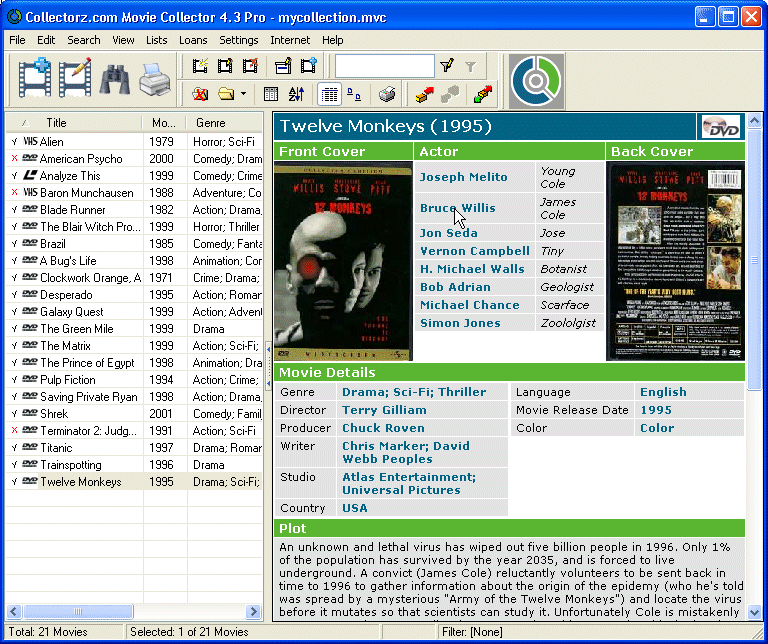 Here is another good movie collector for your database of movie collections. Collectorz.com Movie Collector is a movie database to catalog your collection of movies including DVDs, DivX files, VHS tapes, etc. Here is another good movie collector for your database of movie collections. Collectorz.com Movie Collector is a movie database to catalog your collection of movies including DVDs, DivX files, VHS tapes, etc.
You will enjoy adding movies to the database because it is really quick and easy. I love the fact that all you have to do is type the movie title and the software automatically downloads all information from various sources on the Internet (IMDb and DVD Empire), including the cover image.
It is not just about adding movies the database can be easily browsed, sorted and searched in various ways. Movie lists can be printed and exported to HTML, CSV files or XML.
One other feature I really like is the integrated Loan Manager which basically helps you keep track of you movies and who you lend them to.
Check it out at http://www.collectorz.com/movie/
Posted in Main | No Comments »
Monday, October 13th, 2008
 If you love pool, you will definitely love this game. I’m talking about PoolStars Multi-Player Online. If you love pool, you will definitely love this game. I’m talking about PoolStars Multi-Player Online.
PoolStars is a 3D multi-player pool game. It is realistic, fun, and s safe place to play pool with people from all over the world. The really cool thing about this game is that it is developed with the input from 6-time World Snooker Champion Steve Davis. So you get the Steve Davis experience…
The latest version which just hit the market days ago is PoolStars Multi-Player Online Pool 1.11.640 and it came with certain additions and changes in features. These include…
Added:
- Ultimate tournament (new type with groups)
- ‘Camera-Cue collision’ option (in settings)
Fixed:
- Ball reflection disappear bug
- First loading screen (blinking)
Want to check the game out? Go to http://www.poolstars.com/
Posted in Main | No Comments »
Friday, October 10th, 2008
 A social web browser, that is a web browser that is designed for all your social browsing needs by directly accessing a variety of social web services including Facebook, Twitter, Digg, Pownce, Flickr, and Youtube. A social web browser, that is a web browser that is designed for all your social browsing needs by directly accessing a variety of social web services including Facebook, Twitter, Digg, Pownce, Flickr, and Youtube.
Pros: Flock is designed to be a one-stop browser for all your social networking needs. It grants you access to Facebook, Youtube, Digg, Pownce, Flickr, and Twitter all in one place. It has an attractive and easy-to-understand and navigate interface. Whether your need is to download and upload videos; uploading, downloading and sharing of photos; or just keeping in touch with your social circle, Flock will get the job done. Easy dragging-and-dropping options allow you to move content easily from site to site. There is an integrated blog editor which makes blogging a breeze, also you can add RSS feeds using its very own RSS feed reader as and when you need to. All this adds up to this being a mean piece of software for those who say spend a lot of time on Facebook, or on Youtube or on both and are tired of going back and forth between browser windows.
As if all of this wasn’t enough Flock also integrates webmail capabilities for the most common email services: Yahoo!, Gmail and AOL. So that now your emailing needs can also be handled at one location and you will get notifications when new mail arrives. The media bar also allows you to preview media content.
Cons: The interface is attractive but it is almost certain that some users will find that there are one too many buttons. But this is a minor criticism. Also, some social networking people will no doubt still have to use their standard web browser to access them.
{More Info and Download}
Posted in Main | No Comments »
Thursday, October 9th, 2008
 In order to add appeal to any software or application, the web developers often look for functional tools to make the software icons alluring. As the icons often tempt us to click on to the application and thereby explore its features. If you are also in search of a suitable application to design an optimum icon for your application, then just try out Network Security Icons 1.0. The application provides a wide range of high quality icons, which can be used for software related to network security, desktop security, internet security or database security. It’s worth using for the Software Developers, Professionals Programmers and Web Developers. The provided collection of icons can be used for different software, irrespective of the platform they are used and developed on. The icons so formed can be utilized for Vista, Mac, XP, Linux or applications based on Pocket PC. In order to add appeal to any software or application, the web developers often look for functional tools to make the software icons alluring. As the icons often tempt us to click on to the application and thereby explore its features. If you are also in search of a suitable application to design an optimum icon for your application, then just try out Network Security Icons 1.0. The application provides a wide range of high quality icons, which can be used for software related to network security, desktop security, internet security or database security. It’s worth using for the Software Developers, Professionals Programmers and Web Developers. The provided collection of icons can be used for different software, irrespective of the platform they are used and developed on. The icons so formed can be utilized for Vista, Mac, XP, Linux or applications based on Pocket PC.
Network Security Icons 1.0 is fantastic icon collection package to be used for different network and security software. It offers you 4066 royalty-free stock icons that are provided with different attributes. The icons are provided in 3 diverse button icon states; Regular, Disabled (Inactive Button State) and HOT (Rollover Button State). Further it includes icons with 5 different formats that are GIF, PNG, ICO, JPG, and BMP Magenta. Even you need not worry about the proper visibility of the icons as they are offered with 7 different resolutions (sizes); 16×16, 24×24, 32×32, 48×48, 72×72, 128×128 and 256×256 icons. The icons can easily be used for the software, toolbar or website purposes. The given icons are mainly categorized as User Icons, Virus Icons, Internet icons, Cop Icons, Agent Icons, Network Devices Icons, etc, these further contain different sub-categories.
Network Security Icons 1.0 makes a mark owing to its extensive collection of easy to use icons that makes your software or website access even better.
{More Info and Download}
Posted in Main | No Comments »
Thursday, October 9th, 2008
 Won’t you like to play with your images and see how you look in different frames and forms? So what’s holding you; just let your creativity come out, as the Arcadia PhotoPerfect 2.91 (build 55) application, is there to assist you all along. Now, add various eye-catchy effects to your images and make them absolutely stunning. The application is an integration of wide range of image editing features that supports users in adding captivating effects to your images. It helps you in removing any sort of error, by taking a portion out of the image for editing purpose. This will help you in giving a whole new look to the images by beautifying them as per your wish. Won’t you like to play with your images and see how you look in different frames and forms? So what’s holding you; just let your creativity come out, as the Arcadia PhotoPerfect 2.91 (build 55) application, is there to assist you all along. Now, add various eye-catchy effects to your images and make them absolutely stunning. The application is an integration of wide range of image editing features that supports users in adding captivating effects to your images. It helps you in removing any sort of error, by taking a portion out of the image for editing purpose. This will help you in giving a whole new look to the images by beautifying them as per your wish.
The Arcadia PhotoPerfect 2.91 (build 55) is a breeze to use and you would find it interesting to make the desired changes in all your images and you may feel to keep on editing the images for a new look every time. Load the images or image folder into the program by ‘Open’ feature or from the small browser window provided with it. It displays the containing images in filmstrip form, at the bottom side. The selected image is shown at the mid screen for making the modifications. Different tools are given at the bar on the left side to perform functions like crop, select, red eye removal, automatic contrast, histogram, color balance, resize images, cushion correction, retouching, image optimization, and even more. The right side displays the small windows presenting different features like histogram, processing resources, etc. It consists of wide range of features that lossless operations, batch processing, index print, series print, color management, use external applications, masking, tone value, cropping, aspect ratio rotate, flip, perspective, labeling, insert copyrights, noise reduction, different image optimization tools, and even more options are there. Make whatever changes you want and easily save the file.
With the Arcadia PhotoPerfect 2.91 (build 55), you can create images with striking and artistic looks.
{More Info and Download}
Posted in Main | No Comments »
Wednesday, October 8th, 2008
 The forward-thinking folks at Google have implemented a novel solution to prevent regretful drunken digital correspondence to friends, family, co-workers, and loved ones. Gmail engineer Jon Perlow is introducing Mail Googles, a new feature that will tease the bean before ill-conceived late night and weekend emails can be sent out. Mail Goggles are presently available in the Labs tab on Gmail settings. Once activated, users can select the days and times when they’re most likely to be recreating in a fashion unsuitable for CC’ing the entire office. The forward-thinking folks at Google have implemented a novel solution to prevent regretful drunken digital correspondence to friends, family, co-workers, and loved ones. Gmail engineer Jon Perlow is introducing Mail Googles, a new feature that will tease the bean before ill-conceived late night and weekend emails can be sent out. Mail Goggles are presently available in the Labs tab on Gmail settings. Once activated, users can select the days and times when they’re most likely to be recreating in a fashion unsuitable for CC’ing the entire office.
Default settings are the tender hours between 10 PM and 4 AM on Fridays and Saturday. Before an ill-conceived email is allowed to make its rounds, Mail Goggles offers the constitution a checkup by asking a series of math problems that must be solved in 60 seconds. Several levels of difficulty are available for drunken savants. To activate Mail Goggles, go into Gmail’s settings, and turn on Mail Goggles in the “Labs” tab. Then adjust how and when it works in the “General” tab. (more…)
Posted in Main | No Comments »
Wednesday, October 8th, 2008
 Recently I’ve made a pleasant discovery: The KMPlayer. It’s not just another media player,but,in my opinion,very possibly the ONLY media player you will ever need. Recently I’ve made a pleasant discovery: The KMPlayer. It’s not just another media player,but,in my opinion,very possibly the ONLY media player you will ever need.
How can I make such a bold claim?
The playback abilities are very impressive; It plays just about every video and audio format you’re likely to ever use (with its own internal codecs as standard, so no downloading messy codec packs!) and it’s very customizable. It can be skinned and a whole lot more (I tend to like the default skin anyway) with all key and mouse actions fully customizable.
It also has very good subtitle support, and a neat option to have the subtitles only show on the black bars, underneath your movie instead of over it. As far as audio goes, it has some features which are very directly infuenced by winamp such as the same kind of winamp options,playlist support and it’s even compatible with some winamp plug-ins! Audio streaming is supported too so you can listen to your favorite radio stations online.
It has a very extensive list of options which can be customized to your liking with just a little experimentation. I liked it so much, I uninstalled winamp and my dvd/media player. Maybe you will too? Let me know!
Check out the official forum where you can read more info and download the latest version.
Posted in Audio, Freeware, Main, Multimedia, Video | No Comments »
|
|
|
 When it comes right down to it, a large reason for the boom in the internet that has come in recent months has to do with multimedia. Specifically, photos, videos and audio have all become a lot easier to share across the internet and for that reason there are many websites now that are dedicated to internet radio. While internet radio is not a big thing at the current moment, many people would expect it to become a big thing in the future and for that reason there are a lot of people posting some very good quality material to different internet radio websites.
When it comes right down to it, a large reason for the boom in the internet that has come in recent months has to do with multimedia. Specifically, photos, videos and audio have all become a lot easier to share across the internet and for that reason there are many websites now that are dedicated to internet radio. While internet radio is not a big thing at the current moment, many people would expect it to become a big thing in the future and for that reason there are a lot of people posting some very good quality material to different internet radio websites.
 Internet security is a hot button issue today and it is likely to continue to be a hot button issue for a very long time to come. The internet has meant easy access to personal information and documents and for that reason there are many people around that have become very paranoid about how online internet security works. While this is justified in some sense, you don’t have to live your internet life in the online equivalent of a hermitage if you just take some basic steps to secure your computer.
Internet security is a hot button issue today and it is likely to continue to be a hot button issue for a very long time to come. The internet has meant easy access to personal information and documents and for that reason there are many people around that have become very paranoid about how online internet security works. While this is justified in some sense, you don’t have to live your internet life in the online equivalent of a hermitage if you just take some basic steps to secure your computer.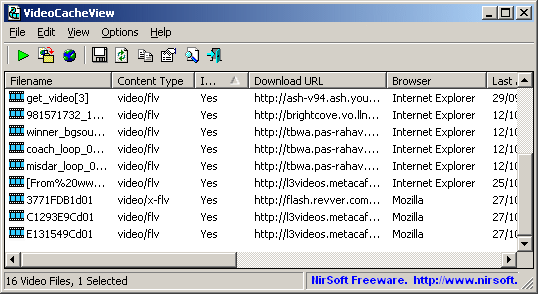 There are many excellent things stored in the cache files of your browser. Everything that you visit from your computer’s browser will be stored in the cache and for this reason everything you view online in terms of multimedia will be stored there as well. If you’re like most people that browse the internet, chances are pretty good that you have multimedia video files that you look at all the time and if you are like most people you have to go look up the site each time just because you didn’t bookmark it when you had the chance.
There are many excellent things stored in the cache files of your browser. Everything that you visit from your computer’s browser will be stored in the cache and for this reason everything you view online in terms of multimedia will be stored there as well. If you’re like most people that browse the internet, chances are pretty good that you have multimedia video files that you look at all the time and if you are like most people you have to go look up the site each time just because you didn’t bookmark it when you had the chance.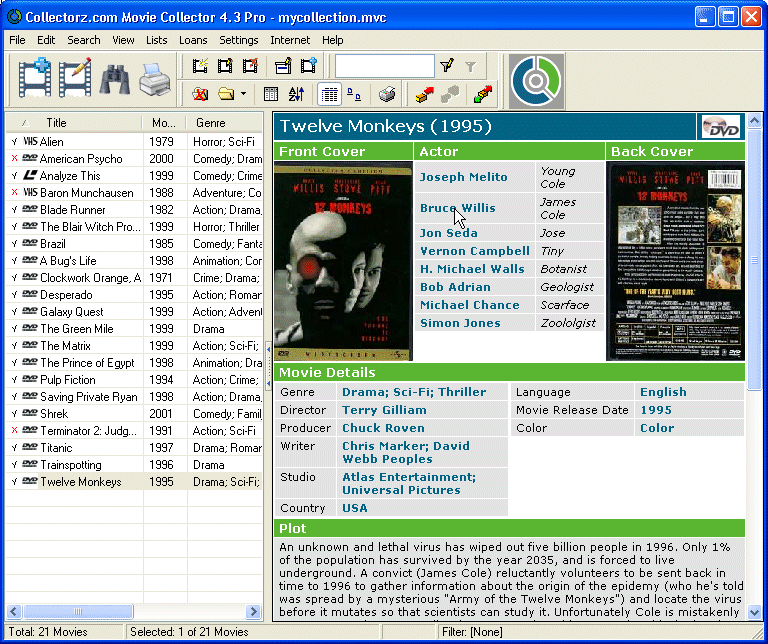 Here is another good movie collector for your database of movie collections. Collectorz.com Movie Collector is a movie database to catalog your collection of movies including DVDs, DivX files, VHS tapes, etc.
Here is another good movie collector for your database of movie collections. Collectorz.com Movie Collector is a movie database to catalog your collection of movies including DVDs, DivX files, VHS tapes, etc. If you love pool, you will definitely love this game. I’m talking about PoolStars Multi-Player Online.
If you love pool, you will definitely love this game. I’m talking about PoolStars Multi-Player Online. A social web browser, that is a web browser that is designed for all your social browsing needs by directly accessing a variety of social web services including Facebook, Twitter, Digg, Pownce, Flickr, and Youtube.
A social web browser, that is a web browser that is designed for all your social browsing needs by directly accessing a variety of social web services including Facebook, Twitter, Digg, Pownce, Flickr, and Youtube. Won’t you like to play with your images and see how you look in different frames and forms? So what’s holding you; just let your creativity come out, as the Arcadia PhotoPerfect 2.91 (build 55) application, is there to assist you all along. Now, add various eye-catchy effects to your images and make them absolutely stunning. The application is an integration of wide range of image editing features that supports users in adding captivating effects to your images. It helps you in removing any sort of error, by taking a portion out of the image for editing purpose. This will help you in giving a whole new look to the images by beautifying them as per your wish.
Won’t you like to play with your images and see how you look in different frames and forms? So what’s holding you; just let your creativity come out, as the Arcadia PhotoPerfect 2.91 (build 55) application, is there to assist you all along. Now, add various eye-catchy effects to your images and make them absolutely stunning. The application is an integration of wide range of image editing features that supports users in adding captivating effects to your images. It helps you in removing any sort of error, by taking a portion out of the image for editing purpose. This will help you in giving a whole new look to the images by beautifying them as per your wish. The forward-thinking folks at Google have implemented a novel solution to prevent regretful drunken digital correspondence to friends, family, co-workers, and loved ones. Gmail engineer Jon Perlow is introducing Mail Googles, a new feature that will tease the bean before ill-conceived late night and weekend emails can be sent out. Mail Goggles are presently available in the Labs tab on Gmail settings. Once activated, users can select the days and times when they’re most likely to be recreating in a fashion unsuitable for CC’ing the entire office.
The forward-thinking folks at Google have implemented a novel solution to prevent regretful drunken digital correspondence to friends, family, co-workers, and loved ones. Gmail engineer Jon Perlow is introducing Mail Googles, a new feature that will tease the bean before ill-conceived late night and weekend emails can be sent out. Mail Goggles are presently available in the Labs tab on Gmail settings. Once activated, users can select the days and times when they’re most likely to be recreating in a fashion unsuitable for CC’ing the entire office. Recently I’ve made a pleasant discovery: The KMPlayer. It’s not just another media player,but,in my opinion,very possibly the ONLY media player you will ever need.
Recently I’ve made a pleasant discovery: The KMPlayer. It’s not just another media player,but,in my opinion,very possibly the ONLY media player you will ever need.