Archive for August, 2013
Saturday, August 31st, 2013
 Are you an average or above average seller on ebay? What if there were an application that saves you time and help increase sales, would you be interested? If yes then take a look at eBay Turbo Lister. Are you an average or above average seller on ebay? What if there were an application that saves you time and help increase sales, would you be interested? If yes then take a look at eBay Turbo Lister.
What is eBay Turbo Lister?
eBay Turbo Lister is a free listing tool for medium to high volume sellers. It allows you to you create professional-looking listings, as well as upload and edit items in bulk.
Some of the features of this program are: Enter all your item information offline, then upload them all at once, Change formats or add item specifics of multiple items at one time, Duplicate and copy existing listings to create new items in your inventory. You can also use it to format text with a few clicks of your mouse, Make changes to items directly in main grid and Sell similar and Relist items directly in application.
Other features include: Remove fields that you don’t use in the listing form, Find and Replace makes editing items easier and Gain more control over your listings with the Listing Activity view. (more…)
Posted in Main | No Comments »
Saturday, August 31st, 2013
 Are web images not looking as sharp and impressive as you have always wanted them to be? Are you looking for an easy to use application that has all it takes to enable you compress media and other vital files? Then RIOT – Radical Image Optimization Tool is what you should be looking at. Are web images not looking as sharp and impressive as you have always wanted them to be? Are you looking for an easy to use application that has all it takes to enable you compress media and other vital files? Then RIOT – Radical Image Optimization Tool is what you should be looking at.
What’s RIOT- Radical Image Optimization Tool?
RIOT – Radical Image Optimization Tool is a free program designed to efficiently optimize images for the Web. Saving images for web/email/other media with the best compression ratio and quality is a difficult task if you don’t have the right tools. Choosing the right format then choosing the right parameters are the key factors of smaller files. Previewing the resulting image and the projected filesize will help the user choose the best settings. This kind of image optimization software is often called “Save for web”.
RIOT is a multi-tool that has an easy to use interface to compare the original with the optimized image in real time and instantly see the resulting file size. This multi tool optimizer is lightweight, fast and simple to use, yet powerful for advanced users. The application can be integrated with your favourite application including IrfanView, GIMP, XnView, etc.
Any downside?
The XnView plugin only works with only one image at a time.
Want to check it out? Visit ” target=”_blank”>Criosweb.ro.
Posted in Main | No Comments »
Friday, August 30th, 2013
 Got some videos that you would like to edit their subtitles? Like to sync existing subtitles with your movies very quickly? Then get Subtitle Editor. Got some videos that you would like to edit their subtitles? Like to sync existing subtitles with your movies very quickly? Then get Subtitle Editor.
What is Subtitle Editor all about?
This is a freeware for editing video subtitles. It allows you to easily adjust a subtitle if it is out of sync with the video and much more. It is designed to help you edit and create subtitles or synchronize existing ones with your movies without wasting too much time.
It is very easy to get used to, ell organized and easy to navigate. In the settings menu, you can customize the application to suit you; whoever you are- professional or beginner. Another interesting feature of this application is that it has massive support – well over 80 various types of subtitles. You can even convert the files to the desired format with only a few clicks.
Apart from its synchronization and editing functions, it also has an auto-translate feature that is based on Google Translate, so it supports a lot of languages. Subtitle Editor has great features that professionals and beginners alike would find helpful and is very easy to use.
Nikse.dk, the author of this application, made the following language changes to this version: Added Spanish (Mexico) language file, added a few new subtitle formats, updated Portuguese language file. They also updated Basque langauge file, updated Dutch language file and Czech language file.
To find out more about Subtitle Editor, please visit http://www.nikse.dk/.
Posted in Main | No Comments »
Friday, August 30th, 2013
 Is you Mac OS X running rather slowly? Thinking of how best to increase your system speed? Here’s what will do the magic – Magician. Is you Mac OS X running rather slowly? Thinking of how best to increase your system speed? Here’s what will do the magic – Magician.
What is Magician?
This utility is a very powerful system optimization tool designed to make Mac OS run a lot faster. It not only improves the speed of your Mac OS, it also serves to clean Mac to enlarge disk space, monitoring system status in real time, like CPU usage and disk info, listing installed software for further operation, managing all your working documents, sports, music and photos and showing your hardware info for upgrade.
Some of the other benefits of using this freeware include the following: system optimization items that help users clean Mac to speed up Mac, one click helps scan out all useless data existing on Mac and also one click enable Magician to clean Mac perfectly, it shows Mac basic information, like system info, hardware info, document info and software info, helps you to monitor fresh system activity in seconds, like memory usage, CPU usage and CPU temperature, etc. it helps you monitor the overall health of your Mac system.
Magician Software Ltd, the publisher of this application, added these new features to this version: Enhanced detection in App Uninstallation, optimized memory usage of Magican, enabled displaying Fan speed in floating window even if Fan Control closed and fixed network speed display bug in Firewall part.
Downsides?
To familiarize yourself with this program, go to MagicanSoft.
Posted in Main | No Comments »
Friday, August 30th, 2013
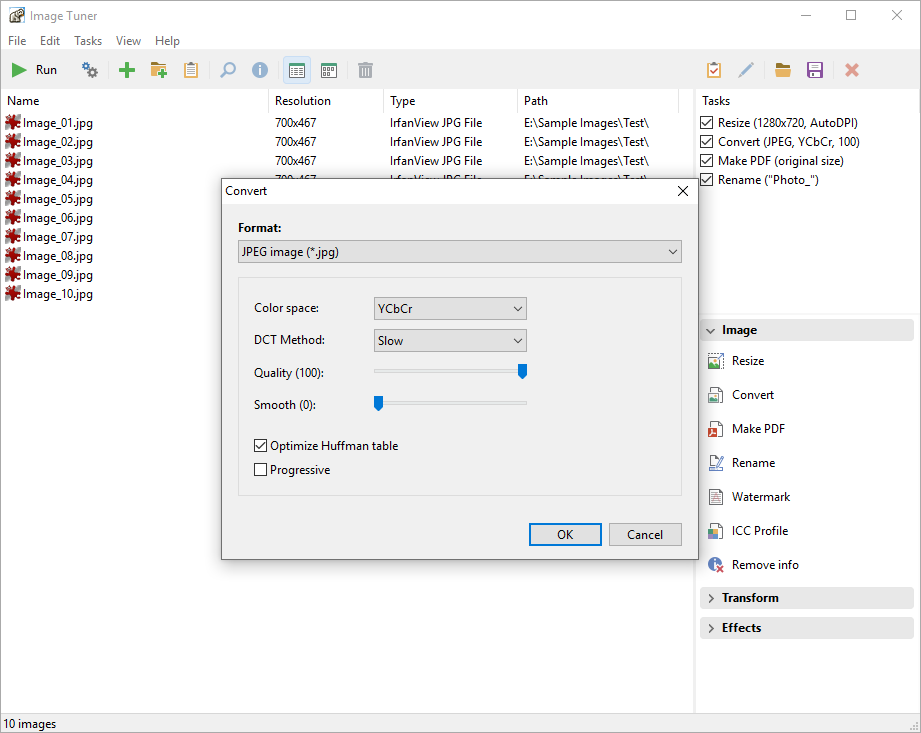 One great feature of a unique program or application is when everyone including an amateur is able to get used to its user interface without stress. Image Tuner happens to be one of such great applications that is easy to understand even for an amateur. One great feature of a unique program or application is when everyone including an amateur is able to get used to its user interface without stress. Image Tuner happens to be one of such great applications that is easy to understand even for an amateur.
What’s Image Tuner?
Image Tuner is a free batch image resizing, renaming, conversion and watermarking tool with a super-intuitive and straightforward interface. Based on an extremely fast image processing engine, this award-winning software has a bare minimum of controls and will help you with the most typical image-related tasks. You can work with individual files and entire folders to resize, convert, rename and watermark images with surprising ease.
Image Tuner has a couple of new additions and bug fixes that include the following; added buttons to rotate JPG files (lossless) in preview mode, added option to keep timestamps of images, added Polish translation, and fixed bug with “access violation” in preview mode. Image Tuner is also able to retain some of its old features that have endeared it to the hearts of several users over the years. It comes with more than a dozen resize filters, lots of JPEG options (DCT, optimal Huffman, progressive, smoothing), as well as several output settings.
Any downside?
Image Tuner gives you nothing to worry about; and it’s absolutely easy to understand.
Want to check it out? Visit GloryLogic.
Posted in Main | 1 Comment »
Friday, August 30th, 2013
 Is your desktop cluttered? Thinking of how best to uncluttered it? Let SideSlide handle the clutter for you. Is your desktop cluttered? Thinking of how best to uncluttered it? Let SideSlide handle the clutter for you.
What is SideSlide?
SideSlide has several unique features that allow you instant access to everything you have and much more. You can dock and hide SideSlide to any screen edge; browse through your favorite RSS news feeds, keep shortcuts to files, folders and URLs you frequently visit; execute various commands quicker than ever; add multiple notes; multiple, sizable, pictures; schedule reminders; save web snippets and more.
With the help of its “containers”, you can shrink and fold, downloading ready-made containers from an online library, linking containers to actual folders on disk, detaching containers from the workspace to claim additional space, various ways of launching multiple shortcuts at once, shortcut tags, zooming in and out of shortcuts, news feed reader, keyboard navigation, different skins, different size pictures, picture containers and colored notes. SideSlide is portable and you can use it from your USB drive. You can customize the icons and move them around. This program is very easy to use by both beginners and professionals.
Some of the main features of this program are: Instantly accessible and adjustable workspace that stays out of your way until you need it. Add multiple shortcuts, commands, URLs, RSS news feeds, pictures, reminders and notes. Resizable, detachable, foldable and shrinkable containers extend the workspace beyond the limits of the screen among several other features.
Northglide, the author of this program, has added the following new changes to this program: Added new ‘Zoom in’ and ‘Zoom out’ buttons to RSS containers to quickly adjust headlines’ font size. The buttons are located on the bottom right of the container next to the ‘Set all as read’ button. A new button under the Shortcut Properties dialog allows you to quickly open a Google search for the shortcut label. New setting, Article Tooltip, determines whether the tooltip with the first few lines of a news feed article is shown or not when hove. A new option under the Settings dialog, Container options: Focus on Expand/Unfold (selected by default). Focus on the container on expand/unfold so you can use the keyboard to launch shortcuts, scroll through headlines in RSS containers or enter text in.
To learn more about this application, please visit NorthGlide.
Posted in Main | No Comments »
Wednesday, August 28th, 2013
 With BrainsBreaker you can create and play jigsaw puzzles on your computer with realistic pictures and a very comfortable operation. Almost everything is done with a click of mouse. Enjoy the actual of puzzle solving experience with more advantages as this highly exciting application allows to you create your own jigsaw puzzles with any image visible on your screen. With BrainsBreaker you can create and play jigsaw puzzles on your computer with realistic pictures and a very comfortable operation. Almost everything is done with a click of mouse. Enjoy the actual of puzzle solving experience with more advantages as this highly exciting application allows to you create your own jigsaw puzzles with any image visible on your screen.
From four to more than one thousand pieces with assorted shapes. Rotatable pieces, resizing the puzzle while playing, nails, boxes, scores, even a magnifying glass to inspect pieces. Save your job and resume it when you wish, exactly as you left it. Evaluation program comes with puzzles to play free. When you create a new puzzle from any picture you can add text over the image and adjust the text with many parameters (new feature).
BrainsBreaker is a high entertaining fun game for all the family. Some of the features include the following: different cuts of pieces, each with its own challenge and beauty; create new jigsaw puzzles with your photos with no limit; leave and resume your puzzle whenever you want, the program takes care of saving the state; create gift puzzles of your photos and share them with family, friends and the World; etc.
BrainsBreaker is highly entertaining, with lots of amazing features; but can be a bit addictive 9not in a good way).
Want to check it out? Visit BrainsBreaker.
Posted in Main | No Comments »
Wednesday, August 28th, 2013
 Want to create a Windows installation disk or USB Flash Drive that will automatically install the OS Windows without asking questions about username, product key, time and locale settings? Then Get Almeza Multiset Enterprise. Want to create a Windows installation disk or USB Flash Drive that will automatically install the OS Windows without asking questions about username, product key, time and locale settings? Then Get Almeza Multiset Enterprise.
What is the big deal about this program?
Almeza MultiSet Enterprise will allow you to reduce expenses on calling administrators for every client computer, save a lot of time for everyone and therefore provide more time for employees to spend on their direct duties. With the program, you can create a Windows installation disk or USB Flash Drive that will automatically install the operating Windows without asking questions about username, product key, time as well as locale settings. Your favorite applications are automatically installed, the necessary keys are entered into the registry, drivers are updated, new patches (service packs) from Microsoft are installed. It’s possible and you can do it easily with Almeza MultiSet. It will automatically install all the applications you require, either onto your original computer or onto a new one. It’s an ideal solution for rebuilding your systems quickly.
Some of the features of the program include the following: Automatic Windows installation, Automatic installation of any software, Creating a bootable disk for automatic Windows and software installation, Automatically restoring software settings and tuning Windows, Remote automatic installation. For example, it is possible to automatically install software via the local area network. Convenient Wizards. Automatic installation disks are created with the help of convenient wizards.
Almeza, the publisher of this software, added the following new features to this version: German localization has been updated, problem with creating USB Flash drive with Windows has been fixed as well as two errors – error with some applications (Adobe, Office, MS SQL) and the one with insertions in the some applications.
To learn more about Almeza, please do visit Almeza.
Posted in Main | No Comments »
Wednesday, August 28th, 2013
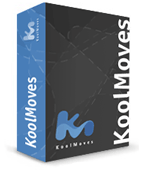 If you like to create flash movies, fill shapes with color gradients or bitmaps, or have a need to add an action to text buttons, you should consider trying the software called KoolMoves. If you like to create flash movies, fill shapes with color gradients or bitmaps, or have a need to add an action to text buttons, you should consider trying the software called KoolMoves.
What is KoolMoves?
This cool web animation creator allows you to create creates Flash movies and frames for animated gifs. Create text effects, import vector clipart, attach wav audio, fill shapes with color gradients or bitmaps, add actions to text buttons and frames, plus more in just a few simple steps. it is very simple to use – both novices and professionals would attest to this.
KoolMoves has a neat and interface. You can use basic tools such as select or move objects or points, add a regular or dynamic text, import images and SWF files, as well as create an empty movie clip or button. You can also edit a frame in Action Script, add actions and sounds, zoom in and out, reposition the movie frame, view a timeline and storyboard, change the object depth, break text apart, increase the movie length, change its speed, width and height, preview it in the web browser, and more.
koolmoves.com, the publisher of this application, added the following new features to this version: Added ease in/out morphing capability for CreateJS Html5 export, Added color morphing capability for CreateJS Html5 export, Added wizard for adding animation to an existing web page for Html5 export, Added additional export options for Html5 export — save exported java script code to a separate file and save java script files to a subdirectory, Fixed draw point-by-point bug which can occur when only drawing one or two points and Fixed a rare problem when opening .fun file containing a media player object.
Downsides?
It’s not free as advertised and quite pricey )full version would cost you $49).
To find out more, visit KoolMoves.
Posted in Main | No Comments »
Tuesday, August 27th, 2013
 Want a small command-based application that allows you to carry out some useful tasks without having to display any user interface? Then NirCmd is it. Want a small command-based application that allows you to carry out some useful tasks without having to display any user interface? Then NirCmd is it.
What is the deal with this freeware?
This is a small command-line utility that allows you to do some useful tasks without displaying any user interface. Running this application allows you to write and delete values and keys in the Registry, write values into INI file, dial to your internet account or connect to a VPN network, restart windows or shut down the computer, create shortcut to a file, change the created/modified date of a file, change your display settings, turn off your monitor, open the door of your CD-ROM drive, and more.
NirCmd command-line option lets you do some pretty neat things very quickly in Windows with just a few keystrokes. NirCmd is a compact command-line utility that simplifies a wide range of tasks like opening your CD tray, connecting to a network, or anything you can think of that can be specified as a Windows command, with many commands provided. NirCmd odes not have a user interface but it has an excellent Help file that describes in great details ho to use it and provides an extensive list of commands.
Nirsoft, the author of this application has added the following changes to this version: added etitle option to the find parameter of win command, Added new commands: moverecyclebin, suspendprocess , resumeprocess and added ‘clipboard readfile’ command now reads Unicode files.
All in all a very small, simple to use and excellent program.
To know more about NirCmd, please go to NirSoft.
Posted in Main | No Comments »
|
|
|
 Are you an average or above average seller on ebay? What if there were an application that saves you time and help increase sales, would you be interested? If yes then take a look at eBay Turbo Lister.
Are you an average or above average seller on ebay? What if there were an application that saves you time and help increase sales, would you be interested? If yes then take a look at eBay Turbo Lister.
 Are web images not looking as sharp and impressive as you have always wanted them to be? Are you looking for an easy to use application that has all it takes to enable you compress media and other vital files? Then RIOT – Radical Image Optimization Tool is what you should be looking at.
Are web images not looking as sharp and impressive as you have always wanted them to be? Are you looking for an easy to use application that has all it takes to enable you compress media and other vital files? Then RIOT – Radical Image Optimization Tool is what you should be looking at. Is you Mac OS X running rather slowly? Thinking of how best to increase your system speed? Here’s what will do the magic – Magician.
Is you Mac OS X running rather slowly? Thinking of how best to increase your system speed? Here’s what will do the magic – Magician.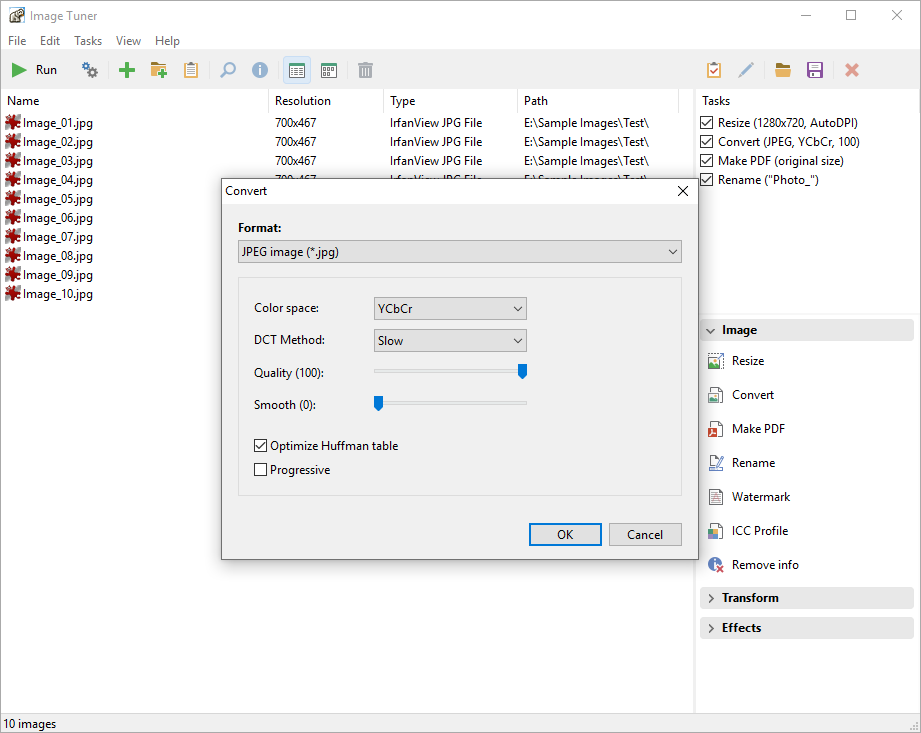 One great feature of a unique program or application is when everyone including an amateur is able to get used to its user interface without stress. Image Tuner happens to be one of such great applications that is easy to understand even for an amateur.
One great feature of a unique program or application is when everyone including an amateur is able to get used to its user interface without stress. Image Tuner happens to be one of such great applications that is easy to understand even for an amateur. Is your desktop cluttered? Thinking of how best to uncluttered it? Let SideSlide handle the clutter for you.
Is your desktop cluttered? Thinking of how best to uncluttered it? Let SideSlide handle the clutter for you. With BrainsBreaker you can create and play jigsaw puzzles on your computer with realistic pictures and a very comfortable operation. Almost everything is done with a click of mouse. Enjoy the actual of puzzle solving experience with more advantages as this highly exciting application allows to you create your own jigsaw puzzles with any image visible on your screen.
With BrainsBreaker you can create and play jigsaw puzzles on your computer with realistic pictures and a very comfortable operation. Almost everything is done with a click of mouse. Enjoy the actual of puzzle solving experience with more advantages as this highly exciting application allows to you create your own jigsaw puzzles with any image visible on your screen. Want to create a Windows installation disk or USB Flash Drive that will automatically install the OS Windows without asking questions about username, product key, time and locale settings? Then Get Almeza Multiset Enterprise.
Want to create a Windows installation disk or USB Flash Drive that will automatically install the OS Windows without asking questions about username, product key, time and locale settings? Then Get Almeza Multiset Enterprise.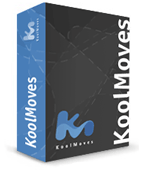 If you like to create flash movies, fill shapes with color gradients or bitmaps, or have a need to add an action to text buttons, you should consider trying the software called KoolMoves.
If you like to create flash movies, fill shapes with color gradients or bitmaps, or have a need to add an action to text buttons, you should consider trying the software called KoolMoves. Want a small command-based application that allows you to carry out some useful tasks without having to display any user interface? Then NirCmd is it.
Want a small command-based application that allows you to carry out some useful tasks without having to display any user interface? Then NirCmd is it.