Archive for July, 2015
Friday, July 31st, 2015
 When running your computer, there are usually many times when the various software you use might try to contact an outside source via your internet connection, there can be many legitimate reasons, such as checking for updates, verifying licenses, etc. But what if malware gets onto your system and is contacting an outside source with personal information for example, this is why a two-way firewall is so important. When running your computer, there are usually many times when the various software you use might try to contact an outside source via your internet connection, there can be many legitimate reasons, such as checking for updates, verifying licenses, etc. But what if malware gets onto your system and is contacting an outside source with personal information for example, this is why a two-way firewall is so important.
Windows 10 Firewall Control is software developed by Sphinx Software that is free to try and developed especially for Windows based computers. It is designed to simplify the customization of a windows firewall, plus more.
The firewall exists to protect your computer from potentially undesirable network activity from applications on your PC. It does this by controlling network traffic and internet access. It prevents undesired informational incoming and outgoing leakage of applications running locally or remotely. It also provides detailed logging and notification. It also has the ability to help you to manage and synchronize port forwarding utilizing an external network (router/firewall) box with specific application activity and/or requirements.
Some of its features include blocked activity notifications, Windows Explorer integration as well as zone-based network permissions management. As well as this, it also has support for IPv6 and portable devices.
When all is said and done, Windows 10 Firewall Control is a light-weight and easy to use but powerful firewall management program which works on Windows Vista, XP, and Windows 7, as well as Windows 10. It’s simple to understand interface makes sure it is not too difficult to use, even for those who are not computer experts.
It has multiple editions available, including free.
For more information, check out Sphinx-Soft.com.
Posted in Security | No Comments »
Friday, July 31st, 2015
 Considered by many to be among the premier photo editing and organizing packages, ACDSee Pro is a worthy tool when it comes to what photographers really need. Version 8 of this software has some additional useful new editing features and a subscription purchase option, as well as some online storage, even though that last option may be a tad expensive. Considered by many to be among the premier photo editing and organizing packages, ACDSee Pro is a worthy tool when it comes to what photographers really need. Version 8 of this software has some additional useful new editing features and a subscription purchase option, as well as some online storage, even though that last option may be a tad expensive.
The basic functions of this software fulfills some basics, the organization of images, non-destructive editing with filters (called “Developing” in this program) as well as the usual “destructive” editing (which changes the original image) which is “destructive” only when the file is saved, when it overwrites the original file (you’re of course free to undo modifications up until then). It has a vast amount of filters in both Develop and Edit modes, these include split-tone editing, lens distortion and perspective correction, as well as other modern techniques.
The edit tools are similar to Photoshop, but much easier to find (unlike in Photoshop) being nicely labeled on a pane on the left side. All things relating to file export or import are dealt with as plug-ins, this is useful should new standards or cameras come on the scene in the future. One thing that makes this particular program so popular is its ability to make it very easy to view and organize large groups of images, and also the editing of metadata such as date, location, and camera settings.
New in this version is the ability to scan in the background to add files while your computer is otherwise idle. Other new features are pixel targeting, which lets you edit only pixels of a certain color, also a new fill too that operates in the same manner. New too is an edit history window for keeping track of your changes.
As mentioned earlier, it is now also integrated with online storage, but this comes at a not-so-cheap price ($109/ 20GB, $129/40GB, and $199/100GB per year)
For more details, check out ACDSee Pro 8.
Posted in Photo | No Comments »
Friday, July 31st, 2015
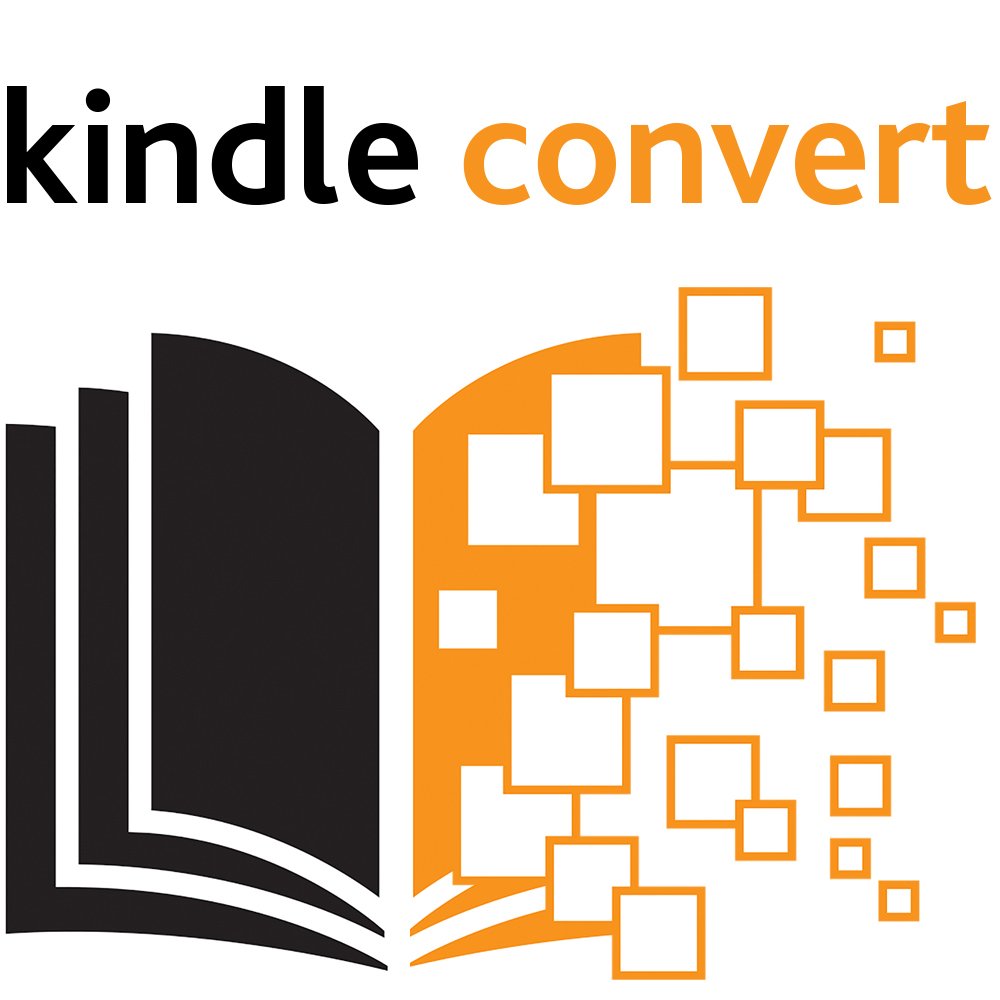 If you have some books you’d rather have as ebooks, Amazon’s Kindle Convert will let you change them into ebook format. This is a great idea, but the downside is that it may take a little patience, as you must do it page by page. This program works with most scanners, as long as they support at least 300dpi, 8 bit depth for grayscale, and 24 bit depth for color. If you have some books you’d rather have as ebooks, Amazon’s Kindle Convert will let you change them into ebook format. This is a great idea, but the downside is that it may take a little patience, as you must do it page by page. This program works with most scanners, as long as they support at least 300dpi, 8 bit depth for grayscale, and 24 bit depth for color.
Some of the features of the software are text editing capabilities as well as automatic alignment.
You can also keep the book’s original formatting and fonts, and if your book happens to have any handwritten notes or images, they’ll also be transferred over to the digital version.
Once you’ve finally scanned in all the pages of your book, the program saves your document in kindle format and uploads it to your Amazon Cloud Drive online storage. Once it’s there, it gets treated the same as any other Kindle book would, with the usual features such as notes, highlights, page sync, and a built in dictionary.
As mentioned at the beginning, the scanning process is the hardest part of all this and may take a little patience, especially with bigger books. It’s probably not going to be great for anything with more than a few dozen pages, unless you have plenty of time and patience. Also, the software is for personal use only, so you may not sell any book you scan, unless you wrote it of course!
So if you would like to lighten the amount of paper you have to carry around, it may be worth a little work.
Check it out at Amazon.com
Posted in Converter | No Comments »
Friday, July 31st, 2015
 Wavepad is an audio editing program for both Windows and Mac. It covers the functional features expected in a professional sound editing program. Wavepad is an audio editing program for both Windows and Mac. It covers the functional features expected in a professional sound editing program.
This software does a good job at being a full featured music and audio editor, as it lets the user edit and record sound files, whether it’s music files or any other kind of audio recording. It has the expected basic features such as cutting, copying and pasting parts of audio files, as well as adding additional effects such as various kinds of echo, amplification or even noise reduction.
While capable of analyzing and editing your audio in many ways, it can also burn discs and even convert text to speech. For the more musically inclined, it has features such as automatic beat detection, multiple chained effects, Fast Fourier Transform (FFT) and Temporal Fourier Transform (TFFT) frequency analysis.
- Supports sample rates from 6000 to 96000Hz, stereo or mono, 8, 16, 24 or 32 bits.
- Pre-defined audio quality suggestions when saving files such as CD Quality and Radio Quality.
- Integrated VST plugin support
It supports WAV and MP3 files, as well as various other kinds of audio format files such as vox, gsm, wma, real audio, au, flace, ogg and others.
Design-wise, this program’s interface is quite easy to use and intuitive to figure out. It features an assortment of powerful tools that aren’t difficult for even amateur musicians and users to figure out and work with quite easily. While it may have a less flashy layout than similar programs, it is certainly an efficient one. It has an integrated media player and a large spectral display. It also lets you assign user defined keys and macros.
Check it out at WavePad.
Posted in Audio Editor | No Comments »
Thursday, July 30th, 2015
Kaspersky Internet Security is the latest offering from Kaspersky Labs that is designed to be effective at protecting your computer from all the usual threats that are around these days, ranging from hacker attempts, malicious programs, as well as spam and other online risks. (more…)
Posted in Security | No Comments »
Thursday, July 23rd, 2015
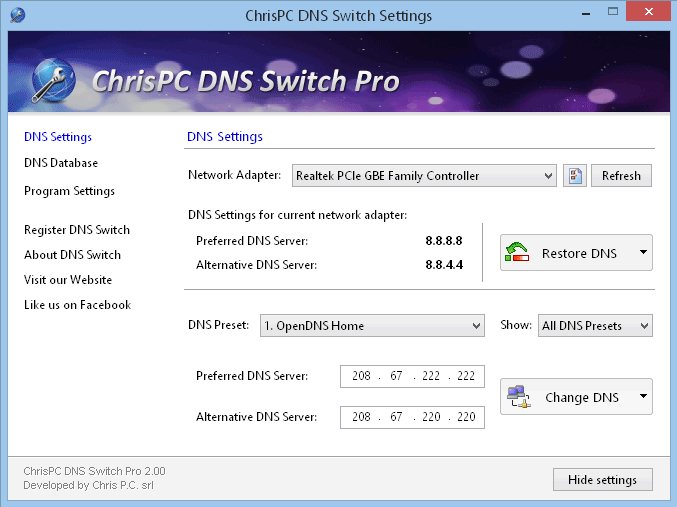 Selecting network adapter/card is now easier with a program that also allows you to do a couple of other things that have to do with maintaining your DNS database. With ChrisPC DNS Switch, you have a program that provides you a simple, but effective graphic user interface for choosing the network adapter/card, while also being able to change its corresponding DNS. Selecting network adapter/card is now easier with a program that also allows you to do a couple of other things that have to do with maintaining your DNS database. With ChrisPC DNS Switch, you have a program that provides you a simple, but effective graphic user interface for choosing the network adapter/card, while also being able to change its corresponding DNS.
ChrisPC DNS Switch provides you a simple but effective graphic user interface to select the network adapter/card and change its corresponding DNS with the selected DNS from the preset lists or with a custom DNS. Features are diverse and give you the possibility to maintain your DNS database.
A few fixes and changes have also been made to version 3.00, which include the following: it now brings you a powerful feature called DNS Benchmark that will let you easily find the fastest DNS; added support for the upcoming Windows 10 operating system; updated DNS list; and other minor fixes and improvements.
Does ChrisPC DNS Switch have any downside?
The program offers some nice features; but users who want to access more advanced features can do so by downloading the pro version.
Want to check it out? Visit ChangeDNS.how.
Posted in Main | No Comments »
Wednesday, July 22nd, 2015
 Want to open multiple files in separate tabs, and compare them in side by side view, find character strings, or highlight particular lines? Then what you need is TailExpert; which is a program that does all that and much more. Want to open multiple files in separate tabs, and compare them in side by side view, find character strings, or highlight particular lines? Then what you need is TailExpert; which is a program that does all that and much more.
TailExpert is a reliable and useful application dedicated to helping you analyze log files, eventlogs or even system logs. The software is designed to open multiple files in separate tabs and allows you to compare them in side by side view, find character strings, or highlight particular lines, which you wish to watch.
TailExpert can open several logs from different origin and character encodings at the same time and will show them in separate tabs keeping them all up to date. As soon as new data arrives, small indicators on each tab gives you signal of incoming log messages. You can also place filters to decrease the amount of log messages for easier readability or use the notification mechanism the colorize log lines, get notified when a log message matches a pattern or even run an external script.
TailExpert is a nice program that has a lot of feature that are quite easy to use.
Want to check it out? Visit: TailExpert.
Posted in Main | No Comments »
Wednesday, July 22nd, 2015
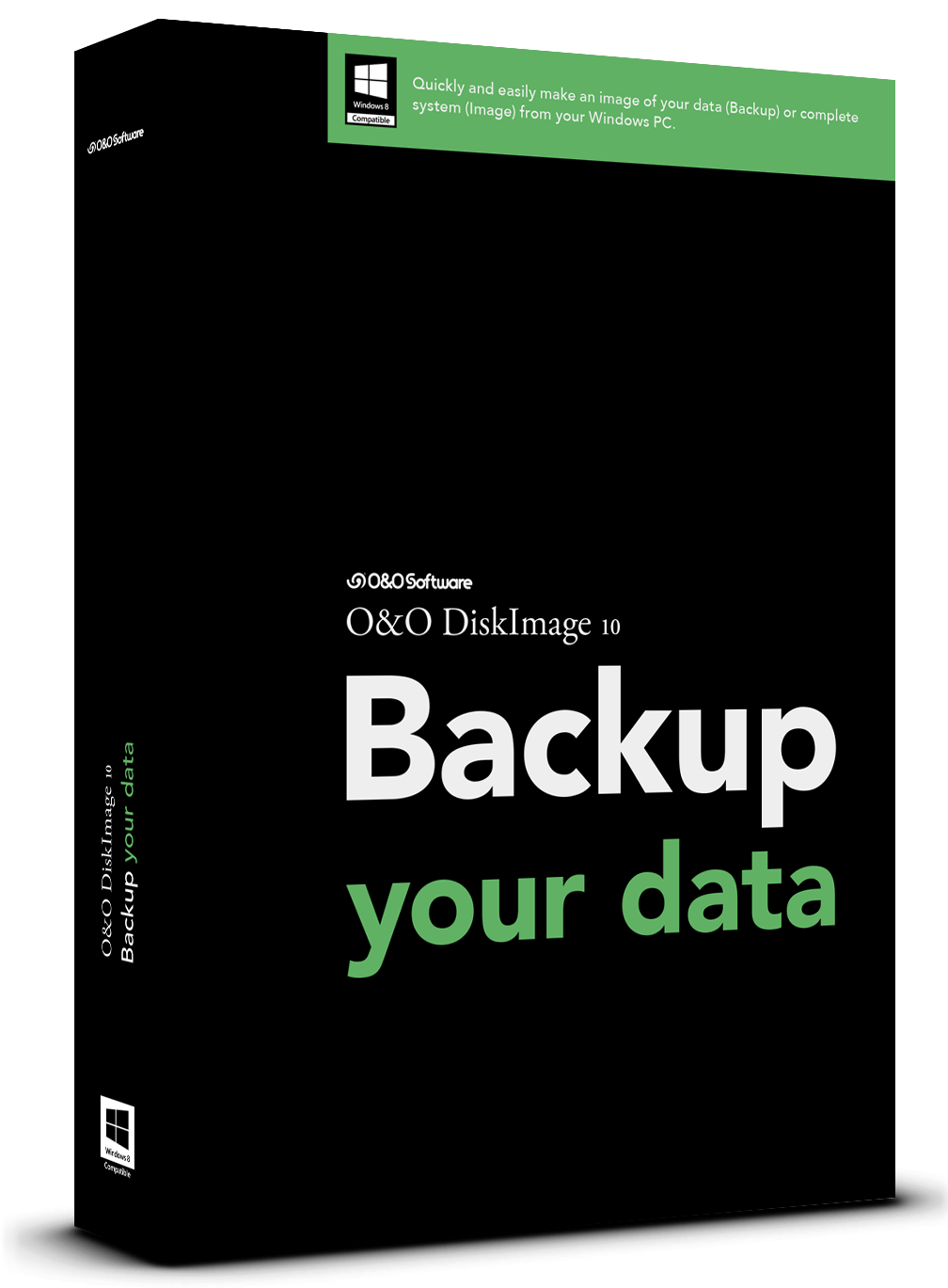 Want to reliable protection for your data and entire system? With O&O DiskImage, you can easily and quickly have all your important data available again. Want to reliable protection for your data and entire system? With O&O DiskImage, you can easily and quickly have all your important data available again.
What is O&O DiskImage?
O&O DiskImage will create images and restore entire systems quickly and easily. It offers reliable protection from unforeseen data loss. All standard and professional functions are bundled up in one product. Automated, as well as individual settings are possible. Thanks to the Start CD, which includes additional system rescue tools, you will quickly have all your important data available again – even, if Windows does not start up anymore.
O&O DiskImage also lets you carry out a system restore and to duplicate or clone an entire PC or hard drive. You can even restore this backup onto a computer whose hardware is different from the original machine, for instance, where you have changed a motherboard on the target machine or have bought a brand new PC and want to restore an old backup onto it. Some of the program’s unique features include the following: you can backup an entire computer with the push of a button; create a Windows Boot system directly from within the program with driver integration; and many more.
O&O DiskImage has a 30-day trial limitation. Full version comes at price and would cost you 49.90 euros.
Want to check it out? Visit: oo-software.com.
Posted in Main | No Comments »
Wednesday, July 22nd, 2015
 How many times have you tried undoing some deletes without any success? Deleting files in error is one thing that is common to a lot of us; and no matter how hard we try sometimes; we never seem to get to undo some of these things. With AlomWare Undo, you can undo a lot of changes with ease. How many times have you tried undoing some deletes without any success? Deleting files in error is one thing that is common to a lot of us; and no matter how hard we try sometimes; we never seem to get to undo some of these things. With AlomWare Undo, you can undo a lot of changes with ease.
What’s AlomWare Undo?
AlomWare Undo has a special document launcher, which helps you to get fast automatic backups of your selected documents before you start working on them. That means you get the liberating freedom of editing your documents as much as you like, because they are always 100 percent recoverable, even if you delete them. AlomWare Undo takes regular screenshots of your desktop for the last two hours, so you can look back at any time and see something again that would normally be lost forever. Use your PC with confidence, knowing that you can always look back!
AlomWare Undo can also optionally disable the close button on all open windows, to prevent you closing them by mistake with accidental clicks. With this option enabled, you just press the standard Alt+F4 key combo to close them instead.
Does it have any downside?
The fact that it takes screenshot of a user’s desktop might scare some users; but AlomWare Undo is not a bad program without a doubt.
Full version of AlomWare Undo goes for AUD $19.
Want to check it out? Visit Alomware.com
Posted in Main | No Comments »
Tuesday, July 14th, 2015
 Hardware failure can lead to instability, which could affect the performance of your computer. When you install or fail to regularly update your drivers, your system could crash. However, you can prevent system crash by simply installing IObit Driver Booster. Hardware failure can lead to instability, which could affect the performance of your computer. When you install or fail to regularly update your drivers, your system could crash. However, you can prevent system crash by simply installing IObit Driver Booster.
What’s the big deal about IObit Driver Booster?
IObit Driver Booster is a driver updating tool to protect your PC from hardware failures, conflicts, and resolves system crash problems caused by outdated drivers. All old drivers can be detected by simply clicking on the Scan” button, and then you just need to click “Update All” button to refresh these outdated drivers. Compared with other driver updating tools, IObit Driver Booster can improve your PC performance for gaming as well.
Instead of manually searching for updates for your drivers online, this software helps to keep your drivers automatically up to date. It will help you to save time by scanning and identifying outdated drivers automatically, and downloading and installing the right update for you with a single click.
IObit Driver Booster is a good driver booster that gets all your drivers regularly updated.
Want to check it out? Visit iObit.com.
Posted in Main | No Comments »
|
|
|
 When running your computer, there are usually many times when the various software you use might try to contact an outside source via your internet connection, there can be many legitimate reasons, such as checking for updates, verifying licenses, etc. But what if malware gets onto your system and is contacting an outside source with personal information for example, this is why a two-way firewall is so important.
When running your computer, there are usually many times when the various software you use might try to contact an outside source via your internet connection, there can be many legitimate reasons, such as checking for updates, verifying licenses, etc. But what if malware gets onto your system and is contacting an outside source with personal information for example, this is why a two-way firewall is so important.
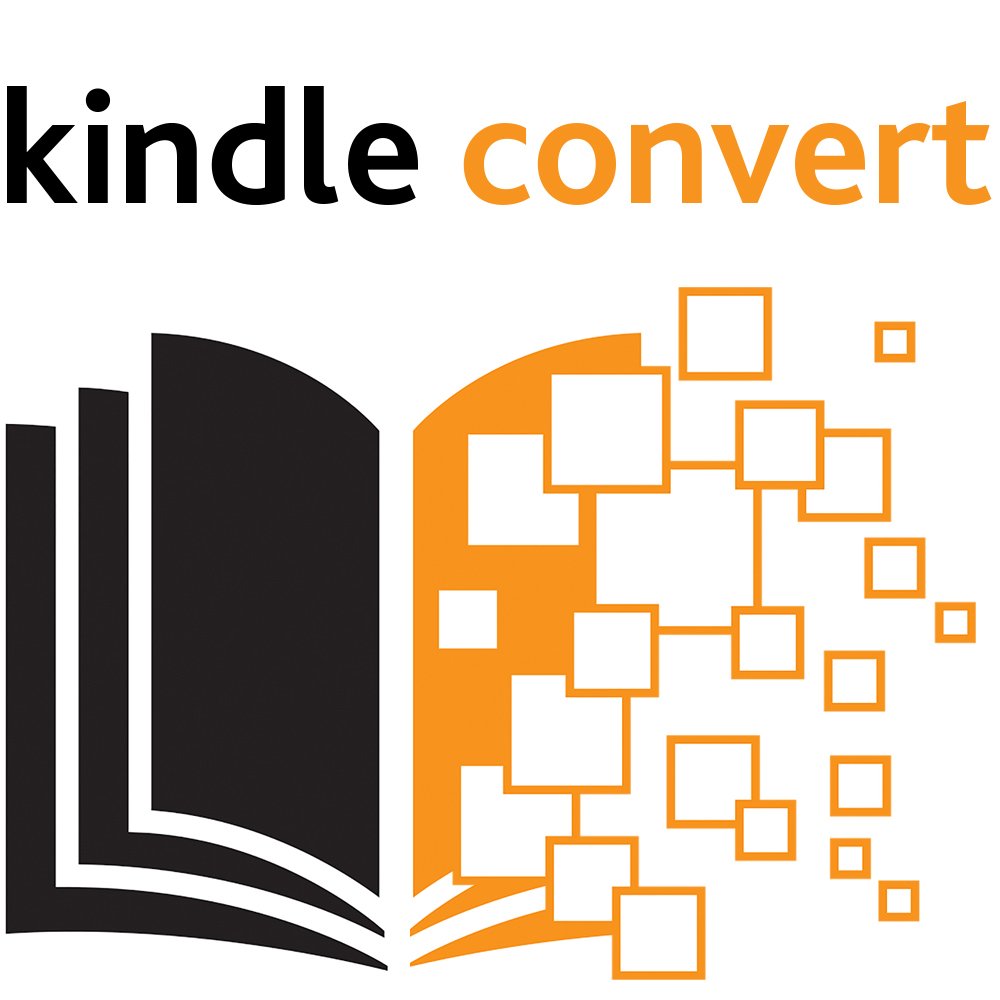 If you have some books you’d rather have as ebooks, Amazon’s Kindle Convert will let you change them into ebook format. This is a great idea, but the downside is that it may take a little patience, as you must do it page by page. This program works with most scanners, as long as they support at least 300dpi, 8 bit depth for grayscale, and 24 bit depth for color.
If you have some books you’d rather have as ebooks, Amazon’s Kindle Convert will let you change them into ebook format. This is a great idea, but the downside is that it may take a little patience, as you must do it page by page. This program works with most scanners, as long as they support at least 300dpi, 8 bit depth for grayscale, and 24 bit depth for color. Wavepad is an audio editing program for both Windows and Mac. It covers the functional features expected in a professional sound editing program.
Wavepad is an audio editing program for both Windows and Mac. It covers the functional features expected in a professional sound editing program.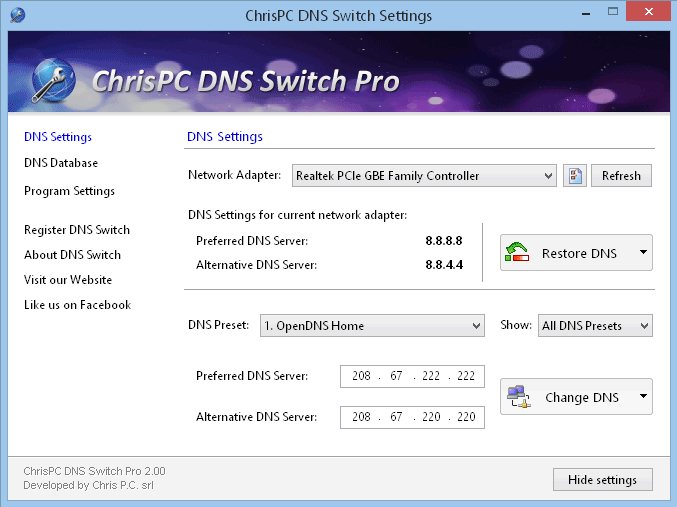
 Want to open multiple files in separate tabs, and compare them in side by side view, find character strings, or highlight particular lines? Then what you need is TailExpert; which is a program that does all that and much more.
Want to open multiple files in separate tabs, and compare them in side by side view, find character strings, or highlight particular lines? Then what you need is TailExpert; which is a program that does all that and much more.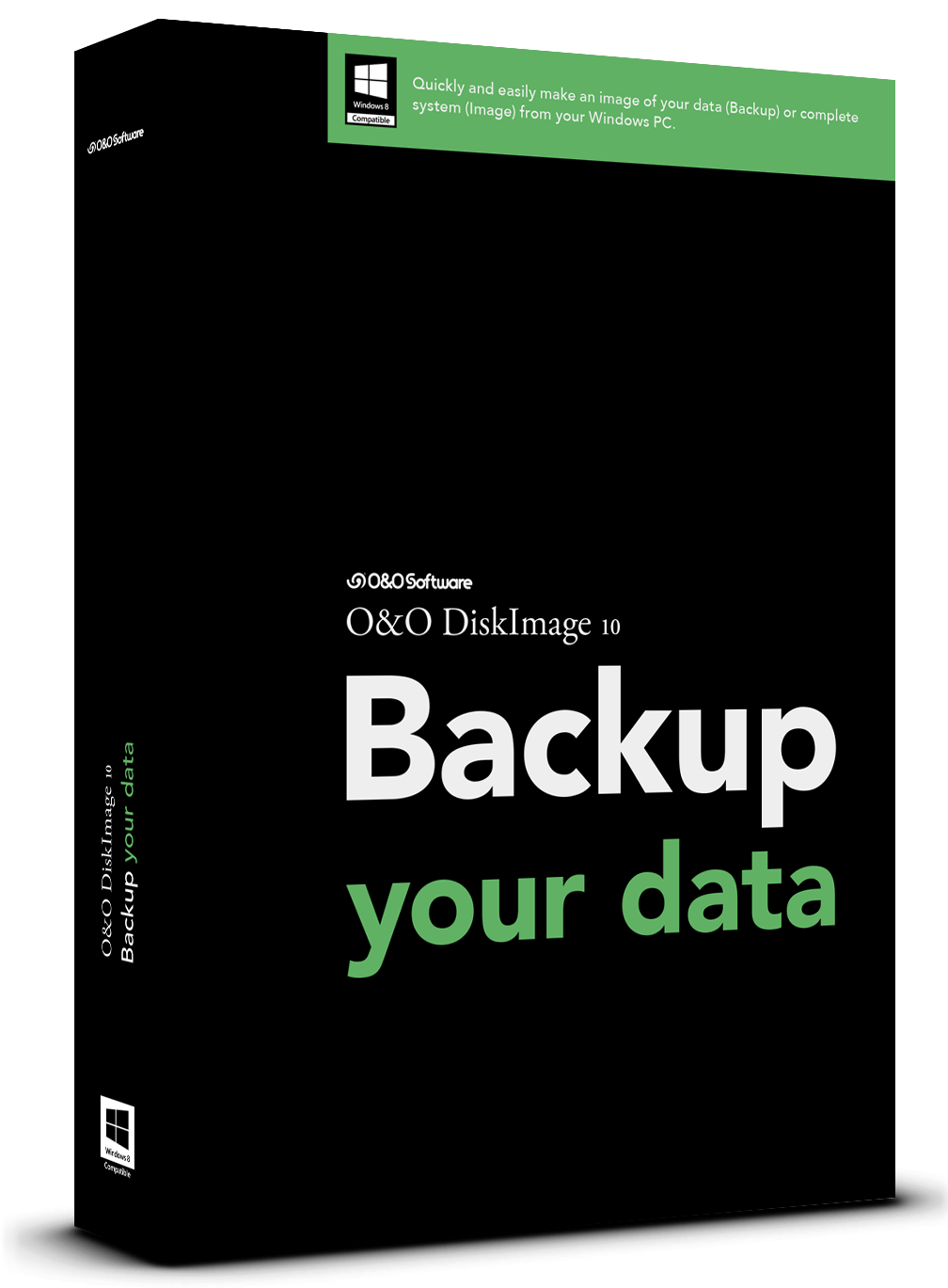 Want to reliable protection for your data and entire system? With O&O DiskImage, you can easily and quickly have all your important data available again.
Want to reliable protection for your data and entire system? With O&O DiskImage, you can easily and quickly have all your important data available again.
 Hardware failure can lead to instability, which could affect the performance of your computer. When you install or fail to regularly update your drivers, your system could crash. However, you can prevent system crash by simply installing IObit Driver Booster.
Hardware failure can lead to instability, which could affect the performance of your computer. When you install or fail to regularly update your drivers, your system could crash. However, you can prevent system crash by simply installing IObit Driver Booster.