Archive for October, 2015
Friday, October 30th, 2015
 Want a tool that can easily merge, split, encrypt and decrypt your PDF files? Do you also want to convert your images to PDF or convert your PDF files to RTFs or images? What about extracting text and images from PDF? PDF Shaper is a program that has lots of features to help you achieve all that and even more. Want a tool that can easily merge, split, encrypt and decrypt your PDF files? Do you also want to convert your images to PDF or convert your PDF files to RTFs or images? What about extracting text and images from PDF? PDF Shaper is a program that has lots of features to help you achieve all that and even more.
PDF Shaper is a collection of free PDF tools that allow you to merge, split, encrypt and decrypt PDFs, convert images to PDF, convert PDF to RTF or images, extract text and images from PDF.
Some more changes have been added to this version. Some of these changes include the following: added new user interface and menus; added support of new image formats-EMF, WMF, TIFF, added new options for image alignments; improved program performance and compatibility with Windows 10.
PDF Shaper also provides clean and simple to use user interface, support of Unicode characters and batch file processing.
PDF Shaper does not have any downside. It does what it it’s supposed to, and does not have any issue, especially for a new user. It is easy to use even for a newbie.
Want to check it out? Visit: GloryLogic.
Posted in Main | No Comments »
Friday, October 30th, 2015
 Not all P2P programs provide users with exact features they want. However, a clean and easy-to-use P2P program like Ares is one of very few that can make help you share files online with ease. Not all P2P programs provide users with exact features they want. However, a clean and easy-to-use P2P program like Ares is one of very few that can make help you share files online with ease.
What is the big deal about Ares?
Ares is a peer to peer file sharing program that enables users to share any digital file including images, audio, videos, software, documents, and many more. The new updates now allow you to easily publish your files through the Ares Network. As a member of the network, you can also search and download just about any digital media file. Ares also enables you to join or host chat rooms and meet new friends.
Ares is built to automatically find more sources and download files from as many users as possible at once; this can automatically increase the speed of all your downloads and save you time. One very unique feature of the program is that it works behind your computer firewall. Ares also allows you to share and organize your files into categories in a library section. You can also sort out your files by type, category and easily change your share settings.
Want to check it out? Visit Aresgalaxy at Sourceforge.net.
Posted in Main | No Comments »
Thursday, October 29th, 2015
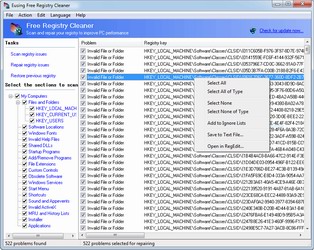 The speed of your PC starts slowing down the older it becomes. This is caused by some clogs in the registry that have been left for a long time, that is why it is recommended that you clean up your registry once in a while. Eusing Free Registry Cleaner is a freeware that is easy to use. The speed of your PC starts slowing down the older it becomes. This is caused by some clogs in the registry that have been left for a long time, that is why it is recommended that you clean up your registry once in a while. Eusing Free Registry Cleaner is a freeware that is easy to use.
What is Eusing Free Registry Cleaner?
Eusing Free Registry Cleaner is a program built with features to help you scan your Windows registry for invalid or obsolete information and provide a list of errors found. After fixing the invalid entries, your system will be able to work faster and be more stable. The software will also backup the repaired entries. Changes made can also be restored by using the Eusing Free Registry Cleaner’s Restore registry backup.
The current version of Eusing Free Registry Cleaner now supports Windows 10, while the publisher has also fixed the bug for the App Store.
Eusing Free Registry Cleaner can deal with some registry issues on your system. It is also suitable to all new users who want a program that has some easy features. However, users might want to try out some other programs with advance features.
Want to check it out? Visit Eusing.com.
Posted in Main | No Comments »
Wednesday, October 28th, 2015
 The need for secure network access is on the rise, with more software being developed to handle any issue that might arise as a result. F-Secure and some other programs have contributed in no small way in the same direction. However, one more program that has the ability to add to that list is VShell Server. It comes with an extra ability to create multiple virtual home directories and provision them with AD groups. The need for secure network access is on the rise, with more software being developed to handle any issue that might arise as a result. F-Secure and some other programs have contributed in no small way in the same direction. However, one more program that has the ability to add to that list is VShell Server. It comes with an extra ability to create multiple virtual home directories and provision them with AD groups.
What’s the big deal about VShell Server?
VShell Server for SSH2 provides secure access to Windows servers based on the Secure Shell client/server protocol. It can be used for secure network access, system administration, and file transfer. VShell Server provides access through an encrypted tunnel to e-mail, databases and other TCP/IP applications. Files can be transferred securely using SSH2 client SFTP and SCP commands.
The program also provides strong, multi-protocol security for data in transit. The Secure Shell protocol delivers proven, open-standard authentication, encryption, and data integrity that lets you provide different services to your organization with ease. VShell also gives you extensive controls to manage privileges for shell, file transfer and other services.
VShell gets a lot of work down, and is easy to set up and configure.
Want to check it out? Visit Vandyke.
Posted in Main | No Comments »
Sunday, October 25th, 2015
Looking for a program that is not too complicated, and can still help you achieve a lot of things when it comes to extracting your subtitles to an SRT file? SubRip is a program that has some nice features that can help you achieve all that and even more even if you are not an experienced user.
What is the big deal about SubRip?
SubRip is a program that allows you to rip DVD subtitles with their timing as a text file. The goal is to allow you to translate the subtitles in other languages, or just to use them just the way they are. You can also rip subtitles as BMP in the goal of putting them on a SVCD or on a homemade DVD.
SubRip allows you to achieve a lot, especially when you want to analyze a movie. You can easily search for the text of the movie to find the quote you need, which saves you the stress of having to manually scan through the movie on your own.
Does SubRip have any downside?
SubRip is one of the best programs you can find when it comes to extracting subtitles from the DVD. It doesn’t have any significant downside.
Want to check it out? Visit: Zuggy.
Posted in Main | No Comments »
Tuesday, October 20th, 2015
 You can’t be too careful online these days. A lot of efforts are now geared towards securing computers and internet activities from malicious programs that expose your file and activities to malware and hackers. Due to the high rate of spying activities going on, you need IpfilterX to help secure your activities and protect the things you do. You can’t be too careful online these days. A lot of efforts are now geared towards securing computers and internet activities from malicious programs that expose your file and activities to malware and hackers. Due to the high rate of spying activities going on, you need IpfilterX to help secure your activities and protect the things you do.
What is the big deal about IpfilterX C3-Juanita?
IpfilterX is a program that blocks Anti-P2P companies and organizations that support them, including Corporations, Military Ranges Government Agencies, Law Firms, P2P Spammers, and many more. What this means is that it won’t be necessary to block more than one billion of IPs to be protected. As a matter of fact, overloading further to a certain value will result in banning innocent IP ranges, which means legit P2P sources, which could hog your machine.
Recently the program was updated to include the following: Blocked Threats 160; Updated Threats 22; Merged/Extended 11; and many more.
IpfilterX has been one of the best programs in its category for a long time. While some may frown at its $10 subscription, the fact that the program does a lot of work on the background erases any doubt about its efficiency.
Want to check it out? Visit p2pblocklist.net.
Posted in Main | No Comments »
Saturday, October 17th, 2015
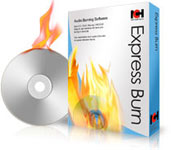 Do you want to burn and create quality audio and data CDs? With Express Burn, you can quickly and easily do that by dragging the files you want onto the appropriate feature and get that done. Do you want to burn and create quality audio and data CDs? With Express Burn, you can quickly and easily do that by dragging the files you want onto the appropriate feature and get that done.
What is the big deal about Express Burn?
Express Burn is a free CD burning program that lets you create and record audio and data CDs. With Express Burn you can record a data or audio discs quickly and easily by dragging the files you want onto the icon and clicking Burn CD. The software then does the rest, including converting the files if required. Express Burn is also the fastest CD/DVD writing program in the world using proprietary optimizing systems.
Express Burn software has some very powerful features that make it easier for people who want to create quality audio and data CDs. Some of these features include; drag and drop files straight into the application; burn audio, video or files to CD, DVD or Blu-Ray; burns audio and data at very high speed; and many more.
The software is easy to use just as the publisher has claimed, but it has a 14-day trial limitation for users. Full version starts from $79 (for the Express Burn Plus CD Burner).
Want to check it out? Visit NCH.com.au.
Posted in Main | No Comments »
Friday, October 16th, 2015
 Want a program that will let you organize your photo albums, mp3’s, CDs, icon collections and your personal or business contacts? GS-Base is an easy to use app that can do all that and even more. Want a program that will let you organize your photo albums, mp3’s, CDs, icon collections and your personal or business contacts? GS-Base is an easy to use app that can do all that and even more.
What is GS-Base?
GS-Base is a database that lets you organize your photo albums, mp3’s, CDs, icon collections and your personal or business contacts. You can also quickly and easily analyze very large data sets using fast pivot tables with up to 256 million records and over 2,000 columns.
GS-Base enables you to perform complex record filtering, searching for duplicates, full-text searches and one-click statistical breakdown analysis. Other features include: printing serial forms, letters/reports and any type of mailing labels; sending serial and personalized e-mail messages with customized attachments; publishing HTML pages; creating and editing text, dBase, Clipper and FoxPro files; saving databases to compact PDF files; around 300 built-in calculation function used for calculated fields and data validation; a user-friendly and intuitive interface.
More features and updates have been added to this version including; more searching/filtering options; a new “Code” field type (an editor with syntax highlighting); additional spell-checking options; a test sending mode for Bcc addresses; and sorting objects in “Objects/Images” fields.
GS-Base has a 30-day trial period. Full version goes for $19.95.
And if you like GS-Base, you might also want to take a closer look at other product of Citadel5 –
GS-Calc.
Want to check it out? Visit Citadel5.com.
Posted in Main | No Comments »
Thursday, October 15th, 2015
 Personal images are so precious to most of us that we can do a lot of things to have them well stocked and in good hands. The fact that we can look back at some of the photos we have taken in the past and derive some happiness them is a clear indication that we have to do more to make the most of them. With PhotoStage, you can create a slideshow from your digital photos and videos on Windows and apply effects such as fade, crossfade, zoom and much more. Personal images are so precious to most of us that we can do a lot of things to have them well stocked and in good hands. The fact that we can look back at some of the photos we have taken in the past and derive some happiness them is a clear indication that we have to do more to make the most of them. With PhotoStage, you can create a slideshow from your digital photos and videos on Windows and apply effects such as fade, crossfade, zoom and much more.
What’s the big deal about PhotoStage?
PhotoStage is an app that lets you create a slideshow from your digital photos and videos on Windows and apply effects such as fade, crossfade, zoom and much more. Burn your slideshow to DVD for playback on TV, or as a standalone video file for enjoying on web and portable devices. Add a soundtrack, narrative or text captions to further enhance your memories. Touch up or enhance your photos and videos with ease.
PhotoStage has some key features too including: allowing you to share your memories with a multimedia slideshow; easily combine pictures, video clips, music and narration; and burn to DVD, share online or save for other portable devices.
PhotoStage doesn’t have any downside. However, the free version is only available for non-commercial use. Pro version would cost you $69.
Want to check it out? Visit Nchsoftware.com.
Posted in Main | No Comments »
Thursday, October 15th, 2015
 Taking screenshots and uploading them on your blog or website can be a bit difficult sometimes if you can’t find that software that has it all. What this means is that it is not going to be that easy to take screenshots and upload them on multiple websites without the right program unless of course you are able to find the right application to do that. ShareX is an open source program that lets you take screenshots of any selected area with a single key. It also allows you to save them in your clipboard or hard disk and instantly upload them. Taking screenshots and uploading them on your blog or website can be a bit difficult sometimes if you can’t find that software that has it all. What this means is that it is not going to be that easy to take screenshots and upload them on multiple websites without the right program unless of course you are able to find the right application to do that. ShareX is an open source program that lets you take screenshots of any selected area with a single key. It also allows you to save them in your clipboard or hard disk and instantly upload them.
What’s ShareX?
ShareX is an open source program that lets you take screenshots of any selected area with a single key, save them in your clipboard, hard disk or instantly upload them to over 25 different file hosting services. It can capture screenshots with different shapes: rectangle, rounded rectangle, ellipse, triangle, diamond, polygon and also freehand. It can upload images, text files and all other different file types. It is able to capture screenshots with transparency and shadow. ShareX also supports clipboard upload and drag-and-drop.
A few changes have been made to this version. Some of these changes include the following: windows & Chrome related settings are moved to Application settings -> Integration tab; while uploading any file it is now possible to open file from right click menu without having to wait until upload to complete; and few others.
Want to check it out? Visit GetSharex.com.
Posted in Main | No Comments »
|
|
|
 Want a tool that can easily merge, split, encrypt and decrypt your PDF files? Do you also want to convert your images to PDF or convert your PDF files to RTFs or images? What about extracting text and images from PDF? PDF Shaper is a program that has lots of features to help you achieve all that and even more.
Want a tool that can easily merge, split, encrypt and decrypt your PDF files? Do you also want to convert your images to PDF or convert your PDF files to RTFs or images? What about extracting text and images from PDF? PDF Shaper is a program that has lots of features to help you achieve all that and even more.
 Not all P2P programs provide users with exact features they want. However, a clean and easy-to-use P2P program like Ares is one of very few that can make help you share files online with ease.
Not all P2P programs provide users with exact features they want. However, a clean and easy-to-use P2P program like Ares is one of very few that can make help you share files online with ease.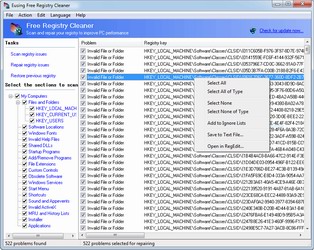 The speed of your PC starts slowing down the older it becomes. This is caused by some clogs in the registry that have been left for a long time, that is why it is recommended that you clean up your registry once in a while. Eusing Free Registry Cleaner is a freeware that is easy to use.
The speed of your PC starts slowing down the older it becomes. This is caused by some clogs in the registry that have been left for a long time, that is why it is recommended that you clean up your registry once in a while. Eusing Free Registry Cleaner is a freeware that is easy to use. The need for secure network access is on the rise, with more software being developed to handle any issue that might arise as a result. F-Secure and some other programs have contributed in no small way in the same direction. However, one more program that has the ability to add to that list is VShell Server. It comes with an extra ability to create multiple virtual home directories and provision them with AD groups.
The need for secure network access is on the rise, with more software being developed to handle any issue that might arise as a result. F-Secure and some other programs have contributed in no small way in the same direction. However, one more program that has the ability to add to that list is VShell Server. It comes with an extra ability to create multiple virtual home directories and provision them with AD groups. You can’t be too careful online these days. A lot of efforts are now geared towards securing computers and internet activities from malicious programs that expose your file and activities to malware and hackers. Due to the high rate of spying activities going on, you need IpfilterX to help secure your activities and protect the things you do.
You can’t be too careful online these days. A lot of efforts are now geared towards securing computers and internet activities from malicious programs that expose your file and activities to malware and hackers. Due to the high rate of spying activities going on, you need IpfilterX to help secure your activities and protect the things you do.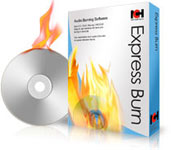 Do you want to burn and create quality audio and data CDs? With Express Burn, you can quickly and easily do that by dragging the files you want onto the appropriate feature and get that done.
Do you want to burn and create quality audio and data CDs? With Express Burn, you can quickly and easily do that by dragging the files you want onto the appropriate feature and get that done. Want a program that will let you organize your photo albums, mp3’s, CDs, icon collections and your personal or business contacts? GS-Base is an easy to use app that can do all that and even more.
Want a program that will let you organize your photo albums, mp3’s, CDs, icon collections and your personal or business contacts? GS-Base is an easy to use app that can do all that and even more. Personal images are so precious to most of us that we can do a lot of things to have them well stocked and in good hands. The fact that we can look back at some of the photos we have taken in the past and derive some happiness them is a clear indication that we have to do more to make the most of them. With PhotoStage, you can create a slideshow from your digital photos and videos on Windows and apply effects such as fade, crossfade, zoom and much more.
Personal images are so precious to most of us that we can do a lot of things to have them well stocked and in good hands. The fact that we can look back at some of the photos we have taken in the past and derive some happiness them is a clear indication that we have to do more to make the most of them. With PhotoStage, you can create a slideshow from your digital photos and videos on Windows and apply effects such as fade, crossfade, zoom and much more. Taking screenshots and uploading them on your blog or website can be a bit difficult sometimes if you can’t find that software that has it all. What this means is that it is not going to be that easy to take screenshots and upload them on multiple websites without the right program unless of course you are able to find the right application to do that. ShareX is an open source program that lets you take screenshots of any selected area with a single key. It also allows you to save them in your clipboard or hard disk and instantly upload them.
Taking screenshots and uploading them on your blog or website can be a bit difficult sometimes if you can’t find that software that has it all. What this means is that it is not going to be that easy to take screenshots and upload them on multiple websites without the right program unless of course you are able to find the right application to do that. ShareX is an open source program that lets you take screenshots of any selected area with a single key. It also allows you to save them in your clipboard or hard disk and instantly upload them.