Archive for the 'CD/DVD burner' Category
Thursday, May 13th, 2010
 Looking for CD burning software won’t be that easy especially if you want it without incurring any cost. Many of the leading CD burning tools in the market specifically the commercial ones have integrated couple of new features in their products making it an all in one “multimedia suite”. Well, it’s good for those who want something more than just burning their favorite music on CDs or DVDs, but for those who just want the basic features of burning files to compact disc; however, these extras would just be a waste of money and resources. If you only need the basic tools, there’s no need to purchase expensive commercial multimedia suites as CDBurnerXP gives you what you need without you spending a cent for a license. Looking for CD burning software won’t be that easy especially if you want it without incurring any cost. Many of the leading CD burning tools in the market specifically the commercial ones have integrated couple of new features in their products making it an all in one “multimedia suite”. Well, it’s good for those who want something more than just burning their favorite music on CDs or DVDs, but for those who just want the basic features of burning files to compact disc; however, these extras would just be a waste of money and resources. If you only need the basic tools, there’s no need to purchase expensive commercial multimedia suites as CDBurnerXP gives you what you need without you spending a cent for a license.
This program is a basic but very effective disc burning freeware that offers basic tools for burning and copying files to and from CD’s and DVDs. This freeware was developed by Canneverbe Limited and is available for free download (latest version is CDBurnerXP 4.3.2) with a file size of 6.30 MB. It offers very simple and limited functionalities dedicated only to burning files and nothing else. The user interface of the application is simple but comprehensive as icons and brief explanations are provided for easy identification of each task. It allows you to burn files to any compact discs and DVDs (even Blu-Ray) as long as you have the hardware to support such formats. Not only can it burn audio and data CDs flawlessly, it also burns ISO files without any errors. When burning files either data, audio or image, you don’t need to transfer from one window to another as this software provides a well organized interface for burning; lists of folders can be viewed on the left portion of the screen. The content of each folder or hard drive can be viewed on the upper portion, the lists of files ready to be burned is located at the bottom of the screen. It doesn’t hog memory resources and demand sophisticated hardware specifications. CDBurnerXP is compatible with Windows 2000 and later versions (Windows Vista (32 bit), Windows 7(32 bit)).
CDBurnerXP is the perfect CD burning software for those users who needs only simple tasks and have no intentions of spending money for expensive “multimedia suite” that does the same thing as CDBurnerXP as far as burning is concerned.
Its available for free download from CDburnerxp
Posted in CD/DVD burner, Freeware | 1 Comment »
Wednesday, May 12th, 2010
 Nero Multimedia Suite 10 is the latest CD/DVD burning software released by Nero AG following the success of its predecessor Nero 9. Although the previous version offered one of the best CD/DVD burning experience, Nero Multimedia Suite 10 still added some new and unique features making it as an all around burning software. Nero Multimedia Suite 10 is the latest CD/DVD burning software released by Nero AG following the success of its predecessor Nero 9. Although the previous version offered one of the best CD/DVD burning experience, Nero Multimedia Suite 10 still added some new and unique features making it as an all around burning software.
The features are classified into 3 types and these are the center of the package delivered by Nero Multimedia Suite 10 to users. First is the Nero Vision Xtra. This feature is one of the latest additions of Nero Multimedia Suite 10 for multimedia functionalities. MediaHub is a tool in Nero Vision Xtra and can be used for importing music, pictures and videos from external sources like iTunes for organizing different media available in your computer. MediaHub allows you to edit images using basic image editing tools available and to combine different form of media into a slideshow. Nero Vision is the other tool in Nero Vision Xtra that can be used for excellent burning of Blu-Ray disks on your own computer. The support for multiple video file types makes this suite an excellent choice for your burning needs.
Nero Burning ROM has become superb when it comes to burning. SecureDisc 2.0 now allows use on different hardware or disc type. This technology allows error recovery for those important discs that have scratches. DiscSpan and DiscMerge tools allow you to back-up your files across multiple disks and support for AVCHD camcorder is good for those who have their videos directly burned to a disc using Nero.
 Other features of Nero Multimedia Suite 10 that are worth mentioning include its user friendly interface for easy finding of tasks (2D and 3D animation), the automatic regular back-up using BackItUp & Burn tool, and the Knowledge Center for frequently asked questions and help. Other features of Nero Multimedia Suite 10 that are worth mentioning include its user friendly interface for easy finding of tasks (2D and 3D animation), the automatic regular back-up using BackItUp & Burn tool, and the Knowledge Center for frequently asked questions and help.
Nero Multimedia Suite 10 is the best commercial CD/DVD burning software available in the market today with its integrated and unique features which competitor’s pale in comparison. It’s highly recommended and might be the program you need for your CD/DVD burning needs.
Further info from Nero
Posted in CD/DVD burner | 1 Comment »
Monday, March 2nd, 2009
 BurnAware will show you that CD/DVD burning can be easy and enjoyable. Use it for free and get access to a full range of major burning operations without obligations – no ads, no limitations, no spyware – wrapped into an attractive modern package. BurnAware will show you that CD/DVD burning can be easy and enjoyable. Use it for free and get access to a full range of major burning operations without obligations – no ads, no limitations, no spyware – wrapped into an attractive modern package.
Features: BurnAware Free Edition is essentially a disc burner. It can burn all CD/DVD media types including the Blu-ray media. You can create data, bootable and multisession CD/DVD/Blu-ray discs. Creating DVD video is part of the agenda of course. But there are various other things this application can do otherwise. Creating a boot disc image, creating and recording just disc images are part of the functionalities. It can create audio CDs and MP3 collections on CD, DVD and Blu-ray discs. The writing is on the fly for all image copying, no staging required. Written files are verified automatically.
UDF/ISO9660 and Joliet Bridged file systems or any combination of those can be handled. The burner is able to operate through a range of hardware interfaces that include IDE/ SCSI/ USB/ 1394/ SATA. CD-text and Unicode characters are supported. It can work in Windows NT/2000/XP/Vista/7 (32 and 64 Bit) environments.
Overall: The interface is nice and clean. Options are grouped together quite well. You can choose image burning, multimedia burning that include creating MP3 discs, utility tasks such a erasing a disc and so on. Integrated with explorer like interface when picking the files for burning.
{More info and download}
Posted in CD/DVD burner, Freeware | 2 Comments »
Monday, August 25th, 2008
 Totally Free Burner is a CD/DVD burner with a pleasant, minimalistic user interface and a great array of features.This simply named burning application provides a range of features that will handle most people’s CD/DVD burning needs. It also provides a slick design with a good look-and-feel as a further bonus. Totally Free Burner is a CD/DVD burner with a pleasant, minimalistic user interface and a great array of features.This simply named burning application provides a range of features that will handle most people’s CD/DVD burning needs. It also provides a slick design with a good look-and-feel as a further bonus.
Features include:
- “Screenshot2Bootable”: can produce bootable CDs and DVDs
- An effective array of configurations are supported; all current hardware interfaces (IDE/SCSI/USB/1394/SATA).
- Multi-Session or Disc-at-Once mode for all formats; any combination of UDF/ISO9660/Joliet bridged file systems, and UNICODE support.
- Burns Audio CDs: supports mp3, wav, ogg and wma file formats.
One drawback is it doesn’t rip audio CDs, but there are many other utilities that can do this.
It can burn from local DVD files or ISO. There is also support for using UDF format, for compatibility with hardware DVD players. Latest version has Drag and drop support for files and folders for further ease of use.
This is an all round good burning application for anyone who’s looking for a free burner program and is well worth checking out. You can get it here at the homepage.
Posted in Backup, CD/DVD burner, Freeware | 1 Comment »
Friday, June 27th, 2008
 LC ISO Creator is a freeware tool for creating ISO disk images. LC ISO Creator is a freeware tool for creating ISO disk images.
First of all, if you need an explanation of what an ISO image is, well it could be described as something like a zipped archive file that contains all that you have on a CD or DVD, so it’s can come in handy for backing up your CD/DVD media. You can find a more detailed explanation here.
It’s basically a single file that is an exact copy of your disc. This can be kept as a backup of the disc. It can also be mounted and ran as a virtual disc using programs such as one I previously reviewed here.
LC ISO Creator downloads as an exe file, and it requires no installation. You just run the file, and it scans your computer for optical drives. Then insert the disc you wish to make an image of, choose the appropriate drive, and choose ‘create iso’. You’ll be asked to choose an output file location to create the newly created ISO. It’s as simple as that really, does one thing simply and does it well!
Think this could be useful for you? You can download it here.
Posted in Archive, Backup, CD/DVD burner, Copy Utilities, Main | 1 Comment »
Monday, May 12th, 2008

Virtual CloneDrive is a freeware program which lets you mount disc images as if they were discs in your drive. It basically fools your system into believing that there is another CD/DVD drive in your system. On this virtual drive, you can mount disc image files.These are exact copies of a physical disc, but as a single file, usually ISO, BIN and some other formats.
It’s very simple to use as you just have to double click an image file and it will treat it just as if you had double clicked on a real disc in your computer’s drive. It enables you to work with up to 8 virtual drives.
One example of how this could be useful is if you were to make backups of discs (as image files) for use on your laptop when you are on the move, saving you from having to carry around and load and unload a bunch of discs that may get lost or scratched.
Check it out here.
Posted in CD/DVD burner, DVD, Freeware, Main | No Comments »
Monday, March 24th, 2008
 Apollo DVD copy, a hi-tech tool for copying DVD collection to DVD-R/RW or DVD+R/RW, has an in-built DVD burning engine and DVD video compression engine that provides you with the true DVD copy of your DVD collections within 20-40 minutes without reduction in quality. The copies produced by this tool can be run on both your PC and home DVD player. Apollo DVD copy, a hi-tech tool for copying DVD collection to DVD-R/RW or DVD+R/RW, has an in-built DVD burning engine and DVD video compression engine that provides you with the true DVD copy of your DVD collections within 20-40 minutes without reduction in quality. The copies produced by this tool can be run on both your PC and home DVD player.
With Apollo DVD copy, you can also copy DVDs to hard drive folders for editing or burning later.
One cool thing about this software is its high compatibility.
- It supports both NTSC and PAL Movies
- It supports DVD-R/RW, DVD+R/RW.
- It also supports a lot of the popular SCSI,IDE,USB DVD burners/recorders on the market.
Want to know more?
Visit http://www.xtodvd.com/dvdcopy.htm
Posted in CD/DVD burner, DVD, Main | No Comments »
Wednesday, December 5th, 2007
 Often we have CDs of games, movies, music, and so much more that we wish to have with us wherever we go. But the problem that arises is of copying the files from one CD to another if you want to carry them with you. Clone My CD 1.1 software is the solution for you to get not just one but many copies of these. The thoughtful features would let you to have the multiple CD’s copied to a DVD in a jiffy. The software is filled with so much of simplicity that even a novice user can operate it. Often we have CDs of games, movies, music, and so much more that we wish to have with us wherever we go. But the problem that arises is of copying the files from one CD to another if you want to carry them with you. Clone My CD 1.1 software is the solution for you to get not just one but many copies of these. The thoughtful features would let you to have the multiple CD’s copied to a DVD in a jiffy. The software is filled with so much of simplicity that even a novice user can operate it.
Clone My CD 1.1 software is easy to download, installation too is a hassle free affair. The software opens with an attractive small sized window that shows the option for the Next step. Going to the next step you can get the option for selecting the drive from the drop down menu. Then you need to set the number of copies that are required by you. After this then you need to make the selection for the drive for copying the files or the data. You can even select to have the files copied directly from one drive to another one. Click on Next that takes you to the next step that does the work of processing that shows the progress of the copying task. If you want to clone more CDs then you juts need to click ‘More’ and if you’re done with your work then click ‘Close’. The software does the work of copying with efficiency and that too without losing the quality of the content. The software supports a help guide that gives the step to step information about the process to help the users.
Clone My CD 1.1 software does the cloning work effectively without causing any damage to the content. Start copying and enjoy all the stuff that you like.
{More Info and Download}
Posted in Backup, Business, Catalogue, CD/DVD burner, Commercial, Developer | No Comments »
Tuesday, December 4th, 2007
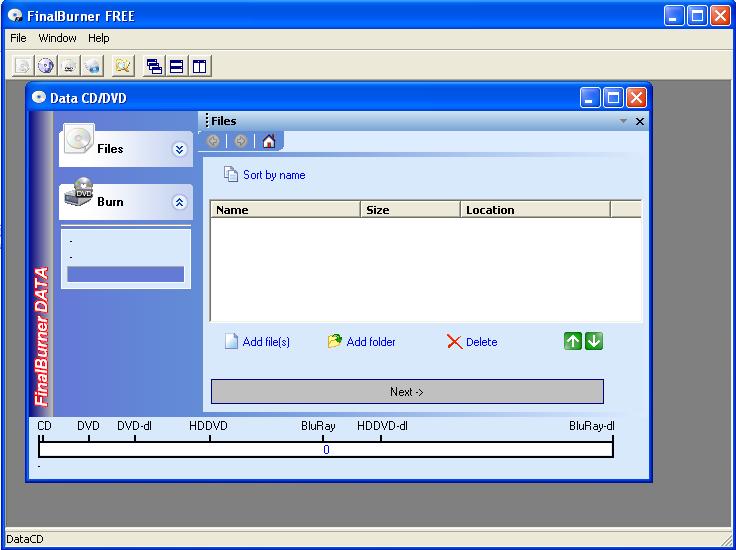 Here is a freeware alternative to expensive CD and DVD burners. It is called FinalBurner FREE. Here is a freeware alternative to expensive CD and DVD burners. It is called FinalBurner FREE.
FinalBurner FREE enables you to create data, audio, DVD disks and burn them onto any type of media, such as CD R/RW, DVD+R/RW, DVD-R/RW, DVD DL. The fact that you can also easily create an ISO image of a disk makes this really cool. Combining all the elements of a professional CD recorder and delivered with a convenient user interface, FinalBurner is a must have, it costs you nothing anyways, its freeware.
Designed with features so simple, you don’t need to be an expert to make use of it, Final Burner FREE restricts the complex process of CD recording to a few mouse clicks. But it’s not only a newbie delight, advanced users will benefit from the opportunity to be in full control of many settings that affect the burning process and the quality of the result.
FinalBurner is also available in the FinalBurner PRO edition which unlike Final Burner FREE is shareware.
Want to give the freeware a shot first? Visit http://www.protectedsoft.com/products.php
want to know the difference between the FREE and the PRO versions, go to http://www.protectedsoft.com/fbprovsfree.php
Posted in CD/DVD burner, Developer, Freeware, Main, Multimedia, Windows | 4 Comments »
Wednesday, September 26th, 2007

If you are looking to add a CD or DVD burner to your computer, or you just want a simpler way to burn your own copies, Oront is one of the latest programs released to do that and so much more. Not only can you perform all of the basic functions of a regular CD/DVD burner application, but you can also use this program to retain files from discs that have become corrupt or even burn to several different discs all at the same time.
Oront has released their new premium version software kit just this month, and it has already become very popular. Since it is relatively new there are a few small bugs that have yet to be found, but the designers have already begun debugging the program bit by bit.
The Oront Burning Kit is designed to support all Windows operating systems, but there have not yet been any releases for other operating systems. However, this is only a minor setback. You can download your trial version of the shareware or purchase the program for only $40 at Oront.com
Posted in Audio, CD/DVD burner, Developer, Main, Shareware, Windows | No Comments »
|
|
|
 Looking for CD burning software won’t be that easy especially if you want it without incurring any cost. Many of the leading CD burning tools in the market specifically the commercial ones have integrated couple of new features in their products making it an all in one “multimedia suite”. Well, it’s good for those who want something more than just burning their favorite music on CDs or DVDs, but for those who just want the basic features of burning files to compact disc; however, these extras would just be a waste of money and resources. If you only need the basic tools, there’s no need to purchase expensive commercial multimedia suites as CDBurnerXP gives you what you need without you spending a cent for a license.
Looking for CD burning software won’t be that easy especially if you want it without incurring any cost. Many of the leading CD burning tools in the market specifically the commercial ones have integrated couple of new features in their products making it an all in one “multimedia suite”. Well, it’s good for those who want something more than just burning their favorite music on CDs or DVDs, but for those who just want the basic features of burning files to compact disc; however, these extras would just be a waste of money and resources. If you only need the basic tools, there’s no need to purchase expensive commercial multimedia suites as CDBurnerXP gives you what you need without you spending a cent for a license.
 Nero Multimedia Suite 10 is the latest CD/DVD burning software released by Nero AG following the success of its predecessor Nero 9. Although the previous version offered one of the best CD/DVD burning experience, Nero Multimedia Suite 10 still added some new and unique features making it as an all around burning software.
Nero Multimedia Suite 10 is the latest CD/DVD burning software released by Nero AG following the success of its predecessor Nero 9. Although the previous version offered one of the best CD/DVD burning experience, Nero Multimedia Suite 10 still added some new and unique features making it as an all around burning software. Other features of Nero Multimedia Suite 10 that are worth mentioning include its user friendly interface for easy finding of tasks (2D and 3D animation), the automatic regular back-up using BackItUp & Burn tool, and the Knowledge Center for frequently asked questions and help.
Other features of Nero Multimedia Suite 10 that are worth mentioning include its user friendly interface for easy finding of tasks (2D and 3D animation), the automatic regular back-up using BackItUp & Burn tool, and the Knowledge Center for frequently asked questions and help. BurnAware will show you that CD/DVD burning can be easy and enjoyable. Use it for free and get access to a full range of major burning operations without obligations – no ads, no limitations, no spyware – wrapped into an attractive modern package.
BurnAware will show you that CD/DVD burning can be easy and enjoyable. Use it for free and get access to a full range of major burning operations without obligations – no ads, no limitations, no spyware – wrapped into an attractive modern package. Totally Free Burner is a CD/DVD burner with a pleasant, minimalistic user interface and a great array of features.This simply named burning application provides a range of features that will handle most people’s CD/DVD burning needs. It also provides a slick design with a good look-and-feel as a further bonus.
Totally Free Burner is a CD/DVD burner with a pleasant, minimalistic user interface and a great array of features.This simply named burning application provides a range of features that will handle most people’s CD/DVD burning needs. It also provides a slick design with a good look-and-feel as a further bonus. LC ISO Creator is a freeware tool for creating ISO disk images.
LC ISO Creator is a freeware tool for creating ISO disk images.
 Apollo DVD copy, a hi-tech tool for copying DVD collection to DVD-R/RW or DVD+R/RW, has an in-built DVD burning engine and DVD video compression engine that provides you with the true DVD copy of your DVD collections within 20-40 minutes without reduction in quality. The copies produced by this tool can be run on both your PC and home DVD player.
Apollo DVD copy, a hi-tech tool for copying DVD collection to DVD-R/RW or DVD+R/RW, has an in-built DVD burning engine and DVD video compression engine that provides you with the true DVD copy of your DVD collections within 20-40 minutes without reduction in quality. The copies produced by this tool can be run on both your PC and home DVD player. Often we have CDs of games, movies, music, and so much more that we wish to have with us wherever we go. But the problem that arises is of copying the files from one CD to another if you want to carry them with you. Clone My CD 1.1 software is the solution for you to get not just one but many copies of these. The thoughtful features would let you to have the multiple CD’s copied to a DVD in a jiffy. The software is filled with so much of simplicity that even a novice user can operate it.
Often we have CDs of games, movies, music, and so much more that we wish to have with us wherever we go. But the problem that arises is of copying the files from one CD to another if you want to carry them with you. Clone My CD 1.1 software is the solution for you to get not just one but many copies of these. The thoughtful features would let you to have the multiple CD’s copied to a DVD in a jiffy. The software is filled with so much of simplicity that even a novice user can operate it.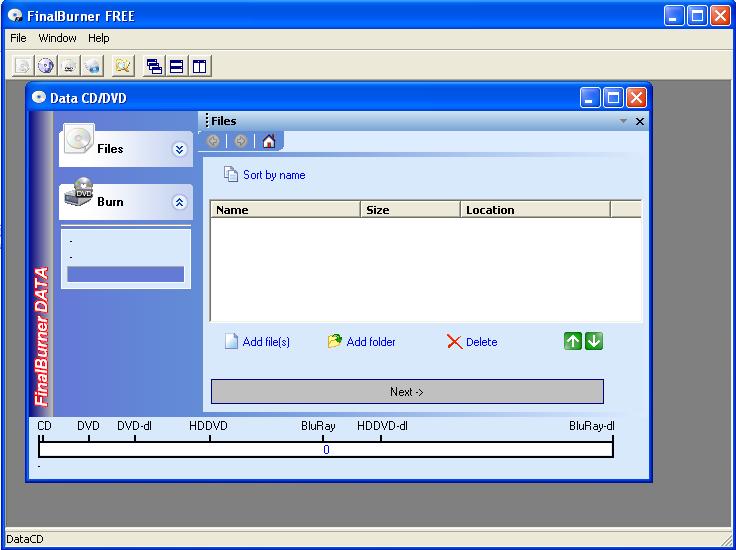 Here is a freeware alternative to expensive CD and DVD burners. It is called FinalBurner FREE.
Here is a freeware alternative to expensive CD and DVD burners. It is called FinalBurner FREE.
