Archive for the 'Lyrics' Category
Monday, September 10th, 2007
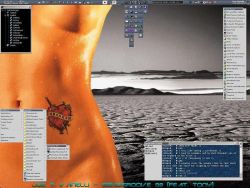 One of the reasons that software has become so popular in today’s world is because different pieces of software can do very specialized things. The perfect example of this is the IceAmpTitle 2.8.0.0. This is a piece of software designed to do one thing and one thing only, but it is able to do that one thing in a fantastic way. One of the reasons that software has become so popular in today’s world is because different pieces of software can do very specialized things. The perfect example of this is the IceAmpTitle 2.8.0.0. This is a piece of software designed to do one thing and one thing only, but it is able to do that one thing in a fantastic way.
The basic idea behind the IceAmpTitle 2.8.0.0 is to get the name of the song that your music player is currently playing and display it in a window on your desktop. The positioning of the window can be changed as can a number of other aesthetic things such as the font size and colour. There are a lot of customizable things to the software package and the final result, but the main point is that you can get the software to retrieve the name of the current song and unobtrusively display it in your desktop so that you don’t have to waste your time pulling up the music player in order to find the song name and artist name.
It currently works for the WinAmp, Sonique, K-Jofol, FreeAmp and Coolplayer audio players and it is expected that more will be following.
More information is available at territory.cjb.net. Click here for direct download.
Posted in Audio, Catalogue, Commercial, Freeware, Information Management, Lyrics, Main, Shell and Desktop, Windows | No Comments »
Monday, August 27th, 2007
 This software is good to make you feel relax and change your mood. It will help you to improve upon your concentration and work better. You can make your mood according to your own selection. This software is good to make you feel relax and change your mood. It will help you to improve upon your concentration and work better. You can make your mood according to your own selection.
The software would let you be waiting for a while to get downloaded. The appearance itself is a soothing one. Soon after installing you won’t wait along to set it and see the difference it will make to your life. You can set the color, image and customize the background. There’s a wide variety of these to choose from according to the set mood. Select the visualization to be displayed according to your liking. You can even off the visualization if you don’t want have one. Select the music and natural sounds to make yourself feel relax. You can choose the factory presets or select them by clicking the user button. Select the audio visual plug-ins and set the timer. The brainwave frequencies would let you sleep, relax, and change your mood much quickly. The visualization style like woodland waterfall is shown on the down right side of the screen. You can choose singing birds, chirping frogs, ocean waves and other different styles of sounds. Select the level and also you can adjust the brainwave synchronizer. Select the frequency and the master volume and play it. Choose the relaxation module to be Piano, Native American Flute, etc and relax in your selected style. You can create and save the combinations that you made and play them anytime.
Change the settings according to your liking and feel the relieving sensation pouring with in you. The help option is there for your guidance to know about the software and its working. It’s good software that would rejuvenate your life and let you refresh yourself.
(More info and Download)
Posted in Audio, Developer, iPod, Lyrics, Multimedia, Shareware, Windows | No Comments »
Monday, July 23rd, 2007
 Most guitar enthusiasts were waiting for software like MidiTabPlayer that allows them practise guitar correlating Midi files with guitar finger positions. So if you are just learning your guitar or even are a professional player; the software is definitely going to come in handy. The software allows you take great guitar lessons by yourself and is great boon for musicians. Most guitar enthusiasts were waiting for software like MidiTabPlayer that allows them practise guitar correlating Midi files with guitar finger positions. So if you are just learning your guitar or even are a professional player; the software is definitely going to come in handy. The software allows you take great guitar lessons by yourself and is great boon for musicians.
The software has an effortless installation. The launch screen has an attractive appearance and the navigation is quite easy. The first feature that will instantly strike you is the option of USB footswitch that allows for hands-free practise. Next the software has extensive options for Midi setup and tuner functionality. It also contains web links for guitar players towards midi resources suitable to them. The main screen displays options such as track name, guitar select, mute and solo. With little effort one can easily learn to effectively use the software. To import a Midi file, Import Midi option from the File tab needs to be selected. Once a file is imported the editor displays the music instruments that are being used in the track. You can go on to select the guitar track and select the transcription setup option. It has customizable practise features for loop practise and tempo change. It also has useful features like auto- rew which allows for automatic rewinding and loop features to put the track into a continuous loop.
On the downside the software lack controls for synchronised multiplayer practise. It is also cumbersome to operate for novice users. Though it has a help section, it fails to meet up to all the guidance requirements warranted by this type of software. Also at times the instructions are little difficult to execute. However, in a nutshell the MidiTabPlayer is quite effective in achieving its desired goals. Irrespective of its drawbacks it is sure to gain currency amongst guitar enthusiasts.
(More Info and Download)
Posted in Commercial, Developer, Freeware, Lyrics, Music, Windows | No Comments »
Monday, May 28th, 2007
 Need a tool for synchronizing and displaying lyrics? Minilyrics is up to the task. Need a tool for synchronizing and displaying lyrics? Minilyrics is up to the task.
Minilyrics is a fascinating lyrics viewer for synchronizing and displaying lyrics of the currently playing song. The good thing about this software is that it does this in many types of media players including Winamp, Windows Media Player, itunes, MusicMatch Jukebox, Quintessenial Player, foobar2000, and even RealOne.
Make your music come alive with streaming lyrics, check out Minilyrics. The latest version in the software market is Minilyrics 5.2.2760 and it has these latest changes and upgrades in its features:
New:
- Display lyrics in Windows Media Player Visualization area;
- Display lyrics in iTunes Visualization area;
- Support Windows Media Center;
- Support AlbumPlayer;
- Support XMPlay 3.4;
- Add downloads and rating info in the lyrics search result;
- Rate lyrics.
Fixed:
- Auto hide MiniLyrics on playing movie;
- Use Winamp 5’s default theme color;
- Other minor bugs;
- Auto search lyrics with incorrect song title.
Improved:
- Auto choose the file encoding when saving lyrics.
Go to http://www.crintsoft.com/ for more info and download.
Posted in Audio, Business, Design, Developer, Fun, Information Management, Internet, Lyrics, Main, Shareware, Utilities, Windows | 3 Comments »
|
|
|
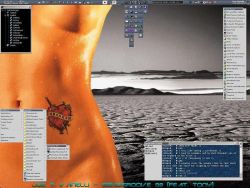 One of the reasons that software has become so popular in today’s world is because different pieces of software can do very specialized things. The perfect example of this is the IceAmpTitle 2.8.0.0. This is a piece of software designed to do one thing and one thing only, but it is able to do that one thing in a fantastic way.
One of the reasons that software has become so popular in today’s world is because different pieces of software can do very specialized things. The perfect example of this is the IceAmpTitle 2.8.0.0. This is a piece of software designed to do one thing and one thing only, but it is able to do that one thing in a fantastic way.
 This software is good to make you feel relax and change your mood. It will help you to improve upon your concentration and work better. You can make your mood according to your own selection.
This software is good to make you feel relax and change your mood. It will help you to improve upon your concentration and work better. You can make your mood according to your own selection. Most guitar enthusiasts were waiting for software like MidiTabPlayer that allows them practise guitar correlating Midi files with guitar finger positions. So if you are just learning your guitar or even are a professional player; the software is definitely going to come in handy. The software allows you take great guitar lessons by yourself and is great boon for musicians.
Most guitar enthusiasts were waiting for software like MidiTabPlayer that allows them practise guitar correlating Midi files with guitar finger positions. So if you are just learning your guitar or even are a professional player; the software is definitely going to come in handy. The software allows you take great guitar lessons by yourself and is great boon for musicians. Need a tool for synchronizing and displaying lyrics? Minilyrics is up to the task.
Need a tool for synchronizing and displaying lyrics? Minilyrics is up to the task.