Archive for November, 2008
Friday, November 21st, 2008
 Won’t you like to play with your images and see how you look in different frames and forms? So what’s holding you; just let your creativity come out, as the Arcadia PhotoPerfect 2.91 build 55, is there to assist you all along. Now, add various eye-catchy effects to your images and make them absolutely stunning. The application is an integration of wide range of image editing features that supports users in adding captivating effects to your images. It helps you in removing any sort of error, by taking a portion out of the image for editing purpose. This will help you in giving a whole new look to the images by beautifying them as per your wish. Won’t you like to play with your images and see how you look in different frames and forms? So what’s holding you; just let your creativity come out, as the Arcadia PhotoPerfect 2.91 build 55, is there to assist you all along. Now, add various eye-catchy effects to your images and make them absolutely stunning. The application is an integration of wide range of image editing features that supports users in adding captivating effects to your images. It helps you in removing any sort of error, by taking a portion out of the image for editing purpose. This will help you in giving a whole new look to the images by beautifying them as per your wish.
The Arcadia PhotoPerfect 2.91 is a breeze to use and you would find it interesting to make the desired changes in all your images and you may feel to keep on editing the images for a new look every time. Load the images or image folder into the program by ‘Open’ feature or from the small browser window provided with it. It displays the containing images in filmstrip form, at the bottom side. The selected image is shown at the mid screen for making the modifications. Different tools are given at the bar on the left side to perform functions like crop, select, red eye removal, automatic contrast, histogram, color balance, resize images, cushion correction, retouching, image optimization, and even more. The right side displays the small windows presenting different features like histogram, processing resources, etc. It consists of wide range of features that lossless operations, batch processing, index print, series print, color management, use external applications, masking, tone value, cropping, aspect ratio rotate, flip, perspective, labeling, insert copyrights, noise reduction, different image optimization tools, and even more options are there. Make whatever changes you want and easily save the file.
With the Arcadia PhotoPerfect 2.91, you can create images with striking and artistic looks.
{More Info and Download}
Posted in Main | 1 Comment »
Thursday, November 20th, 2008
 There are very, very few things this good that come cheap let alone free! Can you imagine chatting and playing games at the same time? Well Xfire allows you do all that in an amazing way and since you are online, it automatically updates itself to newer releases without interfering with your gaming and chatting. Xfire supports many popular online PC games, including server and non-server based First Person Shooters, Real Time Strategy, and Role Playing Games. If you play it, we probably have it. And we’re constantly adding newly suggested games. The only thing is that there isn’t video chatting but I’m sure the company is working at it. Just can’t wait to use the video version, just imagine see the expression on the face of the one you are playing with. There are very, very few things this good that come cheap let alone free! Can you imagine chatting and playing games at the same time? Well Xfire allows you do all that in an amazing way and since you are online, it automatically updates itself to newer releases without interfering with your gaming and chatting. Xfire supports many popular online PC games, including server and non-server based First Person Shooters, Real Time Strategy, and Role Playing Games. If you play it, we probably have it. And we’re constantly adding newly suggested games. The only thing is that there isn’t video chatting but I’m sure the company is working at it. Just can’t wait to use the video version, just imagine see the expression on the face of the one you are playing with.
Xfire is beautiful, simple and functional.
Xfire’s voice chat lets you talk 1:1 or in groups with your friends while you’re in or out of game. Superior voice quality and custom bandwidth settings ensure your gaming will still go on lag-free. You can download the latest mods, patches, and trailers for your favorite games over our convenient P2P file network. Subscribe to Xfire’s download channels and get patches and files automatically as soon as they’re out- no more waiting, just play.
Check it out- http://www.xfire.com
Posted in Main | No Comments »
Thursday, November 20th, 2008
 I’ve worked with a couple of 3GP converters and Xilisoft converter isn’t one I would consider as an excellent tool. I’ve worked with a couple of 3GP converters and Xilisoft converter isn’t one I would consider as an excellent tool.
It is limited in file formats that it converts and that alone poses a huge problem because some of my favorite videos are in rmvb formats.
I have been using IMtoo3GP for a while now and I think its one to reckon with. However, I know a couple of Xilisoft works and I’m sure they are going to improve on this one. This also program works well if you don’t mind the output resolution.
Check it out at http://www.xilisoft.com/3gp-v ideo-converter.html ideo-converter.html
Posted in Main | 1 Comment »
Wednesday, November 19th, 2008
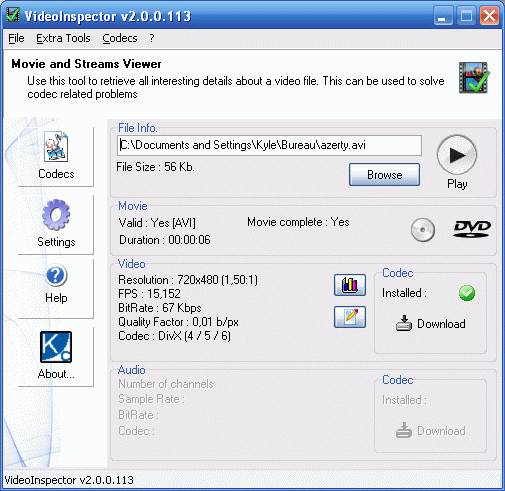 If I dint know better, I would say that this program withholds detailed information. This program works well but for the hitches in its installation, where one checks accept/decline seeming “license agreement” not knowing it’s about something else entirely. When it comes to getting rite codec for videos, I’d say well-done. If I dint know better, I would say that this program withholds detailed information. This program works well but for the hitches in its installation, where one checks accept/decline seeming “license agreement” not knowing it’s about something else entirely. When it comes to getting rite codec for videos, I’d say well-done.
It actually installs rite software for your videos; it has an edge over MediaInfo in that regard. But I’ll go for G-spot and MediaInfo on a good day. VideoIspector has a couple of features that I consider just okay.
- Container support : AVI, Matroska, MPEG I, MPEG II, QuickTime
- Codecs requirements automatic detection
- Lists installed Audio & Video Codecs
- FourCC Changer
- Bitrate Grapher
- Batch file analysis, exports to CSV and HTML files
- File intergrity check
- Download required codecs (Online Database)
- Automatic, content based container format detection
- Displays movie info : Duration, streams
- Displays Video stream info : Resolution, bitrate, frames per seconds (FPS)
- Displays Audio stream info : Sample rate, bitrate, number of channels
- Calculates video quality factor
- Ability to burn CDs/DVDs (requires CopyToDVD)
- Windows Shell Integration (Drag’n’Drop and Context menu)
- International support
- And much more
More info and download available at http://www.kcsoftwares.com/index.php?vtb
Posted in Main | No Comments »
Friday, November 14th, 2008
 When kids start learning typing on computer keyboard, they might find it boring to listen to the sound of clicks whenever they press a key. Why not make their learning experience better and help them learn while having some fun? In order to get this done, you simply need to try out the Funny Typing 1.6.1. It’s a small utility, which helps in assigning different pleasant sounds to keys or mouse click. The program provides different sound schemes such as Typewriter sounds, Fighting sounds, Gun sounds, Abe, Mix, etc, assigned to entire key events. The application further boasts of fantastic 140 sound effects that have been associated with 18 types of keys. Your typing experience can simply be more fun, as it plays an animation in response to every key you press or action you perform. When kids start learning typing on computer keyboard, they might find it boring to listen to the sound of clicks whenever they press a key. Why not make their learning experience better and help them learn while having some fun? In order to get this done, you simply need to try out the Funny Typing 1.6.1. It’s a small utility, which helps in assigning different pleasant sounds to keys or mouse click. The program provides different sound schemes such as Typewriter sounds, Fighting sounds, Gun sounds, Abe, Mix, etc, assigned to entire key events. The application further boasts of fantastic 140 sound effects that have been associated with 18 types of keys. Your typing experience can simply be more fun, as it plays an animation in response to every key you press or action you perform.
Funny Typing 1.6.1 simply requires you to select some configurations for the program to work accordingly. The configurations include Scheme, Hotkey, Options, etc to alter the settings. With the Scheme option you need to select the theme to be applied and then you can enable or disable the sounds for editing/navigation keys, extend keys, etc. It also consists of features to enable or disable ‘Mute when repeat’ option, and also select and display the sound filename on the screen. Using the Hotkey option you can edit the hotkeys, and set the action, data, hotkey and active features for different functions like control panel, display properties, etc. Clicking on ‘Options’, you can enable the auto switch scheme, and set the time and define rules for the task. Further, with this option you need to select sound scheme for current window title, mark the sound effects if required, and select the other provided features. Apply the changes and the application starts performing the function.
Funny Typing 1.6.1 makes typing fun for everyone and makes you listen to the selected sound scheme whenever you press a key.
{More Info and Download}
Posted in Main | No Comments »
Friday, November 14th, 2008
 Sometimes, when you open your system, you may find some toolbar, or some other unknown software appearing on your system. This kind of unauthorized software installation might cause lot of troubles. It may cause security risk to your data, harm or damage your PC, and even alter your default settings causing inconvenience. Such incidents may occur frequently if the system that you are using is in a public environment or you have to share them with others at your work place. Sometimes, when you open your system, you may find some toolbar, or some other unknown software appearing on your system. This kind of unauthorized software installation might cause lot of troubles. It may cause security risk to your data, harm or damage your PC, and even alter your default settings causing inconvenience. Such incidents may occur frequently if the system that you are using is in a public environment or you have to share them with others at your work place.
To prevent this unwanted software installation, and the inconvenience caused you can try the help of Executable Lockdown 1.0. This application is capable of restricting the unauthorized executable files that may be downloaded or introduced by any media source, and provides password protection for program console to avoid any changes in the settings. The program would not let any executable file to be installed at the system until the administrator permits its installation.
Executable Lockdown 1.0 is rather easy to use and can be configured in quick time. The interface of the application is simple yet impressive and the ‘Main’ screen of the program prominently displays the ‘Start Exe Lockdown’ option to apply the restriction process. If you want to stop any kind of executable file from being installed at you system, then you just need to add it to your Blacklist that get listed at mid of program screen. You can easily set the password for to protect the application from being accessed by anyone, and hence avoid any changes. With the Settings of the program, you can select to hide the program from system tray, and also select the features to allow or restrict the new programs installation. Further, the program also consists of ‘Log’ feature to provide you the record of program activity.
Executable Lockdown 1.0 includes options to restrict any kind of software installation, until it is permitted by the administrator.
{More Info and Download}
Posted in Main | No Comments »
Thursday, November 13th, 2008
 AyeView is a graphics image viewer converter with image transformations, enables you to browse open view convert flip mirror rotate resize your BMP, CUR, DCX, EMF, FMF, G3F, G3N, GIF, ICO, JPEG, JPG, J2K, J2C, JP2, JPC, PCX, PGX, PNG, PNM, PGM, PPM, RAS, TIF, TIFF, WBMP and WMF etc. AyeView is a graphics image viewer converter with image transformations, enables you to browse open view convert flip mirror rotate resize your BMP, CUR, DCX, EMF, FMF, G3F, G3N, GIF, ICO, JPEG, JPG, J2K, J2C, JP2, JPC, PCX, PGX, PNG, PNM, PGM, PPM, RAS, TIF, TIFF, WBMP and WMF etc.
Pros: AyeView is a image browser, viewer and format converter. Image transformation functions are also built in. You are able to browse, open, view, convert, flip, rotate, resize, get a negative or create a mirror image easily. Whether faxes or images in any of the formats BMP, CUR, DCX, EMF, FMF, G3F, G3N, GIF, ICO, JPEG, JPG, J2K, J2C, JP2, JPC, PCX, PGX, PNG, PNM, PGM, PPM, RAS, TIF, TIFF, WBMP and WMF etc. are handled. Beside the opening and viewing capability of images in the 20 odd formats, the thumbnail viewing mode lets you browse through images quickly. In this mode you could easily switch between single view or browse modes by double click of the mouse. You can set up a slide show of images in the current directory. It is up to you to specify the time interval between slides. Zoom in/out function with many levels of zoom are available. Print and print preview functions help getting images printed quickly. The program is compatible with MS Windows right back to 95 version.
Cons: With so many image formats being handled there could be unknown problems with specific formats. Seeking user feedback could be an effective way to find if there are actually some problems.
{More Info and Download}
Posted in Main | No Comments »
Thursday, November 13th, 2008
 Decompile Flash Free Version is an outstanding SWF decompiling tool which allows you to convert flash between SWF and FLA format. You can extract the elements from a flash movie. Decompile Flash Free Version is an outstanding SWF decompiling tool which allows you to convert flash between SWF and FLA format. You can extract the elements from a flash movie.
Pros: Decompile Flash Free Version is a tool that can extract all the elements used in a Flash movie. It allows you to convert Flash between SWF and FLA formats. Flash movies can contain elements like images, sprites, fonts, sounds, shapes, text and script etc. It is easy o isolate these elements from a given Flash movie. You are thus able to edit text used in a movie, replace images with those of your own and preview the edited results then and there. Browse and preview any resources of Flash and extract all the elements in the movie if you like. Change the background color at will. You are able to obtain detailed tag information. The easy to use interface is easy to learn.
Cons: You usually have the sources of Flash movies that you have created. De-compilation is usually required only if do not have access to the source. Doing some minor changes/edits on your favorite video clips to your liking may be a legitimate use for this application. One however could be tempted to decompile some clips owned by others and create something out of that. Users should be aware that such use may violate copyright aspects.
{More Info and Download}
Posted in Main | No Comments »
Thursday, November 13th, 2008
 Easy to use software to create your photo cards in a minute. Choose from templates, and add your own pictures and text. With it, you could turn your pictures into announcements, invitations, holiday cards, and more, all by yourself. Easy to use software to create your photo cards in a minute. Choose from templates, and add your own pictures and text. With it, you could turn your pictures into announcements, invitations, holiday cards, and more, all by yourself.
Pros: Photo Card Maker can help you create photo cards for many occasions very easily. It is very easy to use. There is a set of templates available in several categories. Very first option on the interface is the select template button. More templates are getting added that can be downloaded from the publisher’s website. Choose from the available templates or add your own pictures and text.
You can save these combinations as templates. Text choices that can be made are the fonts to be used, its size and color. Create personalized photo cards for New Year, Birthdays, Valentine’s Day, Wedding, anniversaries or any occasions. Photo Card Maker comes with hundreds of card templates for you. You could just choose a template, personalize the messages and save to image file, that’s all. Browse through the hard disk through integrated explorer like interface. You could easily create holiday photo cards, photo cards, Christmas photo cards, photo greeting cards, holiday photo greeting cards, personalized family photo cards etc.
Cons: Template collection is not all that great. But with any preset collection, one is likely to get that feeling. Also this is an early release so watch out for any glitches.
{More Info and Download}
Posted in Main | 1 Comment »
Wednesday, November 12th, 2008
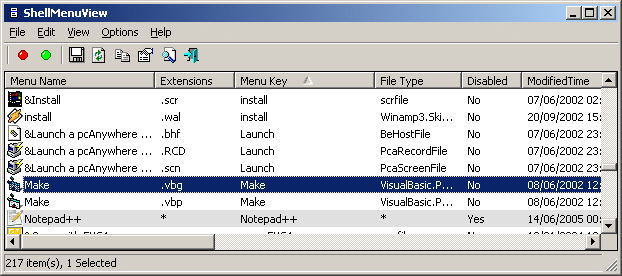 ShellMenuView is a little program for showing a list of your context menu items ( the menu that pops up whenever you right-click a file or folder in Windows Explorer), and gives you a very easy method of disabling any unnecessary menu items listed. This can enable you to have a cleaner, tidier menu system in your right click menus by getting rid of the options you never use. ShellMenuView is a little program for showing a list of your context menu items ( the menu that pops up whenever you right-click a file or folder in Windows Explorer), and gives you a very easy method of disabling any unnecessary menu items listed. This can enable you to have a cleaner, tidier menu system in your right click menus by getting rid of the options you never use.
This program will work fine on Windows 2000 and Windows XP. If you happen to be still running Windows 98 for some reason, you can still use this program for viewing the menu items list, but the disabling/enabling can’t work on this version of Windows. (The disabling feature is only made possible by adding ‘LegacyDisable’ key to the particular menu item in the Registry, and this Registry key isn’t supported by Windows 98)
It requires no installation and is freeware.
So if you’re a neatfreak! Check it out here!
Posted in Freeware, Shell and Desktop | No Comments »
|
|
|
 Won’t you like to play with your images and see how you look in different frames and forms? So what’s holding you; just let your creativity come out, as the Arcadia PhotoPerfect 2.91 build 55, is there to assist you all along. Now, add various eye-catchy effects to your images and make them absolutely stunning. The application is an integration of wide range of image editing features that supports users in adding captivating effects to your images. It helps you in removing any sort of error, by taking a portion out of the image for editing purpose. This will help you in giving a whole new look to the images by beautifying them as per your wish.
Won’t you like to play with your images and see how you look in different frames and forms? So what’s holding you; just let your creativity come out, as the Arcadia PhotoPerfect 2.91 build 55, is there to assist you all along. Now, add various eye-catchy effects to your images and make them absolutely stunning. The application is an integration of wide range of image editing features that supports users in adding captivating effects to your images. It helps you in removing any sort of error, by taking a portion out of the image for editing purpose. This will help you in giving a whole new look to the images by beautifying them as per your wish.
 There are very, very few things this good that come cheap let alone free! Can you imagine chatting and playing games at the same time? Well Xfire allows you do all that in an amazing way and since you are online, it automatically updates itself to newer releases without interfering with your gaming and chatting. Xfire supports many popular online PC games, including server and non-server based First Person Shooters, Real Time Strategy, and Role Playing Games. If you play it, we probably have it. And we’re constantly adding newly suggested games. The only thing is that there isn’t video chatting but I’m sure the company is working at it. Just can’t wait to use the video version, just imagine see the expression on the face of the one you are playing with.
There are very, very few things this good that come cheap let alone free! Can you imagine chatting and playing games at the same time? Well Xfire allows you do all that in an amazing way and since you are online, it automatically updates itself to newer releases without interfering with your gaming and chatting. Xfire supports many popular online PC games, including server and non-server based First Person Shooters, Real Time Strategy, and Role Playing Games. If you play it, we probably have it. And we’re constantly adding newly suggested games. The only thing is that there isn’t video chatting but I’m sure the company is working at it. Just can’t wait to use the video version, just imagine see the expression on the face of the one you are playing with. I’ve worked with a couple of 3GP converters and Xilisoft converter isn’t one I would consider as an excellent tool.
I’ve worked with a couple of 3GP converters and Xilisoft converter isn’t one I would consider as an excellent tool. ideo-converter.html
ideo-converter.html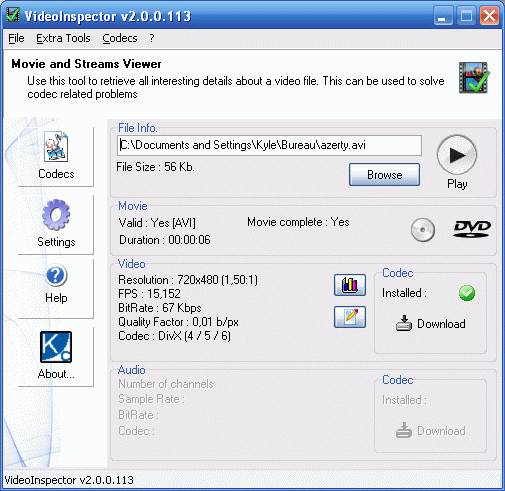 If I dint know better, I would say that this program withholds detailed information. This program works well but for the hitches in its installation, where one checks accept/decline seeming “license agreement” not knowing it’s about something else entirely. When it comes to getting rite codec for videos, I’d say well-done.
If I dint know better, I would say that this program withholds detailed information. This program works well but for the hitches in its installation, where one checks accept/decline seeming “license agreement” not knowing it’s about something else entirely. When it comes to getting rite codec for videos, I’d say well-done. When kids start learning typing on computer keyboard, they might find it boring to listen to the sound of clicks whenever they press a key. Why not make their learning experience better and help them learn while having some fun? In order to get this done, you simply need to try out the Funny Typing 1.6.1. It’s a small utility, which helps in assigning different pleasant sounds to keys or mouse click. The program provides different sound schemes such as Typewriter sounds, Fighting sounds, Gun sounds, Abe, Mix, etc, assigned to entire key events. The application further boasts of fantastic 140 sound effects that have been associated with 18 types of keys. Your typing experience can simply be more fun, as it plays an animation in response to every key you press or action you perform.
When kids start learning typing on computer keyboard, they might find it boring to listen to the sound of clicks whenever they press a key. Why not make their learning experience better and help them learn while having some fun? In order to get this done, you simply need to try out the Funny Typing 1.6.1. It’s a small utility, which helps in assigning different pleasant sounds to keys or mouse click. The program provides different sound schemes such as Typewriter sounds, Fighting sounds, Gun sounds, Abe, Mix, etc, assigned to entire key events. The application further boasts of fantastic 140 sound effects that have been associated with 18 types of keys. Your typing experience can simply be more fun, as it plays an animation in response to every key you press or action you perform. Sometimes, when you open your system, you may find some toolbar, or some other unknown software appearing on your system. This kind of unauthorized software installation might cause lot of troubles. It may cause security risk to your data, harm or damage your PC, and even alter your default settings causing inconvenience. Such incidents may occur frequently if the system that you are using is in a public environment or you have to share them with others at your work place.
Sometimes, when you open your system, you may find some toolbar, or some other unknown software appearing on your system. This kind of unauthorized software installation might cause lot of troubles. It may cause security risk to your data, harm or damage your PC, and even alter your default settings causing inconvenience. Such incidents may occur frequently if the system that you are using is in a public environment or you have to share them with others at your work place. AyeView is a graphics image viewer converter with image transformations, enables you to browse open view convert flip mirror rotate resize your BMP, CUR, DCX, EMF, FMF, G3F, G3N, GIF, ICO, JPEG, JPG, J2K, J2C, JP2, JPC, PCX, PGX, PNG, PNM, PGM, PPM, RAS, TIF, TIFF, WBMP and WMF etc.
AyeView is a graphics image viewer converter with image transformations, enables you to browse open view convert flip mirror rotate resize your BMP, CUR, DCX, EMF, FMF, G3F, G3N, GIF, ICO, JPEG, JPG, J2K, J2C, JP2, JPC, PCX, PGX, PNG, PNM, PGM, PPM, RAS, TIF, TIFF, WBMP and WMF etc. Decompile Flash Free Version is an outstanding SWF decompiling tool which allows you to convert flash between SWF and FLA format. You can extract the elements from a flash movie.
Decompile Flash Free Version is an outstanding SWF decompiling tool which allows you to convert flash between SWF and FLA format. You can extract the elements from a flash movie. Easy to use software to create your photo cards in a minute. Choose from templates, and add your own pictures and text. With it, you could turn your pictures into announcements, invitations, holiday cards, and more, all by yourself.
Easy to use software to create your photo cards in a minute. Choose from templates, and add your own pictures and text. With it, you could turn your pictures into announcements, invitations, holiday cards, and more, all by yourself.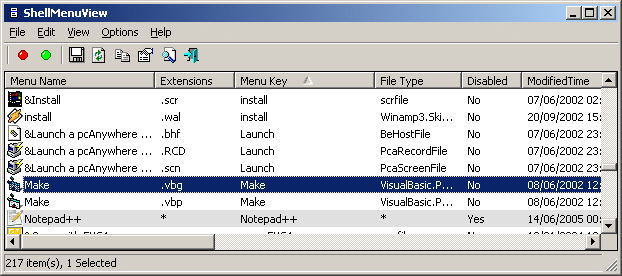 ShellMenuView is a little program for showing a list of your context menu items ( the menu that pops up whenever you right-click a file or folder in Windows Explorer), and gives you a very easy method of disabling any unnecessary menu items listed. This can enable you to have a cleaner, tidier menu system in your right click menus by getting rid of the options you never use.
ShellMenuView is a little program for showing a list of your context menu items ( the menu that pops up whenever you right-click a file or folder in Windows Explorer), and gives you a very easy method of disabling any unnecessary menu items listed. This can enable you to have a cleaner, tidier menu system in your right click menus by getting rid of the options you never use.