Archive for July, 2009
Tuesday, July 28th, 2009
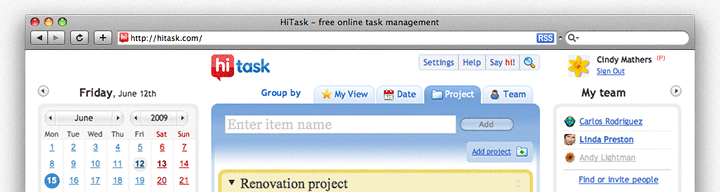 HiTask is one of the latest brilliant innovations when it comes to organizing tasks and plans, be it personal, for work or for business. HiTask allows the user to organize daily tasks, projects, deadlines, and other day-to-day, weekly or even monthly agenda. HiTask use a breakthrough and innovative user interface like drag and drop of notes and schedules. HiTask is one of the latest brilliant innovations when it comes to organizing tasks and plans, be it personal, for work or for business. HiTask allows the user to organize daily tasks, projects, deadlines, and other day-to-day, weekly or even monthly agenda. HiTask use a breakthrough and innovative user interface like drag and drop of notes and schedules.
HiTask also offers a wise way of organizing projects in terms of group, categories, and level of priority. One can simply drag projects into different spaces which can also be modified by the user. A person can also fully utilize the synchronization feature which can be set to easily update current appointments, projects, and other personal and work agenda.
Tagging with HiTask is a wise move for the product’s developers. They were able to include the simple idea of tagging in order for the user to easily access and view all the related entries by just entering the assigned tags.
With HiTask, streamlining schedules, appointments, projects and other to-dos with someone or even a group of people has never been this easy.
HiTask not only makes scheduling tasks easier to manage, but it makes everyday scheduling a fun experience. For the first time in history, there is a software application that organizes life the fun way!
Using HiTask’s mobile features will surely be a great advantage and benefit for the user because it will allow him to fully utilize, check, update, and input entries in his mobile gadget. With HiTask’s user friendly interface, mobile users can simply execute different operations in no time, and can even synchronize if they wish to!
Check hitask.com for more details!
Posted in Main | No Comments »
Tuesday, July 28th, 2009
 Finally there is the new and all-in-one software in compact disc and digital video disc case labeling! SureThing CD Labeler is the latest and most innovative way of putting labels into CD and DVD surface and covers. With its wide array of designs and preset options that the users can choose from depending on preference and of course, purpose. Even a newbie in the field of technology can easily grasp the interface of SureThing CD Labeler because it offers the most visually appealing and simple user interface Finally there is the new and all-in-one software in compact disc and digital video disc case labeling! SureThing CD Labeler is the latest and most innovative way of putting labels into CD and DVD surface and covers. With its wide array of designs and preset options that the users can choose from depending on preference and of course, purpose. Even a newbie in the field of technology can easily grasp the interface of SureThing CD Labeler because it offers the most visually appealing and simple user interface
With the advent of Lightscribe, an innovation from Hp which allows direct CD and DVD disc printing, SureThing CD Labeler’s engineers made it a point to integrate the software into the features and benefits of Lightscribe. SureThing CD Labeler is the first CD/DVD labeling software that allows Lightscribe to be used. This very innovative and wise move by SureThing CD Labeler’s engineers will allow users to enjoy the templates, presets, and other customizable options on labeling their discs, be it for backup of precious photos and music files or just for anything!
Using SureThing CD Labeler will surely be a blast not only because of the most common fonts and styles that are included, but also on the new ways of putting graphics and textures directly to the texts! A fun way of customizing the letters for titles and other captions with the use of images directly from the pre-saved images and also from the user’s personal album! Clearly, no other Disc labeling software is more intuitive and user friendly than SureThing CD Labeler!
For more information, visit surething.com
Posted in Main | No Comments »
Tuesday, July 28th, 2009
 This program is a good tool to enhance photos and images. It can create professional-looking galleries which you can utilize for presentations such as in slideshows. You can also use it when creating screensavers, Flash movies, and wallpapers. This program is a good tool to enhance photos and images. It can create professional-looking galleries which you can utilize for presentations such as in slideshows. You can also use it when creating screensavers, Flash movies, and wallpapers.
JetPhoto Studio styles and features vary and this includes Google Map galleries, iPod-like covers, lightbox and even Flickr. Flickr fans can certainly benefit from this program because you only need one click to organize pictures. One amazing feature about this program is that it allows you to view images in Google Map through its built-in map browser. This means that you can easily locate on the map where the photo was taken. Additionally, it supports Geo tags and if your photos do not have these tags, then you can simply include this information by indicating the location of the images on the map.
JetPhoto Studio also has other features such as the display of dates as to when the image or photo was captured; it also has the ability to generate mobile phone wallpapers, as well as the basic tools needed for editing. Plus, you can simply upload image files from media cards and cameras, as well as get ready-to-use images for websites and other forms of publishing. Resizing and adding watermarks can be done quickly as well.
The only disadvantage is that there is not much flexibility when it comes to customizing the settings, but this can be overcome once you get used to the software.
Overall, JetPhoto Studio is very easy to use and very handy – great tool for organizing your pictures.
Check out at jetphotosoft.com
Posted in Main | No Comments »
Monday, July 27th, 2009
 With modern schedules getting increasingly programmed and busy, we often fell victim to forgetfulness with various important events tend to slip from our mind. In such situations, you require taking up the help of a competent assistant of a reminder tool that would remind you of the upcoming tasks and events at the right time. Well, if you’ve started looking for an apt tool then take a break from the tiring task and try out the new Remind 9.0. The utility is a commendable combination of a calendar, timer, alarm, and scheduler, and you can easily access these from the system tray. An audible and visual alarm signals you of a preset task or event. Set several reminders. Even, you can select desired one from the 4 unique sounds to remind you of the events. With modern schedules getting increasingly programmed and busy, we often fell victim to forgetfulness with various important events tend to slip from our mind. In such situations, you require taking up the help of a competent assistant of a reminder tool that would remind you of the upcoming tasks and events at the right time. Well, if you’ve started looking for an apt tool then take a break from the tiring task and try out the new Remind 9.0. The utility is a commendable combination of a calendar, timer, alarm, and scheduler, and you can easily access these from the system tray. An audible and visual alarm signals you of a preset task or event. Set several reminders. Even, you can select desired one from the 4 unique sounds to remind you of the events.
The Remind is beneficial in reminding you of the important dates, bill payments, medication, etc, and runs effectively in background. With simply designed interface, you can set different reminders on any date of any month. While setting a reminder, you’ve to specify the date, time, and reminder text within the provided dialog box. The entire reminders you record can be viewed together in list form, where you can set the tasks to be daily, weekly or monthly, and select the sound you want to be played for reminder. While selecting a sound, you can first listen and then decide to mark any one of them. In addition the in-built Calendar of the program associated with the Date Textbox, supports you in setting reminders for different dates of any month. Using the application, you can set reminders relating professional and personal events such meetings, appointments, birthdays, anniversaries, and even more.
Using the Remind 9.0 software, it becomes easier for you to remember events and tasks to perform by the required time.
{More Info and Download}
Posted in Main | No Comments »
Monday, July 27th, 2009
 Organizing a bulky image collection manually can actually take a toll over your valuable time and efforts. Even, if you go looking for a convenient organizer tool, then you’d find many of them to be much complicated as well as costlier to hold you back from using them. However, you can now avail the benefits of an easier yet effective organizer tool known as Ridorium Photo Organizer 5.39 application. The utility comes as a perfect image organizing solution that allows you to sort and move your images to your desired location. You can sort them by camera model, size, date, etc, or create your own filter for photo sorting. The program is capable of organizing images of different format and takes you through a sequential procedure for performing the task. Organizing a bulky image collection manually can actually take a toll over your valuable time and efforts. Even, if you go looking for a convenient organizer tool, then you’d find many of them to be much complicated as well as costlier to hold you back from using them. However, you can now avail the benefits of an easier yet effective organizer tool known as Ridorium Photo Organizer 5.39 application. The utility comes as a perfect image organizing solution that allows you to sort and move your images to your desired location. You can sort them by camera model, size, date, etc, or create your own filter for photo sorting. The program is capable of organizing images of different format and takes you through a sequential procedure for performing the task.
The Ridorium Photo Organizer automatically presents the organizer wizard for carrying the process. The wizard help you perform different action at each step, thus making the task go easy and smooth. It begins with the selection of source directory, from where you’ve stored your images collection using the given options. Next, you’ve to select the action for copying or moving the image files, followed by the selection of the target location as default program database, user-defined location or custom directory. Now, as you move on to further step the program presents different filter-sets for the file sorting process, and even allows you to define your own filter for the sorting process. The sorting attributes consists of camera model, size, date and time, color type, etc. After setting the filter, click ‘Finish’ and your images would be processed and organized according to the configurations, you’ve set. In addition, you can also change the program’s appearance; preview processed media; get image EXIF info; view process log file; alter configurations; and do even more.
Ridorium Photo Organizer 5.39 application allows expertise image organization as per user specifications.
{More Info and Download}
Posted in Main | No Comments »
Friday, July 24th, 2009
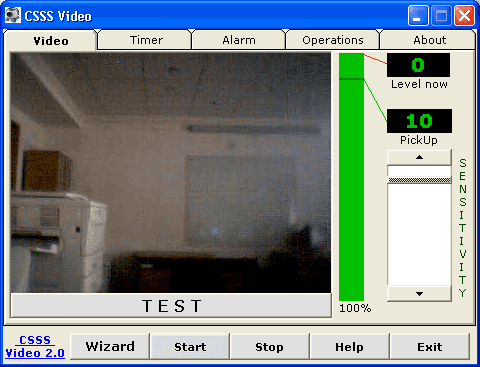 Showrooms, banks, hotels, etc equip their premises with several advanced security systems, and one of the preferred systems of these is surveillance cameras. Nonetheless, using these devices can be made more effective by associating cameras with your PC using an apt application. Well, the task is made even easier for you, as your webcam along with a security application named as CSSS Video 2.2 can be used for capturing the room/area activities. The application connecting with your webcam device supports real time survey by recording video or capturing snapshots of every movement. It further provide visual motion indicator that helps you set sensitivity level, and can silently call using modem, Skype, mobile phones, emails, or play sound. Even, in case of ‘call pickup’, the program can dial up to one to five phone numbers, also supports remote listening with voice modems, and include several other features. Showrooms, banks, hotels, etc equip their premises with several advanced security systems, and one of the preferred systems of these is surveillance cameras. Nonetheless, using these devices can be made more effective by associating cameras with your PC using an apt application. Well, the task is made even easier for you, as your webcam along with a security application named as CSSS Video 2.2 can be used for capturing the room/area activities. The application connecting with your webcam device supports real time survey by recording video or capturing snapshots of every movement. It further provide visual motion indicator that helps you set sensitivity level, and can silently call using modem, Skype, mobile phones, emails, or play sound. Even, in case of ‘call pickup’, the program can dial up to one to five phone numbers, also supports remote listening with voice modems, and include several other features.
CSSS Video 2.2 comprises of Video, Timer, Alarm, Operations, and About tabs to coordination between program’s and camera’s functioning. ‘Video’ tab enables viewing the area under webcam surveillance, and also provides features to check Level Now and Pick Up. In addition, you can also set Sensitivity level, use wizard, and options to start/stop the process, as required. Next tab is ‘Timer’ that provides two reverse timers, which can be set to start and stop the monitoring process at specific time. Further, the ‘Alarm’ tab lets you define numbers to call, set pulse or tone, enable Listening to sounds, set Voice modem, define email address to send snapshots at, along with marking provided options: Answer always, After pickup, and Silent Dial. Adding to these, the ‘Operations’ tab allows you to set a specific sound for alarm, which can even be listened, enabled and saved before actual application. Along with this, it provides options like Test, Stop, In Using, Sound Record, Settings, Record Video, Viewer, Snapshots, and Open files, to control distinctive operations.
CSSS Video 2.2 executes showing a decently structured interface to define configurations for beginning surveillance of the room/area, with ease.
{More info and Download}
Posted in Main | No Comments »
Friday, July 24th, 2009
 AdwordsReporter 2.0.4 is an Adwords account analyzing tool that provides instant results to its users. It functions promptly, where with Google Adwords campaign every click takes some time till you’re provided with the requested results. The derived Adwords results are easier to understand and interpret, as these are generally shown in graphical view displaying how your campaign’s different properties had changed during last period. It facilitates you to create 56 separate graph combinations for examining the Click Through Rate, clicks, impressions, position, purchases, total costs, cost per conversion, content cost per click, and maximal cost per click. AdwordsReporter 2.0.4 is an Adwords account analyzing tool that provides instant results to its users. It functions promptly, where with Google Adwords campaign every click takes some time till you’re provided with the requested results. The derived Adwords results are easier to understand and interpret, as these are generally shown in graphical view displaying how your campaign’s different properties had changed during last period. It facilitates you to create 56 separate graph combinations for examining the Click Through Rate, clicks, impressions, position, purchases, total costs, cost per conversion, content cost per click, and maximal cost per click.
For using the AdwordsReporter 2.0.4 tool, firstly you require creating a report within Google Adwords account. After logging in, you’ve to select ‘Reports’ tab, choose to generate a new report, and mark ‘Ad Performance’ for the type of report to be generated. Following these, you would’ve to configure settings, and also can add or remove columns, and set filters for specific results. Now, specifying report name, and saving it as a template, you’ve to schedule it for further automatic reports generation. Also, you’ve to enter necessary email address, and set report attachment to be sent as XML. Now, click ‘Create Report’, and after receiving and downloading the XML file, simply import it to AdwordsReporter’s database.
When file is loaded, select the data range for report generation through related fields provided at upper side. Even you can view data for this week, last week, this month, last month, custom, or all. If you select Custom, you’re allowed defining individual time frame. Now, the AdwordsReporter data would be shown within different columns such as campaigns, clicks, impression, average cost per click, cost, conversion rate, average position, return of investment, etc. It presents data in red and green, with red depicting monitory loss and green defining money you make. Furthermore, the AdwordsReporter provides graphical view of the report data. The program allows importing, exporting and printing the reports.
AdwordsReporter 2.0.4 utility is a competent Adwords report generator, which lets you derive results of any date along with graphical view.
{More Info and Download}
Posted in Main | No Comments »
Thursday, July 23rd, 2009
 Are you troubled with the constantly degrading performance of your PC, which in turn is affecting your overall productivity? Nevertheless, there can be several reasons behind slow down of your PC, but the most common out of these is low disk space. It happens due to the redundant files cluttering your PC, and manual checking of the directory space occupied by such files is quite difficult. However, you can easily get rid of the entire hassles and free your PC disk space conveniently from unwanted files and folders. For this, you would require opting out the assistance of Make more disk space 1.9.4 application. The utility scans and subsequently displays the disk size occupied by different directories and their included files. You can easily explore the presented files and even can delete the non-required files and folders. Are you troubled with the constantly degrading performance of your PC, which in turn is affecting your overall productivity? Nevertheless, there can be several reasons behind slow down of your PC, but the most common out of these is low disk space. It happens due to the redundant files cluttering your PC, and manual checking of the directory space occupied by such files is quite difficult. However, you can easily get rid of the entire hassles and free your PC disk space conveniently from unwanted files and folders. For this, you would require opting out the assistance of Make more disk space 1.9.4 application. The utility scans and subsequently displays the disk size occupied by different directories and their included files. You can easily explore the presented files and even can delete the non-required files and folders.
To begin using Make more disk space 1.9.4 you have to select a drive from the detected ones, and press the green icon to start scanning the selected drive. It would scan and present the drive’s containing directories and files along with their size and disk space they occupy on the right side interface area. You can set the size of drive and directories to be displayed in bytes, kilobytes, megabytes, and gigabytes. The selected drive with its associated folders and files are presented in tree-view at left pane, making it easier to explore and access them. The occupied disk space is also shown within user-specified pie or bar diagram, which is further classified as program files, pagefile.sys, documents and settings, WINDOWS, or others. Even, you can scan a particular folder for the disk size it occupies. Furthermore, the statistics of drive, its entire and free size, and %free space is provided at bottom left. If you wish to form of report of the disk size details, then you save the entire analysis within HTML or CSV format file.
Using the Make more disk space 1.9.4 you can get to know about how much disk size each file and folder is occupying, and can delete the ones that you don’t want to free disk space.
{More Info and Download}
Posted in Main | No Comments »
Thursday, July 23rd, 2009
 Selecting web-album creation tools often takes a toll over your time and resources, as the online space is filled with a vast variety of such tools. Furthermore, the album you create using such utilities are often of large size, and require converting them for web compatibility. Nonetheless, you can avoid the hassles involved in carrying out long album creation process and go for Image Flow 1.0 that serves the purpose adeptly. It’s a flash component carrying data through XML file, and facilitates you in creating flash album easily embeddable with websites. The customization is also easier as you simply have to make alterations to the XML file associated with Image Flow package. Using Image Flow you can get your images compiled into a paneled album with sliding view. Selecting web-album creation tools often takes a toll over your time and resources, as the online space is filled with a vast variety of such tools. Furthermore, the album you create using such utilities are often of large size, and require converting them for web compatibility. Nonetheless, you can avoid the hassles involved in carrying out long album creation process and go for Image Flow 1.0 that serves the purpose adeptly. It’s a flash component carrying data through XML file, and facilitates you in creating flash album easily embeddable with websites. The customization is also easier as you simply have to make alterations to the XML file associated with Image Flow package. Using Image Flow you can get your images compiled into a paneled album with sliding view.
While associating your images with Image Flow 1.0 to form a fantastic personal image album or product presentation, you can customize it to the desired level. You’re allowed to make changes through the XML file, where you get different variables to modify the appearance of your album/presentation. Among the variables, you can modify ActiveHeight to set picture height when it’s on front; InactiveHeight to change picture height when it isn’t active; and ActivePicture for defining image to be active on file loading. Further, borderSize is available for changing size or removing image border; backgroundColor for placing desired color for the border; backgroundOverColor allows specifying color of border on mouse-over; and pictureSpacing to set spacing between images. The customizable variables don’t end here, as you’re also provided ZoomSpeed for setting speed for zoom out/in effect; MoveSpeed for altering image moving speed; and mirrorDistance for placing specific distance within picture and mirror. The other alterable features added are autoFlow true/false, rand true/false, time value, titleFormat, fillType, and colorsBackground. When you’ve altered these, you get the all new appearance of the image presentation.
Image Flow 1.0 component is easily alterable and embeddable with your website and results in an impressive flash image album/presentation.
{More Info and Download}
Posted in Main | No Comments »
Thursday, July 23rd, 2009
 After coming back from an excursion, you must be planning to transfer all your images from the image capturing device to your PC. For this, you often require installing an appropriate image viewer utility to open them. Even, troubles don’t end here, as you’d require hopping through several websites to find an image editing tool to make necessary corrections on to your photos. Nonetheless, downloading and installing separate application, and shuffling between them to first view and then edit the images is highly troubling as well as time consuming. But, the entire hassles and fuss can be prevented by using Fly Free Photo Editing & Viewer 2.16, as it combines both functionalities into one application along with features to upload images on Google, Flickr, Facebook, or send through MSN. You can view your images and also can simultaneously edit them using crop, rotate, color correction, flip and other provided features. After coming back from an excursion, you must be planning to transfer all your images from the image capturing device to your PC. For this, you often require installing an appropriate image viewer utility to open them. Even, troubles don’t end here, as you’d require hopping through several websites to find an image editing tool to make necessary corrections on to your photos. Nonetheless, downloading and installing separate application, and shuffling between them to first view and then edit the images is highly troubling as well as time consuming. But, the entire hassles and fuss can be prevented by using Fly Free Photo Editing & Viewer 2.16, as it combines both functionalities into one application along with features to upload images on Google, Flickr, Facebook, or send through MSN. You can view your images and also can simultaneously edit them using crop, rotate, color correction, flip and other provided features.
The Fly Free Photo Editing & Viewer 2.16 tool integrates the features of both image viewer and editor to make image processing easier and less time consuming. It includes file explorer at left that supports you in browsing through PC and choosing specific directory, images from which would eventually be shown over mid area. The program consists of My Tools panel on right that facilitates you with features like View Or Edit, Send Via MSN, Upload Google, Upload Flickr, Upload Facebook, Batch resize, Photo PPT/PPS, E-mail Photo, and HTML to Image. As you double-click images for viewing them, each image would be opened within a different tabs, thus you view and edit several images at one time. It allows creating PowerPoint presentation and form images from html web pages along with uploading them to different websites. Further, viewing and editing tab comprises of features: Crop, Resize, Rotate, Flip, Add Text, Bright/Contrast/Hue, Gray Scale, Monochrome, Exposal, RGB Adjustment, Remove Red Eye, Set as Wallpaper, Slide Show, Full Screen, and more.
Fly Free Photo Editing & Viewer 2.16 application supports viewing, editing, and uploading images along with creating slideshows and converting html into images simultaneously using one tool.
{More Info and Download}
Posted in Main | No Comments »
|
|
|
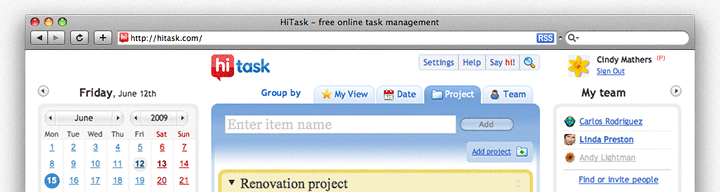 HiTask is one of the latest brilliant innovations when it comes to organizing tasks and plans, be it personal, for work or for business. HiTask allows the user to organize daily tasks, projects, deadlines, and other day-to-day, weekly or even monthly agenda. HiTask use a breakthrough and innovative user interface like drag and drop of notes and schedules.
HiTask is one of the latest brilliant innovations when it comes to organizing tasks and plans, be it personal, for work or for business. HiTask allows the user to organize daily tasks, projects, deadlines, and other day-to-day, weekly or even monthly agenda. HiTask use a breakthrough and innovative user interface like drag and drop of notes and schedules.
 Finally there is the new and all-in-one software in compact disc and digital video disc case labeling! SureThing CD Labeler is the latest and most innovative way of putting labels into CD and DVD surface and covers. With its wide array of designs and preset options that the users can choose from depending on preference and of course, purpose. Even a newbie in the field of technology can easily grasp the interface of SureThing CD Labeler because it offers the most visually appealing and simple user interface
Finally there is the new and all-in-one software in compact disc and digital video disc case labeling! SureThing CD Labeler is the latest and most innovative way of putting labels into CD and DVD surface and covers. With its wide array of designs and preset options that the users can choose from depending on preference and of course, purpose. Even a newbie in the field of technology can easily grasp the interface of SureThing CD Labeler because it offers the most visually appealing and simple user interface This program is a good tool to enhance photos and images. It can create professional-looking galleries which you can utilize for presentations such as in slideshows. You can also use it when creating screensavers, Flash movies, and wallpapers.
This program is a good tool to enhance photos and images. It can create professional-looking galleries which you can utilize for presentations such as in slideshows. You can also use it when creating screensavers, Flash movies, and wallpapers. With modern schedules getting increasingly programmed and busy, we often fell victim to forgetfulness with various important events tend to slip from our mind. In such situations, you require taking up the help of a competent assistant of a reminder tool that would remind you of the upcoming tasks and events at the right time. Well, if you’ve started looking for an apt tool then take a break from the tiring task and try out the new Remind 9.0. The utility is a commendable combination of a calendar, timer, alarm, and scheduler, and you can easily access these from the system tray. An audible and visual alarm signals you of a preset task or event. Set several reminders. Even, you can select desired one from the 4 unique sounds to remind you of the events.
With modern schedules getting increasingly programmed and busy, we often fell victim to forgetfulness with various important events tend to slip from our mind. In such situations, you require taking up the help of a competent assistant of a reminder tool that would remind you of the upcoming tasks and events at the right time. Well, if you’ve started looking for an apt tool then take a break from the tiring task and try out the new Remind 9.0. The utility is a commendable combination of a calendar, timer, alarm, and scheduler, and you can easily access these from the system tray. An audible and visual alarm signals you of a preset task or event. Set several reminders. Even, you can select desired one from the 4 unique sounds to remind you of the events. Organizing a bulky image collection manually can actually take a toll over your valuable time and efforts. Even, if you go looking for a convenient organizer tool, then you’d find many of them to be much complicated as well as costlier to hold you back from using them. However, you can now avail the benefits of an easier yet effective organizer tool known as Ridorium Photo Organizer 5.39 application. The utility comes as a perfect image organizing solution that allows you to sort and move your images to your desired location. You can sort them by camera model, size, date, etc, or create your own filter for photo sorting. The program is capable of organizing images of different format and takes you through a sequential procedure for performing the task.
Organizing a bulky image collection manually can actually take a toll over your valuable time and efforts. Even, if you go looking for a convenient organizer tool, then you’d find many of them to be much complicated as well as costlier to hold you back from using them. However, you can now avail the benefits of an easier yet effective organizer tool known as Ridorium Photo Organizer 5.39 application. The utility comes as a perfect image organizing solution that allows you to sort and move your images to your desired location. You can sort them by camera model, size, date, etc, or create your own filter for photo sorting. The program is capable of organizing images of different format and takes you through a sequential procedure for performing the task.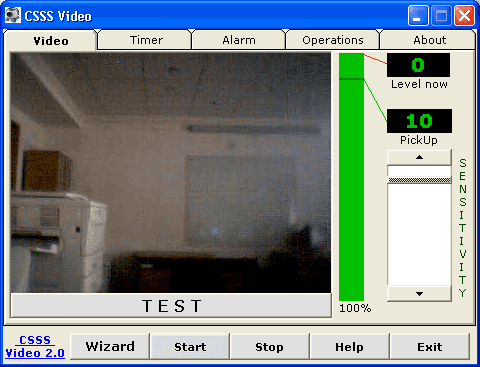 Showrooms, banks, hotels, etc equip their premises with several advanced security systems, and one of the preferred systems of these is surveillance cameras. Nonetheless, using these devices can be made more effective by associating cameras with your PC using an apt application. Well, the task is made even easier for you, as your webcam along with a security application named as CSSS Video 2.2 can be used for capturing the room/area activities. The application connecting with your webcam device supports real time survey by recording video or capturing snapshots of every movement. It further provide visual motion indicator that helps you set sensitivity level, and can silently call using modem, Skype, mobile phones, emails, or play sound. Even, in case of ‘call pickup’, the program can dial up to one to five phone numbers, also supports remote listening with voice modems, and include several other features.
Showrooms, banks, hotels, etc equip their premises with several advanced security systems, and one of the preferred systems of these is surveillance cameras. Nonetheless, using these devices can be made more effective by associating cameras with your PC using an apt application. Well, the task is made even easier for you, as your webcam along with a security application named as CSSS Video 2.2 can be used for capturing the room/area activities. The application connecting with your webcam device supports real time survey by recording video or capturing snapshots of every movement. It further provide visual motion indicator that helps you set sensitivity level, and can silently call using modem, Skype, mobile phones, emails, or play sound. Even, in case of ‘call pickup’, the program can dial up to one to five phone numbers, also supports remote listening with voice modems, and include several other features. AdwordsReporter 2.0.4 is an Adwords account analyzing tool that provides instant results to its users. It functions promptly, where with Google Adwords campaign every click takes some time till you’re provided with the requested results. The derived Adwords results are easier to understand and interpret, as these are generally shown in graphical view displaying how your campaign’s different properties had changed during last period. It facilitates you to create 56 separate graph combinations for examining the Click Through Rate, clicks, impressions, position, purchases, total costs, cost per conversion, content cost per click, and maximal cost per click.
AdwordsReporter 2.0.4 is an Adwords account analyzing tool that provides instant results to its users. It functions promptly, where with Google Adwords campaign every click takes some time till you’re provided with the requested results. The derived Adwords results are easier to understand and interpret, as these are generally shown in graphical view displaying how your campaign’s different properties had changed during last period. It facilitates you to create 56 separate graph combinations for examining the Click Through Rate, clicks, impressions, position, purchases, total costs, cost per conversion, content cost per click, and maximal cost per click. Are you troubled with the constantly degrading performance of your PC, which in turn is affecting your overall productivity? Nevertheless, there can be several reasons behind slow down of your PC, but the most common out of these is low disk space. It happens due to the redundant files cluttering your PC, and manual checking of the directory space occupied by such files is quite difficult. However, you can easily get rid of the entire hassles and free your PC disk space conveniently from unwanted files and folders. For this, you would require opting out the assistance of Make more disk space 1.9.4 application. The utility scans and subsequently displays the disk size occupied by different directories and their included files. You can easily explore the presented files and even can delete the non-required files and folders.
Are you troubled with the constantly degrading performance of your PC, which in turn is affecting your overall productivity? Nevertheless, there can be several reasons behind slow down of your PC, but the most common out of these is low disk space. It happens due to the redundant files cluttering your PC, and manual checking of the directory space occupied by such files is quite difficult. However, you can easily get rid of the entire hassles and free your PC disk space conveniently from unwanted files and folders. For this, you would require opting out the assistance of Make more disk space 1.9.4 application. The utility scans and subsequently displays the disk size occupied by different directories and their included files. You can easily explore the presented files and even can delete the non-required files and folders. Selecting web-album creation tools often takes a toll over your time and resources, as the online space is filled with a vast variety of such tools. Furthermore, the album you create using such utilities are often of large size, and require converting them for web compatibility. Nonetheless, you can avoid the hassles involved in carrying out long album creation process and go for Image Flow 1.0 that serves the purpose adeptly. It’s a flash component carrying data through XML file, and facilitates you in creating flash album easily embeddable with websites. The customization is also easier as you simply have to make alterations to the XML file associated with Image Flow package. Using Image Flow you can get your images compiled into a paneled album with sliding view.
Selecting web-album creation tools often takes a toll over your time and resources, as the online space is filled with a vast variety of such tools. Furthermore, the album you create using such utilities are often of large size, and require converting them for web compatibility. Nonetheless, you can avoid the hassles involved in carrying out long album creation process and go for Image Flow 1.0 that serves the purpose adeptly. It’s a flash component carrying data through XML file, and facilitates you in creating flash album easily embeddable with websites. The customization is also easier as you simply have to make alterations to the XML file associated with Image Flow package. Using Image Flow you can get your images compiled into a paneled album with sliding view. After coming back from an excursion, you must be planning to transfer all your images from the image capturing device to your PC. For this, you often require installing an appropriate image viewer utility to open them. Even, troubles don’t end here, as you’d require hopping through several websites to find an image editing tool to make necessary corrections on to your photos. Nonetheless, downloading and installing separate application, and shuffling between them to first view and then edit the images is highly troubling as well as time consuming. But, the entire hassles and fuss can be prevented by using Fly Free Photo Editing & Viewer 2.16, as it combines both functionalities into one application along with features to upload images on Google, Flickr, Facebook, or send through MSN. You can view your images and also can simultaneously edit them using crop, rotate, color correction, flip and other provided features.
After coming back from an excursion, you must be planning to transfer all your images from the image capturing device to your PC. For this, you often require installing an appropriate image viewer utility to open them. Even, troubles don’t end here, as you’d require hopping through several websites to find an image editing tool to make necessary corrections on to your photos. Nonetheless, downloading and installing separate application, and shuffling between them to first view and then edit the images is highly troubling as well as time consuming. But, the entire hassles and fuss can be prevented by using Fly Free Photo Editing & Viewer 2.16, as it combines both functionalities into one application along with features to upload images on Google, Flickr, Facebook, or send through MSN. You can view your images and also can simultaneously edit them using crop, rotate, color correction, flip and other provided features.