Archive for the 'Music' Category
Monday, May 19th, 2014
 There is already more than enough music players readily, however, if none of them quite do it right for you then you may possibly want to spend some time trying Winyl – it’s really quite good. There is already more than enough music players readily, however, if none of them quite do it right for you then you may possibly want to spend some time trying Winyl – it’s really quite good.
Following a quick download and a swift launch, Winyl asks for your music folders location. Point it to the correct location and it’s going to import your existing songs and albums, and in a matter of seconds you are going to be good to go: an easy tree user interface enables you to see your music collection by albums,artists, years, genres, folders plus more. Choose one, double-click and it will begin to play.
The primary interface is so small that you may well wonder exactly what else you’re able to do, however look more carefully. There are small bars in the bottom of window which symbolize your position within the current track, and the player’s volume level – simply click in order to change. And when you right-click the bar at the very top or bottom in the screen you are going to uncover a menu with several more options. (more…)
Posted in Audio, Music | No Comments »
Thursday, March 31st, 2011
 Jokosher is a multi-track music editor. The user interface applies concepts that are well-known to musicians instead of counting on their understanding of multi-track recorders. Guitarists and other players who don’t desire to spend the cash or the time to learn the details of multi-tracking will value this program. The concept of Jokosher is to have the ability to ignore the program and be ready to focus on your music. Jokosher is a multi-track music editor. The user interface applies concepts that are well-known to musicians instead of counting on their understanding of multi-track recorders. Guitarists and other players who don’t desire to spend the cash or the time to learn the details of multi-tracking will value this program. The concept of Jokosher is to have the ability to ignore the program and be ready to focus on your music.
You are not constricted to only one instrument with Jokosher. You are able to add an audio file of your own or somebody else’s, drums, bass, cello, cymbals etc merely by clicking it in the selection box. It’s also possible to solo the instruments or mute them. It has the capability of moving and trimming and splitting throughout the editing process. VU sliders control the volumes during mixing. And you may import audio in WAV, MP3, FLAC or Ogg Vorbis formats. It’s also possible to export your completed project back to any of these.
Within the edit mode, the audio is broken into sections that you can split and move by dragging around, it is easy to trim and discard blocks or replicate them and put them where you wish. You may also copy and paste them for repetitive riffs or fills wherever required.
And because Jokosher is open source, what you see is just what you get at the moment. New contributions from musicians and coders around the world are added as they are developed. When you download Jokosher you can easily check occasionally for all the enhancements and new features being added or maybe even make some yourself.
Check it out at http://www.jokosher.org/
Posted in Main, Music | 1 Comment »
Tuesday, May 18th, 2010
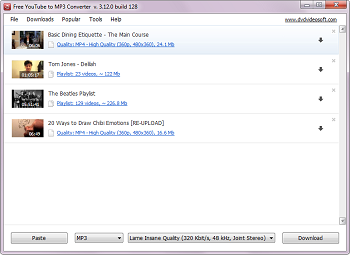 Here’s a scenario, you’re watching a movie on your computer, and then after hearing its soundtrack you like it very much. So you look for the song and eventually find it on YouTube. Unfortunately, you don’t have the power to grab the song. Probably a frustrating scenario? Then you might ask these questions “Is there a way to have that song?” or “What will I do to get that song?” Well I’ve got news for you, there’s a program that allows you to extract MP3 files out of the video or movie. Here’s a scenario, you’re watching a movie on your computer, and then after hearing its soundtrack you like it very much. So you look for the song and eventually find it on YouTube. Unfortunately, you don’t have the power to grab the song. Probably a frustrating scenario? Then you might ask these questions “Is there a way to have that song?” or “What will I do to get that song?” Well I’ve got news for you, there’s a program that allows you to extract MP3 files out of the video or movie.
Free YouTube to MP3 Converter is an audio utility program that allows you to extract the audio file from a video and movie.
The program supports multiple video file formats that are available today like .mp4, .wmv, .avi, .mpeg, .flv and many more. Also, Free YouTube to MP3 Converter 3.3 provides an option whether to convert video online or offline. If your video is available online, just provide the URL of the video, if it is offline, just search for the video within your computer but just make sure that the video format is supported. The output format of the program is only .mp3 but you have an option of the output quality; high, standard and economy. When used to extract videos online, the program has the capability to download either one video file, or batch of video files providing great flexibility to users.
So far, there’s no negatives about Free YouTube to MP3 Converter 3.3 except for the fact that it only supports MP3 format as its output. If it could support more file formats, then the program could be more robust and could provide users more choices. Nonetheless, performance, speed and flexibility wise, Free YouTube to MP3 Converter 3.3 is a good audio utility.
The program is freeware and available from DVDVideoSoft.com
Posted in Audio, Freeware, Multimedia, Music, Video | No Comments »
Tuesday, January 20th, 2009
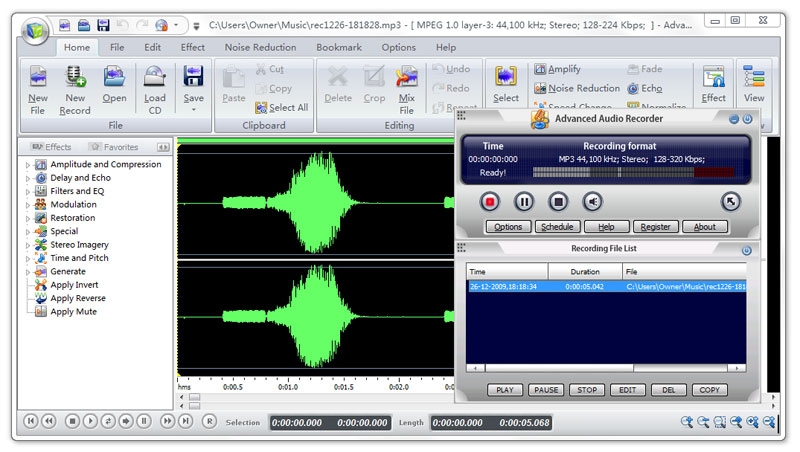 Advanced Audio Recorder can record any sound passing through any line of your sound card. For example, you can record sound being played back by an external program, sound from a microphone, an external LP, cassette, CD/DVD player, AM/FM. etc. Advanced Audio Recorder can record any sound passing through any line of your sound card. For example, you can record sound being played back by an external program, sound from a microphone, an external LP, cassette, CD/DVD player, AM/FM. etc.
Pros: Advanced Audio Recorder records any audio passing through the sound card of the system. That includes not only the line-in inputs such microphone or external CD player/music system but any program/games on the computer that plays audio through the sound card. So if you have a stack of vinyl records, old/new CDs that needs to be ripped or a DVD movie whose soundtrack you absolutely love. Cassettes or whatever that needs to be converted to MP3 or some other digital format is fodder for this program.
WAV, MP3, OGG or WMA are the formats it can handle easily. Recording is always with the CD quality default. Settings are available for changing sampling frequency and sample size in bits to have a more compressed file size if you need to. Obviously the quality would not be as good. Automatic start, stop, pause and restart are possible. You are able to set up hot key based controls and schedule recording that can be stopped automatically and the machine shut down. This enables completely un attended sessions. Cut, copy, paste and trim are the editing features that you can use to get a finished product you want. Audio waveform displays help you do these easily visually. High pass. Low pass and notch filtering can help you clean up any noise in the track. Overall the user interface is simple and easy to use too. A built in CD burner lets you create music discs with your own selection of music.
Cons: One should be aware of the copyright issue. One needs to understand that creating copies for own use from material that (CD etc) that you already own is the only situation that is legal.
{More Info and Download}
Posted in Main, Multimedia, Music, Shareware, Voice | No Comments »
Thursday, September 25th, 2008
 Are you a music addict? Wouldn’t it be nice if you had instant access to listen to your own music collection, as small or big as it may be, from any internet connected computer? Are you a music addict? Wouldn’t it be nice if you had instant access to listen to your own music collection, as small or big as it may be, from any internet connected computer?
The Anywhere.FM player is a Flash program that works in your browser. You’re able to upload and hear your own music, and it lets you listen to others peoples shared music too.
Thinking about the legality of all this? This is fully authorized by the respective performance rights authorities to stream this music, so you don’t have to be worried about attracting any bad karma from questionable legalites. And whenever you discover something you like, they’re linked into Amazon, so you’ll be able to purchase the song or album for yourself if you should decide on it.
Anywhere.FM is a free to use web service and at least at the time of writing, there’s no limitation on how much music you can upload to the service. www.anywhere.fm
Posted in Audio, Music, Web services | No Comments »
Thursday, June 26th, 2008
 Screamer Radio is a Windows application that allows you listen to online radio stations right from your desktop. You’ll be able to listen to stations ranging from talk and comedy to various music genres. Its got has more than 4000 radio stations included in its radio directory so you’re sure to find something you like. Screamer Radio is a Windows application that allows you listen to online radio stations right from your desktop. You’ll be able to listen to stations ranging from talk and comedy to various music genres. Its got has more than 4000 radio stations included in its radio directory so you’re sure to find something you like.
A cool feature is that it doesn’t just let you listen to radio, as additionally, it gives you the option of recording what you’re listening to.
Screamer Radio has support for the following radio streams:
- Shoutcast and Icecast MP3 Streaming
- Icecast OGG Vorbis Streaming
- WMA Streaming
- AAC Streaming
The Recording features are:
- Recording buffer: For example: begin recording in the middle of a song and you can still save the whole song!
- Direct MP3 Audio stream saving, without loss of quality!
- Direct OGG Vorbis stream saving, without loss of quality!
- Or encode OGG Vorbis as MP3 using Lame
- Encode WMA or AAC to MP3 using Lame
When you record a stream using Screamer Radio it’s able to name the files after the song that’s played, however this does require the radio station to transmit this sort of information.
There’s also a portable version available
Full details and download from the homepage.
Posted in Audio, Freeware, Main, Music, Radio | 3 Comments »
Thursday, May 8th, 2008
 If you regularly listen to music on your computer, check out this neat little player. AIMP is an audio player, similar to other players such as Winamp, etc. It packs a lot of power though for a relatively small program, while still being low in its resource usage, always a good thing. If you regularly listen to music on your computer, check out this neat little player. AIMP is an audio player, similar to other players such as Winamp, etc. It packs a lot of power though for a relatively small program, while still being low in its resource usage, always a good thing.
It provides support for a large amount of sound formats, including MP3, AAC, OGG, FLAC, WAV, WMA, and CDA, and a whole bunch of lesser known formats such as MP1, MP2, MPC, MP+, AC3, APE, WavPack, Speex, S3M, XM, MOD, IT, MO3, MTM, UMX and can also use M3U, PLC and PLS playlists. It also works with internet radio (it has bookmarking) and it has a Mass Tag Editor, Audio Grabber, Audio Converter and external plugin support as well.
If you like a bit of eye candy, you can customize it with skins and icon packs too. All in all, this player is worth checking out if you’re looking for a fully functional audio player with a small footprint, so it wont slow up your computer.
For more details on features and to try it out for yourself, visit the homepage here. Oh, and its freeware!
Posted in Audio, Music | No Comments »
Sunday, May 4th, 2008
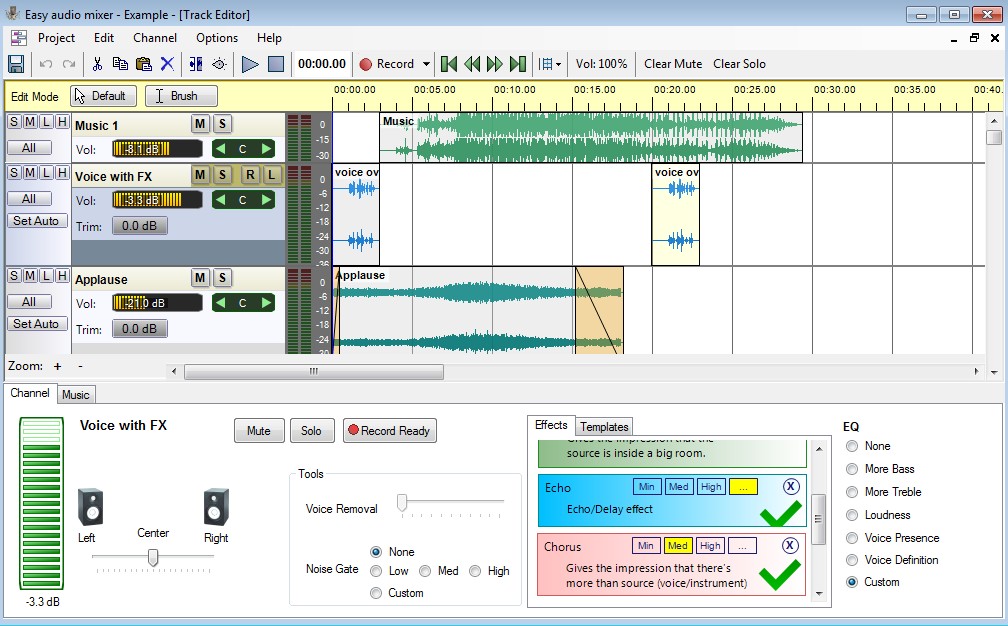 When you have the habit of listening to the same song again and again sometimes you might have thought of remixing them so that you can listen to them with a different feel. Or else if you like singing and want to make a record of the songs sung by you, you can try Easy audio mixer 1.0 Easy audio mixer 1.0 that can helps you to edit the audio files and even have the new files recorded. It is equipped with options to help you apply effects and even have the audio channels edited. The program supports saving the resulting files into WAV or WMA files that are compatible to be played anywhere. It is even more magical as you can replace your voice with the singers while maintaining the song music. When you have the habit of listening to the same song again and again sometimes you might have thought of remixing them so that you can listen to them with a different feel. Or else if you like singing and want to make a record of the songs sung by you, you can try Easy audio mixer 1.0 Easy audio mixer 1.0 that can helps you to edit the audio files and even have the new files recorded. It is equipped with options to help you apply effects and even have the audio channels edited. The program supports saving the resulting files into WAV or WMA files that are compatible to be played anywhere. It is even more magical as you can replace your voice with the singers while maintaining the song music.
Easy audio mixer 1.0 program is integrated with features presenting a user-friendly interface. The software comprises of different features to perform the editing work on the audio files. Import the wav, mp3, or wma files into the program to start the editing and then create spellbinding music files. You can even have the files played with the Playback Controls to confirm of the selection of the right one. When you open the files, you get the Music and voice sections where you can make the changes. With it you can change the different features like to change Channel, Mute it and even enable solo channels only. You can add the music files easily and even you can easily change the FX settings. Have the Voice removed with the help of the voice removal filter and select to Stereo pan the channel. You can set the volume level for music, voice, and master volume also. Records the voice to be added to the music and you can also work multi tracks without any trouble.
With the Easy audio mixer 1.0 you’re provided different options to modify various aspects of the audio files and even create new ones. It also provides features like Bass, Record, Blues, etc and even you can apply different effects to make the audio file more interesting.
{More info and Download}
Posted in Music, Shareware, Windows | No Comments »
Tuesday, February 26th, 2008
 Acoustic Labs Multitrack Recorder is a easy-to-use multitrack audio recorder, editor and mixer. Acoustic Labs Multitrack Recorder is a easy-to-use multitrack audio recorder, editor and mixer.
Pros: The Acoustic Labs Multitrack Recorder is an easy-to-use eight track digital audio recorder, editor and mixer allowing users to create professional quality audio productions. Each of the tracks is kept independent so that various editing operations can be performed on one track without affecting any of the other tracks. The Acoustic Labs Multitrack Recorder plays audio back and records audio at CD quality (44.1 KHz, 16 Bit, Stereo). During playback, all of the tracks play mixed together as one sound. When recording new tracks all existing tracks playback simultaneously so that you can record in perfect time with the existing audio. While it is easy to use features have not been compromised. The Multitrack Recorder can also be used as a very versatile, MP3 and wave audio file editor which allows users to easily mix different MP3 and wave files.
Editing of each track can be done independent of the other channels. While editing one can zoom into and edit at the sample level for absolutely precision editing. Besides volume adjustments tools that can be used in this context are cut, copy and paste at the waveform level. The effects that can be applied are fade, reverse, echo, reverb and so on. The independent edit of each channel makes correcting problems very easy. Even when a track or parts of a track are to be re-recorded it the instrument/vocal used in that track only. To ensure the replacement of the exact part of the track punch in/punch out recording is possible and that can be marked down to millisecond. One can playback the already recorded part while recording these new parts so that one can ensure things are in perfect sync.
Once all the tracks recorded are satisfactory the final track is produced by mixing down these multiple tracks and then recording the output in WAV or MP3 as desired to create a CD master.
{More Info and Download}
Posted in Multimedia, Music, Shareware | No Comments »
Wednesday, February 13th, 2008
 It’s all too common these days for good software to become “bloatware” after a few versions. What was once a good program can easily become bloated with countless features that you can barely understand, let alone ever have a use for. It’s all too common these days for good software to become “bloatware” after a few versions. What was once a good program can easily become bloated with countless features that you can barely understand, let alone ever have a use for.
So it’s refreshing to find this little program that does one useful thing and does it simply and good. It’s called Soprano and it plays audio files (mp3, ogg, wma, wav) it also supports streaming. It requires no installation, so is therefore portable naturally. It has its own compact playlist in a resizable window and supports dragging and dropping of songs or folders. It can be hotkey driven by editing the included hotkeys.txt file to your own liking.
In short, it plays music files and is easy to use, uses minimal resources and it’s free. A great music player for those who like to keep things simple yet functional! All weighing in at only 340kb as of this writing! So good things DO come in small packages.
You’ll find more details and can download it at the homepage here.
Posted in Audio, Main, Music | No Comments »
|
|
|
 There is already more than enough music players readily, however, if none of them quite do it right for you then you may possibly want to spend some time trying Winyl – it’s really quite good.
There is already more than enough music players readily, however, if none of them quite do it right for you then you may possibly want to spend some time trying Winyl – it’s really quite good.
 Jokosher is a multi-track music editor. The user interface applies concepts that are well-known to musicians instead of counting on their understanding of multi-track recorders. Guitarists and other players who don’t desire to spend the cash or the time to learn the details of multi-tracking will value this program. The concept of Jokosher is to have the ability to ignore the program and be ready to focus on your music.
Jokosher is a multi-track music editor. The user interface applies concepts that are well-known to musicians instead of counting on their understanding of multi-track recorders. Guitarists and other players who don’t desire to spend the cash or the time to learn the details of multi-tracking will value this program. The concept of Jokosher is to have the ability to ignore the program and be ready to focus on your music.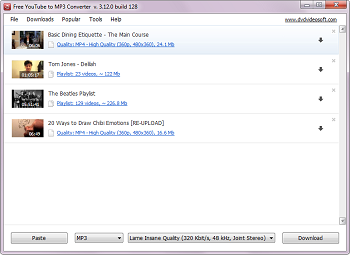 Here’s a scenario, you’re watching a movie on your computer, and then after hearing its soundtrack you like it very much. So you look for the song and eventually find it on YouTube. Unfortunately, you don’t have the power to grab the song. Probably a frustrating scenario? Then you might ask these questions “Is there a way to have that song?” or “What will I do to get that song?” Well I’ve got news for you, there’s a program that allows you to extract MP3 files out of the video or movie.
Here’s a scenario, you’re watching a movie on your computer, and then after hearing its soundtrack you like it very much. So you look for the song and eventually find it on YouTube. Unfortunately, you don’t have the power to grab the song. Probably a frustrating scenario? Then you might ask these questions “Is there a way to have that song?” or “What will I do to get that song?” Well I’ve got news for you, there’s a program that allows you to extract MP3 files out of the video or movie.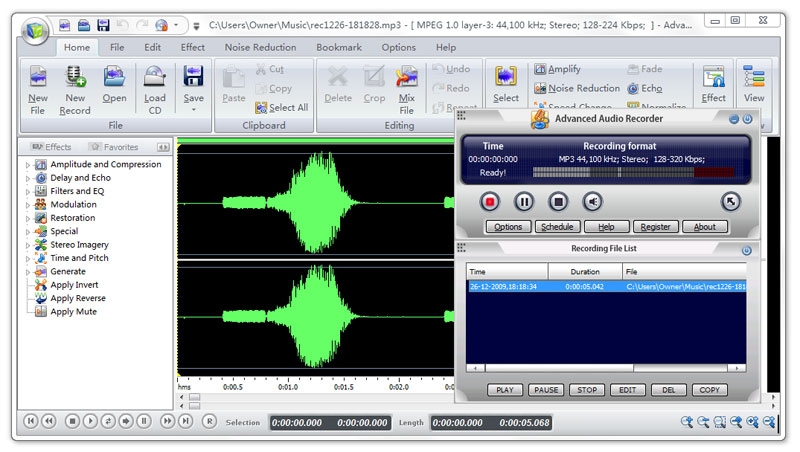 Advanced Audio Recorder can record any sound passing through any line of your sound card. For example, you can record sound being played back by an external program, sound from a microphone, an external LP, cassette, CD/DVD player, AM/FM. etc.
Advanced Audio Recorder can record any sound passing through any line of your sound card. For example, you can record sound being played back by an external program, sound from a microphone, an external LP, cassette, CD/DVD player, AM/FM. etc.
 Screamer Radio is a Windows application that allows you listen to online radio stations right from your desktop. You’ll be able to listen to stations ranging from talk and comedy to various music genres. Its got has more than 4000 radio stations included in its radio directory so you’re sure to find something you like.
Screamer Radio is a Windows application that allows you listen to online radio stations right from your desktop. You’ll be able to listen to stations ranging from talk and comedy to various music genres. Its got has more than 4000 radio stations included in its radio directory so you’re sure to find something you like. If you regularly listen to music on your computer, check out this neat little player. AIMP is an audio player, similar to other players such as Winamp, etc. It packs a lot of power though for a relatively small program, while still being low in its resource usage, always a good thing.
If you regularly listen to music on your computer, check out this neat little player. AIMP is an audio player, similar to other players such as Winamp, etc. It packs a lot of power though for a relatively small program, while still being low in its resource usage, always a good thing.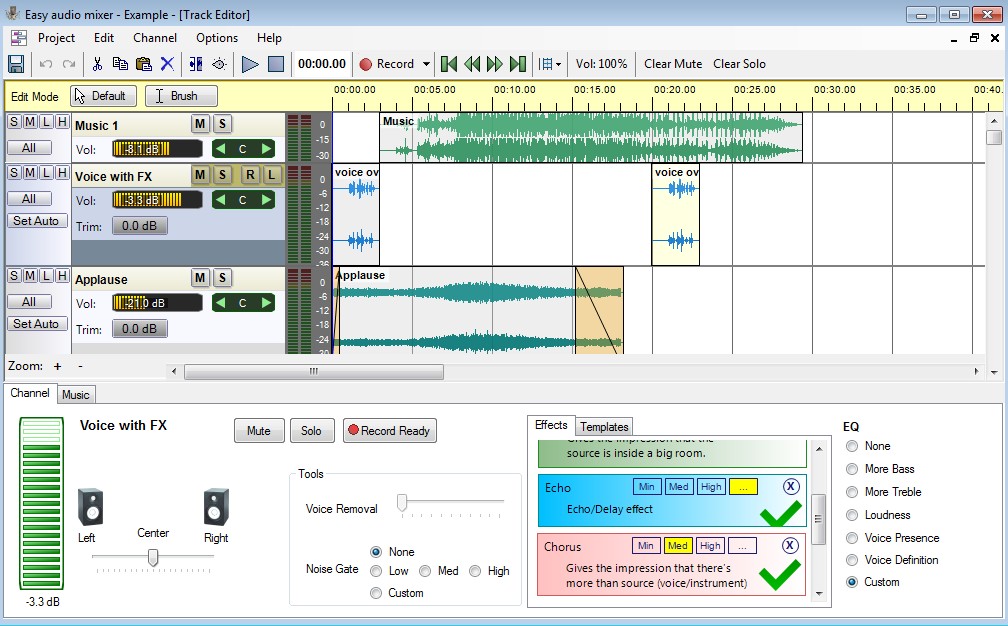 When you have the habit of listening to the same song again and again sometimes you might have thought of remixing them so that you can listen to them with a different feel. Or else if you like singing and want to make a record of the songs sung by you, you can try Easy audio mixer 1.0 Easy audio mixer 1.0 that can helps you to edit the audio files and even have the new files recorded. It is equipped with options to help you apply effects and even have the audio channels edited. The program supports saving the resulting files into WAV or WMA files that are compatible to be played anywhere. It is even more magical as you can replace your voice with the singers while maintaining the song music.
When you have the habit of listening to the same song again and again sometimes you might have thought of remixing them so that you can listen to them with a different feel. Or else if you like singing and want to make a record of the songs sung by you, you can try Easy audio mixer 1.0 Easy audio mixer 1.0 that can helps you to edit the audio files and even have the new files recorded. It is equipped with options to help you apply effects and even have the audio channels edited. The program supports saving the resulting files into WAV or WMA files that are compatible to be played anywhere. It is even more magical as you can replace your voice with the singers while maintaining the song music. Acoustic Labs Multitrack Recorder is a easy-to-use multitrack audio recorder, editor and mixer.
Acoustic Labs Multitrack Recorder is a easy-to-use multitrack audio recorder, editor and mixer. It’s all too common these days for good software to become “
It’s all too common these days for good software to become “