Archive for the 'Shell and Desktop' Category
Wednesday, March 7th, 2007
If you are tired of your desktop’s same old look, you might want to try using this freeware. It’s called Resolution Changer.
Resolution Changer is a command line application that can change your desktop width, height, color depth, and refresh rate temporarily or permanently (via command line switches).
One useful thing about this software is that it allows you to run another application in a specific display resolution and return to the previous resolution when the application finishes. The command lines switches let you alter only certain dimensions and choose the best refresh rate (or a specific one).
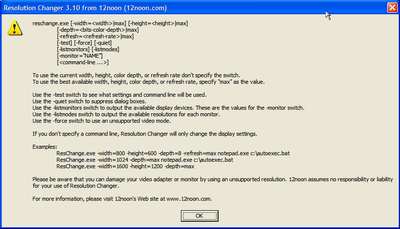
The latest version has these changes:
- Fixed a bug with parsing the command line
- Added support for using ‘max’ for width and height
- Added -test switch
Though the software really does what it says- changes resolution, you may not really find any major use for it. But it’s still worth checking out.
Give it a shot, it’s free! Go to http://www.12noon.com/reschange.htm
Posted in Commercial, Design, Main, Shareware, Shell and Desktop, Utilities, Windows | No Comments »
Tuesday, March 6th, 2007
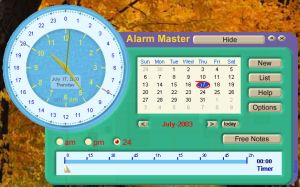 If you are someone who gets carried away and forgets things easily, Alarm Master will really help you get a hold on things. If you are someone who gets carried away and forgets things easily, Alarm Master will really help you get a hold on things.
Alarm master comes with alarm clock, scheduler, calendar and timer. Remember those important events that usually slip your mind and you’d have to apologize for not being there, with Alarm Master that is a thing of the past. With Alarm Master, not only do get reminded of important events but in a number of cool ways like playing your favourite music or sound [WAV or MP3], giving you a notification message, starting the program you like or even opening a document.
This is not your run of the mill alarm clock; it’s a very useful personal information manager. Number of alarms is almost unlimited and as a scheduler, there are special templates that allows you to set regular alarms; be it daily, weekly or monthly so that you can organize your schedule easily for monthly bills payments, birthdays you don’t want to miss, courses to attend etc.
There is also another version of Alarm Master called Alarm Master Plus; this has all the features of Alarm Master plus more.
For More Info And Trial Download, CLICK HERE!
Posted in Developer, Main, Shareware, Shell and Desktop, Themes, Utilities, Windows | No Comments »
Friday, March 2nd, 2007
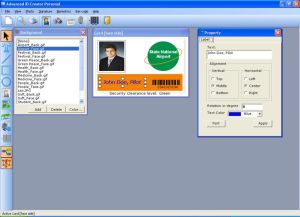 Here is a cool and really easy to use ID creator for you. Here is a cool and really easy to use ID creator for you.
Advanced ID Creator allows you to create professional and smart-looking employee cards on any Windows compatible printer. With this software you can put your style into your ID cards, and do it pretty fast.
The cool thing about this software is that it allows you to create a great looking ID card. With Advanced ID Creator, you can use a wide variety of tools to add text, graphics, shapes, barcodes, shadows and other effects to your design. There are so many possibilities to be explored with this cool and very easy to use software.
The latest version, Advanced ID Creator Personal 7.12.26, has these changes:
- Fast and Easy way to create and print photo ID Cards and Badges
- Free ID Card Templates
Though this software is free, there is a professional edition with more features that is shareware, Advanced ID Creator Professional Edition.
Want to check it out? CLICK HERE
Or visit http://www.advancedidcreator.com/aidc_free.asp
Posted in Business, Design, Developer, Freeware, Fun, Information Management, Main, Shareware, Shell and Desktop, Themes, Utilities, Windows | 1 Comment »
Tuesday, February 27th, 2007
This is a cool “graffiti” program for those moments of creative boredom. Ever felt like getting out a can of spraypaint, shaking it up, and creating an urban masterpiece of spraypaint art across your computer screen? Maybe thats just me, but if you answered yes, then you might get some fun outta Desktop Graffitist.

Don’t worry, it washes right off when you’re done or if you make a mistake! ; ) So try it out and unleash your creative side, all without breaking any vandalism laws and without the fumes! Its free and you can download it right over at the homepage here.
Posted in Design, Freeware, Fun, Main, Shell and Desktop, Windows | 1 Comment »
Wednesday, February 21st, 2007
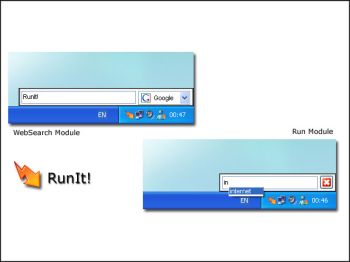 Here is a software that can help make your “puter life” simple. It’s called RunIT! Here is a software that can help make your “puter life” simple. It’s called RunIT!
RunIT! is a simple yet advanced system for easy indexing of your computer and searching the web with one keystroke on your keyboard. RunIT! enables you to add files, websites and programs to your RunIt! index, the cool thing about it is that you do all these [add files, websites and programs] using keywords you’ve selected, so it is easy for you to remember how to find that file. Pressing a previously assigned hotkey enables you to run the file or perform a web search in Google, Yahoo! or MSN.
A great thing about this software is that it also functions as a mail notifier, checking your e-mail on a set interval and letting you delete them while still on the server.
Want To Check It Out? It’s FREE!!! CLICK HERE
Posted in Business, Developer, Freeware, Information Management, Main, Shell and Desktop, Windows | No Comments »
Tuesday, February 20th, 2007
 Microsoft released it’s new Virtual PC 2007 to everybody… and it’s totally FREE! Microsoft released it’s new Virtual PC 2007 to everybody… and it’s totally FREE!
This program allows users to run multiple operating systems at once from a single computer. You also can easily switch back and forth between operating systems with just one mouse click.
It supports the following operating systems on the host machine: Windows Server 2003, Windows Vista Business, Windows Vista Enterprise, Windows Vista Ultimate, Windows XP Professional, Windows XP Professional x64, Windows XP Tablet PC Edition. And on the guest machine you can run Windows 98 Second Edition, Windows 2000 Professional, Windows XP Home/Professional/Tablet PC Edition, Windows Vista Enterprise/Business/Ultimate, OS/2 Warp Version 4 Fix Pack 15, OS/2 Warp Convenience Pack 1, OS/2 Warp Convenience Pack 2 and unofficial support for MS DOS 6.22, Windows 95, Windows 98, Windows ME and Windows NT 4.0 Workstation also included.
New features included with the latest release of Microsoft Virtual PC include:
- 64-bit host operating systems
- Hardware-assisted virtualization
- Network-based installation of a guest operating system
- Running virtual machines on multiple monitors
Microsoft Virtual PC 2007 is available as a free download in both 32-bit and 64-bit versions. You can find out more and get your free download right here. (more…)
Posted in Business, Developer, Freeware, Microsoft, Programming, Security, Shell and Desktop, Social Software, Windows | No Comments »
Tuesday, February 20th, 2007
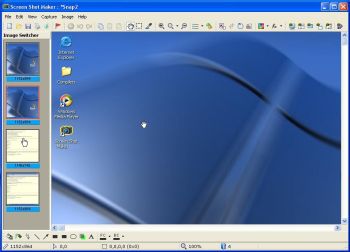 If you’ve been looking for an easy to use software to capture and save anything and everything on your screen, you might want to check out Screen Shot Maker. If you’ve been looking for an easy to use software to capture and save anything and everything on your screen, you might want to check out Screen Shot Maker.
Screen Shot Maker can capture and save everything that you can see on the screen of the computer. One thing you will love about this software is its ease of use; practically anyone can use this program. You will also appreciate the fact that it can help you accomplish a lot of things.
Here are some of its cool features:
- various and powerful modes of capturing: full screen region, any visible control (such button or window), active window, active window without border, repeat last capture
- allows to capture multiple images
- flexible color picker and color conversion tool
- most used graphics formats for saving images – BMP, JPEG, TGA, GIF, PNG, PCX, WMF, EMF and TIFF
- allows editing images: color adjustment, image processing (resize, rotate at any angle, flip, crop, filters),large set of graphics elements (shapes, arrows, free lines, fill, spray, text, highlight etc.)
- allows printing images, to copy to clipboard or save
- automatic mode for saving your time
Want to check it out? CLICK HERE
Posted in Design, Developer, Fun, Main, Shareware, Shell and Desktop, Utilities, Windows | No Comments »
Monday, February 19th, 2007
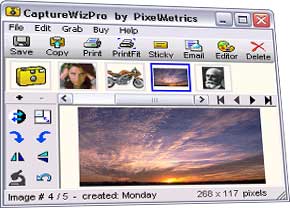 Sometimes you need to capture a screen. The easy way of course is PrintScreen, but sometimes that is bamboozled by software taking over the keyboard map. An easy way to capture those hard to get images, especially scrolling pages, and even audio and video is CaptureWizPro. Sometimes you need to capture a screen. The easy way of course is PrintScreen, but sometimes that is bamboozled by software taking over the keyboard map. An easy way to capture those hard to get images, especially scrolling pages, and even audio and video is CaptureWizPro.
The new Windows Vista compatible version has a pop-up capture toolbar with easy to use tools, easy to see visible over any screen, and simple three step capture process thats easy to follow. You also have additional utilities like sticky notes, a thumbnail viewer and programmable hot keys.
Go here to get it and find out more. And here you can find out some useful tips.
Posted in Design, Developer, Main, Photo, Shareware, Shell and Desktop, Utilities, Windows | No Comments »
Friday, February 9th, 2007
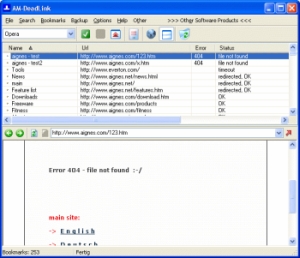 Here is a good software for you to use to detect dead links and duplicates. Here is a good software for you to use to detect dead links and duplicates.
AM-DeadLink detects dead links and duplicates in your Browser Bookmarks. If a Bookmark has become unavailable you can delete it from your Browser. This software is really good. It checks Bookmarks from Internet Explorer, Opera, and Netscape. With AM-Deadlink you can also download FavIcons for all your Favorites and Bookmarks.
The truth is the software is not a hundred percent accurate it could declare some links as dead when they are still active but like I have observed it doesn’t happen often, you can be sure of a 98.5% accuracy, which is more than good enough.
A new version, AM-DeadLink 3.0, has just been released with these changes:
- Windows Vista: Flip3D, thumbnail preview and correct animations supported
- Windows Vista: Use “Segoe UI” as default font
- Windows Vista: Several controls could disappear when the ALT key was pressed
- Internal check technology completely rewritten (should fix several “mysterious” bugs)
- Save all Firefox FavIcons to disk (extract embedded FavIcons)
- Sort Bookmarks with FavIcons to the top of list (Bookmarks menu)
- Several user interface tweaks
- File+Open works also for Opera/Firefox/Mozilla
- AM-DeadLink could crash on exit when a anti virus software or a desktop search software blocked the configuration files
- Minor tweaks and fixes
Want To Check It Out? IT’S FREE! CLICK HERE
Posted in Developer, Freeware, Information Management, Internet, Main, Shell and Desktop, Utilities, Windows | No Comments »
Wednesday, February 7th, 2007
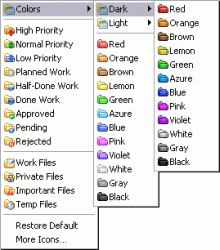 FolderMarker is a small little program that can work directly from the context menu. FolderMarker is a small little program that can work directly from the context menu.
It enables you to change folder icons or colors so you can more easily find them and know what’s inside.
You can change a folder icon by marking it by priority (high, normal, low), level of project completeness (done, half-done, planned,etc) and type of information stored in them (work, important, temp ,private files, etc).
Any folder Icon can be changed easily and fast from the right-click menu of a folder. Simply right-click on the folder, select a color-coded icon and it will be assigned to the folder at once.
It’s a cool and useful little addition for anyone who has a lot of folders they want to more easily keep track of. Its available in three editions, pro, home, and free. You can get more info about it at the webpage over here.
Posted in Design, Information Management, Main, Shareware, Shell and Desktop, Utilities, Windows | No Comments »
|
|
|
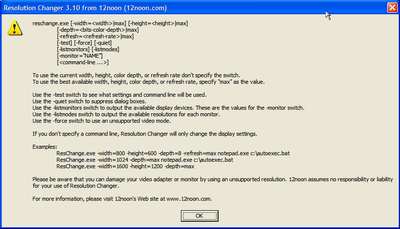

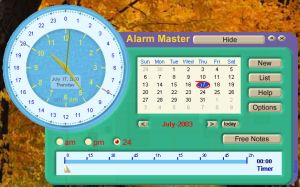 If you are someone who gets carried away and forgets things easily, Alarm Master will really help you get a hold on things.
If you are someone who gets carried away and forgets things easily, Alarm Master will really help you get a hold on things.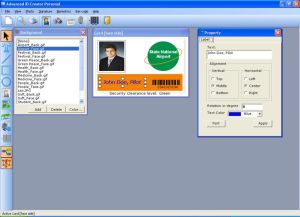 Here is a cool and really easy to use ID creator for you.
Here is a cool and really easy to use ID creator for you.
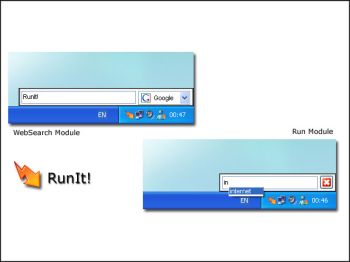 Here is a software that can help make your “puter life” simple. It’s called RunIT!
Here is a software that can help make your “puter life” simple. It’s called RunIT! Microsoft released it’s new Virtual PC 2007 to everybody… and it’s totally FREE!
Microsoft released it’s new Virtual PC 2007 to everybody… and it’s totally FREE!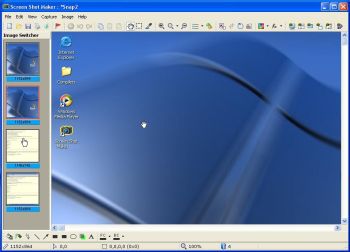 If you’ve been looking for an easy to use software to capture and save anything and everything on your screen, you might want to check out Screen Shot Maker.
If you’ve been looking for an easy to use software to capture and save anything and everything on your screen, you might want to check out Screen Shot Maker.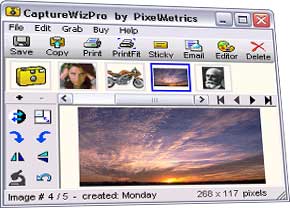 Sometimes you need to capture a screen. The easy way of course is PrintScreen, but sometimes that is bamboozled by software taking over the keyboard map. An easy way to capture those hard to get images, especially scrolling pages, and even audio and video is CaptureWizPro.
Sometimes you need to capture a screen. The easy way of course is PrintScreen, but sometimes that is bamboozled by software taking over the keyboard map. An easy way to capture those hard to get images, especially scrolling pages, and even audio and video is CaptureWizPro.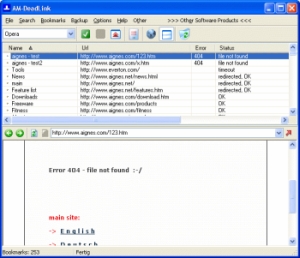 Here is a good software for you to use to detect dead links and duplicates.
Here is a good software for you to use to detect dead links and duplicates.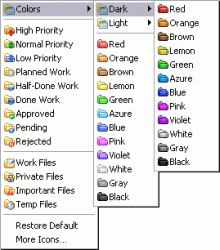 FolderMarker is a small little program that can work directly from the context menu.
FolderMarker is a small little program that can work directly from the context menu.