Archive for the 'Shell and Desktop' Category
Monday, February 5th, 2007
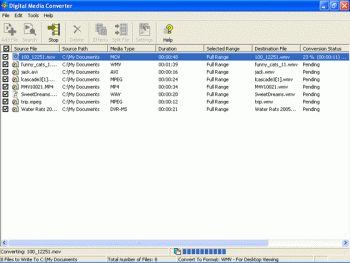 Digital Media Converter is software that allows an easy way to convert audio or video files from one format to another. You can organize and even batch convert all your video and audio files between: VCD, DVD, AVI (DivX, MS MPEG4, uncompressed, etc), MPEG-1, MPEG-2 (PAL, NTSC), MP3, MOV, WMA, WMV, and WAV formats. Digital Media Converter is software that allows an easy way to convert audio or video files from one format to another. You can organize and even batch convert all your video and audio files between: VCD, DVD, AVI (DivX, MS MPEG4, uncompressed, etc), MPEG-1, MPEG-2 (PAL, NTSC), MP3, MOV, WMA, WMV, and WAV formats.
This comes in useful if you, for example, want to bring your video files with you on a portable device such as a video iPod or Sony PSP. It is pretty easy to use, with a nice and easy to understand interface, it also pre-selects the best settings for you, so you don’t need to go and get too confused about what settings to select.
The latest version also features enhanced Windows Vista compatibility. Click here for more info and to download the trial.
Posted in Business, Developer, Main, Multimedia, Shareware, Shell and Desktop, Social Software, Utilities, Windows | No Comments »
Wednesday, January 31st, 2007
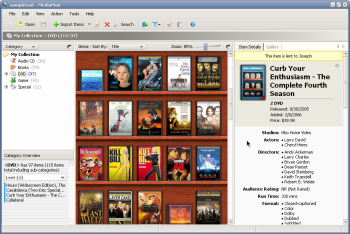 This is a really cool software worth checking out. It’s called MediaMan. This is a really cool software worth checking out. It’s called MediaMan.
MediaMan lets you create and organize your own media catalog. You will no doubt enjoy the fact that it combines the capabilities of managing all kinds of media, including books, DVDs, CDs, VHS tapes, software and game titles.
With MediaMan, managing a media collection is no longer a stressful experience. It allows you to make use of the automated content retrieval function to create your digital catalog without typing. That’s not all, you get to keep an eye on borrowed and rental items with the status management feature and you can export your collection to web pages or even images to share with your friends.
It’s a really cool easy-to-use software, go check it out!
CLICK HERE!
Posted in Commercial, Design, Fun, Information Management, Main, Shell and Desktop, Windows | No Comments »
Tuesday, January 30th, 2007
 UnFREEz is a very small program that will take any number of images, saved as separate GIF files, and create a single animated GIF from those images. Just drag and drop some GIF files into it, set the frame delay time and have UnFREEz create the animated GIF.This is cool if you want to make your own avatars for forums, instant messenger,etc. This is the easiest way to do it without having to go learn complicted methods in image manipulation software such as Photoshop etc. UnFREEz is a very small program that will take any number of images, saved as separate GIF files, and create a single animated GIF from those images. Just drag and drop some GIF files into it, set the frame delay time and have UnFREEz create the animated GIF.This is cool if you want to make your own avatars for forums, instant messenger,etc. This is the easiest way to do it without having to go learn complicted methods in image manipulation software such as Photoshop etc.
Additional features include automatic interlacing and transparency detection.
Its freeware and you can get it over here.
Posted in Design, Freeware, Fun, Main, Shell and Desktop, Themes, Utilities | No Comments »
Monday, January 29th, 2007
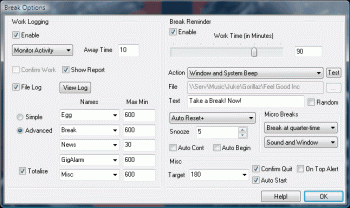 At times we get so carried away by the work we have to do, sitting at the computer for so long that we forget to take healthy breaks. Break is a useful software created to help you work effectively without killing yourself. At times we get so carried away by the work we have to do, sitting at the computer for so long that we forget to take healthy breaks. Break is a useful software created to help you work effectively without killing yourself.
Break is designed to help you not work too long at one time on the computer. It lets you set a timer from 1- 120 minutes to remind you to get up and go for a walk, have a coffee, go home, go to bed etc. Auto reset and auto boot are also supported.
Break works in two basic ways, as a work logger and as a rest reminder. As a work logger it records your work times. Work can be divided into five different categories, with maximum work capping for each category. It maintains a running total to show you how long you are on your computer, and what you do most while on it. As a rest reminder it simply reminds you to take a break.
Go Check it Out HERE!
Posted in Developer, Health, Information Management, Main, Shareware, Shell and Desktop, Themes, Utilities, Windows | No Comments »
Monday, January 29th, 2007
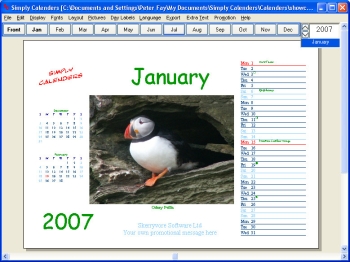 Here is a nice tool fro you to create personalized calendars with. Here is a nice tool fro you to create personalized calendars with.
Simply Calenders, as the name goes, is simply about calendars. But this is no simple calendar creator, it can quickly create high quality personalized calendars and planners in any of 70+ languages. Isn’t that something?
It’s very easy to use; in fact there is a Calendar Creation Wizard that helps you walk through each step. What I really like about this software is that it allows you to include your own photos, birthdays and other events. That’s not all, with a click of the mouse; you can choose to include any of a wide range of national astronomical and religious events.
If it’s for office purposes, you can add your company logo and message. With cool features like 51 customizable styles for any year from 1582 until 9999, your choice of colors and fonts, multilingual options etc, you won’t have any problems designing really cool calendars which you can print and give out to friends, relatives, colleagues, customers or just for your personal use.
Create really cool personalized calendars and define your days clearly.
Check it out! CLICK HERE
Posted in Commercial, Developer, Information Management, Main, Shareware, Shell and Desktop, Themes, Utilities, Windows | No Comments »
Friday, January 26th, 2007
 Got this cool way for you to stay on top of things easily. It’s called KlipFolio. It is a small, smart, and easily configurable personal dashboard. Got this cool way for you to stay on top of things easily. It’s called KlipFolio. It is a small, smart, and easily configurable personal dashboard.
What can it do?
It can be used to monitor anything online and I mean anything; weather, stocks, news, RSS feeds, auctions, whatever, the choice is yours, right on your desktop. So you can really be on top of things easily with KlipFolio, you don’t have to go check on your favorite sites always to know what the latest happenings are, this personal dashboard brings it all to your desktop.
The latest version, KlipFolio 4 Beta B , which just got released yesterday has these changes:
- Added auto-hide, always-on-top and normal window layering modes
- Layouts now saved for floating, strip and sidebar modes within session
- Minimize menu item, system tray icon and Win+K shortcut now minimizes everything
- Klips can now be collapsed by clicking on ghosts
- Made it easier to enter a sidebar mode gesturally when overshooting target
- Klips no longer ‘bumping’ offscreen (so easily)
Etc.
CLICK HERE for more info and download!
Did I fail to mention that it’s free? Yeah it is absolute free.
Posted in Commercial, Developer, Freeware, Information Management, Internet, Main, Shell and Desktop, Social Software, Windows | 1 Comment »
Friday, January 26th, 2007
 It’s time to give your photos a new look. Yeah! This software can help achieve that easily. It’s time to give your photos a new look. Yeah! This software can help achieve that easily.
Photo Frame Show is an imaging and desktop enhancement program that adds frames to digital photos in order to enhance your personal albums, projects, Web sites or desktop wallpapers.
Are you wondering how frames can change the look of your photos? Try it you’ll be surprised by the outcome.
There are a variety of frames to choose from, you just have to add them to your images and you’ll be surprised what you’ll get. You can save your framed images in popular formats for use on your projects; print your framed images through an on-screen virtual printer; email your framed images to your friends directly from within the program.
But you see it’s not just about frames , the coolest thing about this software is that it enables you to blend your favorite pictures with your desktop wallpaper by dragging and dropping them at your desired location on screen.
Go check it out: CLICK HERE!
Posted in Commercial, Design, Developer, Fun, Main, Shareware, Shell and Desktop, Windows | No Comments »
Thursday, January 25th, 2007
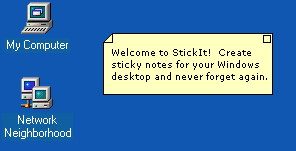 If you are one of those people who easily forgets things and needs constant reminders to do what you are supposed to do, you need to check this out, I call it the sticky reminder but the publisher calls it StickIt. If you are one of those people who easily forgets things and needs constant reminders to do what you are supposed to do, you need to check this out, I call it the sticky reminder but the publisher calls it StickIt.
StickIt is a Windows desktop sticky note application. With this cool tool you can create notes and place them anywhere on your computer. I love the fact that the notes don’t just disappear, they remain where they are – where you left them, until you close them –and get this; they will even reappear after rebooting your computer. So no forgetting those important stuff again.
The notes can be customized by you. You are given the option of selecting from a wide range of text colors and background colors for your notes. Go and check it out! It’s free.
CLICK HERE for download and more info.
Posted in Business, Design, Developer, Information Management, Main, Shareware, Shell and Desktop, Social Software, Text, Utilities, Windows | No Comments »
Thursday, January 25th, 2007
 There is this cool screensaver that keeps you abreast of currents events that I want you to check out. It’s called News Screensaver. There is this cool screensaver that keeps you abreast of currents events that I want you to check out. It’s called News Screensaver.
News Screensaver will allow you to always have the most recent news, weather forecasts and stock quotes on your computer screen.
The screensaver supports all RSS, RDF and Atom formats. The program comes with more than 100 links to variously themed news feeds, such as Top News, Business, Science, Sport, Regional, Technology, Industries, Health etc.
The cool thing about it is that it is customizable; you can add the necessary news feed yourself, so you can stay informed about the things that really interest you. It’s a cool way to get serious info regularly.
Check it out: CLICK HERE!
Posted in Commercial, Design, Developer, Fun, Information Management, Internet, Main, Shareware, Shell and Desktop, Utilities, Windows | No Comments »
Wednesday, January 24th, 2007
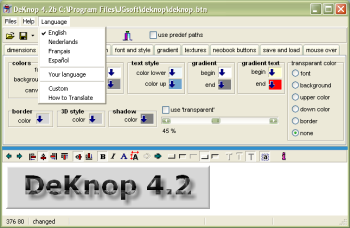 DeKnop (“The button” in dutch, in case you were wondering) is a freeware graphics editor that lets you create buttons for your web site. This makes it extremely easy as you don’t need any particular graphic designing knowledge. DeKnop (“The button” in dutch, in case you were wondering) is a freeware graphics editor that lets you create buttons for your web site. This makes it extremely easy as you don’t need any particular graphic designing knowledge.
Its interface provides a step by step way to create simple buttons for your web page, and why not being particularly advanced looking, it could still be useful for people who want basic buttons on their website for web links, navigation, etc.
Some of its features include automatic up/down effects for use in mouse over java scripts,gradients, ability to save button images as PNG, JPG, BMP or GIF(non LZW) format. DeKnop also supports projects, allowing you to save your work and continue on it later or reuse it for other jobs.
You can check it out here.
Posted in Business, Commercial, Design, Developer, Freeware, Information Management, Main, Shell and Desktop, Themes, Utilities, Windows | No Comments »
|
|
|
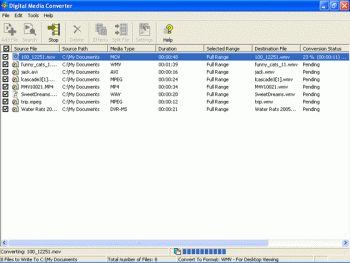 Digital Media Converter is software that allows an easy way to convert audio or video files from one format to another. You can organize and even batch convert all your video and audio files between: VCD, DVD, AVI (DivX, MS MPEG4, uncompressed, etc), MPEG-1, MPEG-2 (PAL, NTSC), MP3, MOV, WMA, WMV, and WAV formats.
Digital Media Converter is software that allows an easy way to convert audio or video files from one format to another. You can organize and even batch convert all your video and audio files between: VCD, DVD, AVI (DivX, MS MPEG4, uncompressed, etc), MPEG-1, MPEG-2 (PAL, NTSC), MP3, MOV, WMA, WMV, and WAV formats.
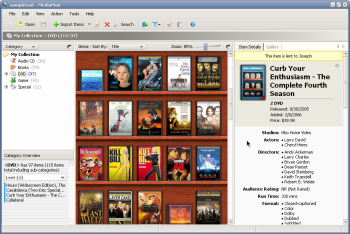 This is a really cool software worth checking out. It’s called MediaMan.
This is a really cool software worth checking out. It’s called MediaMan. UnFREEz is a very small program that will take any number of images, saved as separate GIF files, and create a single animated GIF from those images. Just drag and drop some GIF files into it, set the frame delay time and have UnFREEz create the animated GIF.This is cool if you want to make your own avatars for forums, instant messenger,etc. This is the easiest way to do it without having to go learn complicted methods in image manipulation software such as Photoshop etc.
UnFREEz is a very small program that will take any number of images, saved as separate GIF files, and create a single animated GIF from those images. Just drag and drop some GIF files into it, set the frame delay time and have UnFREEz create the animated GIF.This is cool if you want to make your own avatars for forums, instant messenger,etc. This is the easiest way to do it without having to go learn complicted methods in image manipulation software such as Photoshop etc.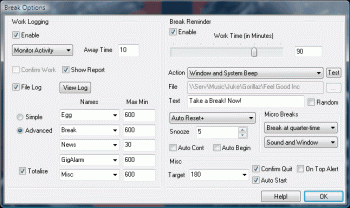 At times we get so carried away by the work we have to do, sitting at the computer for so long that we forget to take healthy breaks. Break is a useful software created to help you work effectively without killing yourself.
At times we get so carried away by the work we have to do, sitting at the computer for so long that we forget to take healthy breaks. Break is a useful software created to help you work effectively without killing yourself.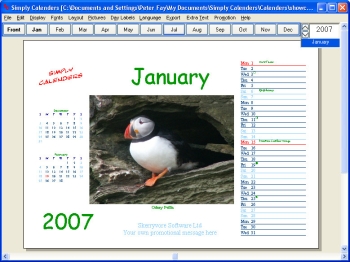 Here is a nice tool fro you to create personalized calendars with.
Here is a nice tool fro you to create personalized calendars with. Got this cool way for you to stay on top of things easily. It’s called KlipFolio. It is a small, smart, and easily configurable personal dashboard.
Got this cool way for you to stay on top of things easily. It’s called KlipFolio. It is a small, smart, and easily configurable personal dashboard. It’s time to give your photos a new look. Yeah! This software can help achieve that easily.
It’s time to give your photos a new look. Yeah! This software can help achieve that easily.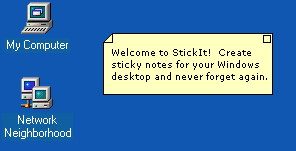 If you are one of those people who easily forgets things and needs constant reminders to do what you are supposed to do, you need to check this out, I call it the sticky reminder but the publisher calls it StickIt.
If you are one of those people who easily forgets things and needs constant reminders to do what you are supposed to do, you need to check this out, I call it the sticky reminder but the publisher calls it StickIt. There is this cool screensaver that keeps you abreast of currents events that I want you to check out. It’s called News Screensaver.
There is this cool screensaver that keeps you abreast of currents events that I want you to check out. It’s called News Screensaver.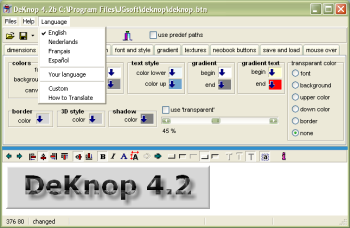 DeKnop (“The button” in dutch, in case you were wondering) is a freeware graphics editor that lets you create buttons for your web site. This makes it extremely easy as you don’t need any particular graphic designing knowledge.
DeKnop (“The button” in dutch, in case you were wondering) is a freeware graphics editor that lets you create buttons for your web site. This makes it extremely easy as you don’t need any particular graphic designing knowledge.