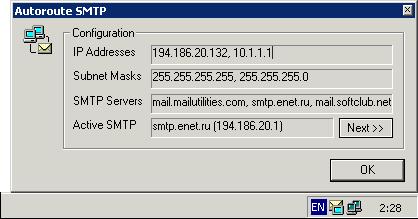Archive for the 'Utilities' Category
Wednesday, October 3rd, 2007

Video conferencing has come a long way since a few years back, partly due to better access to highspeed Internet and partly because of better programs. Sightspeed is one such program.
SightSpeed is available in two versions, a free edition and a Pro version. The voicechat quality is about as good as skype and the text-chat feature has its own window. It also lets you record short video clips that can be sent as messages or even embedded in blogs etc.
The free version lets you record video clips up to 30 seconds long, while the Pro version allows 3 minutes.The Pro version also lets you record live calls for later reference.
For more information check out the website where you can download the free version.
Posted in Commercial, Design, Developer, Internet, Main, Multimedia, Shareware, Utilities, Video, Windows | No Comments »
Tuesday, October 2nd, 2007

You know when you’re installing or uninstalling a program and windows tells you that you need to reboot? Well sometimes this isn’t even necessary, causing you to waste valuable minutes of your life waiting for your computer to get back into action again!
WhyReboot is a small application that tells you which files will change or be deleted,etc.upon reboot,if any, so that you can decide if a reboot is needed or not.
Its a small utility (100k) and thats all it does. But if you hate waiting around because your computer is a slow starter,then it might be of some time saving use to you!
It’s also free!
You can get it over here.
Posted in Developer, Freeware, Main, Programming, Security, Utilities, Windows | 1 Comment »
Tuesday, October 2nd, 2007

SpokenText is a free online tool which lets you convert text into speech. I found this while i was searching for a way to convert pdf files into speech. It does that and a whole lot more though. It works with web pages, rss feeds, text files, word files, emails, even powerpoint files too.
This is useful for when you’re on the go and a real time saver as you can be studying while commuting for example, as it enables you to save the speech file as an mp3 for playback in your mobile player. You can also just listen to it at the website. It’s also of obvious benefit to the visually impaired too of course.
The voice is of pretty good quality and according to the site, they plan to add more at a later stage when enough donations are received. Here’s the site!
Posted in Developer, Internet, Main, Utilities, Voice, Web 2.0, Web services | No Comments »
Thursday, September 27th, 2007
 Whether you are a webpage designer or you just want to make a custom birthday card, X-Fonter can add that special touch. All word processors come with some sort of standard fonts, but after years and years of the same boring letters, you might just want to add something a little fancier or a little more fun. Whether you are a webpage designer or you just want to make a custom birthday card, X-Fonter can add that special touch. All word processors come with some sort of standard fonts, but after years and years of the same boring letters, you might just want to add something a little fancier or a little more fun.
X-Fonter 6.2 is the latest in new font technology. This program allows you to view, manage, and create your own fonts in both two-dimensions and three-dimensions. Among the additions and fixes made to the latest version are the ability to store your favorite fonts in special easy-access folders, and repairs to the ‘Select All’ function.
Overall, if you are looking for a creative way to spice up your typing, X-Fonter has a lot to offer, and it comes at the low price of only $35. Of course, there are tons of fonts to be downloaded off the internet as well, but the risk of downloading a virus is much greater with free downloads than real programs.
To check out your version of X-Fonter, go to: http://www.blacksunsoftware.com/
Posted in Design, Developer, Main, Programming, Shareware, Shell and Desktop, Utilities, Windows | No Comments »
Wednesday, September 26th, 2007
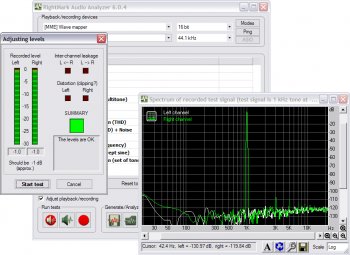
Sometimes you just can’t get the right sound out of your computer’s speakers no matter what you do. The RightMark Audio Analyzer was designed to help you troubleshoot these problems so you can get the absolute best signal from your speakers. By testing the sound card and other audio related devices in your computer, RightMark gives you a visual representation of what is happening with the audio signal as it passes through the inner workings of your computer.
RightMark has created custom audio clips which are played through your speaker and then rerecorded from the other side. You are then given a graph which allows you to see sound levels and other information such as individual speaker performance.
The latest edition of RightMark’s Audio Analyzer has been greatly improved with better stability, and even more user options for flexibility with the tests you perform. Currently this software is only available for Windows operating systems, but if the program continues to grow in popularity there will surely be more releases made.
To check out your free copy of this program and start testing your audio system go to: http://audio.rightmark.org/
Posted in Audio, Developer, Freeware, Information Management, Main, Utilities, Windows | 1 Comment »
Monday, September 24th, 2007
 If you think your company is ready to start investing, PatternExplorer 3.66 is the absolute best way to track the market before you make your final decision. PatternExplorer does just what the name implies. It explores the market and finds the patterns which it then displays to you in an easy to read format for your convenience. If you think your company is ready to start investing, PatternExplorer 3.66 is the absolute best way to track the market before you make your final decision. PatternExplorer does just what the name implies. It explores the market and finds the patterns which it then displays to you in an easy to read format for your convenience.
When you first install the program it automatically searches for the latest information on the stock exchange. Then you can choose to view the information on a graph or chart of your choice. PatternExplorer also allows you to analyze stocks, indices, and other relevant information all at once without having to figure the numbers on your own or hire a stock broker. This will save you time and money. Plus, using this program you can educate yourself on the trends of the market for a long time before you decide to jump in.
Ultimately, the best way to get educated and start exchanging now is by downloading Pattern Explorer at: http://www.patternexplorer.com/
Posted in Business, Developer, Main, Shareware, Utilities, Windows | No Comments »
Monday, September 24th, 2007
 With so much going on at one time, it is hard to resist having multiple windows open on your desktop, plus all of the underlying CPU usage that is normally going on. For this reason, many people deal with overloading their computers, and have to settle for slowing down a bit and letting their computer work at a slower pace. In a fast-paced world this can be greatly annoying. Hence, the creation of a program that can monitor your CPU usage and prioritize those programs that are using too many CPUs and allow the other programs to work at a similar rate. With so much going on at one time, it is hard to resist having multiple windows open on your desktop, plus all of the underlying CPU usage that is normally going on. For this reason, many people deal with overloading their computers, and have to settle for slowing down a bit and letting their computer work at a slower pace. In a fast-paced world this can be greatly annoying. Hence, the creation of a program that can monitor your CPU usage and prioritize those programs that are using too many CPUs and allow the other programs to work at a similar rate.
Process Tamer is a widely popular program because it takes complete control of all of your active tasks and manages them to make your computer a more efficient machine. If one program is moving too fast, Process Tamer will slow it down and let the others catch up. This way you are at a much lower risk of overloading your computer, which will ultimately save you time, money, and a few headaches.
Probably the best part of this program is that it is completely free and still it does exactly what it is intended to do. Unfortunately it is designed for newer operating systems, which is basically anything after 2000.
To learn more about this great offer and help your computer run better, check out: http://www.donationcoder.com/Software/Mouser/proctamer
Posted in Design, Developer, Main, Programming, Shareware, Shell and Desktop, Utilities, Windows | No Comments »
Sunday, September 23rd, 2007
 These days, everybody and their brother has their own special toolbar, and they take the opportunity to automatically install these toolbars on your computer whenever you install a new program. Unfortunately, this can lead to you opening your browser window only to find six different toolbars and only a half screen to actually see the internet. These days, everybody and their brother has their own special toolbar, and they take the opportunity to automatically install these toolbars on your computer whenever you install a new program. Unfortunately, this can lead to you opening your browser window only to find six different toolbars and only a half screen to actually see the internet.
Of course, you can always select which toolbars you wish to show and which ones you don’t want to show, but this doesn’t necessarily mean that they are uninstalled. The toolbar is still on your computer, it is just invisible now.
The newest version of Toolbar Uninstaller is here to help you get rid of all those useless toolbars so you can actually see what you’re trying to find on the internet instead of having to scroll up and down because there isn’t enough room on your screen. This program is designed to automatically detect all of the toolbars that have been installed on your computer and bring them to your attention. From there, you can keep the ones you want and delete the others through the uninstaller.
This new version of Toolbar Uninstaller also has some updates since the previous version was released. Some of these updates include fixes to the error codes, changes to the update list, and fixing a minor glitch in the captioning system.
All of these fixes have definitely made the new Toolbar Uninstaller a great way to get rid of all the extra junk on your browser window and make it easier for you to find what you are looking for.
Clean up your computer with Toolbar Uninstaller
Posted in Developer, Freeware, Main, Security, Shareware, Shell and Desktop, Utilities, Windows | No Comments »
Friday, September 21st, 2007
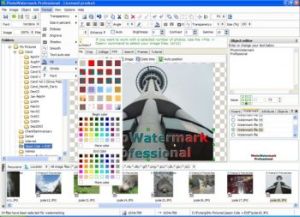 If you own a small business or photography studio and you want to have personalized watermarks on your official documents, it may cost you quite a bit. However, the new PhotoWatermark Professional allows you to accomplish the same task from your personal computer and you can use it over and over without having to pay each time. If you own a small business or photography studio and you want to have personalized watermarks on your official documents, it may cost you quite a bit. However, the new PhotoWatermark Professional allows you to accomplish the same task from your personal computer and you can use it over and over without having to pay each time.
This program allows you to choose from images, text and drawings to use as your personalized watermark. This makes it easy for you to use your company logo or just your name as a watermark. Plus, by creating your watermarks yourself you are saving yourself money and you will not have to deal with the hassle of trying to explain to another person what you want.
Currently this program has very high ratings. You can try out a trail version or you can purchase the full version for a mere $40, as compared to the cost of having someone else do your watermarks every couple of months.
To get your free download or to purchase the full-length program, go to: http://www.photowatermark.com/
Posted in Commercial, Developer, Main, Photo, Shareware, Utilities, Windows | No Comments »
Wednesday, September 19th, 2007
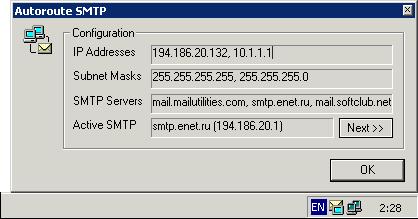
The usefulness of this particular piece of software is a bit esoteric and requires a bit of background to explain. If you happen to be using a mail server that uses SMTP technology, then you are going to be authenticating requests to do things based on the IP address that you use. This is typically how things work with SMTP servers and therefore a lot of the SMTP technology happens to be governed by your particular internet service provider. If you change ISP companies then you are going to have the ability to use different SMTP servers and therefore will have the chance to experience something different and route your mail through a different server if the first server happens to go down for a bit.
However, signing up for two ISP companies just for the purposes of getting e-mail backups is not that great an idea because of how expensive it is and this is where Autoroute SMTP comes in. It allows you to route your mail through different servers using authenticated IP addresses depending on which server happens to be your preference at that particular moment. Therefore, if you want to change SMTP servers, all you need to do is just get Autoroute to connect you to a different server and you are pretty much good to go.
This free piece of software is available for download readily and more information about it can be found at http://www.mailutilities.com/ars/
Posted in Developer, Internet, Main, Security, Shareware, Utilities, Windows | No Comments »
|
|
|




 Whether you are a webpage designer or you just want to make a custom birthday card, X-Fonter can add that special touch. All word processors come with some sort of standard fonts, but after years and years of the same boring letters, you might just want to add something a little fancier or a little more fun.
Whether you are a webpage designer or you just want to make a custom birthday card, X-Fonter can add that special touch. All word processors come with some sort of standard fonts, but after years and years of the same boring letters, you might just want to add something a little fancier or a little more fun.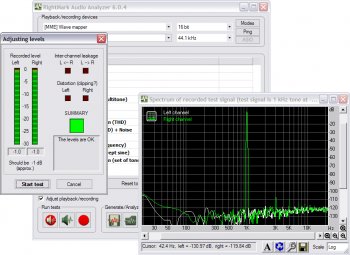
 If you think your company is ready to start investing, PatternExplorer 3.66 is the absolute best way to track the market before you make your final decision. PatternExplorer does just what the name implies. It explores the market and finds the patterns which it then displays to you in an easy to read format for your convenience.
If you think your company is ready to start investing, PatternExplorer 3.66 is the absolute best way to track the market before you make your final decision. PatternExplorer does just what the name implies. It explores the market and finds the patterns which it then displays to you in an easy to read format for your convenience. With so much going on at one time, it is hard to resist having multiple windows open on your desktop, plus all of the underlying CPU usage that is normally going on. For this reason, many people deal with overloading their computers, and have to settle for slowing down a bit and letting their computer work at a slower pace. In a fast-paced world this can be greatly annoying. Hence, the creation of a program that can monitor your CPU usage and prioritize those programs that are using too many CPUs and allow the other programs to work at a similar rate.
With so much going on at one time, it is hard to resist having multiple windows open on your desktop, plus all of the underlying CPU usage that is normally going on. For this reason, many people deal with overloading their computers, and have to settle for slowing down a bit and letting their computer work at a slower pace. In a fast-paced world this can be greatly annoying. Hence, the creation of a program that can monitor your CPU usage and prioritize those programs that are using too many CPUs and allow the other programs to work at a similar rate. These days, everybody and their brother has their own special toolbar, and they take the opportunity to automatically install these toolbars on your computer whenever you install a new program. Unfortunately, this can lead to you opening your browser window only to find six different toolbars and only a half screen to actually see the internet.
These days, everybody and their brother has their own special toolbar, and they take the opportunity to automatically install these toolbars on your computer whenever you install a new program. Unfortunately, this can lead to you opening your browser window only to find six different toolbars and only a half screen to actually see the internet.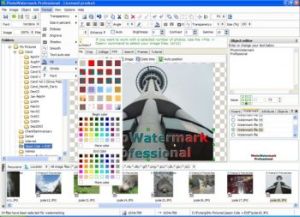 If you own a small business or photography studio and you want to have personalized watermarks on your official documents, it may cost you quite a bit. However, the new PhotoWatermark Professional allows you to accomplish the same task from your personal computer and you can use it over and over without having to pay each time.
If you own a small business or photography studio and you want to have personalized watermarks on your official documents, it may cost you quite a bit. However, the new PhotoWatermark Professional allows you to accomplish the same task from your personal computer and you can use it over and over without having to pay each time.