Archive for the 'Games' Category
Tuesday, January 15th, 2008
 Are you looking for a great way to find all kinds of different recipes for cooking? Well, if so, then the Recipe4win 1.1 software is exactly what you need. This handy piece of freeware was released on January 4th and has quickly become a fan favourite amongst people that have taken the time to download it and install it on their computer. It also comes with an uninstaller, which is more than can be said for many of the freeware programs that are available in today’s world. Are you looking for a great way to find all kinds of different recipes for cooking? Well, if so, then the Recipe4win 1.1 software is exactly what you need. This handy piece of freeware was released on January 4th and has quickly become a fan favourite amongst people that have taken the time to download it and install it on their computer. It also comes with an uninstaller, which is more than can be said for many of the freeware programs that are available in today’s world.
This program is actually quite simple, but at the same time is quite effective. All it does is link up with the central database available at recipe4all.com and it allows you to browse through all of the different recipes available for that website until you find one that will work for you in whatever situation you happen to be in. For example, you can search by specific keywords for a specific recipe, you can search by ingredients that are used in the different recipes or you can even search by geography and the region of the world that a specific recipe comes from. These are all excellent modes for you to use to find that perfect recipe for any occasion and the Recipe4win software engine allows you to do that in record time.
More information about this program is available at http://www.recipe4all.com/software/
Posted in Developer, Fun, Games, Information Management, Main, Windows | No Comments »
Tuesday, October 23rd, 2007
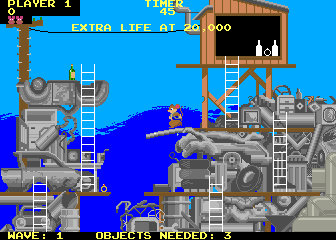 MAME is actually an acronym that stands for Multiple Arcade Machine Emulator. If you are interested in figuring out exactly what MAME does, then you need to understand the concept of computer emulation. What an emulator does it is it confuses your computer into thinking that it is something that it is not. For example, this particular emulator might be used to confuse your computer into thinking that it is a specific arcade machine and therefore allow you to play a number of different arcade games on your computer. There are emulators that exist for most of the popular console systems of today and the MAME is just another in a long line of very useful emulation devices. MAME is actually an acronym that stands for Multiple Arcade Machine Emulator. If you are interested in figuring out exactly what MAME does, then you need to understand the concept of computer emulation. What an emulator does it is it confuses your computer into thinking that it is something that it is not. For example, this particular emulator might be used to confuse your computer into thinking that it is a specific arcade machine and therefore allow you to play a number of different arcade games on your computer. There are emulators that exist for most of the popular console systems of today and the MAME is just another in a long line of very useful emulation devices.
MAME works with game data files, known as ROMs, in order to reproduce the visual look and feel of a specific game right there on the screen of your monitor. There are 2600 different unique arcade games that can be emulated using MAME covering the three decades that precede this one. In addition to the 2600 unique arcade video games, MAME can also perform approximately 2000 variations on the unique for a total of about 4600 different arcade games currently able to be emulated onto your computer through the use of the MAME software. Oh, and by the way, it is completely free!
More information can be found at http://mamedev.org/
Posted in Developer, Freeware, Games, Main, Multimedia, Programming, Windows | No Comments »
Friday, September 28th, 2007
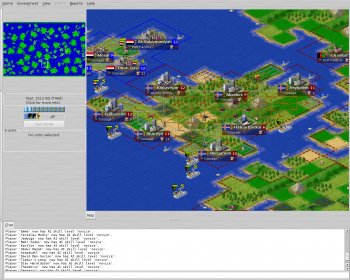
If you are looking for a fun way to keep yourself entertained, but you don’t want to go out and spend a ton of money on video games or movies, Freeciv may be just the thing for you. Available for both Macintosh and Windows, Freeciv is an open source game which allows you to build your own civilization and try to be the best ruler in the world.
While the game is very similar to the Civilization series, it also has its differences. In any case, Freeciv can afford you a ton of joy and entertainment without an unreasonable price tag. Plus, it is much more flexible with your operating system than many of the more popular games.
Whether you want to start a game with your friends or play alone, Freeciv has tons of options and you can even customize the rules of game play to make your game more or less difficult depending on your skill level.
To start playing now, check out: http://www.freeciv.org/
Posted in Freeware, Fun, Games, Internet, Mac Stuff, Main, Windows | No Comments »
Wednesday, September 19th, 2007
 Stunt playground is a free 3D game in which you can select from several vehicles and props in a virtual “stunt playground”. It comes with several tracks included, or you can make your own from scratch and save them. You get several props to do this with, such as ramps,traffic cones, junk cars,wood,barrels,etc. Stunt playground is a free 3D game in which you can select from several vehicles and props in a virtual “stunt playground”. It comes with several tracks included, or you can make your own from scratch and save them. You get several props to do this with, such as ramps,traffic cones, junk cars,wood,barrels,etc.
You can also record short “instant replays” which can also be forwarded,reversed,slow motioned,paused,zoomed in 3D and saved. The graphics are pretty impressive for a small freeware game, as they include realtime shadows and reflections and the physics aren’t bad either.
You get several vehicles to choose from including a race car, bus, monster truck, and more.
All in all a cool little game if you’re into this kind of thing and have some time to kill.
Race on over to the fansite for some screenshots, a video, more tracks and the game download.
Posted in Developer, Games, Internet, Main, Windows | No Comments »
Thursday, July 26th, 2007
 Blots is an addictive game that has a concept which will be very familiar to those of you who remember “Lemmings“. Blots is an addictive game that has a concept which will be very familiar to those of you who remember “Lemmings“.
You guide your troop of “blots” along lines which you draw, in order to guide them to their exit safely. But the lines fade away after a while, so watch out! There is also other things such as being able to draw a line between fire and bombs in order to create a “fuse” and therefore blow holes in walls. You may also burrow through some types of ground in some levels.
This is a cool little game that’s sure to please (or frustrate!) fans of that old classic game “Lemmings”.
Have a go and see for yourself!
Posted in Flash, Fun, Games, Internet, Main | No Comments »
Monday, July 23rd, 2007
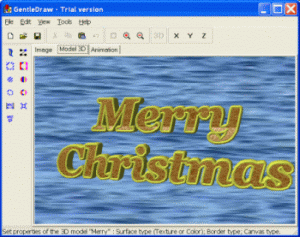 Gentledraw is software that will make the creation of 3D model fun for the user. The functions are quite easy to use even by a person who only basic knowledge about computers. It enables the user to create simple drawing images, animations and 3D images. The software starts with a ‘Quick Start’ dialog box that gives an idea about how to use the software and what does it do. Essentially the Quick Start as a good learning guide when it comes to creating 3D images. Gentledraw is software that will make the creation of 3D model fun for the user. The functions are quite easy to use even by a person who only basic knowledge about computers. It enables the user to create simple drawing images, animations and 3D images. The software starts with a ‘Quick Start’ dialog box that gives an idea about how to use the software and what does it do. Essentially the Quick Start as a good learning guide when it comes to creating 3D images.
Easy in downloading this software also gets installed in fewer seconds. Images can be formed with the toolbar shown on the left side having pencil, eraser, brush, etc. The images can be transformed to 3D images instantaneously. The controls allows for easy navigation ease of selecting stored images. The best part involves the ease with which the 3D images can be turned to animations. Simple image diagrams have just two colours black and white. When they are converted into 3D or animation the colour can be readily adjusted according to the choice. The options like ‘Canvas color’ along with ‘Model surface color’ and ‘Border color’ options on the toolbar effectively serve the purpose. The Border dialog’s ‘enable border’ and ‘border editor’ features help to bring changes in the structure of the image. The texture can be adjusted and the canvas image can be set. X Y Z level are available for neatly adjusting size, scalability, and to turn the image as desired.
For creating animations, the color of canvas and background can be changed as per the animation scheme. The place and size can be changed and the image can be rotated as well through the Route dialog options on the toolbar. The timing and size of the animation can also be set. The software does a very decent job of what set itself for doing and has practical utility.
(More Info and Download)
Posted in Animation, Design, Developer, Fun, Games, Shareware, Themes, Windows | 1 Comment »
Monday, June 25th, 2007
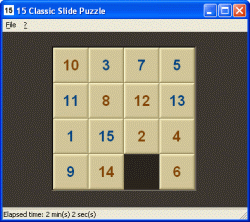 If you had fun with the slide puzzle as a kid, here is the software version for you to relive those days. The 15 Classic Slide Puzzle is a very simple but really interesting game. According to the publisher it’s actually based on Sam Loyd’s impossible 1878 sliding number puzzle, but this classic puzzle game is a bit more forgiving as there is always a solution. If you had fun with the slide puzzle as a kid, here is the software version for you to relive those days. The 15 Classic Slide Puzzle is a very simple but really interesting game. According to the publisher it’s actually based on Sam Loyd’s impossible 1878 sliding number puzzle, but this classic puzzle game is a bit more forgiving as there is always a solution.
Because the software implements a shuffling algorithm that performs scrambling by random movement, not by random placement, every puzzle arrangement can be solved. If you use to enjoy it back then here is it in the digital format, if you’ve not played it before, well what are you waiting for?
It’s free so there is no financial commitment to be made. Except you love it and want to give a donation of course.
Check it out at http://www.playshot.com/logic_games_32/15_classic_slide_puzzle_26624.htm
Posted in Developer, Freeware, Fun, Games, Main, Windows | No Comments »
Monday, June 25th, 2007
 Puzzle game fans may want to check this one out. It’s called Treasures of Persia and it is set in Persia backgrounds. In the game, you play as a treasure hunter and your mission is to put gem chips and other pieces on the board in the right order, so that they self-destruct and relieve place for ever arriving new pieces. Puzzle game fans may want to check this one out. It’s called Treasures of Persia and it is set in Persia backgrounds. In the game, you play as a treasure hunter and your mission is to put gem chips and other pieces on the board in the right order, so that they self-destruct and relieve place for ever arriving new pieces.
Twilight rooms of a Persian palace offer picturesque settings for Treasure of Persia, a tricky multilevel puzzle. Treasure hunters who correctly join gem chips will be amply rewarded. Their names will be marked in history to awe and inspire others. It’s a simple game with nice scenery, so it’s worth checking out. If you are not a puzzle fan don’t bother, you won’t find this any bit interesting. Puzzle fans go try it out and see if it catches your fancy enough to call for your money.
Go to http://en.realore.com/treasureofpersia for trial version and more info.
Posted in Developer, Fun, Games, Main, Shareware | No Comments »
Friday, June 15th, 2007

Growler Guncam is a utility that enables you to record the action of your computer games as a video.
Now you can finally show off to your friends about how good you are, show them an interesting part you reached or cool thing you’ve done in a game, your high score, etc.
It can save the video as an avi file, an animated GIF, or simply make screen captures (JPEG format). This latest version includes a forum signature maker, a new movie editor, and new capture methods to support even more games. You can also add basic effects and adjust picture brightness, contrast, etc as well as playback speed.
So if you’re a big time gamer who likes to show off your style you’re sure to like.
Check it out at the homepage
Posted in Animation, Design, Developer, Fun, Games, Information Management, Main, Security, Shareware, Shell and Desktop, Utilities, Video, Windows | No Comments »
Wednesday, June 6th, 2007
 Here is a cool emulator worth checking out. Here is a cool emulator worth checking out.
iDeaS is a Nintendo DS emulator that can run NDS games on Windows PC with OpenGL. So far, it has emulated the ARM7 GBA processor at 100%, but the ARM9 dual screen processor at 90%.
The plugin system came originally from UltraHLE N64 emulator so that further support can achieved without looking at the source code of the emulator.
The latest version, iDeaS 1.0.1.5 which has just been released has these changes:
- Added LDRD and STRD opcodes;
- Added HuffUnComp BIOS function;
- Added Square Root BIOS function;
- Added command line options;
- Added zipped rom support (the emulator slows down);
- Added basic frameskip;
- Added support for M3, Supercard CF and Supercard One files;
Added Run to Cursor(F6) and Step Over(F8) in debugger;
- Added support for Shadow Polygons;
- Added support for .ds.gba and .sc.nds files;
- Added Rotation feature;
- Added Save/Load game capability;
- Fixed unaligned memory access on LDRH opcode;
- Fixed a bug in textures management;
- Fixed a bug in 3D matrices management;
- Fixed a bug in LIGHT_VECTOR register;
- Fixed a bug in NORMAL register;
- Fixed a bug in GXSTAT register;
- Fixed a bug in Extended Draw Mode management;
- Fixed a bug in microphone support
It’s Free! Go to http://spazioinwind.libero.it/linoma/ideas.html to check it out!
Posted in Developer, Freeware, Fun, Games, Main, Windows | 15 Comments »
|
|
|
 Are you looking for a great way to find all kinds of different recipes for cooking? Well, if so, then the Recipe4win 1.1 software is exactly what you need. This handy piece of freeware was released on January 4th and has quickly become a fan favourite amongst people that have taken the time to download it and install it on their computer. It also comes with an uninstaller, which is more than can be said for many of the freeware programs that are available in today’s world.
Are you looking for a great way to find all kinds of different recipes for cooking? Well, if so, then the Recipe4win 1.1 software is exactly what you need. This handy piece of freeware was released on January 4th and has quickly become a fan favourite amongst people that have taken the time to download it and install it on their computer. It also comes with an uninstaller, which is more than can be said for many of the freeware programs that are available in today’s world.
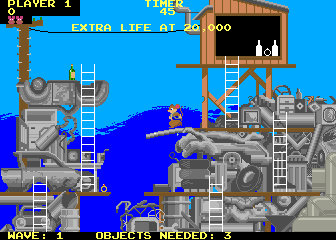 MAME is actually an acronym that stands for Multiple Arcade Machine Emulator. If you are interested in figuring out exactly what MAME does, then you need to understand the concept of computer emulation. What an emulator does it is it confuses your computer into thinking that it is something that it is not. For example, this particular emulator might be used to confuse your computer into thinking that it is a specific arcade machine and therefore allow you to play a number of different arcade games on your computer. There are emulators that exist for most of the popular console systems of today and the MAME is just another in a long line of very useful emulation devices.
MAME is actually an acronym that stands for Multiple Arcade Machine Emulator. If you are interested in figuring out exactly what MAME does, then you need to understand the concept of computer emulation. What an emulator does it is it confuses your computer into thinking that it is something that it is not. For example, this particular emulator might be used to confuse your computer into thinking that it is a specific arcade machine and therefore allow you to play a number of different arcade games on your computer. There are emulators that exist for most of the popular console systems of today and the MAME is just another in a long line of very useful emulation devices.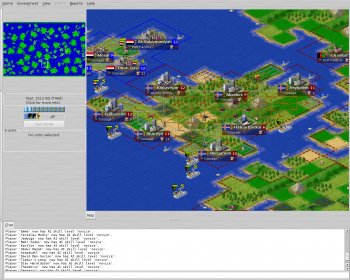
 Stunt playground is a free 3D game in which you can select from several vehicles and props in a virtual “stunt playground”. It comes with several tracks included, or you can make your own from scratch and save them. You get several props to do this with, such as ramps,traffic cones, junk cars,wood,barrels,etc.
Stunt playground is a free 3D game in which you can select from several vehicles and props in a virtual “stunt playground”. It comes with several tracks included, or you can make your own from scratch and save them. You get several props to do this with, such as ramps,traffic cones, junk cars,wood,barrels,etc. Blots is an addictive game that has a concept which will be very familiar to those of you who remember “
Blots is an addictive game that has a concept which will be very familiar to those of you who remember “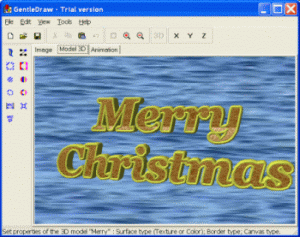 Gentledraw is software that will make the creation of 3D model fun for the user. The functions are quite easy to use even by a person who only basic knowledge about computers. It enables the user to create simple drawing images, animations and 3D images. The software starts with a ‘Quick Start’ dialog box that gives an idea about how to use the software and what does it do. Essentially the Quick Start as a good learning guide when it comes to creating 3D images.
Gentledraw is software that will make the creation of 3D model fun for the user. The functions are quite easy to use even by a person who only basic knowledge about computers. It enables the user to create simple drawing images, animations and 3D images. The software starts with a ‘Quick Start’ dialog box that gives an idea about how to use the software and what does it do. Essentially the Quick Start as a good learning guide when it comes to creating 3D images.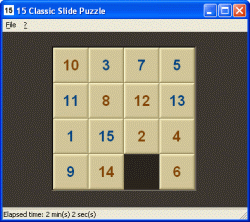 If you had fun with the slide puzzle as a kid, here is the software version for you to relive those days. The 15 Classic Slide Puzzle is a very simple but really interesting game. According to the publisher it’s actually based on Sam Loyd’s impossible 1878 sliding number puzzle, but this classic puzzle game is a bit more forgiving as there is always a solution.
If you had fun with the slide puzzle as a kid, here is the software version for you to relive those days. The 15 Classic Slide Puzzle is a very simple but really interesting game. According to the publisher it’s actually based on Sam Loyd’s impossible 1878 sliding number puzzle, but this classic puzzle game is a bit more forgiving as there is always a solution. Puzzle game fans may want to check this one out. It’s called Treasures of Persia and it is set in Persia backgrounds. In the game, you play as a treasure hunter and your mission is to put gem chips and other pieces on the board in the right order, so that they self-destruct and relieve place for ever arriving new pieces.
Puzzle game fans may want to check this one out. It’s called Treasures of Persia and it is set in Persia backgrounds. In the game, you play as a treasure hunter and your mission is to put gem chips and other pieces on the board in the right order, so that they self-destruct and relieve place for ever arriving new pieces.
 Here is a cool emulator worth checking out.
Here is a cool emulator worth checking out.