Archive for the 'Mobile' Category
Thursday, October 16th, 2008
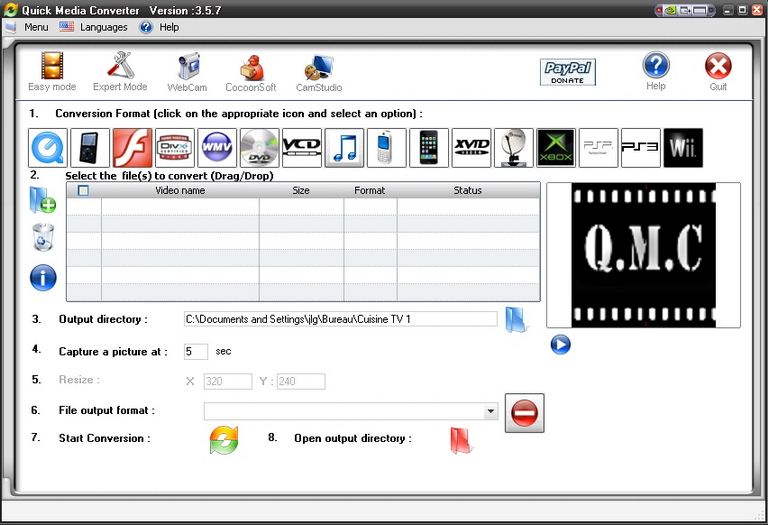 With so many video file formats available today, things can become quite messy, your Ipod or mobile device can only play one type of video file and your favorite videos collection on your computer is a couple of different file formats that are incompatible with your favorite player or Mobile device. Maybe you just want to upload some videos to show on your website in Flash Video (FLV) format? It can get very confusing and messy, trying to find a convertor that is easy and simple to use. You’re going to find a lot of programs that promise everything yet you almost need a computer science degree to be able to use them. With so many video file formats available today, things can become quite messy, your Ipod or mobile device can only play one type of video file and your favorite videos collection on your computer is a couple of different file formats that are incompatible with your favorite player or Mobile device. Maybe you just want to upload some videos to show on your website in Flash Video (FLV) format? It can get very confusing and messy, trying to find a convertor that is easy and simple to use. You’re going to find a lot of programs that promise everything yet you almost need a computer science degree to be able to use them.
Quick Media Convertor is a free video convertor that lives up to its name. It has a simple interface and is powerful yet easy to understand. You simply select which file format/device format and aspect ratio (widescreen or not) you want to convert to, then select your file you are converting from and choose an output directory. Now click the start conversion button and it does the rest.
It will make your video compatible with many devices such as Xbox, Wii, PSP, IPhone, etc.
It supports converting to/from many file formats such as flv,mpeg,mp4,mov,avi,wmv,dvd format,extract audio as mp3,vcd,3gp and many more if you use “expert mode”. Check out the homepage for an extensive list.
It costs nothing and it’s my personal Free video convertor of choice, as it’s easy to use and gets the job done.
But don’t just take my word for it, check it out for yourself here http://www.cocoonsoftware.com/
Posted in Freeware, Mobile, Multimedia, Utilities, Video | 10 Comments »
Monday, February 18th, 2008
 Do you often need to startup your computer to get the updates relating to the Google finance portfolio courses? If you are fed up of this process, won’t you like to have something that could make the work easier? Now you can get all the updates at your mobile with My Portfolio 1.0. This software is easy to work and is a valuable addition to your phone. You can get the Portfolio updates as automatic or manual as per your needs. It is also capable of providing the history records of the portfolio courses so that you can get the required data whenever required. The interface is friendly and easy to use. Do you often need to startup your computer to get the updates relating to the Google finance portfolio courses? If you are fed up of this process, won’t you like to have something that could make the work easier? Now you can get all the updates at your mobile with My Portfolio 1.0. This software is easy to work and is a valuable addition to your phone. You can get the Portfolio updates as automatic or manual as per your needs. It is also capable of providing the history records of the portfolio courses so that you can get the required data whenever required. The interface is friendly and easy to use.
For adding, updating and managing your Google portfolio the software My Portfolio 1.0 is worth using as you can get information on your mobile phone when required. When you have transferred the file and installed the program at your phone then you can start working with it. Go to the Program or Own file for the program and set the login ID with the ‘Settings’. The Portfolio is shown in the list form; Symbol, Last Price, Change in Percent and Mkt Cap. You can view the details of all the items and for updating you can select to update ‘Manually’ or ‘Automatically’. You would get the updates that you can save. You can even have the glance over the history of the rates of Google finance course. You can have the history recorded by setting the Start and End date for it and select to connect. Having your Google finance portfolio on your mobile phone you need not to sit in front of your PC every time you want to know about any details.
My Portfolio 1.0 for the mobile phone gives you the freedom to stay away from your PC and still keep an eye on your Google finance portfolio. The software is sure to gain currency amongst many users owing to the convenience of accessibly it allows.
{More Info and Download}
Posted in Developer, Google, Mobile | No Comments »
Monday, December 17th, 2007
 Now you can make your calculation more easily and customize your calculator as per your wish by getting various calculations done with your own customized calculator. You can make it possible with the Windows Mobile Pocket PC Calculator 1.0 that gives you the liberty of making the calculations in your own way. The features attached to the program would not bother you as they are rather easy to use. Now you can make your calculation more easily and customize your calculator as per your wish by getting various calculations done with your own customized calculator. You can make it possible with the Windows Mobile Pocket PC Calculator 1.0 that gives you the liberty of making the calculations in your own way. The features attached to the program would not bother you as they are rather easy to use.
Windows Mobile Pocket PC Calculator 1.0 can be downloaded with ease and installation takes place without any trouble. The screen of the software is small in size and pleasant in appearance. Go to the ‘Menu’ option for having the calculator according to the requirement. Then it would show the list of the calculators that are already prepared or you can create your own calculator. You can use the standard calculator where you just need to enter the expression and the results are shown below. The key board is available and shown on the screen with the various keys also. You can add or edit the fields of the calculator with the given option and make it on your own. You can make the calculators to be based on specialized calculators like for the Conversions, Mortgage Calculator, Financial, Body Mass Index, etc. For example you’re making the calculator for Body Mass Index. It shows with the screen having the options, you can set the male/female status, set the weight, height, BMI, and the software would tell you whether you overweight or you’re perfect according to your details. You can have the calculations done while playing along with the calculator. So have the software to make your calculations easy and better.
Windows Mobile Pocket PC Calculator 1.0, you would make your calculating experience a lot different than your usual calculators.
{More info and Download}
Posted in Business, Calculator, Developer, Mobile, Shareware, Utilities | 1 Comment »
Tuesday, December 4th, 2007
 Now you can regulate and control the inflow of short messages that you have been receiving in your Smartphone. It is possible with SmartSMSFilter Light for Smartphone 1.0 software. It acts like a filter enabling you to have the SMS blocked or accepted. The software is required to be shifted to the Smartphone for installating to start with the work. Using the program is easy for anyone as the features are not complicated. Now you can regulate and control the inflow of short messages that you have been receiving in your Smartphone. It is possible with SmartSMSFilter Light for Smartphone 1.0 software. It acts like a filter enabling you to have the SMS blocked or accepted. The software is required to be shifted to the Smartphone for installating to start with the work. Using the program is easy for anyone as the features are not complicated.
SmartSMSFilter Light for Smartphone 1.0 software saves you from the unwanted messages. You can set different features like to accept the messages with signal, without signal or dismiss the messages. You can set these options for the number that you are having in your contact list and also for the numbers that are undefined. Downloading the program is so much easier and the installation is done by transferring the file to the Pocket PC. The Status Bar would display the current Program State and you can select the option for activating the function.
When you activate the Program State you can control the incoming sms. The sms can be controlled to be accepted from particular contacts that are set in the list. If you do not want the incoming sms to be obstructed by the program you can disable it for freely receiving the messages. This can help you to get rid of the unwanted messages that are sent by the network services. The contact list shows the icon for having the sms disabled or enabled from the numbers. You can have the action applied to all the incoming messages and also can have the messages directly saved to the inbox without any signal. You can change the schedule settings by setting the start time, end time and the week days for it. Customize the option relating to the default message action and selecting contact list format. The help file gives all the information from the downloading to the working of the program.
{More Info and Download}
Posted in Developer, Mobile, Security, Shareware, SMS, Text | No Comments »
Friday, August 3rd, 2007
 Everybody wants to have photos, songs, and videos on mobile phones. The Mobile Media Center Beta is the software that enables you to have all this and much more. Smooth in functioning it lets you to have all entertaining stuff in your phone. Everybody wants to have photos, songs, and videos on mobile phones. The Mobile Media Center Beta is the software that enables you to have all this and much more. Smooth in functioning it lets you to have all entertaining stuff in your phone.
With a minute to download and the installation is quite simple and fast. Opening with a small and simple screen it has few options on it. Four menu options do all the work of transferring the file or folder. The ‘General’ option asks for the identification and selection of the preferred language. Then ‘Device’ option states the brand/type of the phone. The message can be send with bookmark the audio and video can be modified. With the ‘Advanced’ option the size of the page and the files per screen can be modified. The third option is the security option it asks for the IMEI serial number of the phone. You can also choose the option to run Mobile Media with the start-up itself. The ‘Pin’ option is used for changing PIN code and connection can tuned up. The folder, devices and applications options give you more functionality. You can start and stop the access easily with the ‘Start’ and ‘Stop’ options below the screen. It also has a support option to provide you details about the software. So if you are not familiar with tricks and trades of transferring pictures, you can get all the handholding you possibly need through the support option.
It gives you access to your PC if your phone supports the GPRS and even access to internet. You can get the favourite tunes, images, videos on your phone through your PC. Now you can carry all your things of your choice with you. Have it and enjoy your favourite PC content on your phone.
(More info and Download)
Posted in Audio, Business, Commercial, Developer, E-mail, Information Management, Main, Mobile, Shareware | No Comments »
Thursday, August 2nd, 2007
 The Photo Sprinkle software is good for moving the picture files between devices. It’s good for use by professionals and also by common users. It transfers multiple files at a time from one destination to the other without much effort. The inter device portability feature of this software has made it a highly useful utility for most user. The Photo Sprinkle software is good for moving the picture files between devices. It’s good for use by professionals and also by common users. It transfers multiple files at a time from one destination to the other without much effort. The inter device portability feature of this software has made it a highly useful utility for most user.
Downloading Photo Sprinkle do not takes much time. The software installs smoothly that won’t take more than a few seconds. You can move pictures from camera cards or other media to your computer. It identifies the card upon insertion on its own. The very first screen appears with an elegant and simple look. The screen is small with two options on the top. First is ‘Options’ that enables you to select the language. You can choose the language from ‘Russian’ and ‘English’. And also it has a testing mode to check the function of the software without moving the files. Other option is the help option. The functions in the middle screen are related to the moving of the files. It supports the automatic moving of files and also automatic folder creation to shift the files into. The two blank spaces at the middle of the screen are used for browsing. Upper one is for browsing the source files or folder. The lower one is for selecting the destination or target folder. For selecting the files to move you need to press the three dots button on the right. A dialog box appears with the options to select from the entire folder and files in the computer. Also you can create a new destination folder through the dialog box for moving the file. The software tells whether the space is available on the selected hard drive or not.
The help option requires internet access. Many professional photographers are expected to take fancy to the software. It lets easy moving of picture files to the destination they want. It saves the time spent in copy-pasting of large number of files and even has basic arranging features.
(More info and Download)
Posted in Developer, Mobile, Shareware, Social Software, Utilities, Windows | No Comments »
Friday, July 6th, 2007
 The latest version of Nokia PC Suite is out! The latest version of Nokia PC Suite is out!
Nokia PC Suite is a package of Windows-based PC applications developed especially for use with Nokia phones. Depending on your phone model, it lets you synchronize, edit, and back up many of your phone’s files on a compatible PC through a wireless or cable connection.
The latest Changes in this latest version includes:
- Enhancements to performance and stability;
- Improved synchronization of files and folders between PC and phone;
- Improved notification system (add-on applicationsNotifies when new add-on applications are available.
Go to http://www.nokia.com/pcsuite for more info and download.
Nokia PC Suite is a free PC software product designed to help you make the most of your Nokia phone. With Nokia PC
Suite, you can connect your phone to a PC and access mobile content as if the phone and the PC were one. Go Check it out at http://www.nokia.com/pcsuite
Posted in Business, Commercial, Developer, Main, Mobile, Utilities | 3 Comments »
Monday, May 14th, 2007
 You may be having the swankiest cell phone on the planet – but that MMS you are sending to your friend – he may not be equally blessed. You send him a ring tone in .wav format or .mp3 format, while he may be having support for only AMR. So what do we do? You may be having the swankiest cell phone on the planet – but that MMS you are sending to your friend – he may not be equally blessed. You send him a ring tone in .wav format or .mp3 format, while he may be having support for only AMR. So what do we do?
We download a nice little utility from Miksoft called Mobile AMR Converter. As the name suggests, this program converts .mp3 and .wav into AMR, and presently has support to convert .wav back to AMR. The software can also save several SP files into one. The program is strikingly easy to use and a novice gets accustomed to it very easily – after all, there are not many options to meddle with. AMR is the format of choice while MMSing, as it ensures compatibility; and here we have a program which does the job of conversion from the ubiquitous MP3 and WAV to AMR.
(More info and download)
Posted in Audio, Developer, Mobile, Music, Shareware, Utilities, Voice | 1 Comment »
Tuesday, April 10th, 2007
 ViPNet Office is an IP VPN and it provides secure client-to-client (client-to-office) encryption so that mobile workers, home workers, and remote offices can communicate securely over the Internet with a staff at work directly and central VPN gateway. It features build-in secure business applications: encrypted instant messaging (IM), encrypted file exchange, build-in personal firewall with IDS, tunnel securing Internet traffic between your offices, and online visibility of VPN users. ViPNet Office is an IP VPN and it provides secure client-to-client (client-to-office) encryption so that mobile workers, home workers, and remote offices can communicate securely over the Internet with a staff at work directly and central VPN gateway. It features build-in secure business applications: encrypted instant messaging (IM), encrypted file exchange, build-in personal firewall with IDS, tunnel securing Internet traffic between your offices, and online visibility of VPN users.
While other available VPN solutions provide only client-to-site or site-to-site connections (remote access to a corporate VPN), ViPNet VPN technology goes further and offers not only client-to-site connection, but also worldwide real client-to-client connectivity. ViPNet supports NAT-traversal and an advanced encryption AES, 3DES, and DES.
Posted in Developer, Information Management, Internet, Mobile, Programming, Security, Shareware, Windows | No Comments »
Monday, February 19th, 2007
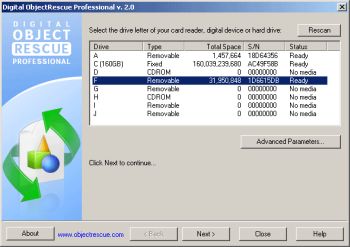 If you’ve ever lost precious data to deleted or corrupt files you’ll know the value of a good recovery or rescue software. ObjectRescue Pro recovers lost data from different or should I say diverse multimedia devices, from digital cameras, audio recorders, MP3 & WMA players to PC, PDAs and mobile phones. If you’ve ever lost precious data to deleted or corrupt files you’ll know the value of a good recovery or rescue software. ObjectRescue Pro recovers lost data from different or should I say diverse multimedia devices, from digital cameras, audio recorders, MP3 & WMA players to PC, PDAs and mobile phones.
You will really enjoy using this cool tool as it supports recovery from Hard Drives, Compact Flash cards (type I/II), IBM Microdrives, SmartMedia cards, MultiMedia cards, Secure Digital cards and Memory Sticks, and any other storage device with the addition of wide range file format support: DOC, XLS, ZIP, RAR, JPEG, AVI, MOV, MP3, WMA, WAV, etc.
The latest version which was released towards the end of last month, ObjectRescue Pro 4.4.1 has these latest changes:
- Vista support implemented (administrative rights request added)
- Added dialog if program is started without administrator privileges
Save yourself a headache and go get this software, it really is very useful.
CLICK HERE or visit http://objectrescue.com/products/objectrescuepro/ to check it out.
Posted in Business, Developer, Information Management, Main, Mobile, Multimedia, Shareware, Utilities, Windows | 2 Comments »
|
|
|
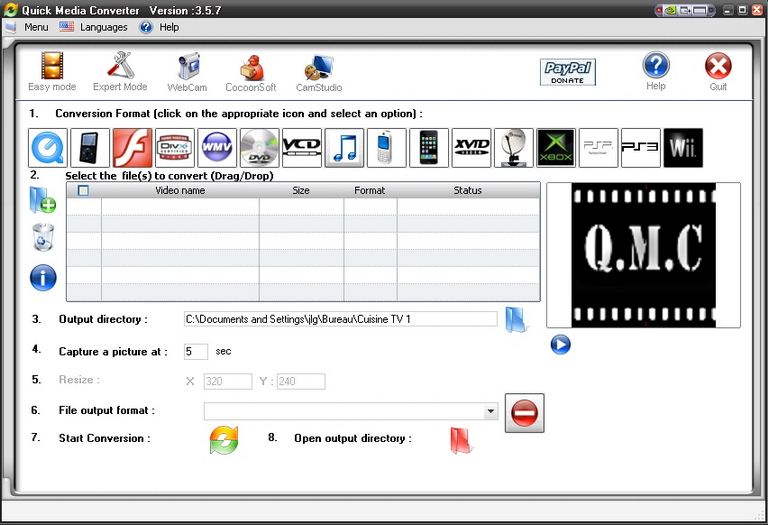 With so many video file formats available today, things can become quite messy, your Ipod or mobile device can only play one type of video file and your favorite videos collection on your computer is a couple of different file formats that are incompatible with your favorite player or Mobile device. Maybe you just want to upload some videos to show on your website in Flash Video (FLV) format? It can get very confusing and messy, trying to find a convertor that is easy and simple to use. You’re going to find a lot of programs that promise everything yet you almost need a computer science degree to be able to use them.
With so many video file formats available today, things can become quite messy, your Ipod or mobile device can only play one type of video file and your favorite videos collection on your computer is a couple of different file formats that are incompatible with your favorite player or Mobile device. Maybe you just want to upload some videos to show on your website in Flash Video (FLV) format? It can get very confusing and messy, trying to find a convertor that is easy and simple to use. You’re going to find a lot of programs that promise everything yet you almost need a computer science degree to be able to use them.
 Do you often need to startup your computer to get the updates relating to the Google finance portfolio courses? If you are fed up of this process, won’t you like to have something that could make the work easier? Now you can get all the updates at your mobile with My Portfolio 1.0. This software is easy to work and is a valuable addition to your phone. You can get the Portfolio updates as automatic or manual as per your needs. It is also capable of providing the history records of the portfolio courses so that you can get the required data whenever required. The interface is friendly and easy to use.
Do you often need to startup your computer to get the updates relating to the Google finance portfolio courses? If you are fed up of this process, won’t you like to have something that could make the work easier? Now you can get all the updates at your mobile with My Portfolio 1.0. This software is easy to work and is a valuable addition to your phone. You can get the Portfolio updates as automatic or manual as per your needs. It is also capable of providing the history records of the portfolio courses so that you can get the required data whenever required. The interface is friendly and easy to use. Now you can make your calculation more easily and customize your calculator as per your wish by getting various calculations done with your own customized calculator. You can make it possible with the Windows Mobile Pocket PC Calculator 1.0 that gives you the liberty of making the calculations in your own way. The features attached to the program would not bother you as they are rather easy to use.
Now you can make your calculation more easily and customize your calculator as per your wish by getting various calculations done with your own customized calculator. You can make it possible with the Windows Mobile Pocket PC Calculator 1.0 that gives you the liberty of making the calculations in your own way. The features attached to the program would not bother you as they are rather easy to use. Now you can regulate and control the inflow of short messages that you have been receiving in your Smartphone. It is possible with SmartSMSFilter Light for Smartphone 1.0 software. It acts like a filter enabling you to have the SMS blocked or accepted. The software is required to be shifted to the Smartphone for installating to start with the work. Using the program is easy for anyone as the features are not complicated.
Now you can regulate and control the inflow of short messages that you have been receiving in your Smartphone. It is possible with SmartSMSFilter Light for Smartphone 1.0 software. It acts like a filter enabling you to have the SMS blocked or accepted. The software is required to be shifted to the Smartphone for installating to start with the work. Using the program is easy for anyone as the features are not complicated. Everybody wants to have photos, songs, and videos on mobile phones. The Mobile Media Center Beta is the software that enables you to have all this and much more. Smooth in functioning it lets you to have all entertaining stuff in your phone.
Everybody wants to have photos, songs, and videos on mobile phones. The Mobile Media Center Beta is the software that enables you to have all this and much more. Smooth in functioning it lets you to have all entertaining stuff in your phone. The Photo Sprinkle software is good for moving the picture files between devices. It’s good for use by professionals and also by common users. It transfers multiple files at a time from one destination to the other without much effort. The inter device portability feature of this software has made it a highly useful utility for most user.
The Photo Sprinkle software is good for moving the picture files between devices. It’s good for use by professionals and also by common users. It transfers multiple files at a time from one destination to the other without much effort. The inter device portability feature of this software has made it a highly useful utility for most user. The latest version of Nokia PC Suite is out!
The latest version of Nokia PC Suite is out! You may be having the swankiest cell phone on the planet – but that MMS you are sending to your friend – he may not be equally blessed. You send him a ring tone in .wav format or .mp3 format, while he may be having support for only AMR. So what do we do?
You may be having the swankiest cell phone on the planet – but that MMS you are sending to your friend – he may not be equally blessed. You send him a ring tone in .wav format or .mp3 format, while he may be having support for only AMR. So what do we do?
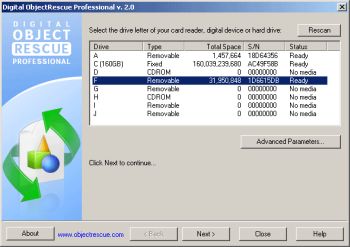 If you’ve ever lost precious data to deleted or corrupt files you’ll know the value of a good recovery or rescue software. ObjectRescue Pro recovers lost data from different or should I say diverse multimedia devices, from digital cameras, audio recorders, MP3 & WMA players to PC, PDAs and mobile phones.
If you’ve ever lost precious data to deleted or corrupt files you’ll know the value of a good recovery or rescue software. ObjectRescue Pro recovers lost data from different or should I say diverse multimedia devices, from digital cameras, audio recorders, MP3 & WMA players to PC, PDAs and mobile phones.