Archive for the 'Multimedia' Category
Tuesday, March 11th, 2014
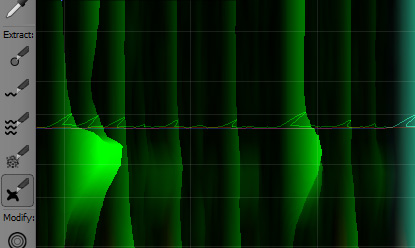 Sony SpectraLayers Pro 2 is an audio editor unlike any you’ve probably seen before. Instead of providing the familiar waveform view, it represents the data of audio by graphing its various frequency components over time, using color intensity to show volume. This presents you with new options of processing sound. Sony SpectraLayers Pro 2 is an audio editor unlike any you’ve probably seen before. Instead of providing the familiar waveform view, it represents the data of audio by graphing its various frequency components over time, using color intensity to show volume. This presents you with new options of processing sound.
For uncomplicated sounds, you can use the Extract Frequency tool, which works similar to a magnetic lasso for audio, using volume and frequency data to track phrases inside your mix.
As soon as you’ve obtained your preferred audio data on a fresh layer, you are able to modify and scale the time and frequency elements, apply 32-bit VST effects, or even send it to a more standard audio editor for direct editing. (more…)
Posted in Audio Editor, Multimedia | 1 Comment »
Tuesday, May 18th, 2010
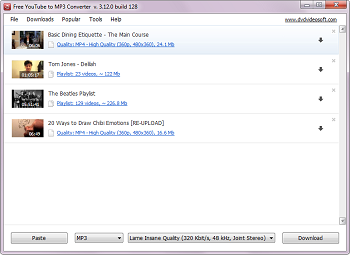 Here’s a scenario, you’re watching a movie on your computer, and then after hearing its soundtrack you like it very much. So you look for the song and eventually find it on YouTube. Unfortunately, you don’t have the power to grab the song. Probably a frustrating scenario? Then you might ask these questions “Is there a way to have that song?” or “What will I do to get that song?” Well I’ve got news for you, there’s a program that allows you to extract MP3 files out of the video or movie. Here’s a scenario, you’re watching a movie on your computer, and then after hearing its soundtrack you like it very much. So you look for the song and eventually find it on YouTube. Unfortunately, you don’t have the power to grab the song. Probably a frustrating scenario? Then you might ask these questions “Is there a way to have that song?” or “What will I do to get that song?” Well I’ve got news for you, there’s a program that allows you to extract MP3 files out of the video or movie.
Free YouTube to MP3 Converter is an audio utility program that allows you to extract the audio file from a video and movie.
The program supports multiple video file formats that are available today like .mp4, .wmv, .avi, .mpeg, .flv and many more. Also, Free YouTube to MP3 Converter 3.3 provides an option whether to convert video online or offline. If your video is available online, just provide the URL of the video, if it is offline, just search for the video within your computer but just make sure that the video format is supported. The output format of the program is only .mp3 but you have an option of the output quality; high, standard and economy. When used to extract videos online, the program has the capability to download either one video file, or batch of video files providing great flexibility to users.
So far, there’s no negatives about Free YouTube to MP3 Converter 3.3 except for the fact that it only supports MP3 format as its output. If it could support more file formats, then the program could be more robust and could provide users more choices. Nonetheless, performance, speed and flexibility wise, Free YouTube to MP3 Converter 3.3 is a good audio utility.
The program is freeware and available from DVDVideoSoft.com
Posted in Audio, Freeware, Multimedia, Music, Video | No Comments »
Tuesday, January 20th, 2009
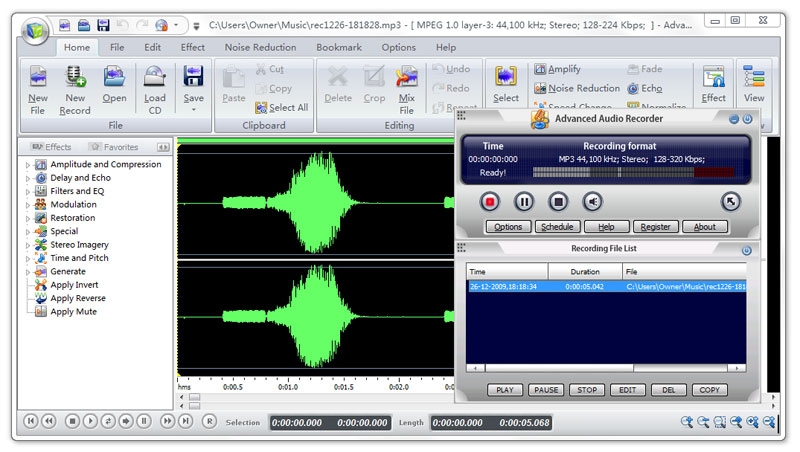 Advanced Audio Recorder can record any sound passing through any line of your sound card. For example, you can record sound being played back by an external program, sound from a microphone, an external LP, cassette, CD/DVD player, AM/FM. etc. Advanced Audio Recorder can record any sound passing through any line of your sound card. For example, you can record sound being played back by an external program, sound from a microphone, an external LP, cassette, CD/DVD player, AM/FM. etc.
Pros: Advanced Audio Recorder records any audio passing through the sound card of the system. That includes not only the line-in inputs such microphone or external CD player/music system but any program/games on the computer that plays audio through the sound card. So if you have a stack of vinyl records, old/new CDs that needs to be ripped or a DVD movie whose soundtrack you absolutely love. Cassettes or whatever that needs to be converted to MP3 or some other digital format is fodder for this program.
WAV, MP3, OGG or WMA are the formats it can handle easily. Recording is always with the CD quality default. Settings are available for changing sampling frequency and sample size in bits to have a more compressed file size if you need to. Obviously the quality would not be as good. Automatic start, stop, pause and restart are possible. You are able to set up hot key based controls and schedule recording that can be stopped automatically and the machine shut down. This enables completely un attended sessions. Cut, copy, paste and trim are the editing features that you can use to get a finished product you want. Audio waveform displays help you do these easily visually. High pass. Low pass and notch filtering can help you clean up any noise in the track. Overall the user interface is simple and easy to use too. A built in CD burner lets you create music discs with your own selection of music.
Cons: One should be aware of the copyright issue. One needs to understand that creating copies for own use from material that (CD etc) that you already own is the only situation that is legal.
{More Info and Download}
Posted in Main, Multimedia, Music, Shareware, Voice | No Comments »
Thursday, October 16th, 2008
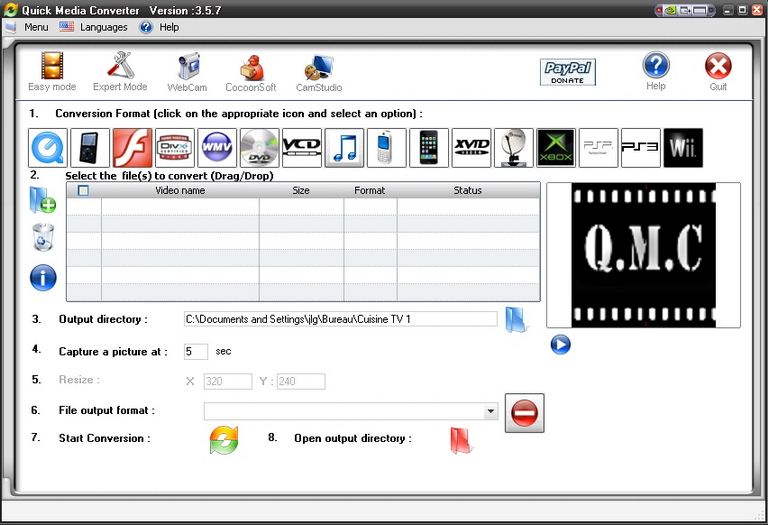 With so many video file formats available today, things can become quite messy, your Ipod or mobile device can only play one type of video file and your favorite videos collection on your computer is a couple of different file formats that are incompatible with your favorite player or Mobile device. Maybe you just want to upload some videos to show on your website in Flash Video (FLV) format? It can get very confusing and messy, trying to find a convertor that is easy and simple to use. You’re going to find a lot of programs that promise everything yet you almost need a computer science degree to be able to use them. With so many video file formats available today, things can become quite messy, your Ipod or mobile device can only play one type of video file and your favorite videos collection on your computer is a couple of different file formats that are incompatible with your favorite player or Mobile device. Maybe you just want to upload some videos to show on your website in Flash Video (FLV) format? It can get very confusing and messy, trying to find a convertor that is easy and simple to use. You’re going to find a lot of programs that promise everything yet you almost need a computer science degree to be able to use them.
Quick Media Convertor is a free video convertor that lives up to its name. It has a simple interface and is powerful yet easy to understand. You simply select which file format/device format and aspect ratio (widescreen or not) you want to convert to, then select your file you are converting from and choose an output directory. Now click the start conversion button and it does the rest.
It will make your video compatible with many devices such as Xbox, Wii, PSP, IPhone, etc.
It supports converting to/from many file formats such as flv,mpeg,mp4,mov,avi,wmv,dvd format,extract audio as mp3,vcd,3gp and many more if you use “expert mode”. Check out the homepage for an extensive list.
It costs nothing and it’s my personal Free video convertor of choice, as it’s easy to use and gets the job done.
But don’t just take my word for it, check it out for yourself here http://www.cocoonsoftware.com/
Posted in Freeware, Mobile, Multimedia, Utilities, Video | 10 Comments »
Wednesday, October 8th, 2008
 Recently I’ve made a pleasant discovery: The KMPlayer. It’s not just another media player,but,in my opinion,very possibly the ONLY media player you will ever need. Recently I’ve made a pleasant discovery: The KMPlayer. It’s not just another media player,but,in my opinion,very possibly the ONLY media player you will ever need.
How can I make such a bold claim?
The playback abilities are very impressive; It plays just about every video and audio format you’re likely to ever use (with its own internal codecs as standard, so no downloading messy codec packs!) and it’s very customizable. It can be skinned and a whole lot more (I tend to like the default skin anyway) with all key and mouse actions fully customizable.
It also has very good subtitle support, and a neat option to have the subtitles only show on the black bars, underneath your movie instead of over it. As far as audio goes, it has some features which are very directly infuenced by winamp such as the same kind of winamp options,playlist support and it’s even compatible with some winamp plug-ins! Audio streaming is supported too so you can listen to your favorite radio stations online.
It has a very extensive list of options which can be customized to your liking with just a little experimentation. I liked it so much, I uninstalled winamp and my dvd/media player. Maybe you will too? Let me know!
Check out the official forum where you can read more info and download the latest version.
Posted in Audio, Freeware, Main, Multimedia, Video | No Comments »
Friday, July 4th, 2008
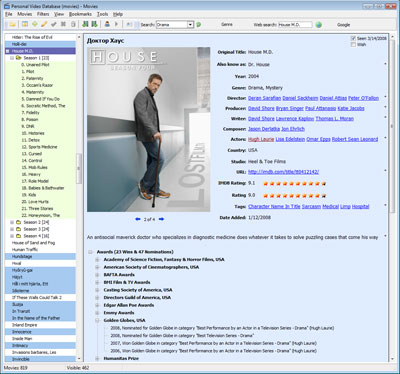 Got a large movie collection you want to keep track of ? With Personal Video Database you’ll be able to do that quickly and easily. The well thought-out user interface and assorted database management functions make it simple to make and manage even large movie databases. Got a large movie collection you want to keep track of ? With Personal Video Database you’ll be able to do that quickly and easily. The well thought-out user interface and assorted database management functions make it simple to make and manage even large movie databases.
It has powerful filtering, grouping and sorting that will assist you in finding your movies in no time. The program is expandable with plugins and there is already a batch of plugins that come with with the program that can help you call up movie info from various Internet movie databases or other database types.
Another noteworthy features is Loan management, handy for keeping track of those movies you loan to friends and sometimes forget about!
All in all, it makes for a powerful and dependable relational database of your movies and the people related with them, such as actors, directors, etc. It seems to be well supported with an active forum, where the developer pays attention to users.
Oh yeah, its free too! You can get it from the homepage here.
Posted in Information Management, Main, Multimedia, Video | 1 Comment »
Wednesday, April 30th, 2008
 If you’ve been looking for a powerful tool that can enable you to watch your Internet Tv shows and videos easily, then this might be the thing for you. It’s called Micro. If you’ve been looking for a powerful tool that can enable you to watch your Internet Tv shows and videos easily, then this might be the thing for you. It’s called Micro.
Micro allows you to download and watch your internet TV shows and Videos in one powerful application just like you watch your TV. It lets you watch big, high resolution videos one after another. It helps you to avoid tedious web videos and it’s so easy to use. Micro has a built-in Channel Guide in which new channels arrive daily. The latest version of Micro for Windows was released last week.
Interested? Go to http://www.getmiro.com/
Posted in Main, Movies, Multimedia, TV, Video | 2 Comments »
Friday, March 21st, 2008
 Sooner or later a time comes when most of us need to convert a file between formats for one reason or another, usually because your particular program doesn’t support a particular format. Rather than hunting around for a file conversion program, there now exists quite a few sites for online file conversion and Youconvertit is certainly one of the better ones. Sooner or later a time comes when most of us need to convert a file between formats for one reason or another, usually because your particular program doesn’t support a particular format. Rather than hunting around for a file conversion program, there now exists quite a few sites for online file conversion and Youconvertit is certainly one of the better ones.
You have the option to choose between a very large variety of file formats. These include audio, document, image, video and archive file types. What’s cool about this particular service apart from the large range of file formats supported, is that you can add up to five files at a time for conversion. You can even add a url that links to a file online which you’d like to convert. It also provides an option for sending files to a recipients email address (again, up to five at a time).
As a slightly unrelated bonus but in keeping with the theme of conversion, they also offer unit conversion (distance,weight, etc)
It’s a site worth bookmarking, whether you find yourself needing to convert between file types regularly or just once in a while!
Check it out here.
Posted in Archive, Audio, Converter, Files and Folders, Main, Multimedia, Video, Web 2.0, Web services | No Comments »
Thursday, March 6th, 2008
 Today almost everyone has the collection of their favorite videos and wants to have them loaded on their phones, iPod, etc. For one reason or the other, you may be required to have the video in different format other than the one you have. For the purpose if you’re looking for a tool that can help you in such video conversion then you might find the DigitalVideo Converter 1.5.0.20 worth using. The software supports variety of formats, and supports conversion from one format to another with easy steps. You can have the videos converted to the required format and you can play them in your car, phone, PC, etc. the software can be used by normal PC users and can prove to be a good assistant to the professionals. Today almost everyone has the collection of their favorite videos and wants to have them loaded on their phones, iPod, etc. For one reason or the other, you may be required to have the video in different format other than the one you have. For the purpose if you’re looking for a tool that can help you in such video conversion then you might find the DigitalVideo Converter 1.5.0.20 worth using. The software supports variety of formats, and supports conversion from one format to another with easy steps. You can have the videos converted to the required format and you can play them in your car, phone, PC, etc. the software can be used by normal PC users and can prove to be a good assistant to the professionals.
To start working with DigitalVideo Converter 1.5.0.20 you need to ‘Add’ video to the program and make the necessary selections. Following the simple process you can have not one but videos converted in batch mode. Add the videos by exploring from the folders and they would get listed on the screen of the program from where you can have the final selection made. When you’re done with the video selections, you need to select the aspects for the video conversion. While selecting the features for the Output file you need to select the Output format for the file to be AVI, WMV, MPEG, etc. Set the File Width and Height and the frame rate for the video. You can enable using the audio and video compressor, and select the codec. For having the surety that you have selected the right file you can have the file highlighted and played in the built in player of the program. After making the required selection you need to click on Convert Video for having the process to be started.
The DigitalVideo Converter 1.5.0.20 supports various input file such as MOV, ASF, AVI, MP4, DIVX, XVID, WMV, etc and turn them into different output format like MPEG-4, H264, MPEG-1, SVCD, VCD, DVD, WMV, QuickTime, iPod, PSP, 3GP, WAV, MP3 and so on. Rated with 4 points the software for its expansive range of options also, it also supports batch conversion and does the conversion with best performance.
{More Info and Download}
Posted in Converter, Developer, Multimedia, Shareware, Windows | No Comments »
Tuesday, March 4th, 2008
 Do you wish to have all the music and the videos that you ever wanted in your hard disk downloaded from different Internet radio stations? With the Audials One Music & Videos 2 software you can do just that by finding your favorite music and video by specifying the artists, albums, etc. The program just requires you to make some selections for searching for the music and videos of your choice. It also supports you with the search engine features that help you to search and get the required Mp3 file downloaded. You can also have the formats of the files converted to the one compatible to your mobile phone, MP4 player, etc. Do you wish to have all the music and the videos that you ever wanted in your hard disk downloaded from different Internet radio stations? With the Audials One Music & Videos 2 software you can do just that by finding your favorite music and video by specifying the artists, albums, etc. The program just requires you to make some selections for searching for the music and videos of your choice. It also supports you with the search engine features that help you to search and get the required Mp3 file downloaded. You can also have the formats of the files converted to the one compatible to your mobile phone, MP4 player, etc.
Audials One Music & Videos 2 launches with a screen that is pleasing on the eye and contains the features placed well on the screen. It provides you with the radio tracker from where you can record the music of your choice. With the videoraptor you can search for the music, download Mp3 and video clips, and even you can record the web videos. The “Tunebite” feature with the program is for the conversion of the files, removing the DRM protection and capture streams. You can search the music by entering the required text for carrying out the search. You would be shown on the search result on the main screen in the form of the list and even have the selected converted to the selected format. Search for the Web Videos easily and download them to your PC for enjoying anytime. You would see the files on downloading on the right side of the screen. You can open the folder and get them played for having check for the correct files.
Audials One Music & Videos 2 also helps you to Burn CD, Create Ringtones and Organize the MP3 files.
{More Info and Download}
Posted in Audio, Audio Editor, Developer, Multimedia, Shareware | No Comments »
|
|
|
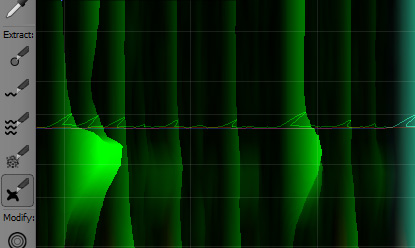 Sony SpectraLayers Pro 2 is an audio editor unlike any you’ve probably seen before. Instead of providing the familiar waveform view, it represents the data of audio by graphing its various frequency components over time, using color intensity to show volume. This presents you with new options of processing sound.
Sony SpectraLayers Pro 2 is an audio editor unlike any you’ve probably seen before. Instead of providing the familiar waveform view, it represents the data of audio by graphing its various frequency components over time, using color intensity to show volume. This presents you with new options of processing sound.
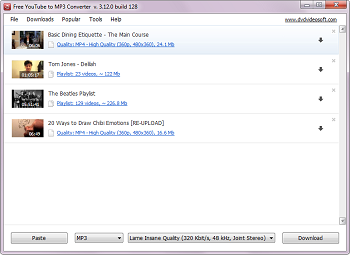 Here’s a scenario, you’re watching a movie on your computer, and then after hearing its soundtrack you like it very much. So you look for the song and eventually find it on YouTube. Unfortunately, you don’t have the power to grab the song. Probably a frustrating scenario? Then you might ask these questions “Is there a way to have that song?” or “What will I do to get that song?” Well I’ve got news for you, there’s a program that allows you to extract MP3 files out of the video or movie.
Here’s a scenario, you’re watching a movie on your computer, and then after hearing its soundtrack you like it very much. So you look for the song and eventually find it on YouTube. Unfortunately, you don’t have the power to grab the song. Probably a frustrating scenario? Then you might ask these questions “Is there a way to have that song?” or “What will I do to get that song?” Well I’ve got news for you, there’s a program that allows you to extract MP3 files out of the video or movie.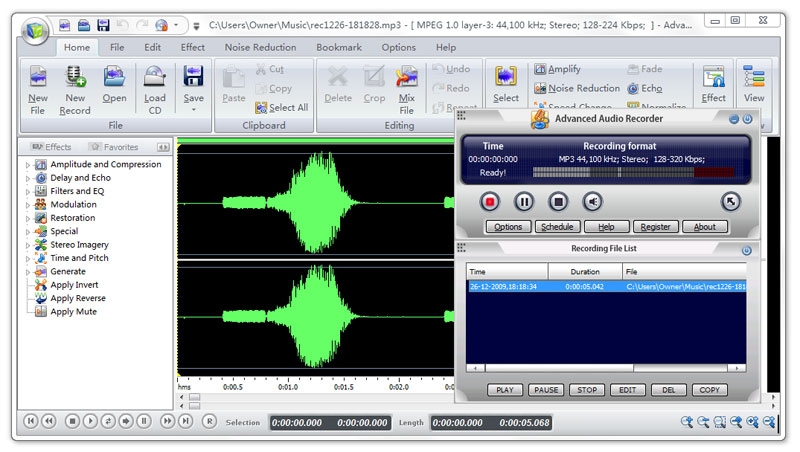 Advanced Audio Recorder can record any sound passing through any line of your sound card. For example, you can record sound being played back by an external program, sound from a microphone, an external LP, cassette, CD/DVD player, AM/FM. etc.
Advanced Audio Recorder can record any sound passing through any line of your sound card. For example, you can record sound being played back by an external program, sound from a microphone, an external LP, cassette, CD/DVD player, AM/FM. etc.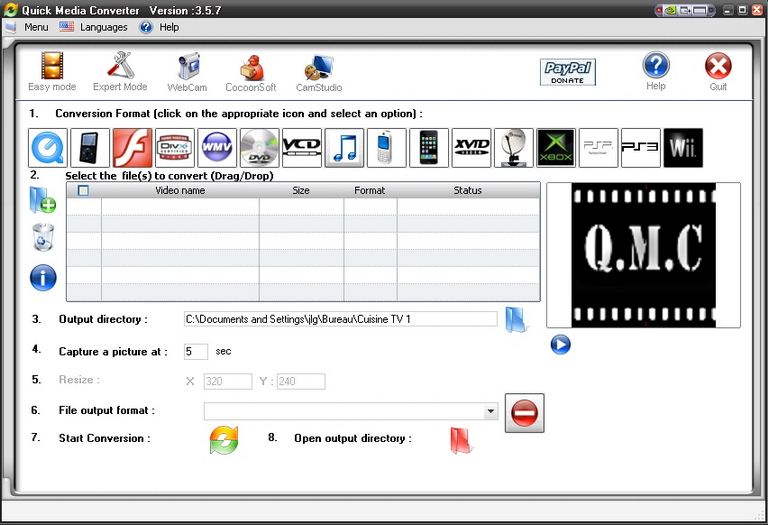 With so many video file formats available today, things can become quite messy, your Ipod or mobile device can only play one type of video file and your favorite videos collection on your computer is a couple of different file formats that are incompatible with your favorite player or Mobile device. Maybe you just want to upload some videos to show on your website in Flash Video (FLV) format? It can get very confusing and messy, trying to find a convertor that is easy and simple to use. You’re going to find a lot of programs that promise everything yet you almost need a computer science degree to be able to use them.
With so many video file formats available today, things can become quite messy, your Ipod or mobile device can only play one type of video file and your favorite videos collection on your computer is a couple of different file formats that are incompatible with your favorite player or Mobile device. Maybe you just want to upload some videos to show on your website in Flash Video (FLV) format? It can get very confusing and messy, trying to find a convertor that is easy and simple to use. You’re going to find a lot of programs that promise everything yet you almost need a computer science degree to be able to use them. Recently I’ve made a pleasant discovery: The KMPlayer. It’s not just another media player,but,in my opinion,very possibly the ONLY media player you will ever need.
Recently I’ve made a pleasant discovery: The KMPlayer. It’s not just another media player,but,in my opinion,very possibly the ONLY media player you will ever need.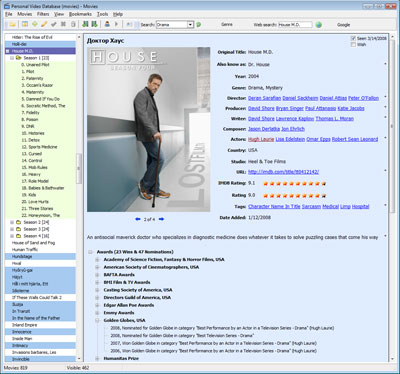 Got a large movie collection you want to keep track of ? With Personal Video Database you’ll be able to do that quickly and easily. The well thought-out user interface and assorted database management functions make it simple to make and manage even large movie databases.
Got a large movie collection you want to keep track of ? With Personal Video Database you’ll be able to do that quickly and easily. The well thought-out user interface and assorted database management functions make it simple to make and manage even large movie databases. If you’ve been looking for a powerful tool that can enable you to watch your Internet Tv shows and videos easily, then this might be the thing for you. It’s called Micro.
If you’ve been looking for a powerful tool that can enable you to watch your Internet Tv shows and videos easily, then this might be the thing for you. It’s called Micro. Sooner or later a time comes when most of us need to convert a file between formats for one reason or another, usually because your particular program doesn’t support a particular format. Rather than hunting around for a file conversion program, there now exists quite a few sites for online file conversion and Youconvertit is certainly one of the better ones.
Sooner or later a time comes when most of us need to convert a file between formats for one reason or another, usually because your particular program doesn’t support a particular format. Rather than hunting around for a file conversion program, there now exists quite a few sites for online file conversion and Youconvertit is certainly one of the better ones. Today almost everyone has the collection of their favorite videos and wants to have them loaded on their phones, iPod, etc. For one reason or the other, you may be required to have the video in different format other than the one you have. For the purpose if you’re looking for a tool that can help you in such video conversion then you might find the DigitalVideo Converter 1.5.0.20 worth using. The software supports variety of formats, and supports conversion from one format to another with easy steps. You can have the videos converted to the required format and you can play them in your car, phone, PC, etc. the software can be used by normal PC users and can prove to be a good assistant to the professionals.
Today almost everyone has the collection of their favorite videos and wants to have them loaded on their phones, iPod, etc. For one reason or the other, you may be required to have the video in different format other than the one you have. For the purpose if you’re looking for a tool that can help you in such video conversion then you might find the DigitalVideo Converter 1.5.0.20 worth using. The software supports variety of formats, and supports conversion from one format to another with easy steps. You can have the videos converted to the required format and you can play them in your car, phone, PC, etc. the software can be used by normal PC users and can prove to be a good assistant to the professionals. Do you wish to have all the music and the videos that you ever wanted in your hard disk downloaded from different Internet radio stations? With the Audials One Music & Videos 2 software you can do just that by finding your favorite music and video by specifying the artists, albums, etc. The program just requires you to make some selections for searching for the music and videos of your choice. It also supports you with the search engine features that help you to search and get the required Mp3 file downloaded. You can also have the formats of the files converted to the one compatible to your mobile phone, MP4 player, etc.
Do you wish to have all the music and the videos that you ever wanted in your hard disk downloaded from different Internet radio stations? With the Audials One Music & Videos 2 software you can do just that by finding your favorite music and video by specifying the artists, albums, etc. The program just requires you to make some selections for searching for the music and videos of your choice. It also supports you with the search engine features that help you to search and get the required Mp3 file downloaded. You can also have the formats of the files converted to the one compatible to your mobile phone, MP4 player, etc.