Archive for the 'Security' Category
Tuesday, June 17th, 2008
 fSekrit is a really useful utility for those of us who value our privacy yet like to keep things as simple as possible. It enables you to read and edit encrypted text files that are totally self contained and requires no installation. fSekrit is a really useful utility for those of us who value our privacy yet like to keep things as simple as possible. It enables you to read and edit encrypted text files that are totally self contained and requires no installation.
This makes it perfect for using on a thumbdrive to keep sensitive information private. For example you could have a text file with passwords or contact’s information, any kind of text information at all that you want to keep private. Should your thumbdrive be lost or stolen, your information will be safely password protected.
It uses strong encryption (256-bit AES/Rijndael in CBC mode) and the data is never transfered to the computers hard disk, making it very secure for those of us who are a tad paranoid especially when using public computers.
It’s free and you can get it from the fSekrit homepage here.
Posted in Freeware, Security | No Comments »
Thursday, April 24th, 2008
 Want to keep your digital photos safe? Hide Photos provide a secure container which is protected by a password. It is easily accessible with an Explorer-like interface. It displays thumbnail preview of protected photos in full color and it arranges your collection in such a way which facilitates quick search by using tags and comments. Want to keep your digital photos safe? Hide Photos provide a secure container which is protected by a password. It is easily accessible with an Explorer-like interface. It displays thumbnail preview of protected photos in full color and it arranges your collection in such a way which facilitates quick search by using tags and comments.
The latest version, Hide Photos 1.3 Build 805 was released on April 21, 2008 and it has the following changes:
- Added: ability to deny access to the storage when some idle time passed
- Added: menu item “Tools-Hide to tray” with the F12 shortcut key to quickly hide program to tray
- Fixed: RAW files adding/viewing/loading accelerated
Want to know more? Visit http://hidephotos.com/
Posted in Design, Encryption software, Main, Photo, Security, Shareware, Windows | 1 Comment »
Thursday, March 20th, 2008
 This is a neat little program I found for preventing your laptop from being stolen. It’s called LaptopAlarm and that’s exactly what it is. The best way of describing it is, it’s like a car alarm for your laptop! This is a neat little program I found for preventing your laptop from being stolen. It’s called LaptopAlarm and that’s exactly what it is. The best way of describing it is, it’s like a car alarm for your laptop!
If you need to walk away from your laptop in an area where it there is a potential chance of it being stolen or tampered with, this is the program for you, as long as loud noise isn’t a problem, as the alarm sound on this is very noticeable! (Be careful not to try this out with headphones!)
You get the options to set it to sound if the AC power is unplugged, the computer is shutdown or logged off, the USB Mouse is unplugged, and/or even if the mouse is moved. To shut off the alarm enter your password that you entered in settings.
LaptopAlarm doesn’t even need installing as it comes as a small exe file and it’s free!
Check it out here
Posted in Freeware, Main, Security | No Comments »
Tuesday, March 18th, 2008
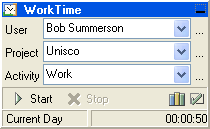 Analyzing the time you spend working on your computer is a facility provided by WorkTime. It accounts for the programs you run and the time you spend running them. It is launched on the Windows Start and it displays various information such as: total working time, working time for a period, time spent running a program or user-defined program group such as Games, Internet, Work etc. Analyzing the time you spend working on your computer is a facility provided by WorkTime. It accounts for the programs you run and the time you spend running them. It is launched on the Windows Start and it displays various information such as: total working time, working time for a period, time spent running a program or user-defined program group such as Games, Internet, Work etc.
With WorkTime you can carry out comparative analysis of time spent with different programs/program groups and all reports are printable. WorkTime supports multiple users; it has a multi-language interface and provides an alarm and countdown timer. It also reminds you to take regular breaks to prevent computer-related injuries.
Want to check it out?
Visit www.nestersoft.com/worktime/
Posted in Main, Security, Shareware, Utilities, Windows | No Comments »
Tuesday, March 4th, 2008
 You might have seen the pages that are password protected and require entering the required password for access to that page. Now if you have ever felt the need for creating such pages on your website then you will be glad to know that such pages can be made few simple step and selection with the CoffeeCup Password Wizard 5.0. For enabling the protection for the WebPages you need not to have any special knowledge of HTML or Flash. It supports you with the customization features to work, maintaining the look of your page. While you set the password protection, you can have the preview with the program or browser as you want. It also supports working in multiple framesets, and provides redirection for the incorrect logins. You might have seen the pages that are password protected and require entering the required password for access to that page. Now if you have ever felt the need for creating such pages on your website then you will be glad to know that such pages can be made few simple step and selection with the CoffeeCup Password Wizard 5.0. For enabling the protection for the WebPages you need not to have any special knowledge of HTML or Flash. It supports you with the customization features to work, maintaining the look of your page. While you set the password protection, you can have the preview with the program or browser as you want. It also supports working in multiple framesets, and provides redirection for the incorrect logins.
The CoffeeCup Password Wizard 5.0 has a neat user interface with clean contours to work with. You can open the New Project and select the features for enabling the password protection. You can make the selections for the Appearance option. Select the background color and enable the transparent feature. Enter the required Caption like Username and Password and set the image or text for the Submit feature. You can make the selections for the Users by defining the URL and adding or deleting the users. You can also set the features with My Sites. When you have made the required selections then you can have the Preview and Get the Code. You can even save the project for further use. The password protection function is easy to upload to the website with the built in FTP Uploader in the program.
The CoffeeCup Password Wizard 5.0 lets you protect the WebPages so that only authorized people can access it. It ensures safety of the content and helps you to apply the password protection to the pages with your desired customizations.
{More info and Download}
Posted in Developer, Password Manager, Security, Shareware, Windows | No Comments »
Friday, February 29th, 2008
 When it comes to internet security, everybody is looking for the next great thing, but for some reason BitDefender hasn’t quite gotten its name out there. However, BitDefender is actually one of the latest and greatest software programs to defend your computer from viruses, spyware, and stealthy attacks. It also has features to allow parents to block certain sites from their children. It includes a built-in firewall protection to keep hackers from detecting your computer, and to notify you when anyone else is logged onto your network. When it comes to internet security, everybody is looking for the next great thing, but for some reason BitDefender hasn’t quite gotten its name out there. However, BitDefender is actually one of the latest and greatest software programs to defend your computer from viruses, spyware, and stealthy attacks. It also has features to allow parents to block certain sites from their children. It includes a built-in firewall protection to keep hackers from detecting your computer, and to notify you when anyone else is logged onto your network.
The best part about BitDefender is that it is automatically designed to update itself every hour so there will never be a missed update, but should you ever miss an update, BitDefender’s Behavioral Heuristic Analyzer in Virtual Environments or “B-HAVE” technology will detect threats ahead of time and block them before you ever even know they are there. Not to mention the new technology that allows BitDefender to automatically scan and block out websites trying to gain access to your personal information. And all of this is done automatically without you even telling it what to do. Many users agree that this is one of the best internet security programs on the market simply because it does not slow your computer down while it is scanning, and it will not flood you with dozens of alarm notices.
Posted in Developer, Internet, Main, Security, Shareware | 2 Comments »
Friday, February 22nd, 2008
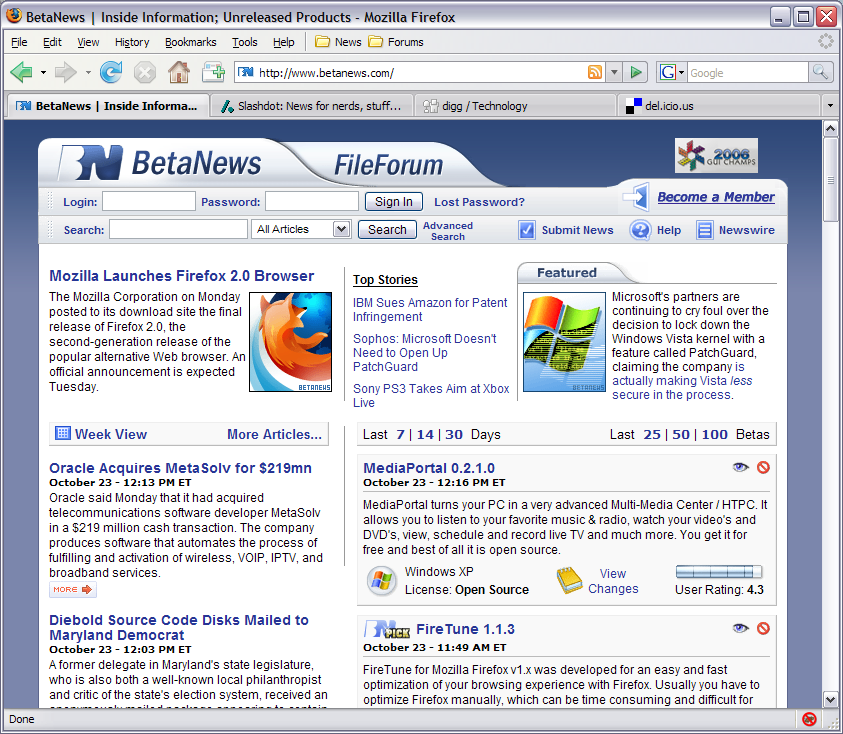 The coming of Mozilla Firefox to the world was a great event as many people were now able to get a browser that worked with what they wanted to do online. The great event is repeated every time a new version of the browser is released and recently the Mozilla Organization released the newest version of the Firefox browser, version 2.0.0.12. Ever since its inception, the goal of the Mozilla Firefox project was to make browsing online easier and more intuitive. Now, with help from a number of suggestions and programmers, they have done exactly that. The coming of Mozilla Firefox to the world was a great event as many people were now able to get a browser that worked with what they wanted to do online. The great event is repeated every time a new version of the browser is released and recently the Mozilla Organization released the newest version of the Firefox browser, version 2.0.0.12. Ever since its inception, the goal of the Mozilla Firefox project was to make browsing online easier and more intuitive. Now, with help from a number of suggestions and programmers, they have done exactly that.
In addition to things like tabbed browsing, the cross-platform nature of the browser and the built-in pop-up blocker that people already know about, the new version of Firefox comes with a number of different new and innovative ideas. Firstly, the actual software program itself has been streamlined so that it uses up fewer resources in being utilized. At the same time, a number of reported bugs have been fixed and both the privacy and security features attached to the browser have been updated. Finally, hassle free downloading is still incorporated into the overall design, something that should please downloading internet users that have used the previous versions of Mozilla Firefox.
More information about the latest version of Mozilla Firefox can be found at http://www.mozilla.org/projects/firefox/.
Posted in Browsers, FireFox, Freeware, Main, Security, Windows | No Comments »
Monday, February 18th, 2008
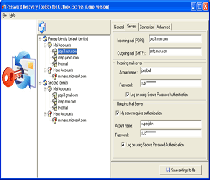 Today a large section of people use different mailing accounts which they simultaneously try to access using their Outlook email client. While using a number of them, one might face confusion and might forget the password of any of your mailing accounts. The Password Recovery Toolbox for Outlook Express 1.1.5 is designed to solve such an issue with effortless ease. This software can help the users to get their passwords recovered in an easy manner. Today a large section of people use different mailing accounts which they simultaneously try to access using their Outlook email client. While using a number of them, one might face confusion and might forget the password of any of your mailing accounts. The Password Recovery Toolbox for Outlook Express 1.1.5 is designed to solve such an issue with effortless ease. This software can help the users to get their passwords recovered in an easy manner.
The Password Recovery Toolbox for Outlook Express 1.1.5 provides us with some simple steps to get the password recovered. The program starts working instantly at the startup and displays the recovered password and the related information of the mailing accounts. The email account and the settings are shown on the right side of the screen. With all the shown features you get the information relating to the Server features like incoming mail, POP3, and Outgoing SMTP server. It also shows the Incoming Mail Server setting relating to the Account and the Password. You can also know which features for Outgoing mail server are enabled like the server authentication and to log in using Secure Password Authentication. The software easily recovers the passwords and visualizes the mail and account settings. The additional feature of the program provides you with the feature that helps you to save the configurations relating to the Outlook Express identities in a text file. Likewise the software is capable of managing current users several identities. You can even have the data recovered for another user also. You would find the software easy to use and also easy for installation as it is compatible all the Windows versions except Windows 95.
{More Info and Download}
Posted in Developer, E-mail, Information Management, Outlook, Security, Shareware, Windows | No Comments »
Tuesday, February 12th, 2008
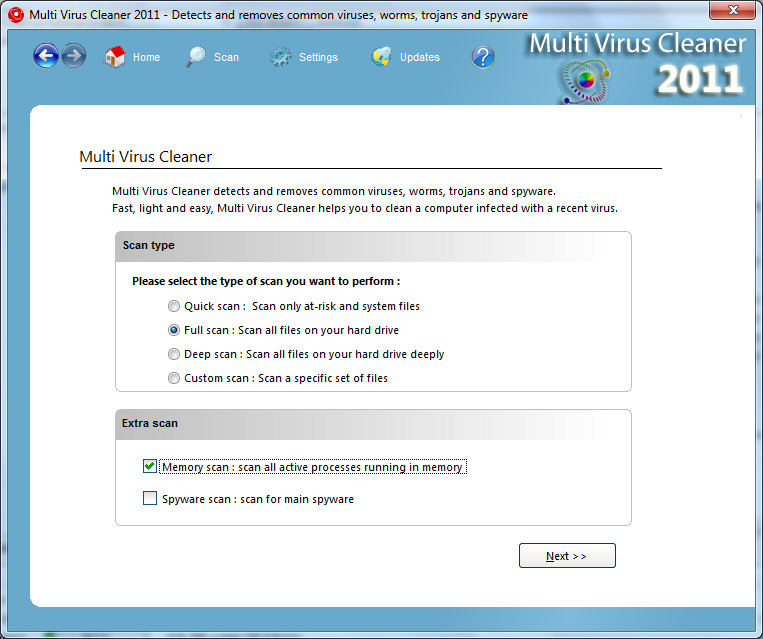 Multi Virus Cleaner is a very interesting piece of software for the simple reason that it is a tool that you use in a very specific and specialized situation, but when you do need to use that tool it delivers with a startling amount of effectiveness. The Multi Virus Cleaner, contrary to what the name might imply, is not a piece of software that you use as an anti-virus software. Anti-virus software comes with virus protection and regular scanning facilities, but at the same time is a full-featured way for you to prevent viruses from infecting your computer and ruining anything that you might have on your hard drive. Multi Virus Cleaner is a very interesting piece of software for the simple reason that it is a tool that you use in a very specific and specialized situation, but when you do need to use that tool it delivers with a startling amount of effectiveness. The Multi Virus Cleaner, contrary to what the name might imply, is not a piece of software that you use as an anti-virus software. Anti-virus software comes with virus protection and regular scanning facilities, but at the same time is a full-featured way for you to prevent viruses from infecting your computer and ruining anything that you might have on your hard drive.
However, this is not what Multi Virus Cleaner does. Multi Virus Cleaner is to be used when your computer gets infected by a virus and you then need to remove the virus from your computer. An anti-virus software might not be able to help you with some viruses, but the Multi Virus Cleaner can dispose of over 3400 types of virus, worm, Trojan and dialer. It also happens to be updated on a regular basis, meaning that more functionality is added to it all the time. This is simply one of the best free virus fighting tools out there and should be in the arsenal of every computer user when they need to remove a virus that has infected their system.
More information is available at http://www.viruskeeper.com/us/mvc.htm.
Posted in Developer, Internet, Main, Security, Shareware, Windows | No Comments »
Monday, January 28th, 2008
 WebmailSafety from Gwebs is free encryption for webmail. It ensures that emails sent across the internet are unreadable except by the sender and receiver. It does this by using RSA2048 & AES-256 Public Key encryption, ensuring very strong security. WebmailSafety from Gwebs is free encryption for webmail. It ensures that emails sent across the internet are unreadable except by the sender and receiver. It does this by using RSA2048 & AES-256 Public Key encryption, ensuring very strong security.
In order for it to work, the person you send to must also be using it. The site says it will soon be compatible with all other PGP software though and they’re also working on a Web Client for receiving secure email, but currently you must invite your friends in order for them to send or receive secure email with you. Also, note that it currently only works with Internet Explorer, but they say FireFox support will soon be on the way.
It currently supports Gmail, Hotmail, MSN mail, Live mail, Yahoo mail and AOL mail.
This is very interesting software for those of you interested in security and privacy online (or maybe just a little paranoid?)
To download it and try it out for yourself, (along with the over 210 thousand others and counting) go to the website here for further details.
Posted in E-mail, Main, Security | No Comments »
|
|
|
 fSekrit is a really useful utility for those of us who value our privacy yet like to keep things as simple as possible. It enables you to read and edit encrypted text files that are totally self contained and requires no installation.
fSekrit is a really useful utility for those of us who value our privacy yet like to keep things as simple as possible. It enables you to read and edit encrypted text files that are totally self contained and requires no installation.
 Want to keep your digital photos safe? Hide Photos provide a secure container which is protected by a password. It is easily accessible with an Explorer-like interface. It displays thumbnail preview of protected photos in full color and it arranges your collection in such a way which facilitates quick search by using tags and comments.
Want to keep your digital photos safe? Hide Photos provide a secure container which is protected by a password. It is easily accessible with an Explorer-like interface. It displays thumbnail preview of protected photos in full color and it arranges your collection in such a way which facilitates quick search by using tags and comments. This is a neat little program I found for preventing your laptop from being stolen. It’s called LaptopAlarm and that’s exactly what it is. The best way of describing it is, it’s like a car alarm for your laptop!
This is a neat little program I found for preventing your laptop from being stolen. It’s called LaptopAlarm and that’s exactly what it is. The best way of describing it is, it’s like a car alarm for your laptop!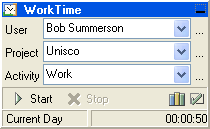 Analyzing the time you spend working on your computer is a facility provided by WorkTime. It accounts for the programs you run and the time you spend running them. It is launched on the Windows Start and it displays various information such as: total working time, working time for a period, time spent running a program or user-defined program group such as Games, Internet, Work etc.
Analyzing the time you spend working on your computer is a facility provided by WorkTime. It accounts for the programs you run and the time you spend running them. It is launched on the Windows Start and it displays various information such as: total working time, working time for a period, time spent running a program or user-defined program group such as Games, Internet, Work etc. You might have seen the pages that are password protected and require entering the required password for access to that page. Now if you have ever felt the need for creating such pages on your website then you will be glad to know that such pages can be made few simple step and selection with the CoffeeCup Password Wizard 5.0. For enabling the protection for the WebPages you need not to have any special knowledge of HTML or Flash. It supports you with the customization features to work, maintaining the look of your page. While you set the password protection, you can have the preview with the program or browser as you want. It also supports working in multiple framesets, and provides redirection for the incorrect logins.
You might have seen the pages that are password protected and require entering the required password for access to that page. Now if you have ever felt the need for creating such pages on your website then you will be glad to know that such pages can be made few simple step and selection with the CoffeeCup Password Wizard 5.0. For enabling the protection for the WebPages you need not to have any special knowledge of HTML or Flash. It supports you with the customization features to work, maintaining the look of your page. While you set the password protection, you can have the preview with the program or browser as you want. It also supports working in multiple framesets, and provides redirection for the incorrect logins.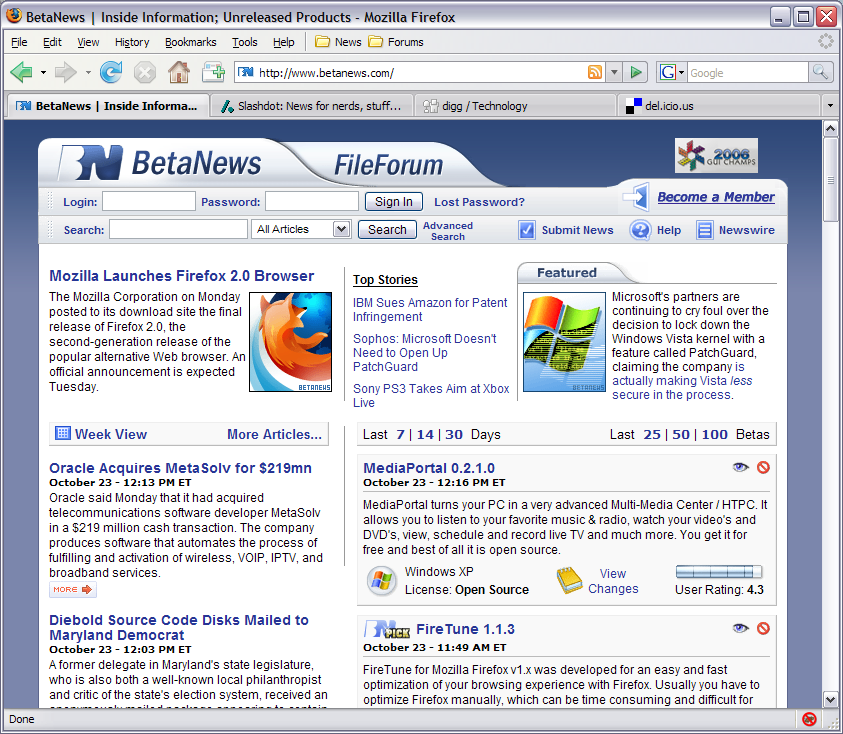 The coming of Mozilla Firefox to the world was a great event as many people were now able to get a browser that worked with what they wanted to do online. The great event is repeated every time a new version of the browser is released and recently the Mozilla Organization released the newest version of the Firefox browser, version 2.0.0.12. Ever since its inception, the goal of the Mozilla Firefox project was to make browsing online easier and more intuitive. Now, with help from a number of suggestions and programmers, they have done exactly that.
The coming of Mozilla Firefox to the world was a great event as many people were now able to get a browser that worked with what they wanted to do online. The great event is repeated every time a new version of the browser is released and recently the Mozilla Organization released the newest version of the Firefox browser, version 2.0.0.12. Ever since its inception, the goal of the Mozilla Firefox project was to make browsing online easier and more intuitive. Now, with help from a number of suggestions and programmers, they have done exactly that.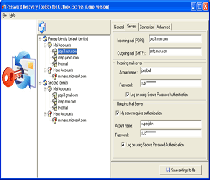 Today a large section of people use different mailing accounts which they simultaneously try to access using their Outlook email client. While using a number of them, one might face confusion and might forget the password of any of your mailing accounts. The Password Recovery Toolbox for Outlook Express 1.1.5 is designed to solve such an issue with effortless ease. This software can help the users to get their passwords recovered in an easy manner.
Today a large section of people use different mailing accounts which they simultaneously try to access using their Outlook email client. While using a number of them, one might face confusion and might forget the password of any of your mailing accounts. The Password Recovery Toolbox for Outlook Express 1.1.5 is designed to solve such an issue with effortless ease. This software can help the users to get their passwords recovered in an easy manner.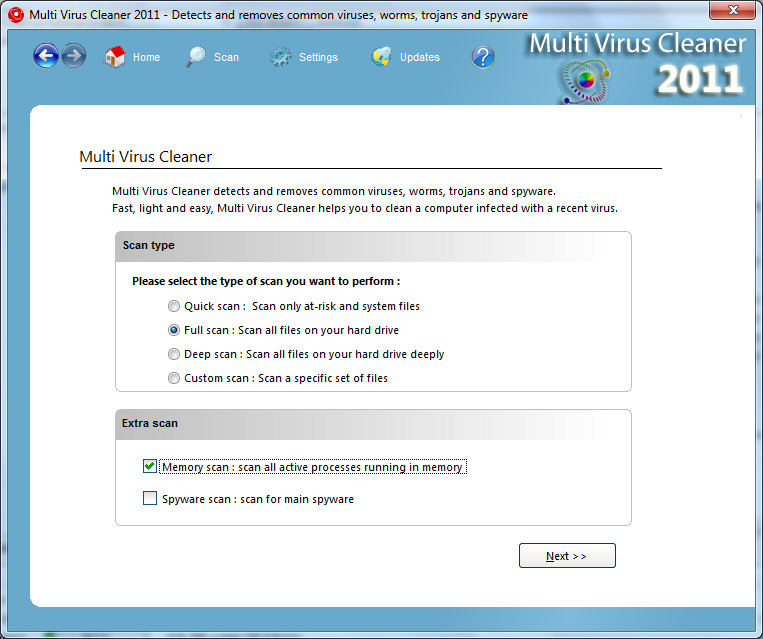 Multi Virus Cleaner is a very interesting piece of software for the simple reason that it is a tool that you use in a very specific and specialized situation, but when you do need to use that tool it delivers with a startling amount of effectiveness. The Multi Virus Cleaner, contrary to what the name might imply, is not a piece of software that you use as an anti-virus software. Anti-virus software comes with virus protection and regular scanning facilities, but at the same time is a full-featured way for you to prevent viruses from infecting your computer and ruining anything that you might have on your hard drive.
Multi Virus Cleaner is a very interesting piece of software for the simple reason that it is a tool that you use in a very specific and specialized situation, but when you do need to use that tool it delivers with a startling amount of effectiveness. The Multi Virus Cleaner, contrary to what the name might imply, is not a piece of software that you use as an anti-virus software. Anti-virus software comes with virus protection and regular scanning facilities, but at the same time is a full-featured way for you to prevent viruses from infecting your computer and ruining anything that you might have on your hard drive. WebmailSafety from Gwebs is free encryption for webmail. It ensures that emails sent across the internet are unreadable except by the sender and receiver. It does this by using RSA2048 & AES-256 Public Key encryption, ensuring very strong security.
WebmailSafety from Gwebs is free encryption for webmail. It ensures that emails sent across the internet are unreadable except by the sender and receiver. It does this by using RSA2048 & AES-256 Public Key encryption, ensuring very strong security.