Archive for the 'Utilities' Category
Wednesday, October 17th, 2007
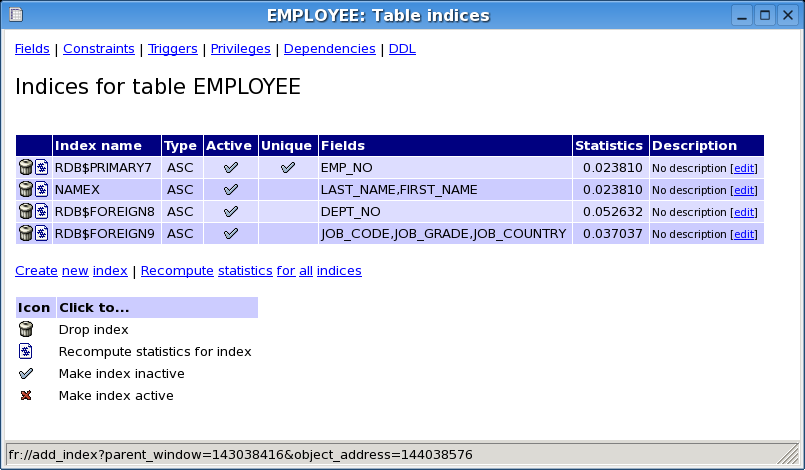 With the average knowledge of the average internet user getting higher and higher as time goes on, what many people are starting to realize is that the concept of database management is getting bigger and bigger and in many ways is already too big to control. So many of the proprietary software programs available today have a number of options that are unusable to the vast majority of the DBMS users of the world today and therefore something new and better is needed. For Firebird DBMS, it is quite possible that the tool of the future is FlameRobin. With the average knowledge of the average internet user getting higher and higher as time goes on, what many people are starting to realize is that the concept of database management is getting bigger and bigger and in many ways is already too big to control. So many of the proprietary software programs available today have a number of options that are unusable to the vast majority of the DBMS users of the world today and therefore something new and better is needed. For Firebird DBMS, it is quite possible that the tool of the future is FlameRobin.
The goals of FlameRobin are actually three-fold in nature. Firstly, the goal is to create a tool that is lightweight in the sense that it has a small electronic footprint while at the same time having a fast execution. Secondly, the goal is to create a tool that can be used across different platforms starting with Windows and Linux and then moving on to other platforms as well. Finally, the goal is also to create a tool that is dependent only on other open source software for its running. With all of these three goals in mind, what you are going to find is that FlameRobin is well on the way to achieving all three. But don’t take my word for it, go ahead and download it to see for yourself.
More information can be found at http://www.flamerobin.org/
Posted in Main, Shareware, Shell and Desktop, Utilities, Windows | 1 Comment »
Monday, October 15th, 2007
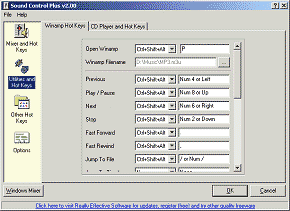 For people that are interested in getting the most out of their sound card, the typical sound programs that come with Windows might not be good enough. This old guard is represented most obviously by the Windows Sound Mixer, which is a program that does not have a lot of functionality. People have been looking high and wide for a better option and it is quite possible if you are one of these people that Sound Control 2.15 might be just the option that you’re looking for. For people that are interested in getting the most out of their sound card, the typical sound programs that come with Windows might not be good enough. This old guard is represented most obviously by the Windows Sound Mixer, which is a program that does not have a lot of functionality. People have been looking high and wide for a better option and it is quite possible if you are one of these people that Sound Control 2.15 might be just the option that you’re looking for.
The first thing that has a lot of people interested in the program is that it is a free replacement for the Windows Sound Mixer program. This means that it includes all of the important features of that program, but does not have the resource-intensive drain that most Windows applets seem to have. In addition to this however, the Sound Control 2.15 program allows you to set hotkeys for your sound control and therefore you can use those keys to manually adjust sound mixer volumes from your keyboard without having to bring up the dialogue box to do so. It is a specialized program that is loads of fun to use and exceptionally time-saving for people that are keyboard-orientated.
For more information, check out http://www.reallyeffective.co.uk/sc_moreinformation.php
Posted in Audio, Developer, Main, Shareware, Utilities, Windows | No Comments »
Friday, October 12th, 2007
 If you’ve e been searching for free but cool tool for your video downloads, look no further, save2pc will do the job perfectly. If you’ve e been searching for free but cool tool for your video downloads, look no further, save2pc will do the job perfectly.
Save2pc which was formerly known as YouTube Downloader is a free tool that downloads videos from YouTube or Google Video and saves it as Avi or Mpeg or Flv file to your local computer.
One really cool thing about this tool is that it allows you to easily grab and save desired YouTube or Google video. The simplicity of the user interface is an added advantage as you can easily make use of it without any technical expertise whatsoever.
Want to try it out? I said it’s free, didn’t I? Go to Save2PC.
Posted in Developer, Freeware, Internet, Main, Multimedia, Utilities, Video, Windows | 5 Comments »
Friday, October 12th, 2007
 You must have taken so many images with your digital camera. Have you ever thought that where do the bright spots on the images come from? It may happen because your camera may be suffering from Hot Pixel. Worried? Get the HotPixelDetector software to know that whether your worries are right or not. You must have taken so many images with your digital camera. Have you ever thought that where do the bright spots on the images come from? It may happen because your camera may be suffering from Hot Pixel. Worried? Get the HotPixelDetector software to know that whether your worries are right or not.
The software HotPixelDetector would let you find the hot pixels easily just in few steps. The work it does get completed in a jiffy which is equally true for its downloading and the installation. The process of detecting hot pixel is simple with fewer clear options that do the whole work. Select any of the images that you may have taken from your digital camera. When you load the image with the program you can have the view of the image. It is shown with another window naming ‘Dark frame’ that appears for the preview of the image. Viewing the EXIF info of the image is easy for if you want to check that they are not too old or have been taken by your new camera if you’re having one. The measure of the ‘Luminosity Threshold’ is to be set according to the requirements or let it what is set by the program. Then for detecting that whether is any problem with your camera or not click ‘Detect hot pixels’. The program detects and shows the information about the pixel on the screen. The affected areas are shown on the dark frame and the cluster peaks are shown separately with the list of hot pixels. You get al the information about the pixels with full details regarding colour value, luminosity, etc. click on the cluster peak a small box appears showing the hot pixels. You can have the results moved to an XML or HTML file. You can get your digital camera’s hot pixels checked so that you can get them removed. It’s accompanied by a help file that gives all the required information about the program and its functioning.
The software is worth buying for checking whether your digital cameras in proper condition.
{More info and Download}
Posted in Freeware, Multimedia, Utilities, Windows | No Comments »
Thursday, October 11th, 2007
 Wink is a freeware program for creating presentations and tutorials on how to use software. This is ideal for creating tutorials that you wish to upload as an online flash tutorial for example. Wink is a freeware program for creating presentations and tutorials on how to use software. This is ideal for creating tutorials that you wish to upload as an online flash tutorial for example.
You can even record your voice to go along with it and/or you can also type in explanations and step by step instructions. It can capture screenshots automatically as you use your PC, based on your mouse and keyboard input, which gives professionally looking results.
It has a well made user guide and two useful tutorial projects, allows saving as PDF, and also has a lot of customization options. So if you’re looking for a free way of placing a software tutorial online, its worth a look!
Features:
(more…)
Posted in Commercial, Design, Developer, Freeware, Information Management, Main, Shareware, Shell and Desktop, Utilities, Windows | No Comments »
Thursday, October 11th, 2007

Password Agent is a useful program for anyone who has trouble remembering passwords. It lets you have a safe, secure place to save passwords and associated information.
Also you can use the built in password generator to make difficult to guess passwords for additional security. No need to worry about forgetting these yourself, as you can store them in the program of course. They’ll be safe as the program supports strong 256-bit encryption, so your info is only accessible by your master password, just make sure you don’t make that one too hard for you to remember or to easy for anyone else to guess!
It also works as a place to safely and privately keep general notes. I like how the whole program is also USB thumbdrive compatible so you could use this on any computer!
Some features:
(more…)
Posted in Backup, Main, Password Manager, Security, Utilities, Windows | No Comments »
Tuesday, October 9th, 2007
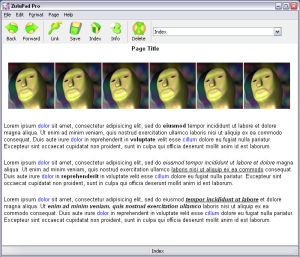 Described by its author as “notepad on crack”… Zulupad is a wiki-style program for helping you manage ideas, notes, etc. I’ll try to explain how it works. Described by its author as “notepad on crack”… Zulupad is a wiki-style program for helping you manage ideas, notes, etc. I’ll try to explain how it works.
It allows you to write notes and link the notes to each other. Each note you make is given a name. From that point on, anytime you type that word/name, it becomes a link to the page you first named. Also, adding a named note, will retroactively make all instances of that word/name throughout your document become links to that note. You can also select some text, and make it a link which automatically creates a new page with that name.
Just think of wikipedia and how it works,interlinked information based on linked keywords. This is very similar, but without having to learn wiki code.
Basically, this is potentially useful for anyone seeking to have a wiki-type “memo pad” for whatever reasons.
It comes in a free and pro version. Click here for more info
Posted in Developer, Information Management, Main, Shareware, Text, Time Managment, Utilities, Windows | No Comments »
Friday, October 5th, 2007
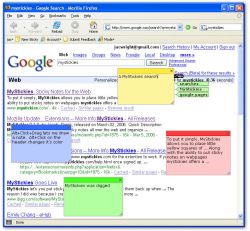 When you do a lot of web surfing it’s useful to bookmark webpages, but with today’s information overload of so many webpages, you can soon forget why you even bookmarked a page in the first place! Thats why something like MyStickies can be handy. It lets you add a “sticky note” to a webpage, so you can type a quick note on it. When you do a lot of web surfing it’s useful to bookmark webpages, but with today’s information overload of so many webpages, you can soon forget why you even bookmarked a page in the first place! Thats why something like MyStickies can be handy. It lets you add a “sticky note” to a webpage, so you can type a quick note on it.
No one else can see this but you, so next time you return to that page, you can see the note you left yourself about it! You can even see your notes when using other computers!
So if you’re the forgetful type, go check it out!
Posted in Main, Shell and Desktop, Social Software, Time Managment, Utilities, Web services | No Comments »
Thursday, October 4th, 2007

Since you are reading this site, chances are you might be someone who downloads and tries out various software from time to time, right?
A downside to the Windows operating system is that when you uninstall programs, it doesn’t always remove everything, it can leave traces in the registry and also leftover files or folders here and there. These can clutter up and slow your system over time. There’s also the chance you might install something that just doesn’t agree with your system and messes it up.
Returnil virtual system is a program that lets you create a ‘virtual system’. This way, you can try out programs without really installing them, which means nothing can get messed up! Basically, what this means is that when it’s set to ON, any changes or installations you make will immediately be undone when you restart your computer. The home edition is free for personal use!
Check it out here for more details and the download.
Posted in Business, Developer, Freeware, Main, Security, Shareware, Shell and Desktop, Utilities, Windows | No Comments »
Wednesday, October 3rd, 2007

TimeSnapper is an Automatic Screenshot Journal. This basically means it takes screenshots of your computer screen at specified intervals. While at first this idea doesn’t sound all that interesting or useful, it actually does have its uses.
For example, people who charge by the hour can show what they were doing. It also has a productivity calculator that grades you on how your time was spent. You do this by telling it which programs count as you being productive, so if you spend too much time browsing online, this will hopefully make you feel guilty enough to spend more time using more productive programs! Or you could just use it to make sure no ones using your computer when you’re not around!
Check it out here.
Posted in Developer, Internet, Main, Shareware, Time Managment, Utilities, Windows | No Comments »
|
|
|
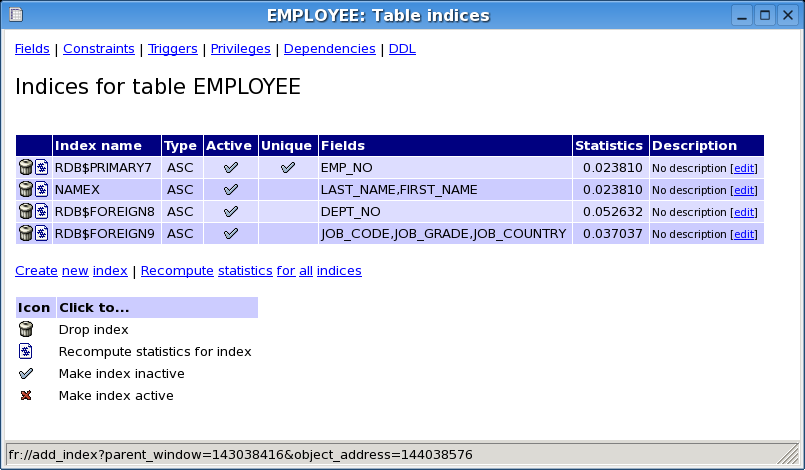 With the average knowledge of the average internet user getting higher and higher as time goes on, what many people are starting to realize is that the concept of database management is getting bigger and bigger and in many ways is already too big to control. So many of the proprietary software programs available today have a number of options that are unusable to the vast majority of the DBMS users of the world today and therefore something new and better is needed. For Firebird DBMS, it is quite possible that the tool of the future is FlameRobin.
With the average knowledge of the average internet user getting higher and higher as time goes on, what many people are starting to realize is that the concept of database management is getting bigger and bigger and in many ways is already too big to control. So many of the proprietary software programs available today have a number of options that are unusable to the vast majority of the DBMS users of the world today and therefore something new and better is needed. For Firebird DBMS, it is quite possible that the tool of the future is FlameRobin.
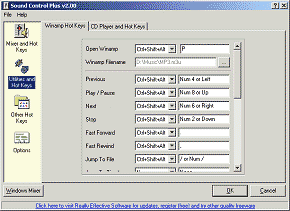 For people that are interested in getting the most out of their sound card, the typical sound programs that come with Windows might not be good enough. This old guard is represented most obviously by the Windows Sound Mixer, which is a program that does not have a lot of functionality. People have been looking high and wide for a better option and it is quite possible if you are one of these people that Sound Control 2.15 might be just the option that you’re looking for.
For people that are interested in getting the most out of their sound card, the typical sound programs that come with Windows might not be good enough. This old guard is represented most obviously by the Windows Sound Mixer, which is a program that does not have a lot of functionality. People have been looking high and wide for a better option and it is quite possible if you are one of these people that Sound Control 2.15 might be just the option that you’re looking for. If you’ve e been searching for free but cool tool for your video downloads, look no further, save2pc will do the job perfectly.
If you’ve e been searching for free but cool tool for your video downloads, look no further, save2pc will do the job perfectly. You must have taken so many images with your digital camera. Have you ever thought that where do the bright spots on the images come from? It may happen because your camera may be suffering from Hot Pixel. Worried? Get the HotPixelDetector software to know that whether your worries are right or not.
You must have taken so many images with your digital camera. Have you ever thought that where do the bright spots on the images come from? It may happen because your camera may be suffering from Hot Pixel. Worried? Get the HotPixelDetector software to know that whether your worries are right or not. Wink is a freeware program for creating presentations and tutorials on how to use software. This is ideal for creating tutorials that you wish to upload as an online flash tutorial for example.
Wink is a freeware program for creating presentations and tutorials on how to use software. This is ideal for creating tutorials that you wish to upload as an online flash tutorial for example.
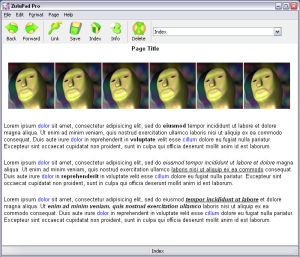 Described by its author as “notepad on crack”… Zulupad is a wiki-style program for helping you manage ideas, notes, etc. I’ll try to explain how it works.
Described by its author as “notepad on crack”… Zulupad is a wiki-style program for helping you manage ideas, notes, etc. I’ll try to explain how it works.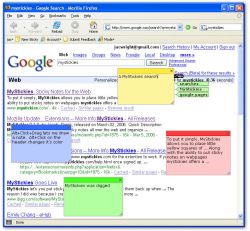 When you do a lot of web surfing it’s useful to bookmark webpages, but with today’s information overload of so many webpages, you can soon forget why you even bookmarked a page in the first place! Thats why something like MyStickies can be handy. It lets you add a “sticky note” to a webpage, so you can type a quick note on it.
When you do a lot of web surfing it’s useful to bookmark webpages, but with today’s information overload of so many webpages, you can soon forget why you even bookmarked a page in the first place! Thats why something like MyStickies can be handy. It lets you add a “sticky note” to a webpage, so you can type a quick note on it.

