Archive for the 'Web 2.0' Category
Wednesday, February 13th, 2008
 Nowadays its pretty easy to make simple videos to upload online to websites like YouTube, etc. A lot of people simply use Windows Media Maker as it does the basics well and is already included with Windows. VideoSpin is a similar free program that does the same sort of things as Windows Media Maker, but a few extra things too. Nowadays its pretty easy to make simple videos to upload online to websites like YouTube, etc. A lot of people simply use Windows Media Maker as it does the basics well and is already included with Windows. VideoSpin is a similar free program that does the same sort of things as Windows Media Maker, but a few extra things too.
In use, it’s very similar indeed, you simply drag and drop your video clips or music to the timeline where you can arrange, cut, crop etc and you can also add transition effects. So far this is sounding very much like Windows Media Maker right? Thats very true, but in my opinion it has a much more attractive and user friendly interface/layout and unlike Windows Movie Maker, VideoSpin has a fairly good title editor. It also includes an option of uploading finished videos straight to YouTube.
To sum it up , it’s worth checking out if you want a change from Windows Media Maker, it’s like a much improved version with better text titling and a more user friendly interface. Check more info and download it here.
Posted in Main, Video, Web 2.0, Web services | 1 Comment »
Friday, December 7th, 2007
 This week sees a new addition to GMails ever growing bag of tricks, AIM compatibility! AIM, AOL’s popular instant-messaging service has been intergrated into Gmails Web-based e-mail client. This integration was possible due to the Open AIM SDK Library. So now when you open up your GMail you’ll be able to sign into your AIM Account by clicking Settings-Chat. Your AIM buddies will appear on the contact list in most frequent order and then you can hover over and get some basic buddy info. This week sees a new addition to GMails ever growing bag of tricks, AIM compatibility! AIM, AOL’s popular instant-messaging service has been intergrated into Gmails Web-based e-mail client. This integration was possible due to the Open AIM SDK Library. So now when you open up your GMail you’ll be able to sign into your AIM Account by clicking Settings-Chat. Your AIM buddies will appear on the contact list in most frequent order and then you can hover over and get some basic buddy info.
So basically, now when people are using Gmail, they can see if the people they’re sending e-mail to are available for live chat on AIM (now possible directly in the Gmail interface) instead. A useful feature that’s sure to make a difference in many peoples lives if they frequently use both GMail and AOL Instant Messenger.
More info available here.
Posted in Developer, E-mail, Freeware, Google, IM, Internet, Main, News, Web 2.0, Windows | No Comments »
Tuesday, December 4th, 2007
 How often have you started arguing with a friend over the correct pronunciation of a word? You know, the kind of word that you read all the time, but suddenly realize you’ve never heard spoken out loud. Well, before you beat your friend to a bloody pulp, you might want to check out howjsay, an online pronunciation dictionary. How often have you started arguing with a friend over the correct pronunciation of a word? You know, the kind of word that you read all the time, but suddenly realize you’ve never heard spoken out loud. Well, before you beat your friend to a bloody pulp, you might want to check out howjsay, an online pronunciation dictionary.
All you do is type in a word, and howjsay will speak that word back to you in a rather dignified sounding voice. You’ll also get a list of similarly spelled words in case you typed your entry wrong.
One of the most impressive things is that you get multiple pronunciations for words that can correctly be said more than one way.
Features:
- Mouse over the search results to hear them pronounced;
- Each word is individually pre-recorded and no form of synthetic speech is used;
- Offers both American and British versions.
You can find out more right here. (more…)
Posted in Dictionary, Utilities, Web 2.0, Web services | 1 Comment »
Tuesday, October 2nd, 2007

Wouldn’t it be great if you could just log-on to one site and it would list any new messages from all your email accounts and social networks? Well thats the idea behind Fuser.
It aims to be an all-in-one, one-stop site for checking and managing them all. This would obviously normally take several log-in sessions to several different sites.
So far its compatible with the following:
- IMAP/IMAPS
- POP3/POP3S
- Gmail
- Hotmail/MSN Hotmail/Windows Live Hotmail
- Netscape.net/AIM email
- Outlook Web Access
- Exchange 2000/Exchange 2003/Exchange 2007
- Yahoo! Mail
- SquirrelMail
Social Networks
Its worth checking out as it could prove to be a great timesaver! I’m thinking of trying it out for a while. You wanna too?
Click here!
Posted in Developer, E-mail, Information Management, Internet, Main, Web 2.0, Web services, Windows | 3 Comments »
Tuesday, October 2nd, 2007

SpokenText is a free online tool which lets you convert text into speech. I found this while i was searching for a way to convert pdf files into speech. It does that and a whole lot more though. It works with web pages, rss feeds, text files, word files, emails, even powerpoint files too.
This is useful for when you’re on the go and a real time saver as you can be studying while commuting for example, as it enables you to save the speech file as an mp3 for playback in your mobile player. You can also just listen to it at the website. It’s also of obvious benefit to the visually impaired too of course.
The voice is of pretty good quality and according to the site, they plan to add more at a later stage when enough donations are received. Here’s the site!
Posted in Developer, Internet, Main, Utilities, Voice, Web 2.0, Web services | No Comments »
Thursday, September 20th, 2007
 File sharing is a big deal these days, especially when it comes to promoting yourself or your friends’ music, and Soulseek 157 is one of the best programs out there when it comes to free music exchange. This program has tons of options and it all comes free when you download the program. File sharing is a big deal these days, especially when it comes to promoting yourself or your friends’ music, and Soulseek 157 is one of the best programs out there when it comes to free music exchange. This program has tons of options and it all comes free when you download the program.
First off, this program makes it possible to search for specific file types or users. Plus, Soulseek comes with its own special chat rooms so you can talk to the people you are sharing with and even create a contact list with all of your favorite file-sharers. This way you can stay in contact with the people you like, and not have to worry about searching for them over and over.
Another great part of this program is the fact that it supports all Windows operating systems so you don’t need the most up-to-date version to stay in touch, and it allows you to share all kinds of different file types so you don’t need a specific media player to open your files.
Many people are saying that Soulseek is the best new file-sharing program around, which say a lot considering how long some of the other programs have been in development. The only real complaint about this program is that it does not have a particularly attractive look to it, but it is possible to change the screen if you have the Windows XP operating system.
It is important to note that file sharing programs must connect to thousands of other computers to do what they do, and depending on the speed and performance of each particular computer you connect with, the performance of the program may go up or down. Not to mention the fact that it will generally be easier to download more well-known files because you will have more downloading options than if you are looking for a band that no one else has heard of.
Ultimately, Soulseek has been deemed one of the best new programs to hit the computer world. It is already very well developed and gives you many of the options that the expensive file-sharing programs do. Plus, it allows you to share files from almost any PC rather than having to update to a newer operating system. If you are looking for a good way to meet new musicians and hear new music, Soulseek 157 is probably the easiest, cheapest way to go about it, and there is no limit to how much sharing you can do. Aside from the slightly outdated look of the screen, there are no big complaints about the functionality of the program itself.
To get your free download of Soulseek and start sharing music now, go to: http://www.slsknet.org/
Posted in Developer, Internet, Main, Web 2.0, Web services, Windows | 3 Comments »
Friday, August 24th, 2007
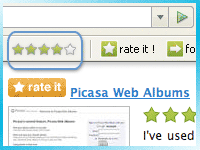 One of the most interesting aspects of the recent internet boom is the emergence of a number of different interactive websites. Collectively referred to as web 2.0, many of these websites require input and active effort from the people that are members of the sites and indeed it is that interactive element that really drives the interest that so many people have in websites like this. One of the most interesting aspects of the recent internet boom is the emergence of a number of different interactive websites. Collectively referred to as web 2.0, many of these websites require input and active effort from the people that are members of the sites and indeed it is that interactive element that really drives the interest that so many people have in websites like this.
At the core of the web 2.0 revolution is the concept of social networking. The social networking websites have really changed the way that people look at the internet nowadays and many people will tell you right off the bat that this is for the better. But what if you could have a piece of software that acted like a social website no matter what you were doing on the internet? Wouldn’t that be absolutely fantastic?
Well, take a look at the RatePoint Toolbar! It is a toolbar that allows you to actually rate every single website that you come across. Then, based on the ratings that you give, you are then connected to websites that the software thinks you will enjoy specifically because of the ratings that you give off. It is a very cool and nifty way of doing business and it can actually help you come across some very amazing websites that you would never have been able to find under different circumstances.
There is actually a version of the Toolbar available for internet explorer users as well and if you are interested in learning more you can head on over to the software’s homepage at http://web.ratepoint.com/tools
Posted in Browsers, FireFox, Freeware, Information Management, Internet, Main, Social Software, Web 2.0, Windows | No Comments »
|
|
|
 Nowadays its pretty easy to make simple videos to upload online to websites like YouTube, etc. A lot of people simply use Windows Media Maker as it does the basics well and is already included with Windows. VideoSpin is a similar free program that does the same sort of things as Windows Media Maker, but a few extra things too.
Nowadays its pretty easy to make simple videos to upload online to websites like YouTube, etc. A lot of people simply use Windows Media Maker as it does the basics well and is already included with Windows. VideoSpin is a similar free program that does the same sort of things as Windows Media Maker, but a few extra things too.
 This week sees a new addition to GMails ever growing bag of tricks, AIM compatibility! AIM, AOL’s popular instant-messaging service has been intergrated into Gmails Web-based e-mail client. This integration was possible due to the Open AIM SDK Library. So now when you open up your GMail you’ll be able to sign into your AIM Account by clicking Settings-Chat. Your AIM buddies will appear on the contact list in most frequent order and then you can hover over and get some basic buddy info.
This week sees a new addition to GMails ever growing bag of tricks, AIM compatibility! AIM, AOL’s popular instant-messaging service has been intergrated into Gmails Web-based e-mail client. This integration was possible due to the Open AIM SDK Library. So now when you open up your GMail you’ll be able to sign into your AIM Account by clicking Settings-Chat. Your AIM buddies will appear on the contact list in most frequent order and then you can hover over and get some basic buddy info. How often have you started arguing with a friend over the correct pronunciation of a word? You know, the kind of word that you read all the time, but suddenly realize you’ve never heard spoken out loud. Well, before you beat your friend to a bloody pulp, you might want to check out
How often have you started arguing with a friend over the correct pronunciation of a word? You know, the kind of word that you read all the time, but suddenly realize you’ve never heard spoken out loud. Well, before you beat your friend to a bloody pulp, you might want to check out 

 File sharing is a big deal these days, especially when it comes to promoting yourself or your friends’ music, and Soulseek 157 is one of the best programs out there when it comes to free music exchange. This program has tons of options and it all comes free when you download the program.
File sharing is a big deal these days, especially when it comes to promoting yourself or your friends’ music, and Soulseek 157 is one of the best programs out there when it comes to free music exchange. This program has tons of options and it all comes free when you download the program.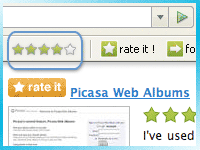 One of the most interesting aspects of the recent internet boom is the emergence of a number of different interactive websites. Collectively referred to as web 2.0, many of these websites require input and active effort from the people that are members of the sites and indeed it is that interactive element that really drives the interest that so many people have in websites like this.
One of the most interesting aspects of the recent internet boom is the emergence of a number of different interactive websites. Collectively referred to as web 2.0, many of these websites require input and active effort from the people that are members of the sites and indeed it is that interactive element that really drives the interest that so many people have in websites like this.