Archive for the 'Browsers' Category
Sunday, May 22nd, 2016
 Polarity is one of the new lightweight web browsers on the market and it is gaining considerable amount of speed. The browser is known for its security features, such as the “Do not Track” and AdBlock, which successfully block unwanted content and unusual sharing of personal information. The browser is also compatible with WebGL and HTML5. Polarity is one of the new lightweight web browsers on the market and it is gaining considerable amount of speed. The browser is known for its security features, such as the “Do not Track” and AdBlock, which successfully block unwanted content and unusual sharing of personal information. The browser is also compatible with WebGL and HTML5.
The fast rendering of different web pages is guaranteed thanks to the dual-engine browsing offered by Polarity, using the power of both Chrome and Trident. The web browser is also as customizable as the rest of the competition. Once again, this browser offers incredible extensions, apps and themes for a full personalization of the user’s experience. A cool feature unavailable for other browsers is the use of your own photos as a background. Apps are accessed from the bottom of the window, while your main app stays in front of all windows.
The whole process of making the browser one customized friend, starts from the very start, when you install it. Everything begins there, home page, themes, extensions, search engines, tabs, pop-ups and even shortcuts. Maybe one of the most interesting features is the voice recognition, giving you the chance to write with your own words. You can do many different tasks with the voice commands. An entirely new feature called omnibod, provides you with web pages from your bookmarks and past history. With only few clicks you can extract more information from the current page that you are viewing.
This browser is really fun and reliable to test and it shows good hope of being a unique browser for you to try out if you want a browser that’s a little different from the rest.
Want to check it out? Visit the homepage at Polarity Web.
Posted in Browsers | No Comments »
Saturday, May 21st, 2016
 Meet one of 2016’s alternative browsers – Yandex. It is a simple and incredibly fast browser, that needs just a few seconds to launch and to browse with. The browser’s interface is simplified, including buttons that are essential, providing enough space to view your pages freely. Meet one of 2016’s alternative browsers – Yandex. It is a simple and incredibly fast browser, that needs just a few seconds to launch and to browse with. The browser’s interface is simplified, including buttons that are essential, providing enough space to view your pages freely.
You can search tabs easily with Tableau – a thumbnail arranged panel, with the pages that you visit often. Those widgets are really fast and they show up-to-date information such as traffic, weather, news and social network notifications. Yandex has a built in feature that translates every website that you visit to your own language. It recognizes many popular languages like English, German, French, Spanish and even Ukrainian. By moving the cursor and holding down the Shift Key on unknown word, you will get immediate translation.
The browser has a version created for desktop that will help you to call telephone numbers found on the web. Simply click on the number and the browser’s version for mobile phones will dial the number on your smartphone. You have to set up the Push to Call feature by installing the browser on both PC and mobile device. With the help of the built in security system, you will feel a bit more secure when browsing the world wide web. This system is made to scan millions of web addresses every day, in order to protect you. If there is a known malicious website on the horizon, the browser will warn you. Thanks to Kaspersky, every downloaded file will also be checked thoroughly.
If you wish to reopen your tabs on other devices, or to check your bookmarks and history, you can sync this information on all devices and check it anytime. You can even personalize the browser and make it a bit colorful with a custom uploaded background!
Check it out at Browser.yandex.com.
Posted in Browsers | No Comments »
Monday, May 16th, 2016
Meet one of the most popular browsers for mobiles – the UC Browser, a browser famous for its rendering and data compression capabilities. It lives up to the user’s expectations. This browser is available on Symbian, Android, iOS and also PC.
It offers an interactive interface that is easy for just about anyone to understand and use. It also has a cloud syncing feature and upon installation it automatically gives the option of making it the default browser, a decision that you might not regret. The browser has some similarities with the famous Google Chrome when it comes to the interface, with the small difference that you can choose the way your tabs look by selecting from a couple of styles.
The newest is the bubble style, which makes your tabs in round shapes. Putting the cursor over enables you with a couple of options to choose from, such as editing and deleting. If you were a Chrome user, this browser can automatically import settings. Thanks to the “Cloud Sync” feature all tabs that you have opened or bookmarked, will also appear on your mobile device. To protect your data and to keep things personal, you can create a specific UC account or simply use your Google or Facebook one.

The new version of the browser features an incredible Thunder download kit, which aims to boost your downloading speed. Searching for files that you have downloaded is now at least twice as easy with the integrated download manager, which groups your files depending on size and type. (more…)
Posted in Browsers | No Comments »
Sunday, May 1st, 2016
 Mozilla Firefox is still one of the top full-featured web browsers ever made. It is one of the fastest and most popular browsers ever and has made great progress in its evolution since its first release way back in 2004. You can customize your browser according to your preferences and make it the way you want. It has an incredible user-friendly interface with a large viewing area for your pleasure. Mozilla Firefox is still one of the top full-featured web browsers ever made. It is one of the fastest and most popular browsers ever and has made great progress in its evolution since its first release way back in 2004. You can customize your browser according to your preferences and make it the way you want. It has an incredible user-friendly interface with a large viewing area for your pleasure.
It features never seen before security and privacy settings, that will perfectly protect all your information and interests from scammers and thieves alike. When you are hurrying and you can’t read the news that you are interested in, you can always bookmark them and view them later or on your mobile devices, thanks to its sync features.
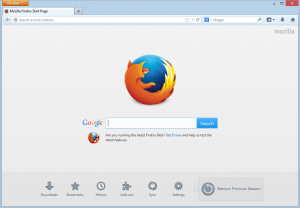 You can personalize your everyday experience with wonderful plugins and extensions, created by Mozilla and the users. Each extension can be different, and do various tasks that you can’t even imagine. Thanks to them, you can automate and make your work, a lot easier. You can personalize your everyday experience with wonderful plugins and extensions, created by Mozilla and the users. Each extension can be different, and do various tasks that you can’t even imagine. Thanks to them, you can automate and make your work, a lot easier.
If that’s not enough, you can change the whole design with a few clicks. There are literally hundreds of personalized Firefox themes on every topic that you can think of. Each feature that you do want or not, you can change from the “Customize Panel”. Thanks to the Sync Feature every bookmarked tab, password and history can be accessed via multiple internet devices from every point of the world. Tabbed browsing allows you to multitask easily.
There are some really good security features available for you. LightBeam add-on allows you to see if somebody is watching you, while the private browsing tab hides all activity you have on the internet. Firefox also provides a “Do Not Track” mode where your personal information won’t be shared to anyone. This is a browser that continues to be a firm favorite and has got recent speed increases too, so if you don’t want to affect the overall performance of your computer, then this browser is perfect for you.
Check it out at Mozilla.
Posted in Browsers | No Comments »
Tuesday, August 26th, 2014
 Perhaps the most irritating elements on the web are auto-playing contents. This is often a video that abruptly begins actively playing with or without audio, a colorful flashy advert which makes you dizzy merely by glancing it, or audio-only content. Perhaps the most irritating elements on the web are auto-playing contents. This is often a video that abruptly begins actively playing with or without audio, a colorful flashy advert which makes you dizzy merely by glancing it, or audio-only content.
Not only will this end up being very annoying given that it’s not at all times obvious exactly where audio might be originating from especially if you have multiple tabs open, but it’s also simply distracting and may even effect the load of your system too.
Whilst the click-to-play setting in Firefox might be an answer for it, because it prevents all Flash contents automatically, so therefore, it might not be the perfect option. For example, it doesn’t block HTML5 video contents from getting played on websites like YouTube. Additionally, it might not reveal information regarding the actual content that the particular website wants to play.
That’s where Flashstopper comes in… (more…)
Posted in Browsers, Main | No Comments »
Tuesday, April 1st, 2014
 Baidu Spark Browser is a web browser which is based on Chromium and enhances the typical tools seen in other browsers and brings a few new ones in order to improve your ’ browsing experience. Baidu Spark Browser is a web browser which is based on Chromium and enhances the typical tools seen in other browsers and brings a few new ones in order to improve your ’ browsing experience.
One thing that makes the browser stand out is the capability to navigate using mouse gestures. You can use different functions when you move the mouse while holding the right button, including opening and closing tabs. This feature is particularly useful for people who frequently read web content. You’ll find the gestures you need to perform different tasks in the Tools submenu under Settings.
Another thing noticeable about the browser was the advantage that you dont need to install another program or extension in order to download videos or audio.You only need to click the Media button when navigating sites with relevant media to download whatever you want. You can also watch videos in their own pop-up window. In case you are interested in torrents, then you’ll discover a dedicated button for that.
Beside the two buttons is another button which has a scissor image , this is used for taking screenshots. You can either capture an entire page or click on the left mouse button and drag to select the area you want to capture. When you select a region to capture, the browser gives you a number of editing options, this includes the ability to add annotations. (more…)
Posted in Browsers | No Comments »
Tuesday, September 17th, 2013
 These days there are loads of browsers to choose from especially when you consider the fact that internet users love to make use of every application they can find. A browser that not only includes all the latest and easy to use features, but is also lightweight will always attract attention of millions of users. With Sundance, I am sure you won’t have too many problems when it comes to loading and reloading since it only takes a couple of seconds to do that. These days there are loads of browsers to choose from especially when you consider the fact that internet users love to make use of every application they can find. A browser that not only includes all the latest and easy to use features, but is also lightweight will always attract attention of millions of users. With Sundance, I am sure you won’t have too many problems when it comes to loading and reloading since it only takes a couple of seconds to do that.
What’s Sundance?
Sundance is a browser without a conservative interface. Its features include very clean user interface, without address bar, floating navigation bar, redirect, scrolling RSS, transparent forms, quick web search, quick menu, wysiwyg page designer, changeable user agent string.
Sundance is easy to use, and can be regarded as one of the very few browsers that takes just about 20 seconds or thereabout to load on your system. Though, it still has some catching up to do; nonetheless, it is not a program that will give you any problem even if you are using or installing it for the very first time on your system.
Want to check it out? Visit Digola.
Posted in Browsers, Main | No Comments »
Wednesday, October 13th, 2010
 The great thing about open-source software such as Google’s Chromium (on which the popular Chrome web browser is based) is that there is always somebody prepared to take the source code and move it in a new direction, or at any rate add new or better things lacking from the original program. ChromePlus is one of these things, taking Google’s progressively popular browser and sticking on various new features to give it additional functionality. The great thing about open-source software such as Google’s Chromium (on which the popular Chrome web browser is based) is that there is always somebody prepared to take the source code and move it in a new direction, or at any rate add new or better things lacking from the original program. ChromePlus is one of these things, taking Google’s progressively popular browser and sticking on various new features to give it additional functionality.
Now, ChromePlus – which recently updated to version 1.4.2.0 (repairing several bugs) – provides 5 features lacking from Chrome: firstly is support for mouse gestures, letting you execute various actions by dragging the mouse in a certain manner (for instance, to scroll the page down, click and drag down the page using your right mouse button). The 2nd feature is “super-drag”, which lets you click and drag on a chosen weblink to open it up in a new tab, or click and drag selected text to search it using your default search engine.
The IE tab allows you to view those webpages that don’t work in ChromePlus in a new tab using the Internet Explorer rendering engine, seeing to it they work right, whilst you can also double-click tabs to close them. The last extra feature is support for third-party download tools – if you’ve installed stuff like NetAnts, FlashGet3 or WebThunder (among others), you can right-click a download link to download it utilizing one of these tools.
Another thing worth mentioning is the privacy features are entirely customizable, a big difference from chrome.
The latest version of ChromePlus is now available for free download. Check out the homepage at chromeplus.org
Posted in Browsers | No Comments »
Monday, July 12th, 2010
 Mozilla have released the first public beta of Firefox 4, and whilst it’s not exactly stable so far, the browser already includes a few worthy of note changes that are well worth a closer look. Mozilla have released the first public beta of Firefox 4, and whilst it’s not exactly stable so far, the browser already includes a few worthy of note changes that are well worth a closer look.
Take Flash, for example – are you tired of applets crashing your browsing session? Mozilla are, too, and so beta 4 gains different crash avoidance features to inhibit this from happening. If Flash, QuickTime or Silverlight crash or lock up in that case they will no longer bring down the complete browser, and you can simply refresh the current page and attempt to view it again. Sounds fine to us.
One obvious interface tweak sees the tabs moved to the very top of the browser window, which Mozilla say this is giving them “top visual priority for more efficient and intuitive browsing”. Everyone else will say it’s simply borrowing from Chrome, however either way, it does fit in for a cleaner, simpler interface.
Also along the same lines, it’s good to set eyes on the menu bar replaced by a solo Firefox button, top left of the screen. Clicking this gives you entry to a good number of the options you require: New Window, Save Page As, Print, Find, History and the rest. Furthermore again, it altogether helps to make simpler the browser, cutting down the amount of places where you have to click to look for commands, as well as leaving the biggest quantity of space available for the web page you’re looking at.
The Add-Ons Manager has been changed, now taking up an entire tab of its own, and making it easier to discover new-found extensions and handle the ones you have already.
And elsewhere there are privacy improvements, recent support for HTML5 and CSS3, and several changes that may perhaps turn out to be very useful in the future. Indexed DB, for instance, will permit sites to save data locally, therefore apps like GDocs can operate even while you’re not connected to the internet.
There’s enough to discover and performance seems good quality for a beta. If you’d like to give it a check out, then download your copy here.
Posted in Browsers, FireFox, Freeware, Main | 3 Comments »
Thursday, May 20th, 2010
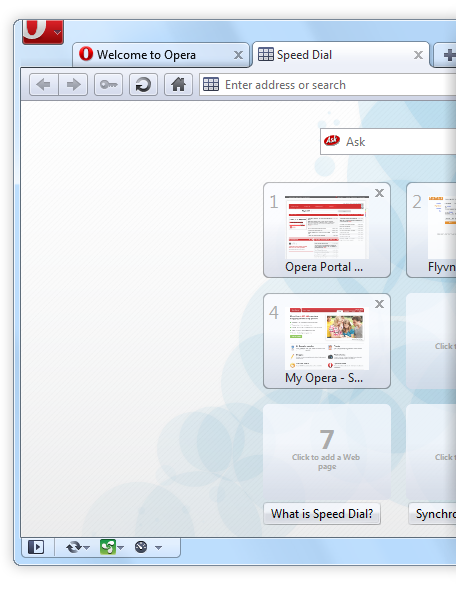 It is undeniable that when it comes to browser choice among Internet users, it is a battle between the top 3 of the most common web browsers available in the market today; Internet Explorer, Mozilla Firefox and the latest Google Chrome. Well, for those who are looking an alternative for these three powerhouses in web browsing, there is a good web browser that has been in the industry for almost 15 years, leading a majority of the innovations in browser technology that are visible on the top 3 browsers, it just didn’t have the break the software really needed for many years now. It is undeniable that when it comes to browser choice among Internet users, it is a battle between the top 3 of the most common web browsers available in the market today; Internet Explorer, Mozilla Firefox and the latest Google Chrome. Well, for those who are looking an alternative for these three powerhouses in web browsing, there is a good web browser that has been in the industry for almost 15 years, leading a majority of the innovations in browser technology that are visible on the top 3 browsers, it just didn’t have the break the software really needed for many years now.
The Opera web browser has been in the market for many years now, providing top services to users even better than those most popular ones mentioned. Well for those who’ve been using Opera since it was introduced in the market. There are a lot of new features and improvements added to the latest release of Opera web browser; But for those neophytes looking for a fresh browser, there are a lot of good things you will experience from using this web browser that you haven’t tried before using those top three.
First thing that will amaze you upon using this latest version of Opera is its user interface. The interface is very clean on its white colored interface, you can hide and unhide the menu bar, and some of its menus like bookmarks and downloads can also be hidden and viewed anytime you wanted. Overall, a very cool user interface.
Next is the speed dial. With speed dial, you can view a thumbnail of some of your favorite websites ready to browse. Using this feature will save you the time from typing the URL of the site you want to visit. Google Chrome also has this feature. (more…)
Posted in Browsers, Freeware | No Comments »
|
|
|
 Polarity is one of the new lightweight web browsers on the market and it is gaining considerable amount of speed. The browser is known for its security features, such as the “Do not Track” and AdBlock, which successfully block unwanted content and unusual sharing of personal information. The browser is also compatible with WebGL and HTML5.
Polarity is one of the new lightweight web browsers on the market and it is gaining considerable amount of speed. The browser is known for its security features, such as the “Do not Track” and AdBlock, which successfully block unwanted content and unusual sharing of personal information. The browser is also compatible with WebGL and HTML5.


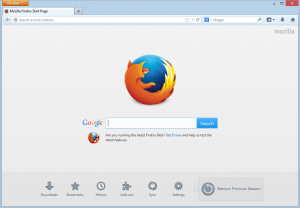
 Perhaps the most irritating elements on the web are auto-playing contents. This is often a video that abruptly begins actively playing with or without audio, a colorful flashy advert which makes you dizzy merely by glancing it, or audio-only content.
Perhaps the most irritating elements on the web are auto-playing contents. This is often a video that abruptly begins actively playing with or without audio, a colorful flashy advert which makes you dizzy merely by glancing it, or audio-only content. Baidu Spark Browser is a web browser which is based on Chromium and enhances the typical tools seen in other browsers and brings a few new ones in order to improve your ’ browsing experience.
Baidu Spark Browser is a web browser which is based on Chromium and enhances the typical tools seen in other browsers and brings a few new ones in order to improve your ’ browsing experience. These days there are loads of browsers to choose from especially when you consider the fact that internet users love to make use of every application they can find. A browser that not only includes all the latest and easy to use features, but is also lightweight will always attract attention of millions of users. With Sundance, I am sure you won’t have too many problems when it comes to loading and reloading since it only takes a couple of seconds to do that.
These days there are loads of browsers to choose from especially when you consider the fact that internet users love to make use of every application they can find. A browser that not only includes all the latest and easy to use features, but is also lightweight will always attract attention of millions of users. With Sundance, I am sure you won’t have too many problems when it comes to loading and reloading since it only takes a couple of seconds to do that. The great thing about open-source software such as Google’s Chromium (on which the popular Chrome web browser is based) is that there is always somebody prepared to take the source code and move it in a new direction, or at any rate add new or better things lacking from the original program. ChromePlus is one of these things, taking Google’s progressively popular browser and sticking on various new features to give it additional functionality.
The great thing about open-source software such as Google’s Chromium (on which the popular Chrome web browser is based) is that there is always somebody prepared to take the source code and move it in a new direction, or at any rate add new or better things lacking from the original program. ChromePlus is one of these things, taking Google’s progressively popular browser and sticking on various new features to give it additional functionality. Mozilla have released the first public beta of Firefox 4, and whilst it’s not exactly stable so far, the browser already includes a few worthy of note changes that are well worth a closer look.
Mozilla have released the first public beta of Firefox 4, and whilst it’s not exactly stable so far, the browser already includes a few worthy of note changes that are well worth a closer look.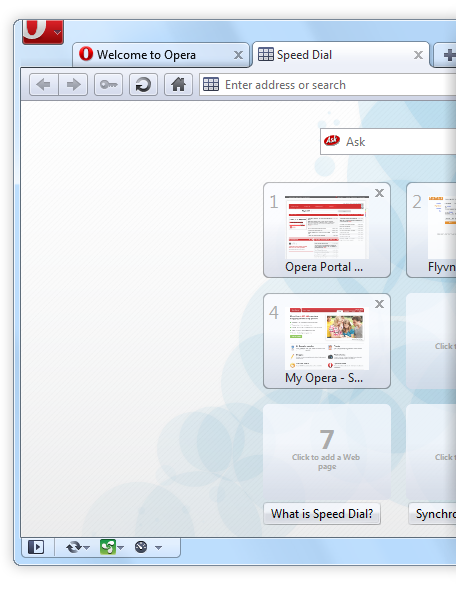 It is undeniable that when it comes to browser choice among Internet users, it is a battle between the top 3 of the most common web browsers available in the market today; Internet Explorer, Mozilla Firefox and the latest Google Chrome. Well, for those who are looking an alternative for these three powerhouses in web browsing, there is a good web browser that has been in the industry for almost 15 years, leading a majority of the innovations in browser technology that are visible on the top 3 browsers, it just didn’t have the break the software really needed for many years now.
It is undeniable that when it comes to browser choice among Internet users, it is a battle between the top 3 of the most common web browsers available in the market today; Internet Explorer, Mozilla Firefox and the latest Google Chrome. Well, for those who are looking an alternative for these three powerhouses in web browsing, there is a good web browser that has been in the industry for almost 15 years, leading a majority of the innovations in browser technology that are visible on the top 3 browsers, it just didn’t have the break the software really needed for many years now.