Archive for the 'Internet' Category
Thursday, September 13th, 2007
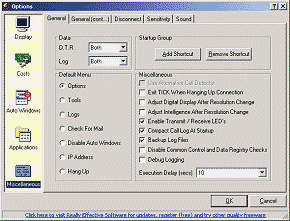 There are a number of people nowadays that have made the switch to some kind of broadband service for their Internet, but there are at the same time still quite a few people that are interested in the idea of broadband, but either don’t have it in their area or alternatively can’t afford it. Dial-up is a cheaper option and one that is more accessible to the majority of internet users in this world today. Therefore, enhancement of dial-up is going to be something useful to a large number of people and that perhaps accounts for some of the popularity of the TICK 1.17 software. There are a number of people nowadays that have made the switch to some kind of broadband service for their Internet, but there are at the same time still quite a few people that are interested in the idea of broadband, but either don’t have it in their area or alternatively can’t afford it. Dial-up is a cheaper option and one that is more accessible to the majority of internet users in this world today. Therefore, enhancement of dial-up is going to be something useful to a large number of people and that perhaps accounts for some of the popularity of the TICK 1.17 software.
The TICK 1.17 software is a free piece of software that does a lot for enhancement of your dial-up experience. Firstly, it will allow you to keep track of all of your sessions of internet browsing so that you can see how long each dial-up call was and ultimately how much that call is going to cost in the context of your current internet service provider. It will also give you information about the amount of data transfer that went back and forth during that call so that you can get an idea of how your efficiency with using the internet changes from day to day or even session to session depending on how many times you use the internet each day.
It is a very useful piece of software about which more information can be found at http://www.reallyeffective.co.uk/tick_index.html
Posted in Business, Developer, Internet, Main, Shareware, Utilities, Windows | No Comments »
Wednesday, September 12th, 2007
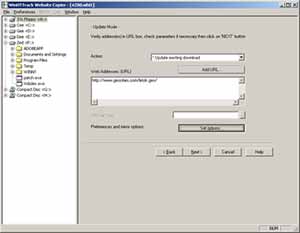 One thing that you’re probably aware of if you’ve been browsing for any amount of time is that getting websites to show up nicely offline is actually something that is quite difficult to do. Sure, there’s internet explorer’s work offline function, but it happens to be notoriously unreliable and since now a significant number of the internet browsing population does not use internet explorer for their browsing, it then falls to the public to come up with a method that is useful. This helps people with non-permanent internet connections and limited connectivity contracts because it allows them to look through informational websites when they are not online. One thing that you’re probably aware of if you’ve been browsing for any amount of time is that getting websites to show up nicely offline is actually something that is quite difficult to do. Sure, there’s internet explorer’s work offline function, but it happens to be notoriously unreliable and since now a significant number of the internet browsing population does not use internet explorer for their browsing, it then falls to the public to come up with a method that is useful. This helps people with non-permanent internet connections and limited connectivity contracts because it allows them to look through informational websites when they are not online.
This is exactly what the HTTTrack Website Copier for Windows 3.41-3 allows you to do. You can take any website and download it to your local directory so that you can look at it offline. It will copy all of the effects, the images, the sounds, the directories and everything else associated with the website so that you can view it offline exactly the same as you would be able to online. It is an excellent piece of software to have because it allows you to do a lot of reading of content websites you might be following even if your internet connection happens to go awry.
More information on this free piece of software is available at http://www.httrack.com/
Posted in Developer, Information Management, Internet, Main, Programming, Utilities, Windows | No Comments »
Tuesday, September 11th, 2007
 Perl has become a very important language for people to use to the point where there are so many courses around on it. It seems that every few years a new language becomes important in the online game and ultimately if you are interested in figuring out exactly what Perl is about, you might have to at least follow one of the free online courses in order to get that information. However, software packages designed to help people are always useful and ActivePerl for Windows 5.8.8.822 is a great example of a very helpful software package. Perl has become a very important language for people to use to the point where there are so many courses around on it. It seems that every few years a new language becomes important in the online game and ultimately if you are interested in figuring out exactly what Perl is about, you might have to at least follow one of the free online courses in order to get that information. However, software packages designed to help people are always useful and ActivePerl for Windows 5.8.8.822 is a great example of a very helpful software package.
It is a free and easy to install distribution of Perl that carries with it guarantees of high quality combined with one of the most comprehensive support packages for Perl around. It of course comes with the core Perl functionality and then in addition to that tacks on the Perl Package Manager that you can use to install any CPAN packages you might need. In addition to that, you also get some of the more popular modules for Perl as well as complete support through an online help function. Ultimately, it is the free software of choice if you want to really have full-length support for all your Perl endeavours.
More information can be found on the product’s home page at http://www.activestate.com/Products/ActivePerl/
Posted in Commercial, Design, Internet, Main, Programming, Shareware, Windows | No Comments »
Monday, September 10th, 2007
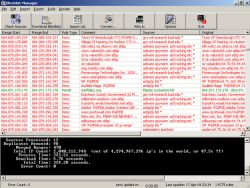 If you’re someone that is into the peer-2-peer experience, then chances are you already know what a blacklist is. A blacklist is something used by a company or private individual to keep track of which sources over p2p networks are sources known to contain harmful information along the lines of viruses, malware or spyware. These sources are then blocked by the blacklist so that their harmful stuff can’t ever reach the downloading corporation or citizen. It is an innovative idea that has allowed many people to enjoy their p2p experience in peace. If you’re someone that is into the peer-2-peer experience, then chances are you already know what a blacklist is. A blacklist is something used by a company or private individual to keep track of which sources over p2p networks are sources known to contain harmful information along the lines of viruses, malware or spyware. These sources are then blocked by the blacklist so that their harmful stuff can’t ever reach the downloading corporation or citizen. It is an innovative idea that has allowed many people to enjoy their p2p experience in peace.
The Blocklist Manager 2.6.5 Beta takes this concept to the next level by allowing you not only to create your own blacklist, but also to take advantage of the large number of blacklists that have already been created by different people and companies around the world. The Blocklist Manager 2.6.5 connects to all of those different sources and downloads their blacklists. Then, it checks for duplicates and reduces the list down to its smallest size. Once it has that super blacklist, it imports it to all your firewall applications and p2p software packages so that you can be protected from all of the known bad sources.
It’s a handy little program and you can get more info about it from http://www.bluetack.co.uk/modules.php?name=Content&pa=showpage&pid=14
Posted in Beta version, Developer, Information Management, Internet, Main, Security, Utilities, Windows | No Comments »
Friday, September 7th, 2007
 OpenDNS is a free service that claims to speed up your internet page load times,along with protecting you from phishing sites. In addition to this,it can also optionally block adult sites. OpenDNS is a free service that claims to speed up your internet page load times,along with protecting you from phishing sites. In addition to this,it can also optionally block adult sites.
DNS stands for Domain name system (or service or servers) and while not being a household phrase like many of todays computer technology terms are becoming, it is still an integral part to how the internet works. Everytime you click a link or type an address into your browser address bar such as blahblahblah.com, DNS servers (usually at your ISP) translate that into the ip for the site (a bunch of numbers) and load the page, the alternative to that would be typing in a bunch of numbers for every website, so we all should be thankful for DNS!
OpenDNS claims to be organized in such a way that makes it much faster than most regular DNS servers.Also if you type in a slightly misspelled address into your browser address bar, it will automatically fix this and take you to the correct site.
So far it does seem to be speeding up my page load times and it doesn’t even require a download, just a minor setting change! For more information, go to the OpenDNS site.
Posted in Browsers, Developer, Information Management, Internet, Main, Open Source, Programming, Windows | No Comments »
Friday, September 7th, 2007
 With the advent of wireless internet, what people are seeing more and more often is that the areas around them are full of wireless connections. With people sending data back and forth as well as using wireless for convenience purposes, there is a good chance that some place near you has wireless connections that can be used. Ultimately, it is a great thing to have simply because of the convenience factor, but if you are interested in using some of the wireless signals around you then you really need to know where they happen to be first. With the advent of wireless internet, what people are seeing more and more often is that the areas around them are full of wireless connections. With people sending data back and forth as well as using wireless for convenience purposes, there is a good chance that some place near you has wireless connections that can be used. Ultimately, it is a great thing to have simply because of the convenience factor, but if you are interested in using some of the wireless signals around you then you really need to know where they happen to be first.
For example, if you want to know exactly where the wireless networks in your area are, then you can use the NetStumbler 0.4.0 to find out. It is a program that has the ability to search your area and find out the location of any 802.11b and 802.11a wireless local area networks. In addition to that, it includes GPS functionality so that you can use the two together as a powerful tool for quite literally “stumbling onto the internet.” The name is quite apt in that sense and many people have tried and approved this completely free piece of software.
More information can be found at http://www.stumbler.net/
Posted in Developer, Freeware, Information Management, Internet, Main, Utilities, Windows | No Comments »
Tuesday, September 4th, 2007
 CSS is an acronym that stands for Cascading Style Sheet. It is one of the newer methods of coding available to web developers, but at the same time one that can save a lot of hassle in the sense of allowing you to make changes in one document that serve to affect the rest of your website. CSS has been a revolution because of its time saving properties and now that the use of it is widespread, what you are going to find is that the people interested in CSS are also the people that have come up with ways to make CSS integration and development even faster. CSS is an acronym that stands for Cascading Style Sheet. It is one of the newer methods of coding available to web developers, but at the same time one that can save a lot of hassle in the sense of allowing you to make changes in one document that serve to affect the rest of your website. CSS has been a revolution because of its time saving properties and now that the use of it is widespread, what you are going to find is that the people interested in CSS are also the people that have come up with ways to make CSS integration and development even faster.
Meet the CSS Spy; an editor that allows you to take a look at and edit any CSS code you might already have. The innovative aspect to this handy little program is that you can actually view the changes that you make and their effects in real time in both internet explorer and firefox should you wish to do so. You can edit any sample you want with the CSS in this manner and of course it is compliant with all of the standards set out by the world wide web consortium; also known as the W3C. This can save you a lot of time because it means that you don’t have to continually save your file, upload it and then refresh your browser to view changes you might have made.
More information can be found at http://www.puntoequis.com.ar/aktive/default.aspx?SC=SOFT&ID=CSSSPY
Posted in Business, Commercial, Design, Developer, Information Management, Internet, Main, Programming, Shareware, Windows | No Comments »
Friday, August 31st, 2007
 In case you haven’t heard, there’s a new internet security threat in the last few weeks that is sure to strike fear into any music fan. In case you haven’t heard, there’s a new internet security threat in the last few weeks that is sure to strike fear into any music fan.
An mp3-eating worm/virus has been unleashed recently. It copies itself to all drives on the infected computer and searches for mp3 files which it then proceeds to delete. In fact it’s main aim is to delete all mp3 files from all drives on the compromised computer!
It’s name is W32.Deletemusic. Thankfully, so far, it’s been given a low risk factor by the major antivirus companies, but apparently it’s not the first threat of this kind. Are more such threats on the way? Now you have an even better reason (as if you didn’t already) to make sure you have up to date antivirus protection.
Read the full story from Yahoo here and the Symantec page for it here
Posted in Google, Internet, Main, Music, News, Security | 1 Comment »
Thursday, August 30th, 2007
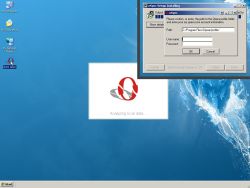 There are so many different problems that occur when you change computers that for the most part people really hate having to do so. There are large things like the transfer of large files and programs as well as the establishing of a similar operating system set of parameters to the one that was on the previous computer and then there are the smaller things like bookmarks. Bookmarks might seem like a very small thing to some people, but when you consider that a lot of people put their web development hopes and dreams in bookmarks, what you are going to find is that the bookmarks must be transferred if the person’s normal online existence can continue. There are so many different problems that occur when you change computers that for the most part people really hate having to do so. There are large things like the transfer of large files and programs as well as the establishing of a similar operating system set of parameters to the one that was on the previous computer and then there are the smaller things like bookmarks. Bookmarks might seem like a very small thing to some people, but when you consider that a lot of people put their web development hopes and dreams in bookmarks, what you are going to find is that the bookmarks must be transferred if the person’s normal online existence can continue.
If you happen to be using Opera, then the oSync 1.0.1 can definitely help you through it. It allows you to automate the sync processes between two different systems and furthermore even sit and watch while the software does all of the work for you. The latest version of the software allows for threaded syncing, which happens to increase sync speed dramatically. In addition to that, a lot of merging work has been done so that a lot of previous errors from merging operations are now non-existent.
Give it a try if you’re on Opera as it is free to use; more information can be found at http://osync.sourceforge.net/
Posted in Browsers, Design, Developer, Freeware, Information Management, Internet, Main, Opera, Shell and Desktop, Windows | No Comments »
Wednesday, August 29th, 2007
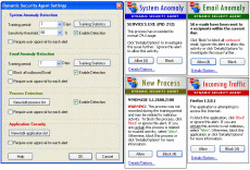 If you’ve been connected to the Internet for any amount of time in your life, then you probably understand the need for some kind of protection for your machine. Even if you’ve never had experiences with viruses, chances are that you’ve had experiences with spyware that have resulted in a complete slowdown of the system resources that you have available to you. If you’ve been unlucky, then you’ve also encountered malware; stuff that can seriously harm your computer or any other computer that your computer might come into contact with (i.e . anything that is part of the same network). It is very important that you find a good security mechanism for your computer, but doing so is very much easier said than done in today’s world. If you’ve been connected to the Internet for any amount of time in your life, then you probably understand the need for some kind of protection for your machine. Even if you’ve never had experiences with viruses, chances are that you’ve had experiences with spyware that have resulted in a complete slowdown of the system resources that you have available to you. If you’ve been unlucky, then you’ve also encountered malware; stuff that can seriously harm your computer or any other computer that your computer might come into contact with (i.e . anything that is part of the same network). It is very important that you find a good security mechanism for your computer, but doing so is very much easier said than done in today’s world.
However, the Dynamic Security Agent 1.0.6.27 is perhaps the best you are going to get for being a free piece of software. According to the publisher, it is capable of providing zero hour protection from any type of spyware, malware or other type of intrusion that happens to be known to the software (i.e . in its database). Reviews of this one are very positive and suggest that it is a good piece of software to use if you are looking for good protection for free!
More info is available here.
Posted in Developer, Freeware, Internet, Main, Security, Utilities, Windows | No Comments »
|
|
|
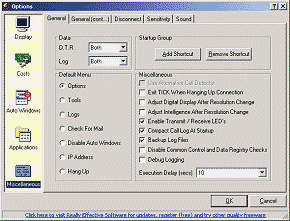 There are a number of people nowadays that have made the switch to some kind of broadband service for their Internet, but there are at the same time still quite a few people that are interested in the idea of broadband, but either don’t have it in their area or alternatively can’t afford it. Dial-up is a cheaper option and one that is more accessible to the majority of internet users in this world today. Therefore, enhancement of dial-up is going to be something useful to a large number of people and that perhaps accounts for some of the popularity of the TICK 1.17 software.
There are a number of people nowadays that have made the switch to some kind of broadband service for their Internet, but there are at the same time still quite a few people that are interested in the idea of broadband, but either don’t have it in their area or alternatively can’t afford it. Dial-up is a cheaper option and one that is more accessible to the majority of internet users in this world today. Therefore, enhancement of dial-up is going to be something useful to a large number of people and that perhaps accounts for some of the popularity of the TICK 1.17 software.
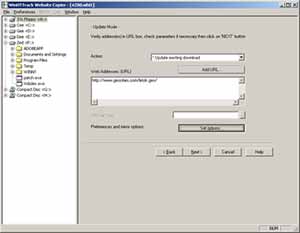 One thing that you’re probably aware of if you’ve been browsing for any amount of time is that getting websites to show up nicely offline is actually something that is quite difficult to do. Sure, there’s internet explorer’s work offline function, but it happens to be notoriously unreliable and since now a significant number of the internet browsing population does not use internet explorer for their browsing, it then falls to the public to come up with a method that is useful. This helps people with non-permanent internet connections and limited connectivity contracts because it allows them to look through informational websites when they are not online.
One thing that you’re probably aware of if you’ve been browsing for any amount of time is that getting websites to show up nicely offline is actually something that is quite difficult to do. Sure, there’s internet explorer’s work offline function, but it happens to be notoriously unreliable and since now a significant number of the internet browsing population does not use internet explorer for their browsing, it then falls to the public to come up with a method that is useful. This helps people with non-permanent internet connections and limited connectivity contracts because it allows them to look through informational websites when they are not online. Perl has become a very important language for people to use to the point where there are so many courses around on it. It seems that every few years a new language becomes important in the online game and ultimately if you are interested in figuring out exactly what Perl is about, you might have to at least follow one of the free online courses in order to get that information. However, software packages designed to help people are always useful and ActivePerl for Windows 5.8.8.822 is a great example of a very helpful software package.
Perl has become a very important language for people to use to the point where there are so many courses around on it. It seems that every few years a new language becomes important in the online game and ultimately if you are interested in figuring out exactly what Perl is about, you might have to at least follow one of the free online courses in order to get that information. However, software packages designed to help people are always useful and ActivePerl for Windows 5.8.8.822 is a great example of a very helpful software package.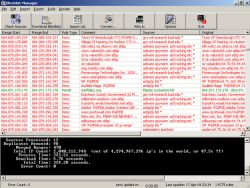 If you’re someone that is into the peer-2-peer experience, then chances are you already know what a blacklist is. A blacklist is something used by a company or private individual to keep track of which sources over p2p networks are sources known to contain harmful information along the lines of viruses, malware or spyware. These sources are then blocked by the blacklist so that their harmful stuff can’t ever reach the downloading corporation or citizen. It is an innovative idea that has allowed many people to enjoy their p2p experience in peace.
If you’re someone that is into the peer-2-peer experience, then chances are you already know what a blacklist is. A blacklist is something used by a company or private individual to keep track of which sources over p2p networks are sources known to contain harmful information along the lines of viruses, malware or spyware. These sources are then blocked by the blacklist so that their harmful stuff can’t ever reach the downloading corporation or citizen. It is an innovative idea that has allowed many people to enjoy their p2p experience in peace. OpenDNS is a free service that claims to speed up your internet page load times,along with protecting you from phishing sites. In addition to this,it can also optionally block adult sites.
OpenDNS is a free service that claims to speed up your internet page load times,along with protecting you from phishing sites. In addition to this,it can also optionally block adult sites. With the advent of wireless internet, what people are seeing more and more often is that the areas around them are full of wireless connections. With people sending data back and forth as well as using wireless for convenience purposes, there is a good chance that some place near you has wireless connections that can be used. Ultimately, it is a great thing to have simply because of the convenience factor, but if you are interested in using some of the wireless signals around you then you really need to know where they happen to be first.
With the advent of wireless internet, what people are seeing more and more often is that the areas around them are full of wireless connections. With people sending data back and forth as well as using wireless for convenience purposes, there is a good chance that some place near you has wireless connections that can be used. Ultimately, it is a great thing to have simply because of the convenience factor, but if you are interested in using some of the wireless signals around you then you really need to know where they happen to be first. CSS is an acronym that stands for Cascading Style Sheet. It is one of the newer methods of coding available to web developers, but at the same time one that can save a lot of hassle in the sense of allowing you to make changes in one document that serve to affect the rest of your website. CSS has been a revolution because of its time saving properties and now that the use of it is widespread, what you are going to find is that the people interested in CSS are also the people that have come up with ways to make CSS integration and development even faster.
CSS is an acronym that stands for Cascading Style Sheet. It is one of the newer methods of coding available to web developers, but at the same time one that can save a lot of hassle in the sense of allowing you to make changes in one document that serve to affect the rest of your website. CSS has been a revolution because of its time saving properties and now that the use of it is widespread, what you are going to find is that the people interested in CSS are also the people that have come up with ways to make CSS integration and development even faster. In case you haven’t heard, there’s a new internet security threat in the last few weeks that is sure to strike fear into any music fan.
In case you haven’t heard, there’s a new internet security threat in the last few weeks that is sure to strike fear into any music fan.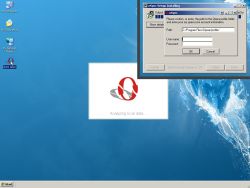 There are so many different problems that occur when you change computers that for the most part people really hate having to do so. There are large things like the transfer of large files and programs as well as the establishing of a similar operating system set of parameters to the one that was on the previous computer and then there are the smaller things like bookmarks. Bookmarks might seem like a very small thing to some people, but when you consider that a lot of people put their web development hopes and dreams in bookmarks, what you are going to find is that the bookmarks must be transferred if the person’s normal online existence can continue.
There are so many different problems that occur when you change computers that for the most part people really hate having to do so. There are large things like the transfer of large files and programs as well as the establishing of a similar operating system set of parameters to the one that was on the previous computer and then there are the smaller things like bookmarks. Bookmarks might seem like a very small thing to some people, but when you consider that a lot of people put their web development hopes and dreams in bookmarks, what you are going to find is that the bookmarks must be transferred if the person’s normal online existence can continue.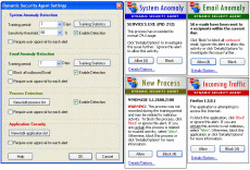 If you’ve been connected to the Internet for any amount of time in your life, then you probably understand the need for some kind of protection for your machine. Even if you’ve never had experiences with viruses, chances are that you’ve had experiences with spyware that have resulted in a complete slowdown of the system resources that you have available to you. If you’ve been unlucky, then you’ve also encountered malware; stuff that can seriously harm your computer or any other computer that your computer might come into contact with (i.e . anything that is part of the same network). It is very important that you find a good security mechanism for your computer, but doing so is very much easier said than done in today’s world.
If you’ve been connected to the Internet for any amount of time in your life, then you probably understand the need for some kind of protection for your machine. Even if you’ve never had experiences with viruses, chances are that you’ve had experiences with spyware that have resulted in a complete slowdown of the system resources that you have available to you. If you’ve been unlucky, then you’ve also encountered malware; stuff that can seriously harm your computer or any other computer that your computer might come into contact with (i.e . anything that is part of the same network). It is very important that you find a good security mechanism for your computer, but doing so is very much easier said than done in today’s world.