Archive for the 'Photo' Category
Thursday, February 7th, 2008
 Have you ever thought of making yourself into a cartoon? Well even if you do not have a good hand in drawing there is a remarkable utility called Photo to Cartoon 1.2 that can help you to convert your images into stylish cartoons and portraits. You can get colored or black and white cartoons that you can utilize for various purposes. You can easily load your digital images and then get your images converted into cartoon easily by a click. Now think of this using your caricatures in the form of the clip arts and put them as the sign o the emails, letters, etc. It will make your work more expressive, attractive and would make a mark on the viewer’s mind. Have you ever thought of making yourself into a cartoon? Well even if you do not have a good hand in drawing there is a remarkable utility called Photo to Cartoon 1.2 that can help you to convert your images into stylish cartoons and portraits. You can get colored or black and white cartoons that you can utilize for various purposes. You can easily load your digital images and then get your images converted into cartoon easily by a click. Now think of this using your caricatures in the form of the clip arts and put them as the sign o the emails, letters, etc. It will make your work more expressive, attractive and would make a mark on the viewer’s mind.
Photo to Cartoon 1.2 can be used without any trouble as the features are rather simple even for the average computer user. First you need to load the picture with the given option on the screen. The loaded picture’s preview is shown at the right side of the screen and them you can easily locate the face that you want to create the cartoon of. When you have done the selection then you just need to click on draw Cartoon and done. While saving the image you can save it with desired width and height. You can make the selection of the cartoon style and also you can enable the Constrain Proportion. The preview of the cartoon is also shown on the screen according to the selected style. Make different cartoons of your friend’s pictures and gift them to your friends to make them feel happy that you made the sketch for them. The software is quite easy to be used by anyone and its all fun to use.
Photo to Cartoon 1.2 would make various cartoons from any of your pictures. Make portraits and place them at your walls or frame it and gift it to your friend. The utility will surely add a new flavor to your digital imagery.
{More info and Download}
Posted in Fun, Photo, Shareware, Windows | 1 Comment »
Friday, January 18th, 2008
 Have you ever been on vacation and trying your best to take a good photo of/with a monument or tourist attraction? But people keep getting in the way of the shot or walking or standing in the way? You could wait, but if its a busy area, you might be waiting a long time! Have you ever been on vacation and trying your best to take a good photo of/with a monument or tourist attraction? But people keep getting in the way of the shot or walking or standing in the way? You could wait, but if its a busy area, you might be waiting a long time!
Now there’s an alternative! Simply take multiple photos, ideally with a tripod or very steady hand.
When you get home, simply go on over to this website to use “Tourist Remover”! How it works is, it stitches the tourist-free areas of your multiple shots together to form one “tourist-free” photo, free of unwanted people in the frame.
No one will ever know that your shot used a little technological help, and you won’t even have to hire any crowd control!
Check it out here.
Posted in Main, Photo, Snapshot, Social Software, Web services | No Comments »
Tuesday, January 15th, 2008
 One of the most interesting things about writing on free programs that are available is that you can actually take a look at these programs and see what motivates the people that make them. In the case of VicMan Software, the creators of My Pictures 3D, the motivation was what was perceived as being a dull selection of screensavers that were available with the typical Windows system. What started out as a screensaver quickly developed into so much more and the eventual result was released on January 4th and labelled as version 1.2 of My Pictures 3D. One of the most interesting things about writing on free programs that are available is that you can actually take a look at these programs and see what motivates the people that make them. In the case of VicMan Software, the creators of My Pictures 3D, the motivation was what was perceived as being a dull selection of screensavers that were available with the typical Windows system. What started out as a screensaver quickly developed into so much more and the eventual result was released on January 4th and labelled as version 1.2 of My Pictures 3D.
What My Pictures 3D is, quite simply, is an online gallery. This gallery is something similar to what you would see if you walked into a small art gallery near your house that regularly exhibited different works of painters in a single room. You get to walk around the room and look at different paintings and that is exactly what happens in this program as well. The only catch is that instead of paintings, what you will be looking at is different favourites from your particular photo album on your hard drive and in addition to being able to look at them through the use of the program, you can also set the program as your screensaver to have others look at them when your screensaver is on. It is an absolutely spectacular program that is available for free online.
More information can be found at http://www.mypictures3d.com/
Posted in Design, Developer, Freeware, Internet, Main, Photo, Windows | No Comments »
Friday, December 21st, 2007
 The images that you take while traveling through scenic places with your beloved or celebrating any suspicious occasion are precious rather precious to most of us. What about making them more beautiful and attractive? You can make it possible by adding up frames to your images. Frame Maker Pro 2.41 software would assist you to have your pictures made rather amazing and eye catchy. The options that are presented by the program are simpler to use and the program can be operated by any normal computer user. The Help guide further assists you to work with the program so that you do not face any problems. The images that you take while traveling through scenic places with your beloved or celebrating any suspicious occasion are precious rather precious to most of us. What about making them more beautiful and attractive? You can make it possible by adding up frames to your images. Frame Maker Pro 2.41 software would assist you to have your pictures made rather amazing and eye catchy. The options that are presented by the program are simpler to use and the program can be operated by any normal computer user. The Help guide further assists you to work with the program so that you do not face any problems.
Frame Maker Pro 2.41 software is little time taking to download and smooth to install at the system. The software opens with a blank screen with the option placed rather neatly on it. You need to open the image for having the frame added to it. You can set the scaling for the images from the right side panel options. You can make the images Fit to window or enable the Interpolation. You can make then selection for the Frames from the given collection. Set the thickness of the frame, matte size and also make the selection of the Background. Making your picture look more attractive and to give it a complete feel you can add the inner border. Make it colorful experience as you can set the colors for inner border as well as for the background. Add various shapes for the frames and have different styles to be selected. You can change the height and width of the border, and also you can enable the Inner Contour or Outer Contour. Crop the picture and set the contrast, brightness according to your likes. Make the selection from the various Effects and also have the color balancing done. You can do wonders to make your pictures more memorable.
You and Frame Maker Pro 2.41 software can do wonders with the images that you have saved at your system. Add frames of different styles and have fun!
{More Info and Download}
Posted in Design, Developer, Fun, Photo, Windows | No Comments »
Wednesday, December 19th, 2007
 Wondershare Photo Collage Studio is a easy-to-use application that enables you to make high-quality collages and scrapbooks featuring your own family photos. Wondershare Photo Collage Studio is a easy-to-use application that enables you to make high-quality collages and scrapbooks featuring your own family photos.
Pros: The application not only makes photo collages and scrapbooks but also greeting cards, calendar, posters and letter pages. What makes all this easy is the wonderful visual interface. For adding photos the full document structure in the windows directory ids visible. Photos can be just dragged into the work area. Some amount of polishing of the photos can be done. Usual crop, brightness and contrast adjustment, rotation/flip etc functions are available. Photos can be framed/masked/filtered too at this stage. A large selection, theme based is available.
Next step is to choose a template and layout and the drag photos into the template. Text, clipart, stamps can be added. A wide selection of pre-designed stuff of each category is available. Text editing, choice of fonts and font colors et add to the power one can use for manipulating text that goes onto the collage. Further decoration is added via a doodling tool. You create your own clip art/designs to be added to the collage. All these items are added in layers and these layer manipulations are possible too. That is a lot of creative options that are available.
The easy and intuitive visual interface and the simple workflows the program guides you through makes these artwork making very easy. Templates are arranged as wedding, birthday and such other themes, making it easy to choose from.
Cons: Did not find anything adverse, nothing that detracts from the value addition.
Overall: A highly visual, easy to use, intuitive package that makes creating collages, calendars, posters, greetings or writing stationary so much enjoyable. Positively a 5 star effort by the developers.
{More Info and Download}
Posted in Design, Developer, Fun, Multimedia, Photo, Shareware, Web services | 1 Comment »
Thursday, December 6th, 2007
 Here is a useful tool worth checking out. Here is a useful tool worth checking out.
D3DGear is an advanced utility for Windows DirectX & OpenGL games. The cool thing about this software is that it automatically measures a 3D game’s frame rate and displays it on screen. It allows you to customize font color, size and position of the frame rate display.
It is easy to use as it can capture 3D game screenshots with the press of a hotkey, and automatically save screenshots into a file. You can define screenshot hotkey, save file format and save file directory. One other thing I love about it, is that D3DGear also can record 3D games to movie.
In the recently released version, the bug that didn’t allow D3DGear to work with the game Shaiya has been fixed.
Go check it out at http://www.d3dgear.com/
Posted in Commercial, Developer, Flash, Main, Photo, Programming, Shareware, Utilities, Windows | No Comments »
Tuesday, November 27th, 2007
 In case you like to display images in an elegant manner for all to see; you can try creating a web gallery. Html Web Gallery Creator 1.0 software presents you the features that would help you to make an exquisite image gallery. Making web galleries was never so easy and simple that it could be done by even a normal user. Best part is that you can have a lot of fun while making the gallery for publishing on the website. In case you like to display images in an elegant manner for all to see; you can try creating a web gallery. Html Web Gallery Creator 1.0 software presents you the features that would help you to make an exquisite image gallery. Making web galleries was never so easy and simple that it could be done by even a normal user. Best part is that you can have a lot of fun while making the gallery for publishing on the website.
With this interesting software, all your pictures would make up such a beautiful gallery with so many effects that would catch up the eye. The screen of the software is dull looking but the options and the tasks that it performs are effective. You can have the folder loaded with the program for making the gallery. You can save the project so that you won’t loose the gallery configuration that you set for the one you made. The pictures are loaded with the program and they are shown in the sequence form at the screen. You can click on the image or scroll between the images through the previous and next option. You can set the picture appearance by rotating it through the right click of the mouse. (more…)
Posted in Design, Developer, Internet, Multimedia, Photo, Shareware, Windows | No Comments »
Monday, October 29th, 2007
 One thing that can be very important to a business, company, software developer etc, is having a logo. It can really add the professional touch to a product or company, as well as helping with brand recognition. One thing that can be very important to a business, company, software developer etc, is having a logo. It can really add the professional touch to a product or company, as well as helping with brand recognition.
Logo Design Studio helps you to easily create a logo, potentially saving you a lot of money that you may otherwise have to pay a professional logo designer. It comes with over 200 industry based logo templates and more than 850 logo design objects, as well as a slogan and tagline resource library. By adjusting the colors, fonts, shapes and effects you can easily make your logo exactly as you want it. You can also import your own graphics or pictures to further give your logo a unique look.
This is a pretty cool program for anyone starting up a company, new product, etc.
Check it out here.
Posted in Design, Developer, Internet, Main, Photo, Shareware, Utilities, Windows | 3 Comments »
Friday, September 21st, 2007
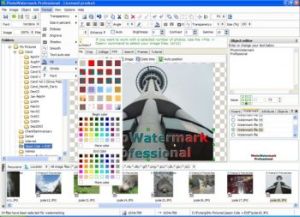 If you own a small business or photography studio and you want to have personalized watermarks on your official documents, it may cost you quite a bit. However, the new PhotoWatermark Professional allows you to accomplish the same task from your personal computer and you can use it over and over without having to pay each time. If you own a small business or photography studio and you want to have personalized watermarks on your official documents, it may cost you quite a bit. However, the new PhotoWatermark Professional allows you to accomplish the same task from your personal computer and you can use it over and over without having to pay each time.
This program allows you to choose from images, text and drawings to use as your personalized watermark. This makes it easy for you to use your company logo or just your name as a watermark. Plus, by creating your watermarks yourself you are saving yourself money and you will not have to deal with the hassle of trying to explain to another person what you want.
Currently this program has very high ratings. You can try out a trail version or you can purchase the full version for a mere $40, as compared to the cost of having someone else do your watermarks every couple of months.
To get your free download or to purchase the full-length program, go to: http://www.photowatermark.com/
Posted in Commercial, Developer, Main, Photo, Shareware, Utilities, Windows | No Comments »
Wednesday, September 5th, 2007
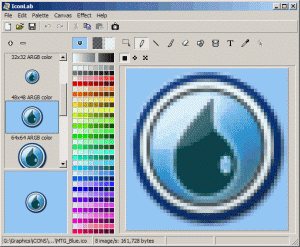 Icons are one of the staple items of today’s world. It has even gotten to the point where to the left of the URL in most modern browsers, you can actually see an icon that represents the website you are visiting. It is really quite remarkable if you think about it, since icons were nowhere to be found just a few years ago. However, web design of any serious nature requires the need for icon creation and that of course requires the need of specialized software specifically designed to handle the editing difficulties of smaller icons. Icons are one of the staple items of today’s world. It has even gotten to the point where to the left of the URL in most modern browsers, you can actually see an icon that represents the website you are visiting. It is really quite remarkable if you think about it, since icons were nowhere to be found just a few years ago. However, web design of any serious nature requires the need for icon creation and that of course requires the need of specialized software specifically designed to handle the editing difficulties of smaller icons.
Enter the IconLab 1.0. Often described as being one of the most powerful free icon editors out there, it is actually a small program when all is said and done. The size belies the strength in this case however as it allows you to change icons in many different ways and supports formats up to 32-bit. You can even change the file types of different icons and of course in addition to that you can edit them in any way that you deem necessary. All of the typical drawing effects are available.
More info available right here.
Posted in Animation, Design, Main, Photo, Shareware, Utilities, Windows | No Comments »
|
|
|
 Have you ever thought of making yourself into a cartoon? Well even if you do not have a good hand in drawing there is a remarkable utility called Photo to Cartoon 1.2 that can help you to convert your images into stylish cartoons and portraits. You can get colored or black and white cartoons that you can utilize for various purposes. You can easily load your digital images and then get your images converted into cartoon easily by a click. Now think of this using your caricatures in the form of the clip arts and put them as the sign o the emails, letters, etc. It will make your work more expressive, attractive and would make a mark on the viewer’s mind.
Have you ever thought of making yourself into a cartoon? Well even if you do not have a good hand in drawing there is a remarkable utility called Photo to Cartoon 1.2 that can help you to convert your images into stylish cartoons and portraits. You can get colored or black and white cartoons that you can utilize for various purposes. You can easily load your digital images and then get your images converted into cartoon easily by a click. Now think of this using your caricatures in the form of the clip arts and put them as the sign o the emails, letters, etc. It will make your work more expressive, attractive and would make a mark on the viewer’s mind.
 Have you ever been on vacation and trying your best to take a good photo of/with a monument or tourist attraction? But people keep getting in the way of the shot or walking or standing in the way? You could wait, but if its a busy area, you might be waiting a long time!
Have you ever been on vacation and trying your best to take a good photo of/with a monument or tourist attraction? But people keep getting in the way of the shot or walking or standing in the way? You could wait, but if its a busy area, you might be waiting a long time! One of the most interesting things about writing on free programs that are available is that you can actually take a look at these programs and see what motivates the people that make them. In the case of VicMan Software, the creators of My Pictures 3D, the motivation was what was perceived as being a dull selection of screensavers that were available with the typical Windows system. What started out as a screensaver quickly developed into so much more and the eventual result was released on January 4th and labelled as version 1.2 of My Pictures 3D.
One of the most interesting things about writing on free programs that are available is that you can actually take a look at these programs and see what motivates the people that make them. In the case of VicMan Software, the creators of My Pictures 3D, the motivation was what was perceived as being a dull selection of screensavers that were available with the typical Windows system. What started out as a screensaver quickly developed into so much more and the eventual result was released on January 4th and labelled as version 1.2 of My Pictures 3D. The images that you take while traveling through scenic places with your beloved or celebrating any suspicious occasion are precious rather precious to most of us. What about making them more beautiful and attractive? You can make it possible by adding up frames to your images. Frame Maker Pro 2.41 software would assist you to have your pictures made rather amazing and eye catchy. The options that are presented by the program are simpler to use and the program can be operated by any normal computer user. The Help guide further assists you to work with the program so that you do not face any problems.
The images that you take while traveling through scenic places with your beloved or celebrating any suspicious occasion are precious rather precious to most of us. What about making them more beautiful and attractive? You can make it possible by adding up frames to your images. Frame Maker Pro 2.41 software would assist you to have your pictures made rather amazing and eye catchy. The options that are presented by the program are simpler to use and the program can be operated by any normal computer user. The Help guide further assists you to work with the program so that you do not face any problems. Wondershare Photo Collage Studio is a easy-to-use application that enables you to make high-quality collages and scrapbooks featuring your own family photos.
Wondershare Photo Collage Studio is a easy-to-use application that enables you to make high-quality collages and scrapbooks featuring your own family photos. Here is a useful tool worth checking out.
Here is a useful tool worth checking out. In case you like to display images in an elegant manner for all to see; you can try creating a web gallery. Html Web Gallery Creator 1.0 software presents you the features that would help you to make an exquisite image gallery. Making web galleries was never so easy and simple that it could be done by even a normal user. Best part is that you can have a lot of fun while making the gallery for publishing on the website.
In case you like to display images in an elegant manner for all to see; you can try creating a web gallery. Html Web Gallery Creator 1.0 software presents you the features that would help you to make an exquisite image gallery. Making web galleries was never so easy and simple that it could be done by even a normal user. Best part is that you can have a lot of fun while making the gallery for publishing on the website. One thing that can be very important to a business, company, software developer etc, is having a logo. It can really add the professional touch to a product or company, as well as helping with brand recognition.
One thing that can be very important to a business, company, software developer etc, is having a logo. It can really add the professional touch to a product or company, as well as helping with brand recognition.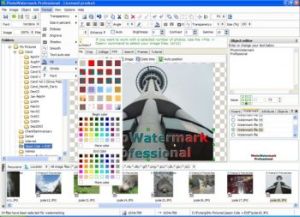 If you own a small business or photography studio and you want to have personalized watermarks on your official documents, it may cost you quite a bit. However, the new PhotoWatermark Professional allows you to accomplish the same task from your personal computer and you can use it over and over without having to pay each time.
If you own a small business or photography studio and you want to have personalized watermarks on your official documents, it may cost you quite a bit. However, the new PhotoWatermark Professional allows you to accomplish the same task from your personal computer and you can use it over and over without having to pay each time.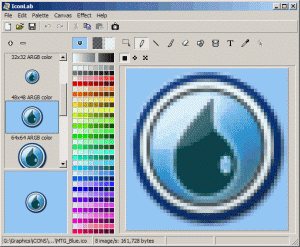 Icons are one of the staple items of today’s world. It has even gotten to the point where to the left of the URL in most modern browsers, you can actually see an icon that represents the website you are visiting. It is really quite remarkable if you think about it, since icons were nowhere to be found just a few years ago. However, web design of any serious nature requires the need for icon creation and that of course requires the need of specialized software specifically designed to handle the editing difficulties of smaller icons.
Icons are one of the staple items of today’s world. It has even gotten to the point where to the left of the URL in most modern browsers, you can actually see an icon that represents the website you are visiting. It is really quite remarkable if you think about it, since icons were nowhere to be found just a few years ago. However, web design of any serious nature requires the need for icon creation and that of course requires the need of specialized software specifically designed to handle the editing difficulties of smaller icons.