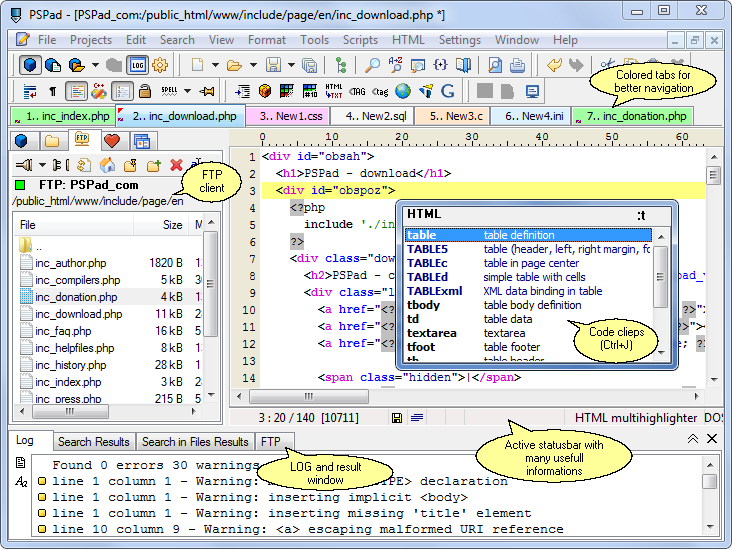Archive for the 'Security' Category
Wednesday, December 26th, 2007
 How many times have you wished to improve the performance of your PC and yet found that manually trying to boost up performance is a very time consuming affair. Well now there is reason for you to cheer as the remarkable Power Memory Optimizer Free Version 5.0.0.1 is around to optimize and manage the memory and quicken up the speed of your system. How many times have you wished to improve the performance of your PC and yet found that manually trying to boost up performance is a very time consuming affair. Well now there is reason for you to cheer as the remarkable Power Memory Optimizer Free Version 5.0.0.1 is around to optimize and manage the memory and quicken up the speed of your system.
Power Memory Optimizer Free Version 5.0.0.1 software is surly worth using as it would relieve you from the hassles that you often face because of the slow performance and low memory warnings. The software opens with simple but appealing outlook with the options well set on the screen. Right after the installation the software starts working and presents you with the graph showing the memory usage. Click the ‘Performance’ that gives you the details relating to the CPU and Page File Usage. Fast Free option is there for a quick overview and Deep Compress is for having the processing done. You can have the defragmentation done that would show the CPU usage, Physical memory and Page File Usage. Start the process and you would be shown the Defrag Process’s progress. Active Settings show the status and the ‘Advanced’ option takes you to enable the time interval, compress process and CPU protection features. You can also set the specified size of the memory to be free and also select the level. Change the settings as you require; you can set the program to automatically run on windows startup, allow to set the paging file, etc. Set the Driver, initial size and the maximum size for the Page File Settings. Apply the settings and the software would keep on working at the background to provide you with fantastic performance of your PC.
{More Info and Download}
Posted in Developer, Freeware, Information Management, Internet, Security, Utilities, Windows | 1 Comment »
Monday, December 17th, 2007
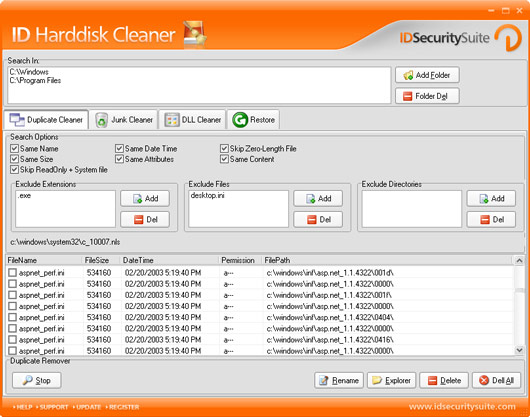 Are you fed up of the low space warning and the slow processing of your system? Are you looking for a good solution that would save you from this chaotic situation? Now you can get rid of these entire problems with few simple clicks and easy selections with the help of ID Harddisk Cleaner 1.2. It can easily search your computer for unwanted files that obstruct the working of your PC from giving the best performance. The software is competent enough to make your PC faster and make a great deal of space available on the disk. Are you fed up of the low space warning and the slow processing of your system? Are you looking for a good solution that would save you from this chaotic situation? Now you can get rid of these entire problems with few simple clicks and easy selections with the help of ID Harddisk Cleaner 1.2. It can easily search your computer for unwanted files that obstruct the working of your PC from giving the best performance. The software is competent enough to make your PC faster and make a great deal of space available on the disk.
ID Harddisk Cleaner 1.2 proves its efficiency by giving the best results through its optimum performance. It would save your important files and deals with the garbage files that are not required by the system. It also provides you with the features to customize the program settings as per your choices. This ensures specification that which files are to be deleted and which are needed to be kept at the system. The appearance of the program is flashy but pleasing and all set with different options on it. You can add or delete the folders to detect the unwanted garbage files to remove. It provides you with the option like Duplicate Cleaner, Junk Cleaner, and DLL Cleaner along with the restoring option. You can choose to exclude particular type of extensions, files and directories so that they do not get deleted in the process. The search results are shown listed on the screen of the program. Set the search option to have specific search carried out for various types of cleaning modes. The program has the help provided through online support regarding any problem if you face any. By setting the preferences it would every time recognize the files to be taken as garbage for deleting.
ID Harddisk Cleaner 1.2 proves to be a worth to have disk cleaning utility so once you’ve got it – no more PC hang outs, no more low space for your PC.
{More Info and Download}
Posted in Developer, Security, Shareware, Utilities, Windows | No Comments »
Tuesday, December 11th, 2007
 The latest version of Malwarebytes does not have that many changes on it and was released on December 7th. However, the changes that it does have are very significant because they take care of a number of the core functions that used to have problems. Every now and then users would see a bug that would crash the software and a lot of those bugs have been located and removed from the system and in addition to that changes have been made to the aesthetics of the program so that it looks and feels very good indeed. The latest version of Malwarebytes does not have that many changes on it and was released on December 7th. However, the changes that it does have are very significant because they take care of a number of the core functions that used to have problems. Every now and then users would see a bug that would crash the software and a lot of those bugs have been located and removed from the system and in addition to that changes have been made to the aesthetics of the program so that it looks and feels very good indeed.
Malwarebytes did not need that many changes because for the most part it was an excellent piece of freeware already. It is a freeware package that you can use to either quickly scan or alternatively fully scan your hard drive and other drives on your computer in order to detect different pieces of harmful malware. Once found, the program then has the ability to quarantine the offending pieces of malware and even remove them completely from your system. This is the functionality of software packages costing hundreds of dollars, but it is yours for free when you download the Malwarebytes program.
More information can be found at http://www.malwarebytes.org/
Posted in Developer, Freeware, Internet, Main, Security, Windows | No Comments »
Friday, December 7th, 2007
Now you can make your system work faster and get more space to work with Indo Cleaner 2008 utility. Had you ever knew that how much space some non-required files take at your system? You can free all that space and also make your system work with more speed. Indo Cleaner 2008 1.0.0 software can clean up all your systems non-required files in a jiffy. It extremely easy to be operated by anyone and you just need to follow the steps to perform the task.
Indo Cleaner 2008 1.0.0 software would let you be relaxed to much extent relating to your systems performance. The software opens with the screen showing the categories along with the description to select from. The list includes categories like Windows, Explorer, System, Internet Explorer, Media Player, etc. Moving to the next step the program scans the application and shows the progress on the screen with the names of the categories. Then ‘Next’ move takes you to the details of the files that are found by the program for cleaning up. It shows the number of files found in each category. If you want to see the detail files double click the category and a window would appear on the screen showing the files. This feature enables you to make the specific selection for the cleaning process. You can check or uncheck the files and the categories so that you can prevent the files that you do not want to be deleted. The selected files are shown after clicking ‘Next’ that start the cleaning process. It will show the number of files and the cleaning progress that would be shown in ‘%’. When you’re done click ‘Finish’ and the work is done. The software is supported by the online help that takes to the tour of the details about the program.
Indo Cleaner 2008 1.0.0 would clean up the mess of your system so that it would work well and give you a better performance.
{More Info and Download}
Posted in Developer, Freeware, Security, Utilities, Windows | No Comments »
Friday, December 7th, 2007
 While working with project or other important data you might have faced a situation when you found that somebody had possibly accessed your file. Even it may also happen that your file might have unintentionally got distorted by some one. If you have faced such a problem then in that case you must be searching for something that could protect your file from being accessed by anyone except you. For having a solution to this problem of yours, Folder Shield 1.2.7 software would prove to be efficient enough. It would protect all your work and let you feel relaxed whether you’re sitting at your system or not. While working with project or other important data you might have faced a situation when you found that somebody had possibly accessed your file. Even it may also happen that your file might have unintentionally got distorted by some one. If you have faced such a problem then in that case you must be searching for something that could protect your file from being accessed by anyone except you. For having a solution to this problem of yours, Folder Shield 1.2.7 software would prove to be efficient enough. It would protect all your work and let you feel relaxed whether you’re sitting at your system or not.
Folder Shield 1.2.7 software can be easily downloaded by you from the site and installation process is even simpler. The software would ask you to enter a password for operating the program and then you can get started with it. The pleasing appearance makes you feel quite good while working on it. The folders get listed in the security list and you can get the folder shield to be active so that no one can else access the folder. The instructions are shown when you take the mouse to the list on the program screen. You can make the work more protected with the Privacy Wizard accordingly whether you use personal computer or it’s a shared one. If you want to certain applications to have the access to your folder than you can have them listed as white flag application. Change the access password easily, add new folder or remove existing folders from the security list. You can turn On the Compact Mode that shows the sign through which you can access the program. Minimize the program to the system and you also have the help that would tell you how to use the program so that it can perform then function with full efficiency. Choose the appearance of the program to match up your computer’s theme.
Folder Shield 1.2.7 software would protect your folders well and save your work from being damaged by others.
{More info and Download}
Posted in Commercial, Design, Developer, Files and Folders, Security, Shareware, Windows | No Comments »
Tuesday, December 4th, 2007
 Now you can regulate and control the inflow of short messages that you have been receiving in your Smartphone. It is possible with SmartSMSFilter Light for Smartphone 1.0 software. It acts like a filter enabling you to have the SMS blocked or accepted. The software is required to be shifted to the Smartphone for installating to start with the work. Using the program is easy for anyone as the features are not complicated. Now you can regulate and control the inflow of short messages that you have been receiving in your Smartphone. It is possible with SmartSMSFilter Light for Smartphone 1.0 software. It acts like a filter enabling you to have the SMS blocked or accepted. The software is required to be shifted to the Smartphone for installating to start with the work. Using the program is easy for anyone as the features are not complicated.
SmartSMSFilter Light for Smartphone 1.0 software saves you from the unwanted messages. You can set different features like to accept the messages with signal, without signal or dismiss the messages. You can set these options for the number that you are having in your contact list and also for the numbers that are undefined. Downloading the program is so much easier and the installation is done by transferring the file to the Pocket PC. The Status Bar would display the current Program State and you can select the option for activating the function.
When you activate the Program State you can control the incoming sms. The sms can be controlled to be accepted from particular contacts that are set in the list. If you do not want the incoming sms to be obstructed by the program you can disable it for freely receiving the messages. This can help you to get rid of the unwanted messages that are sent by the network services. The contact list shows the icon for having the sms disabled or enabled from the numbers. You can have the action applied to all the incoming messages and also can have the messages directly saved to the inbox without any signal. You can change the schedule settings by setting the start time, end time and the week days for it. Customize the option relating to the default message action and selecting contact list format. The help file gives all the information from the downloading to the working of the program.
{More Info and Download}
Posted in Developer, Mobile, Security, Shareware, SMS, Text | No Comments »
Saturday, December 1st, 2007
 If you don’t like having pornographic pictures on your system or you just want to censor what your kids see on your system, then this tool my come in handy. It is called Media Detective. If you don’t like having pornographic pictures on your system or you just want to censor what your kids see on your system, then this tool my come in handy. It is called Media Detective.
Media Detective is a tool for helping you remove pornographic media from your PC. How does it work?
It scans media files on the computer, such as pictures and movies, to check whether they contain adult content. This is accomplished by opening and inspecting the files for skin tone present. The files are then rated according to their potential for obscenity and are displayed. You are then free to delete according to your discretion.
Want to check it out? Go to http://www.mediadetective.com/
Posted in Developer, Files and Folders, Internet, Main, Movies, Multimedia, Security, Shareware, Windows | No Comments »
Monday, November 19th, 2007
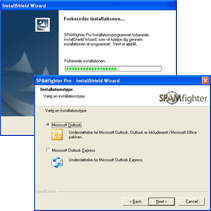 This is worth checking out- SPAMfighter Exchange Server Module (SEM). This is worth checking out- SPAMfighter Exchange Server Module (SEM).
SPAMfighter Exchange Server Module (SEM) is the easy to use Exchange server module for small and medium businesses.
What’s the big deal with this application?
- The fact that it is powered by the SPAMfighter Server, which is updated by the SPAMfighter community of more than 400,000 users from 160 countries gives it a special edge.
- The fact that it also delivers instant spam protection with no configuration or maintenance to help the small and medium businesses that often operate with little to no IT staff is an added advantage.
- Its seamless integration with Microsoft Exchange Server which makes the solution very fast is priceless.
In the latest version just recently released, these changes were effected:
- New features added
- Better support for Outlook Web Access Toolbar
- Improved statistical reporting
- Small bug fixes
Sounds interesting, doesn’t it? For more info and download, go to http://www.spamfighter.com/product_sem.asp?
Posted in Design, Developer, E-mail, Internet, Main, Security, Shareware | 1 Comment »
Thursday, November 1st, 2007

At a first glance of the name, you’d be forgiven for guessing that this site had something to do with videos. It doesn’t. Vidoop is an online service that aims to let you log in to multiple sites without having to remember a password for each one. The difference between this and other password managers is how this is implemented.
Once you make a free account at Vidoop, (and install the optional firefox add-on), you will be given a selection of pictures with corresponding letters each time you want to log in to a website. You then type the corresponding letters to the pictures that match the topics you have previously chosen such as dog, flower, food, etc.
This aims to eliminate the need to remember passwords in a more secure way than conventional methods such as having your browser remember it for you or using password managers.
It’s certainly a unique idea but only time will tell if its a good one or not! Check it out for yourself here.
Posted in Information Management, Internet, Main, Password Manager, Security, Social Software, Web services, Windows | 2 Comments »
Wednesday, October 31st, 2007
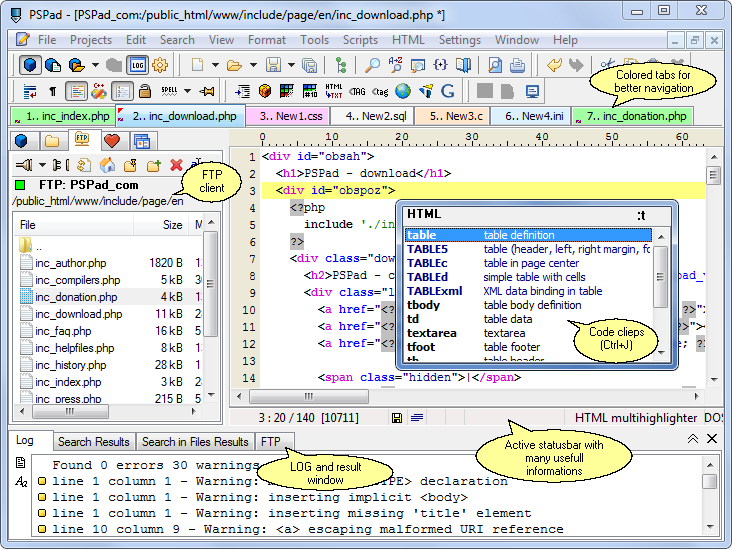
PSPad, in its latest version released a couple of days ago (version 4.5.3.2282), is a freeware text editor that has been put out by a very bright programmer named Jan Fiala. Now, most people will look at that first sentence and shrug their shoulders, thinking that the last thing the world really needs is another freeware text editor. Well, while Jan has certainly chosen to inject his programming prowess into a super-saturated market in today’s world, at the same time the PSPad Editor really has a lot going for it that places it above a number of the text editors that are available today. A lot of these text editors are poorly thought out and even more poorly designed, but as you check out the features of PSPad Editor you will find that it is quite a bit different.
For starters, the layout of PSPad is so good that you can find anything that you would use frequently from the main screen. There is no need to pull down menus and even if you needed one of those menus, there are so many keyboard hotkeys that you can use in order to save tons of time. In addition to that, there is no complex installation process for PSPad; it is good to go right away. Finally, the editor itself not only has the ability to edit text documents, but you can also use it as a HEX editor, an HTML editor, an FTP client as well as an explorer for many other coding languages. It really has a lot compiled into one compact software piece and this is why it is certainly worth a look.
More information can be found at http://www.pspad.com/
Posted in Business, Developer, Files and Folders, Information Management, Main, Programming, Security, Shareware, Utilities, Windows | No Comments »
|
|
|
 How many times have you wished to improve the performance of your PC and yet found that manually trying to boost up performance is a very time consuming affair. Well now there is reason for you to cheer as the remarkable Power Memory Optimizer Free Version 5.0.0.1 is around to optimize and manage the memory and quicken up the speed of your system.
How many times have you wished to improve the performance of your PC and yet found that manually trying to boost up performance is a very time consuming affair. Well now there is reason for you to cheer as the remarkable Power Memory Optimizer Free Version 5.0.0.1 is around to optimize and manage the memory and quicken up the speed of your system.
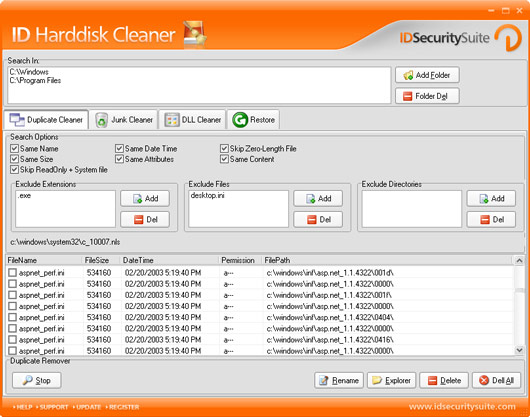 Are you fed up of the low space warning and the slow processing of your system? Are you looking for a good solution that would save you from this chaotic situation? Now you can get rid of these entire problems with few simple clicks and easy selections with the help of ID Harddisk Cleaner 1.2. It can easily search your computer for unwanted files that obstruct the working of your PC from giving the best performance. The software is competent enough to make your PC faster and make a great deal of space available on the disk.
Are you fed up of the low space warning and the slow processing of your system? Are you looking for a good solution that would save you from this chaotic situation? Now you can get rid of these entire problems with few simple clicks and easy selections with the help of ID Harddisk Cleaner 1.2. It can easily search your computer for unwanted files that obstruct the working of your PC from giving the best performance. The software is competent enough to make your PC faster and make a great deal of space available on the disk. The latest version of Malwarebytes does not have that many changes on it and was released on December 7th. However, the changes that it does have are very significant because they take care of a number of the core functions that used to have problems. Every now and then users would see a bug that would crash the software and a lot of those bugs have been located and removed from the system and in addition to that changes have been made to the aesthetics of the program so that it looks and feels very good indeed.
The latest version of Malwarebytes does not have that many changes on it and was released on December 7th. However, the changes that it does have are very significant because they take care of a number of the core functions that used to have problems. Every now and then users would see a bug that would crash the software and a lot of those bugs have been located and removed from the system and in addition to that changes have been made to the aesthetics of the program so that it looks and feels very good indeed. While working with project or other important data you might have faced a situation when you found that somebody had possibly accessed your file. Even it may also happen that your file might have unintentionally got distorted by some one. If you have faced such a problem then in that case you must be searching for something that could protect your file from being accessed by anyone except you. For having a solution to this problem of yours, Folder Shield 1.2.7 software would prove to be efficient enough. It would protect all your work and let you feel relaxed whether you’re sitting at your system or not.
While working with project or other important data you might have faced a situation when you found that somebody had possibly accessed your file. Even it may also happen that your file might have unintentionally got distorted by some one. If you have faced such a problem then in that case you must be searching for something that could protect your file from being accessed by anyone except you. For having a solution to this problem of yours, Folder Shield 1.2.7 software would prove to be efficient enough. It would protect all your work and let you feel relaxed whether you’re sitting at your system or not. Now you can regulate and control the inflow of short messages that you have been receiving in your Smartphone. It is possible with SmartSMSFilter Light for Smartphone 1.0 software. It acts like a filter enabling you to have the SMS blocked or accepted. The software is required to be shifted to the Smartphone for installating to start with the work. Using the program is easy for anyone as the features are not complicated.
Now you can regulate and control the inflow of short messages that you have been receiving in your Smartphone. It is possible with SmartSMSFilter Light for Smartphone 1.0 software. It acts like a filter enabling you to have the SMS blocked or accepted. The software is required to be shifted to the Smartphone for installating to start with the work. Using the program is easy for anyone as the features are not complicated. If you don’t like having pornographic pictures on your system or you just want to censor what your kids see on your system, then this tool my come in handy. It is called Media Detective.
If you don’t like having pornographic pictures on your system or you just want to censor what your kids see on your system, then this tool my come in handy. It is called Media Detective.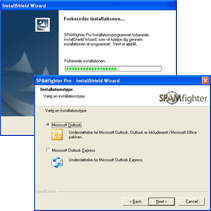 This is worth checking out- SPAMfighter Exchange Server Module (SEM).
This is worth checking out- SPAMfighter Exchange Server Module (SEM).