Archive for August, 2007
Tuesday, August 14th, 2007
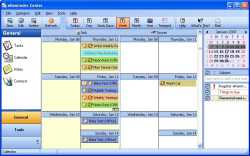 eReminder is an interactive full-featured multi-resource calendar application. At first glance, the software looks very colorful & attractive. The color combination used in this software is truly engaging indeed. This software allows the user to do all the tasks that are connected to a calendar in any way. The tasks include planning, managing & scheduling of important dates & times. It acts as a comprehensive solution to all the tasks that require the use of a calendar. The rich graphical content of the software might give an impression that it might be bulky but it turns out to be exceptionally fast & stable to use. The features are easy to use & navigate. The instructions are lucid & descriptive in nature & even a first time user doesn’t seem to face any problem navigating the menus to perform different tasks. eReminder is an interactive full-featured multi-resource calendar application. At first glance, the software looks very colorful & attractive. The color combination used in this software is truly engaging indeed. This software allows the user to do all the tasks that are connected to a calendar in any way. The tasks include planning, managing & scheduling of important dates & times. It acts as a comprehensive solution to all the tasks that require the use of a calendar. The rich graphical content of the software might give an impression that it might be bulky but it turns out to be exceptionally fast & stable to use. The features are easy to use & navigate. The instructions are lucid & descriptive in nature & even a first time user doesn’t seem to face any problem navigating the menus to perform different tasks.
eReminder also acts as a repository of important dates like birthdays, appointments, anniversaries, important meetings, holidays etc. The software user need not worry about missing any important date since eReminder keeps track of all the important dates while running in the background all the time. This frees up the user from the task of remembering too many birthdays & anniversaries. This software can also be programmed to use a predefined way of reminding the user: it can play music, launch applications, send mails & do a lot of other operations as per the user specifications. eReminder can also keep track of recurring events such as payment of bills or loan installments on time. This way, eReminder takes up a lot of worries from the user & acts as an ultimate reminder tool to keep track of all the important things in life. It also supports multiple views & helps the user to concentrate on the immediate task at hand & leave all the reminders to eReminder.
(More info and Download)
Posted in Business, Commercial, Design, Information Management, Internet, Shareware, Windows | 1 Comment »
Friday, August 10th, 2007
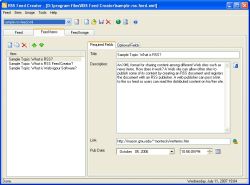 If you wanted the means of creating your own RSS feeds from the convenience of your desktop, then this software may just do the trick for you. For the uninitiated RSS stands in common IT parlance refers really simple syndication; a means for publishing frequently published material. So in case you have a website and wish to update your some section quite frequently; RSS feeds are what you should be looking at. To make things life easier for you this elegant piece of software does most of the hard work for you. Best part is that it is an WYSIWYG tool and even if you do not know the basics of XML, you can still have your RSS feeds up and running on a regular basis. If you wanted the means of creating your own RSS feeds from the convenience of your desktop, then this software may just do the trick for you. For the uninitiated RSS stands in common IT parlance refers really simple syndication; a means for publishing frequently published material. So in case you have a website and wish to update your some section quite frequently; RSS feeds are what you should be looking at. To make things life easier for you this elegant piece of software does most of the hard work for you. Best part is that it is an WYSIWYG tool and even if you do not know the basics of XML, you can still have your RSS feeds up and running on a regular basis.
The software installs itself like breeze and has a neat interface which has a default off light brown background. So what all you need to place to get your RSS feeds out. Not much; just place the title and link info and start typing in the workspace. The tools also allows for insertion of images in your feeds. Once you have created the RSS feed you can actually see a preview how the feed would appear with the help of the preview option. So in case you need make any changes, you need go back and make the necessary editions. Among other functionalities features like upload support via the means of a FTP transfer and seamless conversion of HTML in to RSS feeds add to its reputation.
RSS fee creator 2.4 manages to live up to expectation by allowing seamless RSS feeds to be generated from your desktop with effortless ease. It a tool many webmasters would love using quite often. Even those are running their personal blog or family sites will find great value in this product.
(More info and Download)
Posted in Business, Developer, Information Management, Internet, News, RSS, Shareware, Windows | No Comments »
Friday, August 10th, 2007
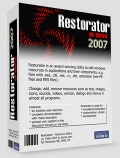 Restorator is an innovative tool from Bome software that essentially allows you to add, modify, and delete resources of all Windows applications. These resources might be text, images, videos, menus, dialogs, icons, or sounds. Restorator is an innovative tool from Bome software that essentially allows you to add, modify, and delete resources of all Windows applications. These resources might be text, images, videos, menus, dialogs, icons, or sounds.
Restorator has a very handy graphical interface. The menu and the toolbar containing commonly used icons is right at the top. The different menus in Restorator are: File, Resources, Viewer, Edit, Tools, and Help. Below the toolbar, you can view all the resources on the left and the resource information and the associated files list on the right. If you want to find an already existing resource on your system, you can click the find icon on the toolbar. When you click a particular resource, for example, a dialog, its preview appears on the right. You can edit its look and feel by clicking the ab icon on the toolbar. You can change each and every field of the dialog box. You can specify different heights and widths, different alignment options, different texts, different styles, and different colors. If you desire, you can also add or remove fields from the dialog. Click the H icon on the toolbar to view the hexadecimal coding of the resource. If you want to perform advanced tasks, you need to use wizards. You can view and edit an icon by clicking the Res icon. You can also edit the icon in other installed image editing applications. Right-clicking any resource opens up a pop-up menu from which you can choose different options to manage resources.
For adding a resource, select the type of resource, provide a resource name, and then select its language. Restorator gives you the facility to create resources in different languages. Whenever you feel lost, you can click the Help menu for an exact solution. Resorator provides you complete flexibility for designing and customizing resources. It is ideal for both novice and expert users.
(More info and Download)
Posted in Developer, Information Management, Programming, Security, Shareware, Windows | No Comments »
Thursday, August 9th, 2007
 Ditto is a freeware clipboard extension. It runs as a taskbar icon and can be set to run at startup. Ditto is a freeware clipboard extension. It runs as a taskbar icon and can be set to run at startup.
The idea is that it allows you to have a long list of all the things you have copied to the clipboard for later reuse, this is usually text but can also be images. An interesting feature is the ability to keep multiple computers clipboards in sync over a network, this data is also encrypted for security when sent over the network.
The latest version is now portable too, so you can stick this on your flashdrive keyring for instant access from any computer.
This is a really useful extension for anyone who does a lot of copying and pasting. You can get it at the homepage here.
Posted in Developer, Flash, Freeware, Main, Security, Utilities, Windows | 2 Comments »
Thursday, August 9th, 2007

Do you wish you were doing a little more to help the environment? Here’s an alternative to the regular white homepage of Google. Its a black google page!
The idea behind it is that a black page background will use less electricity than a white one. So mathematically speaking, if lots of people were to use blackle.com as their homepage instead of the default google homepage, a lot of eletricity could be saved, ok maybe not a lot but every little helps, right?
Its a good first step I guess, but the page could do with some extras such as the “advanced search” link etc.
Check it out for yourself at www.blackle.com
Posted in Google, Main, Web services, Windows | 2 Comments »
Wednesday, August 8th, 2007
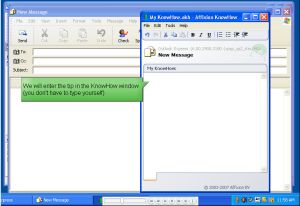 There are many instances when a person forgets something he actually knew about. With the vast complexities of the machine named computer, this problem becomes all the more evident. It may happen many times that you tell to yourself “I just knew exactly how to do stuff on my computer, but have no clue to recall it now.” It becomes very frustrating. You have to start searching again for the little piece of information from the scratch. No one can actually do anything to avoid this; it is bound to happen because there only so much the human mind can remember. No one can remember anything and everything about all the software that we work with these days. It causes loss of precious time and makes the person to frustrate. There are many instances when a person forgets something he actually knew about. With the vast complexities of the machine named computer, this problem becomes all the more evident. It may happen many times that you tell to yourself “I just knew exactly how to do stuff on my computer, but have no clue to recall it now.” It becomes very frustrating. You have to start searching again for the little piece of information from the scratch. No one can actually do anything to avoid this; it is bound to happen because there only so much the human mind can remember. No one can remember anything and everything about all the software that we work with these days. It causes loss of precious time and makes the person to frustrate.
Know how is revolutionary software that helps people manage their information base. Know how enables a person to accumulate every information he needs to know about his computer and the software he uses on it in a way, so that he has to never look for it again. So how actually does it do so? Know how stores information about exactly which applications the user is using and which window he was working on. All this stored information makes sure that you need not look for any other information in case you forget anything. In addition to that it makes your life more organized; it also helps you share information about the applications you use with your friends. No more mistakes and thus no frustration. Everything is there on the memory of your friend, know how. Just clicking on the icons of the software retrieves all the information in the way it ought to be. The software is very useful, yet very easy to download and install. It can be used by anyone and everyone. So no more headaches now, thank to Knowhow.
(More info and Download)
Posted in Business, Developer, Information Management, Internet, Shareware, Utilities, Windows | No Comments »
Wednesday, August 8th, 2007
 If you are looking for a versatile media player which can handle different formats, you need to check out KMPlayer. If you are looking for a versatile media player which can handle different formats, you need to check out KMPlayer.
KMPlayer is a versatile media player which can cover various types of container formats such as VCD, DVD, AVI, MKV, Ogg Theora, OGM, 3GP, MPEG-1/2/4, WMV, RealMedia, and QuickTime among others.
A cool thing about the software is that it also handles a wide range of subtitles and allows you to capture audio, video, and screenshots in many ways, so it is definitely worth checking out!
One other thing, it’s free so you can go check it out.
Visit http://www.kmplayer.com/forums/index.php
Posted in Freeware, Information Management, Main, Multimedia, Video, Windows | 6 Comments »
Wednesday, August 8th, 2007
 Here is something you will definitely find very useful. MyUninstaller is a good alternative to the standard Add/Remove applet of Windows operating system. It displays the list of all installed application, and allows you to uninstall an application, delete an uninstall entry, and save the list of all installed applications into a text file or HTML file. What makes it different from the standard Add/Remove applet? Here is something you will definitely find very useful. MyUninstaller is a good alternative to the standard Add/Remove applet of Windows operating system. It displays the list of all installed application, and allows you to uninstall an application, delete an uninstall entry, and save the list of all installed applications into a text file or HTML file. What makes it different from the standard Add/Remove applet?
It provides additional information for most installed applications that the standard Add/Remove applet doesn’t display: product name, company, version, uninstall string, installation folder and more.
A new updated version was just recently released, MyUninstaller 1.36 and the major change in this version is that a new feature has been added. Added “Change Software Installation” option, for programs that support installation change
Want to check it out? It’s free, go to http://www.nirsoft.net/utils/myuninst.html
Posted in Developer, Information Management, Main, Programming, Security, Shareware, Utilities, Windows | No Comments »
Tuesday, August 7th, 2007
 Most content and Elearning publishers are frequented with constraints of designing elegant startup screens, launch windows, autorun menus etc for their instructional material. With Visual ELearning Design Studio these issues are seamlessly resolved and a great visual interface can be designed Most content and Elearning publishers are frequented with constraints of designing elegant startup screens, launch windows, autorun menus etc for their instructional material. With Visual ELearning Design Studio these issues are seamlessly resolved and a great visual interface can be designed
The software allows us easily design highly professional Front End screens for instructional content. The software gets installs without much fuss and presents before us a neat appearance. You can choose the components you want to create from the options given in the software. So you have various options from creating Text Labels, 3D labels to video options. Even hotspot areas can be created which can then linked to specific action events. Next you also have multiple options for inserting action properties like what even you would want to occur if some clicks a button. Special multimedia effects can also be easily be inserted. To help you achieve these tasks the software comes with an action wizard that guides with most common tasks that you will normally like to achieve. Just choose option from the extensive drop down list and action property will come into place. It gives intelligent options like having an activation key which becomes a critical function if you are really looking to commercialize your offerings in the public. The software allows you save the interfaces under project names. It also effortlessly creates autoruns and installation procedures if you so desire.
Overall the software does a great deal more that what normally appears on first look. With a little guidance from the help files one can learn all the intricacies of the software and design some of the most practical ends for Elearning solutions. Its a software that is surely going warm the hearts of content providers and make rapid strides in popularity in coming days.
(More info and Download)
Posted in Design, Developer, Information Management, Internet, Programming, Shareware, Windows | 1 Comment »
Monday, August 6th, 2007
 Often website developers need to protect certain sections or web pages from unauthorized access. Manually coding such features for each page takes an inordinate amount of time which can be saved by the Page Protection software 1.0. The software presents the feature of protecting any specific web page with a password. It’s easy to use the software for setting the code. The developer can protect the page in manner so that the access granted is under permitted conditions. Often website developers need to protect certain sections or web pages from unauthorized access. Manually coding such features for each page takes an inordinate amount of time which can be saved by the Page Protection software 1.0. The software presents the feature of protecting any specific web page with a password. It’s easy to use the software for setting the code. The developer can protect the page in manner so that the access granted is under permitted conditions.
You would find the software downloaded in few moments and the installation is finished with a few clicks. The screen is not much burdened with unneccessary options giving it a simple look. The ‘Input’ option is for setting up of the code. You can select cookies, sessions and GET for the password memory. For generating the password you can select the letter case, numbers and exclude option. You can set the number for the length of the password. After doing all this you need to generate a password that would give the access to the web page. The user’s password validity can be set to as many days as you want. The style sheet for the password page can be applied. It can be left empty for the default style sheet. You can build the code when the variables have been set. The user is sent a password request by the server for displaying the page. The web page could only be accessed if the password submitted is correct. You can share the information making it secured by the password protector. Even the user would not be able to access the page after the time validity set for the password is over. You can store the password through the cookies in your computer.
This software is useful sharing confidential information with the selected people. It’s excellent to use and quick and easy to operate by any one. Overall the little piece of software is a great utility for professional web developers.
(More info and Download)
Posted in Backup, Business, Developer, Information Management, Security, Shareware, Windows | No Comments »
|
|
|
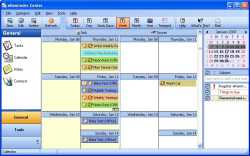 eReminder is an interactive full-featured multi-resource calendar application. At first glance, the software looks very colorful & attractive. The color combination used in this software is truly engaging indeed. This software allows the user to do all the tasks that are connected to a calendar in any way. The tasks include planning, managing & scheduling of important dates & times. It acts as a comprehensive solution to all the tasks that require the use of a calendar. The rich graphical content of the software might give an impression that it might be bulky but it turns out to be exceptionally fast & stable to use. The features are easy to use & navigate. The instructions are lucid & descriptive in nature & even a first time user doesn’t seem to face any problem navigating the menus to perform different tasks.
eReminder is an interactive full-featured multi-resource calendar application. At first glance, the software looks very colorful & attractive. The color combination used in this software is truly engaging indeed. This software allows the user to do all the tasks that are connected to a calendar in any way. The tasks include planning, managing & scheduling of important dates & times. It acts as a comprehensive solution to all the tasks that require the use of a calendar. The rich graphical content of the software might give an impression that it might be bulky but it turns out to be exceptionally fast & stable to use. The features are easy to use & navigate. The instructions are lucid & descriptive in nature & even a first time user doesn’t seem to face any problem navigating the menus to perform different tasks.
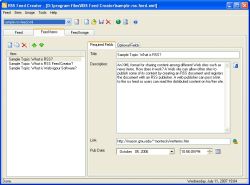 If you wanted the means of creating your own RSS feeds from the convenience of your desktop, then this software may just do the trick for you. For the uninitiated RSS stands in common IT parlance refers really simple syndication; a means for publishing frequently published material. So in case you have a website and wish to update your some section quite frequently; RSS feeds are what you should be looking at. To make things life easier for you this elegant piece of software does most of the hard work for you. Best part is that it is an WYSIWYG tool and even if you do not know the basics of XML, you can still have your RSS feeds up and running on a regular basis.
If you wanted the means of creating your own RSS feeds from the convenience of your desktop, then this software may just do the trick for you. For the uninitiated RSS stands in common IT parlance refers really simple syndication; a means for publishing frequently published material. So in case you have a website and wish to update your some section quite frequently; RSS feeds are what you should be looking at. To make things life easier for you this elegant piece of software does most of the hard work for you. Best part is that it is an WYSIWYG tool and even if you do not know the basics of XML, you can still have your RSS feeds up and running on a regular basis.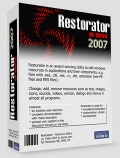 Restorator is an innovative tool from Bome software that essentially allows you to add, modify, and delete resources of all Windows applications. These resources might be text, images, videos, menus, dialogs, icons, or sounds.
Restorator is an innovative tool from Bome software that essentially allows you to add, modify, and delete resources of all Windows applications. These resources might be text, images, videos, menus, dialogs, icons, or sounds. Ditto is a freeware clipboard extension. It runs as a taskbar icon and can be set to run at startup.
Ditto is a freeware clipboard extension. It runs as a taskbar icon and can be set to run at startup.
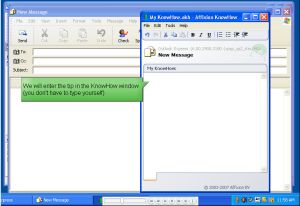 There are many instances when a person forgets something he actually knew about. With the vast complexities of the machine named computer, this problem becomes all the more evident. It may happen many times that you tell to yourself “I just knew exactly how to do stuff on my computer, but have no clue to recall it now.” It becomes very frustrating. You have to start searching again for the little piece of information from the scratch. No one can actually do anything to avoid this; it is bound to happen because there only so much the human mind can remember. No one can remember anything and everything about all the software that we work with these days. It causes loss of precious time and makes the person to frustrate.
There are many instances when a person forgets something he actually knew about. With the vast complexities of the machine named computer, this problem becomes all the more evident. It may happen many times that you tell to yourself “I just knew exactly how to do stuff on my computer, but have no clue to recall it now.” It becomes very frustrating. You have to start searching again for the little piece of information from the scratch. No one can actually do anything to avoid this; it is bound to happen because there only so much the human mind can remember. No one can remember anything and everything about all the software that we work with these days. It causes loss of precious time and makes the person to frustrate. If you are looking for a versatile media player which can handle different formats, you need to check out KMPlayer.
If you are looking for a versatile media player which can handle different formats, you need to check out KMPlayer. Here is something you will definitely find very useful. MyUninstaller is a good alternative to the standard Add/Remove applet of Windows operating system. It displays the list of all installed application, and allows you to uninstall an application, delete an uninstall entry, and save the list of all installed applications into a text file or HTML file. What makes it different from the standard Add/Remove applet?
Here is something you will definitely find very useful. MyUninstaller is a good alternative to the standard Add/Remove applet of Windows operating system. It displays the list of all installed application, and allows you to uninstall an application, delete an uninstall entry, and save the list of all installed applications into a text file or HTML file. What makes it different from the standard Add/Remove applet? Most content and Elearning publishers are frequented with constraints of designing elegant startup screens, launch windows, autorun menus etc for their instructional material. With Visual ELearning Design Studio these issues are seamlessly resolved and a great visual interface can be designed
Most content and Elearning publishers are frequented with constraints of designing elegant startup screens, launch windows, autorun menus etc for their instructional material. With Visual ELearning Design Studio these issues are seamlessly resolved and a great visual interface can be designed Often website developers need to protect certain sections or web pages from unauthorized access. Manually coding such features for each page takes an inordinate amount of time which can be saved by the Page Protection software 1.0. The software presents the feature of protecting any specific web page with a password. It’s easy to use the software for setting the code. The developer can protect the page in manner so that the access granted is under permitted conditions.
Often website developers need to protect certain sections or web pages from unauthorized access. Manually coding such features for each page takes an inordinate amount of time which can be saved by the Page Protection software 1.0. The software presents the feature of protecting any specific web page with a password. It’s easy to use the software for setting the code. The developer can protect the page in manner so that the access granted is under permitted conditions.