Archive for the 'Commercial' Category
Tuesday, April 3rd, 2007
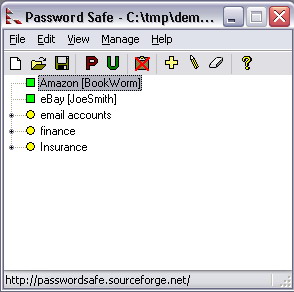 If you need your passwords to be safe you’ll need a safe. That’s what Password Safe is all about. If you need your passwords to be safe you’ll need a safe. That’s what Password Safe is all about.
Password Safe is a password database utility where users can keep their passwords securely encrypted on their computers. The cool thing about this very useful tool is that just a single Safe Combination unlocks all your passwords so you don’t have to cram different combinations for different passwords.
The latest version which was just recently released has these changes:
- Password expiration notice can now be given a few days prior to actual expiration
- Exported/imported text format is now documented in online help
- Default Autotype string can be specified per database
- PWS may configured not to minimize during Autotype (Manage->Options->Misc). ‘Always on Top’ takes precedence
- If the PWS_PREFSDIR environment variable is defined, that’s where the pwsafe.cfg file will be read from, instead of the same directory as the executable
- List view columns now selectable, entries sortable by any column,
- Tree view may be configured to show all groups first, instead of strict alphabetic order
- Fixed: No longer crashes after you specify to remember 0 databases
- Fixed: to close application now works
- Fixed: Merge operation now fixed
- Fixed: Similar problem in Compare operation fixed
- Fixed: Autotype menu & shortcut no longer disabled if field is empty
- Fixed: Text in Password field no longer truncated with large texts
- Fixed: Menu display no longer trashed if accelerator pressed with an open menu
- Fixed: Autotype now works again for all entries
- Fixed: Right-click->unlock on system tray icon now same as double-clicking on locked system tray icon
And lots more.
Want to try it out, it will cost you nothing, it’s open source so you don’t have to pay a dime not just to use it but to even modify it to suit your needs.
Go to https://sourceforge.net/projects/passwordsafe to see for yourself if it’s what you need.
Posted in Backup, Commercial, Developer, Freeware, Information Management, Main, Security, Windows | No Comments »
Monday, April 2nd, 2007
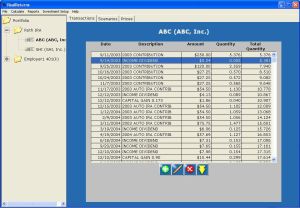 Need investment friendly software that can help you keep track of your investments and even project future earnings? You might want to check out RealReturns. Need investment friendly software that can help you keep track of your investments and even project future earnings? You might want to check out RealReturns.
RealReturns calculates investment returns using a variation of the concept known as “Compound annual growth rate” (CAGR).
How does this work?
Basically, it will tell you what rate of return your investments would have had to earn in a savings account to achieve the same results. With RealReturns, not only will be able to precisely determine the results of your investments, you will also be able to forecast your investments and generate useful reports.
One other good thing about this software is its of use. It is designed to be simple to use with minimal key pressing, so you don’t need to be an expert to use it.
Want to check it out? RealReturns is compatible with Windows Millenium Edition, XP, and Windows 2000.
Check it out at http://www.brandotech.com/
Posted in Business, Commercial, Developer, Information Management, Main, Shareware, Utilities, Windows | 1 Comment »
Friday, March 30th, 2007
 If you need a cool tool to resize your images, this is something worth checking out. If you need a cool tool to resize your images, this is something worth checking out.
Resize allows you to resize a batch of bitmaps or convert to jpeg or both. This is useful for creating many thumbnails for websites simultaneously. It is also useful for resizing the frames for animated gifs.
The cool thing about this is that Resize uses pixel averaging for shrinking images which gives much better quality than sub-sampling. The resizing algorithm produces high quality images because it uses all available information from the source image.
The latest version, Resize 2.7 which just hit the software market has these latest changes:
- Faster resizing – especially when resized by an integer ratio
- Message telling you when processing is complete and where the images have been saved to with a link
Ready to see what it can do for you? CLICK HERE
Posted in Commercial, Design, Developer, Main, Photo, Shareware, Windows | 2 Comments »
Thursday, March 22nd, 2007
 Face it, who really reads the EULA’s ( End User License Agreement) in software they install? Most of us just scroll ahead and click “Accept”. But it’s something we all should do because if we don’t, we can eventually wind up with all kinds of spyware on our computers that could lead to serious problems.This program analyses the EULA and picks out suspicious text in it, letting you know if there’s anything you don’t want to agree to, such as installing adware or transmitting personally identifiable information etc. Face it, who really reads the EULA’s ( End User License Agreement) in software they install? Most of us just scroll ahead and click “Accept”. But it’s something we all should do because if we don’t, we can eventually wind up with all kinds of spyware on our computers that could lead to serious problems.This program analyses the EULA and picks out suspicious text in it, letting you know if there’s anything you don’t want to agree to, such as installing adware or transmitting personally identifiable information etc.
A useful tool for anyone who cares about their privacy and doesn’t fancy going to law school in order to figure out what the five minutes of reading an EULA just meant!
Its free, get it here.
Posted in Business, Commercial, Developer, Freeware, Games, Information Management, Main, Security, Shareware, Utilities, Windows | No Comments »
Tuesday, March 20th, 2007
 If Book Label has solved your book collection – organization problems, then this software from Code|Aero Technologies will help you manage your movie collection superbly. If Book Label has solved your book collection – organization problems, then this software from Code|Aero Technologies will help you manage your movie collection superbly.
Movie Label 2007 is a powerful yet easy-to-use movie collection organizer. You will love the fact that it enables you to catalog your entire movie collection (DVD, VHS, Laser Disc, movies on your hard drive, etc). It downloads all information about your movies from the Internet, so there is no need for typing. It is built on a solid client/server database for optimal reliability and speed.
But that’s not all, there is so much more, here are a couple of features that make Movie Label a really useful tool.
With Movie label, you can:
- Catalog your entire movie and TV-series collection
- Download all data about movies and TV-series from the Internet
- Export your data to XML, HTML, Excel or textfile
- Watch streaming Trailers for the movie in your collection
- View statistics of your entire movie collection
- Manage multiple collections
- Keep track of loans and send email reminders
- Supports old and new formats (such as VHS and Blu-ray) as well as user defined formats
- Client/Server database engine for optimal reliability and speed
- Export to third-party application MoviezToGo for use on handheld Palm
And lots more.
Posted in Commercial, Developer, Fun, Information Management, Main, Movies, Shell and Desktop, Windows | No Comments »
Monday, March 19th, 2007
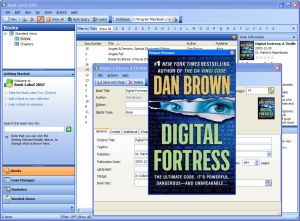 Need something to help keep your book collection really organized? Try Book Label. Need something to help keep your book collection really organized? Try Book Label.
Book Label keeps your book collection organized and easily accessible. You can get organized fast by downloading all information about your books from the Internet. Search, sort and print your collection as fast as it is easy.
What You Enjoy With Book Label
- Quick and Easy Data Entry – All information about your books is downloaded from online databases (including cover art)
- One-Click Sort & Search – Sorting your database is as easy as clicking a button
- Loan Management – Make sure you never lose another book by easy-to-use loan management
- Reports & Exports – Printing and exporting your data is only one mouse-click away
- Reliability & Speed – Book Label is built on a solid client/server database which means your collection can grow to virtually any size
- Manage Multiple Collections – You can create any number of databases and keep them separate
So what are you waiting for? Having problems with managing your book collection, Book Label might just be the thing you need.
CHECK IT OUT!
Posted in Business, Commercial, Developer, Information Management, Main, Shareware, Shell and Desktop, Text, Windows | 1 Comment »
Friday, March 16th, 2007
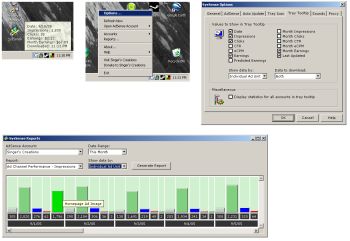 If you are one of those making money off Google’s Adsense program then this software will definitely be useful for you. It’s called SysSense. If you are one of those making money off Google’s Adsense program then this software will definitely be useful for you. It’s called SysSense.
What does it do?
SysSense is your personal desktop Google AdSense monitor. It gives you easy access as it keeps your current Google AdSense information in the Windows system tray.
What do you do?
Simply mouse over the system tray icon to view all of your current Google AdSense data. Easily log into your Google AdSense account from the SysSense system tray icon menu.
The latest Change in the latest version, SysSense 1.3.1 which was released just recently is this:
- FIXED: Made the necessary changes to fix a bug that was introduced by Google’s latest Adsense data changes
Want to check it out? CLICK HERE! (Did I fail to mention that it’s free? Sorry, IT’S FREEEEEE!!!!)
1107525983-1.gif
Visit http://www.singerscreations.com/AboutSysSense.asp for more info and download.
Posted in Business, Commercial, Developer, Freeware, Information Management, Main, Open Source, Social Software, Utilities, Web services | 1 Comment »
Friday, March 16th, 2007
 Zattoo is a program that enables you to watch live television on your computer. Some of the channels currently available are ARD, arte, BBC Prime, BBC World, Bloomberg TV, Canale 5, CNN, EuroNews and EuroSport, to name but a few. (Also many non-English speaking channels). Zattoo is a program that enables you to watch live television on your computer. Some of the channels currently available are ARD, arte, BBC Prime, BBC World, Bloomberg TV, Canale 5, CNN, EuroNews and EuroSport, to name but a few. (Also many non-English speaking channels).
The bad news is that, currently, Zattoo will only work in Switzerland, the good news is they say they plan to go worldwide with it “soon”.
This looks like it could be a good service, as they say that it’s better than the usual internet video quality. They say it’s equal to TV quality. It remains to be seen if they can keep their promise, as my country isn’t currently served. But i was able to add my email to their mailing list so i can be notified when (if!) it is.
But it seems like one to watch, no pun intended! Check it out here.
Posted in Commercial, Developer, Fun, Information Management, Internet, Main, Shareware, TV, Video, Web services, Windows | 2 Comments »
Wednesday, March 14th, 2007
 You can turn your computer into a master bartender with Professional Bartender 2010. This is a cool program for anyone who’s tired of drinking their usual choice of poison and wants to experiment a little! You can turn your computer into a master bartender with Professional Bartender 2010. This is a cool program for anyone who’s tired of drinking their usual choice of poison and wants to experiment a little!
The registered version of the program offers over 1000 different drink recipes (250 in the shareware version). It has the ability to add, delete or modify personal concoctions; and quick searches on essentials like liquor, ingredients, type of drink, or temperature.
It also includes quick guides to Bar Measures, Bottle Sizes, and Metric/U.S. Conversions. You can also import new drinks automatically from the website, and print on letter or indexcards.
Check it out by clicking here. Just don’t overdo it, know the one that’s one too many ; ) Bottoms up!
“A man walks into a bar with a slab of asphalt under his arm, “A beer please and one for the road.”
Posted in Commercial, Fun, Health, Information Management, Main, Windows | No Comments »
Monday, March 12th, 2007
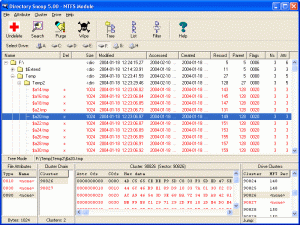 If you are searching for a tool that can help search and recover important documents or totally delete sensitive information, you need to check out Directory Snoop. If you are searching for a tool that can help search and recover important documents or totally delete sensitive information, you need to check out Directory Snoop.
Directory Snoop is a forensic search, recovery, and wipe utility for Windows. Just as the name implies this cool tool gives you the ability to snoop through your directory of files with advanced search functions.
With Directory Snoop you can:
- Recover erased files and data from individual clusters
- Display raw directory structures and purge erased file names left behind
- Snoop through files and clusters with advanced search functions
- Wipe sensitive data to prevent recovery
This cluster-level search tool allows Windows users to snoop through their FAT and NTFS formatted disk drives to see what data may be hiding in the cracks. Supported media include local hard drives, floppy disks, Zip disks, MO disks, and flashcard devices.CLICK HERE or Go to http://www.briggsoft.com/dsnoop.htm for more info and trial download.
Posted in Backup, Business, Commercial, Developer, Main, Security, Shareware, Utilities, Windows | 1 Comment »
|
|
|
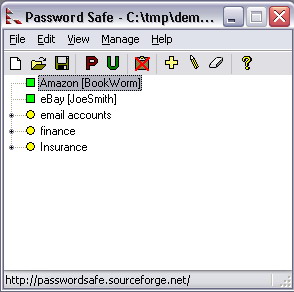 If you need your passwords to be safe you’ll need a safe. That’s what Password Safe is all about.
If you need your passwords to be safe you’ll need a safe. That’s what Password Safe is all about.
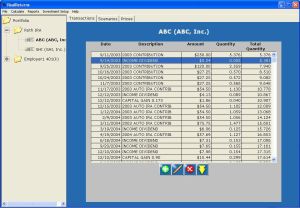 Need investment friendly software that can help you keep track of your investments and even project future earnings? You might want to check out RealReturns.
Need investment friendly software that can help you keep track of your investments and even project future earnings? You might want to check out RealReturns. If you need a cool tool to resize your images, this is something worth checking out.
If you need a cool tool to resize your images, this is something worth checking out. Face it, who really reads the EULA’s ( End User License Agreement) in software they install? Most of us just scroll ahead and click “Accept”. But it’s something we all should do because if we don’t, we can eventually wind up with all kinds of spyware on our computers that could lead to serious problems.This program analyses the EULA and picks out suspicious text in it, letting you know if there’s anything you don’t want to agree to, such as installing adware or transmitting personally identifiable information etc.
Face it, who really reads the EULA’s ( End User License Agreement) in software they install? Most of us just scroll ahead and click “Accept”. But it’s something we all should do because if we don’t, we can eventually wind up with all kinds of spyware on our computers that could lead to serious problems.This program analyses the EULA and picks out suspicious text in it, letting you know if there’s anything you don’t want to agree to, such as installing adware or transmitting personally identifiable information etc.
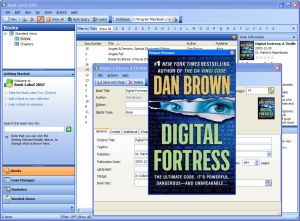
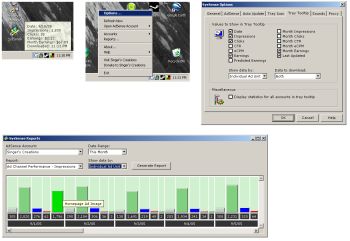
 Zattoo is a program that enables you to watch live television on your computer. Some of the channels currently available are ARD, arte, BBC Prime, BBC World, Bloomberg TV, Canale 5, CNN, EuroNews and EuroSport, to name but a few. (Also many non-English speaking channels).
Zattoo is a program that enables you to watch live television on your computer. Some of the channels currently available are ARD, arte, BBC Prime, BBC World, Bloomberg TV, Canale 5, CNN, EuroNews and EuroSport, to name but a few. (Also many non-English speaking channels). You can turn your computer into a master bartender with Professional Bartender 2010. This is a cool program for anyone who’s tired of drinking their usual choice of poison and wants to experiment a little!
You can turn your computer into a master bartender with Professional Bartender 2010. This is a cool program for anyone who’s tired of drinking their usual choice of poison and wants to experiment a little!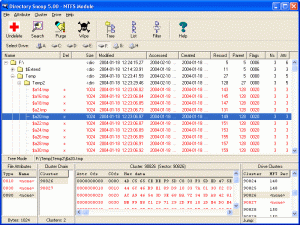 If you are searching for a tool that can help search and recover important documents or totally delete sensitive information, you need to check out Directory Snoop.
If you are searching for a tool that can help search and recover important documents or totally delete sensitive information, you need to check out Directory Snoop.