Archive for the 'Music' Category
Thursday, September 6th, 2007
 One of the coolest things ever developed for the use of online music files is the concept of Ogg Vorbis tags. These are tags attached to audio files that allow you to give information to other people that might be using the same file later on to listen. For example, if you’ve ever seen a file pop up in your Windows Media Player with information regarding the name of the artist, the title of the song, the year of publishing, the CD cover or anything else, what you were looking at was very likely a Vorbis tag! One of the coolest things ever developed for the use of online music files is the concept of Ogg Vorbis tags. These are tags attached to audio files that allow you to give information to other people that might be using the same file later on to listen. For example, if you’ve ever seen a file pop up in your Windows Media Player with information regarding the name of the artist, the title of the song, the year of publishing, the CD cover or anything else, what you were looking at was very likely a Vorbis tag!
Well, now you can create and maintain your Vorbis tags through the use of the WinVorbis 1.60 editor. It is a multi-file editor that really makes the process of encoding and entering tags for a whole CD’s worth of songs as easy as possible. Not only does it allow you easy editing of the typical artist and title tags, but it also allows you define up to a maximum of six other tags specifically for use with your CD files. It is about as user friendly as can be and the reason that so many people like it is specifically because it tags music tagging and makes it extremely easy.
Oh and by the way it’s free as well; more information on it can be found at http://winvorbis.stationplaylist.com/
Posted in Developer, Files and Folders, Freeware, Information Management, Main, Music, Windows | No Comments »
Friday, August 31st, 2007
 In case you haven’t heard, there’s a new internet security threat in the last few weeks that is sure to strike fear into any music fan. In case you haven’t heard, there’s a new internet security threat in the last few weeks that is sure to strike fear into any music fan.
An mp3-eating worm/virus has been unleashed recently. It copies itself to all drives on the infected computer and searches for mp3 files which it then proceeds to delete. In fact it’s main aim is to delete all mp3 files from all drives on the compromised computer!
It’s name is W32.Deletemusic. Thankfully, so far, it’s been given a low risk factor by the major antivirus companies, but apparently it’s not the first threat of this kind. Are more such threats on the way? Now you have an even better reason (as if you didn’t already) to make sure you have up to date antivirus protection.
Read the full story from Yahoo here and the Symantec page for it here
Posted in Google, Internet, Main, Music, News, Security | 1 Comment »
Tuesday, August 21st, 2007
 The Quick Time Player is one of the most popular if not the most popular player around. Not only does it have the ability to be universally adaptable and play file formats all the way from the typically seen .mov to the lesser known .3gp, but it also has a number of really neat abilities not only to manipulate files you already have, but also to connect to remote databases and download new files just like Windows Media Player. The Quick Time Player is one of the most popular if not the most popular player around. Not only does it have the ability to be universally adaptable and play file formats all the way from the typically seen .mov to the lesser known .3gp, but it also has a number of really neat abilities not only to manipulate files you already have, but also to connect to remote databases and download new files just like Windows Media Player.
The one major drawback of the Quick Time Player is that the installation for the player itself is amazingly large. In other words, not only is the download going to be a while coming, but in addition to that the installation will be resource intensive.
One way to avoid this situation is to use the Quick Time Alternative. The QT7 Lite 1.81 is the latest in a long time of Quick Time Programs that were intended to have the same great features as Quick Time, but without the resource intensive aspect of the program itself. You can play all of the supported Quick Time formats and in addition to that also play embedded content in different pages you might encounter online. However, the computer resources needed are greatly reduced, allowing you to use your precious resources for other tasks.
For more information, check out the homepage at http://www.codecguide.com/about_qt.htm
Posted in Business, Commercial, Developer, Internet, Main, Movies, Multimedia, Music, Windows | No Comments »
Friday, August 3rd, 2007
 If you like mixing up music beats or are professional DJ, then there is some great news for you. The latest version Ultra Mixer is a going to push the musical envelope like never before and the best part is that you won’t need separate players for mixing. The software will help the mixing work to be done smoothly. It can be used anywhere in private party, restaurant or at any other place. It even can be installed in your pocket Pc. So now you can literally have a party while on the go. If you like mixing up music beats or are professional DJ, then there is some great news for you. The latest version Ultra Mixer is a going to push the musical envelope like never before and the best part is that you won’t need separate players for mixing. The software will help the mixing work to be done smoothly. It can be used anywhere in private party, restaurant or at any other place. It even can be installed in your pocket Pc. So now you can literally have a party while on the go.
You find the downloading getting done in less than a minute. The installation is much simpler and fast even then the downloading. The appearance of opening screen is black in color with different functions. It is divided into four sections three on upper side and one below. The first and third sections show the selection of songs for mixing. The central one shows the timing. You can load the songs through file, directory or CD to select for mixing in the sections. The songs can be stopped, played and rewind in any section any time. The list of songs is displayed in both section to choose from with their length and title. In the below section the equalizer and effects are given for both upper sections. The level of volume of any song section can be changed or even muted. Also it has mixer and archive, master options. It can also be turned into mini mode. You can also change the skin according to your choice. To make further changes and include cool effects the menu option is available with numerous features. The software is exclusive and excellent to be use at almost every type of rocking function. It’s the virtual DJ mixing that will surely make you standout amongst your friends.
(More info and Download)
Posted in Developer, Fun, Mac Stuff, Multimedia, Music, Shareware, Voice, Windows | 4 Comments »
Friday, August 3rd, 2007
 The Nexus Radio 2.1 is a software that would make listening to radio so much more enjoyable. The software is great in its functioning and the users would take pleasure in operating it. With its different options to play around with music it will definitely make for great listening pleasure. The Nexus Radio 2.1 is a software that would make listening to radio so much more enjoyable. The software is great in its functioning and the users would take pleasure in operating it. With its different options to play around with music it will definitely make for great listening pleasure.
The download will take at least a minute and the installation is smooth as a cakewalk. The opening screen is a mix of deep reddish brown shade colors that looks simply elegant. The screen view starts with a volume level bar at the top. Below that on the left side there are ‘Main Menu’ options listed below. The screen at the center shows the menu option’s features when selected. You can choose the station genre from the shown options according to your mood or choice. Choose the station you want to listen from the genre list. By just a click you can record the music, add to favorites and get station info. Music can be played, stopped or mute any time. It has the functions to set the recording time, select the output folder and view schedule. Remove the item that you don’t need and save the recording. Adding and editing the favorites is easy and even the genre for the station could be selected. The MP3 recordings can be named and saved to any media device. The music can be enjoyed and made interesting by visual effects with full screen option. The audio effects can be reset as to the choice and the equalizer settings can be changed. You can anytime change the general and recording settings. There are options to save history, auto reconnect, auto update and so on. The best feature is that the program can be automatically recorded even when you are not at home.
The playlists can be effortlessly stored and there are many other interesting options. The program provides you with a detailed help guide to know about its functioning. Nexus Radio makes listening to radio a blissful experience and is expected make many converts.
(More info and Download)
Posted in Audio, Developer, Freeware, Internet, Multimedia, Music, Radio, Social Software, Voice, Windows | No Comments »
Monday, July 23rd, 2007
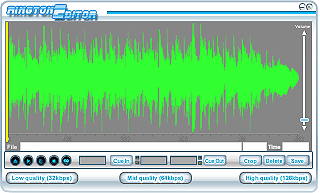 If you are looking for creating great ring tones for your cell phones; look no further than RingtonEditor. This small piece of software achieves what most users look forward to while creating customised ring tones. Though the software lacks bells and whistles; it does effectively create various kinds of ring tones. If you are looking for creating great ring tones for your cell phones; look no further than RingtonEditor. This small piece of software achieves what most users look forward to while creating customised ring tones. Though the software lacks bells and whistles; it does effectively create various kinds of ring tones.
Installation of RingtonEditor is smooth and navigation is quite easy. To start with it gives you basically three qualities of ring tones to create. The software has a very basic interface though the editor has a very appealing look. Creating a ring tone is quite simple. Just select a music file using the file option and then use mouse cursor to choose to choose the part of the file which you wish to use as ring tone. The graphical editor is pretty neat and you can select sections to great detail. With a line bars showing the exact selection, very accurate segments can be selected. Next the loop function allows you make the section play in loop thus allowing you to create your favourite ring tone. Next choose the quality in which you want the ring tone to be created from the options present. Starting with low quality ring tones (32 kbps) through medium quality (64kbps) to high quality (126kbps) options are available. Once you have chosen the option, the corresponding file size is displayed in the editor. The editor takes the default low quality option by default. The output created can be saved in different formats like wav, midi etc.
The software does have drawbacks. It lacks many controls which ideally software like this should include as standard features. Also there is no help section and even some controls are not labelled which may cause difficulty for a basic user. In a nutshell the software is likely to find many takers for it simplicity while some may desire more improvements in it.
(More Info and Download)
Posted in Commercial, Developer, Multimedia, Music, Shareware, Windows | 2 Comments »
Monday, July 23rd, 2007
 Most guitar enthusiasts were waiting for software like MidiTabPlayer that allows them practise guitar correlating Midi files with guitar finger positions. So if you are just learning your guitar or even are a professional player; the software is definitely going to come in handy. The software allows you take great guitar lessons by yourself and is great boon for musicians. Most guitar enthusiasts were waiting for software like MidiTabPlayer that allows them practise guitar correlating Midi files with guitar finger positions. So if you are just learning your guitar or even are a professional player; the software is definitely going to come in handy. The software allows you take great guitar lessons by yourself and is great boon for musicians.
The software has an effortless installation. The launch screen has an attractive appearance and the navigation is quite easy. The first feature that will instantly strike you is the option of USB footswitch that allows for hands-free practise. Next the software has extensive options for Midi setup and tuner functionality. It also contains web links for guitar players towards midi resources suitable to them. The main screen displays options such as track name, guitar select, mute and solo. With little effort one can easily learn to effectively use the software. To import a Midi file, Import Midi option from the File tab needs to be selected. Once a file is imported the editor displays the music instruments that are being used in the track. You can go on to select the guitar track and select the transcription setup option. It has customizable practise features for loop practise and tempo change. It also has useful features like auto- rew which allows for automatic rewinding and loop features to put the track into a continuous loop.
On the downside the software lack controls for synchronised multiplayer practise. It is also cumbersome to operate for novice users. Though it has a help section, it fails to meet up to all the guidance requirements warranted by this type of software. Also at times the instructions are little difficult to execute. However, in a nutshell the MidiTabPlayer is quite effective in achieving its desired goals. Irrespective of its drawbacks it is sure to gain currency amongst guitar enthusiasts.
(More Info and Download)
Posted in Commercial, Developer, Freeware, Lyrics, Music, Windows | No Comments »
Friday, July 20th, 2007
 More and more nowadays, it is getting more important for people that want to be in on the full pleasure of the Internet to have a way to convert from one audio format to another. Whether you are just an interested bystander that is recording stuff on your computer or alternatively a very tech savvy person that wants to expand your knowledge of digital sound, then the HarddiskOgg 2.51 is definitely the piece of software that you absolutely can not afford to be without. More and more nowadays, it is getting more important for people that want to be in on the full pleasure of the Internet to have a way to convert from one audio format to another. Whether you are just an interested bystander that is recording stuff on your computer or alternatively a very tech savvy person that wants to expand your knowledge of digital sound, then the HarddiskOgg 2.51 is definitely the piece of software that you absolutely can not afford to be without.
What’s so great about HarddiskOgg 2.51? Well, what it does is it takes a wave format input stream, such as the one that you might generate from talking from your microphone into the computer, and it converts that wave input stream into an actual format stream different from the wave file you originally started with.
The best part about this is that it actually has the ability to do this in real time so you can actually get some excellent Ogg Vorbis hard disk recordings in real time as you generate the wave file and have that file changed to the Ogg Vorbis format. The spectacular nature of the program combined with its very easy to use interface prompted one person that was reviewing it to simply just say “I love it” and leave it at that.
More information can be found at its website at http://www.fridgesoft.de/harddiskogg.php
Posted in Commercial, Developer, Freeware, Internet, Music, Open Source, Utilities, Windows | No Comments »
Thursday, June 7th, 2007
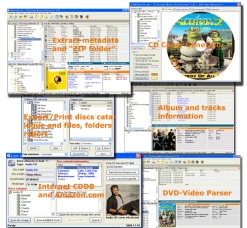 Do you have an ever growing collection of files, data, mp3s etc that you have stored on discs and find it hard to keep track of? If your answer is yes, then CD Storage Master may be useful for you. It allows you to keep a searchable database of all your cd/dvd data. Do you have an ever growing collection of files, data, mp3s etc that you have stored on discs and find it hard to keep track of? If your answer is yes, then CD Storage Master may be useful for you. It allows you to keep a searchable database of all your cd/dvd data.
You can track or search by many parameters such as file name, size, time created, modified,etc and also the metadata of files (like MP3 ID3 Tags, image info, Audio CD internet CDDB information, and more). In addition it can read these details from inside compressed archives.
It also has ‘Active Storage Monitor’…a neat feature to notify you if you insert a disc that isn’t already in its database.
So if you have a big collection of data on discs this might be real useful to catalogue and search them.
Check it out here for more info and a full list of features and filetypes it supports.
Posted in Catalogue, Commercial, Design, Developer, Information Management, Main, Music, Utilities, Windows | 2 Comments »
Thursday, May 17th, 2007
 AV Music Morpher Gold is a powerful music editing software with real time morphing and audio file manipulating tools. AV Music Morpher Gold is a powerful music editing software with real time morphing and audio file manipulating tools.
With this software, you can change voice & tempo, add beat, apply effect in real time or morph to new file. You can even extract or remove voice out of a song; and copy, cut, paste audio file in wave chart. With about 100 effects to apply, edit/mix, this software is really worth having. The fact that it also supports mp3, mp2, wma, wav, ape, ogg, au, and irc makes it real cool.
The cool changes in the latest version AV MUSIC MORPHER GOLD 4.0, includes:
- New combined voice remover-extractor;
- New surround sound effects;
- Improved multitrack editor;
- Improved voice remover;
- Improved voice extractor;
- Plus all Music Morpher 4.0 features.
Want to give it a try? Go to http://www.musicmorpher.com/
Posted in Audio, Developer, Main, Multimedia, Music, Shareware, Themes, Voice, Windows | 2 Comments »
|
|
|
 One of the coolest things ever developed for the use of online music files is the concept of Ogg Vorbis tags. These are tags attached to audio files that allow you to give information to other people that might be using the same file later on to listen. For example, if you’ve ever seen a file pop up in your Windows Media Player with information regarding the name of the artist, the title of the song, the year of publishing, the CD cover or anything else, what you were looking at was very likely a Vorbis tag!
One of the coolest things ever developed for the use of online music files is the concept of Ogg Vorbis tags. These are tags attached to audio files that allow you to give information to other people that might be using the same file later on to listen. For example, if you’ve ever seen a file pop up in your Windows Media Player with information regarding the name of the artist, the title of the song, the year of publishing, the CD cover or anything else, what you were looking at was very likely a Vorbis tag!
 In case you haven’t heard, there’s a new internet security threat in the last few weeks that is sure to strike fear into any music fan.
In case you haven’t heard, there’s a new internet security threat in the last few weeks that is sure to strike fear into any music fan. The Quick Time Player is one of the most popular if not the most popular player around. Not only does it have the ability to be universally adaptable and play file formats all the way from the typically seen .mov to the lesser known .3gp, but it also has a number of really neat abilities not only to manipulate files you already have, but also to connect to remote databases and download new files just like Windows Media Player.
The Quick Time Player is one of the most popular if not the most popular player around. Not only does it have the ability to be universally adaptable and play file formats all the way from the typically seen .mov to the lesser known .3gp, but it also has a number of really neat abilities not only to manipulate files you already have, but also to connect to remote databases and download new files just like Windows Media Player. If you like mixing up music beats or are professional DJ, then there is some great news for you. The latest version Ultra Mixer is a going to push the musical envelope like never before and the best part is that you won’t need separate players for mixing. The software will help the mixing work to be done smoothly. It can be used anywhere in private party, restaurant or at any other place. It even can be installed in your pocket Pc. So now you can literally have a party while on the go.
If you like mixing up music beats or are professional DJ, then there is some great news for you. The latest version Ultra Mixer is a going to push the musical envelope like never before and the best part is that you won’t need separate players for mixing. The software will help the mixing work to be done smoothly. It can be used anywhere in private party, restaurant or at any other place. It even can be installed in your pocket Pc. So now you can literally have a party while on the go. The Nexus Radio 2.1 is a software that would make listening to radio so much more enjoyable. The software is great in its functioning and the users would take pleasure in operating it. With its different options to play around with music it will definitely make for great listening pleasure.
The Nexus Radio 2.1 is a software that would make listening to radio so much more enjoyable. The software is great in its functioning and the users would take pleasure in operating it. With its different options to play around with music it will definitely make for great listening pleasure.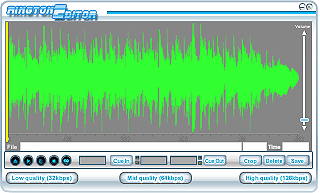 If you are looking for creating great ring tones for your cell phones; look no further than RingtonEditor. This small piece of software achieves what most users look forward to while creating customised ring tones. Though the software lacks bells and whistles; it does effectively create various kinds of ring tones.
If you are looking for creating great ring tones for your cell phones; look no further than RingtonEditor. This small piece of software achieves what most users look forward to while creating customised ring tones. Though the software lacks bells and whistles; it does effectively create various kinds of ring tones. Most guitar enthusiasts were waiting for software like MidiTabPlayer that allows them practise guitar correlating Midi files with guitar finger positions. So if you are just learning your guitar or even are a professional player; the software is definitely going to come in handy. The software allows you take great guitar lessons by yourself and is great boon for musicians.
Most guitar enthusiasts were waiting for software like MidiTabPlayer that allows them practise guitar correlating Midi files with guitar finger positions. So if you are just learning your guitar or even are a professional player; the software is definitely going to come in handy. The software allows you take great guitar lessons by yourself and is great boon for musicians. More and more nowadays, it is getting more important for people that want to be in on the full pleasure of the Internet to have a way to convert from one audio format to another. Whether you are just an interested bystander that is recording stuff on your computer or alternatively a very tech savvy person that wants to expand your knowledge of digital sound, then the HarddiskOgg 2.51 is definitely the piece of software that you absolutely can not afford to be without.
More and more nowadays, it is getting more important for people that want to be in on the full pleasure of the Internet to have a way to convert from one audio format to another. Whether you are just an interested bystander that is recording stuff on your computer or alternatively a very tech savvy person that wants to expand your knowledge of digital sound, then the HarddiskOgg 2.51 is definitely the piece of software that you absolutely can not afford to be without.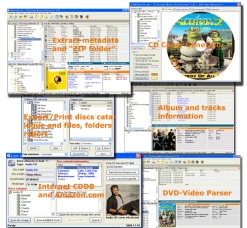 Do you have an ever growing collection of files, data, mp3s etc that you have stored on discs and find it hard to keep track of? If your answer is yes, then CD Storage Master may be useful for you. It allows you to keep a searchable database of all your cd/dvd data.
Do you have an ever growing collection of files, data, mp3s etc that you have stored on discs and find it hard to keep track of? If your answer is yes, then CD Storage Master may be useful for you. It allows you to keep a searchable database of all your cd/dvd data. AV Music Morpher Gold is a powerful music editing software with real time morphing and audio file manipulating tools.
AV Music Morpher Gold is a powerful music editing software with real time morphing and audio file manipulating tools.