Archive for the 'Shell and Desktop' Category
Thursday, August 30th, 2007
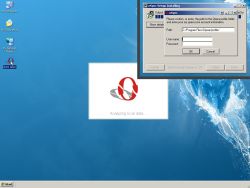 There are so many different problems that occur when you change computers that for the most part people really hate having to do so. There are large things like the transfer of large files and programs as well as the establishing of a similar operating system set of parameters to the one that was on the previous computer and then there are the smaller things like bookmarks. Bookmarks might seem like a very small thing to some people, but when you consider that a lot of people put their web development hopes and dreams in bookmarks, what you are going to find is that the bookmarks must be transferred if the person’s normal online existence can continue. There are so many different problems that occur when you change computers that for the most part people really hate having to do so. There are large things like the transfer of large files and programs as well as the establishing of a similar operating system set of parameters to the one that was on the previous computer and then there are the smaller things like bookmarks. Bookmarks might seem like a very small thing to some people, but when you consider that a lot of people put their web development hopes and dreams in bookmarks, what you are going to find is that the bookmarks must be transferred if the person’s normal online existence can continue.
If you happen to be using Opera, then the oSync 1.0.1 can definitely help you through it. It allows you to automate the sync processes between two different systems and furthermore even sit and watch while the software does all of the work for you. The latest version of the software allows for threaded syncing, which happens to increase sync speed dramatically. In addition to that, a lot of merging work has been done so that a lot of previous errors from merging operations are now non-existent.
Give it a try if you’re on Opera as it is free to use; more information can be found at http://osync.sourceforge.net/
Posted in Browsers, Design, Developer, Freeware, Information Management, Internet, Main, Opera, Shell and Desktop, Windows | No Comments »
Thursday, August 30th, 2007
 One of the things that can drive people crazy when they are working in Windows is having to scroll through dozens of different programs before they are able to find the one they want on their taskbar. There really for the longest time was no good solution to this problem and of course because Microsoft is brilliant at coming up with ways to make problems worse more than they can make them better, they came up with the idea of actually grouping together similar icons on the taskbar to save space. Of course, while this did save space on the taskbar, the thing that ended up getting worse was the fact that if a person was switching between MSN conversations or browser windows, things just became terrible for them in terms of being able to find the specific window they were looking for. One of the things that can drive people crazy when they are working in Windows is having to scroll through dozens of different programs before they are able to find the one they want on their taskbar. There really for the longest time was no good solution to this problem and of course because Microsoft is brilliant at coming up with ways to make problems worse more than they can make them better, they came up with the idea of actually grouping together similar icons on the taskbar to save space. Of course, while this did save space on the taskbar, the thing that ended up getting worse was the fact that if a person was switching between MSN conversations or browser windows, things just became terrible for them in terms of being able to find the specific window they were looking for.
If this sounds like you and the stress of taskbar space conservation has just become too much, then take a look at TrayIt! This is an innovative program that has been around for awhile, but has recently gotten a whole lot better. It allows you to save all of that taskbar space by using a small icon on the system tray for each application instead of the regular rectangular indication of the minimized window that you commonly see. It is great to use, free and even works with Windows Vista!
More information can be found at http://www.teamcti.com/trayit/trayit.htm
Posted in Design, Files and Folders, Main, Shareware, Shell and Desktop, Utilities, Windows | No Comments »
Tuesday, August 28th, 2007
How often have you tried to hide something on your system from others, both at office and home? Well with HideWizard you can hide almost all the programs and windows automatically. You can lock the screen and also use the shortcut keys for the functioning. It shows all the programs and icons present on the desktop.
Downloading and installation is smooth. The software starts up with a blue screen with simple options. List of the all the programs and tray icons present on the desktop is shown in a box on the screen. You can select one and with the right click add it to quick hide or auto hide list. You can also set the transparency level to be soft, opaque, or high, etc. ‘Settings’ option let you to set the quick hide option. Select the keyboard hotkey, or make the hide windows start on double right clicks of the mouse. You can mention the special program for hiding and also hide special windows. Set the mute while hiding window, enable hiding IE windows. Select the hidden windows not to be shown when hotkeys clicked again. In the ‘Auto Hide’ option select the programs and window; and the excluded windows can be seen. Easily the selection can be made to switch into the default or virtual desktop with mouse’s middle button. Select the hotkey, lock the screen, set the mute and there are other options also. It can be set to auto start with the windows, select hotkey for hide wizard or disable Ctrl-Alt-Delete. Small icon options on the top of the screen are to refresh the list and for hiding or displaying programs of auto hide list. It goes to the system tray when minimized. The hidden programs are protected with the password and can be seen with the Hide Wizard only. Overall the software does a great job of what it promises and it can come in real handy when you are sharing your system with another individual.
(More info and Download)
Posted in Shareware, Shell and Desktop, Utilities, Windows | No Comments »
Wednesday, August 22nd, 2007
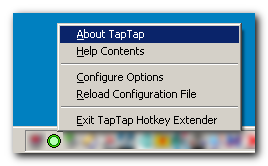
There are a lot of ways to manipulate the information that passes on your computer screen and indeed one of the ways that information can be manipulated is through the use of hotkeys. People that love to use their keyboard know exactly what hotkeys are, but for people that don’t a hotkey is simply some combination of keys that you use in order to make a specific command happen.
For example, if you are typing in Microsoft Word and you want to save your file, you can use the hotkey combination of CTRL + S in order to activate the save command option.
One thing that a lot of people that use hotkeys don’t realize is that hotkeys for many programs can actually be configured. So, if you want to change the CTRL + S for some reason, you actually can. However, some types of hotkey combinations are absolutely not allowed by certain programs and if you tend to use a lot of hotkeys, this can sometimes become quite a drag.
However, with the TapTap Hotkey Extender, you can circumvent the problem by using the program to simulate different hotkeys. In other words, you can use the forbidden hotkey combination by using this program to make the program think that it is a different combination. It’s like anonymous web surfing, but applied to the concept of hotkeys.
More information can be found at http://www.donationcoder.com/Software/Mouser/TapTap/
Posted in Browsers, Developer, Main, Shareware, Shell and Desktop, Utilities, Windows | No Comments »
Wednesday, August 22nd, 2007
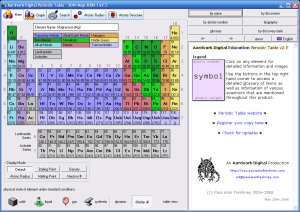 Chemistry is a very important part of the education of a number of students both at the high school and university levels in today’s world and of course the center of everything chemistry is the Periodic Table of the Elements. One of the biggest educational struggles in today’s world has been coming up with a Periodic Table study guide that is easy to use, yet comprehensive enough to contain all of the useful information that children are going to need to know in today’s world. Chemistry is a very important part of the education of a number of students both at the high school and university levels in today’s world and of course the center of everything chemistry is the Periodic Table of the Elements. One of the biggest educational struggles in today’s world has been coming up with a Periodic Table study guide that is easy to use, yet comprehensive enough to contain all of the useful information that children are going to need to know in today’s world.
Well, the Periodic Table Standard 3.2 shows that when you decide to bring software into the mix, the sky is truly the limit! This is perhaps the most comprehensive study guide for the Periodic Table ever created, yet at the same time it is a study guide that is extremely easy to use. Clicking on any of the elements will bring up typical information about it like name, symbol, atomic number, atomic weight and all of those other frequently accessed characteristics. In addition to that, you will also get information on the history of the element, the production of it, where it occurs in nature as well as information on alternative names. To cap things off, beautiful real life pictures of each element are also available. It is truly the study aid to end all study aids because of how effective it is.
More information can be found at http://freshney.org/education/pt/
Posted in Design, Developer, Information Management, Main, Shareware, Shell and Desktop, Windows | No Comments »
Tuesday, August 14th, 2007
 Bad at spellings or just started learning a language and do not know the correct spellings? Do not fret! Text Predictive is a solution to all spelling-related problems. This program is not just similar to the T9 or dictionary function available for text messaging on most cell phones and the Autocomplete option provided in most software, but also a lot better. Bad at spellings or just started learning a language and do not know the correct spellings? Do not fret! Text Predictive is a solution to all spelling-related problems. This program is not just similar to the T9 or dictionary function available for text messaging on most cell phones and the Autocomplete option provided in most software, but also a lot better.
This intellectual program helps the user type text in different languages in an easier and time-saving way by providing options for completing the words as soon as the user types in the first few letters of the word. All one has to do is select the required word from the list in the Text Predictive box and press Enter or simply click on the word.
The main features of this software are its ability to predict words as one types and its ability to adapt to the user’s writing style. The user-style adaptation is done by storing away in its memory the words most frequently used by the user.
The Text Predictive software works almost like a plug-in and is compatible with many text editors and programs, including MS Word, ICQ and Internet Explorer. So, if spellings are a challenge, irrespective of the text editor you are using, say goodbye to all your spelling worries and let Text Predictive do its job. Hence, if you have an idea, typing it out cannot get any easier.
This software would be most useful for people who are prone to making a lot of typos while keying in text but hate to proofread and are lazy to run a spelling check; those for whom spellings have always been a handicap; and for the foreign learners of a language who are either not comfortable or not aware of the spelling variants of the language.
(More info and Download)
Posted in Business, Developer, Shareware, Shell and Desktop, Text | No Comments »
Wednesday, July 25th, 2007
 When you are talking about the sky, you are talking about something that people love. During the space race of the 1950s and 1960s and ever since, the concept of space and space travel has inspired us as a race to go for bigger and better things and the idea of charting and exploring space has indeed long been in the minds of many children around the world. In order to keep that dream fresh, those children of course start with the night sky and with Stellarium for Windows you can download a free program that allows you to make sure that even when the sky is cloudy, your child has a chance to look at the night sky in wonderment. When you are talking about the sky, you are talking about something that people love. During the space race of the 1950s and 1960s and ever since, the concept of space and space travel has inspired us as a race to go for bigger and better things and the idea of charting and exploring space has indeed long been in the minds of many children around the world. In order to keep that dream fresh, those children of course start with the night sky and with Stellarium for Windows you can download a free program that allows you to make sure that even when the sky is cloudy, your child has a chance to look at the night sky in wonderment.
What exactly is Stellarium? It is a graphical representation of the night sky. You can change it to different times during the day and different sun angles as well as of course looking at the sky at night. You can add or remove lines that point out all of the different constellations and of course you can even go so far as to look at the sky from different points on our lovely planet Earth. One of the main drawbacks of really looking up at the sky, the one point of view, is something that has been defeated by the use of computer software and therefore your child can get a fantastic education all while spending more time looking at something they already love.
More info can be found at http://stellarium.sourceforge.net/
Posted in Developer, Freeware, Internet, Main, Shell and Desktop, Windows | No Comments »
Wednesday, June 27th, 2007

If you were interested in my recent review of klipfolio, you’ll really like this one! It’s similar in function. In fact it’s very similar to the sidebar that Windows Vista comes with, but for the rest of us XP users who don’t plan on upgrading anytime soon (better the devil you know, right?) there’s Desktop Sidebar.
You can customize it pretty much anyway you want, you can have an analogue clock, RSS feeds, Slideshow, Email checkers, resource meters, media controller, weather etc. all available at the Desktop Sidebar website. There’s a plentiful supply of skins to choose from there too.
I like this one a lot and i think it’s gonna be a keeper for me. But go check it out for yourself!
You can check out more info here and download it for free.
Posted in Design, Developer, Freeware, Main, Shell and Desktop, Utilities, Windows | 1 Comment »
Tuesday, June 26th, 2007
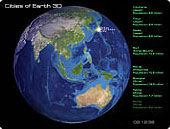
If you’ve been looking for a good, freeware, rotating Earth screensaver, you’ve come to the right blog entry! “Cities of Earth Free 3D Screensaver” highlights various cities as it rotates, and it shows various info such as population, etc. in a scrolling column to the right.
You can even add your own city if you want. It’s pretty smooth looking and doesn’t have any crazy nag screens or anything. You can control the speed and rotation with the cursor keys and zoom in or out with your mousewheel, although this doesn’t increase detail, but hey its free and it looks pretty cool! It also claims to use low CPU, so it wont slow down your computer and it contains no adware or spyware, unlike a lot of “free screensavers” these days.
It may not make your world spin round, but it’ll make your idle computer look cooler! Sound good to you? You can grab it over here.
Posted in Design, Developer, Freeware, Main, Shell and Desktop, Themes, Windows | 2 Comments »
Tuesday, June 26th, 2007
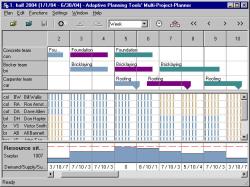 Got multiple projects and finding it difficult to keep track of them and get all of them done accordingly? You need to check out Multi Project Planner. Built for Multiple projects competing for shared resources, Multi Project Planner helps you to get a lot done in a little time. The project activities are booked on a schedule, common to all work teams. Got multiple projects and finding it difficult to keep track of them and get all of them done accordingly? You need to check out Multi Project Planner. Built for Multiple projects competing for shared resources, Multi Project Planner helps you to get a lot done in a little time. The project activities are booked on a schedule, common to all work teams.
Using the project planner you get a far superior overview, as both resource allocation and the interrelationships between the activities of all projects are handled in one and the same view. You also have total control of the planning process. This one thing that may scare you away from this software is its price, $148 has to leave your wallet for it to be yours. But before you run away because of the price take time to consider the benefit to you on the long term.
Here are some highlights from the feature list:
- Hot potatoes are unresolved resource conflicts, kept by the program until you are ready to deal with them;
- Manipulation is performed with the look and feel of a planning board;
- Predefined projects (templates) can be dragged onto the schedule, and the program will try to make a best fit;
- Otherwise it will create hot potatoes;
- Just in Time means scheduling the project as close to the delivery date as possible, thereby minimizing your inventory – and maximizing your instant maneuverability;
- Brute force handling of resource conflicts, but only if you command it;
- Future resource conflicts that are not solved now are turned into hot potatoes, for later treatment;
- Decision points attached to project activities, and launching a warning when the decisions are due;
- Progress can be calculated automatically from employee reports or manually stated;
- Interoperability, i.e. integration with other software.
Check out http://www.adaptive-planning.com/multiprojectplanner.php for more info and trail download before you make up your mind
Posted in Business, Commercial, Developer, Information Management, Main, Shareware, Shell and Desktop, Windows | 4 Comments »
|
|
|
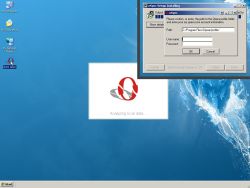 There are so many different problems that occur when you change computers that for the most part people really hate having to do so. There are large things like the transfer of large files and programs as well as the establishing of a similar operating system set of parameters to the one that was on the previous computer and then there are the smaller things like bookmarks. Bookmarks might seem like a very small thing to some people, but when you consider that a lot of people put their web development hopes and dreams in bookmarks, what you are going to find is that the bookmarks must be transferred if the person’s normal online existence can continue.
There are so many different problems that occur when you change computers that for the most part people really hate having to do so. There are large things like the transfer of large files and programs as well as the establishing of a similar operating system set of parameters to the one that was on the previous computer and then there are the smaller things like bookmarks. Bookmarks might seem like a very small thing to some people, but when you consider that a lot of people put their web development hopes and dreams in bookmarks, what you are going to find is that the bookmarks must be transferred if the person’s normal online existence can continue.
 One of the things that can drive people crazy when they are working in Windows is having to scroll through dozens of different programs before they are able to find the one they want on their taskbar. There really for the longest time was no good solution to this problem and of course because Microsoft is brilliant at coming up with ways to make problems worse more than they can make them better, they came up with the idea of actually grouping together similar icons on the taskbar to save space. Of course, while this did save space on the taskbar, the thing that ended up getting worse was the fact that if a person was switching between MSN conversations or browser windows, things just became terrible for them in terms of being able to find the specific window they were looking for.
One of the things that can drive people crazy when they are working in Windows is having to scroll through dozens of different programs before they are able to find the one they want on their taskbar. There really for the longest time was no good solution to this problem and of course because Microsoft is brilliant at coming up with ways to make problems worse more than they can make them better, they came up with the idea of actually grouping together similar icons on the taskbar to save space. Of course, while this did save space on the taskbar, the thing that ended up getting worse was the fact that if a person was switching between MSN conversations or browser windows, things just became terrible for them in terms of being able to find the specific window they were looking for.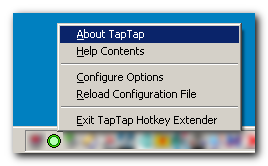
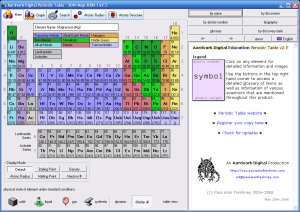 Chemistry is a very important part of the education of a number of students both at the high school and university levels in today’s world and of course the center of everything chemistry is the Periodic Table of the Elements. One of the biggest educational struggles in today’s world has been coming up with a Periodic Table study guide that is easy to use, yet comprehensive enough to contain all of the useful information that children are going to need to know in today’s world.
Chemistry is a very important part of the education of a number of students both at the high school and university levels in today’s world and of course the center of everything chemistry is the Periodic Table of the Elements. One of the biggest educational struggles in today’s world has been coming up with a Periodic Table study guide that is easy to use, yet comprehensive enough to contain all of the useful information that children are going to need to know in today’s world. Bad at spellings or just started learning a language and do not know the correct spellings? Do not fret! Text Predictive is a solution to all spelling-related problems. This program is not just similar to the T9 or dictionary function available for text messaging on most cell phones and the Autocomplete option provided in most software, but also a lot better.
Bad at spellings or just started learning a language and do not know the correct spellings? Do not fret! Text Predictive is a solution to all spelling-related problems. This program is not just similar to the T9 or dictionary function available for text messaging on most cell phones and the Autocomplete option provided in most software, but also a lot better. When you are talking about the sky, you are talking about something that people love. During the space race of the 1950s and 1960s and ever since, the concept of space and space travel has inspired us as a race to go for bigger and better things and the idea of charting and exploring space has indeed long been in the minds of many children around the world. In order to keep that dream fresh, those children of course start with the night sky and with Stellarium for Windows you can download a free program that allows you to make sure that even when the sky is cloudy, your child has a chance to look at the night sky in wonderment.
When you are talking about the sky, you are talking about something that people love. During the space race of the 1950s and 1960s and ever since, the concept of space and space travel has inspired us as a race to go for bigger and better things and the idea of charting and exploring space has indeed long been in the minds of many children around the world. In order to keep that dream fresh, those children of course start with the night sky and with Stellarium for Windows you can download a free program that allows you to make sure that even when the sky is cloudy, your child has a chance to look at the night sky in wonderment.
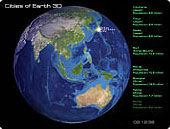
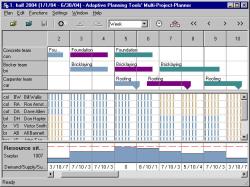 Got multiple projects and finding it difficult to keep track of them and get all of them done accordingly? You need to check out Multi Project Planner. Built for Multiple projects competing for shared resources, Multi Project Planner helps you to get a lot done in a little time. The project activities are booked on a schedule, common to all work teams.
Got multiple projects and finding it difficult to keep track of them and get all of them done accordingly? You need to check out Multi Project Planner. Built for Multiple projects competing for shared resources, Multi Project Planner helps you to get a lot done in a little time. The project activities are booked on a schedule, common to all work teams.