Archive for the 'Shell and Desktop' Category
Tuesday, March 20th, 2007
 Sveglia is a simple alarm clock utility that can also be used to shut down or restart your computer at a certain time. In addition to this it can also be set to run a program at a chosen time. Sveglia is a simple alarm clock utility that can also be used to shut down or restart your computer at a certain time. In addition to this it can also be set to run a program at a chosen time.
You can select the alarm clock sound when used as a regular alarm, this can be any mp3, wav, midi, or wma sound file. So basically this is a potentially useful 3 in 1 tool ( regular alarm, automatic shutdown,rebooting, or automatic scheduled program runner).
You can try it out by going here and if you like it, keep it, it’s free!
Posted in Freeware, Main, Programming, Shell and Desktop, Utilities, Windows | No Comments »
Tuesday, March 20th, 2007
 If Book Label has solved your book collection – organization problems, then this software from Code|Aero Technologies will help you manage your movie collection superbly. If Book Label has solved your book collection – organization problems, then this software from Code|Aero Technologies will help you manage your movie collection superbly.
Movie Label 2007 is a powerful yet easy-to-use movie collection organizer. You will love the fact that it enables you to catalog your entire movie collection (DVD, VHS, Laser Disc, movies on your hard drive, etc). It downloads all information about your movies from the Internet, so there is no need for typing. It is built on a solid client/server database for optimal reliability and speed.
But that’s not all, there is so much more, here are a couple of features that make Movie Label a really useful tool.
With Movie label, you can:
- Catalog your entire movie and TV-series collection
- Download all data about movies and TV-series from the Internet
- Export your data to XML, HTML, Excel or textfile
- Watch streaming Trailers for the movie in your collection
- View statistics of your entire movie collection
- Manage multiple collections
- Keep track of loans and send email reminders
- Supports old and new formats (such as VHS and Blu-ray) as well as user defined formats
- Client/Server database engine for optimal reliability and speed
- Export to third-party application MoviezToGo for use on handheld Palm
And lots more.
Posted in Commercial, Developer, Fun, Information Management, Main, Movies, Shell and Desktop, Windows | No Comments »
Monday, March 19th, 2007
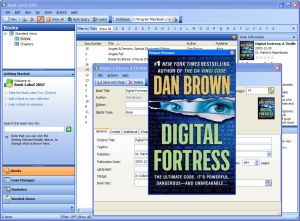 Need something to help keep your book collection really organized? Try Book Label. Need something to help keep your book collection really organized? Try Book Label.
Book Label keeps your book collection organized and easily accessible. You can get organized fast by downloading all information about your books from the Internet. Search, sort and print your collection as fast as it is easy.
What You Enjoy With Book Label
- Quick and Easy Data Entry – All information about your books is downloaded from online databases (including cover art)
- One-Click Sort & Search – Sorting your database is as easy as clicking a button
- Loan Management – Make sure you never lose another book by easy-to-use loan management
- Reports & Exports – Printing and exporting your data is only one mouse-click away
- Reliability & Speed – Book Label is built on a solid client/server database which means your collection can grow to virtually any size
- Manage Multiple Collections – You can create any number of databases and keep them separate
So what are you waiting for? Having problems with managing your book collection, Book Label might just be the thing you need.
CHECK IT OUT!
Posted in Business, Commercial, Developer, Information Management, Main, Shareware, Shell and Desktop, Text, Windows | 1 Comment »
Monday, March 19th, 2007
 Lookaway is a small program designed to remind you to not stare at your computer screen too long. Lookaway is a small program designed to remind you to not stare at your computer screen too long.
Looking at a monitor for too long can cause eyestrain, which is obviously a bad thing.
But as we all know by now, it’s easy to become so engrossed in the computer that you forget to take breaks and this is definitely not very good for your eyes.
This free program reminds you to take regular breaks,every few minutes, to literally “look away” from the screen, as even a few seconds of focusing on something else can help prevent eyestrain.
Its free and your eyes will thank you, you can get it here. ( Click “Publicity”, then “My software”).
Posted in Developer, Freeware, Main, Shell and Desktop, Utilities, Windows | No Comments »
Thursday, March 15th, 2007
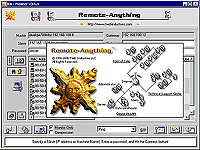 If you’ve been looking for a program that will allow you remote control over your PC but you’ve not been successful in your search, this might turn out to be what you need, Remote-Anything. If you’ve been looking for a program that will allow you remote control over your PC but you’ve not been successful in your search, this might turn out to be what you need, Remote-Anything.
Remote-Anything allows you to completely control the keyboard, mouse, and screen of a remote PC via a LAN or the Internet. With this software, you get Explorer like file transfer, the ability to install and use programs, to power up/down PC’s, and to record sessions and to play them back.
But why should you even consider using Remote Anything at all, why not something else?
- It is fast enough to watch real time video remotely and it automatically detects available PC’s
- The ultimate small footprint: the Slave is only 90 KB; Easy to deploy – just copy and run the Slave.exe file
- It is the first remote-control tool with a Directory Server
- Free program updates and support the first year
- Integrated Gateway to reach private IP addresses
With Remote-Anything, you get to control anything remotely. Want to check it out!
CLICK HERE or go to http://www.remote-anything.com/en/ra_index.htm
Posted in Developer, Information Management, Main, Multimedia, Programming, Shareware, Shell and Desktop, Windows | No Comments »
Tuesday, March 13th, 2007
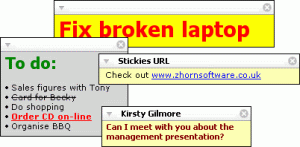 If you have a problem remembering your schedule and you find yourself late for certain meetings and events just because you forgot or you had it written somewhere but couldn’t find it on time, then this application could be of great help. I’m talking about Stickies. If you have a problem remembering your schedule and you find yourself late for certain meetings and events just because you forgot or you had it written somewhere but couldn’t find it on time, then this application could be of great help. I’m talking about Stickies.
Stickies is a PC utility to cut down on the number of Post-It notes. It stores all information in a single text-based file. They are yellow rectangular windows onto which you can put some text notes. One of the things I love about it is that once Stickies is used to create notes, the notes will stay on screen until you take them away. Just like a real sticky piece of paper.
Latest Changes in the latest version, Stickies 6.0b, includes:
- “Unlock/lock” action available on skins
- Can now snap to other stickies when shift-bulk-moving
- Left-click to place the cursor at a specific location, and then press and click at a different location to select the text in-between
- Setting an alarm into the past removes it
- Single-item right-click menu pops up on snoozing for clarity
- Save As style guesses at a font style and colour now rather than copying the default style font
- Message-ID now written into the headers for SMTP mails
- Bug meaning locked stickies can be change after being unrolled fixed
- Recurring stickies now have the correct create date, not a copy of the original
- “Don’t duplicate” was only intermittantly working depending on on-top status at sleep time
- Pressing alt-enter with the Friends top item selected no longer causes a crash
- Close button mouseover now drawn correctly
- Unrolling a sticky using a skin which doesn’t support rolling would cause it to disappear until Stickies was restarted
- “stickies.exe -” now obeys the default settings for a new sticky
- Creating any new sticky no longer forces on the desktop “set drop shadow” setting
Want to check it out? CLICK HERE
Posted in Business, Design, Developer, Information Management, Main, Shareware, Shell and Desktop, Windows | No Comments »
Monday, March 12th, 2007
 XnView is a fast multi-format graphics browser, viewer, and converter. It can read more than 400 file formats, such as gif, bmp, jpeg, png, targa, multipage tiff, camera RAW, jpeg 2000, mpeg, Avi, Quicktime, and many more. EXIF & IPTC metadata is also supported. XnView is a fast multi-format graphics browser, viewer, and converter. It can read more than 400 file formats, such as gif, bmp, jpeg, png, targa, multipage tiff, camera RAW, jpeg 2000, mpeg, Avi, Quicktime, and many more. EXIF & IPTC metadata is also supported.
The image viewer part of it has an Explorer-like browser that allows quick and simple browsing of directory contents. The program is free for private use and has many features for image viewing, management, and processing. It supports red eye reduction, crops and transforms JPG images losslessly, generates HTML pages and contact sheets, and provides batch conversion and batch renaming. Slide shows with transitions effects, screen capturing, WIA & TWAIN support (scanner & digital cameras), image comparison, file operations, and more can all be done easily. Like the sound of it?
Check out the homepage here!
Posted in Browsers, Business, Developer, Main, Shareware, Shell and Desktop, Utilities, Video, Windows | No Comments »
Saturday, March 10th, 2007
TuneXP is a freeware system utility designed to speed up your PC and make it run that little bit faster. It downloads and installs fast. Next you should click “help” then ” Documentation”.
This enables you to go through each tweak step by step. I recommend changing the ones that are “recommended for everyone” and leaving the others unless you really know what you’re doing. Defraging boot files is a good idea too, to help your computer start up that little bit faster, the ultra fast booting setting is a good idea too as it rearranges your boot files, also helping for quicker boot-up. you can also disable the built in windows unzipper if you use a third party program for this.
Together these little tweaks and more, all add up to make your system that little bit faster.
‘ve found it does make a noticeable difference with my computer, although i guess it might depend on your individual system. I like the tweaks it offers as i havent found them on any other tweaking programs, which usually seem to have the same ones that dont really do much. Anyway, its free and cant really do any harm.
You can download it here and read more info here.
Posted in Developer, Main, Programming, Shell and Desktop, Utilities, Windows | No Comments »
Friday, March 9th, 2007
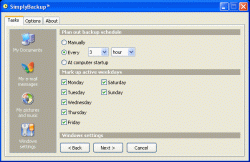 Need a fast and easy back up program? You need to check out SimplyBackup. Need a fast and easy back up program? You need to check out SimplyBackup.
SimplyBackup is a fast and easy backup program for Windows. It provides both manual and automatic data backup. It includes many useful features, such as Zip file compression, native file copying, strong AES-256 encryption, HTML log report, and more.
If there is in one thing you will enjoy about this software, it’s the user interface; it’s so simple and easy to learn that even fresh computer users won’t have a problem with it.
Another cool thing is that SimplyBackup includes backup templates to automatically back up My Documents, Windows desktop, Outlook folders, e-mail messages, address book, Windows system settings, and many more. You don’t have to specify those locations manually anymore.
You will also love the fact SimplyBackup is fast and has little impact on your system. It takes minimum system resources when running on your computer. The installation package is very small.
Don’t you think it’s worth checking out?
For more info and download, CLICK HERE or visit http://www.simplybackup.info/
Posted in Backup, Business, Commercial, Developer, Main, Shareware, Shell and Desktop, Utilities, Windows | No Comments »
Friday, March 9th, 2007
 If you need a program to help you keep an eye on your system especially the things that are not so obvious to the ordinary eye, you might want to check out SensorsView. If you need a program to help you keep an eye on your system especially the things that are not so obvious to the ordinary eye, you might want to check out SensorsView.
SensorsView is a program that monitors temperature of CPU, motherboard, hard disks, voltages, and fan speeds. It informs you about critical values of any parameters of your system (e.g. about overheating the processor or a stop of fans). You will appreciate the fact that SensorsView informs you about it and stores info in the log file.
The latest version, SensorsView Pro 3.1 Build 3061 was released on March 6, a couple of days ago.
In a nut shell it’s cool features include:
- Support almost all monitoring chips and motherboards
- Notification at critical values
- Showing chosen parameter in the tray
- Showing CPU usage
- Showing physical memory usage
- Showing HDD usage
- Showing NIC usage
- Log file for events and warning messages
Etc
Want to check it out? CLICK HERE
Posted in Developer, Main, Programming, Shareware, Shell and Desktop, Windows | No Comments »
|
|
|
 Sveglia is a simple alarm clock utility that can also be used to shut down or restart your computer at a certain time. In addition to this it can also be set to run a program at a chosen time.
Sveglia is a simple alarm clock utility that can also be used to shut down or restart your computer at a certain time. In addition to this it can also be set to run a program at a chosen time.

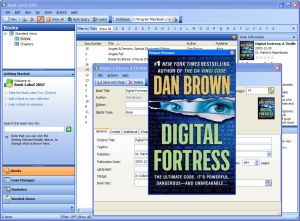
 Lookaway is a small program designed to remind you to not stare at your computer screen too long.
Lookaway is a small program designed to remind you to not stare at your computer screen too long.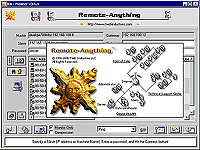 If you’ve been looking for a program that will allow you remote control over your PC but you’ve not been successful in your search, this might turn out to be what you need, Remote-Anything.
If you’ve been looking for a program that will allow you remote control over your PC but you’ve not been successful in your search, this might turn out to be what you need, Remote-Anything.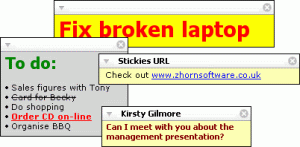 If you have a problem remembering your schedule and you find yourself late for certain meetings and events just because you forgot or you had it written somewhere but couldn’t find it on time, then this application could be of great help. I’m talking about Stickies.
If you have a problem remembering your schedule and you find yourself late for certain meetings and events just because you forgot or you had it written somewhere but couldn’t find it on time, then this application could be of great help. I’m talking about Stickies. XnView is a fast multi-format graphics browser, viewer, and converter. It can read more than 400 file formats, such as gif, bmp, jpeg, png, targa, multipage tiff, camera RAW, jpeg 2000, mpeg, Avi, Quicktime, and many more. EXIF & IPTC metadata is also supported.
XnView is a fast multi-format graphics browser, viewer, and converter. It can read more than 400 file formats, such as gif, bmp, jpeg, png, targa, multipage tiff, camera RAW, jpeg 2000, mpeg, Avi, Quicktime, and many more. EXIF & IPTC metadata is also supported.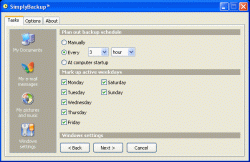 Need a fast and easy back up program? You need to check out SimplyBackup.
Need a fast and easy back up program? You need to check out SimplyBackup. If you need a program to help you keep an eye on your system especially the things that are not so obvious to the ordinary eye, you might want to check out SensorsView.
If you need a program to help you keep an eye on your system especially the things that are not so obvious to the ordinary eye, you might want to check out SensorsView.