Archive for the 'Voice' Category
Tuesday, January 20th, 2009
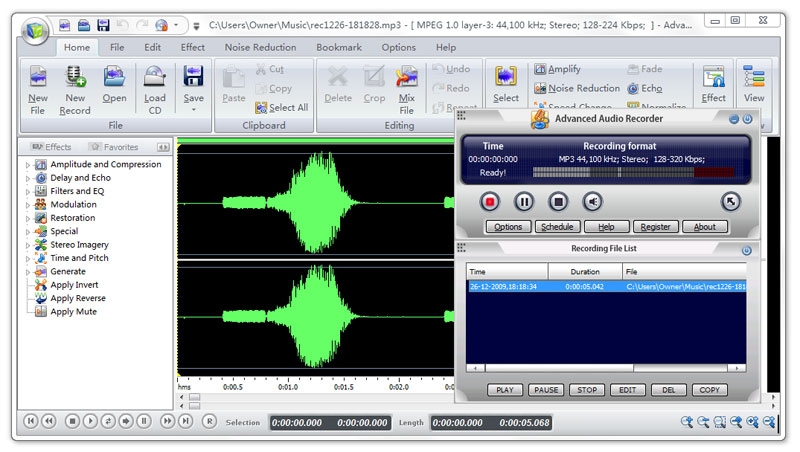 Advanced Audio Recorder can record any sound passing through any line of your sound card. For example, you can record sound being played back by an external program, sound from a microphone, an external LP, cassette, CD/DVD player, AM/FM. etc. Advanced Audio Recorder can record any sound passing through any line of your sound card. For example, you can record sound being played back by an external program, sound from a microphone, an external LP, cassette, CD/DVD player, AM/FM. etc.
Pros: Advanced Audio Recorder records any audio passing through the sound card of the system. That includes not only the line-in inputs such microphone or external CD player/music system but any program/games on the computer that plays audio through the sound card. So if you have a stack of vinyl records, old/new CDs that needs to be ripped or a DVD movie whose soundtrack you absolutely love. Cassettes or whatever that needs to be converted to MP3 or some other digital format is fodder for this program.
WAV, MP3, OGG or WMA are the formats it can handle easily. Recording is always with the CD quality default. Settings are available for changing sampling frequency and sample size in bits to have a more compressed file size if you need to. Obviously the quality would not be as good. Automatic start, stop, pause and restart are possible. You are able to set up hot key based controls and schedule recording that can be stopped automatically and the machine shut down. This enables completely un attended sessions. Cut, copy, paste and trim are the editing features that you can use to get a finished product you want. Audio waveform displays help you do these easily visually. High pass. Low pass and notch filtering can help you clean up any noise in the track. Overall the user interface is simple and easy to use too. A built in CD burner lets you create music discs with your own selection of music.
Cons: One should be aware of the copyright issue. One needs to understand that creating copies for own use from material that (CD etc) that you already own is the only situation that is legal.
{More Info and Download}
Posted in Main, Multimedia, Music, Shareware, Voice | No Comments »
Tuesday, October 2nd, 2007

SpokenText is a free online tool which lets you convert text into speech. I found this while i was searching for a way to convert pdf files into speech. It does that and a whole lot more though. It works with web pages, rss feeds, text files, word files, emails, even powerpoint files too.
This is useful for when you’re on the go and a real time saver as you can be studying while commuting for example, as it enables you to save the speech file as an mp3 for playback in your mobile player. You can also just listen to it at the website. It’s also of obvious benefit to the visually impaired too of course.
The voice is of pretty good quality and according to the site, they plan to add more at a later stage when enough donations are received. Here’s the site!
Posted in Developer, Internet, Main, Utilities, Voice, Web 2.0, Web services | No Comments »
Friday, August 3rd, 2007
 If you like mixing up music beats or are professional DJ, then there is some great news for you. The latest version Ultra Mixer is a going to push the musical envelope like never before and the best part is that you won’t need separate players for mixing. The software will help the mixing work to be done smoothly. It can be used anywhere in private party, restaurant or at any other place. It even can be installed in your pocket Pc. So now you can literally have a party while on the go. If you like mixing up music beats or are professional DJ, then there is some great news for you. The latest version Ultra Mixer is a going to push the musical envelope like never before and the best part is that you won’t need separate players for mixing. The software will help the mixing work to be done smoothly. It can be used anywhere in private party, restaurant or at any other place. It even can be installed in your pocket Pc. So now you can literally have a party while on the go.
You find the downloading getting done in less than a minute. The installation is much simpler and fast even then the downloading. The appearance of opening screen is black in color with different functions. It is divided into four sections three on upper side and one below. The first and third sections show the selection of songs for mixing. The central one shows the timing. You can load the songs through file, directory or CD to select for mixing in the sections. The songs can be stopped, played and rewind in any section any time. The list of songs is displayed in both section to choose from with their length and title. In the below section the equalizer and effects are given for both upper sections. The level of volume of any song section can be changed or even muted. Also it has mixer and archive, master options. It can also be turned into mini mode. You can also change the skin according to your choice. To make further changes and include cool effects the menu option is available with numerous features. The software is exclusive and excellent to be use at almost every type of rocking function. It’s the virtual DJ mixing that will surely make you standout amongst your friends.
(More info and Download)
Posted in Developer, Fun, Mac Stuff, Multimedia, Music, Shareware, Voice, Windows | 4 Comments »
Friday, August 3rd, 2007
 The Nexus Radio 2.1 is a software that would make listening to radio so much more enjoyable. The software is great in its functioning and the users would take pleasure in operating it. With its different options to play around with music it will definitely make for great listening pleasure. The Nexus Radio 2.1 is a software that would make listening to radio so much more enjoyable. The software is great in its functioning and the users would take pleasure in operating it. With its different options to play around with music it will definitely make for great listening pleasure.
The download will take at least a minute and the installation is smooth as a cakewalk. The opening screen is a mix of deep reddish brown shade colors that looks simply elegant. The screen view starts with a volume level bar at the top. Below that on the left side there are ‘Main Menu’ options listed below. The screen at the center shows the menu option’s features when selected. You can choose the station genre from the shown options according to your mood or choice. Choose the station you want to listen from the genre list. By just a click you can record the music, add to favorites and get station info. Music can be played, stopped or mute any time. It has the functions to set the recording time, select the output folder and view schedule. Remove the item that you don’t need and save the recording. Adding and editing the favorites is easy and even the genre for the station could be selected. The MP3 recordings can be named and saved to any media device. The music can be enjoyed and made interesting by visual effects with full screen option. The audio effects can be reset as to the choice and the equalizer settings can be changed. You can anytime change the general and recording settings. There are options to save history, auto reconnect, auto update and so on. The best feature is that the program can be automatically recorded even when you are not at home.
The playlists can be effortlessly stored and there are many other interesting options. The program provides you with a detailed help guide to know about its functioning. Nexus Radio makes listening to radio a blissful experience and is expected make many converts.
(More info and Download)
Posted in Audio, Developer, Freeware, Internet, Multimedia, Music, Radio, Social Software, Voice, Windows | No Comments »
Thursday, May 17th, 2007
 AV Music Morpher Gold is a powerful music editing software with real time morphing and audio file manipulating tools. AV Music Morpher Gold is a powerful music editing software with real time morphing and audio file manipulating tools.
With this software, you can change voice & tempo, add beat, apply effect in real time or morph to new file. You can even extract or remove voice out of a song; and copy, cut, paste audio file in wave chart. With about 100 effects to apply, edit/mix, this software is really worth having. The fact that it also supports mp3, mp2, wma, wav, ape, ogg, au, and irc makes it real cool.
The cool changes in the latest version AV MUSIC MORPHER GOLD 4.0, includes:
- New combined voice remover-extractor;
- New surround sound effects;
- Improved multitrack editor;
- Improved voice remover;
- Improved voice extractor;
- Plus all Music Morpher 4.0 features.
Want to give it a try? Go to http://www.musicmorpher.com/
Posted in Audio, Developer, Main, Multimedia, Music, Shareware, Themes, Voice, Windows | 2 Comments »
Thursday, May 17th, 2007
 Here is a cool tool you will definitely love if you are a Radio buff. Online Radio Tuner is a user friendly program that allows you to listen and record radio streams from the Internet. It includes support for .PLS/.M3U/.ASX playlists and MP3/WMA/OGG/AAC+ formats. Here is a cool tool you will definitely love if you are a Radio buff. Online Radio Tuner is a user friendly program that allows you to listen and record radio streams from the Internet. It includes support for .PLS/.M3U/.ASX playlists and MP3/WMA/OGG/AAC+ formats.
If you want to listen to the whole world and enjoy quality internet radio Online Radio Tuner is the way to go. Online Radio Tuner allows you to listen to hundreds of free internet radio and even record it in MP3 files for your later enjoyment.
Want to check it out? Go to http://www.bassictech.com/Products/OnlineRadioTuner.aspx for more info and trial download.
Posted in Audio, Developer, Internet, Main, Music, Radio, Shareware, Voice, Windows | No Comments »
Monday, May 14th, 2007
 You may be having the swankiest cell phone on the planet – but that MMS you are sending to your friend – he may not be equally blessed. You send him a ring tone in .wav format or .mp3 format, while he may be having support for only AMR. So what do we do? You may be having the swankiest cell phone on the planet – but that MMS you are sending to your friend – he may not be equally blessed. You send him a ring tone in .wav format or .mp3 format, while he may be having support for only AMR. So what do we do?
We download a nice little utility from Miksoft called Mobile AMR Converter. As the name suggests, this program converts .mp3 and .wav into AMR, and presently has support to convert .wav back to AMR. The software can also save several SP files into one. The program is strikingly easy to use and a novice gets accustomed to it very easily – after all, there are not many options to meddle with. AMR is the format of choice while MMSing, as it ensures compatibility; and here we have a program which does the job of conversion from the ubiquitous MP3 and WAV to AMR.
(More info and download)
Posted in Audio, Developer, Mobile, Music, Shareware, Utilities, Voice | 1 Comment »
Tuesday, May 8th, 2007
 Skype 1.4 Alpha for Linux has been released, with quality improvements: Skype 1.4 Alpha for Linux has been released, with quality improvements:
- Audio quality improvements, on par with Windows 3.2 and Mac 2.6;
- More reliable code, thanks to a major rewrite building on Trolltech’s Qt 4.2;
- Better device detection;
- ALSA plugins support;
- UI improvements for file transfer and general layout.
Also there’re still some problems with this Alpha release:
- There are no contact list groups;
- You can’t create new accounts;
- There’s no alert message if your chat message is undelivered.
So you can try it here, but if you to use Skype on Linux without any problems get the October 2006 gold build. (more…)
Posted in Business, Chat, Commercial, Developer, Freeware, Linux, Programming, Skype, SMS, Social Software, Voice | No Comments »
Thursday, April 26th, 2007
 If you are a great music fan like I am you are going to love this freeware. Desktop Album Display allows you to place the covers of your favorite music albums on your desktop, but that’s not all with this software you can use the album covers on your desktop to launch your favorite media player providing you cool and easy access to your favorite tunes. If you are a great music fan like I am you are going to love this freeware. Desktop Album Display allows you to place the covers of your favorite music albums on your desktop, but that’s not all with this software you can use the album covers on your desktop to launch your favorite media player providing you cool and easy access to your favorite tunes.
Just yesterday, a new version of this software was released. The new version is Desktop Album Display 1.50. The major changes in this new version include:
- Added support for additional media players
- Large improvement on the rendering of the album covers
This has two effects, improve the quality of the covers to ‘Photoshop’ rendering standards and the decrease in memory usage by 75%
How about that, having your favorite music albums plastered on your desktop to reflect your taste and to give you easy access to your music.
Want to check it out, go to http://www.jgaudencio.com
Posted in Developer, Fun, Information Management, Main, Music, Themes, Utilities, Voice | 1 Comment »
Friday, April 20th, 2007
 In need of a cool video software with video surveillance and capture tools? You need to check out Webcam Surveyor In need of a cool video software with video surveillance and capture tools? You need to check out Webcam Surveyor
Webcam Surveyor is complete software that combines video surveillance and video capture tools. The good thing about Webcam Surveyor is that you can use it to record all video activity. It can also work as a motion detector. As a motion detector program alerts are triggered by events e.g. an email can be sent or images uploaded to FTP site when motion is detected, making remote observation real easy.
One real cool thing about this software is that the built-in file browser allows to you to easily organize captured images and video clips.
The latest version which was just recently released has these changes:
- Added: Support for DivX® 6.5.1 Codec
- Support for ACDV 2.0.1 Codec
- Optimized- Motion Detection
- Updated- Documentation
- Fixed – Minor Bugs
Want to check it out? Visit http://www.webcamsurveyor.com/
Posted in Business, Chat, Developer, Internet, Main, Shareware, Social Software, Video, Voice | 1 Comment »
|
|
|
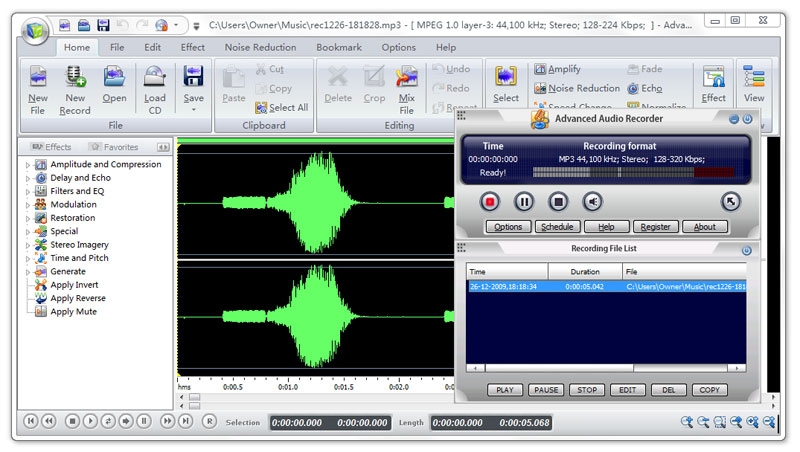 Advanced Audio Recorder can record any sound passing through any line of your sound card. For example, you can record sound being played back by an external program, sound from a microphone, an external LP, cassette, CD/DVD player, AM/FM. etc.
Advanced Audio Recorder can record any sound passing through any line of your sound card. For example, you can record sound being played back by an external program, sound from a microphone, an external LP, cassette, CD/DVD player, AM/FM. etc.

 If you like mixing up music beats or are professional DJ, then there is some great news for you. The latest version Ultra Mixer is a going to push the musical envelope like never before and the best part is that you won’t need separate players for mixing. The software will help the mixing work to be done smoothly. It can be used anywhere in private party, restaurant or at any other place. It even can be installed in your pocket Pc. So now you can literally have a party while on the go.
If you like mixing up music beats or are professional DJ, then there is some great news for you. The latest version Ultra Mixer is a going to push the musical envelope like never before and the best part is that you won’t need separate players for mixing. The software will help the mixing work to be done smoothly. It can be used anywhere in private party, restaurant or at any other place. It even can be installed in your pocket Pc. So now you can literally have a party while on the go. The Nexus Radio 2.1 is a software that would make listening to radio so much more enjoyable. The software is great in its functioning and the users would take pleasure in operating it. With its different options to play around with music it will definitely make for great listening pleasure.
The Nexus Radio 2.1 is a software that would make listening to radio so much more enjoyable. The software is great in its functioning and the users would take pleasure in operating it. With its different options to play around with music it will definitely make for great listening pleasure. AV Music Morpher Gold is a powerful music editing software with real time morphing and audio file manipulating tools.
AV Music Morpher Gold is a powerful music editing software with real time morphing and audio file manipulating tools. Here is a cool tool you will definitely love if you are a Radio buff. Online Radio Tuner is a user friendly program that allows you to listen and record radio streams from the Internet. It includes support for .PLS/.M3U/.ASX playlists and MP3/WMA/OGG/AAC+ formats.
Here is a cool tool you will definitely love if you are a Radio buff. Online Radio Tuner is a user friendly program that allows you to listen and record radio streams from the Internet. It includes support for .PLS/.M3U/.ASX playlists and MP3/WMA/OGG/AAC+ formats. You may be having the swankiest cell phone on the planet – but that MMS you are sending to your friend – he may not be equally blessed. You send him a ring tone in .wav format or .mp3 format, while he may be having support for only AMR. So what do we do?
You may be having the swankiest cell phone on the planet – but that MMS you are sending to your friend – he may not be equally blessed. You send him a ring tone in .wav format or .mp3 format, while he may be having support for only AMR. So what do we do? Skype 1.4 Alpha for Linux has been released, with quality improvements:
Skype 1.4 Alpha for Linux has been released, with quality improvements: If you are a great music fan like I am you are going to love this freeware. Desktop Album Display allows you to place the covers of your favorite music albums on your desktop, but that’s not all with this software you can use the album covers on your desktop to launch your favorite media player providing you cool and easy access to your favorite tunes.
If you are a great music fan like I am you are going to love this freeware. Desktop Album Display allows you to place the covers of your favorite music albums on your desktop, but that’s not all with this software you can use the album covers on your desktop to launch your favorite media player providing you cool and easy access to your favorite tunes. In need of a cool video software with video surveillance and capture tools? You need to check out Webcam Surveyor
In need of a cool video software with video surveillance and capture tools? You need to check out Webcam Surveyor