Archive for the 'Files and Folders' Category
Friday, April 11th, 2008
 FireFTP is a lightweight FTP extension for Firefox. It adds basic FTP functionality directly in Firefox. You simply download and install it and from now on you can access a lightweight FTP client by clicking on Tools>FireFTP on the Firefox menu bar at the top of your Firefox browser. This opens in a new tab and has the familiar two-pane screen you’re probably familiar with. FireFTP is a lightweight FTP extension for Firefox. It adds basic FTP functionality directly in Firefox. You simply download and install it and from now on you can access a lightweight FTP client by clicking on Tools>FireFTP on the Firefox menu bar at the top of your Firefox browser. This opens in a new tab and has the familiar two-pane screen you’re probably familiar with.
It supports many of the features that you would expect to find in an FTP client, such as ability to choose between Binary, ASCII or automatic; ability to set File permissions, Drag and Drop, Remote editing, and more. It also supports SSL.
This is a pretty useful FTP add-on for Firefox that can easily handle basic FTP duties, so its worth checking out if you don’t want to go to the trouble of finding a stand-alone FTP client packed with features you’ll never need.
For the full list of features and to download it absolutely free, check out the FireFTP homepage here.
Posted in Files and Folders, Web Authoring | No Comments »
Friday, March 21st, 2008
 Sooner or later a time comes when most of us need to convert a file between formats for one reason or another, usually because your particular program doesn’t support a particular format. Rather than hunting around for a file conversion program, there now exists quite a few sites for online file conversion and Youconvertit is certainly one of the better ones. Sooner or later a time comes when most of us need to convert a file between formats for one reason or another, usually because your particular program doesn’t support a particular format. Rather than hunting around for a file conversion program, there now exists quite a few sites for online file conversion and Youconvertit is certainly one of the better ones.
You have the option to choose between a very large variety of file formats. These include audio, document, image, video and archive file types. What’s cool about this particular service apart from the large range of file formats supported, is that you can add up to five files at a time for conversion. You can even add a url that links to a file online which you’d like to convert. It also provides an option for sending files to a recipients email address (again, up to five at a time).
As a slightly unrelated bonus but in keeping with the theme of conversion, they also offer unit conversion (distance,weight, etc)
It’s a site worth bookmarking, whether you find yourself needing to convert between file types regularly or just once in a while!
Check it out here.
Posted in Archive, Audio, Converter, Files and Folders, Main, Multimedia, Video, Web 2.0, Web services | No Comments »
Thursday, January 31st, 2008
 While copying your digital pictures you often may experience the problem that the system asks you to replace the pictures because of the same names. Every time you need to change the name of the pictures and then save them which ends up being a major hassle. Imagine the situation when you have to save a large numbers of pictures, then what? Well with the PicRename 1.0.1.9 software it would become easy for you rename the pictures with the shots dates, etc. It makes it easy for you to remember the date and also arrange them in proper sequence in which they were taken. While copying your digital pictures you often may experience the problem that the system asks you to replace the pictures because of the same names. Every time you need to change the name of the pictures and then save them which ends up being a major hassle. Imagine the situation when you have to save a large numbers of pictures, then what? Well with the PicRename 1.0.1.9 software it would become easy for you rename the pictures with the shots dates, etc. It makes it easy for you to remember the date and also arrange them in proper sequence in which they were taken.
PicRename 1.0.1.9 opens with the pleasant looking screen that has the simple options to work with. To start work with it you need to select the directory that contains the pictures and the containing pictures are shown on the left side of the screen. You can have the preview of the images on the right side screen; it also lets you assure that that you selected the right images. You can make the selection to click to Select All that places the mark on all the boxes that are placed in front of the images. For having the name changed you need to make the selection from ‘Settings’ option. For rename you can use from the given options. You can choose the Date Picture Taken, Date Originally Created, Date Created, and also set to enable to Show Previews and Milliseconds. The program can read the EXIF tags and set the Date accordingly if chosen. When you’re done with the selections then you are required to click ‘Rename’. The images would get rename and you can save the changes that you made.
The functions and working of the PicRename 1.0.1.9 is as simple as it appears from the description. You would not require much to do and also one of its best of the features is that the software can read the EXIF tags itself for setting the name.
{More Info and Download}
Posted in Files and Folders, Shareware, Utilities, Windows | No Comments »
Friday, January 25th, 2008
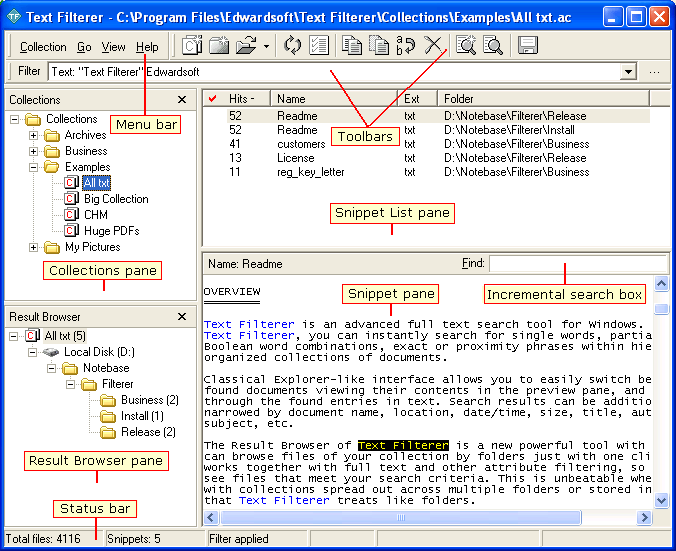 Among the various text search utilities available, Text Filterer 2.7 definitely stands out on account of its inherent capacity to dig out relevant text. It allows you to easily search for the full text, documents, and files with various types of formats. It can instantly search for the single word, exact phrases, partial words, or Boolean word combinations within the organized collection of the documents. It supports various format files plain text files, RTF, Unicode, XLS, PDF, HTML, DOC and also supports image formats like ICO, GIF, BMP, TIFF, JPEG, PNG, PSD, WMF, etc. It can even search and extract the supported files that are stored inside the ZIP, MHT and RAR, etc. Among the various text search utilities available, Text Filterer 2.7 definitely stands out on account of its inherent capacity to dig out relevant text. It allows you to easily search for the full text, documents, and files with various types of formats. It can instantly search for the single word, exact phrases, partial words, or Boolean word combinations within the organized collection of the documents. It supports various format files plain text files, RTF, Unicode, XLS, PDF, HTML, DOC and also supports image formats like ICO, GIF, BMP, TIFF, JPEG, PNG, PSD, WMF, etc. It can even search and extract the supported files that are stored inside the ZIP, MHT and RAR, etc.
Text Filterer 2.7 opens with the decent interface to work with. You can create a new snippet collection that gets listed on the left side panel. You can also add in new collection in the collection pane. Set the name for it, enter and it shows a dialog box that asks you to set the parameters. It has different features that need to be set by you for having the filtration work done. The ‘File Scope’ option is for setting the features for directory, file masks and the snippet form. With the Snippets tab you can choose the snippet separator, identifier, etc. Columns tab has the features for making the search with the excel files. Set the filter criteria and set the features for different given formats. Make the selections for the collection statistics and rebuilding and temporary files, etc. click Ok and the program start building the collection with the set format files. It shows the collected files on the upper half area and the preview of the selected files is shown below. You can delete, edit, rename, copy and save the collection for your work. Working with the software is easy for collecting the snippets.
{More Info and Download}
Posted in Developer, Files and Folders, Shareware, Text, Windows | No Comments »
Thursday, January 24th, 2008
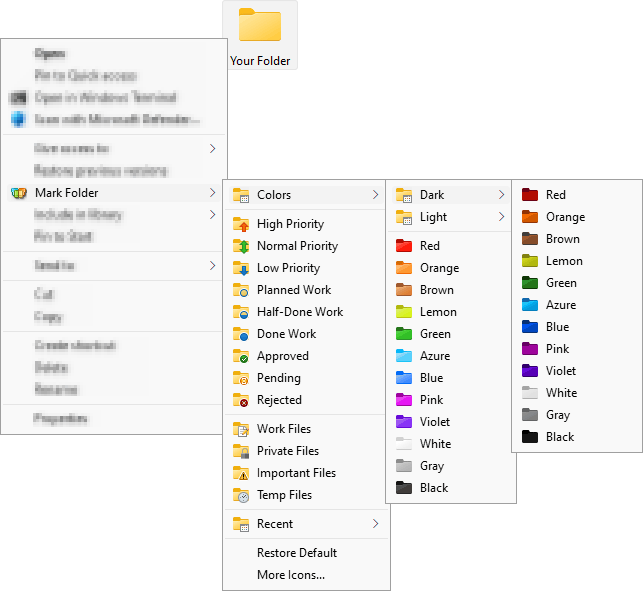 With so many files laying scattered in our systems, one might sometimes get thoroughly lost while searching for the write folder where they placed a particular file. The good news is that now we have a utility that allows with a mark every folder with a special identity icon. With Folder Marker Pro 3.0 software you can assign different folder icons to various folders and sub folders easily. This not only allows you to track your documents easily but also allows you to mark out important data collections. With so many files laying scattered in our systems, one might sometimes get thoroughly lost while searching for the write folder where they placed a particular file. The good news is that now we have a utility that allows with a mark every folder with a special identity icon. With Folder Marker Pro 3.0 software you can assign different folder icons to various folders and sub folders easily. This not only allows you to track your documents easily but also allows you to mark out important data collections.
With the Folder Marker Pro 3.0 has a sleek user interface that anyone would feel comfortable to work with it. For assigning an icon you need to select the folder by browsing it with the given option. Then you can choose the icon that you want from the given categories. You get the categories that contain various icons; these are Additional, ABC…, Colors, and so on. You can set the icons wit red for denoting high priority or choose a music note icon for media files. You can set the alphabetic folders icons for denoting the folders with alphabets. You can set your own icons selecting from the icons at your systems with the ‘User’s Icon’ option. You can also enable the features to make the customized folders distributable and to apply the selected icon to all the subfolders. You can restore the default icon and also rollback all changes altogether. You can set the icon for the single and multiple folders.
Folder Marker Pro 3.0 software is also assisted by a help file that contains all the information that a user may require to operate the program.
{More info and Download}
Posted in Design, Desktop, Developer, Files and Folders, Shareware, Utilities, Windows | 1 Comment »
Friday, January 18th, 2008
 Wouldn’t it be good if you could have one program that would do several useful things for your computer? Things such as optimizing it, cleaning it, and improving speed, reliability, privacy and security? Wouldn’t it be good if you could have one program that would do several useful things for your computer? Things such as optimizing it, cleaning it, and improving speed, reliability, privacy and security?
If this sounds good to you, then you might wanna take Glary Utilities for a test drive. While the name may not sound too exciting, it seems to be a very good, well programmed, well thought out, and most importantly of all, useful piece of software.
Its an all in one utilities suite that has some very useful things that most computer users are sure to find useful at some stage. This includes a disk cleaner for scanning for and removing junk temp files from your computer to free up valuable space. It also has a registry cleaner which so far seems pretty good compared to most ones i’ve tried out, just be careful and try not to delete anything you’re not absolutely sure about. If in doubt, you can make a backup first. Other features enable you to delete empty folders and dead shortcuts. (more…)
Posted in Design, Developer, Dictionary, Files and Folders, Freeware, Information Management, Internet, Main, Security, Shareware, Shell and Desktop, Utilities, Windows | No Comments »
Friday, December 7th, 2007
 While working with project or other important data you might have faced a situation when you found that somebody had possibly accessed your file. Even it may also happen that your file might have unintentionally got distorted by some one. If you have faced such a problem then in that case you must be searching for something that could protect your file from being accessed by anyone except you. For having a solution to this problem of yours, Folder Shield 1.2.7 software would prove to be efficient enough. It would protect all your work and let you feel relaxed whether you’re sitting at your system or not. While working with project or other important data you might have faced a situation when you found that somebody had possibly accessed your file. Even it may also happen that your file might have unintentionally got distorted by some one. If you have faced such a problem then in that case you must be searching for something that could protect your file from being accessed by anyone except you. For having a solution to this problem of yours, Folder Shield 1.2.7 software would prove to be efficient enough. It would protect all your work and let you feel relaxed whether you’re sitting at your system or not.
Folder Shield 1.2.7 software can be easily downloaded by you from the site and installation process is even simpler. The software would ask you to enter a password for operating the program and then you can get started with it. The pleasing appearance makes you feel quite good while working on it. The folders get listed in the security list and you can get the folder shield to be active so that no one can else access the folder. The instructions are shown when you take the mouse to the list on the program screen. You can make the work more protected with the Privacy Wizard accordingly whether you use personal computer or it’s a shared one. If you want to certain applications to have the access to your folder than you can have them listed as white flag application. Change the access password easily, add new folder or remove existing folders from the security list. You can turn On the Compact Mode that shows the sign through which you can access the program. Minimize the program to the system and you also have the help that would tell you how to use the program so that it can perform then function with full efficiency. Choose the appearance of the program to match up your computer’s theme.
Folder Shield 1.2.7 software would protect your folders well and save your work from being damaged by others.
{More info and Download}
Posted in Commercial, Design, Developer, Files and Folders, Security, Shareware, Windows | No Comments »
Saturday, December 1st, 2007
 If you don’t like having pornographic pictures on your system or you just want to censor what your kids see on your system, then this tool my come in handy. It is called Media Detective. If you don’t like having pornographic pictures on your system or you just want to censor what your kids see on your system, then this tool my come in handy. It is called Media Detective.
Media Detective is a tool for helping you remove pornographic media from your PC. How does it work?
It scans media files on the computer, such as pictures and movies, to check whether they contain adult content. This is accomplished by opening and inspecting the files for skin tone present. The files are then rated according to their potential for obscenity and are displayed. You are then free to delete according to your discretion.
Want to check it out? Go to http://www.mediadetective.com/
Posted in Developer, Files and Folders, Internet, Main, Movies, Multimedia, Security, Shareware, Windows | No Comments »
Wednesday, October 31st, 2007
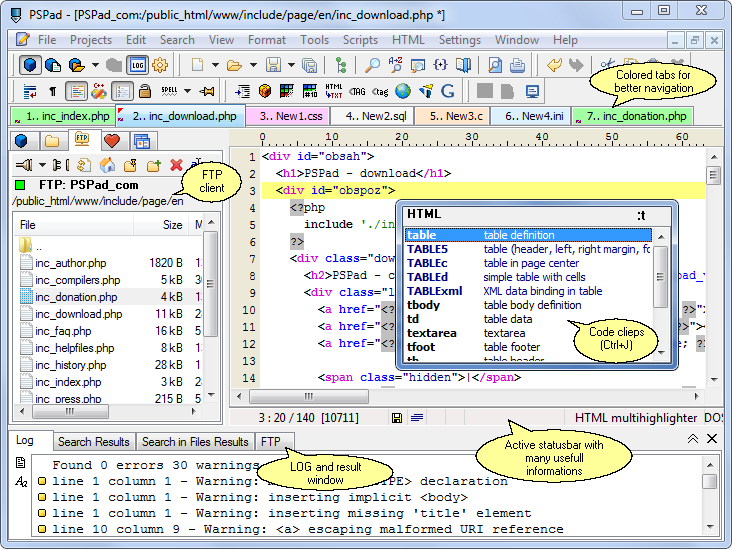
PSPad, in its latest version released a couple of days ago (version 4.5.3.2282), is a freeware text editor that has been put out by a very bright programmer named Jan Fiala. Now, most people will look at that first sentence and shrug their shoulders, thinking that the last thing the world really needs is another freeware text editor. Well, while Jan has certainly chosen to inject his programming prowess into a super-saturated market in today’s world, at the same time the PSPad Editor really has a lot going for it that places it above a number of the text editors that are available today. A lot of these text editors are poorly thought out and even more poorly designed, but as you check out the features of PSPad Editor you will find that it is quite a bit different.
For starters, the layout of PSPad is so good that you can find anything that you would use frequently from the main screen. There is no need to pull down menus and even if you needed one of those menus, there are so many keyboard hotkeys that you can use in order to save tons of time. In addition to that, there is no complex installation process for PSPad; it is good to go right away. Finally, the editor itself not only has the ability to edit text documents, but you can also use it as a HEX editor, an HTML editor, an FTP client as well as an explorer for many other coding languages. It really has a lot compiled into one compact software piece and this is why it is certainly worth a look.
More information can be found at http://www.pspad.com/
Posted in Business, Developer, Files and Folders, Information Management, Main, Programming, Security, Shareware, Utilities, Windows | No Comments »
Thursday, September 6th, 2007
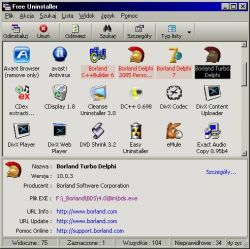 When you take a look at all of the different software pieces out there, what you often see is that there are a number that seem to created for some weird purpose that you wouldn’t really use on any regular basis. The Free Uninstaller is the exact opposite of that; it is a software program that is created with a very common use in mind. When you consider the add/remove program that comes with the Windows software, you can come to the conclusion that there are a lot of faults in it. It doesn’t work all the time and the permissions issues can sometimes really derail any plans you might have had for that annoying piece of software that you just can’t seem to uninstall. When you take a look at all of the different software pieces out there, what you often see is that there are a number that seem to created for some weird purpose that you wouldn’t really use on any regular basis. The Free Uninstaller is the exact opposite of that; it is a software program that is created with a very common use in mind. When you consider the add/remove program that comes with the Windows software, you can come to the conclusion that there are a lot of faults in it. It doesn’t work all the time and the permissions issues can sometimes really derail any plans you might have had for that annoying piece of software that you just can’t seem to uninstall.
There is actually a dual purpose to this program. First, it replaces the add/remove program that comes with Windows with a far more effective uninstaller; one that can remove any application that was installed with the Windows operating system. In addition to that, it also has the ability to remove entries from the uninstall list; fixing the other big problem with Windows add/remove software. Have you ever noticed a piece of software on the list that you just removed and tried to remove it again only to be told it wasn’t a real file? That’s a very frustrating situation and the Free Uninstaller 1.1 can be used to make sure it doesn’t happen again.
More info can be found at http://www.freeuninstalleren.glt.pl/
Posted in Developer, Files and Folders, Freeware, Information Management, Main, Security, Utilities, Windows | No Comments »
|
|
|
 FireFTP is a lightweight FTP extension for Firefox. It adds basic FTP functionality directly in Firefox. You simply download and install it and from now on you can access a lightweight FTP client by clicking on Tools>FireFTP on the Firefox menu bar at the top of your Firefox browser. This opens in a new tab and has the familiar two-pane screen you’re probably familiar with.
FireFTP is a lightweight FTP extension for Firefox. It adds basic FTP functionality directly in Firefox. You simply download and install it and from now on you can access a lightweight FTP client by clicking on Tools>FireFTP on the Firefox menu bar at the top of your Firefox browser. This opens in a new tab and has the familiar two-pane screen you’re probably familiar with.
 Sooner or later a time comes when most of us need to convert a file between formats for one reason or another, usually because your particular program doesn’t support a particular format. Rather than hunting around for a file conversion program, there now exists quite a few sites for online file conversion and Youconvertit is certainly one of the better ones.
Sooner or later a time comes when most of us need to convert a file between formats for one reason or another, usually because your particular program doesn’t support a particular format. Rather than hunting around for a file conversion program, there now exists quite a few sites for online file conversion and Youconvertit is certainly one of the better ones.
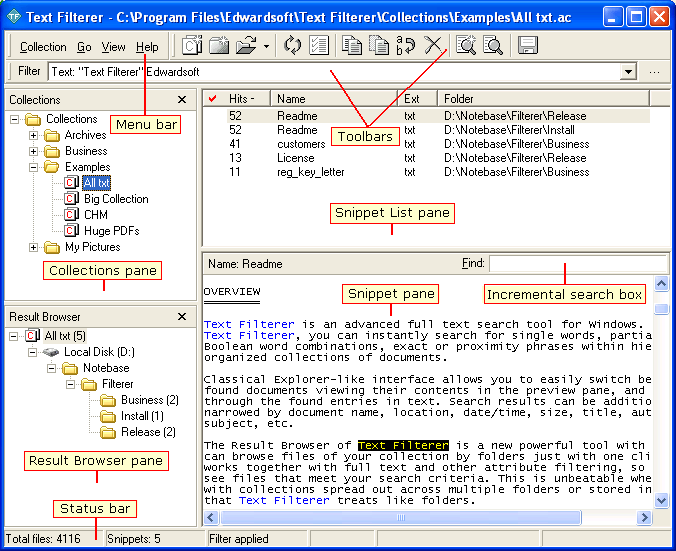
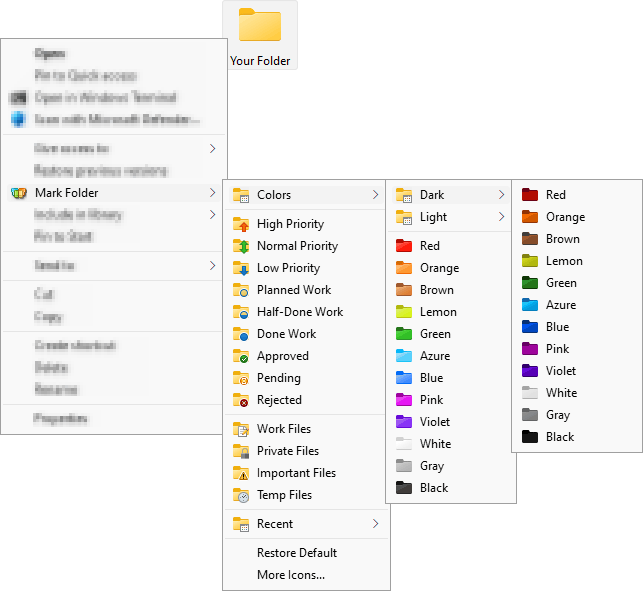 With so many files laying scattered in our systems, one might sometimes get thoroughly lost while searching for the write folder where they placed a particular file. The good news is that now we have a utility that allows with a mark every folder with a special identity icon. With Folder Marker Pro 3.0 software you can assign different folder icons to various folders and sub folders easily. This not only allows you to track your documents easily but also allows you to mark out important data collections.
With so many files laying scattered in our systems, one might sometimes get thoroughly lost while searching for the write folder where they placed a particular file. The good news is that now we have a utility that allows with a mark every folder with a special identity icon. With Folder Marker Pro 3.0 software you can assign different folder icons to various folders and sub folders easily. This not only allows you to track your documents easily but also allows you to mark out important data collections.
 While working with project or other important data you might have faced a situation when you found that somebody had possibly accessed your file. Even it may also happen that your file might have unintentionally got distorted by some one. If you have faced such a problem then in that case you must be searching for something that could protect your file from being accessed by anyone except you. For having a solution to this problem of yours, Folder Shield 1.2.7 software would prove to be efficient enough. It would protect all your work and let you feel relaxed whether you’re sitting at your system or not.
While working with project or other important data you might have faced a situation when you found that somebody had possibly accessed your file. Even it may also happen that your file might have unintentionally got distorted by some one. If you have faced such a problem then in that case you must be searching for something that could protect your file from being accessed by anyone except you. For having a solution to this problem of yours, Folder Shield 1.2.7 software would prove to be efficient enough. It would protect all your work and let you feel relaxed whether you’re sitting at your system or not. If you don’t like having pornographic pictures on your system or you just want to censor what your kids see on your system, then this tool my come in handy. It is called Media Detective.
If you don’t like having pornographic pictures on your system or you just want to censor what your kids see on your system, then this tool my come in handy. It is called Media Detective.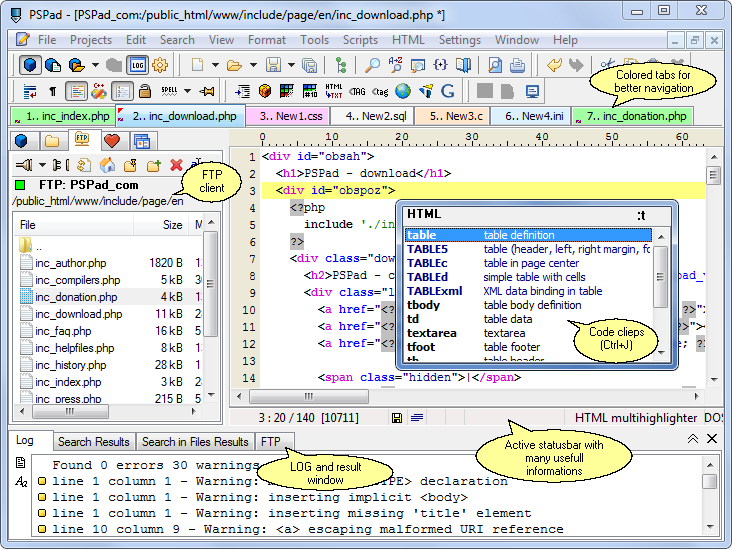
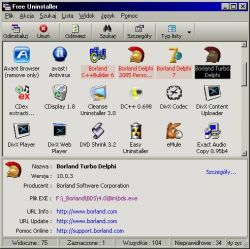 When you take a look at all of the different software pieces out there, what you often see is that there are a number that seem to created for some weird purpose that you wouldn’t really use on any regular basis. The Free Uninstaller is the exact opposite of that; it is a software program that is created with a very common use in mind. When you consider the add/remove program that comes with the Windows software, you can come to the conclusion that there are a lot of faults in it. It doesn’t work all the time and the permissions issues can sometimes really derail any plans you might have had for that annoying piece of software that you just can’t seem to uninstall.
When you take a look at all of the different software pieces out there, what you often see is that there are a number that seem to created for some weird purpose that you wouldn’t really use on any regular basis. The Free Uninstaller is the exact opposite of that; it is a software program that is created with a very common use in mind. When you consider the add/remove program that comes with the Windows software, you can come to the conclusion that there are a lot of faults in it. It doesn’t work all the time and the permissions issues can sometimes really derail any plans you might have had for that annoying piece of software that you just can’t seem to uninstall.