Archive for the 'Text' Category
Wednesday, January 14th, 2015
 You know that feeling when you think you just can’t get any work finished? You know that feeling when you think you just can’t get any work finished?
There’s just way too many distractions, right?
FORCEdraft is a straightforward text editor that is not going to let you get distracted by online stuff until you’ve completed your work. Start the application and you can now tell it to block every little thing on your computer until you have typed a specified amount of words, or even a specified number of minutes has gone by.
Make your selection and FORCEdraft opens up in a full screen mode. There isn’t any interface, the actual program is more basic than notepad, or even the textual content box in a website form (copy and paste is disabled): So all you are able do is type.
The main trick at this point is you can’t go off to look at everything else. If you hit the Win key: absolutely nothing happens. Ctrl-Shift-Esc to start Task Manager? No. Alt-Tab shows running applications and it will let you select one, however when you release the key, FORCEdraft goes full screen just as before. (more…)
Posted in Text, Time Managment | No Comments »
Tuesday, December 21st, 2010
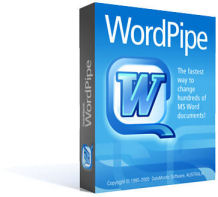 Working on Microsoft Word documents is no difficult task for most of us working on this functionality as we are already aware of its tools and functions for creating and writing varied documents. Any professional working in a large scale organization can have several documents that are needed to be worked upon; especially if we talk about work procedures involving extensive documentation and writing such as Law or Writing processes that include loads of writing and printing procedures. Under such situations if a common error is found in the documents that needs change like a contact number or server name change; it is certainly not feasible or practical to manually perform these changes across the documents; hence WordPipe 5.9.7 is a utility that can easily work for replacing content as well as other document functions. Working on Microsoft Word documents is no difficult task for most of us working on this functionality as we are already aware of its tools and functions for creating and writing varied documents. Any professional working in a large scale organization can have several documents that are needed to be worked upon; especially if we talk about work procedures involving extensive documentation and writing such as Law or Writing processes that include loads of writing and printing procedures. Under such situations if a common error is found in the documents that needs change like a contact number or server name change; it is certainly not feasible or practical to manually perform these changes across the documents; hence WordPipe 5.9.7 is a utility that can easily work for replacing content as well as other document functions.
WordPipe 5.9.7 upon launch opens with a neatly organized interface with the main options placed at the top panel and the main screen displaying the tabular form of replacement content and location of the document and matching options along with several tabs situated at the bottom that provide further options to search and edit text. The working of the program is very simple, with drag and drop facility to extract files from Windows Explorer to the program. In addition the facility of adding more than one search and replace phrase or word. The program can be effectually used with thousands of documents and make multiple changes simultaneously that saves time and energy. Furthermore, the application also offers options like hyperlinking and bookmarking along with adding shapes and adding text boxes and offering drop down fields as well.
To sum up, WordPipe definitely works as an enhanced utility that enables the user to perform multifarious procedures across several documents.
{More Info and Download}
Posted in Shareware, Text, Windows | No Comments »
Thursday, March 12th, 2009
 The notepad is one of the simplest yet highly useful applications in Windows OS. It is used by developers to properly write their coding and even consumers when they want to write something without having to go through a lot of functions in WordPad or MS Word. The application is lightweight and interface is very simplified. The notepad is one of the simplest yet highly useful applications in Windows OS. It is used by developers to properly write their coding and even consumers when they want to write something without having to go through a lot of functions in WordPad or MS Word. The application is lightweight and interface is very simplified.
But if you want more functions in your notepad, consider downloading the application named Text Viewer. As the name suggests, the application could be used to view text (.txt) files. But instead of simplified view that is already available in notepad, users can also use the application to view .rtf files – a feature that can’t be found in notepad. Although technically, notepad could open .rtf file but the rendering is not as expected.
Aside from rich text file support, the application has more distinct features when compared to notepad. The use of Tab is available in this application. Users can have as many tabs as they can and jumping from one tab to another is very easy. Instead of having multiple windows when using notepad, the tabbed format of opening and editing files is a welcoming change. There is also a word count feature which is also available in MS Office 2007 tools. Unlike the notepad, the application could also be used to line up the paragraphs.
Text Viewer is basically an upgraded version of notepad but a simpler version of WordPad. Its ability to read .rtf files is remarkable and they can be opened in different tabs for easier navigation.
Want to download it? Go to http://semagsoft.site50.net/?page_id=27
Posted in Text | 1 Comment »
Monday, April 28th, 2008
 Have you been into technical writing or professional writing for long or want to start with it? Well while writing, it is quite difficult to write different and better quality article each time. Now you can try Quick Article Pro 3.0 that is an online software for technical writing. With the help of the software, you can have the keyword rich articles written in no matter of time. It helps you to generate high quality articles relating to any topic and you need not to have any information about it. You can own the information rich content that can be modified for giving high impact SEO. It supports Word, WordPad and Notepad formats for publishing the articles. Have you been into technical writing or professional writing for long or want to start with it? Well while writing, it is quite difficult to write different and better quality article each time. Now you can try Quick Article Pro 3.0 that is an online software for technical writing. With the help of the software, you can have the keyword rich articles written in no matter of time. It helps you to generate high quality articles relating to any topic and you need not to have any information about it. You can own the information rich content that can be modified for giving high impact SEO. It supports Word, WordPad and Notepad formats for publishing the articles.
Quick Article Pro 3.0 helps in generating the articles that are unique and contains the required keywords. You can have the keywords searched and article framed easily. To start working with the software you need to enter the keyword on which you want to search the content. When you click on Search the related Topics are shown in left panel from where you can select and view the content. The containing content is shown on the middle left panel from where you can have the added to the Text box. Make the required changes and modify it into a new sentence with correct information. You can view the full sentence separately and add it to your Text box. You can ‘Add a Custom Topic’ to the program. It’s easy to create ‘New Project’, ‘Open an existing Project’ and even ‘Save Project’. You’re provided with features to publish articles with Word, Notepad, Word Pad formats and even have it copied to the Clipboard. You’re also provided with and option, No. of Sentences per Search.
Quick Article Pro 3.0 also provides with Help and Language selection feature. It works to its best to get related search results for you so that you can get the content for writing even if you don’t have any special knowledge about the topic.
{More Info and Download}
Posted in Developer, Shareware, Text, Windows | No Comments »
Friday, January 25th, 2008
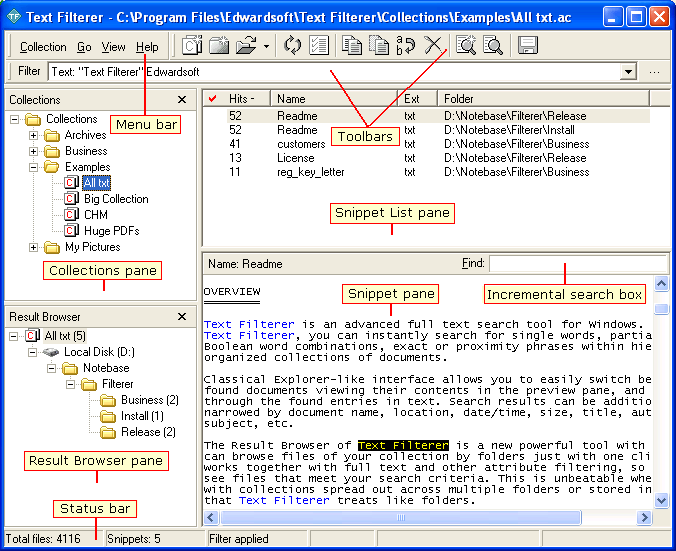 Among the various text search utilities available, Text Filterer 2.7 definitely stands out on account of its inherent capacity to dig out relevant text. It allows you to easily search for the full text, documents, and files with various types of formats. It can instantly search for the single word, exact phrases, partial words, or Boolean word combinations within the organized collection of the documents. It supports various format files plain text files, RTF, Unicode, XLS, PDF, HTML, DOC and also supports image formats like ICO, GIF, BMP, TIFF, JPEG, PNG, PSD, WMF, etc. It can even search and extract the supported files that are stored inside the ZIP, MHT and RAR, etc. Among the various text search utilities available, Text Filterer 2.7 definitely stands out on account of its inherent capacity to dig out relevant text. It allows you to easily search for the full text, documents, and files with various types of formats. It can instantly search for the single word, exact phrases, partial words, or Boolean word combinations within the organized collection of the documents. It supports various format files plain text files, RTF, Unicode, XLS, PDF, HTML, DOC and also supports image formats like ICO, GIF, BMP, TIFF, JPEG, PNG, PSD, WMF, etc. It can even search and extract the supported files that are stored inside the ZIP, MHT and RAR, etc.
Text Filterer 2.7 opens with the decent interface to work with. You can create a new snippet collection that gets listed on the left side panel. You can also add in new collection in the collection pane. Set the name for it, enter and it shows a dialog box that asks you to set the parameters. It has different features that need to be set by you for having the filtration work done. The ‘File Scope’ option is for setting the features for directory, file masks and the snippet form. With the Snippets tab you can choose the snippet separator, identifier, etc. Columns tab has the features for making the search with the excel files. Set the filter criteria and set the features for different given formats. Make the selections for the collection statistics and rebuilding and temporary files, etc. click Ok and the program start building the collection with the set format files. It shows the collected files on the upper half area and the preview of the selected files is shown below. You can delete, edit, rename, copy and save the collection for your work. Working with the software is easy for collecting the snippets.
{More Info and Download}
Posted in Developer, Files and Folders, Shareware, Text, Windows | No Comments »
Monday, December 24th, 2007
 There are a number of different notes programs around and therefore in order to make the list of freeware programs a note program has to be particularly special in some way. Well, I think I can say with confidence that the PinNotes program is a very special one. Not only is the program compatible with Windows Vista (something that a lot of different programs can not attest to as of yet), but it is also a program that allows you to use rich text support combined with different note colours in order to get exactly what you want. It is a fantastic program because of the choice that it offers the user and this combined with the fact that the program is free is very good indeed. There are a number of different notes programs around and therefore in order to make the list of freeware programs a note program has to be particularly special in some way. Well, I think I can say with confidence that the PinNotes program is a very special one. Not only is the program compatible with Windows Vista (something that a lot of different programs can not attest to as of yet), but it is also a program that allows you to use rich text support combined with different note colours in order to get exactly what you want. It is a fantastic program because of the choice that it offers the user and this combined with the fact that the program is free is very good indeed.
The latest release of the PinNotes software was on December 7th and a number of new features were added. You can now get to the website for the program directly from the about menu of the software and you can also create live links that are able to be opened by simply clicking on them in the actual note. There is also a splash screen added for effect and a number of new options are now available for you to customize your notes to a greater degree. All in all, this software continues to make great strides and it wouldn’t be that surprising if it quickly became one of the most popular notes software packages around.
More information can be found at http://www.pinnotes.co.uk/
Posted in Commercial, Design, Developer, Information Management, Main, Reminder, Text, Utilities, Windows | No Comments »
Tuesday, December 4th, 2007
 Now you can regulate and control the inflow of short messages that you have been receiving in your Smartphone. It is possible with SmartSMSFilter Light for Smartphone 1.0 software. It acts like a filter enabling you to have the SMS blocked or accepted. The software is required to be shifted to the Smartphone for installating to start with the work. Using the program is easy for anyone as the features are not complicated. Now you can regulate and control the inflow of short messages that you have been receiving in your Smartphone. It is possible with SmartSMSFilter Light for Smartphone 1.0 software. It acts like a filter enabling you to have the SMS blocked or accepted. The software is required to be shifted to the Smartphone for installating to start with the work. Using the program is easy for anyone as the features are not complicated.
SmartSMSFilter Light for Smartphone 1.0 software saves you from the unwanted messages. You can set different features like to accept the messages with signal, without signal or dismiss the messages. You can set these options for the number that you are having in your contact list and also for the numbers that are undefined. Downloading the program is so much easier and the installation is done by transferring the file to the Pocket PC. The Status Bar would display the current Program State and you can select the option for activating the function.
When you activate the Program State you can control the incoming sms. The sms can be controlled to be accepted from particular contacts that are set in the list. If you do not want the incoming sms to be obstructed by the program you can disable it for freely receiving the messages. This can help you to get rid of the unwanted messages that are sent by the network services. The contact list shows the icon for having the sms disabled or enabled from the numbers. You can have the action applied to all the incoming messages and also can have the messages directly saved to the inbox without any signal. You can change the schedule settings by setting the start time, end time and the week days for it. Customize the option relating to the default message action and selecting contact list format. The help file gives all the information from the downloading to the working of the program.
{More Info and Download}
Posted in Developer, Mobile, Security, Shareware, SMS, Text | No Comments »
Thursday, October 11th, 2007
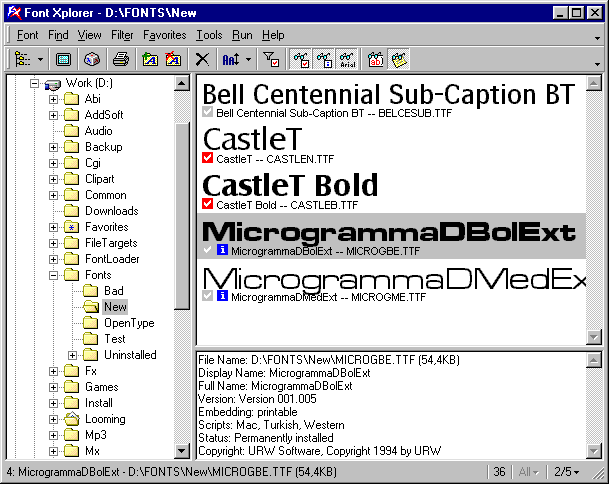 If you are into graphics or web design, chances are you work with fonts sometimes. If so, Font Xplorer is a cool program you might find useful. If you are into graphics or web design, chances are you work with fonts sometimes. If so, Font Xplorer is a cool program you might find useful.
It enables you to browse installed fonts on your computer and also non installed fonts. It lets you type some text and then compare it in various fonts until you finally find what looks right. It also lets you do a whole host of other things such as load, unload, install, uninstall fonts, and search for duplicate fonts. Detailed font info is available (such as full name, copyright, embedding info, available character sets etc.).
One feature I like is how you can choose to only view certain selected fonts,useful when making your final decision about what font best suits your needs. This is a useful tool for anyone who works with fonts! It’s also freeware!
Go here to download it and read more info.
Posted in Design, Developer, Freeware, Main, Text, Themes, Windows | No Comments »
Tuesday, October 9th, 2007
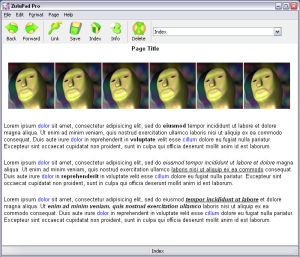 Described by its author as “notepad on crack”… Zulupad is a wiki-style program for helping you manage ideas, notes, etc. I’ll try to explain how it works. Described by its author as “notepad on crack”… Zulupad is a wiki-style program for helping you manage ideas, notes, etc. I’ll try to explain how it works.
It allows you to write notes and link the notes to each other. Each note you make is given a name. From that point on, anytime you type that word/name, it becomes a link to the page you first named. Also, adding a named note, will retroactively make all instances of that word/name throughout your document become links to that note. You can also select some text, and make it a link which automatically creates a new page with that name.
Just think of wikipedia and how it works,interlinked information based on linked keywords. This is very similar, but without having to learn wiki code.
Basically, this is potentially useful for anyone seeking to have a wiki-type “memo pad” for whatever reasons.
It comes in a free and pro version. Click here for more info
Posted in Developer, Information Management, Main, Shareware, Text, Time Managment, Utilities, Windows | No Comments »
Friday, October 5th, 2007
 Abisoft is an open source, freeware word processing program that works in a similar fashion to Microsoft Word. It’s actually multi platform (currently available for Windows, Linux, QNX, FreeBSD or Solaris). Abisoft is an open source, freeware word processing program that works in a similar fashion to Microsoft Word. It’s actually multi platform (currently available for Windows, Linux, QNX, FreeBSD or Solaris).
This program is able to both read and write OpenOffice.org documents, Microsoft Word documents, WordPerfect documents, Rich Text Format documents, HTML web pages and much more.
What i like about it is the smallness of it and it doesn’t require a whole lot of resources to run it, which is a good thing at anytime, but especially if you’re on a somewhat older computer. This has all the features most people use and non of the unnecessary ones.
It’s worth checking out if you need the basic functions of this kind of software but without all the bloat of similar programs and without having to pay a penny!
Go to the homepage here.
Posted in Design, Developer, Freeware, Linux, Mac Stuff, Main, Office, Open Source, Text, Windows | No Comments »
|
|
|
 You know that feeling when you think you just can’t get any work finished?
You know that feeling when you think you just can’t get any work finished?
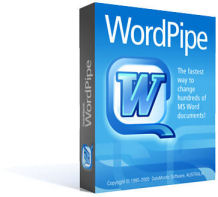 Working on Microsoft Word documents is no difficult task for most of us working on this functionality as we are already aware of its tools and functions for creating and writing varied documents. Any professional working in a large scale organization can have several documents that are needed to be worked upon; especially if we talk about work procedures involving extensive documentation and writing such as Law or Writing processes that include loads of writing and printing procedures. Under such situations if a common error is found in the documents that needs change like a contact number or server name change; it is certainly not feasible or practical to manually perform these changes across the documents; hence WordPipe 5.9.7 is a utility that can easily work for replacing content as well as other document functions.
Working on Microsoft Word documents is no difficult task for most of us working on this functionality as we are already aware of its tools and functions for creating and writing varied documents. Any professional working in a large scale organization can have several documents that are needed to be worked upon; especially if we talk about work procedures involving extensive documentation and writing such as Law or Writing processes that include loads of writing and printing procedures. Under such situations if a common error is found in the documents that needs change like a contact number or server name change; it is certainly not feasible or practical to manually perform these changes across the documents; hence WordPipe 5.9.7 is a utility that can easily work for replacing content as well as other document functions. The notepad is one of the simplest yet highly useful applications in Windows OS. It is used by developers to properly write their coding and even consumers when they want to write something without having to go through a lot of functions in WordPad or MS Word. The application is lightweight and interface is very simplified.
The notepad is one of the simplest yet highly useful applications in Windows OS. It is used by developers to properly write their coding and even consumers when they want to write something without having to go through a lot of functions in WordPad or MS Word. The application is lightweight and interface is very simplified. Have you been into technical writing or professional writing for long or want to start with it? Well while writing, it is quite difficult to write different and better quality article each time. Now you can try Quick Article Pro 3.0 that is an online software for technical writing. With the help of the software, you can have the keyword rich articles written in no matter of time. It helps you to generate high quality articles relating to any topic and you need not to have any information about it. You can own the information rich content that can be modified for giving high impact SEO. It supports Word, WordPad and Notepad formats for publishing the articles.
Have you been into technical writing or professional writing for long or want to start with it? Well while writing, it is quite difficult to write different and better quality article each time. Now you can try Quick Article Pro 3.0 that is an online software for technical writing. With the help of the software, you can have the keyword rich articles written in no matter of time. It helps you to generate high quality articles relating to any topic and you need not to have any information about it. You can own the information rich content that can be modified for giving high impact SEO. It supports Word, WordPad and Notepad formats for publishing the articles.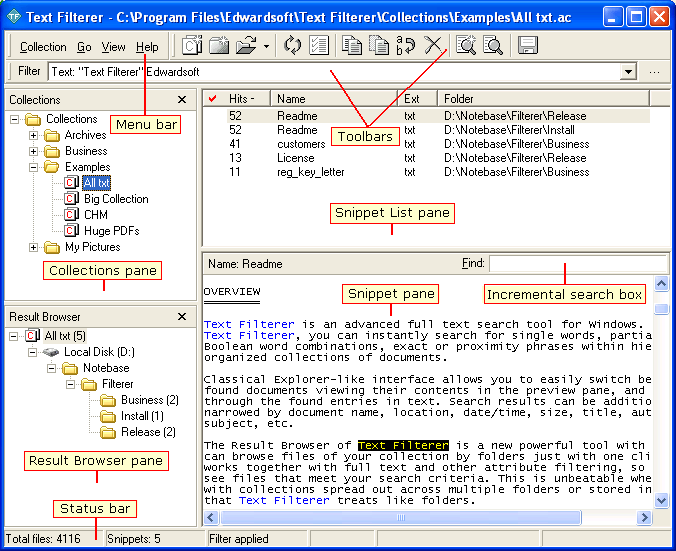
 There are a number of different notes programs around and therefore in order to make the list of freeware programs a note program has to be particularly special in some way. Well, I think I can say with confidence that the PinNotes program is a very special one. Not only is the program compatible with Windows Vista (something that a lot of different programs can not attest to as of yet), but it is also a program that allows you to use rich text support combined with different note colours in order to get exactly what you want. It is a fantastic program because of the choice that it offers the user and this combined with the fact that the program is free is very good indeed.
There are a number of different notes programs around and therefore in order to make the list of freeware programs a note program has to be particularly special in some way. Well, I think I can say with confidence that the PinNotes program is a very special one. Not only is the program compatible with Windows Vista (something that a lot of different programs can not attest to as of yet), but it is also a program that allows you to use rich text support combined with different note colours in order to get exactly what you want. It is a fantastic program because of the choice that it offers the user and this combined with the fact that the program is free is very good indeed. Now you can regulate and control the inflow of short messages that you have been receiving in your Smartphone. It is possible with SmartSMSFilter Light for Smartphone 1.0 software. It acts like a filter enabling you to have the SMS blocked or accepted. The software is required to be shifted to the Smartphone for installating to start with the work. Using the program is easy for anyone as the features are not complicated.
Now you can regulate and control the inflow of short messages that you have been receiving in your Smartphone. It is possible with SmartSMSFilter Light for Smartphone 1.0 software. It acts like a filter enabling you to have the SMS blocked or accepted. The software is required to be shifted to the Smartphone for installating to start with the work. Using the program is easy for anyone as the features are not complicated.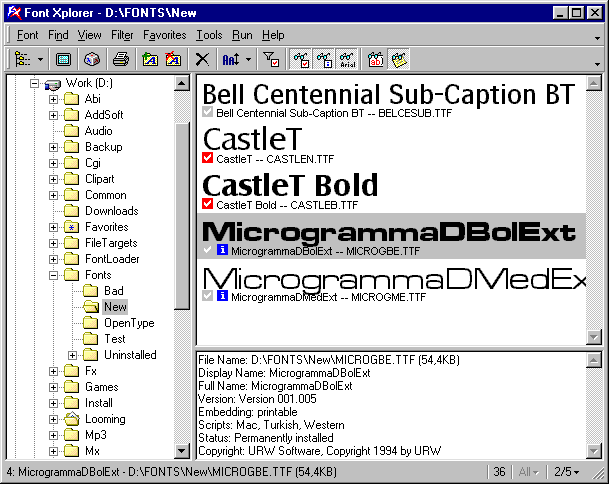 If you are into graphics or web design, chances are you work with fonts sometimes. If so, Font Xplorer is a cool program you might find useful.
If you are into graphics or web design, chances are you work with fonts sometimes. If so, Font Xplorer is a cool program you might find useful.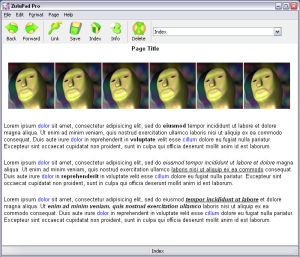 Described by its author as “notepad on crack”… Zulupad is a wiki-style program for helping you manage ideas, notes, etc. I’ll try to explain how it works.
Described by its author as “notepad on crack”… Zulupad is a wiki-style program for helping you manage ideas, notes, etc. I’ll try to explain how it works. Abisoft is an open source, freeware word processing program that works in a similar fashion to Microsoft Word. It’s actually multi platform (currently available for Windows, Linux, QNX, FreeBSD or Solaris).
Abisoft is an open source, freeware word processing program that works in a similar fashion to Microsoft Word. It’s actually multi platform (currently available for Windows, Linux, QNX, FreeBSD or Solaris).