Author Archive
Friday, October 27th, 2006
 If you want a change from watching the same old “Microsoft Windows XP” standard bootscreen that comes with windows, it used to be a tough procedure to replace it with anything else (I should know, i tried one time back when i had Windows 98 and nearly locked up my windows from even loading!) If you want a change from watching the same old “Microsoft Windows XP” standard bootscreen that comes with windows, it used to be a tough procedure to replace it with anything else (I should know, i tried one time back when i had Windows 98 and nearly locked up my windows from even loading!)
Thankfully this little program does it for you, easily, safely and free! So, for example,whether your feeling nostalgic for the good old days of your commodore 64,or you want something a little more hi tech,theres lots of free bootscreens of various styles to choose from here to get you started.The program can be downloaded for free from here. ………(and here‘s one of my personal favorites ; )
Posted in Main | 2 Comments »
Thursday, October 26th, 2006
 If you’re looking for a decent free antivirus program with a nice looking user interface, you could do a lot worse than to check out Avast antivirus. As well as the regular on-demand and on-access scanner, it protects most email clients and p2p programs against viruses, also has a web shield and network shield and it’s also skinnable! If you’re looking for a decent free antivirus program with a nice looking user interface, you could do a lot worse than to check out Avast antivirus. As well as the regular on-demand and on-access scanner, it protects most email clients and p2p programs against viruses, also has a web shield and network shield and it’s also skinnable!
This is my free standalone antivirus program of choice, as it’s easy to use, looks good, has regular updates, and has a very good reputation when it comes to catching and eliminating viruses. It regularly recieves 100% in the “virus bulletin” test, a very good sign it protects good , see https://www.virusbtn.com for more info. (Requires free sign up).
On a side note its worth checking out this site to get the latest ratings of how good various antivirus software is at doing their job, they throw a ton of “in the wild” viruses (virii?) at them and see how they deal with it. (This program has scored 100% every month in the last 2 years). After all what good are its looks and features if it ignores all the nasty stuff!
Speaking of which, its also got very good eye and ear candy, because as well as a nicely designed and skinnable interface, it announces with a voice when virus database has been updated or when it detects a virus! So if you like that kinda thing (and what computer geek doesn’t! oh come on, admit it!) it’s well worth checking out as it does its job great and with style!
More info and the free download here http://www.avast.com/.
Posted in Main | 7 Comments »
Wednesday, October 25th, 2006
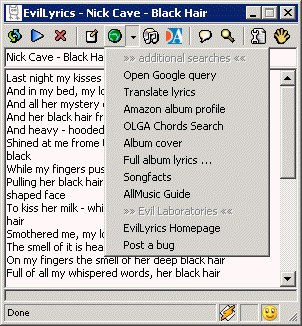 Have you ever wanted to find out what the hell are those rock bands are singing about? And of course wanna make it quick? Well, you can search for your favorites band lyrics on the web or take a look at this WinAmp plugin… Have you ever wanted to find out what the hell are those rock bands are singing about? And of course wanna make it quick? Well, you can search for your favorites band lyrics on the web or take a look at this WinAmp plugin…
EvilLyrics… Don’t be afraid of a scary title it’s not that spooky at all. All you have to do is listen to the song and the words each time you wanna look them up would just pop up automatically in a little window (just like one on the picture). Hold on, that’s not all! It’s also compatible with the excellent visualization that comes with WinAmp known as “milkdrop”. So when you’ve got sick and tired of those nasty documents on your monitor screen you can just turn it on visualization screen and see not only “milkdrops” but songs lyrics also. Very cool indeed! And with a combined database of over 15 million songs, you are almost sure to find whatever you’re listening to. I highly recommend this to all music fans, now you can finally know what they were singing about and find out it wasn’t at all what you had thought it was!
Ps: EvilLyrics also works with Windows Media Player, MusicMatch, Foobar, Quintessential Player, iTunes, Realplayer/Realone and MusikCube!
More info and free download here.
Posted in Main | 3 Comments »
Wednesday, October 25th, 2006
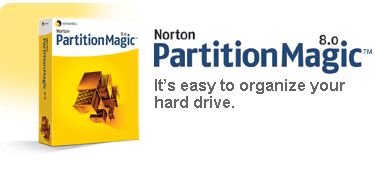 If you ever tried to partition your hard drive, you know that it can be a very complicated process, best done when you are installing or reinstalling your operating system. But with partition magic there’s no need to worry because you can do it on your existing operating system without a complicated procedure. If you ever tried to partition your hard drive, you know that it can be a very complicated process, best done when you are installing or reinstalling your operating system. But with partition magic there’s no need to worry because you can do it on your existing operating system without a complicated procedure.
It can be very useful to have at least one other partition, which the system then treats as a second drive, that way if for any reason you have to reinstall Windows, you only loose what’s on the “first drive”. Everything on the “second drive” (let it be drive D) stays untouched even after you reformat the main drive (drive C). Your computer treats it as two separate disks (even though in reality its still one, don’t worry, its not the old sawing someone in half trick gone wrong!.. after all this is partition “magic”!) So having a second partition for back up purposes alone is well worth while.
The other reason is you may want to be able to “dual boot” that is, to have a second operating system on the “second drive” with lets say, Windows 98 for games that don’t work on XP, or with Linux installed maybe. Partition magic allows you to do these things, and just about anything partition related you could ever need, such as merging, resizing, etc safely and effectively!
More information can be found here.
Posted in Main | No Comments »
Tuesday, October 24th, 2006
Your hard drive needs to be defragmented regularly to keep your pc running in optimum condition, or else your computer begins to slow up after a while due to files and parts of files being stored in scattered places all over the hard drive. Therefore it’s essential you defragment it from time to time. A lot of people probably don’t even bother or don’t know they have to, and if they do, it can be a slow or almost impossible process, as it can keep getting interrupted by screensavers, virus scanners accessing the drive, etc.

Leading to you going crazy and maybe even giving up on defraging altogether! That’s where diskeeper comes in, with its simple to understand, “set it and forget it” settings, it’s fully automated very regular defragmentation and some advanced options much better than what the built in windows defragmentation is capable of, such as defragging the MFT (master file table) and most times you won’t even notice it when its doing its thing and can continue using your computer as if nothings happening, it can’t even be interrupted by those other things i mentioned! So once you “set it and forget it” (yeah, it’s really what the settings called, i didn’t just make that up!) nothing can go wrong and you can rest assured your hard drive and files are being kept in top condition! Although in my opinion it could be a tad cheaper.
Go here to grab the trial version http://www.diskeeper.com/downloads/menu.aspx
Posted in Main | 1 Comment »
Tuesday, October 24th, 2006
Its estimated that a large percentage of computers are infected with spyware, so its important that you take the necessary precautions to ideally prevent it getting on your computer in the first place, but failing that, it’s necessary to scan your computer and remove any spyware that may have already installed,as many spywares can secretly install themselves on your computer in the background, just by visiting a webpage, without you having to even download or install anything.
It’s very likely you already have some of this unwanted spyware already on your computer. So this is why you need a program such as this, and this one has been around a long while now and has a very good reputation. I recommend you grab this free download and then i can almost guarantee it’ll find some little nasties you didnt know were there, let me know how you get on!
More information and a free download here
Posted in Main | 2 Comments »
Tuesday, October 24th, 2006
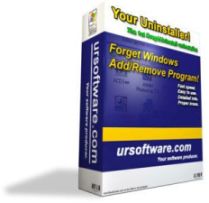 Even after you uninstall them, many program leave traces behind, which can clutter your computer after a while, slowing it up and even leading to errors. “Your Uninstaller” is an uninstaller program that cleans all that clutter and leftovers off your computer. Even after you uninstall them, many program leave traces behind, which can clutter your computer after a while, slowing it up and even leading to errors. “Your Uninstaller” is an uninstaller program that cleans all that clutter and leftovers off your computer.
You simply uninstall the unwanted program through “Your Uninstaller”, it calls up the unwanted program’s default uninstaller and uninstalls the regular way, and then after that, it works its magic, scanning for leftover files, folders and registry entries that would normally be left behind by many programs if you dont use a third party uninstaller such as this one. Ive been using this for over a year and i highly recommend it for people who like to keep their computer running smoothly and error free and anyone who wants a safe, clean way to try out new programs from sites such as this one your reading now!
More info and a free download here
Posted in Main | No Comments »
Friday, October 13th, 2006
If you’ve ever wanted an aquarium but don’t have the space or patience, then here’s the perfect screensaver for you. Welcome to your first 3D aquarium. (more…)
Posted in Main | 3 Comments »
Friday, October 13th, 2006
Ever wanted to call a friend but they live too far away or something and you don’t wanna pay for long distance? Then you’ll like this! Skype is a popular program for voice chatting over your PC. All you need is a microphone and a friend to chat with. (more…)
Posted in Main | 3 Comments »
Friday, October 13th, 2006
 Iconoid is a neat little freeware program that runs on startup in the taskbar and can be set to keep the desktop icons hidden until you click on the desktop. It means your can see your wallpaper without messy icons in the way, as well as keeping your desktop looking a lot tidier. Iconoid is a neat little freeware program that runs on startup in the taskbar and can be set to keep the desktop icons hidden until you click on the desktop. It means your can see your wallpaper without messy icons in the way, as well as keeping your desktop looking a lot tidier.
One tip: set it so it keeps your icons hidden until you actually click on the desktop, and also so it hides itself on startup. All in all it’s a very customizable small program that can help your desktop look more neat and tidy.
Highly recommended for any neat freaks or wallpaper fans who want things to look a little tidier.
Posted in Main | No Comments »
|
|
|
 If you want a change from watching the same old “Microsoft Windows XP” standard bootscreen that comes with windows, it used to be a tough procedure to replace it with anything else (I should know, i tried one time back when i had Windows 98 and nearly locked up my windows from even loading!)
If you want a change from watching the same old “Microsoft Windows XP” standard bootscreen that comes with windows, it used to be a tough procedure to replace it with anything else (I should know, i tried one time back when i had Windows 98 and nearly locked up my windows from even loading!)

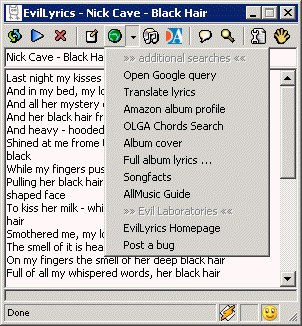 Have you ever wanted to find out what the hell are those rock bands are singing about? And of course wanna make it quick? Well, you can search for your favorites band lyrics on the web or take a look at this WinAmp plugin…
Have you ever wanted to find out what the hell are those rock bands are singing about? And of course wanna make it quick? Well, you can search for your favorites band lyrics on the web or take a look at this WinAmp plugin…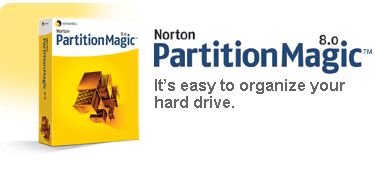

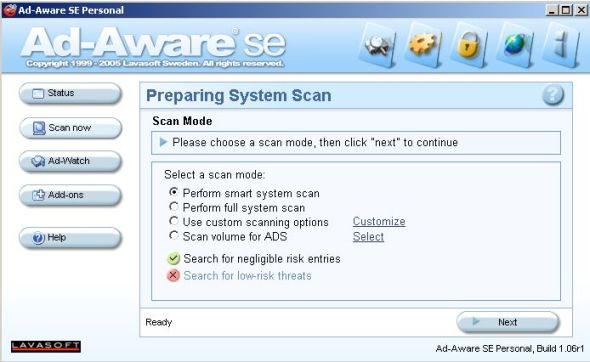
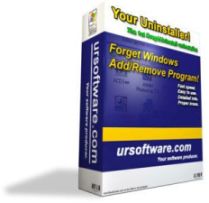 Even after you uninstall them, many program leave traces behind, which can clutter your computer after a while, slowing it up and even leading to errors. “Your Uninstaller” is an uninstaller program that cleans all that clutter and leftovers off your computer.
Even after you uninstall them, many program leave traces behind, which can clutter your computer after a while, slowing it up and even leading to errors. “Your Uninstaller” is an uninstaller program that cleans all that clutter and leftovers off your computer.
