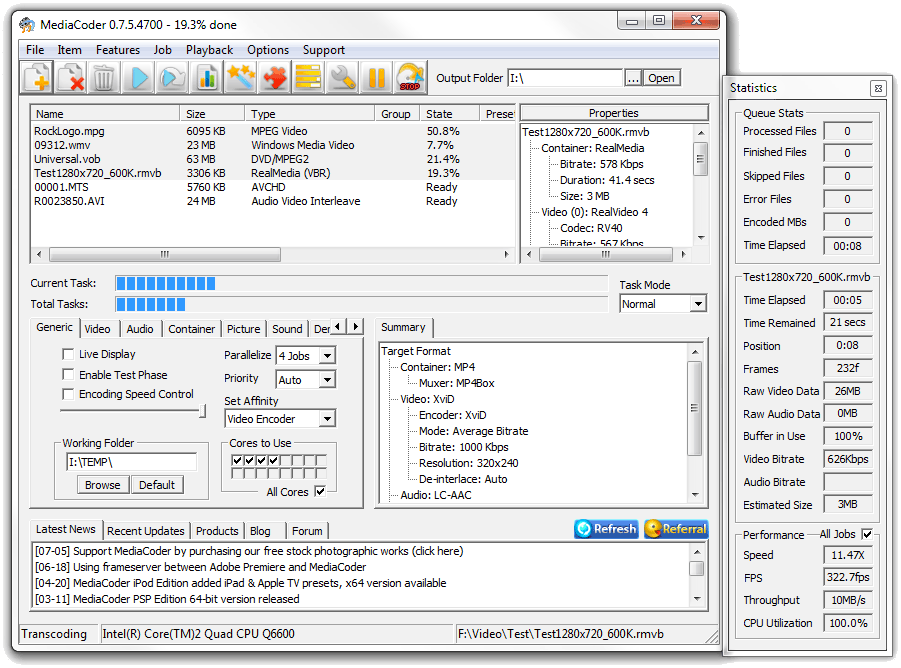Archive for May, 2012
Thursday, May 31st, 2012
 Reg Organizer is a program that offers a variety of tools required for effective System Registry and configuration files management. The program lets you view, edit and clean the Registry and preview the registry files you want to import (preview files directly from Windows Explorer). The automatic Registry cleanup mode helps you optimize your system performance. You can thoroughly search the Registry to find all the keys related to a certain application. The deep registry search feature lets you find all registry keys related to a specific application. Reg Organizer is a program that offers a variety of tools required for effective System Registry and configuration files management. The program lets you view, edit and clean the Registry and preview the registry files you want to import (preview files directly from Windows Explorer). The automatic Registry cleanup mode helps you optimize your system performance. You can thoroughly search the Registry to find all the keys related to a certain application. The deep registry search feature lets you find all registry keys related to a specific application.
Reg Organizer has a built-in application uninstaller that allows you to uninstall redundant applications from the system completely. Another set of features will be useful to administrators, as well as ordinary users. Other outstanding features of Reg Organizer include the following; Registry editor for viewing and editing the system registry, manipulating the registry keys and values, exporting, importing, copying them, the registry cleaner of Reg Organizer can disk Cleanup tool lets you automatically remove unnecessary files from the hard drive of your computer, and to search for and fix invalid shortcuts, registry search and replace mode offers you a variety of options for searching the registry and replacing the records matching the specified criteria, etc.
Want to check it out? Visit Chemtable Organizer.
Posted in Main | No Comments »
Thursday, May 31st, 2012
 Full Uninstall allows you to completely uninstall programs from your system; and also comes with features that also include a vast array of options that leads to a full, no-traces-left uninstallation of any application in the system. Additionally, the program features a user-friendly intuitive interface. A couple of changes and minor changes have been made that include; System Restore Point creation during uninstall now may be disabled in the program’s Settings, as well as a few bug fixes. Full Uninstall allows you to completely uninstall programs from your system; and also comes with features that also include a vast array of options that leads to a full, no-traces-left uninstallation of any application in the system. Additionally, the program features a user-friendly intuitive interface. A couple of changes and minor changes have been made that include; System Restore Point creation during uninstall now may be disabled in the program’s Settings, as well as a few bug fixes.
The main benefit of Full Uninstall is the complete removing of programs from your computer. The program monitors all changes made to the system during the setup process of a certain application. You can easily learn what file or registry entries were modified during the installation. Using these data, Full Uninstall completely removes an application when you order it to.
Full Uninstall analyzes changes on disks in real time while tracking the modifications installation procedures have made, instead of taking long time saving info about all files before and after installation. Such an approach saves much time compared to other utilities. The program can be configured so that all applications installed in your system will be accessible with a single click of the notification area icon.
Want to check it out? Visit Chemtable.
Posted in Main | No Comments »
Thursday, May 31st, 2012
 EULAlyzer is a program that can analyze license agreements in seconds as well as provide a detailed listing of potentially interesting words and phrases. Discover if the software you are about to install displays pop-up ads, transmits personally identifiable information, uses unique identifiers to track you, or much more. License agreements can be a pain and a bore, but not reading them can be dangerous – this makes it all easy. The inclusion of additional features like the EULA Research Centre optionally allows users to anonymously submit license agreements they scan to help improve the program. EULAlyzer is a program that can analyze license agreements in seconds as well as provide a detailed listing of potentially interesting words and phrases. Discover if the software you are about to install displays pop-up ads, transmits personally identifiable information, uses unique identifiers to track you, or much more. License agreements can be a pain and a bore, but not reading them can be dangerous – this makes it all easy. The inclusion of additional features like the EULA Research Centre optionally allows users to anonymously submit license agreements they scan to help improve the program.
EULAlyzer is useful when it comes to those boring and long license agreements that most people love to avoid. It is a bit unsafe to skip some of those long and boring licenses just because you are in a hurry to sign up for a program or install an application; all you need do is pop it into EULAlyzer and let it analyze it.
Some of the benefits of EULAlyzer include the following; instant results – super-fast analysis in just a second, keep a saved database of the license agreements & documents you view, pick up on things you missed when reading license agreements, and discover potentially hidden behaviour about the software you’re going to install.
Want to check it out? Visit: Brightfort.
Posted in Main | No Comments »
Wednesday, May 30th, 2012
 API Monitor is an application that monitors and displays API calls made by applications. Its a powerful tool for seeing how Windows and other applications work or tracking down problems that you have in your own applications. API Monitor supports monitoring of 64-bit applications and services. The 64-bit version can only be used to monitor 64-bit applications while the 32-bit version can be only be used to monitor 32-bit applications. To monitor a 32-bit application on 64-bit Windows, you must use the 32-bit version. However, it is important to note that the 64-bit installer for API Monitor includes both 64-bit and 32-bit versions. API Monitor is an application that monitors and displays API calls made by applications. Its a powerful tool for seeing how Windows and other applications work or tracking down problems that you have in your own applications. API Monitor supports monitoring of 64-bit applications and services. The 64-bit version can only be used to monitor 64-bit applications while the 32-bit version can be only be used to monitor 32-bit applications. To monitor a 32-bit application on 64-bit Windows, you must use the 32-bit version. However, it is important to note that the 64-bit installer for API Monitor includes both 64-bit and 32-bit versions.
API Monitor features API Definitions for over 13,000 API’s from almost 200 DLL’s and over 17,000 methods from 1,300+ COM Interfaces (Shell, Web Browser, DirectShow, DirectSound, DirectX, Direct2D, DirectWrite, Windows Imaging Component, Debugger Engine, MAPI etc). API’s are organized into categories and sub-categories (as specified in MSDN). The API Capture filter enables you to select API’s for monitoring. The application can also decode and display 2000 different structures and unions, 1000+ Enumerated data types, 800+ flags. Buffers and arrays within structures can also be viewed. API Monitor lets you control the target application by setting breakpoints on API calls.
Want to check it out? Visit: Rohitab.
Posted in Main | No Comments »
Tuesday, May 29th, 2012
 Liberkey is a collection of portable applications in a variety of categories that can be run on your local PC or from any portable media. Liberkey is an important application use on any computer wherever you go. Liberkey is a complete application platform for local or portable use. It allows you to manage your applications quickly and without skill. Installation of an application from Liberkey catalog is done with 2 clicks but you can easily add any other application. After Liberkey 5.x installation, the user has the choice to install Ultimate, Standard or Basic suites (so always updated) or to define its own suite with the online catalog. Liberkey is a collection of portable applications in a variety of categories that can be run on your local PC or from any portable media. Liberkey is an important application use on any computer wherever you go. Liberkey is a complete application platform for local or portable use. It allows you to manage your applications quickly and without skill. Installation of an application from Liberkey catalog is done with 2 clicks but you can easily add any other application. After Liberkey 5.x installation, the user has the choice to install Ultimate, Standard or Basic suites (so always updated) or to define its own suite with the online catalog.
Liberkey is one of those portable applications that you must have on your system. It is not only portable and free for use; it is ready to use, and can be automatically updated online. Liberkey synchronizes easily with the online dialogue; and that makes it very easy to use or understand. The program does not require much technical knowledge or ability; and runs on Windows 7, Server 2003, Server 2008, Windows Vista, as well as Windows XP. Liberkey is a must for everyone especially as it only takes a couple of minutes to understand how it works.
Want to check it out? Visit Liberkey.
Posted in Main | No Comments »
Saturday, May 26th, 2012
 gExplore is a utility that makes it very easy for you to use interface to access and manage your Google documents right off your Windows desktop. Using this application, you can upload and download various files, organize your folders and labels, encrypt files before uploading them and so much more. gExplore is a utility that makes it very easy for you to use interface to access and manage your Google documents right off your Windows desktop. Using this application, you can upload and download various files, organize your folders and labels, encrypt files before uploading them and so much more.
Although it was created before the advent of Google Drive, this software is fully compatible with both Google Drive and Google Docs. gExplore enables you to carry out the following tasks: upload and download files using Google Docs or Google Drive, securely encrypt files before uploading to Google Docs or Google Drive. You could also create, rename, delete, download, and organize collections. You could also share files and folders e.t.c with several other users.
You could also use it search through your documents by their titles and content very quickly. You could also use its Cloud File Notes to save information that are not editable, for instance, a PDF file. It uses 256-bit AES encryption system to encrypt data before uploading to Google Docs or Google Drive.
You can edit your files locally then upload the edited files unto Google Docs or Google Drive. It also allows you to generate a report about the the files and assign permissions to such shared data. However, one draw back of the trial version is that it only displays 20 files in a folder.
To find out more about this program, please visit Mtnfog.
Posted in Main | No Comments »
Saturday, May 26th, 2012
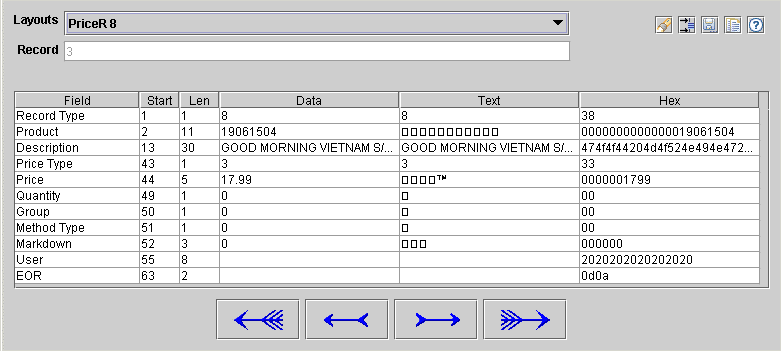 RecordEditor is a datafile editor, similar to File-Aid or Net-Cobols Cobol-Editor. It uses a record layout to format the data in the file in to a human readable format. Because it knows the format of fields, it can format binary fields as normal numbers rather than displaying hex equivalent as most hex editors do. The file can be editted in a table (spreadsheet-like format) or in a single record format with fields going down the page. Quite a number of changes have also been made to this recent update. Some of the changes include the following; new File Wizard reader added, LayoutEditor changes / extensions, new Program start options, Many Gui changes including LAF changes, more short cut keys, menu changes, Option to edit Edit Exported files, and a few others. RecordEditor is a datafile editor, similar to File-Aid or Net-Cobols Cobol-Editor. It uses a record layout to format the data in the file in to a human readable format. Because it knows the format of fields, it can format binary fields as normal numbers rather than displaying hex equivalent as most hex editors do. The file can be editted in a table (spreadsheet-like format) or in a single record format with fields going down the page. Quite a number of changes have also been made to this recent update. Some of the changes include the following; new File Wizard reader added, LayoutEditor changes / extensions, new Program start options, Many Gui changes including LAF changes, more short cut keys, menu changes, Option to edit Edit Exported files, and a few others.
RecordEditor comes with a lot of key features that include the following; viewing/editing fixed field length data files (i.e. fields occupy the same columns in every record. A typical file might be- Columns 1 to 8 Product, Columns 9 to 16 Quantity etc), viewing/editing fixed field length data files (i.e. fields occupy the same columns in every record. A typical file might be- Columns 1 to 8 Product, Columns 9 to 16 Quantity etc), viewing/editing CSV (i.e. Comma / Tab separated fields) files, copying Files from one format to another, and comparing files (same or different formats).
Want to check it out? Visit Record-Editor.
Posted in Main | No Comments »
Friday, May 25th, 2012
 MAME is a short form for Multiple Arcade Machine Emulator. When used in conjunction with an arcade game’s data files (ROMs), it will more or less faithfully reproduce that game on a PC. MAME can currently emulate over 2600 unique (and over 4600 in total) classic arcade video games from the three decades of video games – ’70s, ’80s and ’90s, and some from the current millennium. MAME’s purpose is to preserve these decades of video-game history. As gaming technology continues to rush forward, MAME prevents these important “vintage” games from being lost and forgotten. The program is top notch from start to finish; and also means that there are some quality open source programs worth the effort after all. MAME is a short form for Multiple Arcade Machine Emulator. When used in conjunction with an arcade game’s data files (ROMs), it will more or less faithfully reproduce that game on a PC. MAME can currently emulate over 2600 unique (and over 4600 in total) classic arcade video games from the three decades of video games – ’70s, ’80s and ’90s, and some from the current millennium. MAME’s purpose is to preserve these decades of video-game history. As gaming technology continues to rush forward, MAME prevents these important “vintage” games from being lost and forgotten. The program is top notch from start to finish; and also means that there are some quality open source programs worth the effort after all.
MAME has always been a great program since it was first introduced online; and this version or update is not any different. The program is still as good as ever, and this goes to show how hardworking the publishers are. MAME works perfectly with joysticks; and the older the game, the better it gets. MAME is an open source program that runs on Windows 2000, Windows 9x, Server 2003, as well as on Windows XP.
Want to check it out? Visit: Mamedev.
Posted in Main | No Comments »
Friday, May 25th, 2012
 Secure Data Eraser protects your computer privacy, wipe files, disk drives/flash memory and unused disk space so your data can never be accessed or recovered. The program uses either fast or secure erase algorithms. Files and folders can be combined in wipe lists to erase them in a single procedure. Both the FAT and NTFS file systems are supported. You have to be extremely cautious when trying to wipe away some data; which means you need to have an understanding of how the program works before using it. The program is easy to use, but it is advisable to understand some of its features before using it. Secure Data Eraser protects your computer privacy, wipe files, disk drives/flash memory and unused disk space so your data can never be accessed or recovered. The program uses either fast or secure erase algorithms. Files and folders can be combined in wipe lists to erase them in a single procedure. Both the FAT and NTFS file systems are supported. You have to be extremely cautious when trying to wipe away some data; which means you need to have an understanding of how the program works before using it. The program is easy to use, but it is advisable to understand some of its features before using it.
Some of the features of wipe files and folders clean, files and folders may be combined in wipe lists to be erased in a single procedure, wipe disk drives and flash memory if it is accessible as a drive letter in your system, Optional automatic re-formatting of drives after wipe, wipe unused disk space, Choose security level from Standard to Military-strength, Supports FAT and NTFS file systems, Supports all modern Windows versions, including Windows NT/2000/XP/2003, easy to use, intuitive wizard-driven interface, and a host of others.
Want to check it out? Visit EssentialDataTools.
Posted in Main | No Comments »
Friday, May 25th, 2012
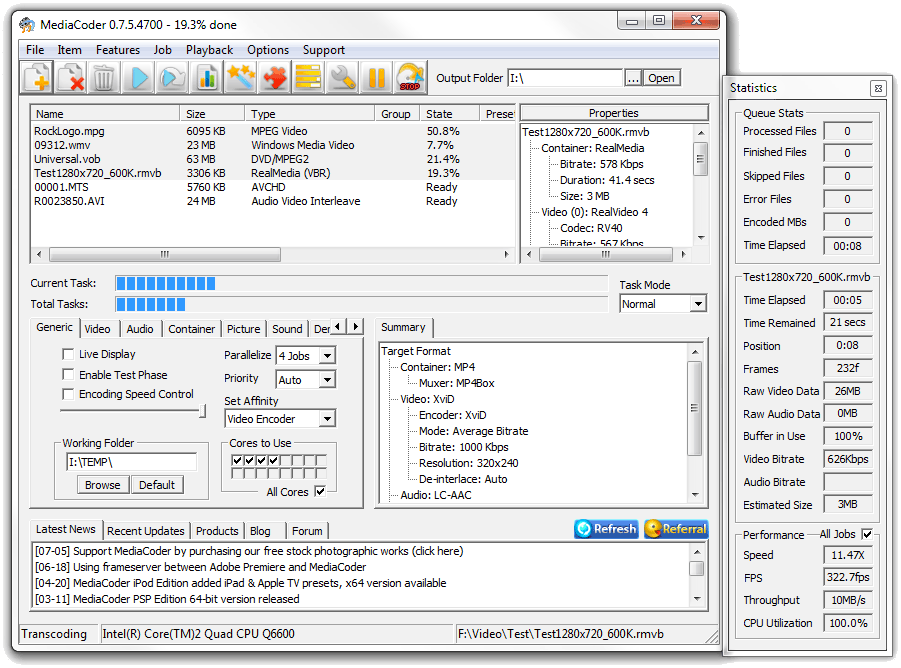 MediaCoder is a free universal media transcoder program that easily integrates most popular audio/video codecs and tools in an elegant and transparent manner into an all-in-one transcoding solution. With a flexible and extendable architecture, latest codecs and tools are updated added in constantly. MediaCoder intends to be the Swiss army knife for media transcoding in all time. MediaCoder is a free universal media transcoder program that easily integrates most popular audio/video codecs and tools in an elegant and transparent manner into an all-in-one transcoding solution. With a flexible and extendable architecture, latest codecs and tools are updated added in constantly. MediaCoder intends to be the Swiss army knife for media transcoding in all time.
Some of its key features include the following; converting between most popular audio and video formats with high performance and in high quality, multi-threaded transcoding and job-level parallelization, quick access and flexible control of all transcoding parameters, simplified UI and special editions for mobile devices and web video, hardware encoding acceleration and (Intel SandyBridge, nVidia CUDA).
MediaCoder has lots of advanced features that may pose a difficult challenge for a newbie. The program is highly advanced; and may require someone with some experience to actually understand how it works. You might want to check out a couple of other programs just in case MediaCoder is far too advanced for you. Nonetheless, MediaCoder is a fine program especially if you know how to handle some of its advance features. The program is a freeware, and does exactly what it says it does.
Want to check it out? Visit MediaCoderhq.
Posted in Main | No Comments »
|
|
|
 Reg Organizer is a program that offers a variety of tools required for effective System Registry and configuration files management. The program lets you view, edit and clean the Registry and preview the registry files you want to import (preview files directly from Windows Explorer). The automatic Registry cleanup mode helps you optimize your system performance. You can thoroughly search the Registry to find all the keys related to a certain application. The deep registry search feature lets you find all registry keys related to a specific application.
Reg Organizer is a program that offers a variety of tools required for effective System Registry and configuration files management. The program lets you view, edit and clean the Registry and preview the registry files you want to import (preview files directly from Windows Explorer). The automatic Registry cleanup mode helps you optimize your system performance. You can thoroughly search the Registry to find all the keys related to a certain application. The deep registry search feature lets you find all registry keys related to a specific application.
 Full Uninstall allows you to completely uninstall programs from your system; and also comes with features that also include a vast array of options that leads to a full, no-traces-left uninstallation of any application in the system. Additionally, the program features a user-friendly intuitive interface. A couple of changes and minor changes have been made that include; System Restore Point creation during uninstall now may be disabled in the program’s Settings, as well as a few bug fixes.
Full Uninstall allows you to completely uninstall programs from your system; and also comes with features that also include a vast array of options that leads to a full, no-traces-left uninstallation of any application in the system. Additionally, the program features a user-friendly intuitive interface. A couple of changes and minor changes have been made that include; System Restore Point creation during uninstall now may be disabled in the program’s Settings, as well as a few bug fixes. EULAlyzer is a program that can analyze license agreements in seconds as well as provide a detailed listing of potentially interesting words and phrases. Discover if the software you are about to install displays pop-up ads, transmits personally identifiable information, uses unique identifiers to track you, or much more. License agreements can be a pain and a bore, but not reading them can be dangerous – this makes it all easy. The inclusion of additional features like the EULA Research Centre optionally allows users to anonymously submit license agreements they scan to help improve the program.
EULAlyzer is a program that can analyze license agreements in seconds as well as provide a detailed listing of potentially interesting words and phrases. Discover if the software you are about to install displays pop-up ads, transmits personally identifiable information, uses unique identifiers to track you, or much more. License agreements can be a pain and a bore, but not reading them can be dangerous – this makes it all easy. The inclusion of additional features like the EULA Research Centre optionally allows users to anonymously submit license agreements they scan to help improve the program.
 Liberkey is a collection of portable applications in a variety of categories that can be run on your local PC or from any portable media. Liberkey is an important application use on any computer wherever you go. Liberkey is a complete application platform for local or portable use. It allows you to manage your applications quickly and without skill. Installation of an application from Liberkey catalog is done with 2 clicks but you can easily add any other application. After Liberkey 5.x installation, the user has the choice to install Ultimate, Standard or Basic suites (so always updated) or to define its own suite with the online catalog.
Liberkey is a collection of portable applications in a variety of categories that can be run on your local PC or from any portable media. Liberkey is an important application use on any computer wherever you go. Liberkey is a complete application platform for local or portable use. It allows you to manage your applications quickly and without skill. Installation of an application from Liberkey catalog is done with 2 clicks but you can easily add any other application. After Liberkey 5.x installation, the user has the choice to install Ultimate, Standard or Basic suites (so always updated) or to define its own suite with the online catalog.

 Secure Data Eraser protects your computer privacy, wipe files, disk drives/flash memory and unused disk space so your data can never be accessed or recovered. The program uses either fast or secure erase algorithms. Files and folders can be combined in wipe lists to erase them in a single procedure. Both the FAT and NTFS file systems are supported. You have to be extremely cautious when trying to wipe away some data; which means you need to have an understanding of how the program works before using it. The program is easy to use, but it is advisable to understand some of its features before using it.
Secure Data Eraser protects your computer privacy, wipe files, disk drives/flash memory and unused disk space so your data can never be accessed or recovered. The program uses either fast or secure erase algorithms. Files and folders can be combined in wipe lists to erase them in a single procedure. Both the FAT and NTFS file systems are supported. You have to be extremely cautious when trying to wipe away some data; which means you need to have an understanding of how the program works before using it. The program is easy to use, but it is advisable to understand some of its features before using it.