Archive for August, 2015
Saturday, August 29th, 2015
 There are a few ways to configure a complete video surveillance system either at home or in the office; but you have to be sure you know exactly what you want before making up your mind. With a reliable video surveillance solution like Xeoma, you can sort things out with ease. There are a few ways to configure a complete video surveillance system either at home or in the office; but you have to be sure you know exactly what you want before making up your mind. With a reliable video surveillance solution like Xeoma, you can sort things out with ease.
What’s the big deal about Xeoma?
Xeoma is a complete video surveillance solution for both Windows and Linux-based systems and Macintosh computers. It supports an extremely wide variety of digital video cameras including wireless cameras, regular USB web cameras and IP cameras. It is a unique solution in that it provides one of the most user-friendly and intuitive ways of configuring a complete video surveillance system in either the home or the work place.
Xeoma can help you achieve a lot include: provide safety to your family members; monitor staff’s activities in the workplace and on PCs; watch over your children and pets left home alone or with caregivers; keep an eye on your property and valuables; record data from cameras continuously, on schedule or when triggered by motion, either in MJPEG or MPEG-4; watch real-time video with your mobile device; and control cameras and program remotely.
Want to check it out? Visit FelenaSoft.
Posted in Main | No Comments »
Thursday, August 27th, 2015
 Are you a Lowrance or Garmin or Magellan GPS owner? Do you need a nice application that can help you display your waypoints, routes, and tracks on USGS topo maps and aerial photos? ExpertGPS is the ultimate mapping is popular software that has some nice features that can help you sort things out. Are you a Lowrance or Garmin or Magellan GPS owner? Do you need a nice application that can help you display your waypoints, routes, and tracks on USGS topo maps and aerial photos? ExpertGPS is the ultimate mapping is popular software that has some nice features that can help you sort things out.
What’s the big deal about ExpertGPS?
ExpertGPS is the ultimate mapping software for Garmin, Magellan, and Lowrance GPS owners. It displays your waypoints, routes, and tracks on USGS topo maps and aerial photos. Using the powerful mapping tools, you can draw your route directly on a map, search for nearby features from the millions of waypoints available in our database, and transfer your trip directly to your GPS in one click.
Over the years, the software has consistently been evolving, making it one of the best you can find when it comes to transferring GPS tracks into Google earth. With it, you can view GPS waypoints and tracklogs from any handheld GPS receiver over aerial photos and US topographic maps. You can re-project data in any geographic format (lat-lon, UTM, US State Plane) and change datums instantly. New features have also been added to this version, and it now runs on Windows 10 as well.
ExpertGPS is not a freeware, and costs $74, which is not a bad price to pay for a program with a lot of nice features.
Want to check it out? Visit ExpertGPS.com.
Posted in Main | No Comments »
Thursday, August 27th, 2015
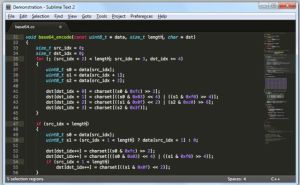 Looking for a text editor that supports plain text and programming languages (including HTML)? Have you tried Sublime Text before? It is a program that supports some very powerful features that experienced users will find perfect for most of the things they wish to do. Looking for a text editor that supports plain text and programming languages (including HTML)? Have you tried Sublime Text before? It is a program that supports some very powerful features that experienced users will find perfect for most of the things they wish to do.
What’s Sublime Text?
Sublime Text is a sophisticated text editor for code, HTML and prose. The software has a slick user interface and extraordinary features. Some of the features in the program include Minimap, Multiple Selection, Python Plugins, Code Snippets, and more. Sublime also features fully customizable key bindings, menus and toolbar. TextMate themes and snippets are also supported. It also supports anything a programmer might need, with simple interface and any key combination binding. Regular expression search and replace are also supported.
With the multiple selection features, you can make ten changes at the same time, not one change ten times. Multiple selections allow you to interactively change many lines at once, rename variables with ease, and manipulate files faster than ever.
Sublime Text is a program designed for advanced users, and may take some time to get used to.
Want to check it out? Visit SublimeText.com.
Posted in Main | No Comments »
Thursday, August 27th, 2015
Want to customize your keyboard and mouse with a simple program that has a lot of easy-to-use tools/features? With AutoHotkey, you can customize your keyboard, joystick and mouse. It is an automatic script writer that records and plays back your keystrokes and mouse clicks, and a comprehensive help file.
What’s the big deal about AutoHotkey?
AutoHotkey allows you to customize your keyboard, joystick and mouse. The program features a quick-start tutorial, an automatic script writer that records and plays back your keystrokes and mouse clicks, and a comprehensive help file. The program can remap keys and buttons, and make almost any key, joystick button, mouse button, or combination into a hotkey.
AutoHotkey also allows you to define abbreviations that expand as you type them (auto-replace); create custom GUI windows and menu bars; retrieve or change the volume, mute, and other settings of any soundcard; hide/close/resize any window; use a joystick as a mouse; retrieve and change the clipboard’s contents; display dialog boxes, tooltips, balloon tips, and popup menus; and create your own stand-alone EXE files that can be run on any computer.
AutoHotkey is an awesome open source tool that a lot of people will find very useful.
Want to check it out? Visit AutoHotKey.com.
Posted in Main | No Comments »
Tuesday, August 25th, 2015
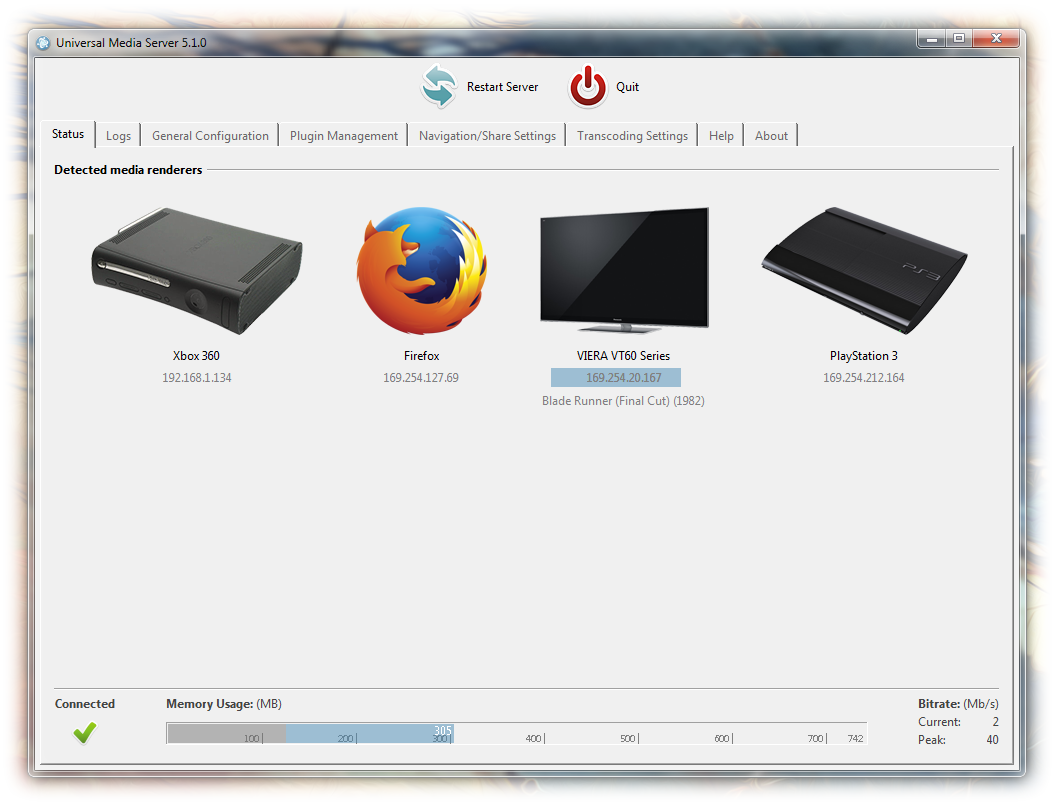 Looking for a simpler and more convenient way of streaming multimedia content to the Internet or a compatible device? There are few programs that can be of great use, including Universal Media Server, which by the way is one of the best available. Looking for a simpler and more convenient way of streaming multimedia content to the Internet or a compatible device? There are few programs that can be of great use, including Universal Media Server, which by the way is one of the best available.
Universal Media Server is a program that provides you with a convenient method of streaming multimedia content to the Internet or a compatible device. The software assumes the role of a UPnP media server designed for sharing various media files over a dedicated server, without requiring complex configuration.
Its unique server provides support for different output devices and likewise facilitates communication between your computer and the target hardware by taking care of the transfer process and the transcoding operation. Based on PS3 Media Server, Universal Media Server is built with the ability to interact with various clients, including PlayStation 3, Xbox 360, as well as Samsung or Sony TV sets.
One of the best parts of using Universal Media Server is that format conversion and mixing are no longer required due to the fact that Universal Media Server handles the transcoding process on its own.
Want to check it out? Visit UniversalMediaServer.com.
Posted in Main | No Comments »
Monday, August 24th, 2015
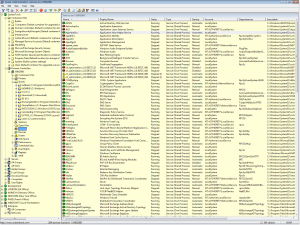 Using the built-in Windows administration tools to manage a medium to large Windows 200x network or Active Directory environment can sometimes be an uphill task. However, you can overcome all that with Hyena; a program that is designed to both simplify and centralize nearly all of the day-to-day management tasks. Using the built-in Windows administration tools to manage a medium to large Windows 200x network or Active Directory environment can sometimes be an uphill task. However, you can overcome all that with Hyena; a program that is designed to both simplify and centralize nearly all of the day-to-day management tasks.
What’s the big deal about Hyena?
Hyena is designed to both simplify and centralize nearly all of the day-to-day management tasks, while providing new capabilities for system administration. It uses an Explorer-style interface for all operations, including right mouse click pop-up context menus for all objects. Management of users, groups, shares, domains, computers, services, devices, events, files, printers and print jobs, sessions, open files, disk space, user rights, messaging, exporting, job scheduling, processes, and printing are all supported.
The program also includes full exporting capabilities and both Microsoft Access and Excel reporting and exporting options. All of these features are part of the Standard Edition of Hyena. The Enterprise Edition adds support for Terminal Server user properties and session administration, Exchange 2000/2003/2007*/2010/2013 Server mailbox integration and properties management, and WMI integration.
Want to check it out? Visit SystemTools.com.
Posted in Main | No Comments »
Monday, August 24th, 2015
 Want general info for multimedia files such as; title, author, director, album, track number, date, duration, and many more? You should check out the cool features in MediaInfo. The program is designed to provide both technical and tag information about a video or audio file. Want general info for multimedia files such as; title, author, director, album, track number, date, duration, and many more? You should check out the cool features in MediaInfo. The program is designed to provide both technical and tag information about a video or audio file.
MediaInfo supplies technical and tag information about a video or audio file. It provides general information for multimedia files like: title, author, director, album, track number, date, duration, etc. It also provides more specific information for audio files such as: codec, aspect, fps, bitrate and more, and information for video files such as: codec, sample rate, channels, language, bitrate and more. This information can be exported as text, CSV or HTML.
MediaInfo is built with loads of exciting features such as: read many video and audio file formats; customize these viewing formats; export information as text, CSV, HTM; graphical user interface, command line interface, or library (.dll/.so/.dylib) versions available; integrate with the shell (drag ‘n’ drop, and Context menu); internationalization: display any language on any operating system; and a few others.
MediaInfo is one of the best software for finding out technical and tag information about your video and audio.
Want to check it out? Visit MediaArea.net.
Posted in Main | No Comments »
Monday, August 24th, 2015
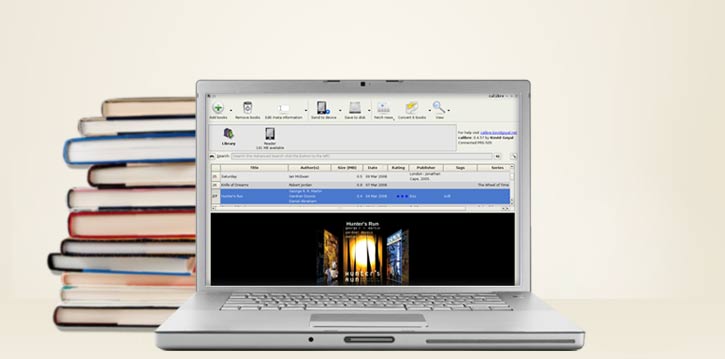 Everyone likes a collection of e-books; and adding a library management application to help you do a lot of things won’t be a bad idea after all. With loads of nice features, Calibre is one application that enables you to do a lot of things. Everyone likes a collection of e-books; and adding a library management application to help you do a lot of things won’t be a bad idea after all. With loads of nice features, Calibre is one application that enables you to do a lot of things.
Calibre is a free and open source e-book library management application developed by users of e-books for users of e-books. It has a cornucopia of features divided into the following main categories: Library Management, E-book conversion, Syncing to e-book reader devices, Downloading news from the web and converting it into e-book form, Comprehensive e-book viewer, Content server for online access to your book collection, and E-book editor for the major e-book formats.
Calibre is also very easy to use, and doesn’t take time for a newbie to get used to, especially if you are an e-book lover. It is also a great program to help you sort out a lot of things about your e-book collections. Perhaps, the best part of this program is that it can be downloaded or used without paying a dime.
Calibre is one of the best programs in its class, and does not have any significant downside.
Want to check it out? Visit Calibre.
Posted in Main | No Comments »
Saturday, August 22nd, 2015
 No price is too high to pay when it comes to your personal or company data because leaving it vulnerable to attacks could lead to privacy invasion and issues that could affect all you have built over the years. That is why you need a program to backup and protect your data in order to prevent disaster. No price is too high to pay when it comes to your personal or company data because leaving it vulnerable to attacks could lead to privacy invasion and issues that could affect all you have built over the years. That is why you need a program to backup and protect your data in order to prevent disaster.
What’s the big deal about NovaBACKUP?
NovaBACKUP incorporates local and online backup coupled with superior disk-imaging disaster recovery technology. With 2GB free online backup for 1 year, it is the one of the most popular choices for all your data protection and storage. Easy setup and step-by-step wizards make this the perfect tool for you and your company, and a great data protection solution for home and small business users. It is the reliable and cost-effective data protection software solution, protecting critical information 24 hours a day, 7 days a week, with safe and easy-to-manage processes and automated schedules.
NovaBACKUP Professional is designed for small or home office users, and offers simple, fast and reliable protection for personal information like Photos, Music and Emails.
Want to check it out? Visit NovaBackup.
Posted in Main | No Comments »
Saturday, August 8th, 2015
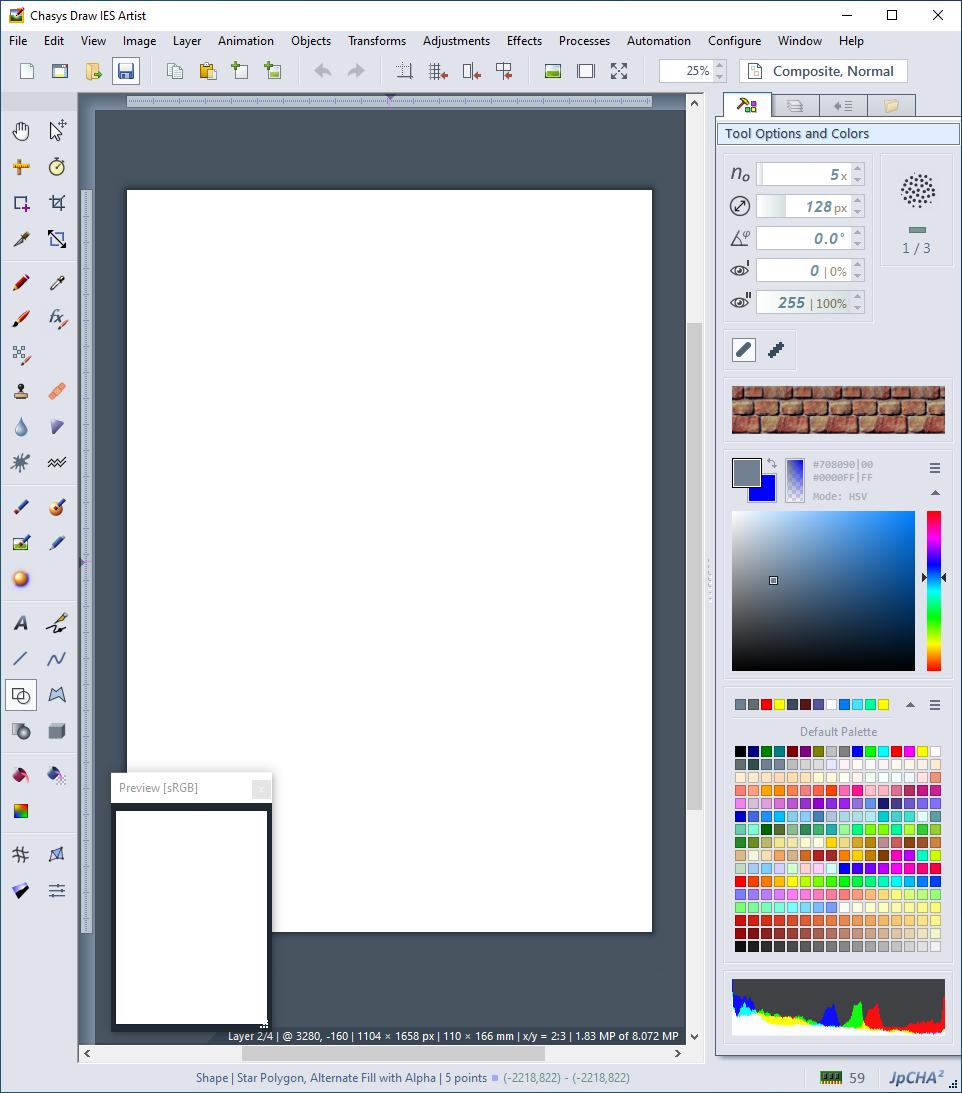 Not all application has the ability to work just as the publishers claim; but it is not the same with Chasys Draw IES. The application does what it says, and is about one of the easiest applications you can install on your system that does not require .NET installation on your system. Not all application has the ability to work just as the publishers claim; but it is not the same with Chasys Draw IES. The application does what it says, and is about one of the easiest applications you can install on your system that does not require .NET installation on your system.
What’s the big deal about Chasys Draw IES?
Chasys Draw IES is a suite of applications including a layer-based image editor with animation, vista-style icon support and super-resolution via image stacking (Chasys Draw IES Artist), a multi-threaded image file converter (Chasys Draw IES Converter), a fast image viewer (Chasys Draw IES Viewer) and a raw camera file processor (Chasys Draw IES raw-Photo). The whole suite is UAC aware and is designed to take advantage of multi-core processors and touch-screens.
This version of the program has a lot of updates including: rotation compensation in Stack Alignment; new algorithm for Merge-to-HDR stacking; transfer Function curve in Merge-to-HDR stacking; transfer Function curve in Image Averaging stacking; new UI theme extended to more controls; lots of minor improvements and optimizations; and a host of other fixes and updates.
Chasys is an amazing application, with lots of nice features.
Want to check it out? Visit jpchacha.com.
Posted in Main | No Comments »
|
|
|
 There are a few ways to configure a complete video surveillance system either at home or in the office; but you have to be sure you know exactly what you want before making up your mind. With a reliable video surveillance solution like Xeoma, you can sort things out with ease.
There are a few ways to configure a complete video surveillance system either at home or in the office; but you have to be sure you know exactly what you want before making up your mind. With a reliable video surveillance solution like Xeoma, you can sort things out with ease.
 Are you a Lowrance or Garmin or Magellan GPS owner? Do you need a nice application that can help you display your waypoints, routes, and tracks on USGS topo maps and aerial photos? ExpertGPS is the ultimate mapping is popular software that has some nice features that can help you sort things out.
Are you a Lowrance or Garmin or Magellan GPS owner? Do you need a nice application that can help you display your waypoints, routes, and tracks on USGS topo maps and aerial photos? ExpertGPS is the ultimate mapping is popular software that has some nice features that can help you sort things out.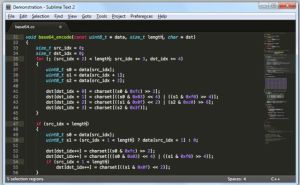
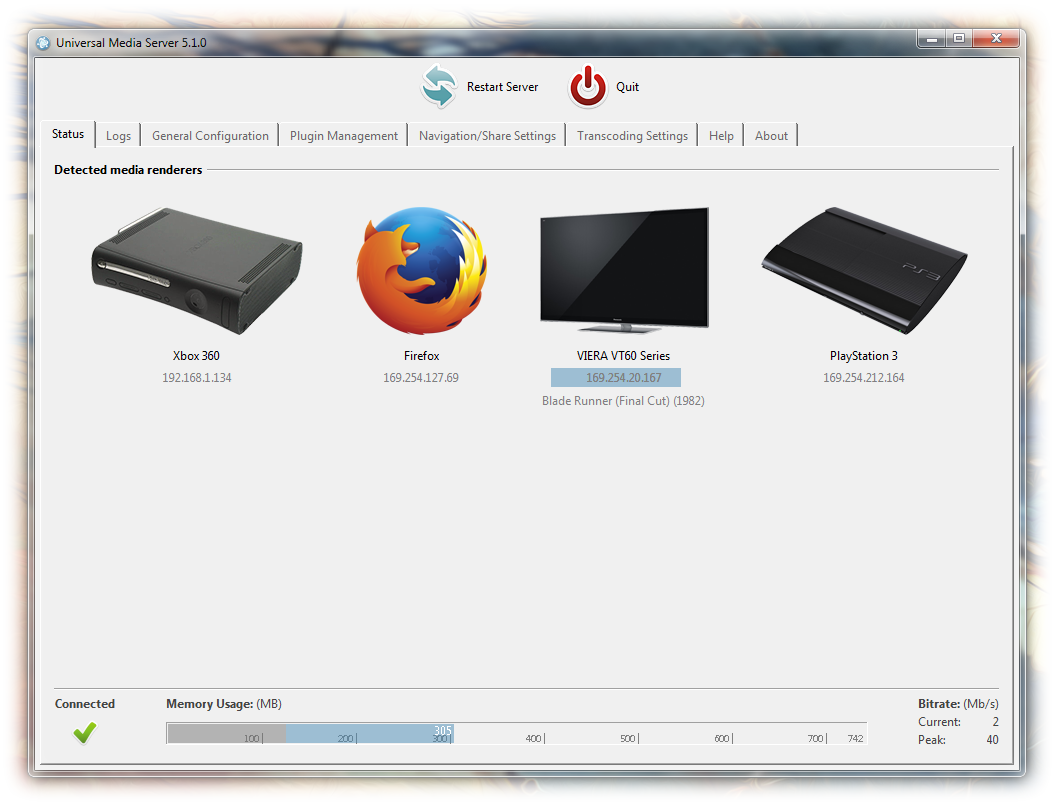 Looking for a simpler and more convenient way of streaming multimedia content to the Internet or a compatible device? There are few programs that can be of great use, including Universal Media Server, which by the way is one of the best available.
Looking for a simpler and more convenient way of streaming multimedia content to the Internet or a compatible device? There are few programs that can be of great use, including Universal Media Server, which by the way is one of the best available.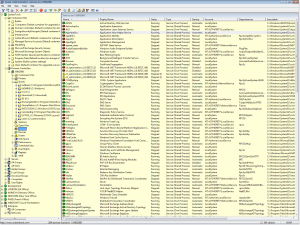 Using the built-in Windows administration tools to manage a medium to large Windows 200x network or Active Directory environment can sometimes be an uphill task. However, you can overcome all that with Hyena; a program that is designed to both simplify and centralize nearly all of the day-to-day management tasks.
Using the built-in Windows administration tools to manage a medium to large Windows 200x network or Active Directory environment can sometimes be an uphill task. However, you can overcome all that with Hyena; a program that is designed to both simplify and centralize nearly all of the day-to-day management tasks.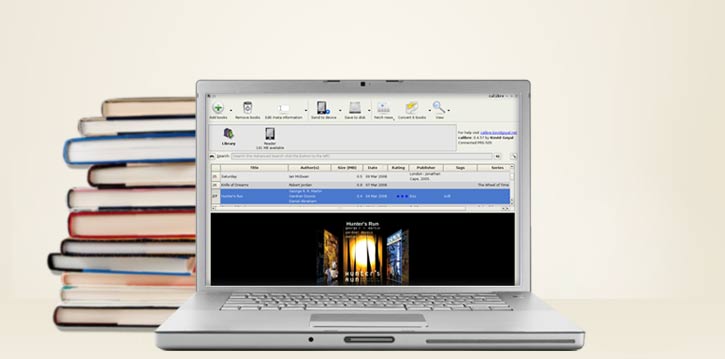 Everyone likes a collection of e-books; and adding a library management application to help you do a lot of things won’t be a bad idea after all. With loads of nice features, Calibre is one application that enables you to do a lot of things.
Everyone likes a collection of e-books; and adding a library management application to help you do a lot of things won’t be a bad idea after all. With loads of nice features, Calibre is one application that enables you to do a lot of things. No price is too high to pay when it comes to your personal or company data because leaving it vulnerable to attacks could lead to privacy invasion and issues that could affect all you have built over the years. That is why you need a program to backup and protect your data in order to prevent disaster.
No price is too high to pay when it comes to your personal or company data because leaving it vulnerable to attacks could lead to privacy invasion and issues that could affect all you have built over the years. That is why you need a program to backup and protect your data in order to prevent disaster.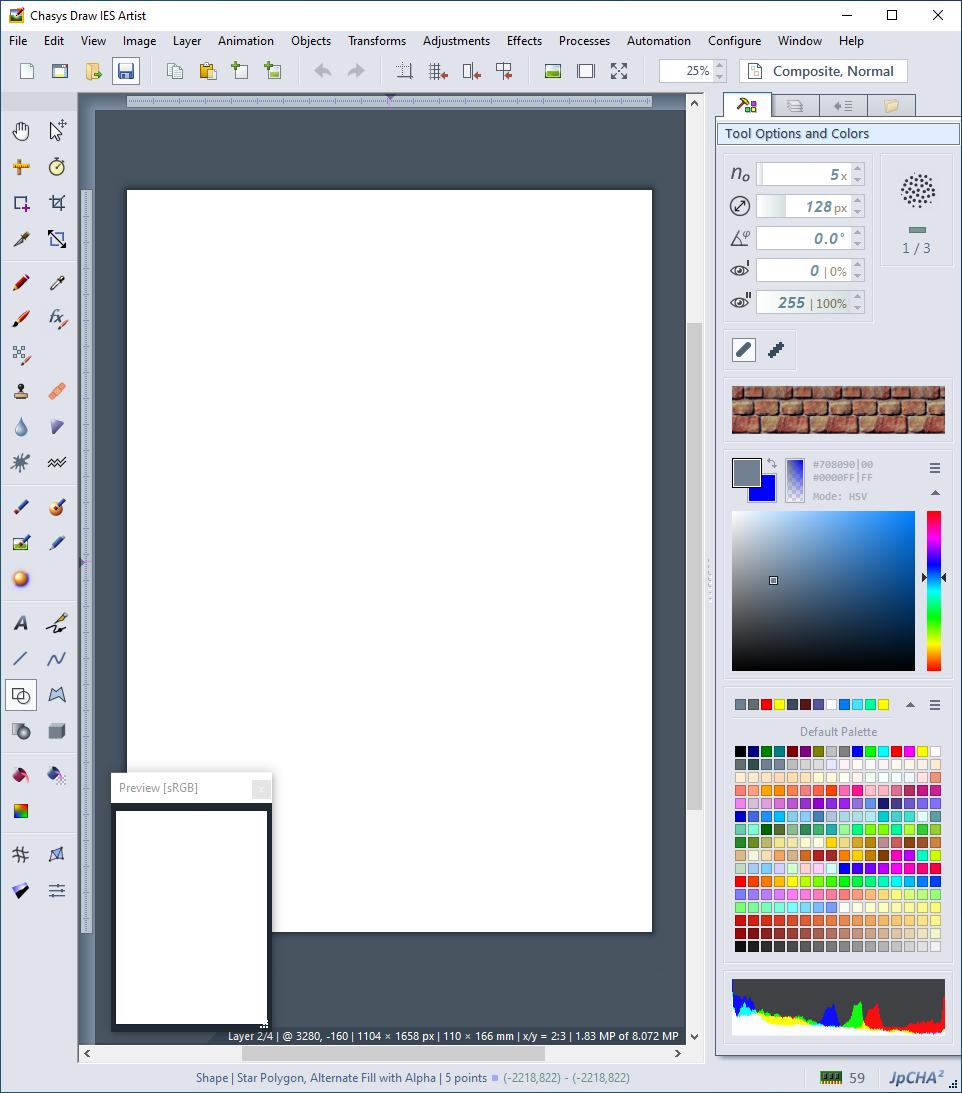 Not all application has the ability to work just as the publishers claim; but it is not the same with Chasys Draw IES. The application does what it says, and is about one of the easiest applications you can install on your system that does not require .NET installation on your system.
Not all application has the ability to work just as the publishers claim; but it is not the same with Chasys Draw IES. The application does what it says, and is about one of the easiest applications you can install on your system that does not require .NET installation on your system.