Archive for September, 2008
Tuesday, September 30th, 2008
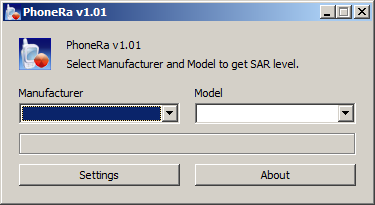 PhoneRa is a simple tool that gives you the Scientific Absorption Rate (SAR) of your next cell phone. Recent scientific research has shown that radiation from cell phones could have a negative effect on your body. PhoneRa is a simple tool that gives you the Scientific Absorption Rate (SAR) of your next cell phone. Recent scientific research has shown that radiation from cell phones could have a negative effect on your body.
This radiation in amount varies per phone, but the higher the radiation emitted, the higher the quantity absorbed in to your brain while using the phone.
The Specific Absorption Rate is the maximum amount of energy absorbed by a unit mass of exposed tissue of a person using a cell phone. The lower the SAR values of your phone, the lesser your risk. PhoneRa is the tool that helps you discover the SAR of your phone. All you have to do is to input the name of the maker of the phone in the appropriate boxes and you will get the SAR value of your phone.
PhoneRa will be constantly updated to give you the values of new models of phones as they are being released into the market. The European council recommends maximum exposure of 2.0 W/Kg of SAR while the Federal Communications Commission (F.C.C.) in the USA recommends maximum exposure of 1.6W/Kg.
For more information on PhoneRa check www.raproducts.org
Posted in Main | No Comments »
Tuesday, September 30th, 2008
 This is an application that will reveal how you will look in years to come. Prophecy master will show you how you will look in 20 years by just aging your face. This new product will fast forward your years in just seconds and reveal your future look. All you need to achieve this is a picture that carries your face or a single head shot. Open the picture with ProphecyMaster, click a button and watch how twenty years can pass in seconds. ProphecyMaster is a perfect time machine that will bring you into the future with no effort. This is an application that will reveal how you will look in years to come. Prophecy master will show you how you will look in 20 years by just aging your face. This new product will fast forward your years in just seconds and reveal your future look. All you need to achieve this is a picture that carries your face or a single head shot. Open the picture with ProphecyMaster, click a button and watch how twenty years can pass in seconds. ProphecyMaster is a perfect time machine that will bring you into the future with no effort.
ProphecyMaster adopts the most recent technologies in facial recognition and face transformation. The product detects a face on any picture, analyzes its facial features, and adopts sophisticated mathematical transformations to age the face twenty years. The outcome of the process are truly photo-realistic – not drawings or cartoon. It also works with old photos; you can use old pictures or scratched, black-and-white photos of yourself in the past to make sure how close to reality ProphecyMaster is.
For more information, visit http://www.luxand.com/prophecymaster/
Posted in Main | 5 Comments »
Tuesday, September 30th, 2008
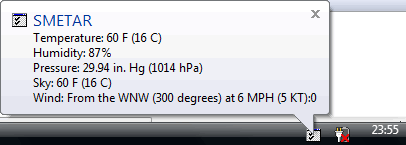 This is a new weather monitoring tool that accesses the METAR database with the purpose of presenting it in a usable mode. This is a new weather monitoring tool that accesses the METAR database with the purpose of presenting it in a usable mode.
Details
- – Quick start up time.
- -Tiny footprint, can be run from floppy disks, USB devices, hard disks, …
- – Blazing fast program execution.
Characteristic features
- – System tray icon.
- – Display wind, visibility, sky conditions, temperature, dew point, relative humidity, pressure, …
- – Obtain data directly from METAR services, without intermediaries’ services.
SMETAR is free for both commercial and private usage.
Requirements
- – Operating System: Windows NT 4.0, 2000, XP, 2003, Vista or 2008 (x64 compatible).
- – 1 Mb of free memory.
- – 50 Kb of disk space available.
SMETAR presently is localized in English.
For more information, visit: http://guti.webcindario.com/static.php?page=SMETAR
Posted in Main | No Comments »
Monday, September 29th, 2008
 The notion of remote working includes a lot of online file and data sharing within organizational workforce. This sort of sharing may also prove to be risky, as it can easily be accessed by hackers. Thus, file sharing must be carried out in secure environments, to avoid unauthorized access to our crucial data. If you are yet to find an apt security application, then try out PeerAware 1.00 application. The application supports sharing presentations, spreadsheets, and documents, etc within specific group of people in private workspaces. The application also supports various other features like document indexing, workspace collaboration through chat, virtual whiteboard for working together on shared drawing surface, etc. The notion of remote working includes a lot of online file and data sharing within organizational workforce. This sort of sharing may also prove to be risky, as it can easily be accessed by hackers. Thus, file sharing must be carried out in secure environments, to avoid unauthorized access to our crucial data. If you are yet to find an apt security application, then try out PeerAware 1.00 application. The application supports sharing presentations, spreadsheets, and documents, etc within specific group of people in private workspaces. The application also supports various other features like document indexing, workspace collaboration through chat, virtual whiteboard for working together on shared drawing surface, etc.
By using the PeerAware 1.00 application it becomes easy for the users to share the required files and folders with a defined work group. To start sharing and managing the folders, first you need to click on the ‘Set up Shared folders’ on the left panel. It provides you an ‘Options’ window where you need to click ‘Shares’ to select the folder for sharing. Press ‘Add’, and browse and select the folder from the dialog box, to share them. Make the selection of the ‘Download Folder’ or you can stay with the default one. The folder is shown with the Window, and then the program start indexing the files for easy search. To share the file the work space creation is also easy, by using Local Network’s ‘Add workspace’ option. You need to fill the different fields shown by the program like Name, Workspace Script, Max Users, Members with username, password and operator, and others. The Workspace is also displayed with related options given with ‘Options’ window and you can even set the workspace URL. You’re also provided with the feature to chat with other users.
PeerAware 1.00 helps you share any type of documents with members, creating their own sharing network, communicating through chat, working on same drawing, etc.
{More Info and Download}
Posted in Main | No Comments »
Monday, September 29th, 2008
 The need for incorporating an effective RSS application into frequently updated websites is quite apparent. Well now the task can easily be achieved with the assistance of Advanced RSS Mixer Enterprise 3.5.69 application that combines various free RSS feeds, like press releases, news and articles, into one application. The application supports downloading new RSS feeds automatically and merges them together, subsequently uploading it to the server. The application can neatly handle multiple RSS feeds, press releases, news, and articles. It incorporates an in-built RSS keyword filter that supports numerous categories feed sorting and finally publish the updated RSS feed through FTP. The application can be configured to work at preset time by setting the Schedule. The need for incorporating an effective RSS application into frequently updated websites is quite apparent. Well now the task can easily be achieved with the assistance of Advanced RSS Mixer Enterprise 3.5.69 application that combines various free RSS feeds, like press releases, news and articles, into one application. The application supports downloading new RSS feeds automatically and merges them together, subsequently uploading it to the server. The application can neatly handle multiple RSS feeds, press releases, news, and articles. It incorporates an in-built RSS keyword filter that supports numerous categories feed sorting and finally publish the updated RSS feed through FTP. The application can be configured to work at preset time by setting the Schedule.
Advanced RSS Mixer Enterprise 3.5.69 application has a elegant interface with categories set on the left, and the including content to be shown at the right part of the screen. To perform the task easily, you can go through step by step process with the Wizard. You can start with process that consists of three basic steps. The first step deal with editing the task, defining out RSS and select in RSS. With the step you can set the RSS description and assign the task to a specific category. Pressing next, you’re required to enter the description for the output RSS feed like Title, Description, Link, Pub Date, Webmaster, Editor, and so on. Other Optional fields are also available for the describing your output RSS feed. Further you can add different source feeds and make other modifications with options; Filter Settings, Sort feeds by, Default feeds, Add Feed, Edit, Open Feed, Remove, etc. Even you can easily select the words to be included or excluded from the feeds. Finally, create the schedule for automatic updating of the files with new RSS feeds, and upload them to a defined location. It’s easy to use and helps in deriving best resulting output.
Advanced RSS Mixer Enterprise 3.5.69 application supports a variety of functions including- RSS Mixer options, manages different RSS sources, RSS feeds and RSS tasks, keywords filters, feed sorting, uploading to FTP, scheduling, and many more.
{More Info and Download}
Posted in Main | No Comments »
Monday, September 29th, 2008
 YouTube has created a huge fan club, as it allows users to access and share their favorite videos with the online community. While surfing through the website, we often come across the videos we always looked for and the wish to download the video is fairly understandable. But, the wish gets smashed, as the website doesn’t incorporate any specific download options. However, you need not to despair, as the Download Youtube Free 1.0 will effectively help you in downloading your favorite videos from the website. The application works as a plug-in application with your internet explorer that can be easily launched to grab any of the YouTube videos. YouTube has created a huge fan club, as it allows users to access and share their favorite videos with the online community. While surfing through the website, we often come across the videos we always looked for and the wish to download the video is fairly understandable. But, the wish gets smashed, as the website doesn’t incorporate any specific download options. However, you need not to despair, as the Download Youtube Free 1.0 will effectively help you in downloading your favorite videos from the website. The application works as a plug-in application with your internet explorer that can be easily launched to grab any of the YouTube videos.
To use the Download Youtube Free 1.0 application, you need to install it and then it gets added to your Internet Explorer’s ‘Tools’ option. Now when you surf through the YouTube videos, watch the videos that you like. While you’re watching, if you want to download the video, just surf through the menu and launch the application. The download application automatically grabs the URL and displays it in the program list. It also supports preview of the video with the application itself for the user convenience. Further the application prepares to download the video and when it’s ready, it shows a message with its ‘Status’ column in the list. It even displays the file size of the flash video. When you want to download the file, you just need to click on ‘Save As’ option. The application prompts you to select the location and the filename, to start the file saving process. Selecting these, it would start saving the file, and the status displays if the downloading is till on process or completed. Enjoy the downloaded video and have fun.
Download Youtube Free 1.0 application is an easy-to-use plug-in tool that allows its users to download exquisite videos from YouTube, to view them anytime on their PCs.
{More Info and Download}
Posted in Main | 4 Comments »
Friday, September 26th, 2008
 This is an application that allows you to save open notes. It gives you updated information and permits dragging in of text from different applications. This is an application that allows you to save open notes. It gives you updated information and permits dragging in of text from different applications.
Note-it is really an application worth having, and the features listed below are a couple of reasons why…
Special Features:
- Drags and deliver text from most applications
- Append multiple notes to a single file
- Ability to store images inside a note
- Ability to check spell
- All text formating is now saved with the note file
- Hyperlink and URL detection support
- Control the transparency of a note – let notes fade to the background
- Show Special View notes and display information like computer memory, live clipboard viewer, and hard drive space
- Minimize option lets you shrink a note to icon
Want to check it out for yourself? Go to http://www.veign.com/
Posted in Main | No Comments »
Thursday, September 25th, 2008
You can get your own Beta .mp domain now that chi.mp has started operations. “Content Hub and Identity Platform Management” is how chi.mp is described. It lets chi.mp owners to select their own second level domains. It enables them to make their own content, communications and handle their identity on line. Over 400 million people can get their own .mp domains for active one social network at no cost.
People who wish to register these domains outside of the chi.mp network can get a .mp domain for $20. Those who own trademarks can avoid infringement by securing the trademarks in the .mp extension. Through November 7 2008 is when the sunrise challenge period ends after that the WPO’s Uniform Dispute Resolution Process will have jurisdiction.
“We’re excited to release the chi.mp private beta, by freeing the Internet for people to own their online identities, content, contacts and communications, we anticipate tens of millions of people taking control over their digital lives on their own .mp domain.” chi.mp Chief Strategy Officer Tony Haile said.
Chi.mp is Internet’s “Content Hub and Identity Management Platform” It helps its members with the second level .mp domains so they can create their own sites immediately.
If you want to register go to http://get.mp
Posted in Main | No Comments »
Thursday, September 25th, 2008
 Are you a music addict? Wouldn’t it be nice if you had instant access to listen to your own music collection, as small or big as it may be, from any internet connected computer? Are you a music addict? Wouldn’t it be nice if you had instant access to listen to your own music collection, as small or big as it may be, from any internet connected computer?
The Anywhere.FM player is a Flash program that works in your browser. You’re able to upload and hear your own music, and it lets you listen to others peoples shared music too.
Thinking about the legality of all this? This is fully authorized by the respective performance rights authorities to stream this music, so you don’t have to be worried about attracting any bad karma from questionable legalites. And whenever you discover something you like, they’re linked into Amazon, so you’ll be able to purchase the song or album for yourself if you should decide on it.
Anywhere.FM is a free to use web service and at least at the time of writing, there’s no limitation on how much music you can upload to the service. www.anywhere.fm
Posted in Audio, Music, Web services | No Comments »
Thursday, September 25th, 2008
 Paretologic data recovery scours your hard drive for deleted files and then brings them back to life. It features ParetoLogic’s easy-to-use interface, this software guides you through the steps of finding files and recovering them. It allows you to preview most files before recovering them or look out for the text that might be in a lost file. It allows you to sort the list of what is recoverable to easily find what you are looking for. Paretologic data recovery scours your hard drive for deleted files and then brings them back to life. It features ParetoLogic’s easy-to-use interface, this software guides you through the steps of finding files and recovering them. It allows you to preview most files before recovering them or look out for the text that might be in a lost file. It allows you to sort the list of what is recoverable to easily find what you are looking for.
It can search out for documents you thought had long since been deleted from your hard drive. It can retrieve missing files from many peripheral storage devices.
Benefits
- It saves recovered files to a selected destination.
- Has the ability to revive files from most Windows file systems.
- It recovers a wide variety of file types, including recycled, compressed and encrypted
- Can retrieve missing files from many peripheral storage devices
- Has a small footprint that doesn’t take up much space, but still more than powerful enough to scan quickly and recover your files
Minimum System Requirements:
These are the least requirement, higher levels are recommended.
- Internet connection
- Intel Pentium III (or compatible processor)
- At least 256MB of RAM
- 20MB free hard disk space required for initial installation
Operating System Requirements:
- Microsoft Windows XP Service Pack 2
- Microsoft Windows 2000 Service Pack 4
- Microsoft Windows Vista
Operating privileges: logged on as administrator
Software Requirements:
- Internet Explorer 6 (or greater)
Recommendations:
In the use of ParetoLogic Data Recovery, the following is recommended:
- 512MB RAM – for better performance
- 1024 x 768 monitor resolution
- Familiarity with Microsoft Windows
for more information, check http://www.paretologic.com/products/datarecovery/index.aspx
Posted in Main | 5 Comments »
|
|
|
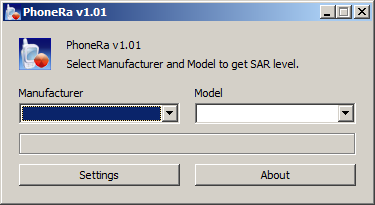 PhoneRa is a simple tool that gives you the Scientific Absorption Rate (SAR) of your next cell phone. Recent scientific research has shown that radiation from cell phones could have a negative effect on your body.
PhoneRa is a simple tool that gives you the Scientific Absorption Rate (SAR) of your next cell phone. Recent scientific research has shown that radiation from cell phones could have a negative effect on your body.
 This is an application that will reveal how you will look in years to come. Prophecy master will show you how you will look in 20 years by just aging your face. This new product will fast forward your years in just seconds and reveal your future look. All you need to achieve this is a picture that carries your face or a single head shot. Open the picture with ProphecyMaster, click a button and watch how twenty years can pass in seconds. ProphecyMaster is a perfect time machine that will bring you into the future with no effort.
This is an application that will reveal how you will look in years to come. Prophecy master will show you how you will look in 20 years by just aging your face. This new product will fast forward your years in just seconds and reveal your future look. All you need to achieve this is a picture that carries your face or a single head shot. Open the picture with ProphecyMaster, click a button and watch how twenty years can pass in seconds. ProphecyMaster is a perfect time machine that will bring you into the future with no effort.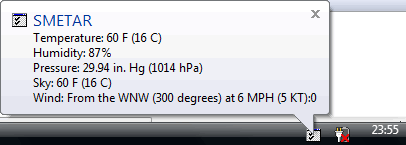 This is a new weather monitoring tool that accesses the METAR database with the purpose of presenting it in a usable mode.
This is a new weather monitoring tool that accesses the METAR database with the purpose of presenting it in a usable mode. The notion of remote working includes a lot of online file and data sharing within organizational workforce. This sort of sharing may also prove to be risky, as it can easily be accessed by hackers. Thus, file sharing must be carried out in secure environments, to avoid unauthorized access to our crucial data. If you are yet to find an apt security application, then try out PeerAware 1.00 application. The application supports sharing presentations, spreadsheets, and documents, etc within specific group of people in private workspaces. The application also supports various other features like document indexing, workspace collaboration through chat, virtual whiteboard for working together on shared drawing surface, etc.
The notion of remote working includes a lot of online file and data sharing within organizational workforce. This sort of sharing may also prove to be risky, as it can easily be accessed by hackers. Thus, file sharing must be carried out in secure environments, to avoid unauthorized access to our crucial data. If you are yet to find an apt security application, then try out PeerAware 1.00 application. The application supports sharing presentations, spreadsheets, and documents, etc within specific group of people in private workspaces. The application also supports various other features like document indexing, workspace collaboration through chat, virtual whiteboard for working together on shared drawing surface, etc. The need for incorporating an effective RSS application into frequently updated websites is quite apparent. Well now the task can easily be achieved with the assistance of Advanced RSS Mixer Enterprise 3.5.69 application that combines various free RSS feeds, like press releases, news and articles, into one application. The application supports downloading new RSS feeds automatically and merges them together, subsequently uploading it to the server. The application can neatly handle multiple RSS feeds, press releases, news, and articles. It incorporates an in-built RSS keyword filter that supports numerous categories feed sorting and finally publish the updated RSS feed through FTP. The application can be configured to work at preset time by setting the Schedule.
The need for incorporating an effective RSS application into frequently updated websites is quite apparent. Well now the task can easily be achieved with the assistance of Advanced RSS Mixer Enterprise 3.5.69 application that combines various free RSS feeds, like press releases, news and articles, into one application. The application supports downloading new RSS feeds automatically and merges them together, subsequently uploading it to the server. The application can neatly handle multiple RSS feeds, press releases, news, and articles. It incorporates an in-built RSS keyword filter that supports numerous categories feed sorting and finally publish the updated RSS feed through FTP. The application can be configured to work at preset time by setting the Schedule. YouTube has created a huge fan club, as it allows users to access and share their favorite videos with the online community. While surfing through the website, we often come across the videos we always looked for and the wish to download the video is fairly understandable. But, the wish gets smashed, as the website doesn’t incorporate any specific download options. However, you need not to despair, as the Download Youtube Free 1.0 will effectively help you in downloading your favorite videos from the website. The application works as a plug-in application with your internet explorer that can be easily launched to grab any of the YouTube videos.
YouTube has created a huge fan club, as it allows users to access and share their favorite videos with the online community. While surfing through the website, we often come across the videos we always looked for and the wish to download the video is fairly understandable. But, the wish gets smashed, as the website doesn’t incorporate any specific download options. However, you need not to despair, as the Download Youtube Free 1.0 will effectively help you in downloading your favorite videos from the website. The application works as a plug-in application with your internet explorer that can be easily launched to grab any of the YouTube videos.

 Paretologic data recovery scours your hard drive for deleted files and then brings them back to life. It features ParetoLogic’s easy-to-use interface, this software guides you through the steps of finding files and recovering them. It allows you to preview most files before recovering them or look out for the text that might be in a lost file. It allows you to sort the list of what is recoverable to easily find what you are looking for.
Paretologic data recovery scours your hard drive for deleted files and then brings them back to life. It features ParetoLogic’s easy-to-use interface, this software guides you through the steps of finding files and recovering them. It allows you to preview most files before recovering them or look out for the text that might be in a lost file. It allows you to sort the list of what is recoverable to easily find what you are looking for.