Archive for January, 2012
Tuesday, January 31st, 2012
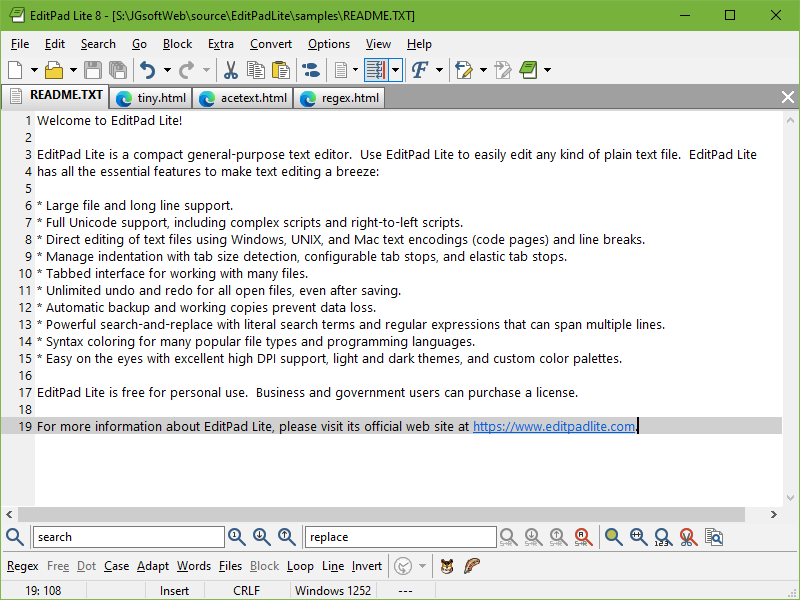 EditPad Lite is a general-purpose text editor, designed to be small and compact, yet offer all the functionality you expect from a basic text editor. The program has a couple of outstanding features that make it different from a few other programs out there today. EditPad Lite doesn’t offer you any major difficulty when it comes to usage, and this is a rare feature in most competing programs today; and this is quite commendable on the part of the publisher. There are quite a lot of things you can achieve with EditPad Lite; and you can be sure they are quite easy. EditPad Lite is a general-purpose text editor, designed to be small and compact, yet offer all the functionality you expect from a basic text editor. The program has a couple of outstanding features that make it different from a few other programs out there today. EditPad Lite doesn’t offer you any major difficulty when it comes to usage, and this is a rare feature in most competing programs today; and this is quite commendable on the part of the publisher. There are quite a lot of things you can achieve with EditPad Lite; and you can be sure they are quite easy.
EditPad Lite for Windows has a lot of key features including the following; easily open and edit many text files at the same time since man y of its editing commands can work on all files in a given project at once, quickly find the part of the file you want to edit (highlight matches, fold lines, and skip over matches and files), clip collection makes it easy to keep a list of text snippets at your fingertips, ready to be inserted into the file’s you’re editing, choose how many backup copies you want to keep and/or for how long, and many more.
Want to check it out? Visit EditPadLite.com.
Posted in Main | No Comments »
Tuesday, January 31st, 2012
 JavaRa will check if your computer has the latest version of Java Runtime Environment (JRE). If the version you have installed has been superseded by a newer version the program will download and install this newer version for you, by running Java’s update program. JavaRa will then allow you to remove all possible older versions of this program. This will ensure that the security of your computer is enhanced and extra space on your hard disk is created. As with every program, the JRE is updated on a regular basis because this is necessary to add new functionalities, to remove programming bugs or to repair possible vulnerabilities. Doing all those ensures that the security of your computer is enhanced and extra space on your hard disk is created. JavaRa will check if your computer has the latest version of Java Runtime Environment (JRE). If the version you have installed has been superseded by a newer version the program will download and install this newer version for you, by running Java’s update program. JavaRa will then allow you to remove all possible older versions of this program. This will ensure that the security of your computer is enhanced and extra space on your hard disk is created. As with every program, the JRE is updated on a regular basis because this is necessary to add new functionalities, to remove programming bugs or to repair possible vulnerabilities. Doing all those ensures that the security of your computer is enhanced and extra space on your hard disk is created.
JavaRa key features include the following; cleanse up all leftovers immediately after any uninstall is carried out with a single button, supports a growing number of command line parameters, removes old and redundant versions of Java Runtime on your system that may pose some security and vulnerability issues or threats, and a few others. JavaRa currently supports Windows 9x, 2k, XP, and Vista without UAC.
Want to check it out? Visit Raproducts.org and SingularLabs.
Posted in Main | 2 Comments »
Sunday, January 29th, 2012
 O&O DiskImage will enable you create images and restore entire systems quickly and easily. The application offers reliable protection from unforeseen data loss. All standard and professional functions are bundled up in one product. Automated, as well as individual settings are possible; all thanks to the Start CD, which includes additional system rescue tools, you will quickly have all your important data available again; even, if Windows does not start up anymore. O&O DiskImage will enable you create images and restore entire systems quickly and easily. The application offers reliable protection from unforeseen data loss. All standard and professional functions are bundled up in one product. Automated, as well as individual settings are possible; all thanks to the Start CD, which includes additional system rescue tools, you will quickly have all your important data available again; even, if Windows does not start up anymore.
O&O DiskImage combines features for both the home user and the IT expert in one single product. A whole range of default and user-defined options lets you create the backup scenario that suits you best. A boot-medium containing additional system recovery tools will let you quickly restore important data -even when the images were created with older versions of the product. Key features of the program include the following; image an entire computer with the push of a button, create images of system and data drives, clone drives and entire disks, backup and restore individual files and/or folders (new feature), automatic Updates to current Program Versions (new feature), improved machine Independent Restoration (M.I.R.), advanced burning on CD/DVD/Blu-ray/HD-DVD, works with Microsoft Virtual PC Disks (VHD), mount data from ISO files (a new feature), and many more.

Want to check it out? Visit OO-Software.
Posted in Main | No Comments »
Saturday, January 28th, 2012
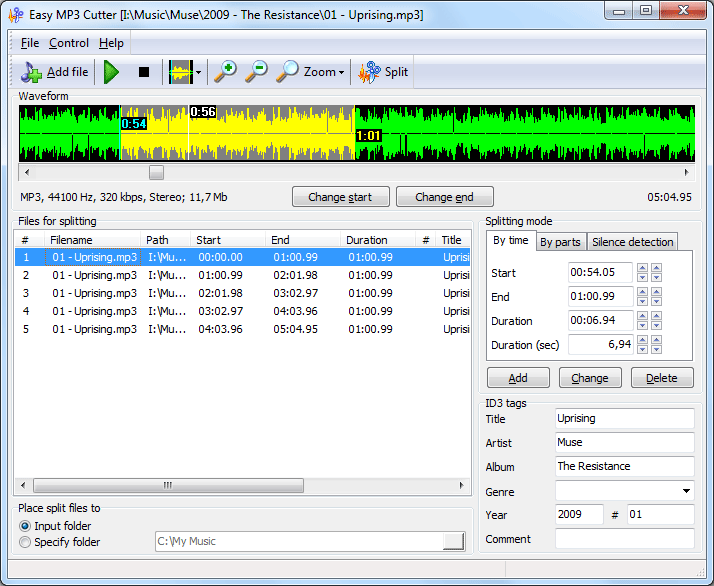 Easy MP3 Cutter allows you to split a large MP3 or WAV file into a number of smaller ones. This can be useful in separating logical parts of a continuous recording and organizing them for easy access, or in case you need only a part of the recording (for example, to use later as a tune for your cellular phone). Easy MP3 Cutter is small and handy, and doesn’t require its user to be experienced in audio editing. Easy MP3 Cutter supports Drag&Drop, batch MP3/WAV splitting, multilingual interface, and can supply output files with user defined ID3v1 and ID3v2 tags. Easy MP3 Cutter allows you to split a large MP3 or WAV file into a number of smaller ones. This can be useful in separating logical parts of a continuous recording and organizing them for easy access, or in case you need only a part of the recording (for example, to use later as a tune for your cellular phone). Easy MP3 Cutter is small and handy, and doesn’t require its user to be experienced in audio editing. Easy MP3 Cutter supports Drag&Drop, batch MP3/WAV splitting, multilingual interface, and can supply output files with user defined ID3v1 and ID3v2 tags.
Easy MP3 Cutter enables you to automatically cut your MP3 or WAV file into equal parts by specifying duration, number of output parts or size of each resulting file. If there is silence between the parts you want to extract, the program can detect it and mark the parts for splitting with just one click. Also, visual audio splitting option is available, in which the splitting boundaries are set manually on the audio waveform. The program also has built-in audio player that helps to recognize and verify the exact point of splitting. Easy MP3 Cutter doesn’t recompress your files, so no quality losses occur during splitting.
Want to check it out? Visit MyMusicTools.
Posted in Main | No Comments »
Friday, January 27th, 2012
 OutlookTabs makes it a breeze to manage and organize your email tabs. The session is saved so when you restart Outlook your tabs are restored. The program works on Microsoft Outlook 2010 and 2007 and supports Windows 7 / Vista and Windows XP SP2. OutlookTabs works with most Outlook addins. With OutlookTabs you can keep multiple email folders open in one Outlook window so you can keep an eye on the conversations which are important. OutlookTabs hooks seamlessly into Outlook so the only new stuff you have to learn is how use the extra power. You can easily and conveniently do email just the way you want it and precisely how you want it to be with this program. OutlookTabs makes it a breeze to manage and organize your email tabs. The session is saved so when you restart Outlook your tabs are restored. The program works on Microsoft Outlook 2010 and 2007 and supports Windows 7 / Vista and Windows XP SP2. OutlookTabs works with most Outlook addins. With OutlookTabs you can keep multiple email folders open in one Outlook window so you can keep an eye on the conversations which are important. OutlookTabs hooks seamlessly into Outlook so the only new stuff you have to learn is how use the extra power. You can easily and conveniently do email just the way you want it and precisely how you want it to be with this program.
OutlookTabs comes with a lot of key features that include the following; keep multiple email folders open in one Outlook window so you can keep an eye on the conversations which are important, works on Microsoft Outlook 2010 and 2007 and supports Windows 7 / Vista and Windows XP SP2, easy to install and configure, freedom to do email the way you want it and how you want it, hooks seamlessly into Outlook so the only new stuff you have to learn is how use the extra power, and many more.
Want to check it out? Visit OutlookTabs.
Posted in Main | 1 Comment »
Friday, January 27th, 2012
 Audio Speed Changer is an application that enables you to speed up audio files without affecting the pitch. The program is primarily intended for accelerating audio books as well as podcasts, but can also be used with any other sound track or file. The batch processing feature and convenient user interface make Audio Speed Changer Pro a valuable tool for book listeners and authors who want to save time. Version 1.4 includes a number of features and fixes such as; command line interface (CLI), digital signature for the main and setup executables, tested compatibility with the Windows 8 Developer Preview, all the BASS libraries are now up to date, and corrected grammar. Audio Speed Changer is an application that enables you to speed up audio files without affecting the pitch. The program is primarily intended for accelerating audio books as well as podcasts, but can also be used with any other sound track or file. The batch processing feature and convenient user interface make Audio Speed Changer Pro a valuable tool for book listeners and authors who want to save time. Version 1.4 includes a number of features and fixes such as; command line interface (CLI), digital signature for the main and setup executables, tested compatibility with the Windows 8 Developer Preview, all the BASS libraries are now up to date, and corrected grammar.
Audio Speed Changer Pro is designed with a number of amazing features that include the following; individual tag editing, handles the MP3, OGG, WAV, and AAC/MP4/M4A/M4B file formats as input, allows you to specify different tempo changing, pitch shifting, and the playback rate multiplier for separate files in the list, previewing of changes before final conversion, supports configurable output to the MP3, OGG, PCM/WAV, and AAC/MP4 file formats, ability to normalize volume level of all output files, works on all NT-based operating systems, from Microsoft Windows 2000 and XP, up to Windows Vista and 7, including x64 editions, and a few others.
Want to check it out? Visit Superutils.
Posted in Main | No Comments »
Thursday, January 26th, 2012
 HT Employee Monitor is reliable surveillance program that satisfies employers’ requirements. The software successfully boosts productivity not only by acting as a monitor but also in combination with blocking features and remote reporting. HT Employee Monitor is easy to use, and does not need any additional equipment to view everything that your employees are doing without leaving your chair or being far from your office. HT Employee Monitor is reliable surveillance program that satisfies employers’ requirements. The software successfully boosts productivity not only by acting as a monitor but also in combination with blocking features and remote reporting. HT Employee Monitor is easy to use, and does not need any additional equipment to view everything that your employees are doing without leaving your chair or being far from your office.
HT Employee Monitor contains many features to improve employee productivity and prevent the wasting of work time. The program tracks and records all employees’ computer activities and gives remote access to this information, including typed keystrokes, visited websites, opened and closed applications, screenshots, and more. HT Employee Monitor helps to increase employee productivity with monitoring, as well as by blocking activities that are not work-related such us instant messengers, installers, specified web content, and many more.
HT Employee Monitor also includes a number of key features such as the following; records all typed keystrokes in any application including chat, email, word processing, web browsers and others, lets you find out if an employee is wasting time at work (e.g. playing solitaire instead of working), screenshot history provides visualization of employees’ activities which can make it obvious just what employees are doing, etc.
Want to check it out? Visit Hidetools.
Posted in Main | No Comments »
Thursday, January 26th, 2012
 Adobe Edge is a new web motion and interaction design tool that allows you to bring animated content to websites, using web standards like HTML5, JavaScript, and CSS3. Adobe Edge is an intuitive tool for creating motion content that runs beautifully on mobile devices and desktop browsers. It features an easy to use interface, with a properties-based timeline for impeccable accuracy and control. Create new compositions, import and animate existing web graphics, or add motion to existing HTML files without compromising integrity. Adobe Edge is a new web motion and interaction design tool that allows you to bring animated content to websites, using web standards like HTML5, JavaScript, and CSS3. Adobe Edge is an intuitive tool for creating motion content that runs beautifully on mobile devices and desktop browsers. It features an easy to use interface, with a properties-based timeline for impeccable accuracy and control. Create new compositions, import and animate existing web graphics, or add motion to existing HTML files without compromising integrity.
Adobe Edge Preview 4 ads Symbols, which is ability to create reusable objects that animate and interact independently of the main composition. Other key additions are support for web font services, and Element Display, which lets you manage how long elements are displayed on the stage.
Adobe Edge Preview 4 also includes a lot of key features that include the following; intuitive user-interface, visually author animated content, add motion to existing HTML content, symbols, interactivity, import web graphics files, standards-based output, and reliable content on desktops and devices.
Adobe Edge is ideal for visual, web and interaction designers; and that means you may need to have some technical understanding of how to use it.
Want to check it out? Visit Adobe.
Posted in Main | No Comments »
Wednesday, January 25th, 2012
 BestCrypt Volume Encryption software opens a new class of Volume Encryption products. The software enables you to encrypt old MS-DOS style disk partitions as well as modern volumes residing on a number of physical disk devices; examples include Spanned, Striped, Mirrored or RAID-5 volumes. BestCrypt Volume Encryption uses proven strong cryptographic algorithms: AES 256-bit, Blowfish 448-bit, CAST 128-bit, GOST 256-bit, RC6 256-bit, Serpent 256-bit, Twofish – 256-bit. It performs Computer Pre-Boot Authentication if system or boot volume/partition is encrypted. In addition, it supports Alladin hardware tokens. BestCrypt Volume Encryption software opens a new class of Volume Encryption products. The software enables you to encrypt old MS-DOS style disk partitions as well as modern volumes residing on a number of physical disk devices; examples include Spanned, Striped, Mirrored or RAID-5 volumes. BestCrypt Volume Encryption uses proven strong cryptographic algorithms: AES 256-bit, Blowfish 448-bit, CAST 128-bit, GOST 256-bit, RC6 256-bit, Serpent 256-bit, Twofish – 256-bit. It performs Computer Pre-Boot Authentication if system or boot volume/partition is encrypted. In addition, it supports Alladin hardware tokens.
BestCrypt Volume Encryption can encrypt the volume from which Windows boots from, including the volume where Windows stores its system files (including Registry, Page file and Hibernate file). Initial encryption is transparent both for running applications and for Windows system modules. Some of its key features include the following; it utilizes XTS Encryption Mode with all encryption algorithms listed above, it allows encrypting data with many strong encryption algorithms, performs Computer Pre-Boot Authentication if the system or boot volume/partition is encrypted, provides secure hibernation, provides an easy way to customize pre-boot authentication texts appearing when the user is required to enter password, and a host of other wonderful features.
Want to check it out? Visit Jetico.com.
Posted in Main | No Comments »
Wednesday, January 25th, 2012
 iBooks Author is a new app that allows you to create beautiful Multi-Touch textbooks, and just about any other kind of book for iPad. With galleries, video, interactive diagrams, 3D objects, and more, these books bring content to life in ways the printed page never could. The application makes it simple to flow in text, graphics, movies, and more, so your book looks exactly the way you want. Drag and drop a Pages or Microsoft Word document to the Book navigator to add it as a new section. Then, when you drag and drop in images, your type automatically flows around them. iBooks Author is a new app that allows you to create beautiful Multi-Touch textbooks, and just about any other kind of book for iPad. With galleries, video, interactive diagrams, 3D objects, and more, these books bring content to life in ways the printed page never could. The application makes it simple to flow in text, graphics, movies, and more, so your book looks exactly the way you want. Drag and drop a Pages or Microsoft Word document to the Book navigator to add it as a new section. Then, when you drag and drop in images, your type automatically flows around them.
iBooks Author comes with most of the features you need to create a great-looking book. Add text, shapes, charts, tables, and Multi-Touch widgets anywhere on the page with a single click. Mask images, use alignment guides, and even add reflections and shadows. It is as easy as using a word processor, but powerful enough to design more advanced layouts. iBooks Author also allows you to create books that people with disabilities can read and experience. The table of contents, glossary, widgets, main text, and a lot more are built to automatically take advantage of VoiceOver technology.
Want to check it out? Visit Apple.
Posted in Main | No Comments »
|
|
|
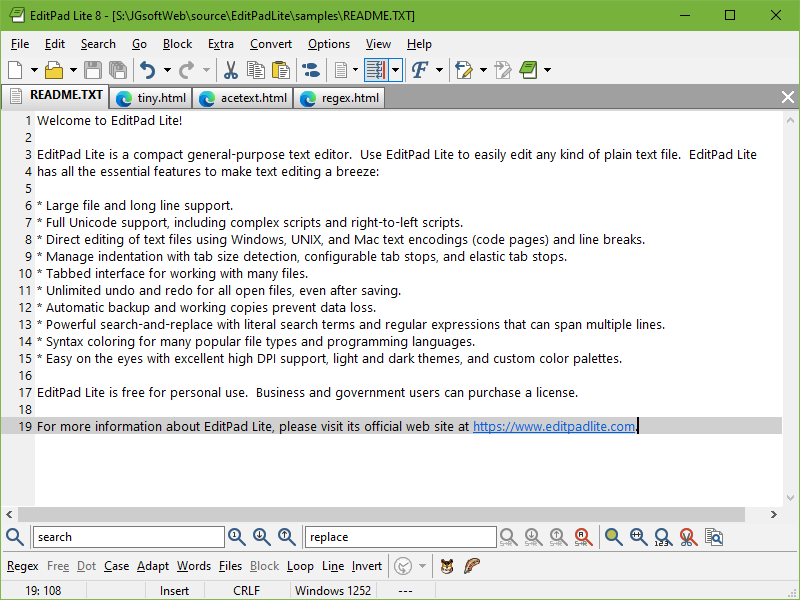 EditPad Lite is a general-purpose text editor, designed to be small and compact, yet offer all the functionality you expect from a basic text editor. The program has a couple of outstanding features that make it different from a few other programs out there today. EditPad Lite doesn’t offer you any major difficulty when it comes to usage, and this is a rare feature in most competing programs today; and this is quite commendable on the part of the publisher. There are quite a lot of things you can achieve with EditPad Lite; and you can be sure they are quite easy.
EditPad Lite is a general-purpose text editor, designed to be small and compact, yet offer all the functionality you expect from a basic text editor. The program has a couple of outstanding features that make it different from a few other programs out there today. EditPad Lite doesn’t offer you any major difficulty when it comes to usage, and this is a rare feature in most competing programs today; and this is quite commendable on the part of the publisher. There are quite a lot of things you can achieve with EditPad Lite; and you can be sure they are quite easy.
 JavaRa will check if your computer has the latest version of Java Runtime Environment (JRE). If the version you have installed has been superseded by a newer version the program will download and install this newer version for you, by running Java’s update program. JavaRa will then allow you to remove all possible older versions of this program. This will ensure that the security of your computer is enhanced and extra space on your hard disk is created. As with every program, the JRE is updated on a regular basis because this is necessary to add new functionalities, to remove programming bugs or to repair possible vulnerabilities. Doing all those ensures that the security of your computer is enhanced and extra space on your hard disk is created.
JavaRa will check if your computer has the latest version of Java Runtime Environment (JRE). If the version you have installed has been superseded by a newer version the program will download and install this newer version for you, by running Java’s update program. JavaRa will then allow you to remove all possible older versions of this program. This will ensure that the security of your computer is enhanced and extra space on your hard disk is created. As with every program, the JRE is updated on a regular basis because this is necessary to add new functionalities, to remove programming bugs or to repair possible vulnerabilities. Doing all those ensures that the security of your computer is enhanced and extra space on your hard disk is created.
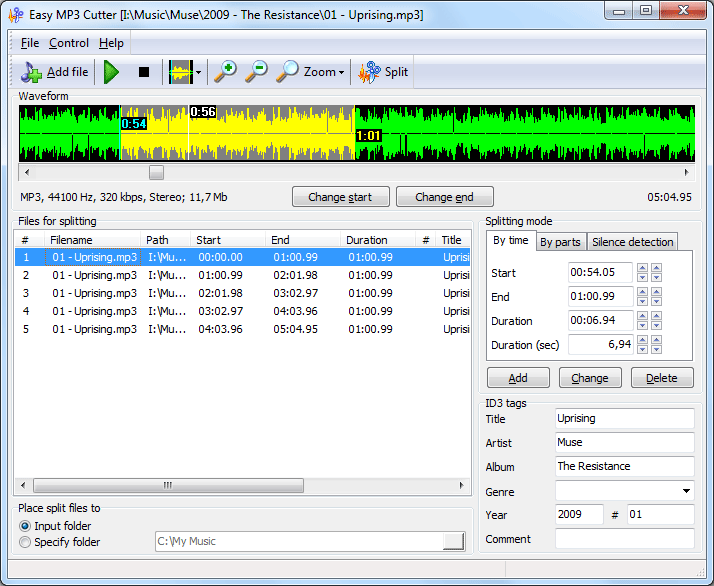
 OutlookTabs makes it a breeze to manage and organize your email tabs. The session is saved so when you restart Outlook your tabs are restored. The program works on Microsoft Outlook 2010 and 2007 and supports Windows 7 / Vista and Windows XP SP2. OutlookTabs works with most Outlook addins. With OutlookTabs you can keep multiple email folders open in one Outlook window so you can keep an eye on the conversations which are important. OutlookTabs hooks seamlessly into Outlook so the only new stuff you have to learn is how use the extra power. You can easily and conveniently do email just the way you want it and precisely how you want it to be with this program.
OutlookTabs makes it a breeze to manage and organize your email tabs. The session is saved so when you restart Outlook your tabs are restored. The program works on Microsoft Outlook 2010 and 2007 and supports Windows 7 / Vista and Windows XP SP2. OutlookTabs works with most Outlook addins. With OutlookTabs you can keep multiple email folders open in one Outlook window so you can keep an eye on the conversations which are important. OutlookTabs hooks seamlessly into Outlook so the only new stuff you have to learn is how use the extra power. You can easily and conveniently do email just the way you want it and precisely how you want it to be with this program.
 HT Employee Monitor is reliable surveillance program that satisfies employers’ requirements. The software successfully boosts productivity not only by acting as a monitor but also in combination with blocking features and remote reporting. HT Employee Monitor is easy to use, and does not need any additional equipment to view everything that your employees are doing without leaving your chair or being far from your office.
HT Employee Monitor is reliable surveillance program that satisfies employers’ requirements. The software successfully boosts productivity not only by acting as a monitor but also in combination with blocking features and remote reporting. HT Employee Monitor is easy to use, and does not need any additional equipment to view everything that your employees are doing without leaving your chair or being far from your office.


