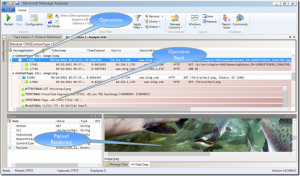Archive for September, 2012
Sunday, September 30th, 2012
 How smooth can things be when one has a program that can be used to easily transfer files from a remote server to a computer? Downloading files from the company server or even from the internet is easier with the kind of features in some of the recently introduced applications online these days. Well, FlashFXP looks like a program that can come in handy in some of these ways. How smooth can things be when one has a program that can be used to easily transfer files from a remote server to a computer? Downloading files from the company server or even from the internet is easier with the kind of features in some of the recently introduced applications online these days. Well, FlashFXP looks like a program that can come in handy in some of these ways.
What Is FlashFXP?
FlashFXP is a powerful and popular FTP & FXP Client loaded with features for the power user. It has an intuitive user interface that takes only minutes to master. Using the FTP protocol, you can transfer files from remote servers to your computer, or even to another remote server. It makes it easy to update your Web site, download files from the company server, or even download files from the internet that always seem to fail using your Web browser.
It allows you to transfer files between two sites (FXP), resume incomplete downloads, synchronize directories, schedule multiple tasks, and more. The way the local browser handles windows shortcuts when “use accurate shell icons” is unchecked has now been changed.
Any Issues?
Pricing seems to be a major concern of most people when it comes to a program like these; however, the price for FlashFXP is a bit reasonable. The program gives you so much to look out for in terms of features; but you can try it out before going for the unlimited version.
Want to check it out? Visit FlashFXP.
Posted in Main | No Comments »
Sunday, September 30th, 2012
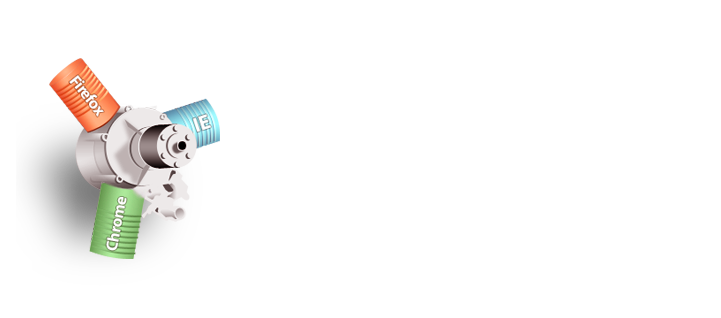 The browser war has given most users opportunities to choose from a long list of top rated ones. As a matter of fact, most browsers now come with various features and addons to make your surfing experience safer, more exciting, and easier. Avant browser 2012 Build 182, has been updated to meet your expectations. The browser war has given most users opportunities to choose from a long list of top rated ones. As a matter of fact, most browsers now come with various features and addons to make your surfing experience safer, more exciting, and easier. Avant browser 2012 Build 182, has been updated to meet your expectations.
What is the browser all about? Avant Browser is a custom Web browser application based on Internet Explorer with versatile multi-window support. It allows users to browse multiple Web sites simultaneously and block all unwanted pop-up pages. All opened pages can be easily stopped, refreshed, closed or arranged with one click. The integrated cleaner helps users to clear all traces and keep privacy. The built-in Google search engine enables users to easily search for Web pages and images.
The Build 182 is a step-up from previously released version of the browser because of its new additions. Its multiprocessing design offers you a crash-free internet browsing experience and high reliability. When one tab fails, it won’t freeze the browser or pull other pages down. One of the many benefits that have become a part of this browser is its low memory usage. Avant Browser is the lowest memory usage web browser on Windows platform.
Downside
Some users have termed this browser as being complicated; well this may not be true; but it does have some advanced features that may need some time to get used to.
Want to check it out? Visit Avantbrowser.
Posted in Main | No Comments »
Friday, September 28th, 2012
 So many programs have been designed to ease the use of PC, and it still amazes me to see just how great some of them are. Things are a bit easier than they where some years back; and with Log Table Viewer, it gets even easier and looks like you can write any message to the log, and also view it in so many ways as well. So many programs have been designed to ease the use of PC, and it still amazes me to see just how great some of them are. Things are a bit easier than they where some years back; and with Log Table Viewer, it gets even easier and looks like you can write any message to the log, and also view it in so many ways as well.
Log Table Viewer is a new complete SQL-based logger solution. Simply put – you can easily write any message to the log (using our provided stored procedure) and then view it in many different ways (such as Real-time, explorer, search etc.) through our powerful viewer. A couple of updates are now available in this version including SQL Azure support. This means it is now fully compatible with Azure to enable you apply the logger solution on your Azure servers/databases. Of course, the GMT+0 reporting has also been fixed by the publisher.
The program is a solution that provides unified logging interface for your SQL code; which is a set of log-based procedures for your Server Side and a powerful log viewer/explorer for the client side.
Downsides?
Log Table Viewer might be a bit technical for none experienced users; but with time you will find it very useful.
Wan to check it out? Visit Doccolabs.
Posted in Main | No Comments »
Friday, September 28th, 2012
 A lot of open source programs are not doing too badly these days; and PostgreSQL is one of many that can be heavily relied on. The good news for most people is that the program runs pretty well on most operating systems, and is also highly scalable both in the sheer quantity of data it can manage and in the number of concurrent users it can accommodate. A lot of open source programs are not doing too badly these days; and PostgreSQL is one of many that can be heavily relied on. The good news for most people is that the program runs pretty well on most operating systems, and is also highly scalable both in the sheer quantity of data it can manage and in the number of concurrent users it can accommodate.
PostgreSQL is a powerful, open source relational database system that has more than 15 years of active development and a proven architecture that has earned it a strong reputation for reliability, data integrity, and correctness. PostgreSQL runs on all major operating systems, and is highly scalable both in the sheer quantity of data it can manage and in the number of concurrent users it can accommodate. There are active PostgreSQL systems in production environments that manage in excess of 4 terabytes of data.
With many years of experience to fall back on; the publishers of PostgreSQL have certainly established the fact that a great program doesn’t have to cost a fortune. The program just keeps getting better each time there is an update; and this could probably be due to the fact that it is an open source.
The program will keep getting better; and that is why it is worth taking a look at.
Want to check it out? Visit: PostgreSQL.
Posted in Main | No Comments »
Friday, September 28th, 2012
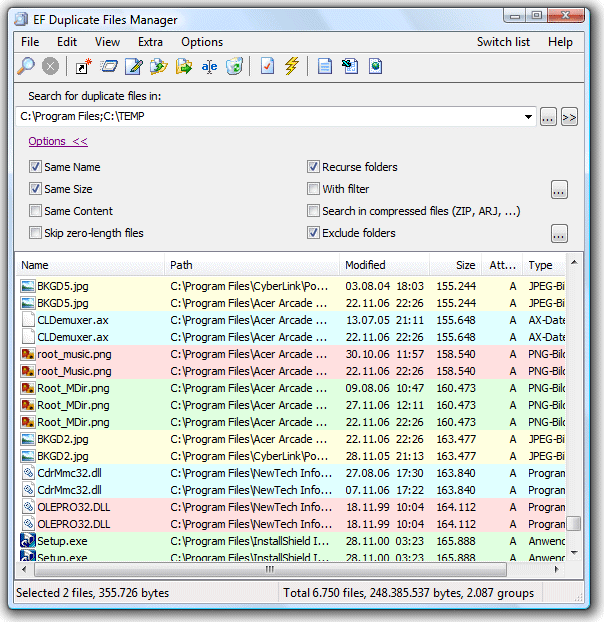 Finding or locating duplicate files on your PC could be a bit easy if there is a program designed just for that; and surely there are lots of them. Though, EF Duplicate File Manger is not a freeware; but it could save you some valuable time so you could do some other things on your system. Finding or locating duplicate files on your PC could be a bit easy if there is a program designed just for that; and surely there are lots of them. Though, EF Duplicate File Manger is not a freeware; but it could save you some valuable time so you could do some other things on your system.
EF Duplicate Files Manager could find out duplicate files with same name, same size, or same content on specific paths. It can handle optional folders like ACE, ARC, ARJ, BZIP2, CAB, CPIO, GZIP, IMG, ISO (ISO9660), LHA, RAR, PRM, TAR, TGZ, ZIP, and ZOO archives.
The program helps you to find out and remove duplicate files with same name, same size, same content on specify paths, and files that occupy so unnecessarily storage place on your computer or your server.
EF Duplicate Files Manager works in various ways including letting it look for all files with similar names or you give that only such files are to be specified in the result list, which exhibit additionally the same file size. The program could also be used to analyze file content, and help you identify those files that are identical.
Downside
Can’t find any; but the price could stand in the way of some seriously interested users out there.
Want to check it out? Visit Efsoftware.
Posted in Main | No Comments »
Thursday, September 27th, 2012
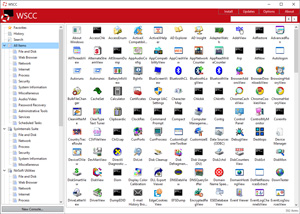 Did you know there is a program that lets you update, execute and organize the utilities from various system utility suites? WSCC is designed with those features that were not thought possible a couple of years back. The publisher has taken some steps to update current version to enable you enjoy the program in a different way. Did you know there is a program that lets you update, execute and organize the utilities from various system utility suites? WSCC is designed with those features that were not thought possible a couple of years back. The publisher has taken some steps to update current version to enable you enjoy the program in a different way.
WSCC is a free, portable program that allows you to install, update, execute and organize the utilities from various system utility suites. Like previous version of the program; version 2.0.7.0 also included Update Manager that can check for newer versions of the utilities already installed and can download and install the missing items. Alternatively, WSCC can use the http protocol to download and run the programs.
Latest version of WSCC now supports Windows Sysinternals Suite (including support for systernals live service), and NirSoft Utilities.
One doesn’t always find a freeware program that has features that are easy to understand. As a matter of fact, the publisher of WSCC did a great job on this program; and the beauty of it is that it is also available for free for both private and commercial users. WSCC is portable, installation is not required. Simply extract the content of the downloaded zip archive to any directory on your computer.
On a final note, WSCC is very easy to use with features that take only a couple of minutes to understand.
Want to check it out? Visit Kls-soft.
Posted in Main | No Comments »
Thursday, September 27th, 2012
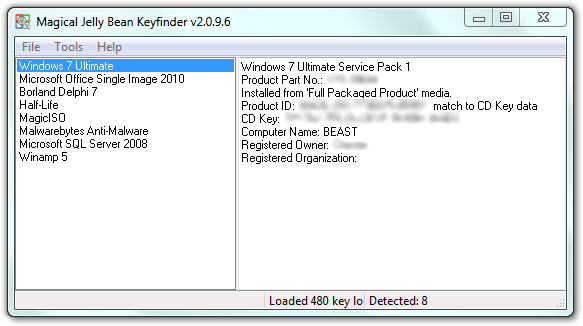 How many times have you had to search all over the place for your Product Key? A lot of people barely manage to have their Product Keys for a long time; and that is why a program like Magical Jelly Bean Keyfinder sounds like a brilliant idea. It is not actually the first of its kind as there are a couple of such programs out there; however, it has some features that make it stand out. How many times have you had to search all over the place for your Product Key? A lot of people barely manage to have their Product Keys for a long time; and that is why a program like Magical Jelly Bean Keyfinder sounds like a brilliant idea. It is not actually the first of its kind as there are a couple of such programs out there; however, it has some features that make it stand out.
Magical Jelly Bean Keyfinder is a freeware utility that retrieves your Product Key (cd key) used to install windows from your registry. It works on Windows 95, 98, ME, 2000, XP, Server 2003, Windows Vista, Office XP, Office 2003, and Office 2007. The program features an optional config file; a functionality that lets you pull a key stored in the registry for any software. A sample config file is included in the zip and can be seen here.
The Magical Jelly Bean Keyfinder is a freeware utility that retrieves your Product Key (cd key) used to install windows from your registry. The program also has a community-updated configuration file that retrieves product keys for many other applications. Another feature is the ability to retrieve product keys from unbootable Windows installations.
Any Downside?
The program might be a bit confusing for the first time; however, it has a couple of features you can easily understand. However, it doesn’t have as much features as a lot of advanced users would have loved to use.
Want to check it out? Visit http://www.magicaljellybean.com/keyfinder/
Posted in Main | No Comments »
Thursday, September 27th, 2012
 Actually there are various programs out there that give you all the flexibility needed to do all you can with files on your system. Nevertheless, there is need to choose a program based on what it has to provide in terms of features. Competition for fame has brought about all kinds of hype; and that is why you need to take a second look at every program before hitting the download or installation button. Actually there are various programs out there that give you all the flexibility needed to do all you can with files on your system. Nevertheless, there is need to choose a program based on what it has to provide in terms of features. Competition for fame has brought about all kinds of hype; and that is why you need to take a second look at every program before hitting the download or installation button.
 So, what about Attribute Changer? Does it have all the kinds of features the publisher claim it has? Attribute Changer is a tool that can be used to change all kind of file and folder attributes, date and time and even NTFS compression. The features are a bit easy to use, and the interface is preloaded with some exciting features as well. You can establish filters and exceptions to fine tune the update process. Some of these filters include size, date and time. Exceptions also let you to include or exclude files and folders based on entire file and folder names respectively patterns. So, what about Attribute Changer? Does it have all the kinds of features the publisher claim it has? Attribute Changer is a tool that can be used to change all kind of file and folder attributes, date and time and even NTFS compression. The features are a bit easy to use, and the interface is preloaded with some exciting features as well. You can establish filters and exceptions to fine tune the update process. Some of these filters include size, date and time. Exceptions also let you to include or exclude files and folders based on entire file and folder names respectively patterns.
Downside
Several users have complained that this version is very difficult to use, and consumes a lot of time when it comes to scrubbing or removing any file with a suspect data from a large 2TB drive.
Want to check it out? Visit Petges.lu.
Posted in Main | No Comments »
Thursday, September 27th, 2012
 Security management in an organization requires installing the right application in order to enhance efficiency. Microsoft is one organization that takes the issue of centralized security seriously; and that explains a program like Security Compliance Manager. Security management in an organization requires installing the right application in order to enhance efficiency. Microsoft is one organization that takes the issue of centralized security seriously; and that explains a program like Security Compliance Manager.
Microsoft Security Compliance Manager provides centralized security baseline management features, a baseline portfolio, customization capabilities, and security baseline export flexibility to accelerate your organization’s ability to efficiently manage the security and compliance process for the most widely used Microsoft technologies.
The Microsoft Security Compliance Manager is the next evolution of the Microsoft Security Compliance Management Toolkit Series. The program incorporates an extensive guidance and documentation, including the previously stand-alone product-specific security guides. This enables you to access and automate all of your organization’s security baselines in one centralized location.
The Security Compliance Manager from Microsoft is designed with some advanced features that include the following; integration with the System Centre 2012 Process Pack for IT GRC, lets you import and take advantage of your existing Group Policy or create a snapshot of a reference machine to kick-start your project, deploy your configurations to non-domain joined computers using the new GPO Pack feature, the centralized management console of the Security Compliance Manager provides you with a unified, end-to-end user experience to plan, customize, and export security baselines, and many more.
Downside
It will take sometime to get used to this software; but the good news is that it is a freeware.
Want to check it out? Visit Microsoft.
Posted in Main | No Comments »
Wednesday, September 26th, 2012
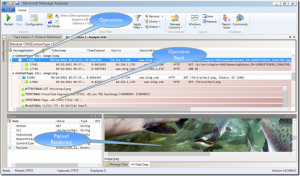 Perhaps there is a freeware programs out there that has that extra ability besides being a network sniffer or packet tracing. Perhaps, you can take a look at Microsoft Message Analyzer since it has some extra features that really sound convincing. Perhaps there is a freeware programs out there that has that extra ability besides being a network sniffer or packet tracing. Perhaps, you can take a look at Microsoft Message Analyzer since it has some extra features that really sound convincing.
Microsoft Message Analyzer is the successor of Network Monitor but does much more than a network sniffer or packet tracing tool. The program has ability to help you browse for logs of different types (.cap, .etl, .txt) and import them together. The fact that it is a freeware program doesn’t take anything away from it because it is packed with some useful features.
The program’s key capabilities include; Integrated “live” event and message capture at various system levels and endpoints, Parsing and validation of protocol messages and sequences, Automatic parsing of event messages described by ETW manifests, summarized grid display top level is operations, (requests matched with responses), user controlled “on the fly” grouping by message attributes, ability to browse for logs of different types (.cap, .etl, .txt) and import them together, automatic re-assembly and ability to render payloads, ability to import text logs, parsing them into key element/value pairs; and support for Trace Scenarios (one or more message providers, filters, and views).
Downside
Not easy to understand for a newbie.
Want to check it out? Visit MessageAnalyzer.
Posted in Main | No Comments »
|
|
|
 How smooth can things be when one has a program that can be used to easily transfer files from a remote server to a computer? Downloading files from the company server or even from the internet is easier with the kind of features in some of the recently introduced applications online these days. Well, FlashFXP looks like a program that can come in handy in some of these ways.
How smooth can things be when one has a program that can be used to easily transfer files from a remote server to a computer? Downloading files from the company server or even from the internet is easier with the kind of features in some of the recently introduced applications online these days. Well, FlashFXP looks like a program that can come in handy in some of these ways.
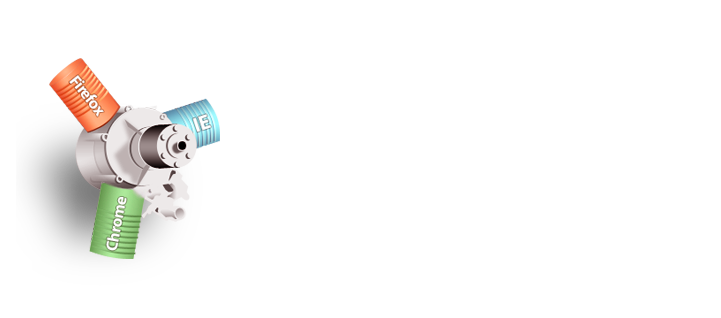 The browser war has given most users opportunities to choose from a long list of top rated ones. As a matter of fact, most browsers now come with various features and addons to make your surfing experience safer, more exciting, and easier. Avant browser 2012 Build 182, has been updated to meet your expectations.
The browser war has given most users opportunities to choose from a long list of top rated ones. As a matter of fact, most browsers now come with various features and addons to make your surfing experience safer, more exciting, and easier. Avant browser 2012 Build 182, has been updated to meet your expectations. So many programs have been designed to ease the use of PC, and it still amazes me to see just how great some of them are. Things are a bit easier than they where some years back; and with Log Table Viewer, it gets even easier and looks like you can write any message to the log, and also view it in so many ways as well.
So many programs have been designed to ease the use of PC, and it still amazes me to see just how great some of them are. Things are a bit easier than they where some years back; and with Log Table Viewer, it gets even easier and looks like you can write any message to the log, and also view it in so many ways as well. A lot of open source programs are not doing too badly these days; and PostgreSQL is one of many that can be heavily relied on. The good news for most people is that the program runs pretty well on most operating systems, and is also highly scalable both in the sheer quantity of data it can manage and in the number of concurrent users it can accommodate.
A lot of open source programs are not doing too badly these days; and PostgreSQL is one of many that can be heavily relied on. The good news for most people is that the program runs pretty well on most operating systems, and is also highly scalable both in the sheer quantity of data it can manage and in the number of concurrent users it can accommodate.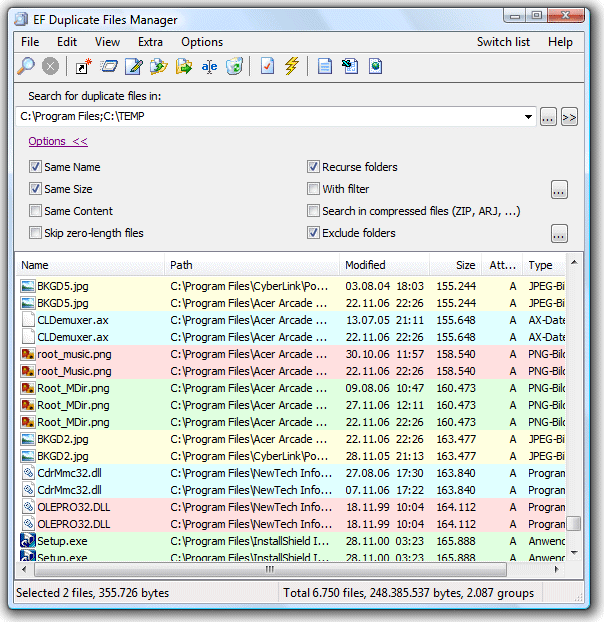
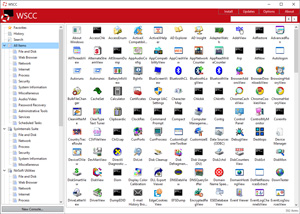 Did you know there is a program that lets you update, execute and organize the utilities from various system utility suites? WSCC is designed with those features that were not thought possible a couple of years back. The publisher has taken some steps to update current version to enable you enjoy the program in a different way.
Did you know there is a program that lets you update, execute and organize the utilities from various system utility suites? WSCC is designed with those features that were not thought possible a couple of years back. The publisher has taken some steps to update current version to enable you enjoy the program in a different way.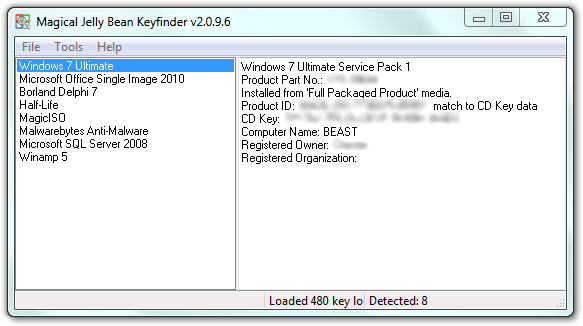 How many times have you had to search all over the place for your Product Key? A lot of people barely manage to have their Product Keys for a long time; and that is why a program like Magical Jelly Bean Keyfinder sounds like a brilliant idea. It is not actually the first of its kind as there are a couple of such programs out there; however, it has some features that make it stand out.
How many times have you had to search all over the place for your Product Key? A lot of people barely manage to have their Product Keys for a long time; and that is why a program like Magical Jelly Bean Keyfinder sounds like a brilliant idea. It is not actually the first of its kind as there are a couple of such programs out there; however, it has some features that make it stand out. Actually there are various programs out there that give you all the flexibility needed to do all you can with files on your system. Nevertheless, there is need to choose a program based on what it has to provide in terms of features. Competition for fame has brought about all kinds of hype; and that is why you need to take a second look at every program before hitting the download or installation button.
Actually there are various programs out there that give you all the flexibility needed to do all you can with files on your system. Nevertheless, there is need to choose a program based on what it has to provide in terms of features. Competition for fame has brought about all kinds of hype; and that is why you need to take a second look at every program before hitting the download or installation button. So, what about Attribute Changer? Does it have all the kinds of features the publisher claim it has? Attribute Changer is a tool that can be used to change all kind of file and folder attributes, date and time and even NTFS compression. The features are a bit easy to use, and the interface is preloaded with some exciting features as well. You can establish filters and exceptions to fine tune the update process. Some of these filters include size, date and time. Exceptions also let you to include or exclude files and folders based on entire file and folder names respectively patterns.
So, what about Attribute Changer? Does it have all the kinds of features the publisher claim it has? Attribute Changer is a tool that can be used to change all kind of file and folder attributes, date and time and even NTFS compression. The features are a bit easy to use, and the interface is preloaded with some exciting features as well. You can establish filters and exceptions to fine tune the update process. Some of these filters include size, date and time. Exceptions also let you to include or exclude files and folders based on entire file and folder names respectively patterns. Security management in an organization requires installing the right application in order to enhance efficiency. Microsoft is one organization that takes the issue of centralized security seriously; and that explains a program like Security Compliance Manager.
Security management in an organization requires installing the right application in order to enhance efficiency. Microsoft is one organization that takes the issue of centralized security seriously; and that explains a program like Security Compliance Manager.