Archive for May, 2014
Friday, May 30th, 2014
 ZeZebra is free software that makes sending large files as simple as dragging and dropping (or right clicking) your files, however it is not your well-known file file hosting ‘upload’ service; instead, it installs as a desktop program and enables you to connect with other ZeZebra users direct without the need of uploading to some remote server. ZeZebra is free software that makes sending large files as simple as dragging and dropping (or right clicking) your files, however it is not your well-known file file hosting ‘upload’ service; instead, it installs as a desktop program and enables you to connect with other ZeZebra users direct without the need of uploading to some remote server.
Among its features, ZeZebra has Right Click functionality: in the Windows version, Direct Transfers: certainly no uploading to a server anyplace,Desktop to mobile transfer: without needing to have each device attached to the same network, and with no bandwidth limitations. (more…)
Posted in Main | No Comments »
Friday, May 30th, 2014
 If you’ve ever wanted to design and style your own house from the floor plan up, or maybe you just like playing with 3D programs? Then Planner 5D, which makes it possible for you to perform these types of things and costs absolutely nothing to use, may be just the thing for you. If you’ve ever wanted to design and style your own house from the floor plan up, or maybe you just like playing with 3D programs? Then Planner 5D, which makes it possible for you to perform these types of things and costs absolutely nothing to use, may be just the thing for you.
Planner 5D is a great means to create, modify, understand more about and manage floor plan projects.
Regardless of whether you’re enthusiastic about making floor plans or perhaps you need to see exactly what your present plan might look like if you changed a couple of things around (such as furniture or even pulling down an occasional dividing wall), you will see that Planner 5D can make it very fast and easy to perform this stuff in a really visual and easy to use way. (more…)
Posted in Main | No Comments »
Thursday, May 29th, 2014
 Do you want to be notified when next you receive an email from a loved one in your Gmail account? Then what you need is Gdow software, which has a lot of nice features. Do you want to be notified when next you receive an email from a loved one in your Gmail account? Then what you need is Gdow software, which has a lot of nice features.
What’s the big deal about Gdow?
Gdow 2 is a free Gmail notifier with shareware “on the fly” inbox management capabilities. Gdow 2 uses atom feed parsing for notification and simplified Gdow 2007 engine to connect and interact with Gmail account. For now interaction includes basic “on the fly” actions: delete, spam and archive.
In terms of notification, Gdow is built with all the capabilities of your normal Gmail so that you can know what goes on with your account within a few moments of it actually happening. To make things even better and more attractive, Gdow can be used through a one-click graphical user interface or through a right click menu from its location on the system tray.
The program is absolutely easy to download and install, which makes it all the more attractive to all users. It does not take up a lot of space on your system, and does not make your computer slow especially on start up. The publisher has fixed error ‘when applying an action due to Gmail change of request address.’
Does it have any downside?
A few errors have been dealt with, which makes the program more stable.
Want to check it out? Visit: gdow2.
Posted in Main | No Comments »
Wednesday, May 28th, 2014
 Do you want to read and edit Wikipedia offline? Then you can start by using XOWA, which is a desktop application made just for that and other reasons that you will definitely love. Do you want to read and edit Wikipedia offline? Then you can start by using XOWA, which is a desktop application made just for that and other reasons that you will definitely love.
XOWA is a desktop application for reading and editing Wikipedia offline. Works with any Wikimedia wiki, including Wikipedia, Wiktionary, Wikisource, Wikiquote, and Wikivoyage as well as other specialized wikis such as Wikidata, Wikimedia Commons, Wikispecies, or any other MediaWiki generated dump. Also works with any non-English language wiki such as French Wikipedia, German Wikisource, Dutch Wikivoyage, etc. It can be customized at many levels: from keyboard shortcuts to HTML layouts to internal options.
XOWA has a lot of features that include the following: displays all articles from Wikipedia without an internet connection; works with any Wikimedia wiki, including Wikipedia, Wiktionary, Wikisource, Wikiquote, Wikivoyage; works with any non-English language wiki such as French Wikipedia, German Wikisource, Dutch Wikivoyage, etc.; works with other specialized wikis such as Wikidata, Wikimedia Commons, Wikispecies, or any other MediaWiki generated dump; updates your wiki whenever you want, using Wikimedia database backups; sets up Simple Wikipedia in less than 5 minutes; and many others.
Want to check it out? Visit XOWA.
Posted in Main | No Comments »
Wednesday, May 28th, 2014
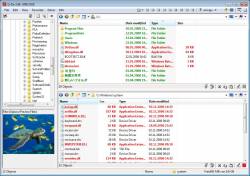 Do you want a program that can help you arrange and manage your files without stress? That program is Q-Dir because it has a lot of nice features that can save you a lot of time and even energy that can used on other things. Do you want a program that can help you arrange and manage your files without stress? That program is Q-Dir because it has a lot of nice features that can save you a lot of time and even energy that can used on other things.
What is the big deal about Q-Dir?
Q-Dir makes your files and folder easy to manage. Fast and easy access, with an amazing Quadro-View technique. You don’t have to renounce the usual, Drag and Drop, all Views, and other functions of your system. No! Q-Dir gives you other nice functions that make you happy. One can save many hand moves and also time.
Q-Dir (the Quad Explorer) makes your files and folder easy to manage, as an installed or portable Windows program. Fast and easy access to your hard disks, network folders, USB-Stiks, floppy disks and other storage devices.
The program is quite easy to use, and does not even take more than a few minutes for a newbie to get used to. The program runs smoothly on your system without even stressing the memory. One of the great things about Q-Dir is that it can also work very well on older systems.
Want to check it out? Visit Softwareok.com.
Posted in Main | No Comments »
Tuesday, May 27th, 2014
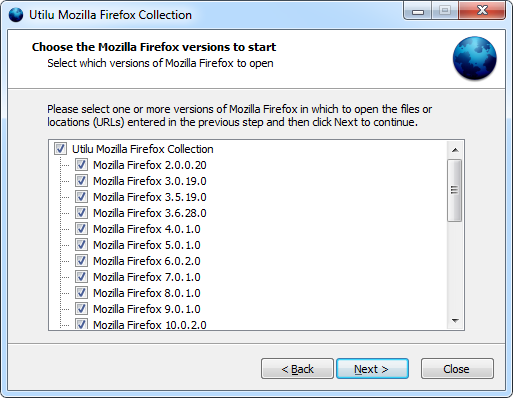 Have you ever heard of a collection of multiple versions of the Firefox browser? Well Utilu Mozilla Firefox Collection is designed for web designers and developers that want you check the way a website is rendered in a different Mozilla Firefox edition. Have you ever heard of a collection of multiple versions of the Firefox browser? Well Utilu Mozilla Firefox Collection is designed for web designers and developers that want you check the way a website is rendered in a different Mozilla Firefox edition.
What is Utilu Mozilla Firefox Collection?
Utilu Mozilla Firefox Collection contains multiple versions of the free web browser Mozilla Firefox, which are standalone so they can be used at the same time. In Utilu Mozilla Firefox Collection you can quickly see how your websites look when rendered using different versions of the Gecko render engine. You can specify the filenames or locations (URLs) to open in all installed versions of Mozilla Firefox.
Users can try to install all these versions individually but it can take a lot of time to download and to run each installer. Additionally, all versions come with preinstalled web development tools that allow users to analyse the webpage. Adding these plug-ins to every installation takes a lot of time that can be saved by using this collection.
The installer of the program allows you to select the versions that you need to install. You can use them separately or even at the same time without any issues. Utilu Mozilla Firefox Collection provides you with an automatic tool that opens a certain URL with all the installed versions inorder to compare the result. This version has a lot of updates including update of Firebug from 2.0.0 beta 5 to 2.0.0 beta 6 and other minor changes.
Want to check it out? Visit Utilu.com.
Posted in Main | No Comments »
Tuesday, May 27th, 2014
 Are you looking for a video surveillance solution for both Windows and Linux-based systems and Macintosh computers that supports a variety of digital video cameras? Have you heard of Xeoma? Are you looking for a video surveillance solution for both Windows and Linux-based systems and Macintosh computers that supports a variety of digital video cameras? Have you heard of Xeoma?
What is the big deal about Xeoma?
Xeoma is a complete video surveillance solution for both Windows and Linux-based systems and Macintosh computers. It supports an extremely wide variety of digital video cameras including wireless cameras, regular USB web cameras and IP cameras. It is a unique solution in that it provides one of the most user-friendly and intuitive ways of configuring a complete video surveillance system in either the home or the work place.
Xeoma is built with a lot of advanced features that secure your home and business with digital cameras that include wireless and regular USB web cameras. Some of its features include the following: provides you safety for both your family and business; enables you to monitor your staff’s activities both in the work place and on the computer; continuously record data from cameras, schedule or when triggered by motion either in MPJPEG or MPEG-4; watch over your kids and pet left at home alone; remotely control cameras watch real time videos with your mobile; and a few others.
Want to check it out? Visit FelenaSoft.com.
Posted in Main | No Comments »
Tuesday, May 27th, 2014
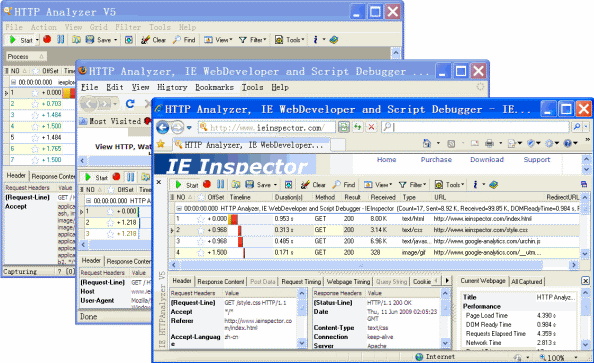 Do you want to analyse or capture HTTP/HTTPS traffic and find out a variety of HTTP related information, Header, Content, Cookies, Query Strings, and Post form Values directly in the browser window? Then what you need is HTTP Analyzer plug-in for Internet Explorer. Do you want to analyse or capture HTTP/HTTPS traffic and find out a variety of HTTP related information, Header, Content, Cookies, Query Strings, and Post form Values directly in the browser window? Then what you need is HTTP Analyzer plug-in for Internet Explorer.
What is the big deal about HTTP Analyzer?
HTTP Analyzer is a plug-in for Microsoft Internet Explorer that allows you to capture HTTP/HTTPS traffic and show a wide range of HTTP related information, Header, Content, Cookies, Query Strings, and Post form Values directly in the browser window.
The plug-in has a few updates that include the following: new Windows8.1 32bit and 64bit Support; utilizing high performance proxy-less netfilter solution, compatible with antiviruses/firewalls/other network filters; IE 11 Support; and fixing of a command-line parser bug.
HTTP Analyzer also retains most of its main features that include the following: HTTP Analyzer Shows HTTP/HTTPS traffic and web page in the same window; shows you unencrypted data sent over HTTPS / SSL connections as the same level of detail as HTTP; users can tamper with HTTP requests, view and modify GET query parameters, HTTP/HTTPS headers and POST parameters from Internet Explorer 5+ and Firefox 3+ by using IE/Firefox tamper tool; and a host of others.
Don’t forget that the program has a 3o day trial limitation. Full version would cost you $169 (for commercial use) or $119 (non-commercial).
Want to check it out? Visit IEinspector.com.
Posted in Main | No Comments »
Tuesday, May 27th, 2014
 Are you a die-hard lover of cross-platform real-time strategy game of ancient warfare? How much time are you willing to spear sitting behind your system to play a game as interesting as 0 A.D? Are you a die-hard lover of cross-platform real-time strategy game of ancient warfare? How much time are you willing to spear sitting behind your system to play a game as interesting as 0 A.D?
What is 0 A.D Alpha?
0 A.D. (pronounced “zero ey-dee”) is a free, open-source, cross-platform real-time strategy (RTS) game of ancient warfare. In short, it is a historically-based war/economy game that allows players to relive or rewrite the history of Western civilizations, focusing on the years between 500 B.C. and 500 A.D. The project is highly ambitious, involving state-of-the-art 3D graphics, detailed artwork, sound, and a flexible and powerful custom-built game engine.
The developers of 0 A.D. have been working on it for a long time and have managed to build a superb real-time strategy that is completely free and that comes with some pretty amazing gameplay.
The enthusiasm from the developers notwithstanding, progress made on the game has been slow contrary to expectations, and that is when we just take a look at the version number. This is a stable title nonetheless, but its makers want to have many more features in place before daring to raise it to the 1.0 status.
Want to check it out? Visit WildFireGames.com.
Posted in Main | No Comments »
Monday, May 26th, 2014
 Auslogics have released Auslogics Disk Defrag Touch, quite a significant touch-oriented update of its Auslogics Disk Defrag package. Auslogics have released Auslogics Disk Defrag Touch, quite a significant touch-oriented update of its Auslogics Disk Defrag package.
Probably the most instantly apparent change is definitely the very Windows 8-like interface, and this doesn’t simply mean “it has a few colorful tiles”. This program goes full-screen, has got the similar bold design and style, a quite similar design for the controls and options: it basically feels as though you’re operating a Windows 8 app (even though it also runs on Windows 7).
All of the primary options are offered on a single start screen, too, so you’ve got in order to swipe left or right to view them. Mouse users can additionally spin the mouse wheel or drag the mouse left or right. Besides the visuals , defragging just works pretty much as you’d expect, and the typical drive map helps to keep you up-to-date with progress. (more…)
Posted in Utilities | No Comments »
|
|
|
 ZeZebra is free software that makes sending large files as simple as dragging and dropping (or right clicking) your files, however it is not your well-known file file hosting ‘upload’ service; instead, it installs as a desktop program and enables you to connect with other ZeZebra users direct without the need of uploading to some remote server.
ZeZebra is free software that makes sending large files as simple as dragging and dropping (or right clicking) your files, however it is not your well-known file file hosting ‘upload’ service; instead, it installs as a desktop program and enables you to connect with other ZeZebra users direct without the need of uploading to some remote server.
 Do you want to be notified when next you receive an email from a loved one in your Gmail account? Then what you need is Gdow software, which has a lot of nice features.
Do you want to be notified when next you receive an email from a loved one in your Gmail account? Then what you need is Gdow software, which has a lot of nice features. Do you want to read and edit Wikipedia offline? Then you can start by using XOWA, which is a desktop application made just for that and other reasons that you will definitely love.
Do you want to read and edit Wikipedia offline? Then you can start by using XOWA, which is a desktop application made just for that and other reasons that you will definitely love.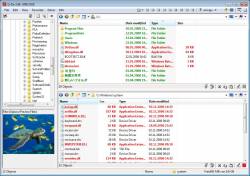 Do you want a program that can help you arrange and manage your files without stress? That program is Q-Dir because it has a lot of nice features that can save you a lot of time and even energy that can used on other things.
Do you want a program that can help you arrange and manage your files without stress? That program is Q-Dir because it has a lot of nice features that can save you a lot of time and even energy that can used on other things.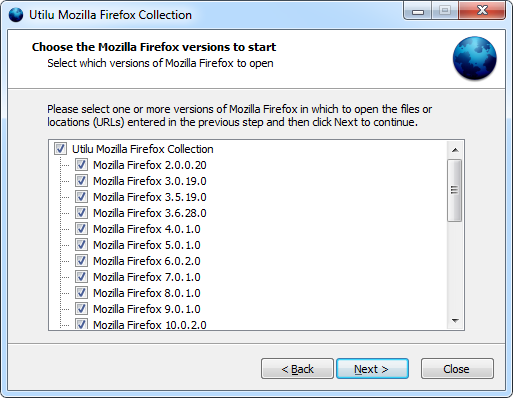 Have you ever heard of a collection of multiple versions of the Firefox browser? Well Utilu Mozilla Firefox Collection is designed for web designers and developers that want you check the way a website is rendered in a different Mozilla Firefox edition.
Have you ever heard of a collection of multiple versions of the Firefox browser? Well Utilu Mozilla Firefox Collection is designed for web designers and developers that want you check the way a website is rendered in a different Mozilla Firefox edition. Are you looking for a video surveillance solution for both Windows and Linux-based systems and Macintosh computers that supports a variety of digital video cameras? Have you heard of Xeoma?
Are you looking for a video surveillance solution for both Windows and Linux-based systems and Macintosh computers that supports a variety of digital video cameras? Have you heard of Xeoma?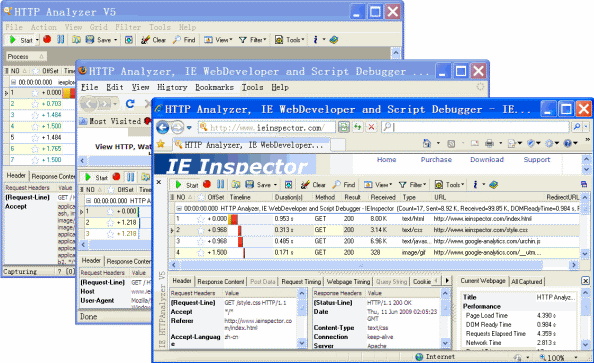 Do you want to analyse or capture HTTP/HTTPS traffic and find out a variety of HTTP related information, Header, Content, Cookies, Query Strings, and Post form Values directly in the browser window? Then what you need is HTTP Analyzer plug-in for Internet Explorer.
Do you want to analyse or capture HTTP/HTTPS traffic and find out a variety of HTTP related information, Header, Content, Cookies, Query Strings, and Post form Values directly in the browser window? Then what you need is HTTP Analyzer plug-in for Internet Explorer. Are you a die-hard lover of cross-platform real-time strategy game of ancient warfare? How much time are you willing to spear sitting behind your system to play a game as interesting as 0 A.D?
Are you a die-hard lover of cross-platform real-time strategy game of ancient warfare? How much time are you willing to spear sitting behind your system to play a game as interesting as 0 A.D? Auslogics have released Auslogics Disk Defrag Touch, quite a significant touch-oriented update of its Auslogics Disk Defrag package.
Auslogics have released Auslogics Disk Defrag Touch, quite a significant touch-oriented update of its Auslogics Disk Defrag package.