Archive for March, 2016
Saturday, March 12th, 2016
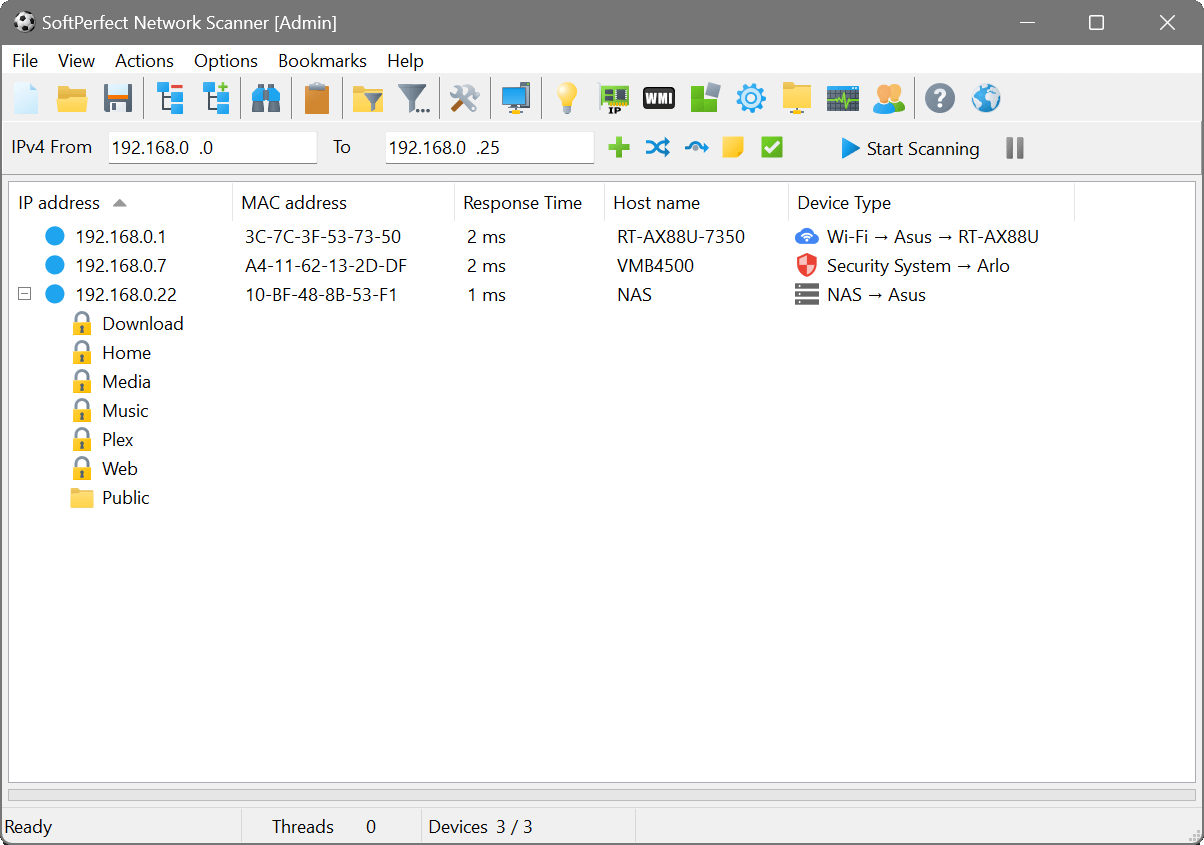 Computer security takes the number one position in the minds of system administrators and those who are interested in the security of their computer. That is why getting a network scanner that is able to scan and provide information is a top priority. SoftPerfect Network Scanner is a free multi-threaded IP and NetBIOS scanner designed to provide network admins with information when it has finished scanning. Computer security takes the number one position in the minds of system administrators and those who are interested in the security of their computer. That is why getting a network scanner that is able to scan and provide information is a top priority. SoftPerfect Network Scanner is a free multi-threaded IP and NetBIOS scanner designed to provide network admins with information when it has finished scanning.
SoftPerfect Network Scanner is a free multi-threaded IP and NetBIOS scanner. Both system administrators and users who are interested in computer security can use this. The scanner pings computers, scans for listening TCP ports and shows what types of resources are shared on a network (including system and hidden). It allows you to mount shared resources that are found by the program as network drives, simply browse them using Windows Explorer, and many more.
This version has now been updated with a few additions including: Remote SSH feature to execute commands in a shell; and JSON support on command line to enable export to JSON.
SoftPerfect Network Scanner is one of the best scanners available. It doesn’t have any significant downside and is easy to use.
Want to check it out? Visit SoftPerfect.com.
Posted in Main | 2 Comments »
Friday, March 11th, 2016
 One of the best ways to fully enjoy the installer package of Windows is to alter its functionality and looks; and that is what WinReducer Ex brings to the table for you. The program is designed to help you create a personalized installer, which removes unnecessary features and modifies other functions based on their requirements. One of the best ways to fully enjoy the installer package of Windows is to alter its functionality and looks; and that is what WinReducer Ex brings to the table for you. The program is designed to help you create a personalized installer, which removes unnecessary features and modifies other functions based on their requirements.
WinReducer bundles a variety of tweaks that enable you to fully customize the installer package of Windows so as to alter both its functionality and looks. With its help, experienced users can save time by creating a personalized installer that removes unneeded features and modifies other functions according to their requirements.
A few new updates have been made to this version. These changes include: update of “English” to v3.08 (Add line:34); Multi-Architecture image support (which embeds both x86 and x64 architecture in the same ISO : generally downloaded using “MediaCreationTool”); Windows Editions detection improvements; various cosmetics improvements; and a few others.
Does WinReducer Ex have any downside?
WinReducer Ex may not boast of some of the features and abilities of similar software; but it does help you to achieve a lot when trying to alter the functionality and looks of your Windows during installation.
Want to check it out? Visit: WinReducer.net.
Posted in Main | No Comments »
Friday, March 11th, 2016
 Creating PDF files from an existing file can be a bit stressful if you don’t have access to a tool that offers you the quality of features you need. This makes it even more difficult to get the kind of quality PDF file you want, which can sometimes be frustrating. However, some programs have some basic features that can make it easier to achieve your minimum goal. With PDF24 Creator, you can create PDF files from any type of document. Creating PDF files from an existing file can be a bit stressful if you don’t have access to a tool that offers you the quality of features you need. This makes it even more difficult to get the kind of quality PDF file you want, which can sometimes be frustrating. However, some programs have some basic features that can make it easier to achieve your minimum goal. With PDF24 Creator, you can create PDF files from any type of document.
PDF24 Creator is a program to create PDF files from almost any application. The PDF software is a free PDF creator to create PDF files from any type of document. With the PDF creator you can convert documents into PDF files very easily. The PDF Creator acts as a PDF printer.
PDF24 Creator also allows you to merge and split PDF, extract pages from a PDF, and set PDF information such as author and title.
PDF24 Creator gives you a lot of advantages when creating files from different documents. Some of these advantages include, but not limited to the following: you can create files as many times as you want as soon as you have installed it on your system; you can easily convert files from all current documents; it has multilingual features; it is free to use; free upgrades; etc.
Want to check it out? Visit PDF24.org.
Posted in Main | No Comments »
Friday, March 11th, 2016
 mp3DirectCut is a small tool for editing mpeg audio directly. You can remove parts, change the volume, split files or copy regions to new files. All without the need to decompress your mp3 into pcm/wav. This saves work, encoding time and disk space. And there is no quality loss through any re-compressions. mp3DirectCut is a small tool for editing mpeg audio directly. You can remove parts, change the volume, split files or copy regions to new files. All without the need to decompress your mp3 into pcm/wav. This saves work, encoding time and disk space. And there is no quality loss through any re-compressions.
mp3DirectCut now boasts of some fixes and additions including: two more zoom out levels; crash on large window size fixed; less CPU usage for selection graph; editable folder fields for Batch and Split; possible crash on simple fade out fixed; and some more corrections and adaptions.
Does mp3DirectCut have any downside?
mp3DirectCut does a lot of work for you, including fadeouts and mixes; which makes it one of the best freeware programs.
Want to check it out? Visit MPesch3.de1.cc.
Posted in Main | No Comments »
Wednesday, March 9th, 2016
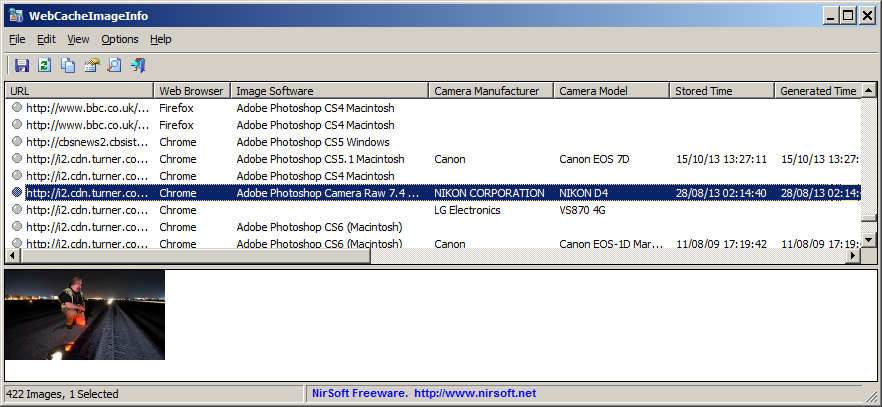 Searching for hidden or stored JPEG images with EXIF information on the cache of your Web browser can be made easier with WebCacheImageInfo; which is a program that displays the list of all images found in the cache. Searching for hidden or stored JPEG images with EXIF information on the cache of your Web browser can be made easier with WebCacheImageInfo; which is a program that displays the list of all images found in the cache.
WebCacheImageInfo is a simple tool that searches for JPEG images with EXIF information stored inside the cache of your Web browser (Internet Explorer, Firefox, or Chrome), and then it displays the list of all images found in the cache with the interesting information stored in them, like the software that was used to create the image, the camera model that was used to photograph the image, and the date/time that the image was created.
WebCacheImageInfo is compatible with Internet Explorer, Firefox, or Chrome. It makes searching for hidden images easier by displaying a list of all images available in the cache with the interesting information stored in the system. The current version of WebCacheImageInfo now automatically detects the cache folders of Chromium and Yandex. The tool works in any version of Windows, starting from Windows XP and up to Windows 10. Both 32-bit and 64-bit systems are supported.
The only reason a browser like Opera is not supported is because it stores the JPEG images in Webp format.
WebCacheImageInfo doesn’t have any downside, except for the fact that it doesn’t provide any support for Opera users.
Want to check it out? Visit Nirsoft.net.
Posted in Main | No Comments »
Sunday, March 6th, 2016
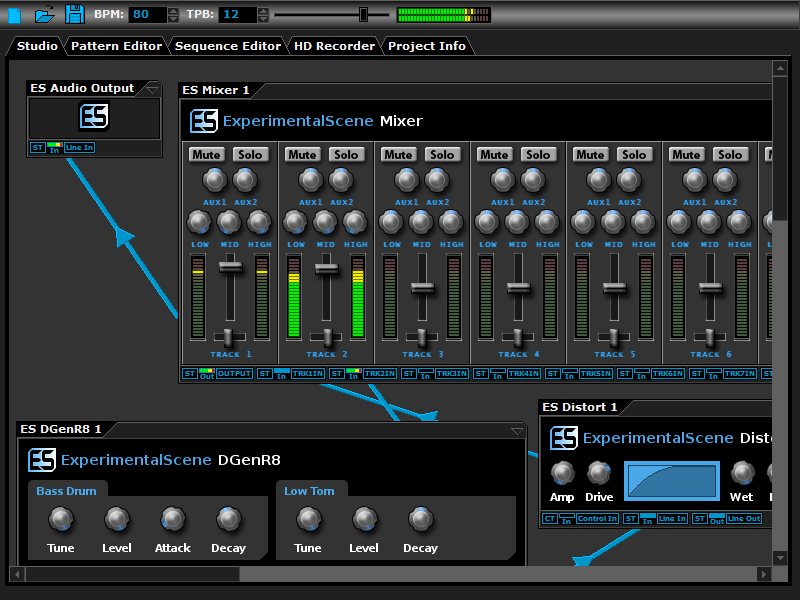 With a quality digital workstation, you can achieve a lot on your system. DarkWave Studio is a program that boasts of a modular Virtual Studio, Pattern Editor, Sequence Editor and Multitrack Hard Disk Recorder. It has support for VST/VSTi instrument and effect plugins. With a quality digital workstation, you can achieve a lot on your system. DarkWave Studio is a program that boasts of a modular Virtual Studio, Pattern Editor, Sequence Editor and Multitrack Hard Disk Recorder. It has support for VST/VSTi instrument and effect plugins.
DarkWave Studio is an open source (GPLv3) digital audio workstation / modular virtual studio for Windows. You can easily use the built in sequencer, bundled DarkPlug machines and third-party VST effects and VSTi instruments to create music. DarkWave Studio allows the connection of machines in an ad-hoc fashion. The installer ships with both a 32-bit and 64-bit version.
DarkWave Studio’s virtual studio has a virtual studio that has a modular design allowing machines to be connected in an ad-hoc fashion, while the pattern editor enables the quick creation and modification of patterns by clicking to add or delete notes and dragging notes to move or resize them. The sequence editor allows you to queue patterns to play for each control track in any arrangement, enabling reuse of patterns and quickly remixing projects.
Does it have any downside?
You might want to carefully uncheck some boxes to prevent the program from installing some unwanted additions to your system.
Want to check it out? Visit ExperimentalScene.com.
Posted in Main | No Comments »
Wednesday, March 2nd, 2016
 Are you looking for an audio program that combines all the great features and tools needed to convert and manage high definition audio mixing? With loads of useful library, Giada is an audio program designed to make your job as a DJ easier and more interesting. Are you looking for an audio program that combines all the great features and tools needed to convert and manage high definition audio mixing? With loads of useful library, Giada is an audio program designed to make your job as a DJ easier and more interesting.
What is Giada all about?
Giada is a free, minimal, hardcore audio tool for DJs, live performers and electronic musicians. How does it work? Just pick up your channel, fill it with samples or MIDI events and start the show by using this tiny piece of software as a loop machine, drum machine, sequencer, live sampler or yet as a plugin/effect host. Giada aims to be a compact and portable virtual device for Linux, Mac OS X and Windows for production use and live sets.
Giada boasts of some amazing features despite being a freeware. Some of these features include: fast and reliable audio tool that is focused on productivity; all samples are internally converted and managed to provide hi-definition audio mixing, with ALSA, JACK, CoreAudio, ASIO and DirectSound full support; you can control Giada through your favorite hardware devices; record samples from the real world with automatic channel selection and input delay compensation; and many more.
If you want to check Giada out, follow GiadaMusic.com.
Posted in Main | No Comments »
|
|
|
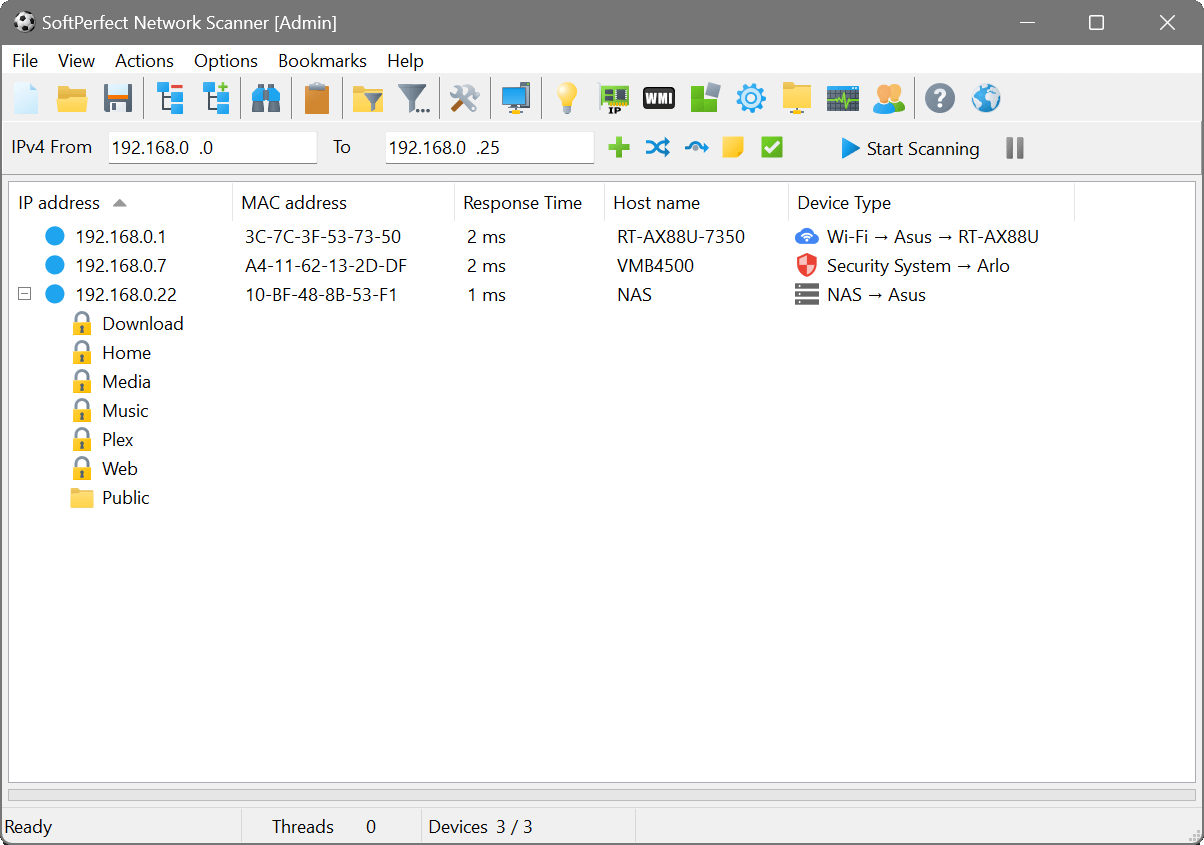 Computer security takes the number one position in the minds of system administrators and those who are interested in the security of their computer. That is why getting a network scanner that is able to scan and provide information is a top priority. SoftPerfect Network Scanner is a free multi-threaded IP and NetBIOS scanner designed to provide network admins with information when it has finished scanning.
Computer security takes the number one position in the minds of system administrators and those who are interested in the security of their computer. That is why getting a network scanner that is able to scan and provide information is a top priority. SoftPerfect Network Scanner is a free multi-threaded IP and NetBIOS scanner designed to provide network admins with information when it has finished scanning.

 Creating PDF files from an existing file can be a bit stressful if you don’t have access to a tool that offers you the quality of features you need. This makes it even more difficult to get the kind of quality PDF file you want, which can sometimes be frustrating. However, some programs have some basic features that can make it easier to achieve your minimum goal. With PDF24 Creator, you can create PDF files from any type of document.
Creating PDF files from an existing file can be a bit stressful if you don’t have access to a tool that offers you the quality of features you need. This makes it even more difficult to get the kind of quality PDF file you want, which can sometimes be frustrating. However, some programs have some basic features that can make it easier to achieve your minimum goal. With PDF24 Creator, you can create PDF files from any type of document. mp3DirectCut is a small tool for editing mpeg audio directly. You can remove parts, change the volume, split files or copy regions to new files. All without the need to decompress your mp3 into pcm/wav. This saves work, encoding time and disk space. And there is no quality loss through any re-compressions.
mp3DirectCut is a small tool for editing mpeg audio directly. You can remove parts, change the volume, split files or copy regions to new files. All without the need to decompress your mp3 into pcm/wav. This saves work, encoding time and disk space. And there is no quality loss through any re-compressions.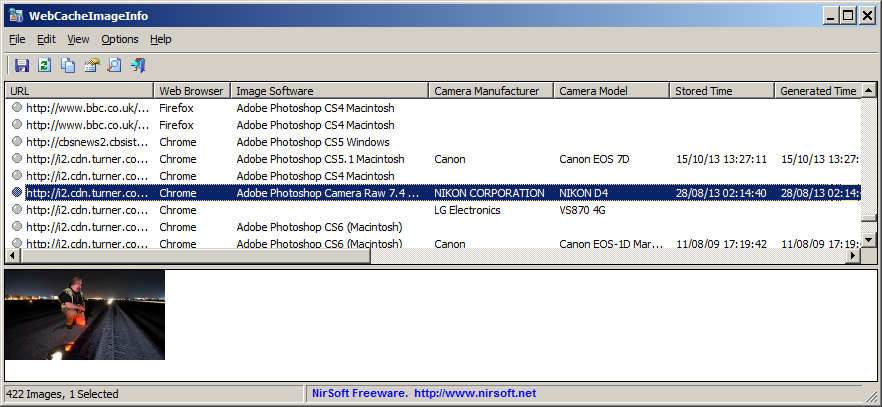
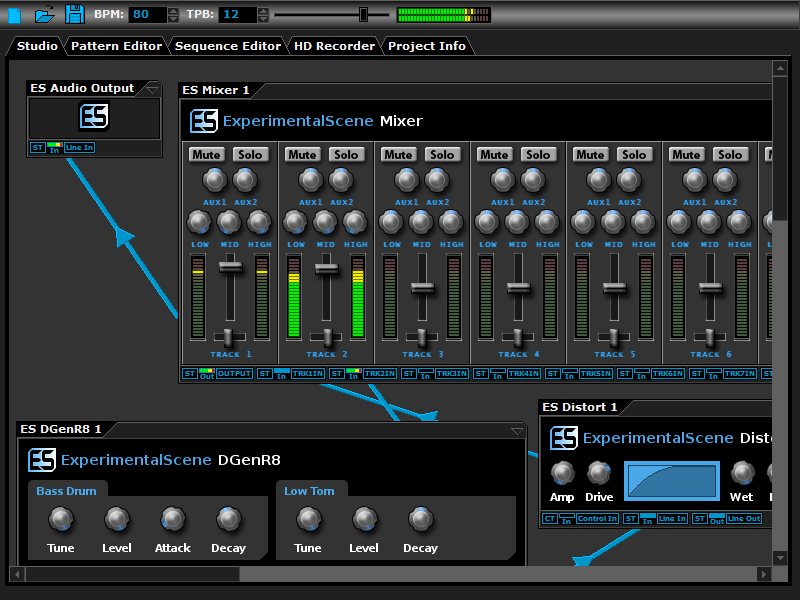 With a quality digital workstation, you can achieve a lot on your system. DarkWave Studio is a program that boasts of a modular Virtual Studio, Pattern Editor, Sequence Editor and Multitrack Hard Disk Recorder. It has support for VST/VSTi instrument and effect plugins.
With a quality digital workstation, you can achieve a lot on your system. DarkWave Studio is a program that boasts of a modular Virtual Studio, Pattern Editor, Sequence Editor and Multitrack Hard Disk Recorder. It has support for VST/VSTi instrument and effect plugins.
