Archive for February, 2010
Friday, February 26th, 2010
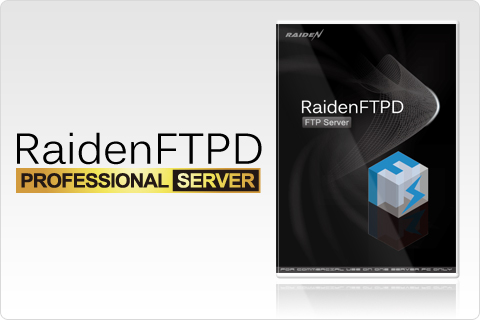 RaidenFTPD is one program that has been around for a while, and doing fine each time a new version comes out. It has features that enables you to do a lot of great things with it and does not really cost much in my opinion. Users can get it for $19.95 per download. RaidenFTPD is one program that has been around for a while, and doing fine each time a new version comes out. It has features that enables you to do a lot of great things with it and does not really cost much in my opinion. Users can get it for $19.95 per download.
RaidenFTPD 2.4.3780 allows you to set up your personal FTP Server, and supports the following features: high security; over 100 megabit per seconds in output; ease of use and flexible configuration among others.
Apart from the features mentioned above, RaindenFTPD is a handy tool that enables users to share files with their online friends, provide file download services to customers or even setup their personal home network FTP Server. This program is one of the most feature rich in its category, also boasting of various advanced features such as SSL/TLS, NAT Traversal and so much more.
Want to check it out? Please visit Raidenftpd
Posted in Main | No Comments »
Thursday, February 25th, 2010
 As the prevalence of malicious content on the web starts to grow, increasingly security experts need to check up their website for vulnerability that can be exploited by hackers. WebCruiser – Web Vulnerability Scanner 1.10 is a tool which designed to diagnose such potential issues. The application is capable of carrying out a variety of surveys from as mundane as checking cross scripting to detecting possible SQL injection vulnerabilities. A light but powerful tool, it is likely to be of great assistance to all web administrators to keep malware at bay. As the prevalence of malicious content on the web starts to grow, increasingly security experts need to check up their website for vulnerability that can be exploited by hackers. WebCruiser – Web Vulnerability Scanner 1.10 is a tool which designed to diagnose such potential issues. The application is capable of carrying out a variety of surveys from as mundane as checking cross scripting to detecting possible SQL injection vulnerabilities. A light but powerful tool, it is likely to be of great assistance to all web administrators to keep malware at bay.
The WebCruiser sports a simple yet elegant light colored interface with most menu options placed at the top panel. The superlative functions of this software include Crawlers i.e. Site directories and files; vulnerability scanner; proof of concept having SQL Injection and cross site scripting; GET/Post/Cookie injection; administration entrance search and much more. The application scores over others for protecting the website and providing a methodical maintenance program; along with increasing the speed of the computer working. The features that the application boasts of include capacity to detect potential Field Echo or Blind injection related vulnerabilities besides tracking the down the standard issues associated with any website.
The WebCruiser comes across a potent tool for detecting possible issues with your websites and web applications and rectify issues in a preemptive manner.
{More Info and Download}
Posted in Main | No Comments »
Thursday, February 25th, 2010
 Spreadsheet applications are used today by businesses, students and professionals to manage records and financial data. These applications typically boast of a plethora of features including calculation, pivot tables and even creating graphs. As a tool it is majorly used for calculation and listing data; besides storing reference notes for all data amassed. Amongst the several spreadsheet applications available in market, Extools RX 1.0 is a class leading application consisting of complex, but easy to use tools placed at the main menu. The finer utilities enable better usage and saves time besides offering an extremely flexible range of options. Spreadsheet applications are used today by businesses, students and professionals to manage records and financial data. These applications typically boast of a plethora of features including calculation, pivot tables and even creating graphs. As a tool it is majorly used for calculation and listing data; besides storing reference notes for all data amassed. Amongst the several spreadsheet applications available in market, Extools RX 1.0 is a class leading application consisting of complex, but easy to use tools placed at the main menu. The finer utilities enable better usage and saves time besides offering an extremely flexible range of options.
The Extools RX 1.0 on launch opens up just like a normal Excel spreadsheet, with the main menu toolbar placed at the top. An option called Extool is placed at the last, and includes all the assistance required for usage. A sub option Range, contains variety of tools to perform on a single range. Formulas and Numbers contain all the options for necessary calculation and unit conversions; and further contain a pop up box to insert any text. A favorite files category contains shortcut to open favorite files, and even removing them after use by the remove button.
All the data stored in Extools RX 1.0 application can be selectively saved as HTML; and further can even store images of GIF, JPEG and PNG formats. Saved worksheets can be compared, and sorted as per user convenience and will also be provided with a back up at any folder or drive as specified. This application contains all flexible features and more required by many businesses including project management, scheduling, budgeting and accounting.
{More Info and Download}
Posted in Main | No Comments »
Wednesday, February 24th, 2010
 What is new in PasteCopy? The publishers have added some extra features to this version that makes it much better than previous one. Some of these additions and updates are: Close to system tray icon; addition of snap to corners functionality; get more languages button; improved graphical interface; fixing of bugs that involves auto update which was an issue in previous version; bug fixed on mouse-over preview in settings among others. What is new in PasteCopy? The publishers have added some extra features to this version that makes it much better than previous one. Some of these additions and updates are: Close to system tray icon; addition of snap to corners functionality; get more languages button; improved graphical interface; fixing of bugs that involves auto update which was an issue in previous version; bug fixed on mouse-over preview in settings among others.
The publishers really did a lot of fixes and tweaking with this version. The last version gave them so much work to do and users did make a lot of complains about bugs and other issues they did not like. Being a free program does not mean users have to accept a program even if it is not well packaged.
PasteCopy.Net is a free portable Windows Clipboard Manager with support for many languages. It is completely automated and resizable. It works by enlarging Windows’ Clipboard and lets users organize CSV otherwise known as Comma Separated Values, HTML, and Unicode-Text.
Want to check it out? Visit Pastecopy
Posted in Main | No Comments »
Wednesday, February 24th, 2010
 This program is an audio and video codec package for Windows 7. As soon as you want to install it, the inbuilt installer removes other popular codec releases from your computer automatically before installation. Win7codecs 2.2.8 does not require any adjustments or tweaks to enable you begin to enjoy your media immediately after installation. This program is an audio and video codec package for Windows 7. As soon as you want to install it, the inbuilt installer removes other popular codec releases from your computer automatically before installation. Win7codecs 2.2.8 does not require any adjustments or tweaks to enable you begin to enjoy your media immediately after installation.
Version 2.2.8 does not contain a media player nor does it associate file-types. Win7codecs 2.2.8 gives you opportunity to use any media player of your choice, support for videos of any formats in most popular web browsers, ability to choose where to install and what is installed with the use of public redistributable among other great features.
I still wonder how a fine program like Win7codecs 2.2.8 manages to be a freeware program with all its great features. Most freeware programs I have seen do not even have close to what it has. Version 2.2.8 has some minor updates. These are: update of FDD show 3202; addition of merit adjustment for H264 and DXVA for FDD show.
In case you want to check it out? Visit Win7codecs
Posted in Main | No Comments »
Wednesday, February 24th, 2010
 When you want complete technical information about both video and audio files on your system, this program has the capacity to meet it. Files such as the following can be provided by this application: date added; duration; title of the album; author; title and so many other details. When you want complete technical information about both video and audio files on your system, this program has the capacity to meet it. Files such as the following can be provided by this application: date added; duration; title of the album; author; title and so many other details.
In case you also want some audio file information, MediaInfo 0.7.28 provides some basic information too. You can get audio information such as: aspect; codec; bitrate and likes of it. The information you get from this application can be further exported as text, CSV or even HTML.
MediaInfo 0.7.28 is an open source program, and anyone can get to download it for free at the website of the publishers. It is no doubt a modest program and users are going to find it very useful, and being free does not even take anything away from it.
Want to check it out? Visit Mediainfo
Posted in Main | No Comments »
Tuesday, February 23rd, 2010
 Cobian Backup is a multi-threaded program that assists users to backup all their files and directories right from their original location to other location. Cobian Backup is fast and easy to understand for all classes of users. You can use it to backup your library of pictures, documents and music excellently. Cobian Backup is a multi-threaded program that assists users to backup all their files and directories right from their original location to other location. Cobian Backup is fast and easy to understand for all classes of users. You can use it to backup your library of pictures, documents and music excellently.
If you do not want to run the risk of losing your valuable files, you need a program like this too give you the rest of mind you deserve. It is one of those install and forget program because it sits on your tray and gets your job done easily. I can almost count the number of shareware program that can do similar things like this one.
Some of the new features in this version include the following: FTP backup; copying of folders and files in original versions; download and upload among others. These are just few of the many features users can get to enjoy.
To check it out, please visit CobianBackup
Posted in Main | No Comments »
Monday, February 22nd, 2010
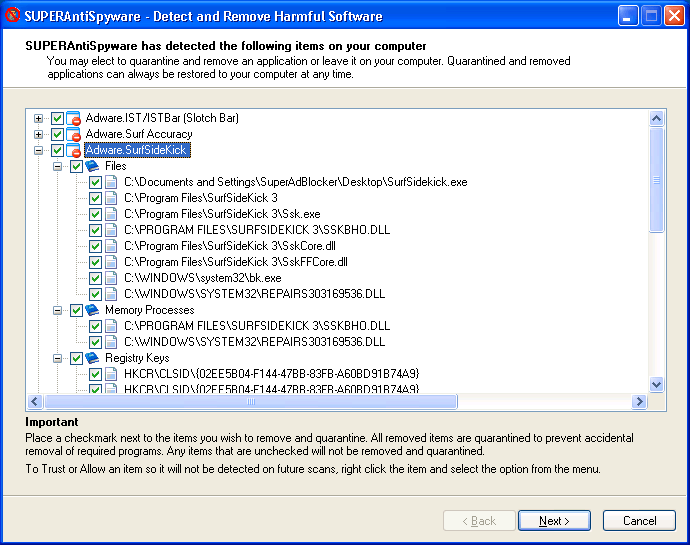 If your antivirus fails to detect some unwanted programs, SuperAntiSpyware will most likely meet up with the challenge of doing so. It is not as if this program works like magic, but it has some features that users cannot afford to ignore. As a matter of fact, it is free of charge and does not come with any limitation. If your antivirus fails to detect some unwanted programs, SuperAntiSpyware will most likely meet up with the challenge of doing so. It is not as if this program works like magic, but it has some features that users cannot afford to ignore. As a matter of fact, it is free of charge and does not come with any limitation.
SuperAntiSpyware free Edition 4.34.1000 is a multi-dimensional scanner that integrates properly with your system to detect unwanted programs. It has the capacity to easily detect and remove spyware and other infection that find their way into your computer. As a matter of fact, I used it to restore my broken internet connection, edit my registry and fixed my desktop among other things.
For a program to be tagged a freeware does not mean one cannot enjoy all the great features people enjoy when they pay for a free one? SuperAntiSpyware is a bit slow in spite of the great features it carries. With a little bit of speed, this program sure has a great future ahead of it.
Want to check it out? Visit SuperAntiSpyware
Posted in Main | No Comments »
Monday, February 22nd, 2010
 Opera has a name too big to be ignored, so is their reputation for producing useful browsers for internet users all over the world. Opera (v10.5) for Windows 10.50 Build 3260 Beta is out, and one can only hope that it gets better. The number of users keeps growing because of the uniqueness of the browser. Though it may not be as widely used as the Internet Explorer, never the less, it is still a good browser. Opera has a name too big to be ignored, so is their reputation for producing useful browsers for internet users all over the world. Opera (v10.5) for Windows 10.50 Build 3260 Beta is out, and one can only hope that it gets better. The number of users keeps growing because of the uniqueness of the browser. Though it may not be as widely used as the Internet Explorer, never the less, it is still a good browser.
Some of the features of the version in review are not too different from the ones we have known in the past. Some of these features include: speed dial; trash can; search shortcuts and other features. Opera already has over 20 million users world over and the number keeps increasing by the day.
When compared to the 10.5 Alfa, Opera 10.50 Build is much better and faster, and offers users opportunity to surf the internet at lightning speed. As usual, this browser is free for use and can be downloaded to work perfectly with the Windows Operating system.
Want to check it out? Please visit Opera
Posted in Main | No Comments »
Friday, February 19th, 2010
 A few people are lucky enough to have a naturally good sense of design and color. Present them with a paint color or a fabric swatch and nearly right away they are able to design a room, an outfit, or almost anything else from it. I am in awe of those people. Where they see fuchsia, magenta, rose, cherry, ruby, or other such fancy names for colors, I see red! I need something like Color Schemer Online and maybe you do too. A few people are lucky enough to have a naturally good sense of design and color. Present them with a paint color or a fabric swatch and nearly right away they are able to design a room, an outfit, or almost anything else from it. I am in awe of those people. Where they see fuchsia, magenta, rose, cherry, ruby, or other such fancy names for colors, I see red! I need something like Color Schemer Online and maybe you do too.
Using this online tool, all you’ve got to do is choose or input a single color, and it will suggest to you more than a dozen others that will go well with it. You are able to enter your color with RGB values, or you are able to type or paste a hex value, a lot like you might use on a web page. When you get your color suggestions, you’ll be able to then additionally fine-tune it by brightening or dimming your original color and the suggested color scheme colors too. Click any of the suggested hues and you’ll be presented with yet an additional list of colors that would also go well with that. Utilize one of these palettes in your next project and no one will ever know that you’re not a natural at picking color combinations that go well together.
Color Schemer Online is free to use online with nothing to download, although you also have the option of downloading if you should choose to do so. Check it out here
Posted in Main | No Comments »
|
|
|
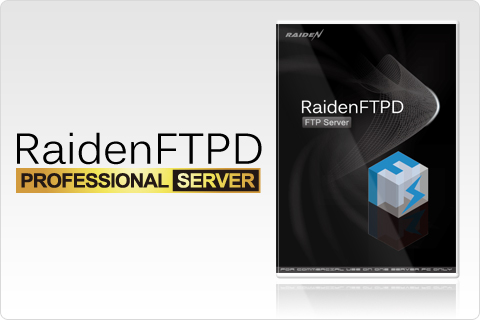 RaidenFTPD is one program that has been around for a while, and doing fine each time a new version comes out. It has features that enables you to do a lot of great things with it and does not really cost much in my opinion. Users can get it for $19.95 per download.
RaidenFTPD is one program that has been around for a while, and doing fine each time a new version comes out. It has features that enables you to do a lot of great things with it and does not really cost much in my opinion. Users can get it for $19.95 per download.
 As the prevalence of malicious content on the web starts to grow, increasingly security experts need to check up their website for vulnerability that can be exploited by hackers. WebCruiser – Web Vulnerability Scanner 1.10 is a tool which designed to diagnose such potential issues. The application is capable of carrying out a variety of surveys from as mundane as checking cross scripting to detecting possible SQL injection vulnerabilities. A light but powerful tool, it is likely to be of great assistance to all web administrators to keep malware at bay.
As the prevalence of malicious content on the web starts to grow, increasingly security experts need to check up their website for vulnerability that can be exploited by hackers. WebCruiser – Web Vulnerability Scanner 1.10 is a tool which designed to diagnose such potential issues. The application is capable of carrying out a variety of surveys from as mundane as checking cross scripting to detecting possible SQL injection vulnerabilities. A light but powerful tool, it is likely to be of great assistance to all web administrators to keep malware at bay. Spreadsheet applications are used today by businesses, students and professionals to manage records and financial data. These applications typically boast of a plethora of features including calculation, pivot tables and even creating graphs. As a tool it is majorly used for calculation and listing data; besides storing reference notes for all data amassed. Amongst the several spreadsheet applications available in market, Extools RX 1.0 is a class leading application consisting of complex, but easy to use tools placed at the main menu. The finer utilities enable better usage and saves time besides offering an extremely flexible range of options.
Spreadsheet applications are used today by businesses, students and professionals to manage records and financial data. These applications typically boast of a plethora of features including calculation, pivot tables and even creating graphs. As a tool it is majorly used for calculation and listing data; besides storing reference notes for all data amassed. Amongst the several spreadsheet applications available in market, Extools RX 1.0 is a class leading application consisting of complex, but easy to use tools placed at the main menu. The finer utilities enable better usage and saves time besides offering an extremely flexible range of options. What is new in PasteCopy? The publishers have added some extra features to this version that makes it much better than previous one. Some of these additions and updates are: Close to system tray icon; addition of snap to corners functionality; get more languages button; improved graphical interface; fixing of bugs that involves auto update which was an issue in previous version; bug fixed on mouse-over preview in settings among others.
What is new in PasteCopy? The publishers have added some extra features to this version that makes it much better than previous one. Some of these additions and updates are: Close to system tray icon; addition of snap to corners functionality; get more languages button; improved graphical interface; fixing of bugs that involves auto update which was an issue in previous version; bug fixed on mouse-over preview in settings among others. This program is an audio and video codec package for Windows 7. As soon as you want to install it, the inbuilt installer removes other popular codec releases from your computer automatically before installation. Win7codecs 2.2.8 does not require any adjustments or tweaks to enable you begin to enjoy your media immediately after installation.
This program is an audio and video codec package for Windows 7. As soon as you want to install it, the inbuilt installer removes other popular codec releases from your computer automatically before installation. Win7codecs 2.2.8 does not require any adjustments or tweaks to enable you begin to enjoy your media immediately after installation. When you want complete technical information about both video and audio files on your system, this program has the capacity to meet it. Files such as the following can be provided by this application: date added; duration; title of the album; author; title and so many other details.
When you want complete technical information about both video and audio files on your system, this program has the capacity to meet it. Files such as the following can be provided by this application: date added; duration; title of the album; author; title and so many other details.
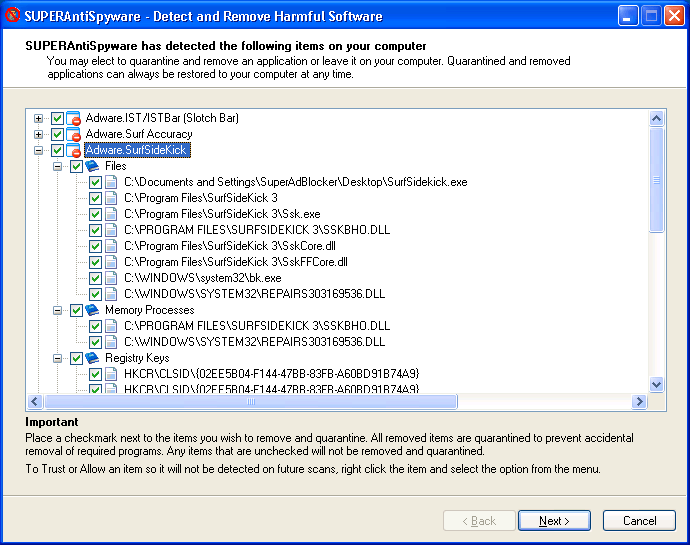 If your antivirus fails to detect some unwanted programs, SuperAntiSpyware will most likely meet up with the challenge of doing so. It is not as if this program works like magic, but it has some features that users cannot afford to ignore. As a matter of fact, it is free of charge and does not come with any limitation.
If your antivirus fails to detect some unwanted programs, SuperAntiSpyware will most likely meet up with the challenge of doing so. It is not as if this program works like magic, but it has some features that users cannot afford to ignore. As a matter of fact, it is free of charge and does not come with any limitation. Opera has a name too big to be ignored, so is their reputation for producing useful browsers for internet users all over the world. Opera (v10.5) for Windows 10.50 Build 3260 Beta is out, and one can only hope that it gets better. The number of users keeps growing because of the uniqueness of the browser. Though it may not be as widely used as the Internet Explorer, never the less, it is still a good browser.
Opera has a name too big to be ignored, so is their reputation for producing useful browsers for internet users all over the world. Opera (v10.5) for Windows 10.50 Build 3260 Beta is out, and one can only hope that it gets better. The number of users keeps growing because of the uniqueness of the browser. Though it may not be as widely used as the Internet Explorer, never the less, it is still a good browser. A few people are lucky enough to have a naturally good sense of design and color. Present them with a paint color or a fabric swatch and nearly right away they are able to design a room, an outfit, or almost anything else from it. I am in awe of those people. Where they see fuchsia, magenta, rose, cherry, ruby, or other such fancy names for colors, I see red! I need something like Color Schemer Online and maybe you do too.
A few people are lucky enough to have a naturally good sense of design and color. Present them with a paint color or a fabric swatch and nearly right away they are able to design a room, an outfit, or almost anything else from it. I am in awe of those people. Where they see fuchsia, magenta, rose, cherry, ruby, or other such fancy names for colors, I see red! I need something like Color Schemer Online and maybe you do too.