Archive for April, 2015
Tuesday, April 28th, 2015
 Ever been bothered about recovering and repairing your company’s corrupt database? Lepide Exchange Recovery Manager lets you restore mailboxes from damaged EDB to Live Exchange Server, Office 365, and PST. Ever been bothered about recovering and repairing your company’s corrupt database? Lepide Exchange Recovery Manager lets you restore mailboxes from damaged EDB to Live Exchange Server, Office 365, and PST.
What’s the big deal about Lepide Exchange Recovery Manager?
Lepide Exchange Manager is a complete exchange recovery and backup restore solution with the facility to search, export and recover entire mailboxes or selected email items from corrupt information stores, live exchange servers, exchange backups and OST files.
Lepide Exchange Recovery Manager also allows you to restore mailboxes from damaged EDB to Live Exchange Server, Office 365, and PST; besides you can export data to EML, HTML, MSG, RTF, and Text Files. It also supports small migrations and let you migrate mailboxes and Public Folders from Live Exchange, Office 365, and Offline EDB to Live Exchange Server and Office 365. It can also extract EDB from third-part backups.
Amongst its key features are; it performs faster restoration from backup without making use of extra resources and manpower; it is a complete package for Exchange database repair, backup restoration, migration, email search and OST restoration; it reduce cost and resource consumption in small migrations; and many more.
Does it have any downside?
It does not have any downsides, but commands a huge price for those who wish to buy it (standard edition at the moment goes for $399, Professional – $799).
Want to check it out? Visit Lepide.com.
Posted in Main | No Comments »
Monday, April 27th, 2015
 Did you know you can grab a lot of screenshots without much intervention? With Screenshot Captor, you have access to a program that supports full image explorer with full shell functionality. Did you know you can grab a lot of screenshots without much intervention? With Screenshot Captor, you have access to a program that supports full image explorer with full shell functionality.
What’s the big deal about Screenshot Captors?
Screenshot Captor is designed for grabbing lots of screenshots with minimal intervention. It has multi-monitor support and includes a full image explorer with full shell functionality and unsurpassed integration with external tools like graphic editors, watermarkers, etc. It also supports unique effects not seen in other capture tools including the ability to automatically locate and enhance the active window.
Version 4.9.6 already boasts of a couple of changes including the following; [Improvement] Renaming files in thumbnail panel now preserves file extension, [Feature Preview] standalone screenshot window mode (see View menu), allows full screen editing, full-window file browser, and/or small floating preview window.
One of the reasons a lot of users love Screenshot Captor is its customizable features. The program is so easy to customize, which makes it easier for even a newbie to understand within a few minutes of installation.
Want to check it out? Visit DonationCoder.com.
Posted in Main | No Comments »
Monday, April 27th, 2015
 Ever wanted to run Windows 8 “Modern” apps in a window on the desktop? Of course, everyone wanted an opportunity to do just that; and that is what ModernMix brings to your system. Ever wanted to run Windows 8 “Modern” apps in a window on the desktop? Of course, everyone wanted an opportunity to do just that; and that is what ModernMix brings to your system.
What’s ModernMix?
ModernMix allows you to run Modern (Metro) apps in a window on your desktop. Windows 8 Modern apps, also known as Metro or RT apps, will use the full screen on your display regardless of how much of the screen they really need. As a result, that weather app, mail program or stock ticker is going to use the entirety of your computer display.
The program has a lot of useful features including some of the following: it enables you to run multiple Modern apps in individual separate windows on the desktop as well as launch them from the desktop; modern app window sizes are remembered the next time you launch them; active Modern apps will also appear on your taskbar where they can be pinned for quick access later. Also create desktop shortcuts for Modern apps; standard Windows 8 title bar is enabled for Modern apps; and others.
Want to check it out? Visit Stardock.com.
Posted in Main | No Comments »
Monday, April 27th, 2015
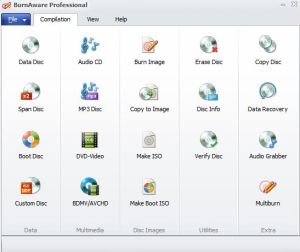 With loads of burning software available online these days, it takes time to choose one that actually combines all the features that you need. One of the programs that easily stand out in terms of helping you achieve your aim is BurnAware. With loads of burning software available online these days, it takes time to choose one that actually combines all the features that you need. One of the programs that easily stand out in terms of helping you achieve your aim is BurnAware.
What’s the big deal about BurnAware?
BurnAware is a program that allows you to burn CD, DVD and BD discs with data, audio and video in a simple and hassle-free manner. It is a disc burning tool that is intended for users seeking balanced, lightweight and easy to use burning tool for everyday use.
BurnAware is a full-fledged, easy-to-use, free burning software which allows you to write all types of files such as digital photos, pictures, archives, images, documents, music and videos to CDs, DVDs and Blu-ray Discs.
Some new changes have been made to this version. These changes include: disc spanning tool; BDMV/AVCHD support; new file processing system with exceptionally fast and stable engine; ability to move files among the folders within compilation (drag & drop); new user interface and few new themes; and fully customizable Main Window.
Does the program have any downside?
BurnAware free version comes with some ads some users may not be comfortable with.
Want to check it out? Visit BurnAware.com.
Posted in Main | No Comments »
Sunday, April 26th, 2015
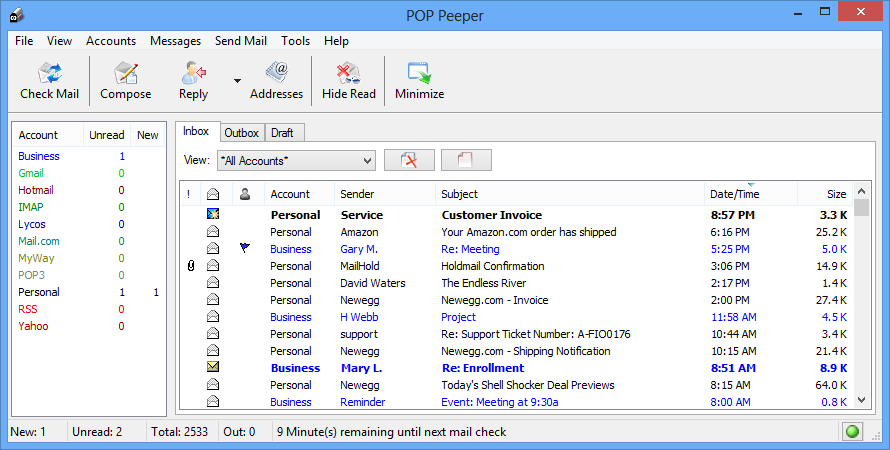 One of the challenges of a busy executive is the ability to access his email or find out if there is a new mail waiting in his inbox to be attended to. This is a basic problem that has caused quite a few problems for such people, and that is why a desktop email alert is not a bad attempt at sorting things out. With POP Peeper, this should be sorted out. One of the challenges of a busy executive is the ability to access his email or find out if there is a new mail waiting in his inbox to be attended to. This is a basic problem that has caused quite a few problems for such people, and that is why a desktop email alert is not a bad attempt at sorting things out. With POP Peeper, this should be sorted out.
What’s POP Peeper all about?
POP Peeper is an email notifier that runs in your Windows task bar and alerts you when you have new email on any of your POP3, Hotmail, MSN, Yahoo, Mail.com, MyWay, Excite, Lycos.com, or RediffMail accounts. You can send an email using your SMTP server or through your webmail account directly from POP Peeper.
POP Peeper supports HTML email, so you can see your email the same way as you would in your email client. Several options are available that will decrease or eliminate the risks of reading your email (viruses, JavaScript, webbugs, etc). If you share your computer, you can password-protect your accounts or password-protect access to POP Peeper.
A couple of changes have been made to this version including the following: error log window now supports clickable links (error messages from server may contain links); fixed potential crash involving IMAP/IDLE and servers that don’t provide a reliable connection; and a few others.
Want to check it out? Visit Esumsoft.com.
Posted in Main | No Comments »
Friday, April 17th, 2015
 The process of installing drivers on a system for a newbie can be very challenging especially when you consider the fact that an outdated or incorrect driver could cause system instability. So to ensure some or all of these problems do not occur, using a driver installer won’t be a bad idea. Snappy Driver Installer is one program that can take the weight off your shoulder and do the installation for you. The process of installing drivers on a system for a newbie can be very challenging especially when you consider the fact that an outdated or incorrect driver could cause system instability. So to ensure some or all of these problems do not occur, using a driver installer won’t be a bad idea. Snappy Driver Installer is one program that can take the weight off your shoulder and do the installation for you.
What is Snappy Driver Installer all about?
Snappy Driver Installer is an application for installing/updating drivers on PCs running Microsoft Windows using driverpacks or included folders with drivers. It can be used to install drivers on newly assembled PCs at places where Internet isn’t available. Users can also use the software to keep their drivers up to date.
Snappy Driver Installer has loads of features including some of the following: it was written in C/C++; it is licensed under GNU GPL v3 (Open source); the state of the art in algorithm of finding best matching drivers for any devices; fast indexing of driverpacks, start up, driver installation; it is portable, which means you can run it from USB flash driver. No installation is necessary; and many more.
Snappy Driver Installer doesn’t seem to have any downsides and is also pretty straightforward in use.
Want to check it out? Visit Snappy-Driver-Installer at SourceForge.
Posted in Main | No Comments »
Friday, April 17th, 2015
 Sharing files over the internet has improved considerably in the recent past, and the truth is there is room for improvements. An open source program like DC++ is one of several programs that allow you to share files over the internet without restrictions. The program also boasts of its own firewall and router supports. Sharing files over the internet has improved considerably in the recent past, and the truth is there is room for improvements. An open source program like DC++ is one of several programs that allow you to share files over the internet without restrictions. The program also boasts of its own firewall and router supports.
What’s DC++ all about?
DC++ is an open source C++ client for the Direct Connect protocol. Direct Connect allows you to share files over the Internet without restrictions or limits. It allows you to share files over the Internet without restrictions or limits. It has firewall and router supports, which have been integrated. DC++ also offers easy and convenient use of its functionality like multi-hub connections, auto-connections and resuming of downloads. Some of its features include: it doesn’t have ads; joins multiple hubs at the same time; shares large files and many files per your organization scheme; resume of downloads, with optional automatic search for alternate sources by TTH; and a host of others.
DC++ is a highly ranked piece of software among the projects hosted at Sourceforge. With more than fifty million downloads, new users continue to find benefits from the software every day.
Want to check it out? Visit DCPlusPlus at SourceForge.net.
Posted in Main | No Comments »
Thursday, April 16th, 2015
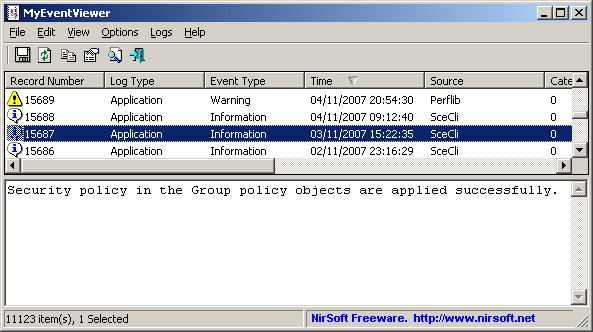 Do you want access to multiple logs on your system, but restricted to the default standard event viewer on your system? MyEventViewer is unlike your default Windows event viewer as it allows you to watch multiple event logs in one list, as well as the event description and data are displayed in the main window, instead of opening a new one. Do you want access to multiple logs on your system, but restricted to the default standard event viewer on your system? MyEventViewer is unlike your default Windows event viewer as it allows you to watch multiple event logs in one list, as well as the event description and data are displayed in the main window, instead of opening a new one.
What’s the big deal about MyEventViewer?
MyEventViewer is a simple alternative to the standard event viewer of Windows. As opposed to Windows event viewer, MyEventViewer allows you to watch multiple event logs in one list, as well as the event description and data are displayed in the main window, instead of opening a new one. Also, with MyEventViewer you can easily select multiple event items and then save them to HTML/Text/XML file, or copy them to the clipboard (Ctrl+C) and then paste them into Excel.
Few fixes and changes have also been made and added to this version. These include: fixed MyEventViewer to display error message when it fails to load external file with /LoadFiles command-line option; and fixed bug: MyEventViewer failed to remember the last size/position of the main window if it was not located in the primary monitor.
A couple of fixes made to this version, means MyEventViewer became more stable.
Want to check it out? Visit Nirsoft.
Posted in Main | No Comments »
Thursday, April 16th, 2015
 Want to record running applications on your system and do some other things with a bit of ease? Want to build a simple, but highly fascinating demo? Have you checked or tried Tanida Demo Builder? It has some amazing features that you might like. Want to record running applications on your system and do some other things with a bit of ease? Want to build a simple, but highly fascinating demo? Have you checked or tried Tanida Demo Builder? It has some amazing features that you might like.
What is the big deal about Tanida Demo Builder?
Demo Builder records running applications, enables the auto-recording of actions and records your screen with screenshots based on actions taken. Presentations, tutorials, demonstrations can also be created from a series of images or video files. Movies can be exported in HTML5, H264(MP4), Flash(SWF), Standalone(EXE), Video(MP4,WMV,WEBM,AVI), Image Files and Word(Handouts) formats and saved to the local disk, an FTP server or uploaded to YouTube.
Not many programs have what it takes to help you create tutorials and presentations the way this program has been structured and built. It is designed to provide an easy way to create tutorials, presentations or demonstrations that show how software and systems work. Demo Builder is the ideal tool for generating the demos you require to teach, train, or sell.
The program is one of the best available, and it is also easy to use. However, it has a 15-day trial limitation.
Want to check it out? Visit Demo-builder.com.
Posted in Main | No Comments »
Wednesday, April 15th, 2015
 Laptop and phone thefts are common these days; and so what happens when you suddenly can’t find your system? The thought of losing your files and vital personal information to a laptop or phone thieves could drive one crazy. There are lots of apps designed to ease these searches and probably help you recover stolen or lost laptops or phones these days. Prey for Windows is one, and it has some features designed for that purpose. Laptop and phone thefts are common these days; and so what happens when you suddenly can’t find your system? The thought of losing your files and vital personal information to a laptop or phone thieves could drive one crazy. There are lots of apps designed to ease these searches and probably help you recover stolen or lost laptops or phones these days. Prey for Windows is one, and it has some features designed for that purpose.
What is the big deal about Prey?
Prey helps you track and find your laptop or phone if it ever gets out of sight. You can quickly find out what the thief looks like, what he’s doing on your device and actually where he’s hiding by using GPS or WiFi geopositioning. It’s payback time.
Prey works on all major operating systems, so it allow you to keep track and trigger actions on all your devices from a single place. Like a universal remote control, but for gadgets. Other features of Prey include: prevents unauthorized access to your laptop; and sensitive data is gathered only when you request it, and is for your eyes only — nothing is sent without your permission.
Want to check it out? Visit: PreyProject.com.
Posted in Main | No Comments »
|
|
|
 Ever been bothered about recovering and repairing your company’s corrupt database? Lepide Exchange Recovery Manager lets you restore mailboxes from damaged EDB to Live Exchange Server, Office 365, and PST.
Ever been bothered about recovering and repairing your company’s corrupt database? Lepide Exchange Recovery Manager lets you restore mailboxes from damaged EDB to Live Exchange Server, Office 365, and PST.
 Did you know you can grab a lot of screenshots without much intervention? With Screenshot Captor, you have access to a program that supports full image explorer with full shell functionality.
Did you know you can grab a lot of screenshots without much intervention? With Screenshot Captor, you have access to a program that supports full image explorer with full shell functionality. Ever wanted to run Windows 8 “Modern” apps in a window on the desktop? Of course, everyone wanted an opportunity to do just that; and that is what ModernMix brings to your system.
Ever wanted to run Windows 8 “Modern” apps in a window on the desktop? Of course, everyone wanted an opportunity to do just that; and that is what ModernMix brings to your system.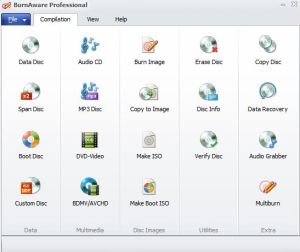
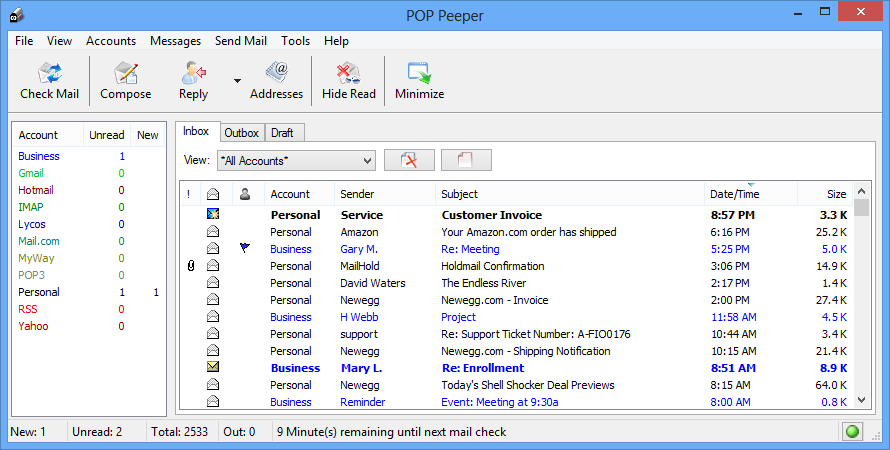
 The process of installing drivers on a system for a newbie can be very challenging especially when you consider the fact that an outdated or incorrect driver could cause system instability. So to ensure some or all of these problems do not occur, using a driver installer won’t be a bad idea. Snappy Driver Installer is one program that can take the weight off your shoulder and do the installation for you.
The process of installing drivers on a system for a newbie can be very challenging especially when you consider the fact that an outdated or incorrect driver could cause system instability. So to ensure some or all of these problems do not occur, using a driver installer won’t be a bad idea. Snappy Driver Installer is one program that can take the weight off your shoulder and do the installation for you. Sharing files over the internet has improved considerably in the recent past, and the truth is there is room for improvements. An open source program like DC++ is one of several programs that allow you to share files over the internet without restrictions. The program also boasts of its own firewall and router supports.
Sharing files over the internet has improved considerably in the recent past, and the truth is there is room for improvements. An open source program like DC++ is one of several programs that allow you to share files over the internet without restrictions. The program also boasts of its own firewall and router supports.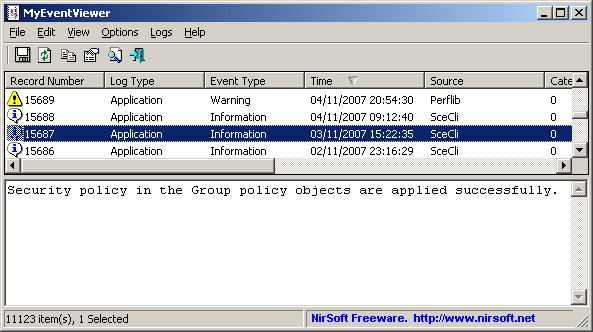 Do you want access to multiple logs on your system, but restricted to the default standard event viewer on your system? MyEventViewer is unlike your default Windows event viewer as it allows you to watch multiple event logs in one list, as well as the event description and data are displayed in the main window, instead of opening a new one.
Do you want access to multiple logs on your system, but restricted to the default standard event viewer on your system? MyEventViewer is unlike your default Windows event viewer as it allows you to watch multiple event logs in one list, as well as the event description and data are displayed in the main window, instead of opening a new one.
 Laptop and phone thefts are common these days; and so what happens when you suddenly can’t find your system? The thought of losing your files and vital personal information to a laptop or phone thieves could drive one crazy. There are lots of apps designed to ease these searches and probably help you recover stolen or lost laptops or phones these days. Prey for Windows is one, and it has some features designed for that purpose.
Laptop and phone thefts are common these days; and so what happens when you suddenly can’t find your system? The thought of losing your files and vital personal information to a laptop or phone thieves could drive one crazy. There are lots of apps designed to ease these searches and probably help you recover stolen or lost laptops or phones these days. Prey for Windows is one, and it has some features designed for that purpose.