Archive for February, 2011
Monday, February 28th, 2011
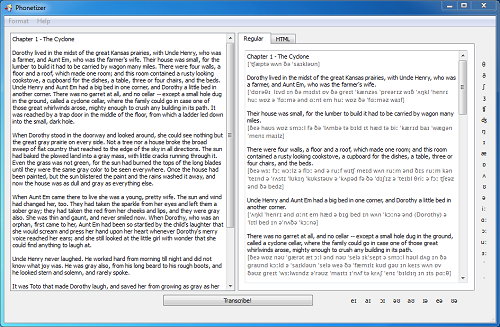 Phonetizer is a program that is capable of automatically adding International Phonetic Alphabet (IPA) transcription to any English texts, edit the resulting text, and copy it to an external program for additional editing or printing. Phonetizer also automatically recognizes inflections of English verbs, nouns and adds transcription to whole texts instead of single words using a database of over 45,000 words’ transcription. Version 2.0 is still a commercial demo, but it is looking like users are in for a great time with Phonetizer when it is fully released. The most noticeable change Phoentizer 2.0 is the addition of American English Phonetic Transcription. Phonetizer is a program that is capable of automatically adding International Phonetic Alphabet (IPA) transcription to any English texts, edit the resulting text, and copy it to an external program for additional editing or printing. Phonetizer also automatically recognizes inflections of English verbs, nouns and adds transcription to whole texts instead of single words using a database of over 45,000 words’ transcription. Version 2.0 is still a commercial demo, but it is looking like users are in for a great time with Phonetizer when it is fully released. The most noticeable change Phoentizer 2.0 is the addition of American English Phonetic Transcription.
With Phonetizer 2.0, you can easily and quickly add phonetic British or American English transcription to any English text on a Mac or PC. Also, if you are an ESL or EFL teacher, Phonetizer can help you cut your preparation time for classes and further ensure that your students read your assignments correctly, and without any stress.
An overview of some of its features and uses include the following: easy edit transcription using the transcription symbols panel; print the resulting text with transcription; format the resulting text; and automatically add IPA transcription to any English texts.
Want to check it out? Visit Vinidiktov.
Posted in Main | No Comments »
Monday, February 28th, 2011
 GE3KTV is free Internet television software that is built to receive more 90 online channels of live broadcasts from around the world. With GE3K TV software, there is no need for a PC TV card. As a matter of fact, the television channels are streamed through the user’s internet connection. Once you have an Internet connection; the rest is no problem because you can easily configure the program to work with your computer system. Though, users may require a .NET Framework in order to install it on a system; GE3 KTV may not pose much difficulty in terms of installation. However, some of the acclaimed television channels are not working; and this is contrary to expectations. GE3KTV is free Internet television software that is built to receive more 90 online channels of live broadcasts from around the world. With GE3K TV software, there is no need for a PC TV card. As a matter of fact, the television channels are streamed through the user’s internet connection. Once you have an Internet connection; the rest is no problem because you can easily configure the program to work with your computer system. Though, users may require a .NET Framework in order to install it on a system; GE3 KTV may not pose much difficulty in terms of installation. However, some of the acclaimed television channels are not working; and this is contrary to expectations.
Some of the features of this freeware program include the following; it is completely free without any limitation or trial period, the video streaming capability is a bit fast (though, this could be improved upon by the publishers), the user-interface is quite easy to get familiar with, the program works on Windows XP, Windows Vista, and Windows 7, no additional equipment (like a TV card) required for installation, more than 90 different television channels to watch, and a few others.
Users may encounter a few challenges when using this program because it is still in its Beta stage. However, it is not bad program after all!
Want to check it out? Visit Ge3ktv.
Posted in Main | No Comments »
Monday, February 28th, 2011
 TopStyle is an easy-to-use application that helps you create cross-browser style sheets by simply alerting you of any problem as you work. TopStyle also contains style checker that validates against multiple CSS implementations, alerting you not only to invalid entries in your style sheets, but also to bugs in popular browsers that may affect their display. This program contains powerful tools for building standards-compliant websites. This version has some powerful tools that include the following: preview CSS while you write it; easily create pleasant color schemes for your website; style upgrade quickly replaces all outdated HTML codes with equivalent CSS styling; and use site reports to see at a glance where CSS styles are being used in your website. TopStyle is an easy-to-use application that helps you create cross-browser style sheets by simply alerting you of any problem as you work. TopStyle also contains style checker that validates against multiple CSS implementations, alerting you not only to invalid entries in your style sheets, but also to bugs in popular browsers that may affect their display. This program contains powerful tools for building standards-compliant websites. This version has some powerful tools that include the following: preview CSS while you write it; easily create pleasant color schemes for your website; style upgrade quickly replaces all outdated HTML codes with equivalent CSS styling; and use site reports to see at a glance where CSS styles are being used in your website.
Version 4.0.0.85 of this program has been upgraded, and now includes the following features for better performance: improved integration with HTML Tidy and CSE HTML Validator; support for the latest browsers such as Mozilla FireFox, Apple Safari, Opera, and Google Chrome; Live spelling (it is capable of identifying spelling errors as you type with wavy red underlines and allows you to act upon each identified problem with a new context menu); improved inline style; script insight; Live FTP editing Unicode; and many more.
TopStyle 4.0.0.85 witnessed significant improvements over previous versions; and this is just an indication that the publishers are not doing badly.
Want to check it out? Visit TopStyle4.com.
Posted in Main | 1 Comment »
Monday, February 28th, 2011
 Storing image files on your computer can fast become disorderly and cluttered. Storing image files on your computer can fast become disorderly and cluttered.
If you’ve only got just a few pictures—maybe several web images, perhaps some digital photos—it’s simple to keep a record of all of them. Though in the event you go beyond a particular point, everything just about spins out of control. Which means that more likely than not,you’ve got duplicates of images. And also considering the size of digital photo files nowadays, even a few extra copies could take up a lot more additional space on your hard drive or memory card.Wouldn’t it be nice if you could run through all that stuff once in a while and get rid of the extras?
VisiPics is a tool that can help you do just that. Although it can do a straight file comparison looking for matching files and checksums, it’s smart enough to take a look at your images in several different ways to see just how similar non-identical images are. Meaning that two versions of the same photo—maybe one cropped a certain way and the other not—are most likely going to show up as duplicates. You may then decide if you choose to keep both of them or not. And in order to make it easy, all suspected duplicates are displayed side-by-side so that you can make the final call.
Check it out at Visipics.info.
Posted in Main | 2 Comments »
Sunday, February 27th, 2011
 One particular misconception to have about your PC is to believe that its gradual slowdown and growing lack of stability is due to its physical health – that the only choice is to keep it going for as long as is possible and then get a new computer. In actual fact,with the overwhelming majority of cases, system instability and slowness is as a result of the state of your Windows installation over time – reinstall Windows from scratch on a fresh formatted drive and your computer is returned to new. One particular misconception to have about your PC is to believe that its gradual slowdown and growing lack of stability is due to its physical health – that the only choice is to keep it going for as long as is possible and then get a new computer. In actual fact,with the overwhelming majority of cases, system instability and slowness is as a result of the state of your Windows installation over time – reinstall Windows from scratch on a fresh formatted drive and your computer is returned to new.
Of course, the down side to all of this is that re-installing takes the best part of an uninterrupted day to accomplish. It’s definitely considerably better to extend the life of your present installation by keeping your PC well maintained. You can do this manually,or else you can decide on a program like MAGIX PC Check & Tuning 2011 to do the job for you.
Once running, MAGIX PC Check & Tuning 2011 consists of a group of features. To start with, there’s the PC Check utility, which is placed in the background conducting a variety of checks on an hourly schedule, alerting you to any possible challenges it discovers. Then there’s the “1-click quick maintenance” tool: click this to see a list of frequent maintenance tasks – tick the ones you need to do, click the button and leave the program to carry out the rest.
The final component is the main PC Check & Tuning tool itself,which happens to be where you take full power over the maintenance process. This comes with a large variety of tools – some integrated into the main program itself, others launched as separate standalone tools – and overlaps to some extent the other two components. However, the 3 make an effort to work together, providing you with a staggered solution to PC maintenance: the PC Check utility helps to keep a zealous observation on major areas of system health, while the one-click tool is designed to be run on a weekly basis. Finally, the main component is there for occasional use to quickly optimize and speed up your system. (more…)
Posted in Utilities | No Comments »
Friday, February 25th, 2011
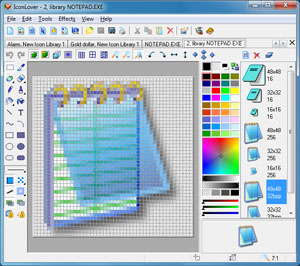 The idea of creating IconLover is specifically to help users scan files, folders, or all local hard disks for icon images. The function also include, but not restricted to the following; extract icon images from ICO, CUR, ANI, DLL, EXE, ICL, IL, NIL, OCX , SCR, CPL, BPL, and other files. Furthermore, this program can be used to create and manage ICL icon libraries, save found icons in own, ICC icon collection format for better and more efficient icon storage, delete identical icons in collections, sort icons inside collections, export icons to ICO and BMP files, and customize Windows Desktop and folder icons. As a matter of fact, IconLover comes with a lot of features that may take a few days to understand. The Icon database in this version has been updated in the Icon editor. The idea of creating IconLover is specifically to help users scan files, folders, or all local hard disks for icon images. The function also include, but not restricted to the following; extract icon images from ICO, CUR, ANI, DLL, EXE, ICL, IL, NIL, OCX , SCR, CPL, BPL, and other files. Furthermore, this program can be used to create and manage ICL icon libraries, save found icons in own, ICC icon collection format for better and more efficient icon storage, delete identical icons in collections, sort icons inside collections, export icons to ICO and BMP files, and customize Windows Desktop and folder icons. As a matter of fact, IconLover comes with a lot of features that may take a few days to understand. The Icon database in this version has been updated in the Icon editor.
IconLover 5.17 supports the compressed PNG format recommended for 256×256 icons in Windows Vista as well as Windows 7. The application also reduces the overall size of the file without sacrificing the quality of the image, and also preserving alpha channel transparency.
You can also manage icons, static and animated cursors, icon and cursor libraries and image lists. The features are just too numerous to be listed in this reviews; however, that is not an indication that the program does not have a few challenges. The price for instance, is a bit on the high side.
Want to check it out? Visit Aha-Soft.
Posted in Main | No Comments »
Friday, February 25th, 2011
 mfNotePad is a utility tool designed to replace the yellow post-it notes around your monitor. The application appears as a thin line on the edge of the screen; however, each file has its own color that a user can set. It allows you to add up to twenty files, and can also used as a program launcher. All you need is to left click and hold on, and a color opens the text editor temporarily; the right click makes it stay open. You can even configure a windows hot-key to open the last file edited. mfNotePad is a utility tool designed to replace the yellow post-it notes around your monitor. The application appears as a thin line on the edge of the screen; however, each file has its own color that a user can set. It allows you to add up to twenty files, and can also used as a program launcher. All you need is to left click and hold on, and a color opens the text editor temporarily; the right click makes it stay open. You can even configure a windows hot-key to open the last file edited.
The Rich text format support (RTF fonts, sizes, colors, lists, bold etc.) Users can also search through all of the files as well as set bookmarks. mfNotepad is also capable of encrypting your text files with a password, so no-one else can read them. (With an option to auto encrypt if computer is idle.) You can click on the F1 button to access more information. Version 0.0.217 has been modified to accommodate a few changes and a few bug fixes as well. This version also requires the Richtx32.ocx to be in the same folder or in Windows system folder.
The basic requirement to install this version on your system includes a Visual Basic 6 runtime file; and this can be downloaded straight from Microsoft.
Want to check it out, Visit 8887.eu
Posted in Main | No Comments »
Friday, February 25th, 2011
 Pegasus Mail is an e-mail client or program that interacts directly with the user. It is designed to allow mail to be sent, read, filed, printed and otherwise manipulated through a graphical interface. Pegasus Mail is a small and fast that can be left running permanently on the workstation. The program has great features that include some powerful tools to notify the user when new mail arrives. It can run on single Windows computers, or local area networks. Pegasus Mail has support for Novell NetWare LANs that allow it to operate intuitively and with almost no maintenance; however, Pegasus Mail also supports multiple users on a single computer. It can also act as a complete internal mail system on its own without a need for further servers or components. It can also be used to send and receive Internet mail on its own, using standard protocols (SMTP, IMAP and POP3). Pegasus Mail is an e-mail client or program that interacts directly with the user. It is designed to allow mail to be sent, read, filed, printed and otherwise manipulated through a graphical interface. Pegasus Mail is a small and fast that can be left running permanently on the workstation. The program has great features that include some powerful tools to notify the user when new mail arrives. It can run on single Windows computers, or local area networks. Pegasus Mail has support for Novell NetWare LANs that allow it to operate intuitively and with almost no maintenance; however, Pegasus Mail also supports multiple users on a single computer. It can also act as a complete internal mail system on its own without a need for further servers or components. It can also be used to send and receive Internet mail on its own, using standard protocols (SMTP, IMAP and POP3).
In terms of flexibility and ease of use; Pegasus Mail is far ahead of other email clients. In terms of its ability to organize your emails; this application makes your task a lot easier than a few other programs out there. The publisher of this program deserves a lot commendation because of the great work done on it.
Want to check it out? Visit Pmail.
Posted in Main | No Comments »
Friday, February 25th, 2011
 WinMate is a freeware Windows system optimizer that runs an optimization scan on Windows startup. The application also offers various powerful utilities (tools), and Internet Explorer (IE) security tools to make Windows system runs smoother and faster. WinMate utilizes the high-performance detection algorithm that will quickly finds Windows errors to prevent computer freezing, crashing and getting Blue Screen. A few bug fixes here and there make it more effective than the older versions released into the market. The scan error on Windows 7 is one of such bugs that have been fixed by the publishers. WinMate is a freeware Windows system optimizer that runs an optimization scan on Windows startup. The application also offers various powerful utilities (tools), and Internet Explorer (IE) security tools to make Windows system runs smoother and faster. WinMate utilizes the high-performance detection algorithm that will quickly finds Windows errors to prevent computer freezing, crashing and getting Blue Screen. A few bug fixes here and there make it more effective than the older versions released into the market. The scan error on Windows 7 is one of such bugs that have been fixed by the publishers.
WinMate also has built-in junk file cleaner, service optimizer, program uninstaller, plug-in remover, memory tweaker, defragment tool and many more; and as a matter of fact, T55 WinMate will give your computer all-round protection. Some other unique features of WinMate include the following: ability to boost the speed of your computer system; ability to keep your computer clean from junks; online payment safeguard; you can backup all your system files; and many more.
The fact that this program is a freeware, and with a few unique features makes it worth checking out; at least it can be used at no cost.
Sadly, it gives users a lot of headaches and pain each time they want to uninstall it from their system; and this can be very irritating.
Want to check it out? T55.net.
Posted in Main | 1 Comment »
Friday, February 25th, 2011
 MSI Afterburner is an overclocking application for MSI graphic cards. It is designed with features such as: GPU/Shader/Memory clock adjustment; advanced fan speed; and GPU voltage control among others. In order to display the graphic card operating status more accurately, MSI provides a complete monitoring function; with important information that include the following; GPU core clock, memory clock, temperature, voltage, and fan speed have a real-time on-screen-display monitor in games and real-time information in Windows Tray Icon. As a matter of fact, virtually all the adjustments can be saved as five profiles. Users can also quickly switch from one setting to another with hotkeys. MSI Afterburner is an overclocking application for MSI graphic cards. It is designed with features such as: GPU/Shader/Memory clock adjustment; advanced fan speed; and GPU voltage control among others. In order to display the graphic card operating status more accurately, MSI provides a complete monitoring function; with important information that include the following; GPU core clock, memory clock, temperature, voltage, and fan speed have a real-time on-screen-display monitor in games and real-time information in Windows Tray Icon. As a matter of fact, virtually all the adjustments can be saved as five profiles. Users can also quickly switch from one setting to another with hotkeys.
In order to improve upon previous versions; the publishers have introduced a lot of changes. Some of these new features include; addition of AMD Barts and Cayman graphics processors family support, addition of core voltage control for reference design AMD RADEON 6970 graphic cards with CHL8228 voltage regulators, addition of core voltage control reference design AMD RADEON 6970 graphic cards with VT1556 voltage regulators; and a few others.
MSI Afterburner is one of my favorite overlocking programs; and the fact that it a freeware makes it even more attractive.
Want to check it out, visit Afterburner web-page.
Posted in Main | No Comments »
|
|
|
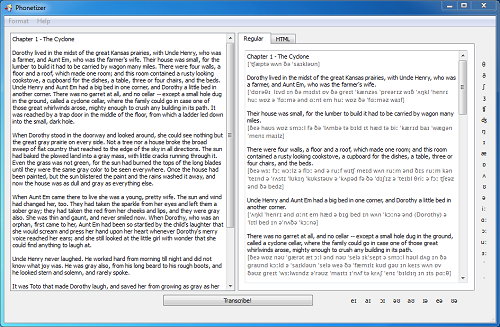 Phonetizer is a program that is capable of automatically adding International Phonetic Alphabet (IPA) transcription to any English texts, edit the resulting text, and copy it to an external program for additional editing or printing. Phonetizer also automatically recognizes inflections of English verbs, nouns and adds transcription to whole texts instead of single words using a database of over 45,000 words’ transcription. Version 2.0 is still a commercial demo, but it is looking like users are in for a great time with Phonetizer when it is fully released. The most noticeable change Phoentizer 2.0 is the addition of American English Phonetic Transcription.
Phonetizer is a program that is capable of automatically adding International Phonetic Alphabet (IPA) transcription to any English texts, edit the resulting text, and copy it to an external program for additional editing or printing. Phonetizer also automatically recognizes inflections of English verbs, nouns and adds transcription to whole texts instead of single words using a database of over 45,000 words’ transcription. Version 2.0 is still a commercial demo, but it is looking like users are in for a great time with Phonetizer when it is fully released. The most noticeable change Phoentizer 2.0 is the addition of American English Phonetic Transcription.
 GE3KTV is free Internet television software that is built to receive more 90 online channels of live broadcasts from around the world. With GE3K TV software, there is no need for a PC TV card. As a matter of fact, the television channels are streamed through the user’s internet connection. Once you have an Internet connection; the rest is no problem because you can easily configure the program to work with your computer system. Though, users may require a .NET Framework in order to install it on a system; GE3 KTV may not pose much difficulty in terms of installation. However, some of the acclaimed television channels are not working; and this is contrary to expectations.
GE3KTV is free Internet television software that is built to receive more 90 online channels of live broadcasts from around the world. With GE3K TV software, there is no need for a PC TV card. As a matter of fact, the television channels are streamed through the user’s internet connection. Once you have an Internet connection; the rest is no problem because you can easily configure the program to work with your computer system. Though, users may require a .NET Framework in order to install it on a system; GE3 KTV may not pose much difficulty in terms of installation. However, some of the acclaimed television channels are not working; and this is contrary to expectations.
 Storing image files on your computer can fast become disorderly and cluttered.
Storing image files on your computer can fast become disorderly and cluttered. One particular misconception to have about your PC is to believe that its gradual slowdown and growing lack of stability is due to its physical health – that the only choice is to keep it going for as long as is possible and then get a new computer. In actual fact,with the overwhelming majority of cases, system instability and slowness is as a result of the state of your Windows installation over time – reinstall Windows from scratch on a fresh formatted drive and your computer is returned to new.
One particular misconception to have about your PC is to believe that its gradual slowdown and growing lack of stability is due to its physical health – that the only choice is to keep it going for as long as is possible and then get a new computer. In actual fact,with the overwhelming majority of cases, system instability and slowness is as a result of the state of your Windows installation over time – reinstall Windows from scratch on a fresh formatted drive and your computer is returned to new. mfNotePad is a utility tool designed to replace the yellow post-it notes around your monitor. The application appears as a thin line on the edge of the screen; however, each file has its own color that a user can set. It allows you to add up to twenty files, and can also used as a program launcher. All you need is to left click and hold on, and a color opens the text editor temporarily; the right click makes it stay open. You can even configure a windows hot-key to open the last file edited.
mfNotePad is a utility tool designed to replace the yellow post-it notes around your monitor. The application appears as a thin line on the edge of the screen; however, each file has its own color that a user can set. It allows you to add up to twenty files, and can also used as a program launcher. All you need is to left click and hold on, and a color opens the text editor temporarily; the right click makes it stay open. You can even configure a windows hot-key to open the last file edited. Pegasus Mail is an e-mail client or program that interacts directly with the user. It is designed to allow mail to be sent, read, filed, printed and otherwise manipulated through a graphical interface. Pegasus Mail is a small and fast that can be left running permanently on the workstation. The program has great features that include some powerful tools to notify the user when new mail arrives. It can run on single Windows computers, or local area networks. Pegasus Mail has support for Novell NetWare LANs that allow it to operate intuitively and with almost no maintenance; however, Pegasus Mail also supports multiple users on a single computer. It can also act as a complete internal mail system on its own without a need for further servers or components. It can also be used to send and receive Internet mail on its own, using standard protocols (SMTP, IMAP and POP3).
Pegasus Mail is an e-mail client or program that interacts directly with the user. It is designed to allow mail to be sent, read, filed, printed and otherwise manipulated through a graphical interface. Pegasus Mail is a small and fast that can be left running permanently on the workstation. The program has great features that include some powerful tools to notify the user when new mail arrives. It can run on single Windows computers, or local area networks. Pegasus Mail has support for Novell NetWare LANs that allow it to operate intuitively and with almost no maintenance; however, Pegasus Mail also supports multiple users on a single computer. It can also act as a complete internal mail system on its own without a need for further servers or components. It can also be used to send and receive Internet mail on its own, using standard protocols (SMTP, IMAP and POP3).

