Archive for April, 2011
Friday, April 29th, 2011
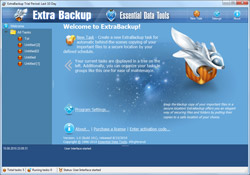 ExtraBackup is an application that copies files and folders from one location to another on the same drive, another drive, or across the network. With ExtraBackup, you can set up tasks that describe the source location, the destination location, and the frequency at which you want to copy the files. The program is ideal for automated data backup, which works under all modern versions of Windows; including Windows 7 (both 32-bit and 64-bit). Once you copy your data to another folder, disk or networked computer, ExtraBackup then makes sure only new and modified files are copied again. The program is designed to work in the background without causing any major or minor problem for the user. As soon as you set up and run a backup task, you will always have a reliable backup of your data in a secure location. ExtraBackup is an application that copies files and folders from one location to another on the same drive, another drive, or across the network. With ExtraBackup, you can set up tasks that describe the source location, the destination location, and the frequency at which you want to copy the files. The program is ideal for automated data backup, which works under all modern versions of Windows; including Windows 7 (both 32-bit and 64-bit). Once you copy your data to another folder, disk or networked computer, ExtraBackup then makes sure only new and modified files are copied again. The program is designed to work in the background without causing any major or minor problem for the user. As soon as you set up and run a backup task, you will always have a reliable backup of your data in a secure location.
Among its key features include the following; you can include multiple source folders in your backup, autorun Backup on folder contents change, keeping of old file versions and obsolete files, simple user interface, ZIP Compression, complete files and folders filter, automatic scheduled copies with complete scheduling options of Microsoft Task scheduler, grouping of backup tasks, Universal Naming Convention (UNC) support, possibility of interface language changing, only one running backup process at a time to protect your system from overload, and many more.
ExtraBackup is a fine program, but the price is a bit on the high side. However, it has the potential to compete with a few other programs out there.
Want to check it out? Visit EssentialDataTools.
Posted in Main | 1 Comment »
Thursday, April 28th, 2011
 ComicRack is an all in one program to read your eComics as well as manage your library. You can think of it as a kind of iTunes for eComics with lots of similar functionality. As a reader it supports all the state of the art features you can expect: different display modes, full screen, information overlays, magnifier, color adjustments, automatic back-color matching and a multi tab interface to quickly switch between eComics. ComicRack is an all in one program to read your eComics as well as manage your library. You can think of it as a kind of iTunes for eComics with lots of similar functionality. As a reader it supports all the state of the art features you can expect: different display modes, full screen, information overlays, magnifier, color adjustments, automatic back-color matching and a multi tab interface to quickly switch between eComics.
As a manager you can browse your eComics in the library, create folders and lists to organize them, customize the lists to show just the information you need and use advanced tools to tag and edit the information for your eComics, create Smart lists to display dynamic lists based on eComic info (never read, author, series etc.). Couple of new changes in this version includes the following; fixed bottom margin of explorer view if no plug-in pane is visible, reduced possible thickness of 3D book display, addition of “Icons” column in comic list to show all the icons (format, publisher etc.), book scripts with icons and configuration commands get a configuration drop-down menu, further speedup of list drawing (see Optimized ListScrolling in ComicRack.ini to turn off), and Optimized library tree rebuilding.
ComicRack is a freeware, and you can find more features included by the publishers as soon as you start using it.
Want to check it out? Visit Comicrack.Cyolito.
Posted in Main | No Comments »
Thursday, April 28th, 2011
 Lucy’s Globe is a multilingual globe and a geography puzzle. It gives you the possibility to improve on your geographical knowledge, while helping you learn the corresponding vocabulary not only in English, but also in foreign languages. The interesting part of this software is that it lets you do this while you are playing. Just by selecting one of the puzzle modes, the globe transforms to a states puzzle. All the countries take the same color and all the labels are hidden. The latest changes made to this version include; a quiz dialog added to where states and capital must be assigned to each other. Lucy’s Globe is a multilingual globe and a geography puzzle. It gives you the possibility to improve on your geographical knowledge, while helping you learn the corresponding vocabulary not only in English, but also in foreign languages. The interesting part of this software is that it lets you do this while you are playing. Just by selecting one of the puzzle modes, the globe transforms to a states puzzle. All the countries take the same color and all the labels are hidden. The latest changes made to this version include; a quiz dialog added to where states and capital must be assigned to each other.
This version of Lucy’s Globe is available in the following languages: English, German, Spanish. However, the administrative parts of Lucy’s Globe only exist in English language. The language of the user interface of Lucy’s Globe and the language of the data (language which is used for the labels on the globe and in the different tables) can be chosen independently of each other.
Some of the major benefits of installing this interesting program on your system include the following, to find a sea or an island, globe pictures for your documents, group of states, compare base data between two states, etc.
Want to check it out? Visit: Buercker.Npage.De.
Posted in Main | No Comments »
Thursday, April 28th, 2011
 Security Monitor Pro is a nice piece of application or program for complex security problems. It is created with features to help you monitor and record from multiple cameras simultaneously, create continuous video recordings, and view multiple cameras in a single window. Each camera has its own individual monitoring and recording settings. When motion is detected, Security Monitor Pro can send email or SMS (cell phone) alerts, record audio and video, and/or sound an audible alarm. In addition, the software maintains a detailed event log. This version has been created to work or be compatible with Windows 7. The latest changes or updates include the following; 16 simultaneous IP cameras, preview all cameras on one screen, multiple masks per zone, support for over 600 IP cameras, and hidden/stealth mode. Security Monitor Pro is a nice piece of application or program for complex security problems. It is created with features to help you monitor and record from multiple cameras simultaneously, create continuous video recordings, and view multiple cameras in a single window. Each camera has its own individual monitoring and recording settings. When motion is detected, Security Monitor Pro can send email or SMS (cell phone) alerts, record audio and video, and/or sound an audible alarm. In addition, the software maintains a detailed event log. This version has been created to work or be compatible with Windows 7. The latest changes or updates include the following; 16 simultaneous IP cameras, preview all cameras on one screen, multiple masks per zone, support for over 600 IP cameras, and hidden/stealth mode.
You can install and configure Security Monitor Pro to monitor for motion at set times, on particular days of the week. The program can also automatically upload recorded video and photos to an FTP server for backup or remote viewing on a web-site. With Security Monitor Pro, you can also do the following; use IP cams (Ethernet or Wireless), USB cams and even analog CCTV (via converter), enjoy the most extensive support for camera models – over 1,000 and counting, control up to 16 camera feeds, simultaneously, and many more.
Want to check it out? Visit Deskshare.
Posted in Main | No Comments »
Thursday, April 28th, 2011
 Image Tuner is a free batch image resizing, renaming, conversion and watermarking software; and comes with a super-intuitive and straightforward interface. Image Tuner is based on an extremely fast image processing engine, and has a bare minimum of controls capable of helping you with the most typical image-related tasks. Users can work with individual files and entire folders to resize, convert, rename and watermark images with surprising ease. Latest changes and additions include the following; addition of “Remove” button and tooltips, addition of option to check for update on start up, as well as a few minor fixes and tweaks. Image Tuner is a free batch image resizing, renaming, conversion and watermarking software; and comes with a super-intuitive and straightforward interface. Image Tuner is based on an extremely fast image processing engine, and has a bare minimum of controls capable of helping you with the most typical image-related tasks. Users can work with individual files and entire folders to resize, convert, rename and watermark images with surprising ease. Latest changes and additions include the following; addition of “Remove” button and tooltips, addition of option to check for update on start up, as well as a few minor fixes and tweaks.
Image Tuner has a lot of features that can include the following: resize, rename, flip, watermark and convert images in batch mode; the fastest image resizing algorithm; built-in size templates: iPod, iPhone, Facebook, Twitter, DVD etc; configurable compression/resolution ratio; variable options and settings for advanced users; supports camera RAW (CRW, CR2, RAW, NEF, DCR, X3F, ORF etc.); supports common formats (JPEG, BMP, PNG, GIF, TIFF, PCX etc.); and a couple of others.
Certainly, this is one tool that has all the ability to help you do a lot of your daily task without any stress. The features are quite easy to use, and you can easily find them easy to use.
Want to check it out? Visit Glorylogic.
Posted in Main | No Comments »
Thursday, April 28th, 2011
 PostgresDAC is a PostgreSQL BDE replacement application for Delphi 4-6 and BCB 5. The application allows you create Delphi/BCB5 applications with direct access to PostgreSQL DB without BDE and ODBC. This components set was developed for easy migration of existing projects from BDE/ODBC scheme to the native one. The User-Interface of postgresDAC is BDE-like and TDataSet compatible. TDBImageEx component for JPEG images in BLOBs support included in package for free (with sources). You need the following to use PostgresDAC on your system; Delphi 5-2009 or C++Builder 5-2009; PostgreSQL 7.4 and higher. Some of its latest changes include the following; ability to set error messages verbosity added, PostgreSQL v8.4.2 client libraries added (including pg_dump & pg_restore). PostgresDAC is a PostgreSQL BDE replacement application for Delphi 4-6 and BCB 5. The application allows you create Delphi/BCB5 applications with direct access to PostgreSQL DB without BDE and ODBC. This components set was developed for easy migration of existing projects from BDE/ODBC scheme to the native one. The User-Interface of postgresDAC is BDE-like and TDataSet compatible. TDBImageEx component for JPEG images in BLOBs support included in package for free (with sources). You need the following to use PostgresDAC on your system; Delphi 5-2009 or C++Builder 5-2009; PostgreSQL 7.4 and higher. Some of its latest changes include the following; ability to set error messages verbosity added, PostgreSQL v8.4.2 client libraries added (including pg_dump & pg_restore).
PostgresDAC is fully compatible with all existing data-aware controls and reports designers, full support of the BLOB fields, currently, the program is the only one that supports fully supports PostgreSQL native dump file format, and a couple of others.
PostgresDAC is a shareware application, and is compatible with the following operating systems; Windows 2000, Windows 2003, and Windows XP. The unlimited version can be downloaded for $59.95. The trial period should be long enough for all users to get familiar with all the new additions or features.
Want to check it out? Visit Microolap.
Posted in Main | No Comments »
Thursday, April 28th, 2011
 Beauty Guide allows you to apply makeup and corrects cosmetic defects directly on photos. Beauty Guide will help you to apply lipstick, rouge, eye shadow, and powder; line eyelids; change eye color; smooth wrinkles; reduce swelling and eye puffiness; delete birthmarks and blemishes; and bleach teeth. It is one program that has a couple of useful features to enable you do a lot of things on the photo. This latest version includes a text tool. With Beauty Guide, you can reduce the size of digital photos, lip makeup match, eye makeup match, and combine two picture together; all with ease. Beauty Guide allows you to apply makeup and corrects cosmetic defects directly on photos. Beauty Guide will help you to apply lipstick, rouge, eye shadow, and powder; line eyelids; change eye color; smooth wrinkles; reduce swelling and eye puffiness; delete birthmarks and blemishes; and bleach teeth. It is one program that has a couple of useful features to enable you do a lot of things on the photo. This latest version includes a text tool. With Beauty Guide, you can reduce the size of digital photos, lip makeup match, eye makeup match, and combine two picture together; all with ease.
Basically, Beauty Guide is a picture editing software that also allows or include a lot of plugins. Some of these plugins include: Corel paint shop pro photos, Corel photo-paint, and Adobe Photoshop element. Beauty Guide sells for $65.00, but users can have access to a trial version. However, the trial version comes with a limitation; and that means you can only save images in special TPI format. However, the unlimited version allows you to open TPI images, and save them in JPG, TIFF, PNG and BMP formats.
You can go over the page of the publishers to see examples and further guides on how to use this program, as well as other features it comes with.
Want to check it out? Visit Tintguide.
Posted in Main | No Comments »
Tuesday, April 26th, 2011
 Microsoft DirectX is a group of technologies designed to make Windows-based computers an ideal platform for running and displaying applications rich in multimedia elements. Some of these programs include the following; full-color graphics, video, 3D animation, and rich audio. DirectX Redistributable includes security and performance updates, along with many new features across all technologies; and they can all be accessed by applications using the DirectX APIs. Currently, this package is localized into the following languages; Chinese (Simplified), Chinese (Traditional), Czech, Dutch, French, German, Italian, Japanese, Korean, Polish, Portuguese (Brazil), Russian, Swedish, and English. Before you download DirectX Redistributable, make sure you go to straight to the download page, and download the precise language version. Microsoft DirectX is a group of technologies designed to make Windows-based computers an ideal platform for running and displaying applications rich in multimedia elements. Some of these programs include the following; full-color graphics, video, 3D animation, and rich audio. DirectX Redistributable includes security and performance updates, along with many new features across all technologies; and they can all be accessed by applications using the DirectX APIs. Currently, this package is localized into the following languages; Chinese (Simplified), Chinese (Traditional), Czech, Dutch, French, German, Italian, Japanese, Korean, Polish, Portuguese (Brazil), Russian, Swedish, and English. Before you download DirectX Redistributable, make sure you go to straight to the download page, and download the precise language version.
DirectX Redistributable runs on the following operating systems: Windows 7; Windows Server 2003 Service Pack 1; Windows Server 2003 Service Pack 2; Windows Server 2008; Windows Vista; Windows XP Service Pack 2; Windows XP Service Pack 3. This version of DirectX includes all the latest and previous released DirectX runtime. They include the following: D3DX, XInput, and Managed DirectX components. DirectX runtime cannot however, be uninstalled. The publishers have not actually made too many changes to this version; of particular mention is the addition of the Bing toolbar.
The program is huge, and users may have to download the web version if they want to save a lot of time.
Want to check it out? Visit Microsoft.
Posted in Main | No Comments »
Sunday, April 24th, 2011
 Photobie is a feature-rich photo application that comes with a unique intuitive layer manager that enables users handle multiple layers with ease for advanced image editing. Photobie contains series of painting tools crucial for photo retouching. Photobie supports Photoshop filter (.8BF) plugins; which means that our users can apply thousands of free filters to their images. Meantime, Photobie provides an advanced screen capture tool, the simplest gif animation tool, and a photo framing tool. The program has been designed to enable both amateur and professional users to easily carry out their tasks without stress. Though, a freeware program, it nonetheless possess a lot of user-friendly features that enable easy photo editing. Photobie is a feature-rich photo application that comes with a unique intuitive layer manager that enables users handle multiple layers with ease for advanced image editing. Photobie contains series of painting tools crucial for photo retouching. Photobie supports Photoshop filter (.8BF) plugins; which means that our users can apply thousands of free filters to their images. Meantime, Photobie provides an advanced screen capture tool, the simplest gif animation tool, and a photo framing tool. The program has been designed to enable both amateur and professional users to easily carry out their tasks without stress. Though, a freeware program, it nonetheless possess a lot of user-friendly features that enable easy photo editing.
 With Photobie, you can edit photos, paint, scrap book, design photo templates, capture screens, and edit screenshots. However, Photobie requires a couple of additions in order for it to compete favorably with other popular programs out there. With Photobie, you can edit photos, paint, scrap book, design photo templates, capture screens, and edit screenshots. However, Photobie requires a couple of additions in order for it to compete favorably with other popular programs out there.
Version 7.2.8 comes with an uninstaller, and also runs on the following operating systems: Windows 2000, Windows 2003, Windows Vista, and Windows XP. You can visit the homepage of Photobie to find out more about its features. As a matter of fact, you can view a tutorial on how to use it.
Want to check it out? Visit Photobie.
Posted in Main | No Comments »
Saturday, April 23rd, 2011
 Hamster Free Zip is an application that supports about forty (40) different languages that include the following; Albanian, Arabic, Bosnian, Bulgarian, Catalan, Chinese, Croatian, Czech, Danish, Dutch, English, Estonian, Farsi (Iran), Finnish, French, German, Greek, Hebrew, Hungarian, Indonesian, Italian, Japanese, Korean, Latvian, Lithuanian, Macedonian, Malaysian, Norwegian, Polish, Portuguese, Romanian, Russian, Serbian, Slovak, Slovenian, Spanish, Swedish, Thai, Turkish, Vietnamese. Hamster Free Zip Archiver supports; format zip, Rar, 7z, and a couple of others. Hamster Free Zip is an application that supports about forty (40) different languages that include the following; Albanian, Arabic, Bosnian, Bulgarian, Catalan, Chinese, Croatian, Czech, Danish, Dutch, English, Estonian, Farsi (Iran), Finnish, French, German, Greek, Hebrew, Hungarian, Indonesian, Italian, Japanese, Korean, Latvian, Lithuanian, Macedonian, Malaysian, Norwegian, Polish, Portuguese, Romanian, Russian, Serbian, Slovak, Slovenian, Spanish, Swedish, Thai, Turkish, Vietnamese. Hamster Free Zip Archiver supports; format zip, Rar, 7z, and a couple of others.
Zip Archiver is a Very powerful tool that is designed to read and write any Zip archive formats like WinZip or 7zip. This current version of Hamster Free Zip Archiver comes with a New Look Interface, Full Windows shell integration and improved Fast Zip algorithm for high-speed Zipping. Hamster Free Zip Archiver is completely free for all users to download and install on their systems.
Hamster Free Zip supports or runs on the following operating systems; Windows 7, Windows 2000, Windows Vista, and Windows XP. This version also comes with an uninstaller, as well as a new archiver. This program may not be as popular as other Archivers out there however, users can still find some of its features very useful; moreover, it cost nothing to install.
Want to check it out? Visit ZipArchiver.
Posted in Main | No Comments »
|
|
|
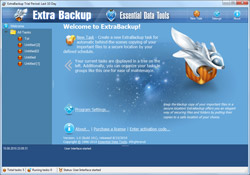 ExtraBackup is an application that copies files and folders from one location to another on the same drive, another drive, or across the network. With ExtraBackup, you can set up tasks that describe the source location, the destination location, and the frequency at which you want to copy the files. The program is ideal for automated data backup, which works under all modern versions of Windows; including Windows 7 (both 32-bit and 64-bit). Once you copy your data to another folder, disk or networked computer, ExtraBackup then makes sure only new and modified files are copied again. The program is designed to work in the background without causing any major or minor problem for the user. As soon as you set up and run a backup task, you will always have a reliable backup of your data in a secure location.
ExtraBackup is an application that copies files and folders from one location to another on the same drive, another drive, or across the network. With ExtraBackup, you can set up tasks that describe the source location, the destination location, and the frequency at which you want to copy the files. The program is ideal for automated data backup, which works under all modern versions of Windows; including Windows 7 (both 32-bit and 64-bit). Once you copy your data to another folder, disk or networked computer, ExtraBackup then makes sure only new and modified files are copied again. The program is designed to work in the background without causing any major or minor problem for the user. As soon as you set up and run a backup task, you will always have a reliable backup of your data in a secure location.
 ComicRack is an all in one program to read your eComics as well as manage your library. You can think of it as a kind of iTunes for eComics with lots of similar functionality. As a reader it supports all the state of the art features you can expect: different display modes, full screen, information overlays, magnifier, color adjustments, automatic back-color matching and a multi tab interface to quickly switch between eComics.
ComicRack is an all in one program to read your eComics as well as manage your library. You can think of it as a kind of iTunes for eComics with lots of similar functionality. As a reader it supports all the state of the art features you can expect: different display modes, full screen, information overlays, magnifier, color adjustments, automatic back-color matching and a multi tab interface to quickly switch between eComics.
 Security Monitor Pro is a nice piece of application or program for complex security problems. It is created with features to help you monitor and record from multiple cameras simultaneously, create continuous video recordings, and view multiple cameras in a single window. Each camera has its own individual monitoring and recording settings. When motion is detected, Security Monitor Pro can send email or SMS (cell phone) alerts, record audio and video, and/or sound an audible alarm. In addition, the software maintains a detailed event log. This version has been created to work or be compatible with Windows 7. The latest changes or updates include the following; 16 simultaneous IP cameras, preview all cameras on one screen, multiple masks per zone, support for over 600 IP cameras, and hidden/stealth mode.
Security Monitor Pro is a nice piece of application or program for complex security problems. It is created with features to help you monitor and record from multiple cameras simultaneously, create continuous video recordings, and view multiple cameras in a single window. Each camera has its own individual monitoring and recording settings. When motion is detected, Security Monitor Pro can send email or SMS (cell phone) alerts, record audio and video, and/or sound an audible alarm. In addition, the software maintains a detailed event log. This version has been created to work or be compatible with Windows 7. The latest changes or updates include the following; 16 simultaneous IP cameras, preview all cameras on one screen, multiple masks per zone, support for over 600 IP cameras, and hidden/stealth mode. Image Tuner is a free batch image resizing, renaming, conversion and watermarking software; and comes with a super-intuitive and straightforward interface. Image Tuner is based on an extremely fast image processing engine, and has a bare minimum of controls capable of helping you with the most typical image-related tasks. Users can work with individual files and entire folders to resize, convert, rename and watermark images with surprising ease. Latest changes and additions include the following; addition of “Remove” button and tooltips, addition of option to check for update on start up, as well as a few minor fixes and tweaks.
Image Tuner is a free batch image resizing, renaming, conversion and watermarking software; and comes with a super-intuitive and straightforward interface. Image Tuner is based on an extremely fast image processing engine, and has a bare minimum of controls capable of helping you with the most typical image-related tasks. Users can work with individual files and entire folders to resize, convert, rename and watermark images with surprising ease. Latest changes and additions include the following; addition of “Remove” button and tooltips, addition of option to check for update on start up, as well as a few minor fixes and tweaks. PostgresDAC is a PostgreSQL BDE replacement application for Delphi 4-6 and BCB 5. The application allows you create Delphi/BCB5 applications with direct access to PostgreSQL DB without BDE and ODBC. This components set was developed for easy migration of existing projects from BDE/ODBC scheme to the native one. The User-Interface of postgresDAC is BDE-like and TDataSet compatible. TDBImageEx component for JPEG images in BLOBs support included in package for free (with sources). You need the following to use PostgresDAC on your system; Delphi 5-2009 or C++Builder 5-2009; PostgreSQL 7.4 and higher. Some of its latest changes include the following; ability to set error messages verbosity added, PostgreSQL v8.4.2 client libraries added (including pg_dump & pg_restore).
PostgresDAC is a PostgreSQL BDE replacement application for Delphi 4-6 and BCB 5. The application allows you create Delphi/BCB5 applications with direct access to PostgreSQL DB without BDE and ODBC. This components set was developed for easy migration of existing projects from BDE/ODBC scheme to the native one. The User-Interface of postgresDAC is BDE-like and TDataSet compatible. TDBImageEx component for JPEG images in BLOBs support included in package for free (with sources). You need the following to use PostgresDAC on your system; Delphi 5-2009 or C++Builder 5-2009; PostgreSQL 7.4 and higher. Some of its latest changes include the following; ability to set error messages verbosity added, PostgreSQL v8.4.2 client libraries added (including pg_dump & pg_restore). Beauty Guide allows you to apply makeup and corrects cosmetic defects directly on photos. Beauty Guide will help you to apply lipstick, rouge, eye shadow, and powder; line eyelids; change eye color; smooth wrinkles; reduce swelling and eye puffiness; delete birthmarks and blemishes; and bleach teeth. It is one program that has a couple of useful features to enable you do a lot of things on the photo. This latest version includes a text tool. With Beauty Guide, you can reduce the size of digital photos, lip makeup match, eye makeup match, and combine two picture together; all with ease.
Beauty Guide allows you to apply makeup and corrects cosmetic defects directly on photos. Beauty Guide will help you to apply lipstick, rouge, eye shadow, and powder; line eyelids; change eye color; smooth wrinkles; reduce swelling and eye puffiness; delete birthmarks and blemishes; and bleach teeth. It is one program that has a couple of useful features to enable you do a lot of things on the photo. This latest version includes a text tool. With Beauty Guide, you can reduce the size of digital photos, lip makeup match, eye makeup match, and combine two picture together; all with ease. Microsoft DirectX is a group of technologies designed to make Windows-based computers an ideal platform for running and displaying applications rich in multimedia elements. Some of these programs include the following; full-color graphics, video, 3D animation, and rich audio. DirectX Redistributable includes security and performance updates, along with many new features across all technologies; and they can all be accessed by applications using the DirectX APIs. Currently, this package is localized into the following languages; Chinese (Simplified), Chinese (Traditional), Czech, Dutch, French, German, Italian, Japanese, Korean, Polish, Portuguese (Brazil), Russian, Swedish, and English. Before you download DirectX Redistributable, make sure you go to straight to the download page, and download the precise language version.
Microsoft DirectX is a group of technologies designed to make Windows-based computers an ideal platform for running and displaying applications rich in multimedia elements. Some of these programs include the following; full-color graphics, video, 3D animation, and rich audio. DirectX Redistributable includes security and performance updates, along with many new features across all technologies; and they can all be accessed by applications using the DirectX APIs. Currently, this package is localized into the following languages; Chinese (Simplified), Chinese (Traditional), Czech, Dutch, French, German, Italian, Japanese, Korean, Polish, Portuguese (Brazil), Russian, Swedish, and English. Before you download DirectX Redistributable, make sure you go to straight to the download page, and download the precise language version. Photobie is a feature-rich photo application that comes with a unique intuitive layer manager that enables users handle multiple layers with ease for advanced image editing. Photobie contains series of painting tools crucial for photo retouching. Photobie supports Photoshop filter (.8BF) plugins; which means that our users can apply thousands of free filters to their images. Meantime, Photobie provides an advanced screen capture tool, the simplest gif animation tool, and a photo framing tool. The program has been designed to enable both amateur and professional users to easily carry out their tasks without stress. Though, a freeware program, it nonetheless possess a lot of user-friendly features that enable easy photo editing.
Photobie is a feature-rich photo application that comes with a unique intuitive layer manager that enables users handle multiple layers with ease for advanced image editing. Photobie contains series of painting tools crucial for photo retouching. Photobie supports Photoshop filter (.8BF) plugins; which means that our users can apply thousands of free filters to their images. Meantime, Photobie provides an advanced screen capture tool, the simplest gif animation tool, and a photo framing tool. The program has been designed to enable both amateur and professional users to easily carry out their tasks without stress. Though, a freeware program, it nonetheless possess a lot of user-friendly features that enable easy photo editing. With Photobie, you can edit photos, paint, scrap book, design photo templates, capture screens, and edit screenshots. However, Photobie requires a couple of additions in order for it to compete favorably with other popular programs out there.
With Photobie, you can edit photos, paint, scrap book, design photo templates, capture screens, and edit screenshots. However, Photobie requires a couple of additions in order for it to compete favorably with other popular programs out there.
