Author Archive
Monday, March 24th, 2014
 Since the time sites like Craiglist and others of its ilk made their mark on the e-commerce stage, a lot of people have created classified sites for different domains. Now if you are looking to create a full fledged classified site then you can either hire a team of developers to create it from scratch or purchase a prebuilt script. In case you are looking at a standard classified site then purchasing a script like ICClassifieds 1.1 would prove highly cost effective and save you weeks of development time. Since the time sites like Craiglist and others of its ilk made their mark on the e-commerce stage, a lot of people have created classified sites for different domains. Now if you are looking to create a full fledged classified site then you can either hire a team of developers to create it from scratch or purchase a prebuilt script. In case you are looking at a standard classified site then purchasing a script like ICClassifieds 1.1 would prove highly cost effective and save you weeks of development time.
The ICClassifieds 1.1 is essentially an open source implementation running on PHP and MySQL and it is available under the GNU GPL license. The script offers you extensive features at the admin end and you have the flexibility to alter the panel settings or customize the menus as per your need. The script also allows you to create static pages and has a specialized Account Manager feature. Some of the salient aspects about the script is its capability geo locate visitors and allow posting without the need to login or register. The site administrator has rights to create categories and even place subcategories under them besides including custom fields and other options. The script includes a very potent search feature that allows the users to discover listings by their posting date or dig out items of their interest through effectual keyword searches. Those users who login to make their posts gain the right to edit the posts at a later date and manage them in a seamless manner.
After running the ICClassifieds 1.1 script on our test servers, we can assuredly recommend it to everyone for its robustness and responsive performance. Interestingly the script is uniquely suitable for creating a classified job site or even a property listing site with some modifications.
{More Info and Download}
Posted in Main | No Comments »
Friday, November 15th, 2013
 Whenever you come across and important PDF file that can aid in accomplishing your work, you might find them password protected which restricts you to copy the contents. But there are lots of tools that can help in enabling to break these restrictions free. For example the software PDF Restriction Security Remover 1.0.1.4, that brilliantly removes any restrictions of PDF files. Upon using this particular software application it became really easy and simple for eradicating all kinds of restriction from PDF documents and using the files for all kinds of purposes needed by me. Whenever you come across and important PDF file that can aid in accomplishing your work, you might find them password protected which restricts you to copy the contents. But there are lots of tools that can help in enabling to break these restrictions free. For example the software PDF Restriction Security Remover 1.0.1.4, that brilliantly removes any restrictions of PDF files. Upon using this particular software application it became really easy and simple for eradicating all kinds of restriction from PDF documents and using the files for all kinds of purposes needed by me.
PDF Restriction Security Remover 1.0.1.4 with its strong decryption algorithm easily eliminates both owner’s password as well as user’s password. Upon eradicating the both the passwords you will be in a position to view the files appropriately and also use the contents of the PDF files in your projects as it will be easy for you to copy the contents, edit them as well as enable you to print the files in all possible ways. Competitiveness of PDF Restriction Security Remover 1.0.1.4 can be well understood from the fact that it is capable of breaking both AES 128bit as well as 256bit and RC4 encryption easily. The application is very safe to use and can properly remove the password without doing any harm to the file of the software. Last but not the least UI of PDF Restriction Security Remover 1.0.1.4 is immensely easy to use and needs no technical advices.
For all professionals including students PDF Restriction Security Remover 1.0.1.4 can be a handy tool to complete their task as well as project on time.
{More Info and Download}
Posted in Main | No Comments »
Tuesday, November 12th, 2013
 When we click our pics with our digicams, we snap up series of memories and love with those images. And the next thing that comes to our mind is that the moment we reach our home after clicking the pics we should be enjoying the pics on our computer screen. Now just moving the pics one by one on the computer screen is very simple and uninteresting way to enjoy the pics and it might take away the glare from the pics. So add up an unimaginative lovely piece of work that can add such a beauty to your images will look just like your favorite thing to enjoy as well as show to your friends. How to spice up your images? Well ThunderSoft Slideshow Factory 3.4.4 will do it for you. When we click our pics with our digicams, we snap up series of memories and love with those images. And the next thing that comes to our mind is that the moment we reach our home after clicking the pics we should be enjoying the pics on our computer screen. Now just moving the pics one by one on the computer screen is very simple and uninteresting way to enjoy the pics and it might take away the glare from the pics. So add up an unimaginative lovely piece of work that can add such a beauty to your images will look just like your favorite thing to enjoy as well as show to your friends. How to spice up your images? Well ThunderSoft Slideshow Factory 3.4.4 will do it for you.
ThunderSoft Slideshow Factory 3.4.4 is indeed a factory for creating a lovely slide show with your pictures that can enhance one’s mind and heart in positive direction. This application has got as many as seventy different animated templates which will make it really amazing the for one to look at. You will also be able to set varied transition effect, apply caption and use clip arts to it. Further you can add music into the slide show and even add flash videos into it. After you make the slide show you can set the output file as your screensaver or you can set the file one your website as HTML5 video. After you create the files, you can also share them on YouTube and other social networking website and share them with your friends.
So if you have fantastic collection of pictures and photos that you want to imbibe new life in it, then ThunderSoft Slideshow Factory 3.4.4 will be the best thing to help you out.
{More Info and Download}
Posted in Main | No Comments »
Friday, May 3rd, 2013
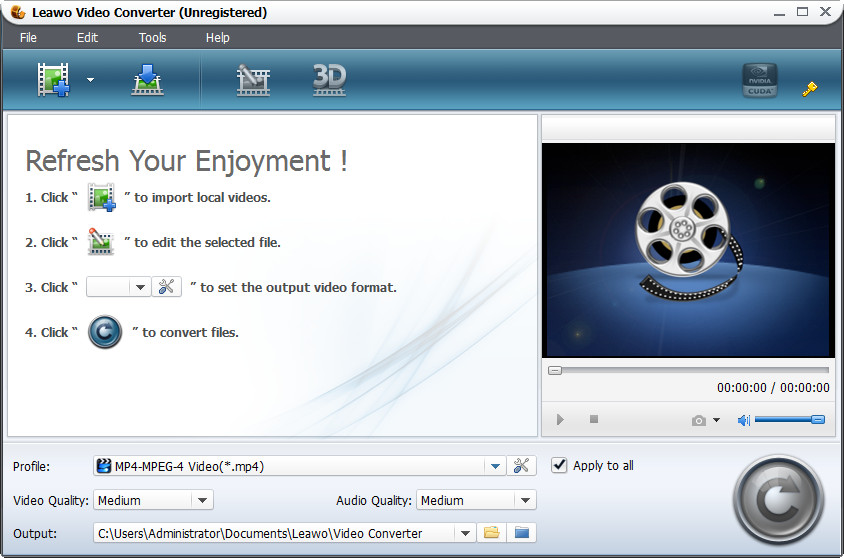 The user normally converts formats as he has problems with certain players and gadgets that do not support certain formats. This forces him to convert the format of the file to the required one. In order to do so he has to use certain software applications. Converting formats can be a pain in the neck as it employs a host of tasks and steps the user has to go through in order to complete the job. This can be nerve wracking as well as time consuming. This can be avoided if the user utilizes Leawo WMV to MPEG Converter 5.3.0.0. This software application allows the user to convert WMV format to MPEG for smooth playback on most of the players and gadgets. The user normally converts formats as he has problems with certain players and gadgets that do not support certain formats. This forces him to convert the format of the file to the required one. In order to do so he has to use certain software applications. Converting formats can be a pain in the neck as it employs a host of tasks and steps the user has to go through in order to complete the job. This can be nerve wracking as well as time consuming. This can be avoided if the user utilizes Leawo WMV to MPEG Converter 5.3.0.0. This software application allows the user to convert WMV format to MPEG for smooth playback on most of the players and gadgets.
Packed to the brim with many functions and features, Leawo WMV to MPEG Converter 5.3.0.0 is equipped to handle any kind of problem related to converting. Each of these features has their own unique qualities that help the user to convert the files quickly and easily without coming across too many roadblocks. The user can convert WMV format to MPEG format for better playback. He can also convert WMV to several other audio formats like MP3, WMV and others. Certain segments of the movie can be trimmed according to the user’s wishes. The video can also be cropped to remove irritating black margins. Video and audio effects can be adjusted and set as per the user’s wishes. The user can also convert batches of files in one single go which saves him from tackling individual files. Some video files can be merged too. The interface is easy to handle and understand making it a piece of pie to convert files.
The user will have no difficulty at all while converting formats from WMV to MPEG as he would have Leawo WMV to MPEG Converter 5.3.0.0 by his side.
{More Info and Download}
Posted in Main | No Comments »
Saturday, March 2nd, 2013
 Ever thought of making the entire screen of your computer system highly dynamic by making color changes? Well if till now it wasn’t possible for you to do the same then ColorVeil 1.0 is definitely going to make things happen. This particular application promises to make your screencast and presentations immensely appealing by putting the filters of varied colors. Whatever is currently being executed on your monitor say media player with movie going on, or internet browser or any other application running as well as plain desktop, can be over shadowed by lovely colorful filters and eventually make things really pleasing to eyes. Moreover, quite a lot of other features affixed in it too add an enhanced user experience. Ever thought of making the entire screen of your computer system highly dynamic by making color changes? Well if till now it wasn’t possible for you to do the same then ColorVeil 1.0 is definitely going to make things happen. This particular application promises to make your screencast and presentations immensely appealing by putting the filters of varied colors. Whatever is currently being executed on your monitor say media player with movie going on, or internet browser or any other application running as well as plain desktop, can be over shadowed by lovely colorful filters and eventually make things really pleasing to eyes. Moreover, quite a lot of other features affixed in it too add an enhanced user experience.
ColorVeil offers a perfect way to display the PC screens in a fantastic way. You can choose any color of your desire and set it. Even with your mood you get to set the color of your screen ideally with it. Well main objective of this application is to not only create colored display of the screen but also reduce brightness of the screen and reduce strain that tends to build on your eyes. This also can help your PC and specially laptops as well as tablets to consume less power and run longer. You get to experiment with the tool and set elegant colors to get randomly generated plus determine the level of transparency of screen colors. It will not hamper the normal functioning of your system and run as smoothly as ever. User interface of this color veiling application is simple, user-friendly and attractively designed like any professional application.
Try it yourself and check the glamor it can bring on to your screen. Furthermore with the main aspect of beauty along with eye protection which you get from ColorVeil 1.0.
{More Info and Download}
Posted in Main | No Comments »
Monday, January 14th, 2013
 Whole lots of tasks are required before you are ready with your PDF documents to get them uploaded on the internet. Starting from merging of several PDF documents into one to maneuvering the pages of a document are highly essential or should we say an obligatory requirement. To give you a hand in these PDF operations we present you Apex PDF Merger Program 2.3.8.2. This invention of Apex is a terrific answer to all your problems which you might counter all the time with PDFs like Joining, Splitting, Deleting and various other tasks. Working with this application is much easier than any of the similar utilities for the intuitive graphical user interface it has which brings in self explanatory options and trimmed buttons. Whole lots of tasks are required before you are ready with your PDF documents to get them uploaded on the internet. Starting from merging of several PDF documents into one to maneuvering the pages of a document are highly essential or should we say an obligatory requirement. To give you a hand in these PDF operations we present you Apex PDF Merger Program 2.3.8.2. This invention of Apex is a terrific answer to all your problems which you might counter all the time with PDFs like Joining, Splitting, Deleting and various other tasks. Working with this application is much easier than any of the similar utilities for the intuitive graphical user interface it has which brings in self explanatory options and trimmed buttons.
Let’s now count the feature this PDF merging program has. Leave aside merging several simple PDFs into a single document; it can also do the same function with password protected files. If merging is not perfect, it will allow you to split the same PDF effectively and carryout the merging operation again. The application permits in merging and splitting of PDFs in either in fixed pages or selected pages. All these maneuvering functions can also be done on quite a lot of PDFs together with the batch feature it includes. Pages that remains blank in between a document is deleted by it plus further aids in altering the Meta information of a PDF document like Author’s name, Title, Subject and keyword. The application is standalone which implies whether Adobe Acrobat is installed in your system or not, it can conveniently do its task.
Apex PDF Merger Program successfully gets installed as you will follow the few required steps and works well with entire version of MS Windows OS.
{More Info and Download}
Posted in Main | No Comments »
Sunday, January 13th, 2013
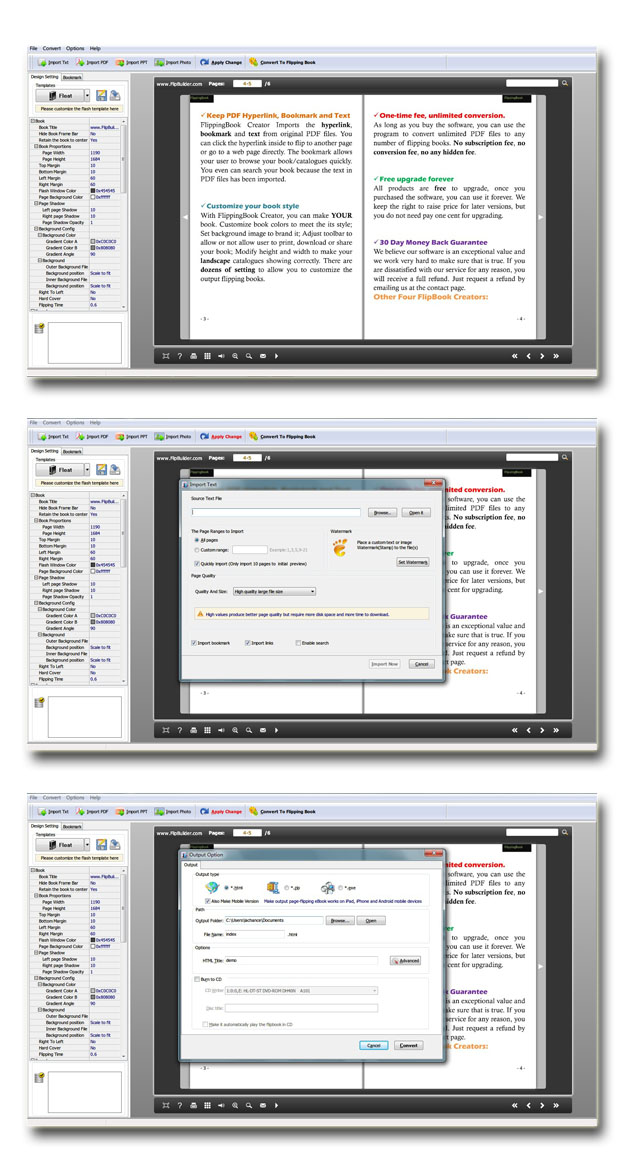 Bored with all the plain looking PDF files you have stacked in your system and not feeling like reading them anymore? Well we got an explanation which gives you an option to transform the entire look of the PDFs in more exiting flipping books. And that is through Free Page Turning Book Maker 2.5 you can attain lovely flash books from your PDF documents. Not only for personal use but also if you wish to get e-magazines, e-Catalogs or various publishable documents converted in to forms which could be read like a real book, this application can certainly come handy. As you will get the PDFs converted into Flipping books, they are bound to attract viewers quickly and more and more people will be able to read the items connected over the internet. Bored with all the plain looking PDF files you have stacked in your system and not feeling like reading them anymore? Well we got an explanation which gives you an option to transform the entire look of the PDFs in more exiting flipping books. And that is through Free Page Turning Book Maker 2.5 you can attain lovely flash books from your PDF documents. Not only for personal use but also if you wish to get e-magazines, e-Catalogs or various publishable documents converted in to forms which could be read like a real book, this application can certainly come handy. As you will get the PDFs converted into Flipping books, they are bound to attract viewers quickly and more and more people will be able to read the items connected over the internet.
Free Page Turning Book Maker comes for free and you can convert unlimited number of PDFs into page turning books without paying any penny. From the preservation of layouts, contents and all other aspect, you can be very sure with it. So you can find tables, images, hyperlinks etc. exactly the same way in the flipping books as it is available on the PDF document. While delivering the output format it offers choosing of several number of output format which includes HTML, mobile version for readable in iDevices and mobile phones and in to ZIP or EXE or burn them on CDs and DVDs. This brilliant converting tool also can enhance the overall look of the flip books by inputting background image and background color. The possibility of making the flip-books more interesting even rises with its ability to put background sound into it.
Free Page Turning Book Maker will enable you to obtain the turning books in just three steps plus with all the free upgrades you are certain to get can make the outputs even better.
{More Info and Download}
Posted in Main | No Comments »
Friday, November 2nd, 2012
 As very large files, several documents and folders are not convenient for emailing or transferring through the web, it is recommended to compress them before transferring. To lend you a helping hand get along with Express Zip Free Mac Compression Software 2.08 and star compressing all files in most easy ways. The software designed for Mac users is a magnificent way for zipping as well as unzipping process. So use this tool and start compressing, extract zipped files or folder and manage them in a convenient way. Using the utility you can compress all the files be it large or small and save the memory space of the disk. The application can be installed and used seamlessly for carrying all space reduction activity on files. As very large files, several documents and folders are not convenient for emailing or transferring through the web, it is recommended to compress them before transferring. To lend you a helping hand get along with Express Zip Free Mac Compression Software 2.08 and star compressing all files in most easy ways. The software designed for Mac users is a magnificent way for zipping as well as unzipping process. So use this tool and start compressing, extract zipped files or folder and manage them in a convenient way. Using the utility you can compress all the files be it large or small and save the memory space of the disk. The application can be installed and used seamlessly for carrying all space reduction activity on files.
Let’s now get along with the features of the application which we are sure that will intrigue you. The interface of the Express Zip Compression Software is intuitively designed and very easy to use, enabling you create zip files quickly. The speed at which it zips or unzips the files at a lightning speed and you can monitor the progress on the software. It supports large number of formats from where you can open or extract the archive formats like CAB, RAR, 7z, ISO, TAR and several others. With the utility editing or moving the contents as well as managing zip files is a very effective. To further secure the zipped files so that it doesn’t fall in wrong hands it aids in encrypting them, plus also it can unzip the encrypted files. Once you are done with the archiving, the facility of bringing them into CD and DVDs for keeping them as back up.
Effective drag-drop facility, splitting of zip archives, adaptable command line features and several other features are available with this tool.
{More Info and Download}
Posted in Archive, Main | No Comments »
Thursday, November 1st, 2012
 Zipping any large file or compressing them is largely in function as it assists in transferring the files through the internet. Now requirement of a program to manage all kinds of zipping and unzipping process is highly necessary too. And for dealing with compressed files like TAR, RAR, ZIP, ZIPX etc. you would not find anything better than iZip 2.0 on your Mac. This powerful utility equipped with compression as well as encryption technology will help you to compress and secure all the files in best possible way. Added to that the utility comes for free enabling you to zip and unzip files for unlimited number of times. The features you will confront with the application are certainly remarkable giving you a great experience in working with zip files. Zipping any large file or compressing them is largely in function as it assists in transferring the files through the internet. Now requirement of a program to manage all kinds of zipping and unzipping process is highly necessary too. And for dealing with compressed files like TAR, RAR, ZIP, ZIPX etc. you would not find anything better than iZip 2.0 on your Mac. This powerful utility equipped with compression as well as encryption technology will help you to compress and secure all the files in best possible way. Added to that the utility comes for free enabling you to zip and unzip files for unlimited number of times. The features you will confront with the application are certainly remarkable giving you a great experience in working with zip files.
Interface of iZip looks really modern and at the same time is extremely user friendly that will definitely help you to operate the tool in most smooth way. The archive files can be easily handled and save all kinds of documents straightforwardly in zip file or drag-and-drop those fields between archives. With it you will be able to zip large collection of pictures, documents and even massive size movie files in just few clicks. Another major aspect is the security feature that comes along with this tool. iZip is equipped to encrypt files to 256-bit AES encryptions giving your zipped files a strong protections and help out in keeping all confidential documents safe from wrong people. Lastly the trouble you usually came across of uploading problems of Zipped files on emails will never be any issue again as it offers fast and effective files sharing service through files.com.
iZip need not to be flaunted more as the features it comes with has got enough to aid a terrific way in zipping or unzipping files in Mac.
{More Info and Download}
Posted in Archive, Mac Stuff, Main | No Comments »
Friday, August 10th, 2012
 Microsoft has officially launched its Office Store for tools that extend the capabilities of the Office 2013 applications. The Office Store was announced as part of the official unveiling of Office 2013 in July, as the new way for Microsoft customers to find and deploy applets to extend the capabilities of Office and SharePoint. Microsoft has officially launched its Office Store for tools that extend the capabilities of the Office 2013 applications. The Office Store was announced as part of the official unveiling of Office 2013 in July, as the new way for Microsoft customers to find and deploy applets to extend the capabilities of Office and SharePoint.
Now, Microsoft has declared the Office Store open in a posting on its Apps for Office and SharePoint blog, along with a dedicated developer centre where developers can sign up to get started building applets ready for the launch of Office 2013 itself.
With Office 2013, Microsoft is introducing a new model for creating extensions that is based around web standards, using HTML5, CSS and JavaScript code.
The Office Store functionality is also integrated directly into the Office 2013 applications, allowing users to find and install them from the ribbon menu.
At the moment you can take a glance at the new Microsoft store and find out which kinds of applications are available already.
Ps: Tell us which kind of apps you’d need in the new MS Office?
Posted in Main | 1 Comment »
|
|
|



 When we click our pics with our digicams, we snap up series of memories and love with those images. And the next thing that comes to our mind is that the moment we reach our home after clicking the pics we should be enjoying the pics on our computer screen. Now just moving the pics one by one on the computer screen is very simple and uninteresting way to enjoy the pics and it might take away the glare from the pics. So add up an unimaginative lovely piece of work that can add such a beauty to your images will look just like your favorite thing to enjoy as well as show to your friends. How to spice up your images? Well ThunderSoft Slideshow Factory 3.4.4 will do it for you.
When we click our pics with our digicams, we snap up series of memories and love with those images. And the next thing that comes to our mind is that the moment we reach our home after clicking the pics we should be enjoying the pics on our computer screen. Now just moving the pics one by one on the computer screen is very simple and uninteresting way to enjoy the pics and it might take away the glare from the pics. So add up an unimaginative lovely piece of work that can add such a beauty to your images will look just like your favorite thing to enjoy as well as show to your friends. How to spice up your images? Well ThunderSoft Slideshow Factory 3.4.4 will do it for you.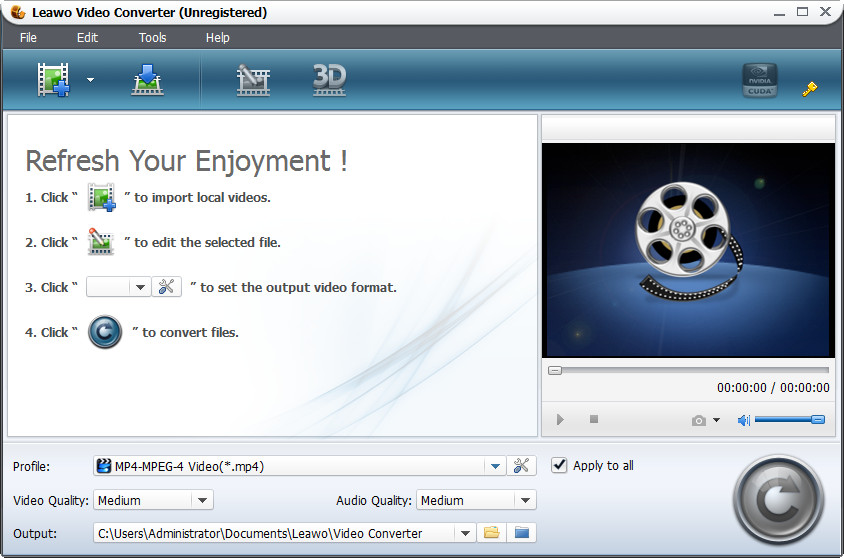 The user normally converts formats as he has problems with certain players and gadgets that do not support certain formats. This forces him to convert the format of the file to the required one. In order to do so he has to use certain software applications. Converting formats can be a pain in the neck as it employs a host of tasks and steps the user has to go through in order to complete the job. This can be nerve wracking as well as time consuming. This can be avoided if the user utilizes Leawo WMV to MPEG Converter 5.3.0.0. This software application allows the user to convert WMV format to MPEG for smooth playback on most of the players and gadgets.
The user normally converts formats as he has problems with certain players and gadgets that do not support certain formats. This forces him to convert the format of the file to the required one. In order to do so he has to use certain software applications. Converting formats can be a pain in the neck as it employs a host of tasks and steps the user has to go through in order to complete the job. This can be nerve wracking as well as time consuming. This can be avoided if the user utilizes Leawo WMV to MPEG Converter 5.3.0.0. This software application allows the user to convert WMV format to MPEG for smooth playback on most of the players and gadgets. Ever thought of making the entire screen of your computer system highly dynamic by making color changes? Well if till now it wasn’t possible for you to do the same then ColorVeil 1.0 is definitely going to make things happen. This particular application promises to make your screencast and presentations immensely appealing by putting the filters of varied colors. Whatever is currently being executed on your monitor say media player with movie going on, or internet browser or any other application running as well as plain desktop, can be over shadowed by lovely colorful filters and eventually make things really pleasing to eyes. Moreover, quite a lot of other features affixed in it too add an enhanced user experience.
Ever thought of making the entire screen of your computer system highly dynamic by making color changes? Well if till now it wasn’t possible for you to do the same then ColorVeil 1.0 is definitely going to make things happen. This particular application promises to make your screencast and presentations immensely appealing by putting the filters of varied colors. Whatever is currently being executed on your monitor say media player with movie going on, or internet browser or any other application running as well as plain desktop, can be over shadowed by lovely colorful filters and eventually make things really pleasing to eyes. Moreover, quite a lot of other features affixed in it too add an enhanced user experience.
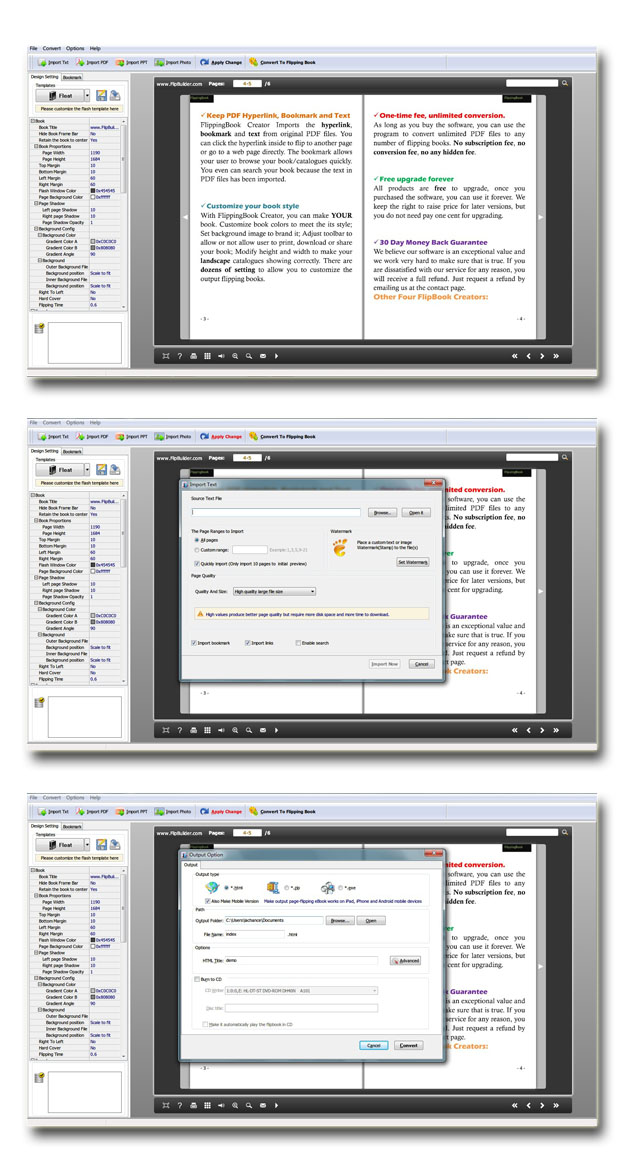

 Zipping any large file or compressing them is largely in function as it assists in transferring the files through the internet. Now requirement of a program to manage all kinds of zipping and unzipping process is highly necessary too. And for dealing with compressed files like TAR, RAR, ZIP, ZIPX etc. you would not find anything better than iZip 2.0 on your Mac. This powerful utility equipped with compression as well as encryption technology will help you to compress and secure all the files in best possible way. Added to that the utility comes for free enabling you to zip and unzip files for unlimited number of times. The features you will confront with the application are certainly remarkable giving you a great experience in working with zip files.
Zipping any large file or compressing them is largely in function as it assists in transferring the files through the internet. Now requirement of a program to manage all kinds of zipping and unzipping process is highly necessary too. And for dealing with compressed files like TAR, RAR, ZIP, ZIPX etc. you would not find anything better than iZip 2.0 on your Mac. This powerful utility equipped with compression as well as encryption technology will help you to compress and secure all the files in best possible way. Added to that the utility comes for free enabling you to zip and unzip files for unlimited number of times. The features you will confront with the application are certainly remarkable giving you a great experience in working with zip files. Microsoft has officially launched its Office Store for tools that extend the capabilities of the Office 2013 applications. The Office Store was announced as part of the official unveiling of Office 2013 in July, as the new way for Microsoft customers to find and deploy applets to extend the capabilities of Office and SharePoint.
Microsoft has officially launched its Office Store for tools that extend the capabilities of the Office 2013 applications. The Office Store was announced as part of the official unveiling of Office 2013 in July, as the new way for Microsoft customers to find and deploy applets to extend the capabilities of Office and SharePoint.