Archive for August, 2016
Sunday, August 28th, 2016
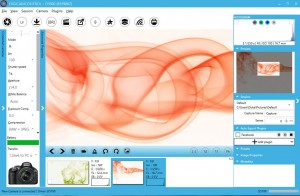 Did you know you can save a lot of time when transferring images directly from your camera to your computer as you take each shot? digiCamControl may not have an attractive interface, but you will you won’t struggle to find your way around its menus. Did you know you can save a lot of time when transferring images directly from your camera to your computer as you take each shot? digiCamControl may not have an attractive interface, but you will you won’t struggle to find your way around its menus.
digiCamControl allows you to remotely control your Nikon or Canon DSLR camera from your Windows computer. This is a free and open source software that allows you to save time by transferring images directly from your camera to your computer as you take each shot and allow to control camera shooting parameters.
digiCamControl supports handling multiple cameras and can also show the histogram and the metadata of the picture. Snapping images on the app is very easy and can be done through user-defined keyboard triggers using any key combined with one of the supported modifiers.
Despite not being one of the most advanced software for handling camera directly from the computer, the program boasts of a lot of fine features and functionalities for every user. If you love photography, this is has to be one of the programs to look out for.
The software is easy to use and does not have any downside at first sight. However, it is important to check if the software is compatible with your camera.
Want to check it out? Visit DigiCamControl.com.
Posted in Main | No Comments »
Thursday, August 25th, 2016
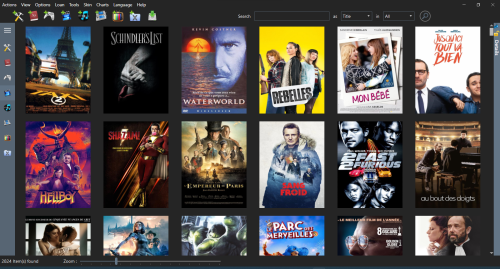 Do you want to have all your apps, books, games, music and movies in one place? MyCollections is a program that can catalog and manage all your numeric collections; and it doesn’t require much technical skills. Do you want to have all your apps, books, games, music and movies in one place? MyCollections is a program that can catalog and manage all your numeric collections; and it doesn’t require much technical skills.
myCollections will help you to catalog and manage all your numeric collections. Using just a title or a barcode you will be able to collect a lot of item details of your collections from the internet. It is also able to find contents automatically from your hard drive. It will ensure that you do not lose a book because you have lent it to someone, that you never forget what a movie is all about, that you can easily locate that album you want to listen to, and more. It is the perfect tool to catalog Applications, Books, Games, Music, Movies, TV show or Adult contents, into the same and unique tool.
Current version of myCollections has been updates to include some nice features including: addition of Spotify Music provider; addition of AutoRename Functionality; improved TMDB provider; improved SugarVod Provider; improved AlloCine provider; and improved AdultDvdEmpire Provider.
myCollections easily helps you to organize your music collection.
Want to check it out? Visit MyCollections.fr.
Posted in Main | No Comments »
Wednesday, August 24th, 2016
 Some software get better the more often they get updated—that is a description that suits FastStone Image Viewer. It is a program that works as an image browser, viewer, converter and editor. Some software get better the more often they get updated—that is a description that suits FastStone Image Viewer. It is a program that works as an image browser, viewer, converter and editor.
FastStone Image Viewer is an image browser, viewer, converter and editor with an easy to use interface and a nice array of features that include resizing, renaming, cropping, color adjustments, watermarks and more. It also includes an intuitive full-screen mode that provides quick access to EXIF information and thumbnail browser via hidden toolbars that emerge when you touch the edge of your screen with the mouse.
FastStone Image Viewer also boasts of some other nice features such as high quality magnifier and built-in slideshow with 60+ transitional effects, as well as lossless JPEG transitions, drop shadow effects, image frames, scanner support, histogram and much more. The software supports all major graphic formats including BMP, JPEG, JPEG 2000, GIF, PNG, PCX, TIFF, WMF, ICO and TGA.
FastStone Image Viewer has improved significantly since it first hit the spotlight. Version 5.7 just goes to show how good the program is against some other software online. It doesn’t have any downside.
Want to check it out? Visit Faststone.org.
Posted in Main | No Comments »
Wednesday, August 24th, 2016
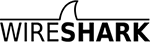 Looking for a feature-rich network protocol analyser for Windows or Unix? Wireshark is a program that examines data from a live network. Among some many other things it can be used for, Wireshark can be used to interactively browse captured data, view summary and detail information for every packet. Looking for a feature-rich network protocol analyser for Windows or Unix? Wireshark is a program that examines data from a live network. Among some many other things it can be used for, Wireshark can be used to interactively browse captured data, view summary and detail information for every packet.
Wireshark is a network protocol analyzer for Unix and Windows. It allows you to examine data from a live network or from a capture file on disk. You can interactively browse the capture data, viewing summary and detail information for each packet. Wireshark has several powerful features, including a rich display filter language and the ability to view the reconstructed stream of a TCP session.
Wireshark is a very useful program that is useful for solving loads of network issues that usually plague your connection. Want to have a feel of what is happening behind your network? Wireshark lets you see what is happening on your network at a microscopic level. Excellent program to rely on when you are constantly having network and connection issues.
Wireshark is an excellent program that has shaped the way a lot of people solve issues on their network. It doesn’t have any downside—but might require a bit of experience to get the best out of it.
Want to check it out? Visit WireShark.org.
Posted in Main | No Comments »
Monday, August 22nd, 2016
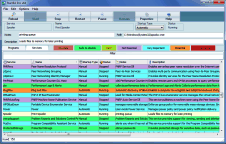 Having control over applications that load during startup can speed up the time it takes for your system to load. You can take control of which app should or should not load on startup and replace or delete Startup entries with a powerful software like StartEd. Truth is not every program on your system is useful, and one of the ways to get rid of them or disable them from startup is by using StartEd. Having control over applications that load during startup can speed up the time it takes for your system to load. You can take control of which app should or should not load on startup and replace or delete Startup entries with a powerful software like StartEd. Truth is not every program on your system is useful, and one of the ways to get rid of them or disable them from startup is by using StartEd.
StartEd is a powerful program that gives you full control over the applications that launch at startup—including those hidden in the Registry. StartEd enables you to Add, Replace, or Delete the Startup entries of your Windows system without having to manually mess around in the Registry. It even recognizes Trojan Horses in your Startup. The software has a simple and friendly interface that’s easy to navigate and figure out even without the expansive help file.
Current version of StartEd has some minor updates including: Windows 10 support; Service notes can now be edited; UI improvements; updated Trojan database; and updated Service database. The software identifies obsolete or memory hogs and deals with the issue.
StartEd is a very helpful program that is easy to use—but it is important to get used to how it works if you are trying it out for the first time.
Want to check it out? Visit Outertech.com.
Posted in Main | No Comments »
Monday, August 22nd, 2016
 Want to eliminate repetitive tasks by simply creating and editing macros? Macros Scheduler is an automation tool that enables you to create scripts, insert and edit code into script editor, automatically create backups, use built-in script commands and variables. Want to eliminate repetitive tasks by simply creating and editing macros? Macros Scheduler is an automation tool that enables you to create scripts, insert and edit code into script editor, automatically create backups, use built-in script commands and variables.
What’s the big deal about Macro Scheduler?
Macro Scheduler is a powerful scheduling and macro scripting tool for Windows. Scripts can be built to control any program or command which accepts keyboard and mouse input. Alternatively, mouse and keyboard events can be ‘captured’ using the built in macro recorder. One of the best part of this tool is that you can even edit recorded macros. Any number of macros can then be scheduled to take place at a specified time on any day or days of the week, and if required can be repeated at regular intervals.
Macro Scheduler allows you to use a debugger option, design macro script dialogs, create scripts for controlling websites and webpages, and use command-line operations. In a nutshell, the program is a very useful tool that helps you to create and edit macros just like a professional.
Macro Scheduler is a handy tool for users; especially users with experience.
Want to check it out? Visit Mjtnet.com
Posted in Main | No Comments »
Wednesday, August 17th, 2016
 Protecting your devices within a network is extremely important if you work in an organization. Modems, portable mobile phones, printers, removable disks, and many more are among vital devices that must be protected at all times within a network; and this calls for a unique software that offers security. Lan-Secure Device Protector is a program that can protect the aforementioned devices within a network. Protecting your devices within a network is extremely important if you work in an organization. Modems, portable mobile phones, printers, removable disks, and many more are among vital devices that must be protected at all times within a network; and this calls for a unique software that offers security. Lan-Secure Device Protector is a program that can protect the aforementioned devices within a network.
Lan-Secure Device Protector is Data Loss Prevention (DLP) and endpoint device control security software that enforce device protection policies on organization computers. The software support Windows operating systems and can protect the following devices: Bluetooth, DVD/CD-ROM, Firewire, Floppy, Imaging, Infrared, Microphones, Modems, Portable Mobile Phones, Ports, Printers, Removable Disks, Sound, Tape Drives Wireless 802.11 and Broadband devices. The Enterprise version: Endpoint device control and Data Loss Prevention (DLP) security software for enforcing device protection policies supporting unlimited network computers.
Lan-Secure Device Protector is designed to collect activity logging with optional actions on the protected endpoint devices that helps you to track and maintain the organization endpoint security and data loss prevention.
Lan-Secure Device Protector has a 30-day trial limitation. Full version starts from $99.00 (depending on the number of working PC’s).
Want to check it out? Visit LAN-Secure
Posted in Main | No Comments »
Monday, August 15th, 2016
 Having issues on your organization’s network and hoping you could sort things out by using some network software? Wireless Protector Workgroup acts as a server to all protected computers in your network. Having issues on your organization’s network and hoping you could sort things out by using some network software? Wireless Protector Workgroup acts as a server to all protected computers in your network.
Wireless Protector automatically disables wireless and other devices on computers connected to your company’s network by LAN cable. It also re-enables the devices when the LAN cable is disconnected from the protected computers.
The software powerful engine can run as windows program or windows service and protect any number of computers by installing a remote service over them. Wireless Protector Workgroup also monitors the protected computers for active wireless auto switch protection. The software supports Windows or Mac-OSX operating systems and can protect the following devices; Bluetooth, Firewire, Infrared, Modems, Portable Wireless Phones, Removable USB and Wireless 802.11 and Broadband (3G / 4G / WiMax) network devices.
Wireless Protector Workgroup has a lot of features that keep your devices and network protected. A few of these features include; disables wireless when wired, disables wireless when docked, disables wireless when on LAN, disables Wi-Fi when LAN connected, disables wireless when cable connected, disables wireless when ethernet detected, and many more.
Wireless Protector Workgroup has a 30-day trial period. Full version starts from $99.00.
Want to check it out? Visit: Lan-Secure.
Posted in Main | No Comments »
Thursday, August 11th, 2016
 Staying informed about what’s going behind the scene on your system can save you money by prolonging the lifespan of your disk. By installing a tool that monitors and analysis your disk is the way to go if you want your computer to stay healthy. Active@ Hard Disk Monitor is disk utility that not only monitors your disk, but also analyze how it works. Staying informed about what’s going behind the scene on your system can save you money by prolonging the lifespan of your disk. By installing a tool that monitors and analysis your disk is the way to go if you want your computer to stay healthy. Active@ Hard Disk Monitor is disk utility that not only monitors your disk, but also analyze how it works.
Active@ Hard Disk Monitor is a disk utility that monitors the status of your hard drives and scan for bad sectors. The system is based on the Self-Monitoring Analysis and Reporting Technology (S.M.A.R.T.). Active@ Hard Disk Monitor monitors hard disk parameters such as Temperature, Head Flying Height and Spin-Up Time and notifies a user when a critical condition occurs. Disk Monitor also displays hard disk information, current S.M.A.R.T. attributes and the overall status of the hard disk’s health. Advanced disk scan allows you to detect bad sectors on a disk surface.
Active@ Hard Disk Monitor can be launched automatically at Windows startup and monitor the system in the background. An icon in the System Tray can display the temperature for selected HDDs.
The trial policy which limits use of this software has been changed, and a freeware version added.
Want to check it out? Visit Disk-Monitor.
Posted in Main | No Comments »
|
|
|
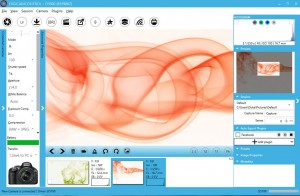 Did you know you can save a lot of time when transferring images directly from your camera to your computer as you take each shot? digiCamControl may not have an attractive interface, but you will you won’t struggle to find your way around its menus.
Did you know you can save a lot of time when transferring images directly from your camera to your computer as you take each shot? digiCamControl may not have an attractive interface, but you will you won’t struggle to find your way around its menus.
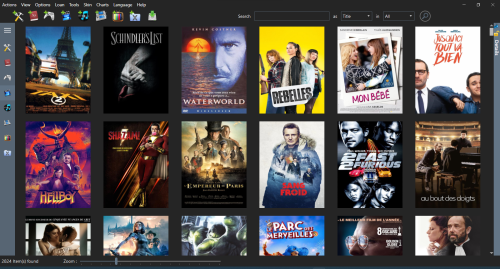 Do you want to have all your apps, books, games, music and movies in one place? MyCollections is a program that can catalog and manage all your numeric collections; and it doesn’t require much technical skills.
Do you want to have all your apps, books, games, music and movies in one place? MyCollections is a program that can catalog and manage all your numeric collections; and it doesn’t require much technical skills. Some software get better the more often they get updated—that is a description that suits FastStone Image Viewer. It is a program that works as an image browser, viewer, converter and editor.
Some software get better the more often they get updated—that is a description that suits FastStone Image Viewer. It is a program that works as an image browser, viewer, converter and editor.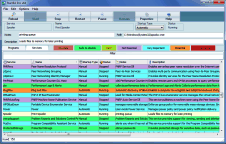 Having control over applications that load during startup can speed up the time it takes for your system to load. You can take control of which app should or should not load on startup and replace or delete Startup entries with a powerful software like StartEd. Truth is not every program on your system is useful, and one of the ways to get rid of them or disable them from startup is by using StartEd.
Having control over applications that load during startup can speed up the time it takes for your system to load. You can take control of which app should or should not load on startup and replace or delete Startup entries with a powerful software like StartEd. Truth is not every program on your system is useful, and one of the ways to get rid of them or disable them from startup is by using StartEd. Want to eliminate repetitive tasks by simply creating and editing macros? Macros Scheduler is an automation tool that enables you to create scripts, insert and edit code into script editor, automatically create backups, use built-in script commands and variables.
Want to eliminate repetitive tasks by simply creating and editing macros? Macros Scheduler is an automation tool that enables you to create scripts, insert and edit code into script editor, automatically create backups, use built-in script commands and variables. Protecting your devices within a network is extremely important if you work in an organization. Modems, portable mobile phones, printers, removable disks, and many more are among vital devices that must be protected at all times within a network; and this calls for a unique software that offers security. Lan-Secure Device Protector is a program that can protect the aforementioned devices within a network.
Protecting your devices within a network is extremely important if you work in an organization. Modems, portable mobile phones, printers, removable disks, and many more are among vital devices that must be protected at all times within a network; and this calls for a unique software that offers security. Lan-Secure Device Protector is a program that can protect the aforementioned devices within a network. Having issues on your organization’s network and hoping you could sort things out by using some network software? Wireless Protector Workgroup acts as a server to all protected computers in your network.
Having issues on your organization’s network and hoping you could sort things out by using some network software? Wireless Protector Workgroup acts as a server to all protected computers in your network. Staying informed about what’s going behind the scene on your system can save you money by prolonging the lifespan of your disk. By installing a tool that monitors and analysis your disk is the way to go if you want your computer to stay healthy. Active@ Hard Disk Monitor is disk utility that not only monitors your disk, but also analyze how it works.
Staying informed about what’s going behind the scene on your system can save you money by prolonging the lifespan of your disk. By installing a tool that monitors and analysis your disk is the way to go if you want your computer to stay healthy. Active@ Hard Disk Monitor is disk utility that not only monitors your disk, but also analyze how it works.