Archive for July, 2008
Thursday, July 31st, 2008
 Smart Shutdown is a tidy and easy to use scheduling tool. Smart Shutdown is a tidy and easy to use scheduling tool.
It has right click operation from system tray menu to execute system operations such as shut down, log off, reboot, lock, turn off, hibernate, disconnect from the Internet or network, enter standby mode in Windows, and shut down and reboot computers in your network – all both manually and automatically, as well as if you’re away from the computer for a certain amount of time. It has the power to schedule to nearly any time.
I have tried a few other similar shut down programs, but some of them failed to completely shut down resulting in me waking to find my computer still on all night as it waited for some never to be completed shut down step to happen. Apparently the creators have given a 99.8% guarantee that this will shutdown your computer each time! Gotta be a good sign!
This small program does exactly what I need – to shut down my computer automatically when i’m not around to do it manually! Let’s not ignore that it also has style and groovy animations to add that edge, in addition to inbuilt transparency as well. When you’re in a hurry to shut down or want to do so automatically when you’re away, you’ll be glad you installed this neat program.
Its freeware, so check out the homepage.
Posted in Freeware, Utilities | 1 Comment »
Thursday, July 31st, 2008
 If you deal with images a lot, this relatively fast and lightweight program called Imagewalker can be very useful in helping you organize and process them. If you deal with images a lot, this relatively fast and lightweight program called Imagewalker can be very useful in helping you organize and process them.
You can quickly find, sort, edit, view, print and share your images all from within Imagewalker. It also includes a fullscreen slideshow mode, useful for showing off those vacation photos when you have friends over. It lets you automatically scan for image information such as date taken, camera information, etc, as well as your own info such as keywords. It includes batch processing options to save time when manipulating or printing multiple images. It also has batch uploading to flickr, as well as the ability to create image galleries for use on your own website.
All this in an application that’s lightweight enough to run well even on slower computers. ImageWalker has an unlimited trial period with no obligations but if you continue to use ImageWalker it may be good karma to register it! One Registration currently costs US $20.00.
Click here for additional info at the Imagewalker homepage.
Posted in Image Editor | No Comments »
Wednesday, July 30th, 2008
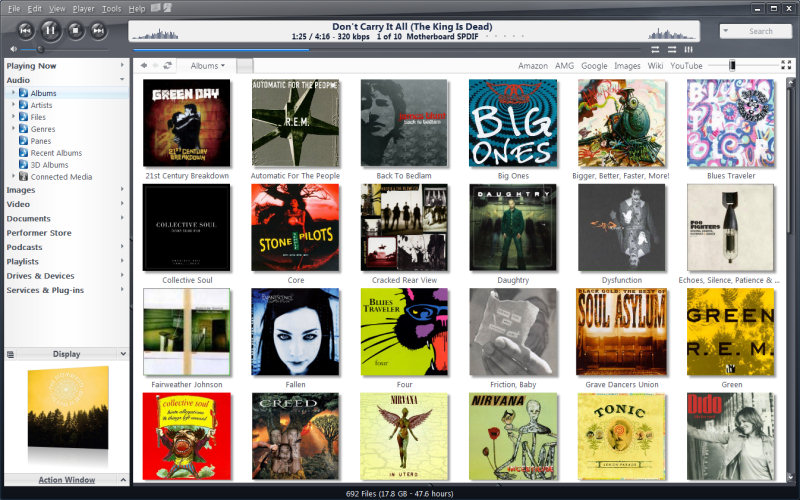 This software helps organize your media files irrespective of whatever format they are, from music, pictures, videos and all. It’s actually an all-in-one player and an organizer. This software helps organize your media files irrespective of whatever format they are, from music, pictures, videos and all. It’s actually an all-in-one player and an organizer.
One could copy files from portable digital devices into a well organized library. One could also create your favorite media collection….
Its skins are quite beautiful with full screen modes that are customizable and optional pages that show details of files.
You should try it out yourself, go to http://www.jrmediacenter.com
Posted in Codec, Developer, Main, Social Software, Windows | 1 Comment »
Wednesday, July 30th, 2008
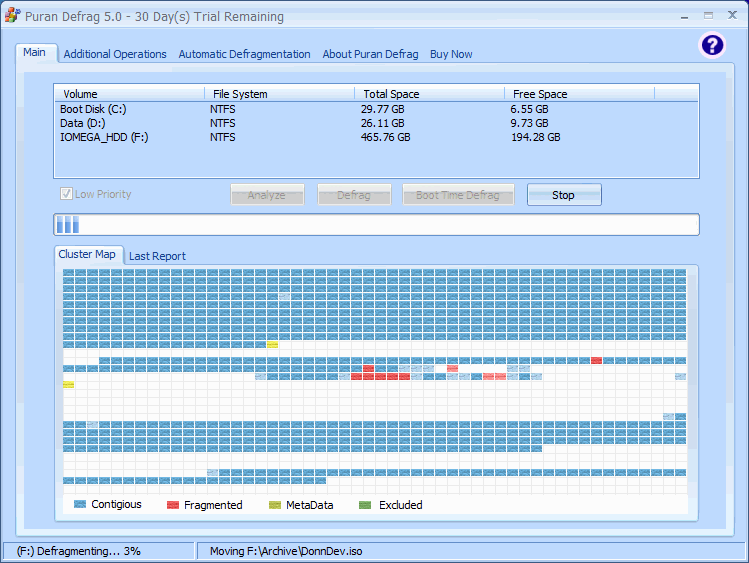 Files saved on hard disks may get fragmented due to various reasons. Sometimes getting back the file might slow down the system and pose some really terrible problems especially when you work with time. I tried Puran defrag, I can say it’s good. It has some really good features; it could automatically defrag your hard disk when it notices some hitches. Files saved on hard disks may get fragmented due to various reasons. Sometimes getting back the file might slow down the system and pose some really terrible problems especially when you work with time. I tried Puran defrag, I can say it’s good. It has some really good features; it could automatically defrag your hard disk when it notices some hitches.
Generally, Puran Defrag is a very simple defrag software which defrag the files and optimize your system, which means it collect all the fragments of a file and put them together, also it moves some frequently used files and all directories to faster disk area, this upgrade your hard disk performance and thus overall system speed and creates lots of space. In addition it results in low wear and tear of hard disk, hence increases the lifespan. It just ok for me, though I think there’s room for some improvement.
Check out http://www.puransoftware.com/
Posted in Main, Utilities | 1 Comment »
Wednesday, July 30th, 2008
 This is one good IM. I never thought I could design my images, pictures and graphics and communicate with those on IMs. It’s just easy to use. This is one good IM. I never thought I could design my images, pictures and graphics and communicate with those on IMs. It’s just easy to use.
The widow doesn’t command so much in terms of beauty, just like Microsoft paint. But it works well for me and it’s quite reliable.
I should give the company thumbs-up for this ingenious creation. Its properties are also one to get acquainted with. It is also Multi-lingual and internationalized. I like it and I am sure you will.
Look it up yourself at http://coccinella.im
Posted in Developer, Freeware, IM, Main, Social Software, Windows | No Comments »
Tuesday, July 29th, 2008
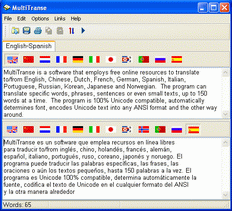 If you ever want to learn to speak a couple of languages, I am sure that this is indeed a good tool for you. If you need to know the meaning of a foreign text or get your words translated into some language, both quickly and without a dictionary, then MultiTranse is the right choice for you. it also translates a wide range of symbols. It takes advantage of the Internet and it’s free resources to provide you with adequate translation into desired language. If you ever want to learn to speak a couple of languages, I am sure that this is indeed a good tool for you. If you need to know the meaning of a foreign text or get your words translated into some language, both quickly and without a dictionary, then MultiTranse is the right choice for you. it also translates a wide range of symbols. It takes advantage of the Internet and it’s free resources to provide you with adequate translation into desired language.
It translates from the following languages: English, Chinese (both traditional and simplified), Arabic, Dutch, French, Greek, German, Spanish, Italian, Portuguese, Russian, Korean, Japanese. And that’s where I have a slight problem with it.
It would have been a lot better if it catered for a lot more languages. Languages like Urhobo, ishan, Swahili, Yoruba, Hausa, and a couple of African languages. I’m sure the company will look into that soon enough seeing that they have come this far since 2004. you don’t have to worry about fonts, MultiTranse connects to Microsoft and downloads the necessary fonts needed that your system don’t have installed.
If you are looking for a convenient way of rendering your words into a number of languages or understanding foreign texts, then MultiTranse is about the only tool you need.
Check it out here – http://www.tialsoft.com/multitranse
Posted in Main | No Comments »
Tuesday, July 29th, 2008
 BitWise IM is a direct-connect messenger and voice chat application with privacy in mind. It encrypts all chats and file transfers with strong blowfish encryption (up to 448 bits). It’s constructed to function with minimal server interaction and provides an entirely server-free mode. BitWise IM is a direct-connect messenger and voice chat application with privacy in mind. It encrypts all chats and file transfers with strong blowfish encryption (up to 448 bits). It’s constructed to function with minimal server interaction and provides an entirely server-free mode.
In addition to these strong privacy features, it has text macros, offline messaging, offline message forwarding to email, invisible mode, custom away messages and more.
It has file transfer and a web interface for sending messages and checking offline messages – so even whenever you are away from your computer, you’ll be able to still check messages as long as you’ve got access to an internet browser. The included whiteboard permits users to share a drawing interface that has support for full color, layers, and even images in addition to freehand drawings.
BitWise IM is a simple to use chat client for those that want to break loose from the masses and chat in a more private and secure environment. The application uses a standalone executable which requires no installation. Free account registration is needed in order to activate your username.
This is software worth checking out for anyone who is concerned about the communication of sensitive information through the internet. BitWise is available for Windows, Mac OS X and Linux.
Check out the homepage here for futher information and to download the ad-free, free personal edition.
Posted in IM | No Comments »
Tuesday, July 29th, 2008
 Time-management is the success key to any kind of business, and modern day entrepreneurs are among the worst affected by time-management issues. Their appointment diaries are filed with a number of important business-meetings, and remembering all of them is obviously a tough ask. To alleviate such hassles one can try the MEMOTXT scheduler 1.1. The software is compiled of easy to use features that help you to manage the appointments and meetings schedules efficiently. It also allows you to set the reminders for significant events. One of the best features of the program is that it can send an SMS appointment reminder. It allows you to send SMS to yourself, so that you won’t forget about any important event. Time-management is the success key to any kind of business, and modern day entrepreneurs are among the worst affected by time-management issues. Their appointment diaries are filed with a number of important business-meetings, and remembering all of them is obviously a tough ask. To alleviate such hassles one can try the MEMOTXT scheduler 1.1. The software is compiled of easy to use features that help you to manage the appointments and meetings schedules efficiently. It also allows you to set the reminders for significant events. One of the best features of the program is that it can send an SMS appointment reminder. It allows you to send SMS to yourself, so that you won’t forget about any important event.
MEMOTXT scheduler 1.1 is an easy-to-use application that makes it convenient for you to set reminders and keep the proper record of all you meetings and appointments. The interface has been divided into three parts; Calendar, Reminder Settings and Reminders List. To start setting the reminder you need to select the date from the calendar, shown at the left side of the program window. Set the appointment time, first name, surname and mobile number for the appointments. If you have to note down any detail relating to the appointment you can use ‘Notes’ field to record it. When you are done with filling out the required information, click Add to create the reminder for an appointment. You can even Edit and Delete the reminder if required. When you save any reminder it appears with the time at the lower half of the screen with details like time, name, mobile and notes. You can easily scroll between the months, years and set the reminder on any desired date.
By using the MEMOTXT scheduler 1.1, the users can easily manage all their appointments and other crucial engagements. The program proficiently helps in reminding tasks, sends SMSs relating to any reminder, and incorporates easy to navigate features; considering all these aspects, it has been given 3 rating points on the scale of 5.
{More Info and Download}
Posted in Main | 1 Comment »
Monday, July 28th, 2008
 We are generally a bit careless about our desktop folders, and we often presume that password protection is good enough to save the crucial information stored in different folders. Thus, if you are looking for more than password protection for your all important folders, then just give a try to Folder Protector 1.0. The software is capable of hiding the folders to ensure the privacy of your work. It also includes the password protection feature so that hidden folders cannot be accessed by anyone except you. Not just one or two but you can hide any number of folders with the application. The program includes easy to use options like ‘Hide the folders’ and ‘Make the folders visible’. View your hidden folders with ease and get them locked again when you’ve completed your work. We are generally a bit careless about our desktop folders, and we often presume that password protection is good enough to save the crucial information stored in different folders. Thus, if you are looking for more than password protection for your all important folders, then just give a try to Folder Protector 1.0. The software is capable of hiding the folders to ensure the privacy of your work. It also includes the password protection feature so that hidden folders cannot be accessed by anyone except you. Not just one or two but you can hide any number of folders with the application. The program includes easy to use options like ‘Hide the folders’ and ‘Make the folders visible’. View your hidden folders with ease and get them locked again when you’ve completed your work.
Folder Protector 1.0 is a proficient tool that helps you to protect your folders by hiding them easily. To start hiding the folders you need to choose one drive and the containing folders are shown listed on the right side. You can select the folders that you want to hide and click on ‘Hide the folders’ that adds the selected folder to the list of hidden folders. When you want to use the folder its easy click ‘Make the folders visible’ and you can access the folder content. The program is best for safeguarding your important work folders as it is password protected that makes it accessible only by you. You can even change the password time to time for safety. It is also supported with a user manual that contains the information relating to the operations and the features of the program. Get the application and hide your folders to protect them against any distortion.
Folder Protector 1.0 is an effective utility that is designed to protect confidential work folders from any sort of distortion or sneak peak by others.
{More Info and Download}
Posted in Main | 2 Comments »
Monday, July 28th, 2008
 Catching web-traffic has become a challenging task for web-developers these days, and they always keep searching for an optimum tool that improves the Page Rank and other related aspects of their websites. Moreover, they also continue pooling their best efforts to get their website preferably noticed by some important search engines like Google, Yahoo, etc. In order to improve the ranking of your website, you can try out WebSite Auditor SEO Tool 1.0b. It is an SEO tool that helps you to create search engine friendly web pages by using onpage optimization methods. It’s a beneficial application for the website owners, webmasters, professional SEO’s and copywriters. Catching web-traffic has become a challenging task for web-developers these days, and they always keep searching for an optimum tool that improves the Page Rank and other related aspects of their websites. Moreover, they also continue pooling their best efforts to get their website preferably noticed by some important search engines like Google, Yahoo, etc. In order to improve the ranking of your website, you can try out WebSite Auditor SEO Tool 1.0b. It is an SEO tool that helps you to create search engine friendly web pages by using onpage optimization methods. It’s a beneficial application for the website owners, webmasters, professional SEO’s and copywriters.
WebSite Auditor SEO Tool 1.0b is compiled with a set of powerful features for onpage optimization, required by the SEO professionals. Using the application you can check the keyword density and the page elements. It enables you to know the word count and ideal density of your web pages. It helps you in the optimization of the website title, headings and other element. With the help of this tool, you will able to score a better rank for your site with Google and other search engines. To perform this task and operate the program the users need not posses any technical skills. It also provides the information relating to your top 10 competitors and about what exactly the search engine requires on your web pages. It displays the key areas that can be developed to get the attention of the visitors. For the proper functioning of your website the program checks and warns you about the problem areas of your websites. On the left side of the interface it shows the keyboard density in elements like Report Overview, Keywords Overview, Page Title, Meta Discription, Meta Keywords, Body Text, H1 Headings, Bold Text, Anchor Text, Image Alt Text and Final Words.
WebSite Auditor SEO Tool 1.0b is useful for both beginners as well as the SEO professionals, as it provides various SEP tricks that help in the developing your website.
{More Info and Download}
Posted in Main | 1 Comment »
|
|
|
 Smart Shutdown is a tidy and easy to use scheduling tool.
Smart Shutdown is a tidy and easy to use scheduling tool.
 If you deal with images a lot, this relatively fast and lightweight program called Imagewalker can be very useful in helping you organize and process them.
If you deal with images a lot, this relatively fast and lightweight program called Imagewalker can be very useful in helping you organize and process them.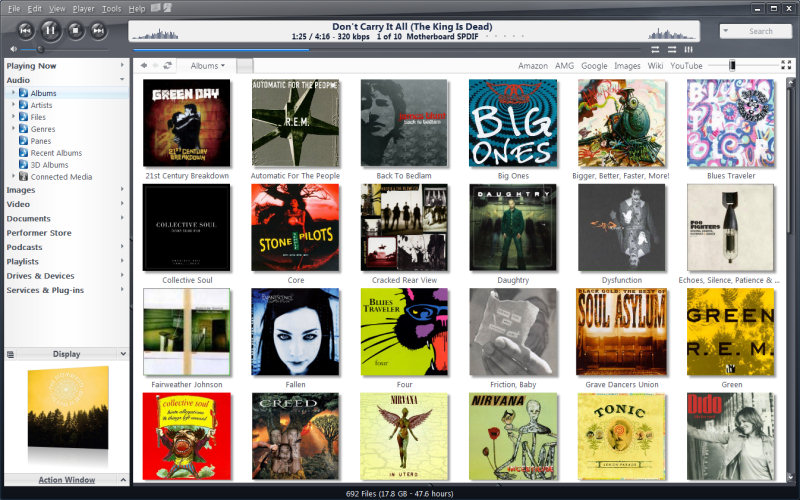 This software helps organize your media files irrespective of whatever format they are, from music, pictures, videos and all. It’s actually an all-in-one player and an organizer.
This software helps organize your media files irrespective of whatever format they are, from music, pictures, videos and all. It’s actually an all-in-one player and an organizer.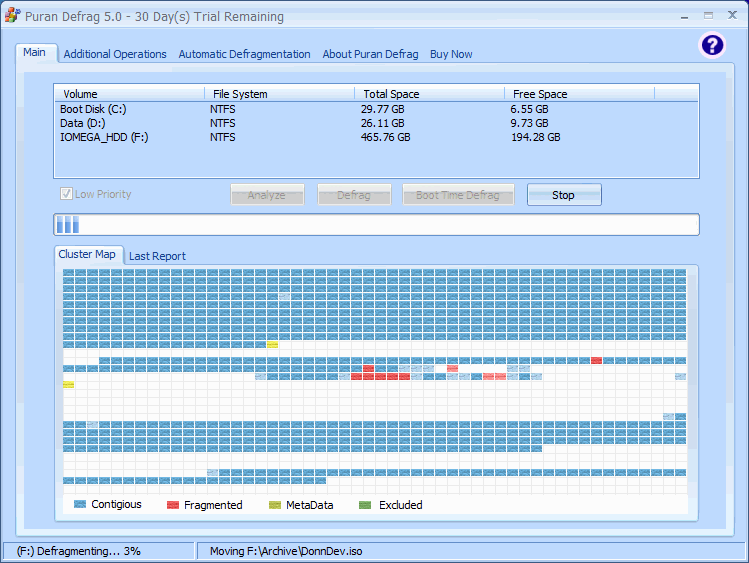 Files saved on hard disks may get fragmented due to various reasons. Sometimes getting back the file might slow down the system and pose some really terrible problems especially when you work with time. I tried Puran defrag, I can say it’s good. It has some really good features; it could automatically defrag your hard disk when it notices some hitches.
Files saved on hard disks may get fragmented due to various reasons. Sometimes getting back the file might slow down the system and pose some really terrible problems especially when you work with time. I tried Puran defrag, I can say it’s good. It has some really good features; it could automatically defrag your hard disk when it notices some hitches. This is one good IM. I never thought I could design my images, pictures and graphics and communicate with those on IMs. It’s just easy to use.
This is one good IM. I never thought I could design my images, pictures and graphics and communicate with those on IMs. It’s just easy to use.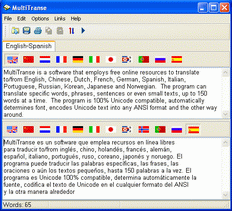 If you ever want to learn to speak a couple of languages, I am sure that this is indeed a good tool for you. If you need to know the meaning of a foreign text or get your words translated into some language, both quickly and without a dictionary, then MultiTranse is the right choice for you. it also translates a wide range of symbols. It takes advantage of the Internet and it’s free resources to provide you with adequate translation into desired language.
If you ever want to learn to speak a couple of languages, I am sure that this is indeed a good tool for you. If you need to know the meaning of a foreign text or get your words translated into some language, both quickly and without a dictionary, then MultiTranse is the right choice for you. it also translates a wide range of symbols. It takes advantage of the Internet and it’s free resources to provide you with adequate translation into desired language. BitWise IM is a direct-connect messenger and voice chat application with privacy in mind. It encrypts all chats and file transfers with strong blowfish encryption (up to 448 bits). It’s constructed to function with minimal server interaction and provides an entirely server-free mode.
BitWise IM is a direct-connect messenger and voice chat application with privacy in mind. It encrypts all chats and file transfers with strong blowfish encryption (up to 448 bits). It’s constructed to function with minimal server interaction and provides an entirely server-free mode. Time-management is the success key to any kind of business, and modern day entrepreneurs are among the worst affected by time-management issues. Their appointment diaries are filed with a number of important business-meetings, and remembering all of them is obviously a tough ask. To alleviate such hassles one can try the MEMOTXT scheduler 1.1. The software is compiled of easy to use features that help you to manage the appointments and meetings schedules efficiently. It also allows you to set the reminders for significant events. One of the best features of the program is that it can send an SMS appointment reminder. It allows you to send SMS to yourself, so that you won’t forget about any important event.
Time-management is the success key to any kind of business, and modern day entrepreneurs are among the worst affected by time-management issues. Their appointment diaries are filed with a number of important business-meetings, and remembering all of them is obviously a tough ask. To alleviate such hassles one can try the MEMOTXT scheduler 1.1. The software is compiled of easy to use features that help you to manage the appointments and meetings schedules efficiently. It also allows you to set the reminders for significant events. One of the best features of the program is that it can send an SMS appointment reminder. It allows you to send SMS to yourself, so that you won’t forget about any important event.
 Catching web-traffic has become a challenging task for web-developers these days, and they always keep searching for an optimum tool that improves the Page Rank and other related aspects of their websites. Moreover, they also continue pooling their best efforts to get their website preferably noticed by some important search engines like Google, Yahoo, etc. In order to improve the ranking of your website, you can try out WebSite Auditor SEO Tool 1.0b. It is an SEO tool that helps you to create search engine friendly web pages by using onpage optimization methods. It’s a beneficial application for the website owners, webmasters, professional SEO’s and copywriters.
Catching web-traffic has become a challenging task for web-developers these days, and they always keep searching for an optimum tool that improves the Page Rank and other related aspects of their websites. Moreover, they also continue pooling their best efforts to get their website preferably noticed by some important search engines like Google, Yahoo, etc. In order to improve the ranking of your website, you can try out WebSite Auditor SEO Tool 1.0b. It is an SEO tool that helps you to create search engine friendly web pages by using onpage optimization methods. It’s a beneficial application for the website owners, webmasters, professional SEO’s and copywriters.