Archive for November, 2010
Tuesday, November 30th, 2010
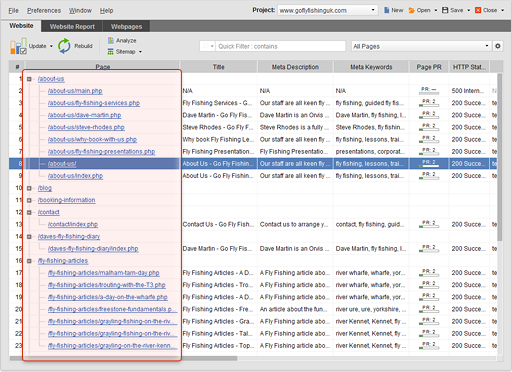 WebSite Auditor is a powerful and easy-to-use optimization application that lets you make a simple, but highly effective web pages with opportunity to use smart optimization methods. WebSite Auditor for Windows for experienced and professionals SEO whose major desire is to provide their clients with optimization reports. WebSite Auditor is a powerful and easy-to-use optimization application that lets you make a simple, but highly effective web pages with opportunity to use smart optimization methods. WebSite Auditor for Windows for experienced and professionals SEO whose major desire is to provide their clients with optimization reports.
The program requires Java Runtime Environment 1.5 to perform effectively. It also comes with the following new features or additions; unique anti-capture feature, social media popularity workplace, and the support for 704 engines. The other older features include; smoke out all problems that impede its performance, learn the exact steps to optimize each webpage for any keyword in any search engine, and optimize your entire website across-the-board.
WebSite Auditor for Windows is one of the best search engine optimization SEO tool that allows you optimize any website on two different levels; on-site (domain) and on-page (content). The application helps you to increase the ranking potential of your whole website and make specific web pages rank higher for the keyword you have chosen.
WebSite Auditor for Windows 2.3.7 is a shareware application, and can be downloaded for $167.00. Apparently one of the best search engine optimization SEO programs available on the internet.
Want to check it out? Visit Link-Assistant.
Posted in Main | No Comments »
Tuesday, November 30th, 2010
 WinNc.Net is a file manager that is aimed at replacing the use of existing Windows Explorer. There is not much difference in terms of having similar key shortcuts, and the same mouse functionality as a well-known DOS file manager, Norton Commander. WinNc.Net gives its users direct drag-and-drop access to servers, network neighborhoods and other network computers in the double-pane interface; of course each of these works independently. Users can also benefit from features such as standard file-management functions such as formatting, copying, deleting and editing files, moving, as well allowing you view compressed files as if they were directories. WinNc.Net is a file manager that is aimed at replacing the use of existing Windows Explorer. There is not much difference in terms of having similar key shortcuts, and the same mouse functionality as a well-known DOS file manager, Norton Commander. WinNc.Net gives its users direct drag-and-drop access to servers, network neighborhoods and other network computers in the double-pane interface; of course each of these works independently. Users can also benefit from features such as standard file-management functions such as formatting, copying, deleting and editing files, moving, as well allowing you view compressed files as if they were directories.
WinNc.Net is a shareware program, and comes with an uninstaller and a few latest additions that include: folder tab autotab per group is now optional, drive toolbar with floppy improved, language update (en/fr), improved search speed, zip 0 size and grayed fixed, and fixing of unzip problem.
This version of WinNc.Net has seen a lot of improvements that make it better positioned to help you manage your files. The program is a shareware, and has a 45 days trial period; for users who want to extend this trial period, the price is $40.00. I dare to say this is one of the best file management programs available.
Want to check it out? Visit Winnc.com.
Posted in Main | No Comments »
Tuesday, November 30th, 2010
 Wise Registry Cleaner Free is a registry cleaning application or tool that can be used for multiple cleaning tasks on your system. Though, not a difficult tool to use in terms of features or functions, this application can be used by not too experienced users to clean and repair their system registry, without any assistance from an experienced user. Users can use it to scan their Windows registry and find incorrect or old information in the registry. Cleaning your system registry will enhance the speed and performance of your computer system; making it perform optimally. Wise Registry Cleaner Free is a registry cleaning application or tool that can be used for multiple cleaning tasks on your system. Though, not a difficult tool to use in terms of features or functions, this application can be used by not too experienced users to clean and repair their system registry, without any assistance from an experienced user. Users can use it to scan their Windows registry and find incorrect or old information in the registry. Cleaning your system registry will enhance the speed and performance of your computer system; making it perform optimally.
The program is easy to install, but users may have to cope with some minor challenges; especially with the toolbar. Even when you wish not to install the ask toolbar; the installer may still go ahead to install it. Some other features may not work as explained or expected; but not a totally bad program all the same. Users who want something more efficient and effective must go for a pro or paid program. The major plan of the publishers is to help users clean their registry without hassles; but one may not achieve this just yet with Wise Registry Cleaner Free 5.87.
Some of the features include: backup registry to make it safe for restore, easy to use, schedule task enabling, and a few others.
Want to check it out? Visit WiseCleaner.
Posted in Main | No Comments »
Sunday, November 28th, 2010
 DRM-Removal is a copier and converter for protected media. The user interface is easy to use, and conversion speed is very high, with a speed of up to 40x. Users will enjoy conversion of their unprotected music in only a few seconds. DRM-Removal can convert protected MP4, AAC, and many more to unprotected WMA/MP3, convert Rhapsody music collection to MP3, AAC, WAV, convert protected RAX to unprotected WMA, MP3 or AAC (iTunes native format). DRM-Removal is a copier and converter for protected media. The user interface is easy to use, and conversion speed is very high, with a speed of up to 40x. Users will enjoy conversion of their unprotected music in only a few seconds. DRM-Removal can convert protected MP4, AAC, and many more to unprotected WMA/MP3, convert Rhapsody music collection to MP3, AAC, WAV, convert protected RAX to unprotected WMA, MP3 or AAC (iTunes native format).
DRM-Removal has the following features: convert all audio formats that can be listened to in your Windows Media Player, iTunes player or Apple Quick Time (Media copy protection will be removed after conversion); convert all video formats that can be played with Windows Media player, iTunes player or Apple Quick player or Apple Quick Time (Media copy protection will be removed after conversion); simple user interface and very fast conversion speed (up to 40x) from playback speed will let you enjoy converted and unprotected audio and video in seconds; save your Napster music to your laptop or mobile phone; copy audio and video to iPod or iPod or iPhone directly from DRM-Removal.
This program has experienced a lot of transformation over the years; the user interface has vastly improved. Users can download a trial version, which has a 30 day timeout; but the unlimited version goes for $14.99.
Want to check it out? Visit DRM-Removal.
Posted in Main | No Comments »
Friday, November 26th, 2010
 Notepad++ is an open source editor with the syntax highlighting and the syntax folding. The program gives extra functionality to define your own language for the syntax folding and syntax highlighting. It also gives you the opportunity to print in code color, edit different documents simultaneously, and edit the same document in two different views, and also supports full drag and drop. Notepad++ is an open source editor with the syntax highlighting and the syntax folding. The program gives extra functionality to define your own language for the syntax folding and syntax highlighting. It also gives you the opportunity to print in code color, edit different documents simultaneously, and edit the same document in two different views, and also supports full drag and drop.
Among the very latest changes made or added to version 5.8.5 include; fixing of shell extension (32bits) icon absent issue, fixing of tab settings not saved under Windows 7 problem, fixing the crash problem if config.xml is not present, fixing of localization switching under Windows 7 problem, fixing x64 system problems not included in recent file history list while closing a file, and fixing of x64 system files problems not remembered in the next session problem, and users can also have the benefit of an uninstaller included in this version.
Though, an open source program; Notepad++ has continued to experience a steady improvement in features and uses over the past few editions. The current version also comes in other languages, which include; French, Spanish, Dutch, Latvian, Portuguese, Polish, Italian, and others. Notepad++ is a freeware program, and is light and very easy to install on your system.
Want to check it out? Visit Notepad-Plus-Plus.
Posted in Main | No Comments »
Friday, November 26th, 2010
 With Axialis IconWorkshop application, you can create, extract, convert, manage, and even redistribute Windows XP Icons. The application comes with integrated workspace that permits a user to work efficiently and create professional and beautiful icons in the shortest possible time. Axialis IconWorkshop is certainly one of the most favorite Icon applications anyone can use. With Axialis IconWorkshop application, you can create, extract, convert, manage, and even redistribute Windows XP Icons. The application comes with integrated workspace that permits a user to work efficiently and create professional and beautiful icons in the shortest possible time. Axialis IconWorkshop is certainly one of the most favorite Icon applications anyone can use.
You can make Icons for Windows, MacOS, and the UNIX. It creates Windows icons of up to 256×256 for Windows Vista and Macintosh icons up to 512×512 for Leopard. IconWorkshop creates PNG images with alpha channel in just a few clicks, which includes Windows already existing.
Some of the features you can find in this program include: alpha channel, which can be used to create very attractive icons with smooth borders and shadows; create, edit icons in image strips for toolbars; create and edit Bitmap images; work effectively with a plug-in for visual studio 2005 and 2008; full support for Windows Vista PNG-compressed icons; create attractive icons using image objects; convert icons between Mac operating system and Windows; automatically create icons from images; export icons to images to illustrate your website; help feature; batch procedure; create a composite icons using drag and drop; and many more features.
Axialis IconWorkshop is a shareware, and you are free to download a trial version before the main program itself.
Want to check it out? Visit Axialis.
Posted in Main | No Comments »
Thursday, November 25th, 2010
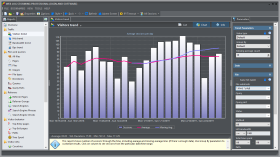 Web Log Storming is an interactive desktop-based application, and is a web log analyzer for Windows. As a matter of fact, Web Log Storming is a new concept of website statistics. Users can use it to browse through stats to drill down into details; including visitor’s session, check the pattern of individual visitor behavior and how it fits into the goals of the user. Once installed on your computer system, Web Log Storming is able to display detailed web statistics with interactive graphs and reports. Web Log Storming is an interactive desktop-based application, and is a web log analyzer for Windows. As a matter of fact, Web Log Storming is a new concept of website statistics. Users can use it to browse through stats to drill down into details; including visitor’s session, check the pattern of individual visitor behavior and how it fits into the goals of the user. Once installed on your computer system, Web Log Storming is able to display detailed web statistics with interactive graphs and reports.
The publishers have made a few changes in this version, which include; tabbed reports, six new report types, new parameters and global filters, better speed and stability, and other usability/user interface improvements.
Some of the additional things you can use Web Log Storming to for include: unlimited interactive reports and graphs; find out if visitors behave as expected; find out if your web log files compressed to save disk space; easily improve your return on investment (ROI) and helps you to save a lot of money; track individual visits with precision; connect to HTTP or FTP server, and download updated log files automatically; export reports to HTML files, send them by electronic mail or copy them straight to the clipboard; and many more.
Users can download their 30 days trial version in order to have a feel of other features before actual purchase is made.
Want to check it out? Visit Weblogstorming.
Posted in Main | No Comments »
Thursday, November 25th, 2010
 Evalaze is published with the intention of making life a lot easier for information technology managers. Installation is very easy; and as a matter of fact, a user can easily run the program without the need to install them, and to make Windows 7 migration easier. Evalaze is easy to use, and can be downloaded and for private use only; it however, requires the .NET Framework 2.0+ to function. Evalaze is published with the intention of making life a lot easier for information technology managers. Installation is very easy; and as a matter of fact, a user can easily run the program without the need to install them, and to make Windows 7 migration easier. Evalaze is easy to use, and can be downloaded and for private use only; it however, requires the .NET Framework 2.0+ to function.
Some of the latest changes made to this version include: compatibility with Windows 7; compatible with programs that use WinSxS-Technology; fixing of issue that relates to false reports of various scanners; support of virtual services; and others. Evalaze is fully packaged in a single, self contained EXE file which can be used instantly. However, when the final EXE file exceeds a size of 10 MB, a DAT file automatically created as primary data container. That allows a user to use different applications without installation on the host computer.
The usage of virtualized software does not create entries in the registry in the registry and none DLL files are compiled on the host computer. The program allows you to save your data and documents in a sandbox, which can be placed in the same location like the EXE.
Users who want to use Evalaze can run it locally on the client or even run portable hardware like the USB devices.
Want to check it out? Visit Evalaze.
Posted in Main | No Comments »
Thursday, November 25th, 2010
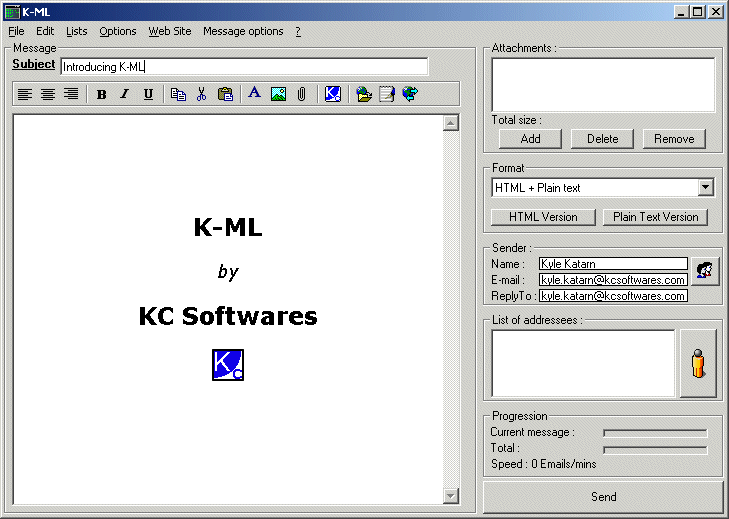 K-ML 4.0 is a professional mailing lists or newsletter manager; and is one of the easiest applications that can be used to manage multiple lists contacts, design and send customized electronic mails to each of the contacts. K-ML allows HTML messages, which may also include sound, multiple attachments, priority levels, and embedded images. Version 4.0 is also available in a number of other languages, including English, Hungarian, Traditional Chinese, Bulgarian, Serbian, Galician, Swedish, French, Hebrew, Turkish, Italian, German, Spanish, Danish, Slovenian, Latvian, Finnish, Indonesian, Catalan, Czech, and many more. K-ML 4.0 can also be easily integrated within already existing Website with an online subscription/unsubscription form. K-ML 4.0 is a professional mailing lists or newsletter manager; and is one of the easiest applications that can be used to manage multiple lists contacts, design and send customized electronic mails to each of the contacts. K-ML allows HTML messages, which may also include sound, multiple attachments, priority levels, and embedded images. Version 4.0 is also available in a number of other languages, including English, Hungarian, Traditional Chinese, Bulgarian, Serbian, Galician, Swedish, French, Hebrew, Turkish, Italian, German, Spanish, Danish, Slovenian, Latvian, Finnish, Indonesian, Catalan, Czech, and many more. K-ML 4.0 can also be easily integrated within already existing Website with an online subscription/unsubscription form.
K-ML 4.0 has a number of features that include the following: customizable messages; SMTP authentication; easy website integration; history record; unlimited number of subscribers, unlimited number of mailing lists; generate a web page for subscription/unsubscription; powerful professional double opt-in script; support for multiple accounts; and many more.
Users should note that the feature that allows for web integration requires PHP to be installed on the web server to work. Equally important is the fact that users should also know that the free demonstration version is limited to only 30 electronic mails sent in each session.
K-ML 4.0 is a shareware, and can be purchased at $33.95 per copy.
Want to check it out? Visit KcSoftwares.
Posted in Main | No Comments »
Thursday, November 25th, 2010
 The primary function of Active SMART is to monitor the S.M.A.R.T parameters of your hard disk in order to detect fault conditions. The application is built with a feature that enables it use special algorithms to predict the date of a possible drive fail. Among other features include; availability of various monitoring modes and alerting options, messaging features that allow for system administrators to be informed of any impending hard disk failure on any machine within the computer network. The primary function of Active SMART is to monitor the S.M.A.R.T parameters of your hard disk in order to detect fault conditions. The application is built with a feature that enables it use special algorithms to predict the date of a possible drive fail. Among other features include; availability of various monitoring modes and alerting options, messaging features that allow for system administrators to be informed of any impending hard disk failure on any machine within the computer network.
Other key features of Active SMART include the following: S.M.A.R.T disk technology support; alerts about hard drive health status changes; flexible settings; set critical disk temperature control to prevent disk overheating; various alert options about disk failure; hard drive performance, health, temperature and free space indicator; and many more.
The importance of a program like this can be better appreciated when you consider how hard disk errors occur unexpectedly. This may cost a lot of uncontrollable damages to your computer system; and may require some heavy spending from you. Active SMART is just one of those smart decisions one takes in other to avoid any unexpected system breakdown or error.
It is really good to see this program develop over the years; it has really improved and one can only hope that the publishers continue to improve upon existing features as they release newer versions. Active SMART is a shareware program.
Want to check it out? Visit Ariolic.
Posted in Main | No Comments »
|
|
|
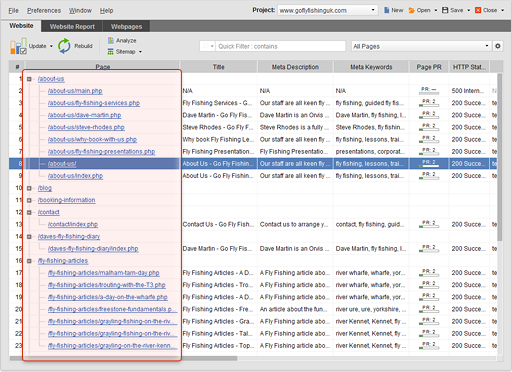 WebSite Auditor is a powerful and easy-to-use optimization application that lets you make a simple, but highly effective web pages with opportunity to use smart optimization methods. WebSite Auditor for Windows for experienced and professionals SEO whose major desire is to provide their clients with optimization reports.
WebSite Auditor is a powerful and easy-to-use optimization application that lets you make a simple, but highly effective web pages with opportunity to use smart optimization methods. WebSite Auditor for Windows for experienced and professionals SEO whose major desire is to provide their clients with optimization reports.
 Wise Registry Cleaner Free is a registry cleaning application or tool that can be used for multiple cleaning tasks on your system. Though, not a difficult tool to use in terms of features or functions, this application can be used by not too experienced users to clean and repair their system registry, without any assistance from an experienced user. Users can use it to scan their Windows registry and find incorrect or old information in the registry. Cleaning your system registry will enhance the speed and performance of your computer system; making it perform optimally.
Wise Registry Cleaner Free is a registry cleaning application or tool that can be used for multiple cleaning tasks on your system. Though, not a difficult tool to use in terms of features or functions, this application can be used by not too experienced users to clean and repair their system registry, without any assistance from an experienced user. Users can use it to scan their Windows registry and find incorrect or old information in the registry. Cleaning your system registry will enhance the speed and performance of your computer system; making it perform optimally. DRM-Removal is a copier and converter for protected media. The user interface is easy to use, and conversion speed is very high, with a speed of up to 40x. Users will enjoy conversion of their unprotected music in only a few seconds. DRM-Removal can convert protected MP4, AAC, and many more to unprotected WMA/MP3, convert Rhapsody music collection to MP3, AAC, WAV, convert protected RAX to unprotected WMA, MP3 or AAC (iTunes native format).
DRM-Removal is a copier and converter for protected media. The user interface is easy to use, and conversion speed is very high, with a speed of up to 40x. Users will enjoy conversion of their unprotected music in only a few seconds. DRM-Removal can convert protected MP4, AAC, and many more to unprotected WMA/MP3, convert Rhapsody music collection to MP3, AAC, WAV, convert protected RAX to unprotected WMA, MP3 or AAC (iTunes native format). Notepad++ is an open source editor with the syntax highlighting and the syntax folding. The program gives extra functionality to define your own language for the syntax folding and syntax highlighting. It also gives you the opportunity to print in code color, edit different documents simultaneously, and edit the same document in two different views, and also supports full drag and drop.
Notepad++ is an open source editor with the syntax highlighting and the syntax folding. The program gives extra functionality to define your own language for the syntax folding and syntax highlighting. It also gives you the opportunity to print in code color, edit different documents simultaneously, and edit the same document in two different views, and also supports full drag and drop. With Axialis IconWorkshop application, you can create, extract, convert, manage, and even redistribute Windows XP Icons. The application comes with integrated workspace that permits a user to work efficiently and create professional and beautiful icons in the shortest possible time. Axialis IconWorkshop is certainly one of the most favorite Icon applications anyone can use.
With Axialis IconWorkshop application, you can create, extract, convert, manage, and even redistribute Windows XP Icons. The application comes with integrated workspace that permits a user to work efficiently and create professional and beautiful icons in the shortest possible time. Axialis IconWorkshop is certainly one of the most favorite Icon applications anyone can use.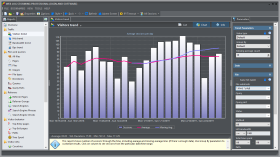 Web Log Storming is an interactive desktop-based application, and is a web log analyzer for Windows. As a matter of fact, Web Log Storming is a new concept of website statistics. Users can use it to browse through stats to drill down into details; including visitor’s session, check the pattern of individual visitor behavior and how it fits into the goals of the user. Once installed on your computer system, Web Log Storming is able to display detailed web statistics with interactive graphs and reports.
Web Log Storming is an interactive desktop-based application, and is a web log analyzer for Windows. As a matter of fact, Web Log Storming is a new concept of website statistics. Users can use it to browse through stats to drill down into details; including visitor’s session, check the pattern of individual visitor behavior and how it fits into the goals of the user. Once installed on your computer system, Web Log Storming is able to display detailed web statistics with interactive graphs and reports. Evalaze is published with the intention of making life a lot easier for information technology managers. Installation is very easy; and as a matter of fact, a user can easily run the program without the need to install them, and to make Windows 7 migration easier. Evalaze is easy to use, and can be downloaded and for private use only; it however, requires the .NET Framework 2.0+ to function.
Evalaze is published with the intention of making life a lot easier for information technology managers. Installation is very easy; and as a matter of fact, a user can easily run the program without the need to install them, and to make Windows 7 migration easier. Evalaze is easy to use, and can be downloaded and for private use only; it however, requires the .NET Framework 2.0+ to function.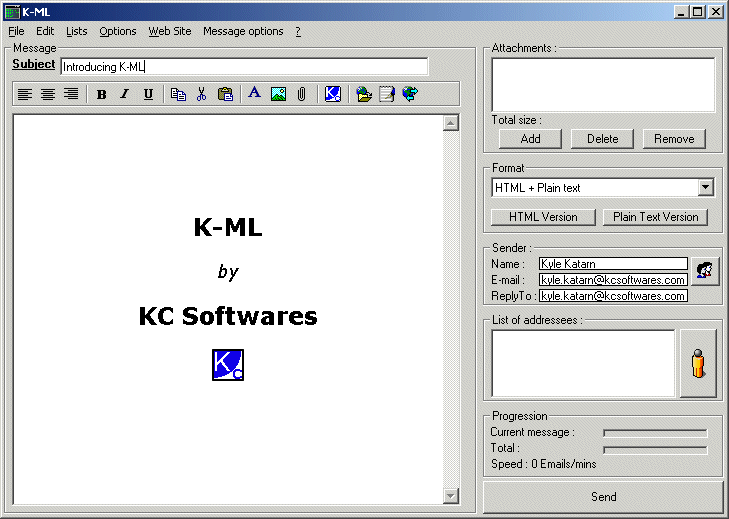 K-ML 4.0 is a professional mailing lists or newsletter manager; and is one of the easiest applications that can be used to manage multiple lists contacts, design and send customized electronic mails to each of the contacts. K-ML allows HTML messages, which may also include sound, multiple attachments, priority levels, and embedded images. Version 4.0 is also available in a number of other languages, including English, Hungarian, Traditional Chinese, Bulgarian, Serbian, Galician, Swedish, French, Hebrew, Turkish, Italian, German, Spanish, Danish, Slovenian, Latvian, Finnish, Indonesian, Catalan, Czech, and many more. K-ML 4.0 can also be easily integrated within already existing Website with an online subscription/unsubscription form.
K-ML 4.0 is a professional mailing lists or newsletter manager; and is one of the easiest applications that can be used to manage multiple lists contacts, design and send customized electronic mails to each of the contacts. K-ML allows HTML messages, which may also include sound, multiple attachments, priority levels, and embedded images. Version 4.0 is also available in a number of other languages, including English, Hungarian, Traditional Chinese, Bulgarian, Serbian, Galician, Swedish, French, Hebrew, Turkish, Italian, German, Spanish, Danish, Slovenian, Latvian, Finnish, Indonesian, Catalan, Czech, and many more. K-ML 4.0 can also be easily integrated within already existing Website with an online subscription/unsubscription form. The primary function of Active SMART is to monitor the S.M.A.R.T parameters of your hard disk in order to detect fault conditions. The application is built with a feature that enables it use special algorithms to predict the date of a possible drive fail. Among other features include; availability of various monitoring modes and alerting options, messaging features that allow for system administrators to be informed of any impending hard disk failure on any machine within the computer network.
The primary function of Active SMART is to monitor the S.M.A.R.T parameters of your hard disk in order to detect fault conditions. The application is built with a feature that enables it use special algorithms to predict the date of a possible drive fail. Among other features include; availability of various monitoring modes and alerting options, messaging features that allow for system administrators to be informed of any impending hard disk failure on any machine within the computer network.