Author Archive
Sunday, May 22nd, 2016
 Polarity is one of the new lightweight web browsers on the market and it is gaining considerable amount of speed. The browser is known for its security features, such as the “Do not Track” and AdBlock, which successfully block unwanted content and unusual sharing of personal information. The browser is also compatible with WebGL and HTML5. Polarity is one of the new lightweight web browsers on the market and it is gaining considerable amount of speed. The browser is known for its security features, such as the “Do not Track” and AdBlock, which successfully block unwanted content and unusual sharing of personal information. The browser is also compatible with WebGL and HTML5.
The fast rendering of different web pages is guaranteed thanks to the dual-engine browsing offered by Polarity, using the power of both Chrome and Trident. The web browser is also as customizable as the rest of the competition. Once again, this browser offers incredible extensions, apps and themes for a full personalization of the user’s experience. A cool feature unavailable for other browsers is the use of your own photos as a background. Apps are accessed from the bottom of the window, while your main app stays in front of all windows.
The whole process of making the browser one customized friend, starts from the very start, when you install it. Everything begins there, home page, themes, extensions, search engines, tabs, pop-ups and even shortcuts. Maybe one of the most interesting features is the voice recognition, giving you the chance to write with your own words. You can do many different tasks with the voice commands. An entirely new feature called omnibod, provides you with web pages from your bookmarks and past history. With only few clicks you can extract more information from the current page that you are viewing.
This browser is really fun and reliable to test and it shows good hope of being a unique browser for you to try out if you want a browser that’s a little different from the rest.
Want to check it out? Visit the homepage at Polarity Web.
Posted in Browsers | No Comments »
Saturday, May 21st, 2016
 Meet one of 2016’s alternative browsers – Yandex. It is a simple and incredibly fast browser, that needs just a few seconds to launch and to browse with. The browser’s interface is simplified, including buttons that are essential, providing enough space to view your pages freely. Meet one of 2016’s alternative browsers – Yandex. It is a simple and incredibly fast browser, that needs just a few seconds to launch and to browse with. The browser’s interface is simplified, including buttons that are essential, providing enough space to view your pages freely.
You can search tabs easily with Tableau – a thumbnail arranged panel, with the pages that you visit often. Those widgets are really fast and they show up-to-date information such as traffic, weather, news and social network notifications. Yandex has a built in feature that translates every website that you visit to your own language. It recognizes many popular languages like English, German, French, Spanish and even Ukrainian. By moving the cursor and holding down the Shift Key on unknown word, you will get immediate translation.
The browser has a version created for desktop that will help you to call telephone numbers found on the web. Simply click on the number and the browser’s version for mobile phones will dial the number on your smartphone. You have to set up the Push to Call feature by installing the browser on both PC and mobile device. With the help of the built in security system, you will feel a bit more secure when browsing the world wide web. This system is made to scan millions of web addresses every day, in order to protect you. If there is a known malicious website on the horizon, the browser will warn you. Thanks to Kaspersky, every downloaded file will also be checked thoroughly.
If you wish to reopen your tabs on other devices, or to check your bookmarks and history, you can sync this information on all devices and check it anytime. You can even personalize the browser and make it a bit colorful with a custom uploaded background!
Check it out at Browser.yandex.com.
Posted in Browsers | No Comments »
Thursday, May 19th, 2016
 Spamdel is an anti-spam filter which gives you the opportunity to reply to and compose emails quickly, while organizing your spam and providing you with the chance to preview a message before it reaches your computer. This way any viruses and malware can be prevented from entering it. Spamdel is an anti-spam filter which gives you the opportunity to reply to and compose emails quickly, while organizing your spam and providing you with the chance to preview a message before it reaches your computer. This way any viruses and malware can be prevented from entering it.
This software has many advantages for it’s users. It is incredibly easy to use and it has a wonderful user-friendly interface and inter-operability with any email software like Outlook Express, TheBat and many more. This software offers you great protection from any types of spam and attacks from hackers, given the fact that it works on a server, preventing those attacks from reaching your precious personal computer.
It can be made to go online only when you are on your laptop. It is compatible with Cable/ISDN and/or Dial-Up server. You can dial-up desired host if you wish and it can hang-up after some time has passed. Your host mail can be kept visible even when you are offline.
Thanks to the advanced security system, viruses will have a hard time accessing your computer. From time to time, you will receive special notifications that will inform you for any new emails and status changes. It will not make your computer slower, because the software is really light. Your email will be automatically checked from time to time, to notify you if you have any new emails. Every email can be seen before it reaches your personal computer. Also, those mails can be replied with the “quick reply” function. When the mails come to your inbox, they are categorized in different types. And guess what is the best thing? It’s Free!
Check it out at the homepage Spamdel.com.
Posted in E-mail | No Comments »
Wednesday, May 18th, 2016
 A lot of people still use the same password for multiple websites, this is highly insecure, because if someone guesses or finds out your password, they also have access to all those sites you use it on. A lot of people still use the same password for multiple websites, this is highly insecure, because if someone guesses or finds out your password, they also have access to all those sites you use it on.
But who wants to remember a whole bunch of passwords?
LastPass gives you the opportunity to make a master password for all applications and websites, your actual passwords are totally encrypted and nobody can decrypt them. This software captures your username and password upon sign-up or login and uses them later when you come back to the place you previously visited.
When you try to create a new password, LastPass gives you the opportunity to generate a strong password that is a combination of numbers, and small and capital letters. In the browser’s toolbar you can automatically access different saved websites and you’ll be logged in straight away.
The software has two versions – free and paid. The one that you pay for hides all kinds of advertising, giving you a lot of space. This password manager will eliminate all duplicated and weak passwords that you possess, giving a lower chance for hackers to get to your information.
LastPass for applications captures and replays your passwords. This is a premium feature for paid users. You have to set up a strong master password, because anyone who has it can control everything that you have. If this password isn’t that strong, then you can also add multi-factor authentication.
The free edition of this software uses Google Authenticator. Thanks to this extra layer of authentication, only those who have your master password and smartphone can hack into your belongings. With the premium edition of the software, you can put a fingerprint authentication if your smartphone or laptop has this feature built-in. To make things impossible for hackers you can add an extra layer known as Yubikey. This is a tiny $25 USB that you can carry on your keychain. Once you associate it with the application, login will require both master password and this small device. If you don’t want to spend money on USB, there is an app called Sesame that you can put on any USB drive.
Check it out at the homepage LastPass.
Posted in Password Manager | No Comments »
Tuesday, May 17th, 2016
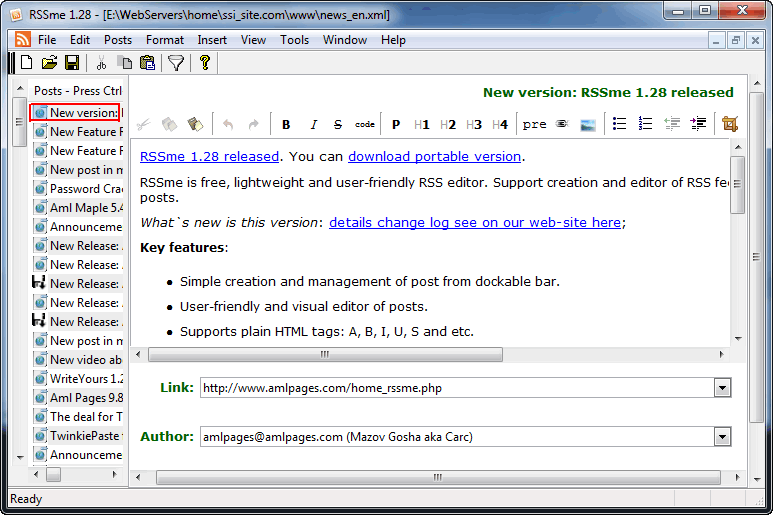 Meet RSSme. This software is especially created for gathering unique RSS feeds. Getting up-to-date information is made incredibly easy, thanks to this software, you can extract the data from your preferred websites without even opening them, using a RSS reader that takes out the content from your chosen sites. RSSme is also a great editor, that gives you the possibility to make all kinds of changes. All kinds of content are created incredibly easy thanks to the application. Meet RSSme. This software is especially created for gathering unique RSS feeds. Getting up-to-date information is made incredibly easy, thanks to this software, you can extract the data from your preferred websites without even opening them, using a RSS reader that takes out the content from your chosen sites. RSSme is also a great editor, that gives you the possibility to make all kinds of changes. All kinds of content are created incredibly easy thanks to the application.
The software has a user-friendly interface and incredibly easy to work with editor. It supports plain HTML tags and immediate preview of your code on HTML. You can insert images and manage your posts with great ease. Using the software on multiple computers can be done fast, given the fact that the application is portable. You can add the content you’ve gathered in Rich Text format to make it visually appealing. The editor gave us the options to cut,paste,copy,delete and to include titles,headings,categories, links and information for authors. The WYSIWYG mode that the application offers makes it easy to insert photos in RSS posts.
All feeds that you have can be managed without any problems. They can be sorted by dates, titles and positions. Everything can be organized the way you want! Saving your details can be done in XML format and printing it is also possible. All in all, it’s an intuitive, reliable, fast, easy, editor for all who have even slight computer skills.
Check out the homepage at Amlpages.
Posted in Main | No Comments »
Monday, May 16th, 2016
 RSSOwl is a completely free RSS/Atom Newsreader, created in Java using SWT. RSS stands for “Really Simple Syndication” or “Rich Site Summary”, and it is basically a document specification that provides people with freshly gathered and organized database of Web-based news and information. Software that collect that data are called RSS readers. This wonderful application provides you with the wonderful ability to gather, organize, update and store valuable information in a interactive, user-friendly interface. This data can be saved in different formats and it can be shared and viewed offline. RSSOwl is a completely free RSS/Atom Newsreader, created in Java using SWT. RSS stands for “Really Simple Syndication” or “Rich Site Summary”, and it is basically a document specification that provides people with freshly gathered and organized database of Web-based news and information. Software that collect that data are called RSS readers. This wonderful application provides you with the wonderful ability to gather, organize, update and store valuable information in a interactive, user-friendly interface. This data can be saved in different formats and it can be shared and viewed offline.
In the name of the software, “owl” stands for wisdom, because you can receive wisdom by scanning RSS resources with this application! It provides incredibly high performance and a user friendly interface. It uses the operational system GUI theme. Not only that, but the software can be used on every popular system – Windows, Linux, Mac and even Solaris. Thanks to OPML, you can easily import and export NewsFeed and generate various documents like PDF/RTF/HTML from almost any news.
Managing your favorite categories is made easy, by only using the well known “drag and drop”. Every created and loaded NewsFeed is then stored in a offline archive, that is available to be read at any time. The program has a really strong NewsFeed search engine integrated. You will receive frequent recommendations by the AmphetaRate feature that rates news. You can customize almost everything on RSSOwl, such as fonts, hotkeys, language and many many more! All gathered news can be displayed in the internal browser.
There is a big and professional tutorial with FAQ section created in case you should need any help using this software.
Check it out at RSS Owl.
Posted in RSS | No Comments »
Monday, May 16th, 2016
Meet one of the most popular browsers for mobiles – the UC Browser, a browser famous for its rendering and data compression capabilities. It lives up to the user’s expectations. This browser is available on Symbian, Android, iOS and also PC.
It offers an interactive interface that is easy for just about anyone to understand and use. It also has a cloud syncing feature and upon installation it automatically gives the option of making it the default browser, a decision that you might not regret. The browser has some similarities with the famous Google Chrome when it comes to the interface, with the small difference that you can choose the way your tabs look by selecting from a couple of styles.
The newest is the bubble style, which makes your tabs in round shapes. Putting the cursor over enables you with a couple of options to choose from, such as editing and deleting. If you were a Chrome user, this browser can automatically import settings. Thanks to the “Cloud Sync” feature all tabs that you have opened or bookmarked, will also appear on your mobile device. To protect your data and to keep things personal, you can create a specific UC account or simply use your Google or Facebook one.

The new version of the browser features an incredible Thunder download kit, which aims to boost your downloading speed. Searching for files that you have downloaded is now at least twice as easy with the integrated download manager, which groups your files depending on size and type. (more…)
Posted in Browsers | No Comments »
Sunday, May 1st, 2016
 Mozilla Firefox is still one of the top full-featured web browsers ever made. It is one of the fastest and most popular browsers ever and has made great progress in its evolution since its first release way back in 2004. You can customize your browser according to your preferences and make it the way you want. It has an incredible user-friendly interface with a large viewing area for your pleasure. Mozilla Firefox is still one of the top full-featured web browsers ever made. It is one of the fastest and most popular browsers ever and has made great progress in its evolution since its first release way back in 2004. You can customize your browser according to your preferences and make it the way you want. It has an incredible user-friendly interface with a large viewing area for your pleasure.
It features never seen before security and privacy settings, that will perfectly protect all your information and interests from scammers and thieves alike. When you are hurrying and you can’t read the news that you are interested in, you can always bookmark them and view them later or on your mobile devices, thanks to its sync features.
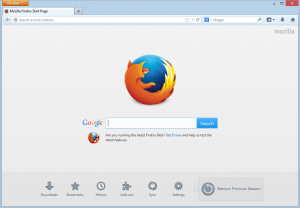 You can personalize your everyday experience with wonderful plugins and extensions, created by Mozilla and the users. Each extension can be different, and do various tasks that you can’t even imagine. Thanks to them, you can automate and make your work, a lot easier. You can personalize your everyday experience with wonderful plugins and extensions, created by Mozilla and the users. Each extension can be different, and do various tasks that you can’t even imagine. Thanks to them, you can automate and make your work, a lot easier.
If that’s not enough, you can change the whole design with a few clicks. There are literally hundreds of personalized Firefox themes on every topic that you can think of. Each feature that you do want or not, you can change from the “Customize Panel”. Thanks to the Sync Feature every bookmarked tab, password and history can be accessed via multiple internet devices from every point of the world. Tabbed browsing allows you to multitask easily.
There are some really good security features available for you. LightBeam add-on allows you to see if somebody is watching you, while the private browsing tab hides all activity you have on the internet. Firefox also provides a “Do Not Track” mode where your personal information won’t be shared to anyone. This is a browser that continues to be a firm favorite and has got recent speed increases too, so if you don’t want to affect the overall performance of your computer, then this browser is perfect for you.
Check it out at Mozilla.
Posted in Browsers | No Comments »
Tuesday, December 22nd, 2015
 Wise Care 365 Free is the free version of a paid product, but it still has many features that make it worth checking out. It’s basically an all in one utility that does several things to maintain your computer in good order and aims to ensure your computer is working at it’s optimum level of performance. Wise Care 365 Free is the free version of a paid product, but it still has many features that make it worth checking out. It’s basically an all in one utility that does several things to maintain your computer in good order and aims to ensure your computer is working at it’s optimum level of performance.
Some of the main features are, finding deeply hidden problems in the windows registry that other cleaners might have missed, a PC checkup to find and delete useless files, a system tuneup utility to show you what things can be optimized on your computer, and other links to such features as uninstalling programs, recovering data which has been accidentally deleted, improved game performance, and a memory optimizer.
It can show you the amount of system and third party services running on your machine, along with more info and the effects of disabling them.
It also has additional features such as, when you boot up your computer, it will show you how long it took in seconds and give you the option to improve on this, you can also choose to shut down your computer automatically.
You can use this program to defragment both the registry and disk and even for backing up your computer. It also provides several configuration choices to customize how it operates, including scheduling of cleaning times.
A good sign is that it asks you if you want to back up your computer before you make any changes when you click the “fix now” button for the first time.
This software is worth checking out if you’re looking for an easy way to handle basic maintenance of your computer, without having to download several programs.
Check it out at WiseCleaner.
Posted in Utilities | No Comments »
Friday, December 4th, 2015
 Aimp is a freeware music player with some additional features as standard. These do some useful things that you would usually have to find separate programs or plug-ins to perform. These include a converter, a tag editor, even an audio recorder! Aimp is a freeware music player with some additional features as standard. These do some useful things that you would usually have to find separate programs or plug-ins to perform. These include a converter, a tag editor, even an audio recorder!
You have the choice to either install the program to windows as usual or to install it as a portable program. It gives you the option to integrate it to the windows context menu, even if you choose the portable option. The player displays a dark theme as default, but this can be changed in the settings.
It includes an equalizer which has 22 presets or you can adjust the equalizer manually to make your own settings. The player can also auto adjust to presets for individual songs. The equalizer can also be hidden if you prefer. You can also use effects such as reverb, chorus, etc and even tempo and pitch!
When Aimp begins playback of a track, the song’s name and other details are displayed on top of the screen for a few seconds. They are also seen in the scroller area, with file details such as size, bitrate and sample rate. The player also shows links to the last three folders uses, for easy access to play recently heard tracks. It also has a search bar for searching the selected folder, simply search and hit enter to play.
As well as the usual features like shuffle and repeat, it also has an alarm clock and auto shutdown feature. These are great if you want to wake up or sleep to your favorite music. The cover art downloader is a nice inclusion too!
It has plug-ins available for additional features and it also supports visualizations for visual effects in time with the music, etc.
This is a very versatile program which will seem familiar to anyone who used to use Winamp before it finally stopped being updated. In some ways it may be even better, as it has a recording feature which is sure to come in useful if you regularly listen to internet radio stations through the program’s built-in online radio browser.
Download Aimp from this site.
Posted in Audio | No Comments »
|
|
|
 Polarity is one of the new lightweight web browsers on the market and it is gaining considerable amount of speed. The browser is known for its security features, such as the “Do not Track” and AdBlock, which successfully block unwanted content and unusual sharing of personal information. The browser is also compatible with WebGL and HTML5.
Polarity is one of the new lightweight web browsers on the market and it is gaining considerable amount of speed. The browser is known for its security features, such as the “Do not Track” and AdBlock, which successfully block unwanted content and unusual sharing of personal information. The browser is also compatible with WebGL and HTML5.

 Spamdel is an anti-spam filter which gives you the opportunity to reply to and compose emails quickly, while organizing your spam and providing you with the chance to preview a message before it reaches your computer. This way any viruses and malware can be prevented from entering it.
Spamdel is an anti-spam filter which gives you the opportunity to reply to and compose emails quickly, while organizing your spam and providing you with the chance to preview a message before it reaches your computer. This way any viruses and malware can be prevented from entering it. A lot of people still use the same password for multiple websites, this is highly insecure, because if someone guesses or finds out your password, they also have access to all those sites you use it on.
A lot of people still use the same password for multiple websites, this is highly insecure, because if someone guesses or finds out your password, they also have access to all those sites you use it on.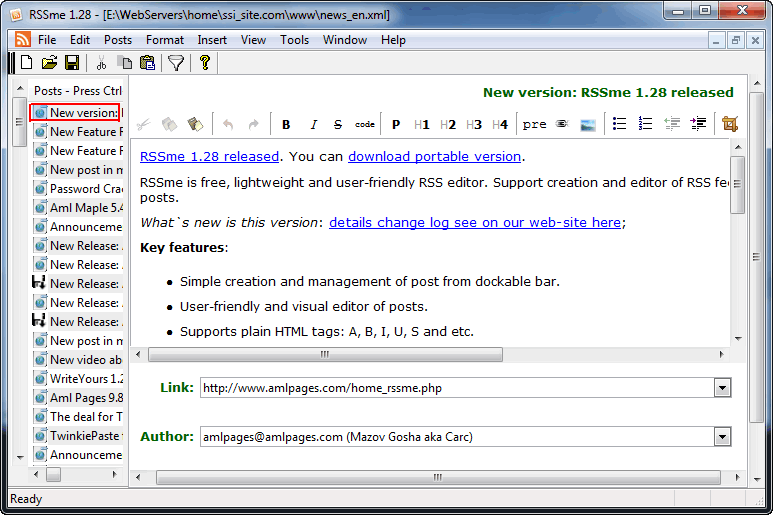


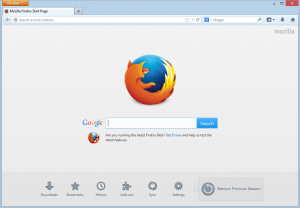
 Aimp is a freeware music player with some additional features as standard. These do some useful things that you would usually have to find separate programs or plug-ins to perform. These include a converter, a tag editor, even an audio recorder!
Aimp is a freeware music player with some additional features as standard. These do some useful things that you would usually have to find separate programs or plug-ins to perform. These include a converter, a tag editor, even an audio recorder!