Archive for January, 2010
Thursday, January 28th, 2010
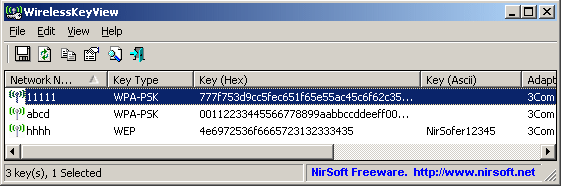 A moderate application that helps to recover network keys such as: WEP/WPA stored in a system by what is known as Wireless Zero Configuration service of Windows XP and by the WLAN Autoconfig service of Windows Vista. Users can easily save all keys to text/html files, or copy a single key to clipboard. A moderate application that helps to recover network keys such as: WEP/WPA stored in a system by what is known as Wireless Zero Configuration service of Windows XP and by the WLAN Autoconfig service of Windows Vista. Users can easily save all keys to text/html files, or copy a single key to clipboard.
The pleasant thing about this program is not only that it can be downloaded freely, but that it can compete with other paid programs. Really, if you are the type that forgets keys easily or probably you got a lot of keys, WirelessKeyView 1.32 can help you recover them. It also protects your keys from outsiders.
Migrating from one operating system or computer to another could cause you some problems if you do not remember the keys. This is one area where I quite commend the publishers. At least you are certainly not going to have problems with your keys any longer. Let me just add that WirelessKeyView 1.32 can only recover keys already stored on your Windows Operating Systems and not those stored by third parties.
Want to check it out? Visit Nirsoft
Posted in Main | No Comments »
Thursday, January 28th, 2010
 Comodo Internet Security is one program that integrates all every other security programs on the Comodo stable. The program comprises: Comodo Firewall; Comodo Defense+ and Comodo Antivirus all in a seamless manner. The publishers have fixed some bugs noticed in the previous version of Comodo Internet Security. Comodo Internet Security is one program that integrates all every other security programs on the Comodo stable. The program comprises: Comodo Firewall; Comodo Defense+ and Comodo Antivirus all in a seamless manner. The publishers have fixed some bugs noticed in the previous version of Comodo Internet Security.
It is not every time you get to find a good program that cost nothing during download. Comodo Internet Security is a good freeware program that offers you even more than some so called shareware programs. It does not take time for it to settle and get used to your computer, nor does it cause your computer to slow down.
The fact that the publishers have fixed all the bugs noticed in previous edition shows that they know what they are doing. I may not be a fan of free security programs when it comes to security, but I think this one is worth trying out.
Some of its cool features include: anti-Malware which enables it to kill all malicious processes before they are able to do your computer any damage; cutting edge protection against sophisticated buffer over flow attacks and many others.
Want to check it out? Comodo
Posted in Main | No Comments »
Thursday, January 28th, 2010
 Internet download manager is a download program that takes over your download and quickens the process. Even when you are unable to complete any download, Internet Download manager continues from where it stopped and completes your download without any damage to your file. Internet download manager is a download program that takes over your download and quickens the process. Even when you are unable to complete any download, Internet Download manager continues from where it stopped and completes your download without any damage to your file.
Internet Download Manager 5.18 Build 8 increases your download speed by up to 5 times more than the normal speed and you can schedule or organize your downloads depending on how suitable it is for you. Internet Download Manager features a full-fledged site grabber that downloads files that are specified with filters.
Internet Download Manager 5.18 Build 8 supports HTTP, HTTPS, FTP and MMS protocols and is built with adaptive download accelerator for MP3 audio and MPEG Video files. Users can make use of Internet Manager to download files like: FLV Videos from YouTube, Google Video, MySpaceTV, and other popular sites.
Internet Download Manager 5.18 Build 8 is not a freeware program and it goes for $24.95 per download.
To check it out, go to InternetDownloadManager.com
Posted in Main | No Comments »
Wednesday, January 27th, 2010
 KDE 4.4 RC2 is a nice piece of program that is good for your desktop environment. It uniquely combines ease of use alongside a wonderful graphical design with the UNIX operating system. KDE 4.4 RC2 is an open source and is developed over the internet, while discussion only takes place on their mailing lists and USENET News groups. As far as KDE 4.4 RC2 is concerned, users are also free to distribute it without any restrictions, as long as the GNU license is complied with. KDE 4.4 RC2 is a nice piece of program that is good for your desktop environment. It uniquely combines ease of use alongside a wonderful graphical design with the UNIX operating system. KDE 4.4 RC2 is an open source and is developed over the internet, while discussion only takes place on their mailing lists and USENET News groups. As far as KDE 4.4 RC2 is concerned, users are also free to distribute it without any restrictions, as long as the GNU license is complied with.
Even though KDE 4.4 RC2 is an open source program, I am not impressed with the way it takes up so much space on my system. As a matter of fact, I was really expecting an improvement on the last version. To be honest, this version in review is not as impressive as the last one. I have no problem with the look, as a matter of fact, the publishers did a great job on it and this is quite commendable. Like I said already, this version still needs some minor touches here and there.
Users can have the benefits of enjoying great features like: quick launch which is still on the taskbar; wonderful cool effects and other cool features.
To check it out, go to Whatiskde
Posted in Main | No Comments »
Wednesday, January 27th, 2010
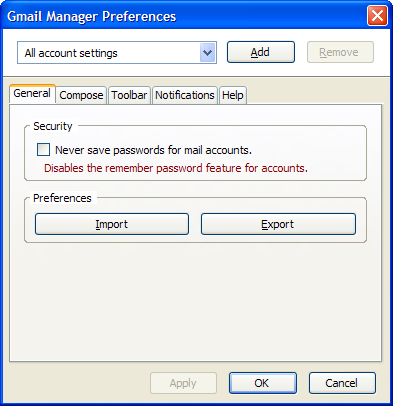 Sometimes when you are too busy working on your computer, you need a very good email manager to enable you concentrate on other things. Gmail Manager 0.6 gives you that extra edge you need to get going when it comes to email management. With Gmail Manager, you can have all your Gmail accounts all in one place. Sometimes when you are too busy working on your computer, you need a very good email manager to enable you concentrate on other things. Gmail Manager 0.6 gives you that extra edge you need to get going when it comes to email management. With Gmail Manager, you can have all your Gmail accounts all in one place.
The advantage of using Gmail Manager is the fact that you can receive new email notifications as soon as they get into your box without really having to wait till when you login to your box. Some of the features are: display of account details which includes read and unread messages; saved drafts; spam messages; label with new mails; space already used and new mail snippets.
Users also get to enjoy this freeware application with newly added features like: support for Firefox; better account management with an improved options interface; drag and drop support for the status bar/ toolbar placement and others.
Want to check it out? Visit Longfocus
Posted in Main | No Comments »
Wednesday, January 27th, 2010
Spybot–Search & Destroy 1.6.2.46 is a security program that helps your computer fight every threat that comes to it. It detects and removes threats posed by spyware, this is one threat not yet covered by most Antivirus programs. Spybot does its work silently at the background by keeping track of your browsing behavior to create profiles that are in turn transmitted even without your knowledge to advertising companies.
Most times you may discover some toolbars you did not install on your won. This is the work of spyware, and an indication that the security of your computer has been compromised. More spyware are introduced online each passing day, and sometimes you may not see any symptoms of threats. Though Spybot Search and Destroy 1.6.2.46 is a free security program, it is still a good program.
Spybot-Search and Destroy is a bit too slow when scanning your computer. Users whose systems are slow may have to be a bit patient when using it to scan their computers. It is fair enough, but I still think that any user who desires a top notch security for their computers should go for a paid program.
Want to check it out? Please visit Safer-networking
Posted in Main | No Comments »
Tuesday, January 26th, 2010
 One of the most flexible and easy to use DVD Maker I have seen. Video DVD Maker Free 3.25.0.65 is light and does not give you any problem when you are downloading and installing it on your system. Users who are not too good with programs like this can still go ahead to enjoy high quality outputs, even when they are considered as amateurs on things like this. One of the most flexible and easy to use DVD Maker I have seen. Video DVD Maker Free 3.25.0.65 is light and does not give you any problem when you are downloading and installing it on your system. Users who are not too good with programs like this can still go ahead to enjoy high quality outputs, even when they are considered as amateurs on things like this.
Though Video DVD Maker Free is easy to use, it takes a lot of time to burn a video, and this is a big minus for this program. It really does not bother me if a program is light but still cannot be effective in some core features. This should be central in their plans.
Some of the features of this version include: ability to capture videos from any video device; import any video file; slide shows by photos; DVD menu designer; a feature that allows users to burn videos to any file format. On the whole, it is not a bad idea to have it published by the publishers.
Want to check it out? Please visit VideoDVDmaker
Posted in Main | No Comments »
Tuesday, January 26th, 2010
 This is for those who would like to have their computer run a Unix-like operating system while the X Windows System run x86 programs for Microsoft Windows. For those whose interest is to port a Windows application to a Unix-like system can also compile it against the program’s libraries. This is for those who would like to have their computer run a Unix-like operating system while the X Windows System run x86 programs for Microsoft Windows. For those whose interest is to port a Windows application to a Unix-like system can also compile it against the program’s libraries.
Most open source programs impress me these days; Wine 1.1.37 is one of them. Users can run most Windows programs with very little flaws. Though some few users may not agree with some features of this program, the fact that it is an open source makes it a fair program. At least the publishers have always taken their time to introduce new changes each time any update is released.
Version 1.1.37 has been modified to have some new additions to make it work better than previous versions. Some of the new additions are: A number of fixes in AVI File support; Several MSXML improvements; and fixing of some minor bugs noticed in the last version.
To check it out, visit Wine
Posted in Main | No Comments »
Tuesday, January 26th, 2010
 Google is one brand that has carved a name for itself over the years. Their new browser known as Google Chrome for Windows 4.0.302.2 Beta is not going to be in any way different from what we have always known Google for. Google is one brand that has carved a name for itself over the years. Their new browser known as Google Chrome for Windows 4.0.302.2 Beta is not going to be in any way different from what we have always known Google for.
Google Chrome browser is a good browser that does not complicate your browsing experience each time you go online. The browser only has a single box for everything you want to do online. When you type into the address bar, you will get suggestions for any page you wish to search as well as the website you wish to visit. When you wish to access any web page aside from the one you opened, Google Chrome is built in a way to allow you open another tab without closing the one you have opened.
On the other hand, I observed that files that have been downloaded with Google Chrome cannot be renamed. I think Google should have a second look at this. Apart from this, I still believe it is a fine browser. For lovers of Facebook, Google Chrome does not take much of your time before it opens.
Want to check it out? Visit Google Chrome
Posted in Main | No Comments »
Friday, January 22nd, 2010
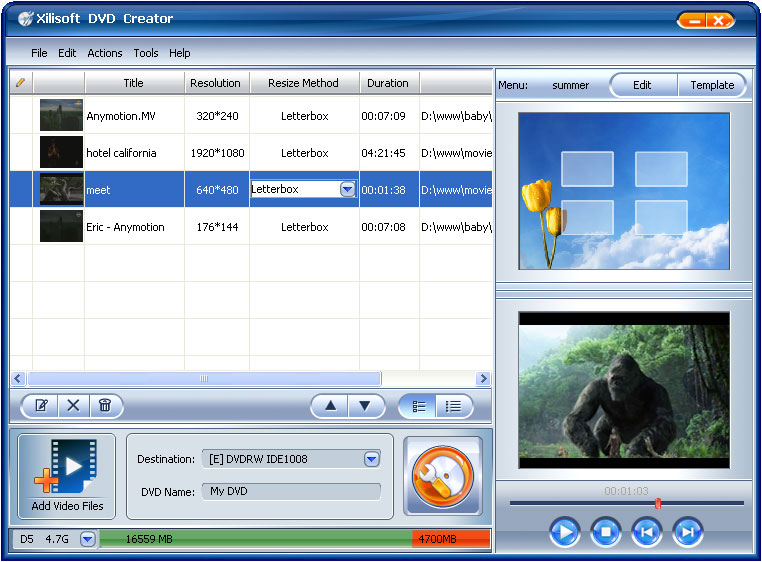 You would like to have your movie files on DVD so that you can play / view them on your DVD player. Using the Xilisoft DVD Creator program you can perform DVD creation and DVD burning operations. You can create DVD from AVI, MPEG, WMV, DivX, XviD, MP4, or H.264/AVC formats. Application supports both NTSC and PAL TV standards. You would like to have your movie files on DVD so that you can play / view them on your DVD player. Using the Xilisoft DVD Creator program you can perform DVD creation and DVD burning operations. You can create DVD from AVI, MPEG, WMV, DivX, XviD, MP4, or H.264/AVC formats. Application supports both NTSC and PAL TV standards.
Features: The application supports very good feature to create DVD file. You can set application level preferences like general setting, video setting and menu settings. With general setting you can set language, skin and burn speed. You can perform video settings like video format, video aspect ration, resize method, video quality, skip menu, auto add chapter etc.
Add video files for which you want to burn DVD. You can see the details of video file like title, resolution; resize method, duration and path. You can add menu to your DVD file. Application provides various templates; you can use the template as per your choice. You can add background music, background picture and menu topics. Define the destination as save as DVD folder, save as image .ISO file and enter DVD name. Once all the settings are done click on “Start Burn” button (icon) to burn DVD for your video file. You can also set different action after conversion to be performed by program like no action, shut down, hibernate, standby and close application.
Overall: This is a very good program to create and burn DVD for your video files.
{More Info and Download}
Posted in Main | No Comments »
|
|
|
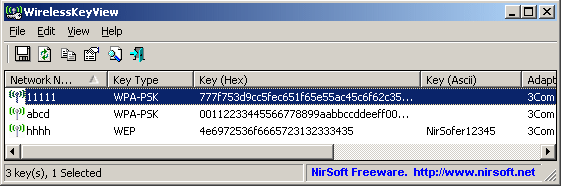 A moderate application that helps to recover network keys such as: WEP/WPA stored in a system by what is known as Wireless Zero Configuration service of Windows XP and by the WLAN Autoconfig service of Windows Vista. Users can easily save all keys to text/html files, or copy a single key to clipboard.
A moderate application that helps to recover network keys such as: WEP/WPA stored in a system by what is known as Wireless Zero Configuration service of Windows XP and by the WLAN Autoconfig service of Windows Vista. Users can easily save all keys to text/html files, or copy a single key to clipboard.
 Internet download manager is a download program that takes over your download and quickens the process. Even when you are unable to complete any download, Internet Download manager continues from where it stopped and completes your download without any damage to your file.
Internet download manager is a download program that takes over your download and quickens the process. Even when you are unable to complete any download, Internet Download manager continues from where it stopped and completes your download without any damage to your file. KDE 4.4 RC2 is a nice piece of program that is good for your desktop environment. It uniquely combines ease of use alongside a wonderful graphical design with the UNIX operating system. KDE 4.4 RC2 is an open source and is developed over the internet, while discussion only takes place on their mailing lists and USENET News groups. As far as KDE 4.4 RC2 is concerned, users are also free to distribute it without any restrictions, as long as the GNU license is complied with.
KDE 4.4 RC2 is a nice piece of program that is good for your desktop environment. It uniquely combines ease of use alongside a wonderful graphical design with the UNIX operating system. KDE 4.4 RC2 is an open source and is developed over the internet, while discussion only takes place on their mailing lists and USENET News groups. As far as KDE 4.4 RC2 is concerned, users are also free to distribute it without any restrictions, as long as the GNU license is complied with.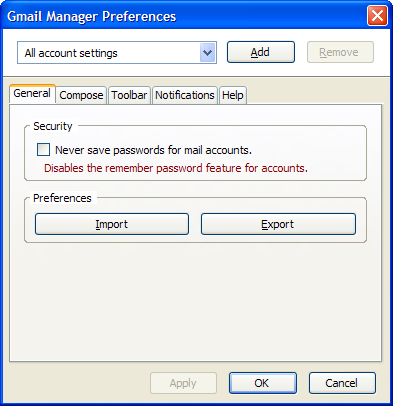 Sometimes when you are too busy working on your computer, you need a very good email manager to enable you concentrate on other things. Gmail Manager 0.6 gives you that extra edge you need to get going when it comes to email management. With Gmail Manager, you can have all your Gmail accounts all in one place.
Sometimes when you are too busy working on your computer, you need a very good email manager to enable you concentrate on other things. Gmail Manager 0.6 gives you that extra edge you need to get going when it comes to email management. With Gmail Manager, you can have all your Gmail accounts all in one place. One of the most flexible and easy to use DVD Maker I have seen. Video DVD Maker Free 3.25.0.65 is light and does not give you any problem when you are downloading and installing it on your system. Users who are not too good with programs like this can still go ahead to enjoy high quality outputs, even when they are considered as amateurs on things like this.
One of the most flexible and easy to use DVD Maker I have seen. Video DVD Maker Free 3.25.0.65 is light and does not give you any problem when you are downloading and installing it on your system. Users who are not too good with programs like this can still go ahead to enjoy high quality outputs, even when they are considered as amateurs on things like this. This is for those who would like to have their computer run a Unix-like operating system while the X Windows System run x86 programs for Microsoft Windows. For those whose interest is to port a Windows application to a Unix-like system can also compile it against the program’s libraries.
This is for those who would like to have their computer run a Unix-like operating system while the X Windows System run x86 programs for Microsoft Windows. For those whose interest is to port a Windows application to a Unix-like system can also compile it against the program’s libraries. Google is one brand that has carved a name for itself over the years. Their new browser known as Google Chrome for Windows 4.0.302.2 Beta is not going to be in any way different from what we have always known Google for.
Google is one brand that has carved a name for itself over the years. Their new browser known as Google Chrome for Windows 4.0.302.2 Beta is not going to be in any way different from what we have always known Google for.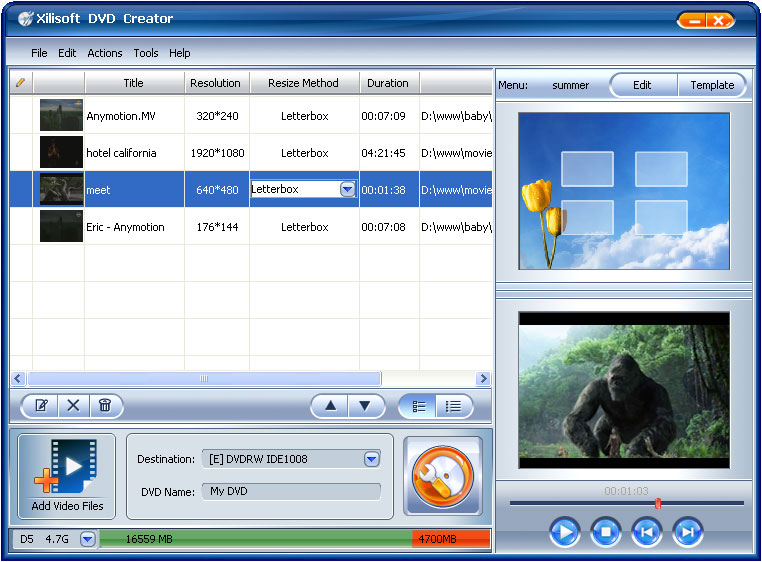 You would like to have your movie files on DVD so that you can play / view them on your DVD player. Using the Xilisoft DVD Creator program you can perform DVD creation and DVD burning operations. You can create DVD from AVI, MPEG, WMV, DivX, XviD, MP4, or H.264/AVC formats. Application supports both NTSC and PAL TV standards.
You would like to have your movie files on DVD so that you can play / view them on your DVD player. Using the Xilisoft DVD Creator program you can perform DVD creation and DVD burning operations. You can create DVD from AVI, MPEG, WMV, DivX, XviD, MP4, or H.264/AVC formats. Application supports both NTSC and PAL TV standards.